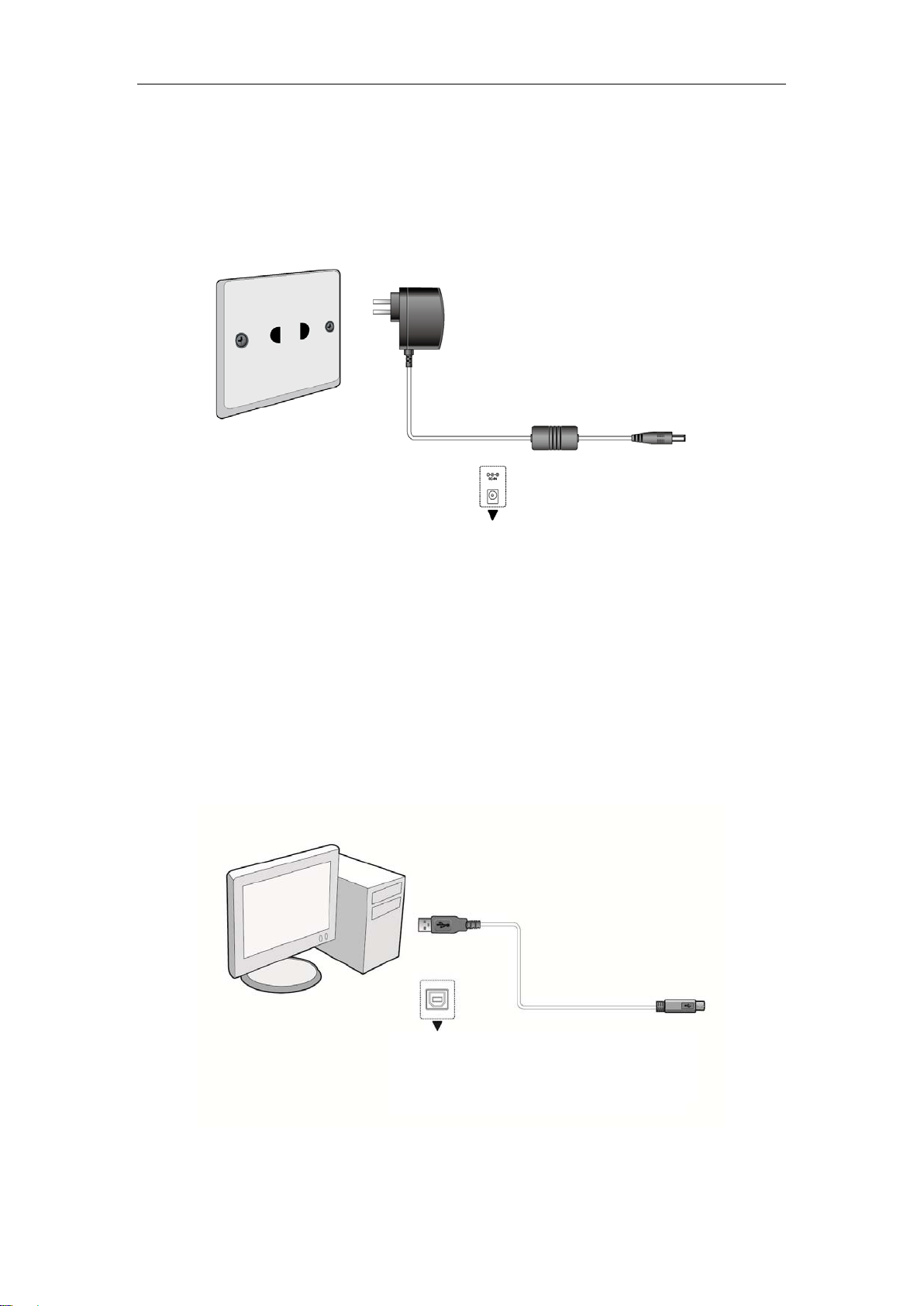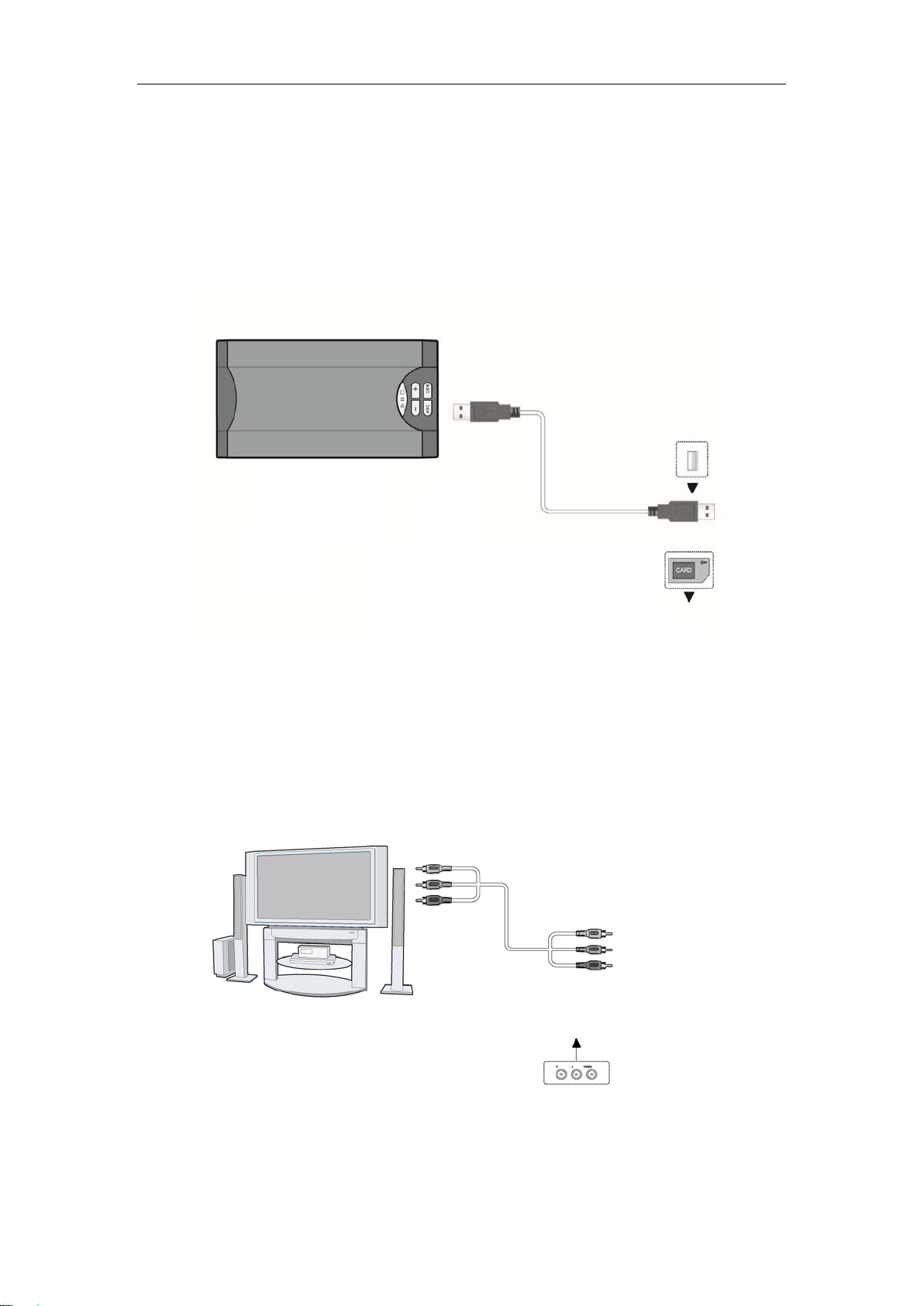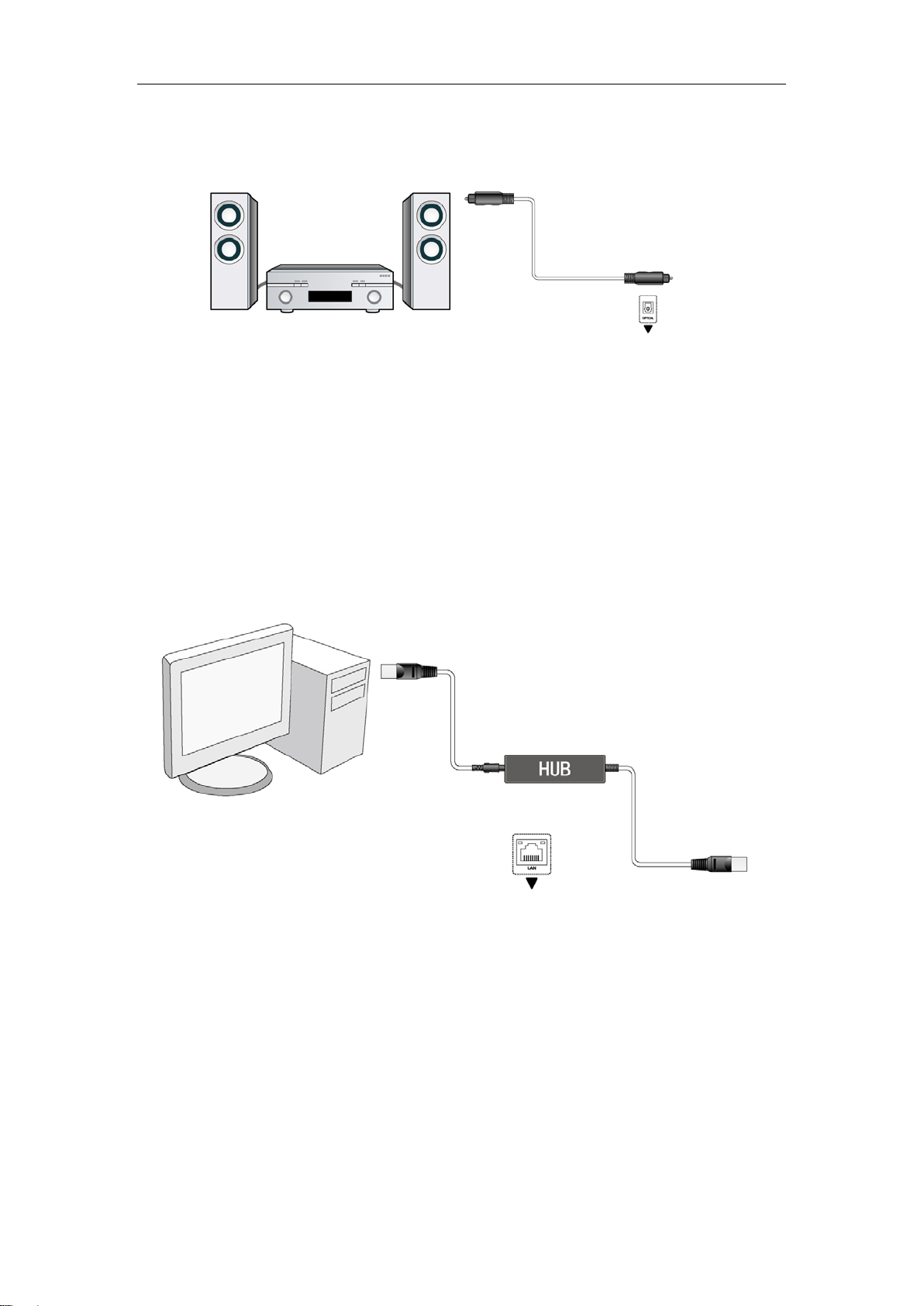FANTEC FULL HD Media Player
ENGLISH
1
Table of content
1. Introduction......................................................................................................... 2
1.1 Preface......................................................................................................... 2
1.2 Packing List..................................................................................................3
1.3 Cautions.......................................................................................................4
1.4 Connection................................................................................................... 6
1.5 Power On / Off .............................................................................................9
2. Remote control.................................................................................................. 10
3. System Start-up................................................................................................. 12
3.1 HDD Format............................................................................................... 12
3.2 TV Mode..................................................................................................... 12
4. Main Menu.......................................................................................................... 13
5. Movie Playback ................................................................................................. 14
5.1 Quick start.................................................................................................. 14
5.2 Thumbnail view .......................................................................................... 14
5.3 List view..................................................................................................... 14
5.4 Playback options........................................................................................ 15
6. Photo Playback ................................................................................................. 17
6.1 Quick start.................................................................................................. 17
6.2 Thumbnail view .......................................................................................... 17
6.3 List view..................................................................................................... 17
6.4 Playback options........................................................................................ 18
7. Music playback.................................................................................................. 19
7.1 Quick start.................................................................................................. 19
7.2 Thumbnail view .......................................................................................... 19
7.3 List view..................................................................................................... 20
7.4 Playback options........................................................................................ 20
8. Text playback..................................................................................................... 21
8.1 Quick start.................................................................................................. 21
8.2 Playback options........................................................................................ 21
9. Flash playback .................................................................................................. 22
9.1 Quick start.................................................................................................. 22
10. Network playback............................................................................................ 23
10.1 Quick start................................................................................................ 23
10.2 Streaming via UPnP................................................................................. 23
10.3 NetRadio.................................................................................................. 27
10.4 Picasa...................................................................................................... 32
10.5 Flickr ........................................................................................................ 33
11. File playback.................................................................................................... 34
11.1 Quick start................................................................................................ 34
12. Copy and Delete function ............................................................................... 35
12.1 Copy mode............................................................................................... 35
12.2 Delete mode............................................................................................. 36
13. Settings............................................................................................................ 37
13.1 Quick start................................................................................................ 37
13.2 Display Settings........................................................................................ 38
13.3 Language Settings ................................................................................... 38
13.4 Photo Settings.......................................................................................... 39
13.5 Movie Settings.......................................................................................... 39
13.6 Music Settings.......................................................................................... 40
13.7 Text Settings............................................................................................. 40
13.8 Default Settings........................................................................................ 41
13.9 About........................................................................................................ 41
13.10 Upgrade ................................................................................................. 42
13.11 Network setup......................................................................................... 42
14. Upgrading the Firmware ................................................................................. 46