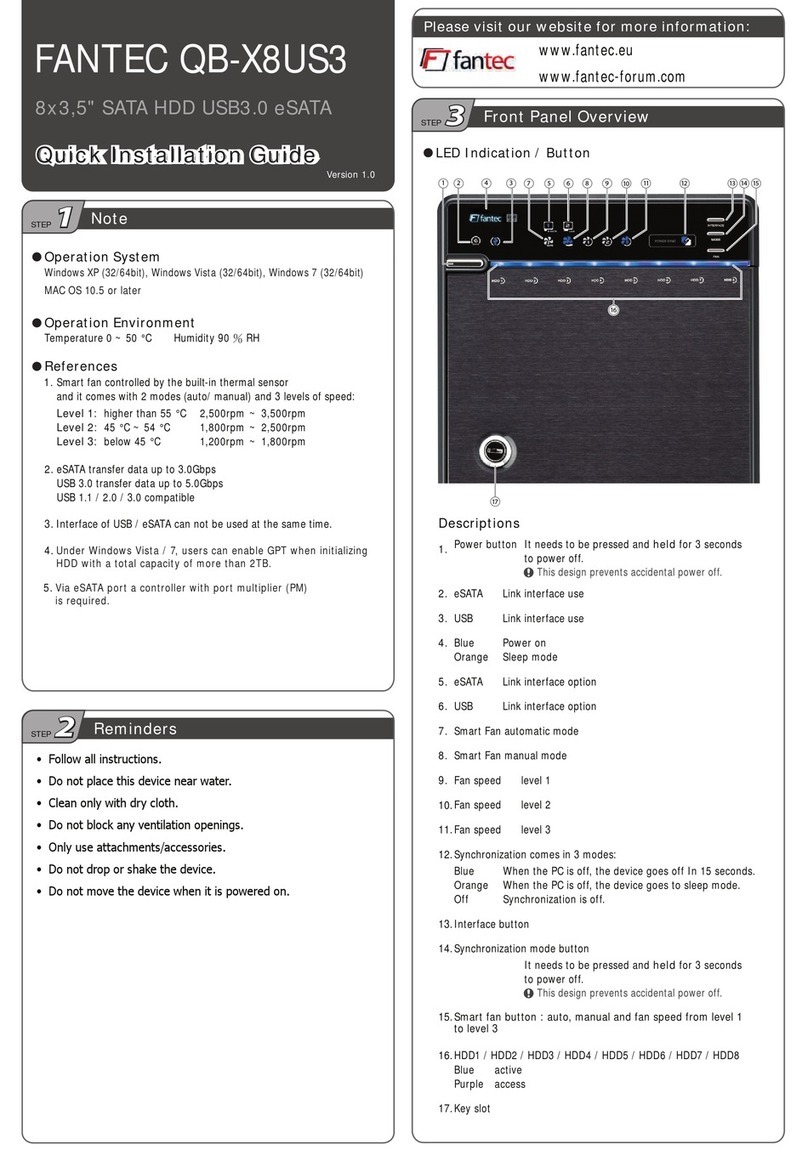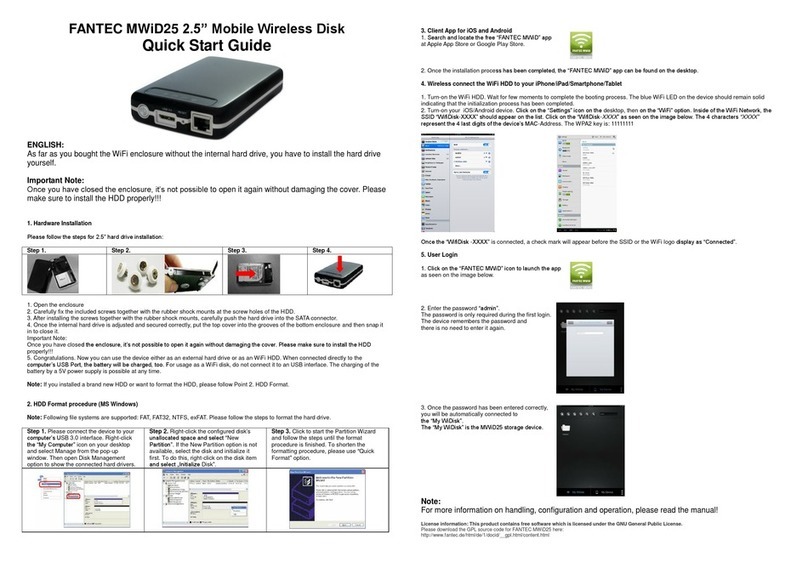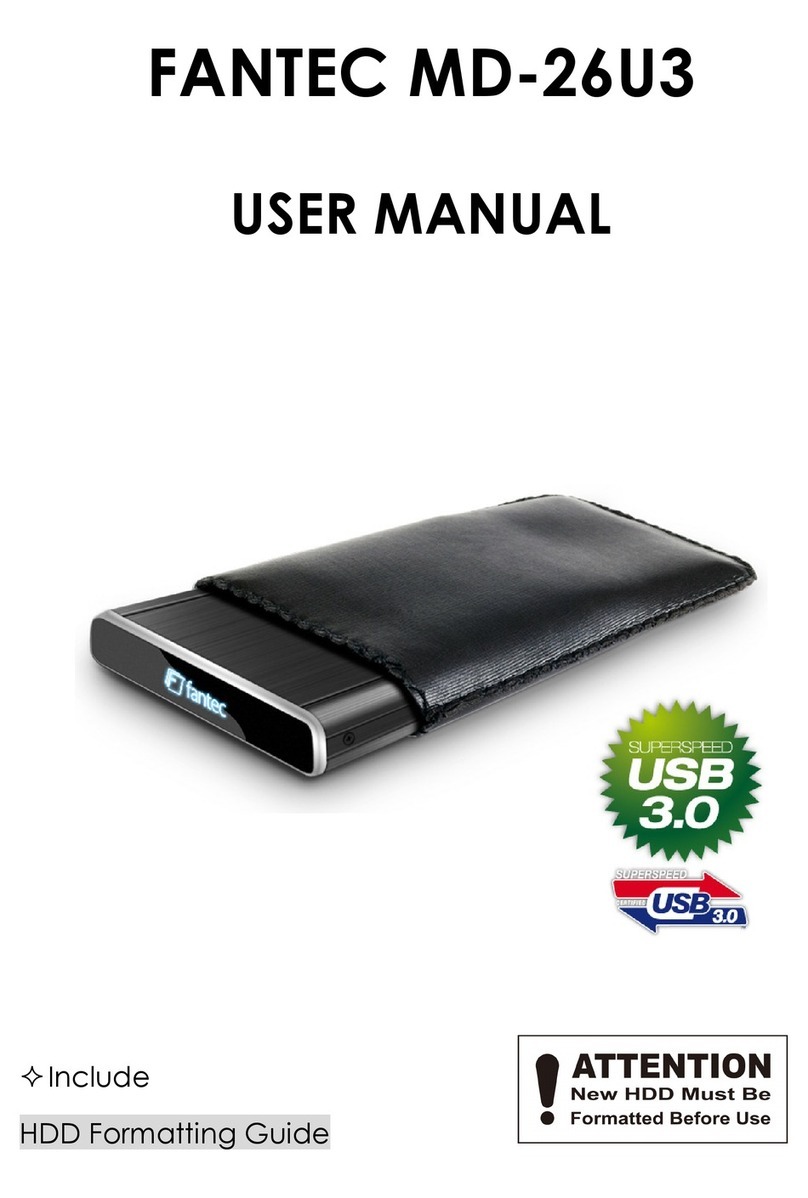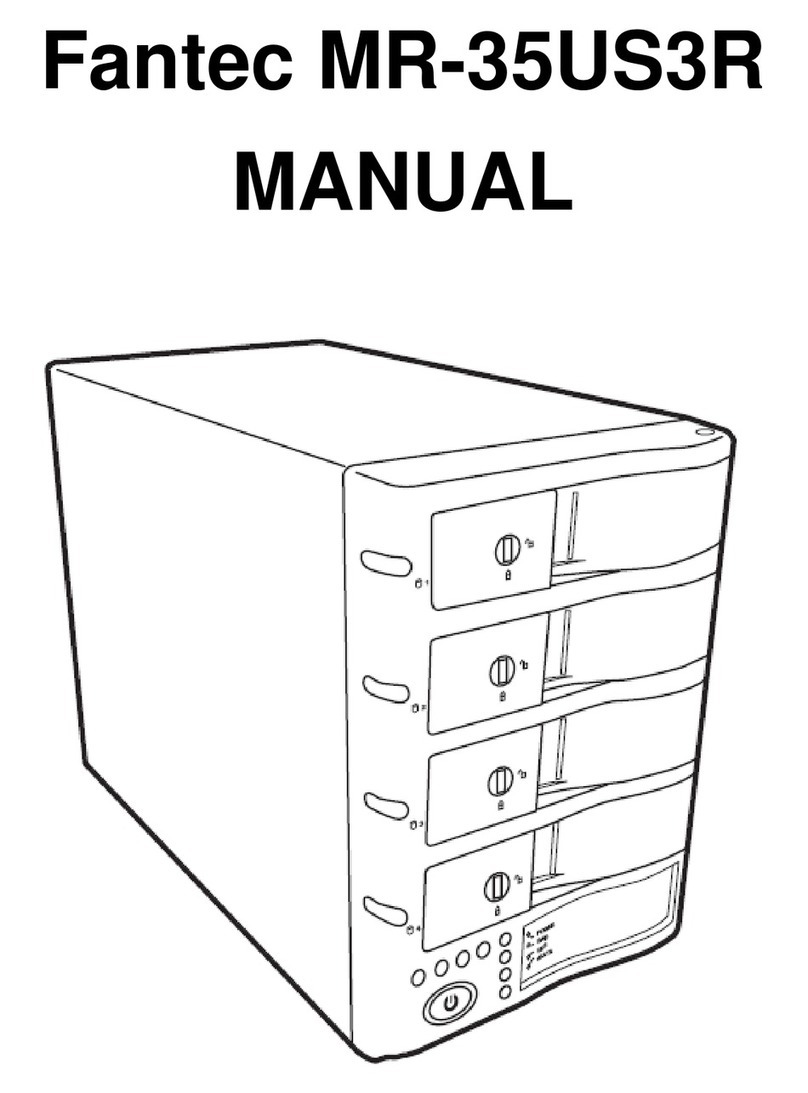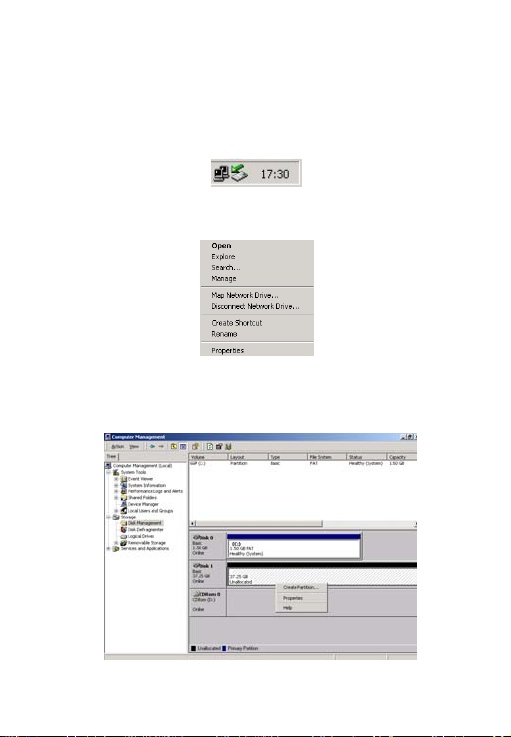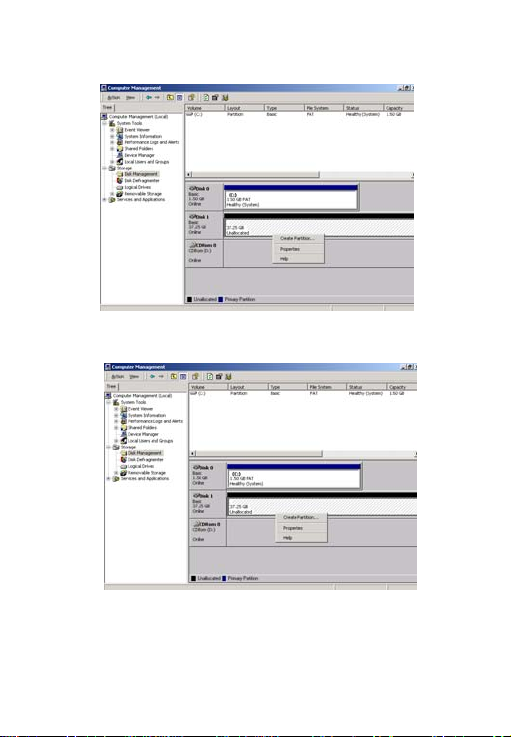FANTEC LD-H35U3Manual
EN - 4 -
1.2. Disclaimer
A natural disaster like Earthquake, thunder and other accidents caused
by incorrectly usage, burglary and fire will not be assumed by our
company.
Any loss of data caused by using this product or other relative
responsibilities will not be assumed by our company.
Any loss caused by not following to the user manual will not be
assumed by our company.
Any loss caused by trying to use other device or software combined
with this product will not be assumed by our company.
1.3. Introduction of Product Features:
The external storage systems are new types of portable storage
multimedia products with filmy and light design, which can be used
for storing any kinds of data. This device can be used similar to the
local disks. It is fully compatible for many kinds of operating system
and added with multi-function design. It is really an ideal storage
solution for individual users, enterprise business and network service.
1.4. Terms of Warranty
The serial number attached to the product and the package are the
most important subjects for warranty. The user has to hold it when
repairing is necessary. If the serial number is damaged, torn or blurred,
there will be no warranty anymore.