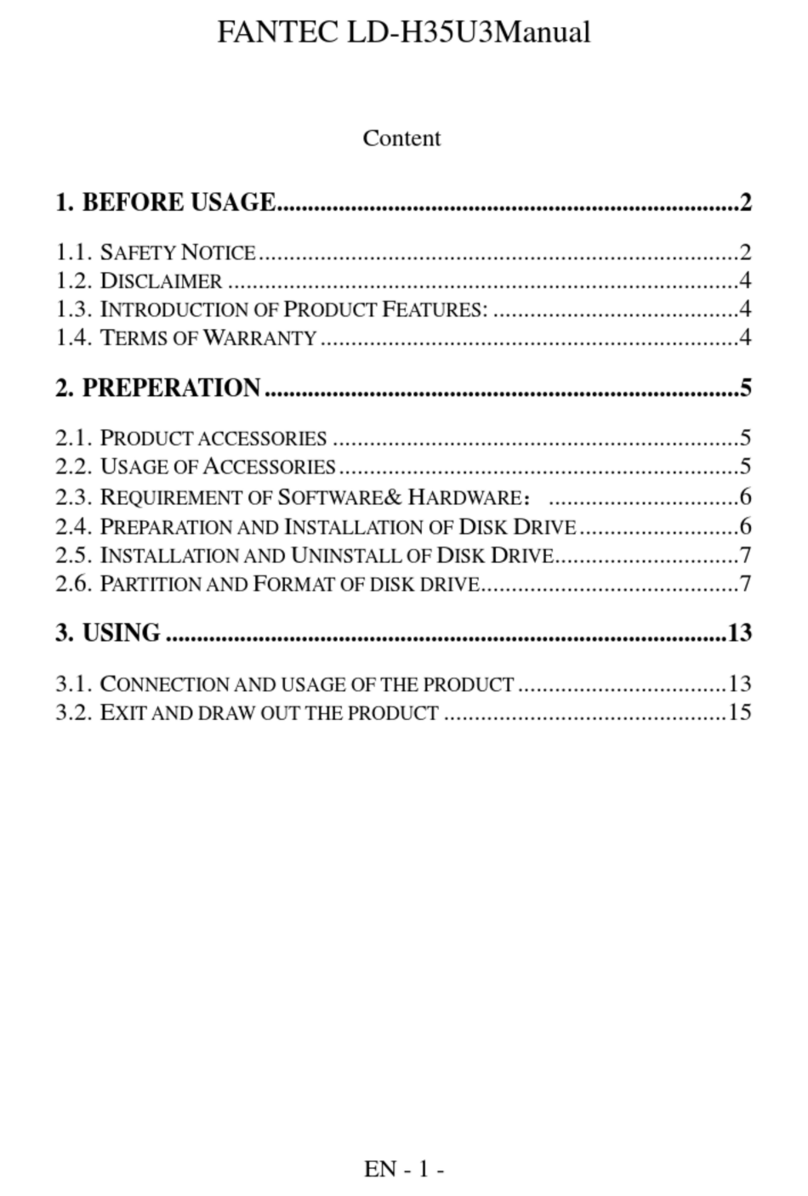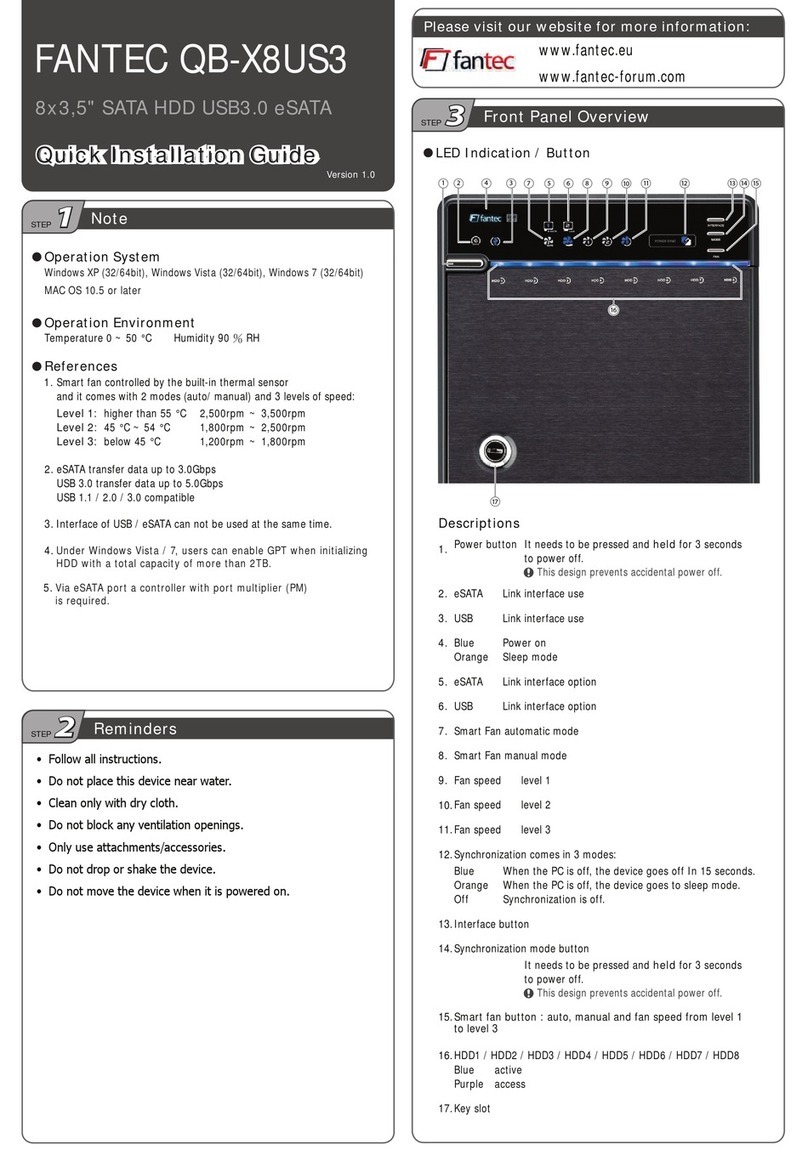Fantec MD-26U3 User manual
Other Fantec Storage manuals

Fantec
Fantec QB-X2US3R User manual

Fantec
Fantec MD-26U3 640GB User manual

Fantec
Fantec DB-R35DUS User manual
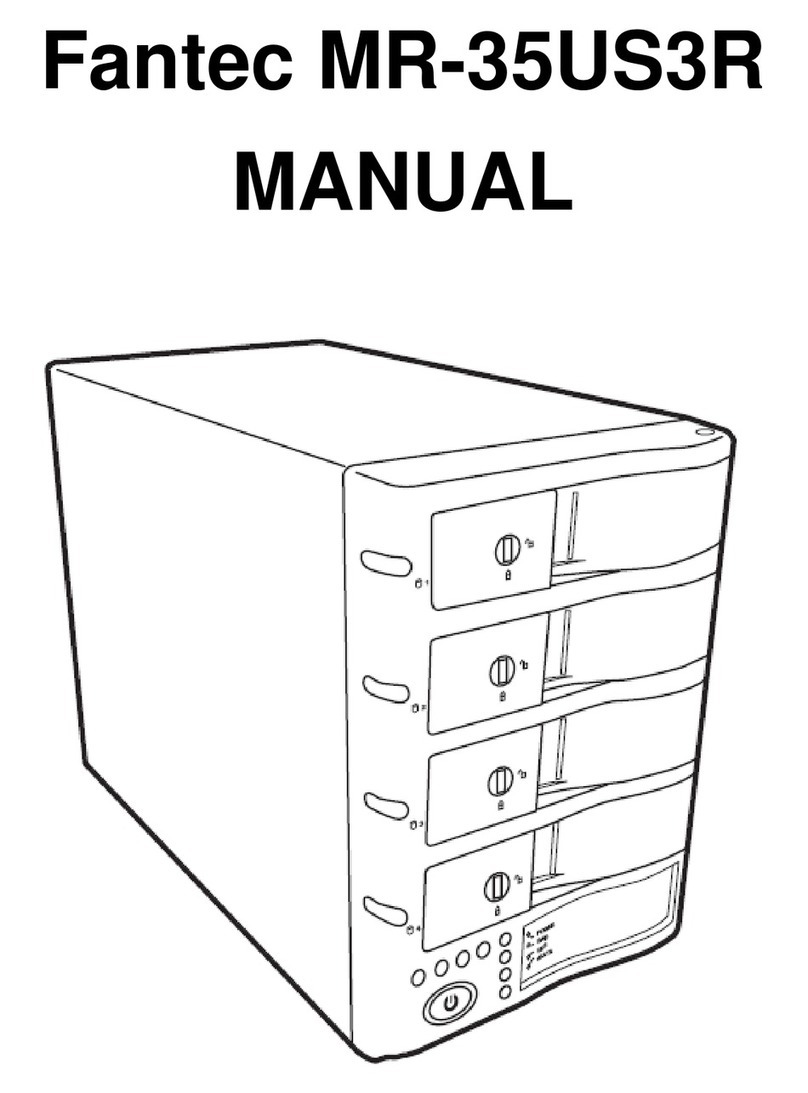
Fantec
Fantec MR-35US3R User manual

Fantec
Fantec DB-228U3 User manual

Fantec
Fantec SQ-35U3e User manual

Fantec
Fantec MWiD25 User manual

Fantec
Fantec MD-26U3 250GB User manual
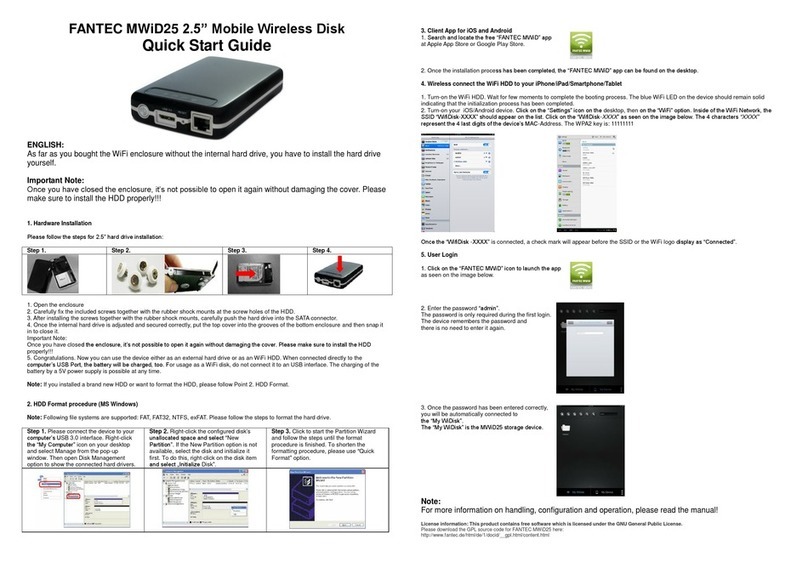
Fantec
Fantec MWiD25 User manual

Fantec
Fantec SQ-X2RU3e User manual