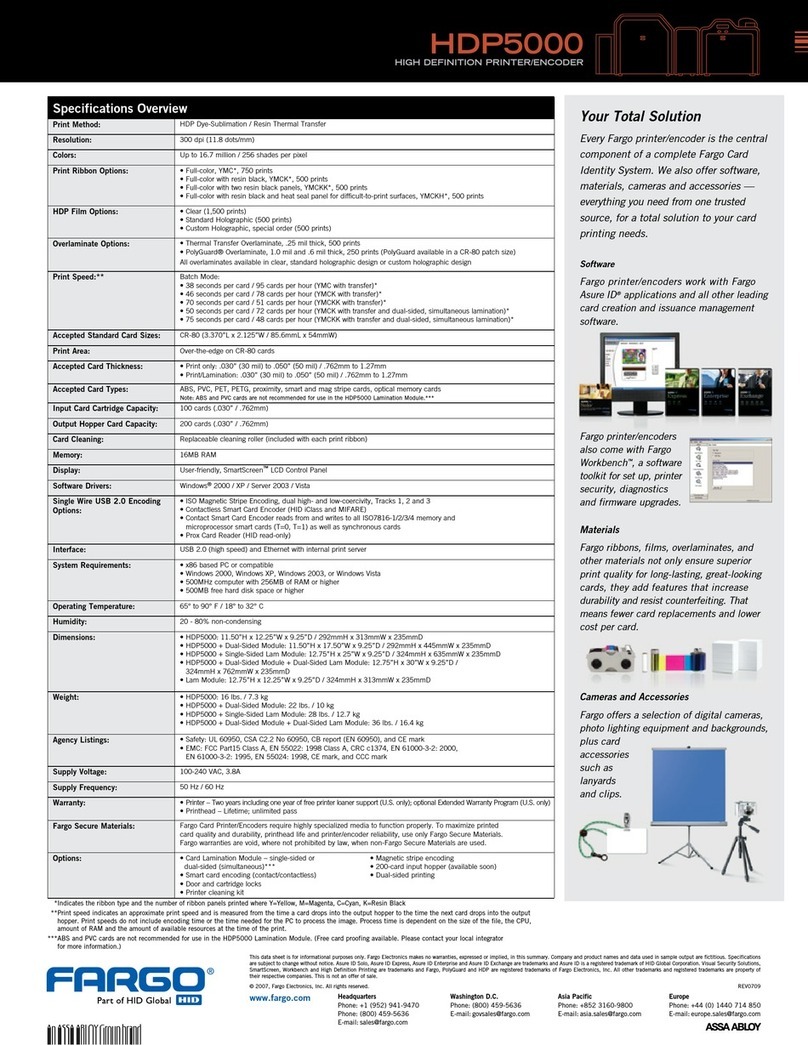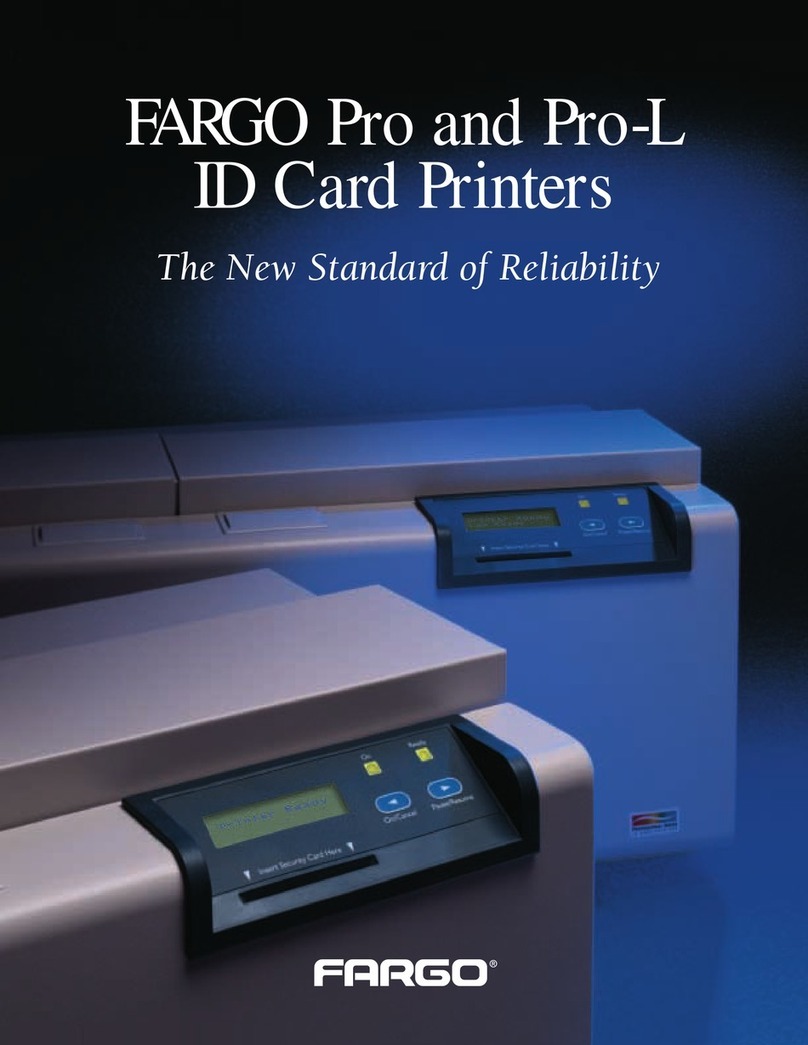RESTRICTED USE ONLY Fargo Electronics, Inc.
HDP100 High Definition Card Printer/Encoder User Guide (Rev. Beta) iii
Table of Contents
Section 1: Printer Overview __________________________________________________ 1
How to use the guide___________________________________________________________________1
Safety Messages (review carefully)________________________________________________________2
HDP100 Overview ____________________________________________________________________3
Reviewing the HDP100 Block Diagram__________________________________________________3
Reviewing the HDP100 Sequence of Operations___________________________________________4
Reviewing the HDP100 Boot up Sequence _______________________________________________7
Reviewing the Lamination Module Sequence of Operations __________________________________8
Reviewing the Lamination Module Boot up Sequence _____________________________________10
Section 2: Specifications_____________________________________________________ 1
Safety Messages (review carefully)________________________________________________________1
Introduction__________________________________________________________________________2
Reviewing the HDP100 Printer Overview table ______________________________________________2
Reviewing the HDP100 Package _______________________________________________________3
Reviewing the HDP100 (front)_________________________________________________________3
Reviewing the HDP100 Card Printer ____________________________________________________4
Regulatory Compliances, Agency Listings and FCC Rules _____________________________________5
Regulatory Compliances ________________________________________________________________5
Agency Listings_______________________________________________________________________6
FCC Rules ________________________________________________________________________6
Technical Specifications ________________________________________________________________7
Functional Specifications ______________________________________________________________13
Printer Components: Resin Thermal Transfer to USB Interface Port __________________________14
Printer Components: LCD and Softkey Control Pad_______________________________________16
Printer Components: Print Ribbons____________________________________________________21
Printer Components: Blank Cards _____________________________________________________22
Printer Components: Card Input and Output Hoppers______________________________________23
Printer Components: Card Output Hopper and Reject Hopper _______________________________23
Printer Unit: Reviewing the Card Lamination Module _____________________________________24
Printer Components: Transfer Roller___________________________________________________25
Reviewing the Overlaminates ___________________________________________________________26
Reviewing the Thermal Transfer Film and PolyGuard Overlaminates__________________________26
Reviewing the CR-80 Patch Size ______________________________________________________27
Reviewing the Overlaminate Design ___________________________________________________27
Section 3: General Troubleshooting ___________________________________________ 1
LCD Messages _______________________________________________________________________1
Troubleshooting LCD Messages__________________________________________________________2
General Troubleshooting Guide _______________________________________________________14
Magnetic and E-card Troubleshooting Guide_____________________________________________19
Communications Errors________________________________________________________________22
Resolving the Communication Errors___________________________________________________22
Card Feeding Errors __________________________________________________________________24
Resolving an Unable to Feed Card Error ________________________________________________24
Resolving a Card Not Fed Error (Two (2) or more card feed at the same time)___________________27
Resolving a Card Hopper Empty Error__________________________________________________29
Resolving a Card Output Hopper Full __________________________________________________30
Resolving a Card Not Fed Error (Cards will not feed off the Hopper)__________________________31
Resolving a Card Jam Error __________________________________________________________32
Resolving a Card Jam (Encoder) Error__________________________________________________33
Resolving a Card Jam (Flipper) Error___________________________________________________34
Resolving a Card Jam (Laminator) Error ________________________________________________36