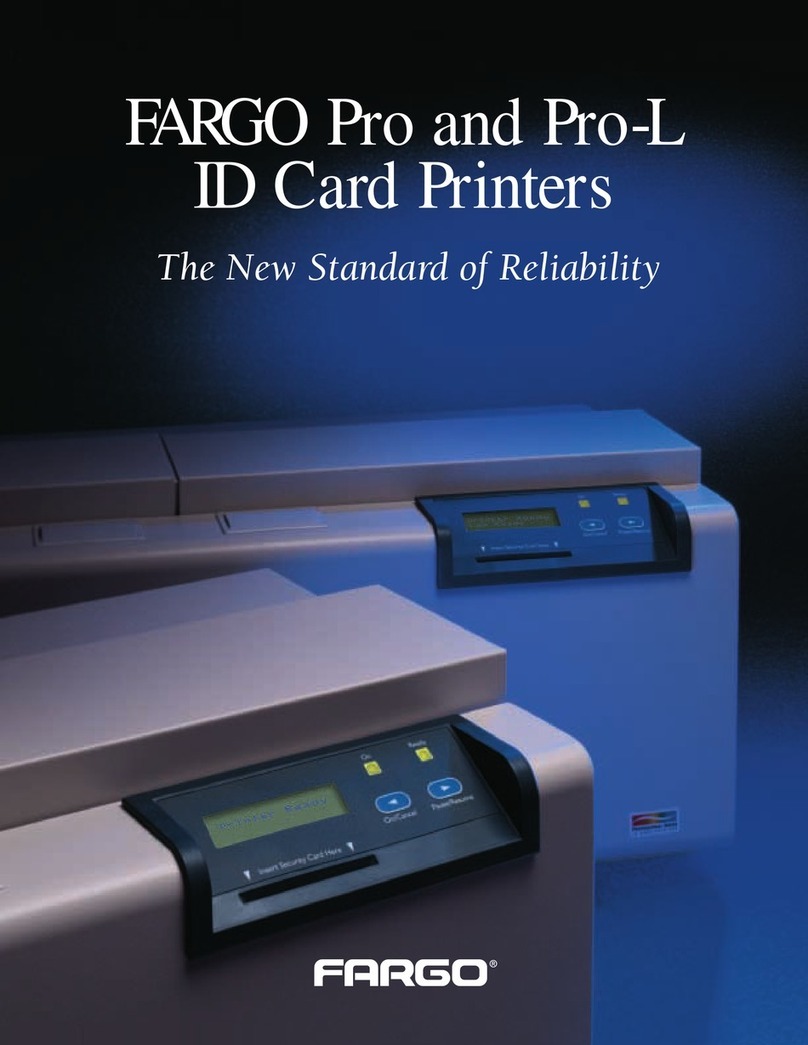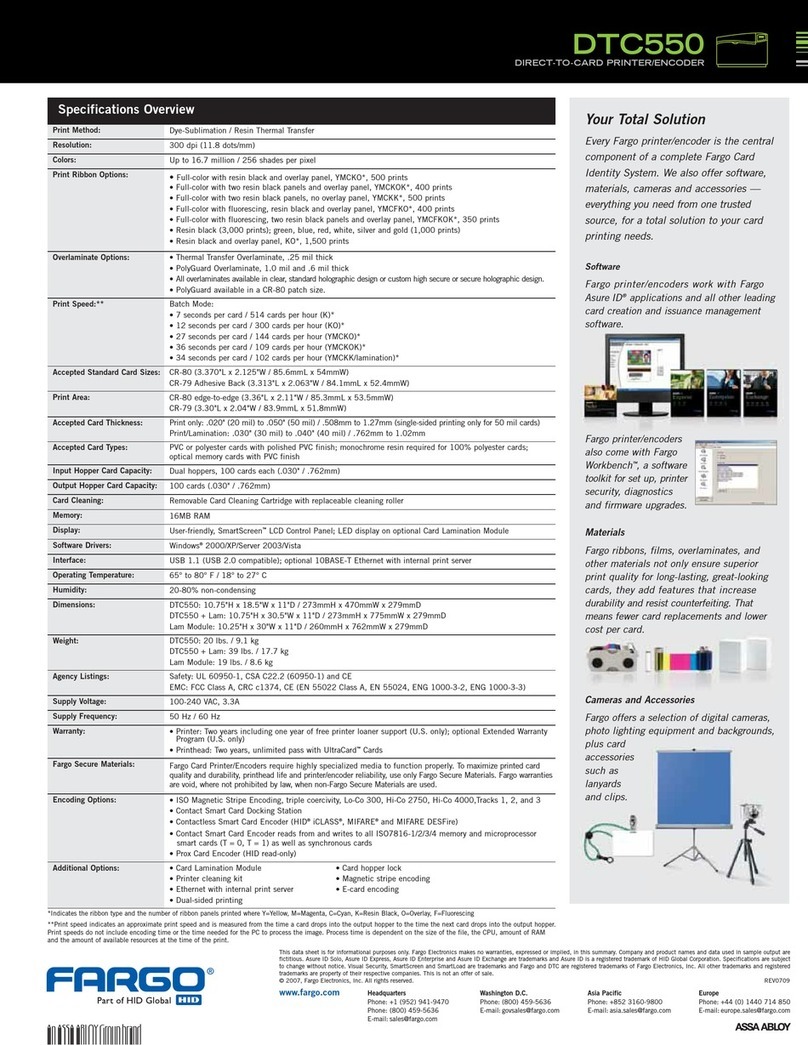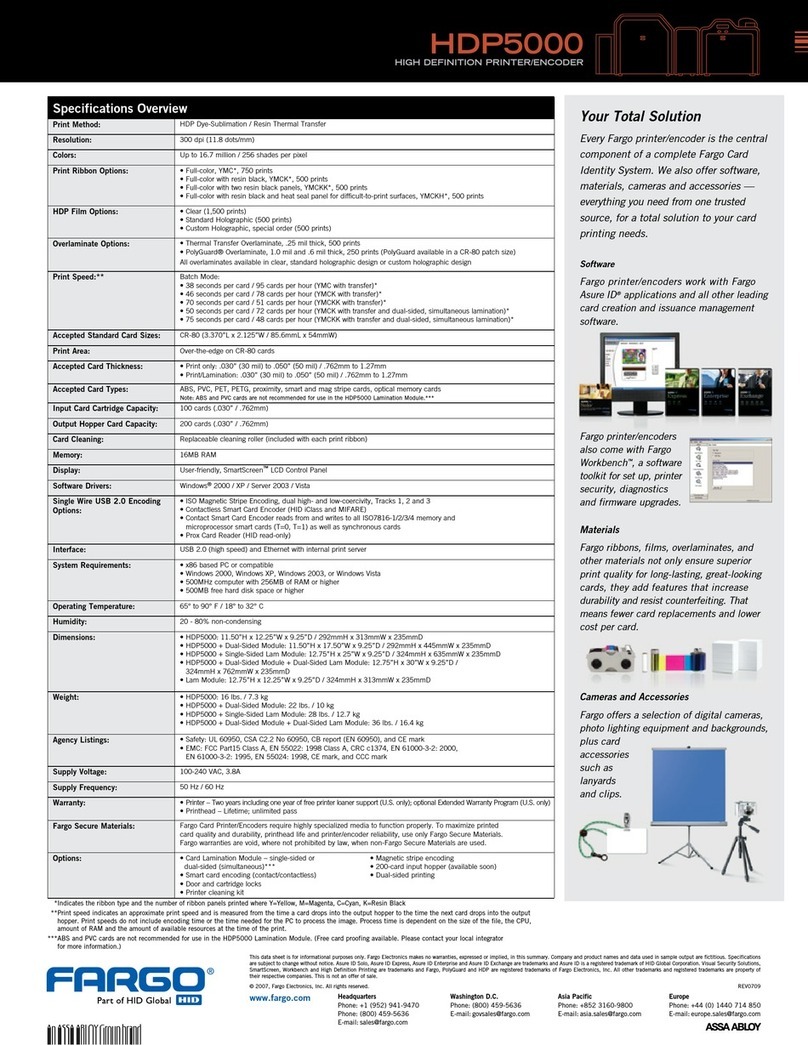fargo.hidglobal.comSL1500-Rev10A
Specifications
Print Method Dye-Sublimation / Resin Thermal Transfer
Resolution 300 dpi (11.8 dots/mm) continuous tone
Colors Up to 16.7 million / 256 shades per pixel
Print Ribbon Options • Full-color with resin black and overlay panel, YMCKO*, 500 prints
• Full-color half-panel with resin black and overlay panel, YMCKO*, 850 prints
• Full-color with two resin black panels and overlay panel, YMCKOK*, 500 prints
• Full-color with fluorescing, resin black and overlay panel, YMCFKO*, 500 prints
• Full-color with fluorescing, two resin black panels and overlay panel, YMCFKOK*, 400 prints
• Full-color with two resin black panels and overlay panel, YMCKK*, 500 prints
• Resin black and overlay panel, KO*, 1250 prints
• Dye-sublimation black and overlay panel, BO*, 1250 prints
• Resin black (standard and premium), 3000 prints
• Resin green, blue, red, white, silver and gold, 2000 prints
• Rewrite technology - no ribbon required
Print Speed** 7 seconds per card (K*); 12 seconds per card (KO*); 24 seconds per card (YMCKO*); 31 seconds per card (YMCKOK*)
Accepted Standard Card Sizes CR-80 (3.375˝L x 2.125˝W / 85.6mmL x 54mmW); CR-79 Adhesive Back (3.313˝L x 2.063˝W / 84.1mmL x 52.4mmW)
Print Area CR-80 edge-to-edge (3.36˝L x 2.11˝W / 85.3mmL x 53.7mmW); CR-79 (3.3˝L x 2.04˝W / 83.8mmL x 51.8mmW)
Accepted Card Thickness Print Only: .009˝ - .040˝ / 9 mil - 40 mil / .229mm - 1.016mm; Print/Lamination: .030˝ - .040˝ / 30 mil - 40 mil / .762mm - 1.02mm
Accepted Card Types PVC or polyester cards with polished PVC finish; monochrome resin required for100% polyester cards;
optical memory cards with PVC finish; rewrite
Input Hopper Card Capacity Dual-Input Card Hopper (200 cards)
Output Hopper Card Capacity Up to 100 cards (.030˝ / .762mm)
Reject Hopper Card Capacity Up to 100 cards (.030˝ / .762mm) - same-side input/output card hopper or lamination module required
Card Cleaning Card cleaning roller integrated into ribbon cartridge; cleaning roller is automatically replaced with each ribbon change
Memory 32 MB RAM
Software Drivers Windows® XP / Vista™ (32 bit & 64 bit) / Server 2003 & 2008 / Windows® 7 / Linux®
Interface USB 2.0 and Ethernet with internal print server
Operating Temperature 65° to 80° F / 18° to 27° C
Humidity 20–80% non-condensing
Dimensions Single-Sided Printer: 9.8˝H x 18.1˝W x 9.2˝D / 249mmH x 460mmW x 234mmD
Dual-Sided Printer: 9.8˝H x 18.7˝W x 9.2˝D / 249mmH x 475mmW x 234mmD
Printer + Lam: 18.9˝H x 18.7˝W x 9.2˝D / 480mmH x 475mmW x 234mmD
Weight Single-Sided Printer: 9lbs / 4.1 Kg; Dual-Sided Printer: 11lbs / 5 Kg; Printer + Lam: 20 lbs / 9.1 Kg
Agency Listings Safety: UL 60950-1, CSA C22.2 (60950-1), and CE; EMC: FCC Class A, CRC c1374, CE (EN 55022 Class A, EN 55024), CCC, BSMI, KCC
Supply Voltage 100-240 VAC, 3.3 A
Supply Frequency 50 Hz / 60 Hz
Warranty Printer – Two years; Printhead – Two years, unlimited pass with UltraCard™
Encoding Options 125 kHz (HID Prox) reader; 13.56 MHz (iCLASS, MIFARE, ISO 14443 A/B, ISO 15693) read/write encoder; Contact Smart Card Encoder reads
from and writes to all ISO7816 1/2/3/4 memory and microprocessor smart cards (T=0, T=1) as well as synchronous cards; ISO Magnetic Stripe
Encoding, dual high- and low-coercivity, Tracks 1, 2 and 3
Options Single Wire Ethernet and USB 2.0 interface for inline printing and encoding (note: single wire Ethernet encoding is only available for iCLASS® and
contact smart card encoding); Dual-Sided Printing Module - Upgradable; Same-Side Input/Output Card Hopper - Upgradable; Smart Card Encod-
ing (contact/contactless) - Upgradable; Magnetic Stripe Encoding - Upgradable; Printer Cleaning Kit; Single- or dual-sided simultaneous lamination
- Upgradable
Software Swift ID™ Embedded Badging Application, FARGO Workbench Diagnosis Utility
Display User friendly, SmartScreen™ graphical display
Printer Security Printer access password protected; Kensington® lock compatibility
© 2010 HID Global. All rights reserved. HID, the HID logo, and FARGO are trademarks
or registered trademarks of HID Global in the U.S. and/or other countries. All other
trademarks, service marks, and product or service names are trademarks or registered
trademarks of their respective owners.
This data sheet is for informational purposes only. HID Global makes no warranties,
expressed or implied, in this summary. Company and product names and data used in
sample output are fictitious. Specifications are subject to change without notice. Fargo and
Asure ID are registered trademarks of HID Global in the U.S. and/or other countries.
All other trademarks, service marks, and product or service names are trademarks or
registered trademarks of their respective owners. This is not an oer of sale.
* Indicates the ribbon type and the number of ribbon panels printed where
Y=Yellow, M=Magenta, C=Cyan, K=Resin Black, O=Overlay, B=Dye
Sublimation Black.
** Print speed indicates an approximate print speed and is measured from
the time a card drops into the output hopper to the time the next card drops
into the output hopper. Print speeds do not include encoding time or the time
needed for the PC to process the image. Process time is dependent on the size
of the file, the CPU, amount of RAM and the amount of available resources
at the time of the print.
Europe, Middle East & Africa
Haverhill Business Park
Phoenix Road
Haverhill, Suolk
CB9 7AE
England
Tel: +44 1440 714 850
Fax: +44 1440 714 840
Asia Pacific
19/F 625 King’s Road
North Point
Island East
Hong Kong
Tel: +852 3160 9800
Fax: +852 3160 4809
Corporate
North America
15370 Barranca Pkwy
Irvine, CA 92618
U.S.A.
Tel: 1 800 237 7769
Tel: +1 949 732 2000
Fax: +1 949 732 2360
Latin America
Circunvalación Ote. #201 B
Despacho 2
Col. Jardines del Moral
Leon 37160, Gto.
Mexico
Tel: +52 477 779 1492
Fax: +52 477 779 1493