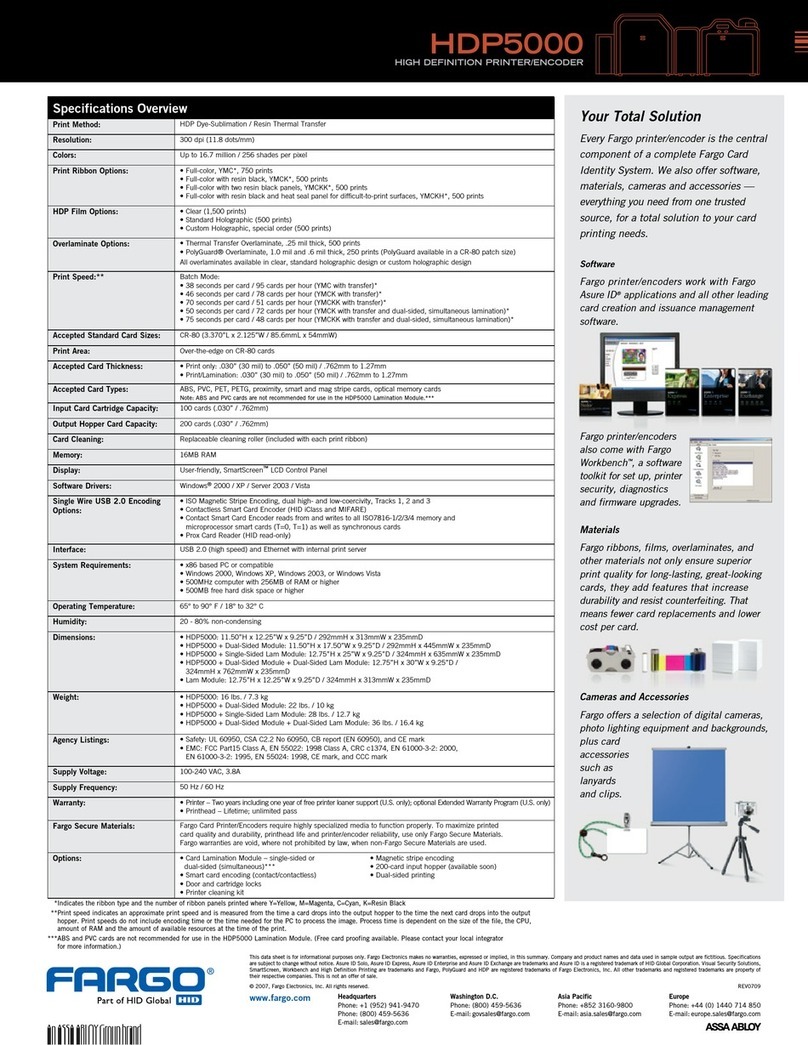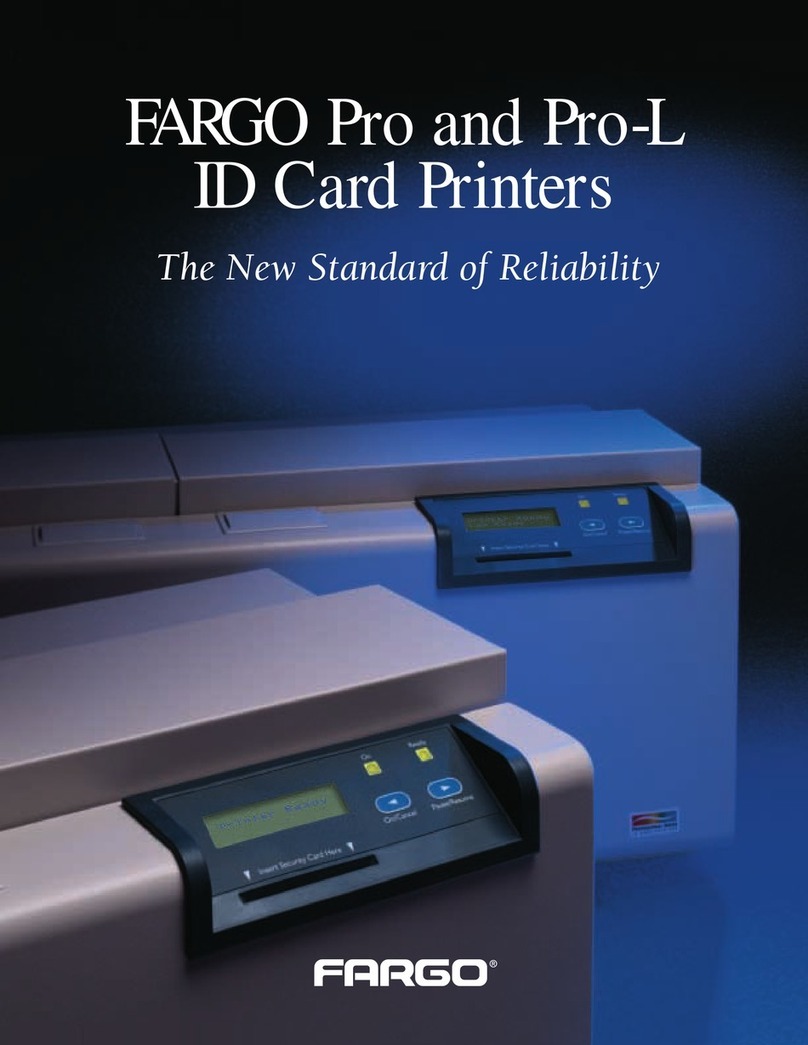HDP8500 Service Manual, PLT-01583, 1.1
© 2013 HID Global Corporation/ASSA ABLOY AB. All rights reserved. 4
HDP8500 Parts Replacement .......................................................................................................6
Safety Messages (review carefully) .................................................................................................................7
Cover Removal / Replacement Procedures .....................................................................................................8
Reviewing the HDP8500 Covers .................................................................................................................9
Remove/Replace the Rear/TOP Cover Assembly (D940089) .................................................................. 11
Remove/Replace the Front Panel Cover (D940201-01)........................................................................... 13
Remove/Replace the Input Cover (D940092-02) ..................................................................................... 14
Remove/Replace the Output Cover (D940199-02)................................................................................... 18
Remove/Replace the Door Cover (D940090-01)....................................................................................... 20
Remove/Replace the Bezel LCD Display (D940088-01).......................................................................... 22
Remove/Replace the Cover Insert (D940204-02)..................................................................................... 23
Main Printer Modules Removal.................................................................................................................... 24
Remove the Fan Box/Bracket Assembly (D940005)................................................................................ 24
Remove the Card Path (D940005)............................................................................................................ 28
Remove the Main Printer Chassis ........................................................................................................... 32
Printer Board Removal ................................................................................................................................. 36
Remove the Mainboard (A940234)........................................................................................................... 36
Remove/Replace the Auxiliary Board (A920221-10) ............................................................................... 39
Remove/Replace the USB Ethernet PCB (A910551) .............................................................................. 41
Card Path Procedures ................................................................................................................................... 43
Card Path Sensor (D910217).................................................................................................................... 43
Card Path - Roller Replacement Procedures........................................................................................... 45
Card Path- Stepper Motor Assembly (D940257)..................................................................................... 55
Card Path- Gear Motor (D900484-01) ..................................................................................................... 57
Main Chassis Procedures.............................................................................................................................. 59
Remove/Replace the Film Supply Motor (D900484-06), Ribbon Supply Motor (D900484-07), and RFID
Board (A000365)........................................................................................................................................ 59
Remove/Replace the Film Take-Up Motor (D900484-01) and Ribbon Take-Up Motor (D900484-01). 60
Remove/Replace the Headlift Motor (D910052) and Headlift Sensor (D910216) ................................. 61
Remove the Print Stepper Motor (D910050) ........................................................................................... 64
Remove the Card Path Step Mount Assembly (D940258)...................................................................... 67
Remove/Replace the Lamination Mechanism (D940009) (Transfer Arm) ............................................ 69
Remove/Replace the Transfer Arm Motor (D910072) or Up/Down Sensor (D910216) ......................... 72
Remove/Replace the Ribbon Sensor (D910556)....................................................................................... 75
Installing the Printhead.............................................................................................................76