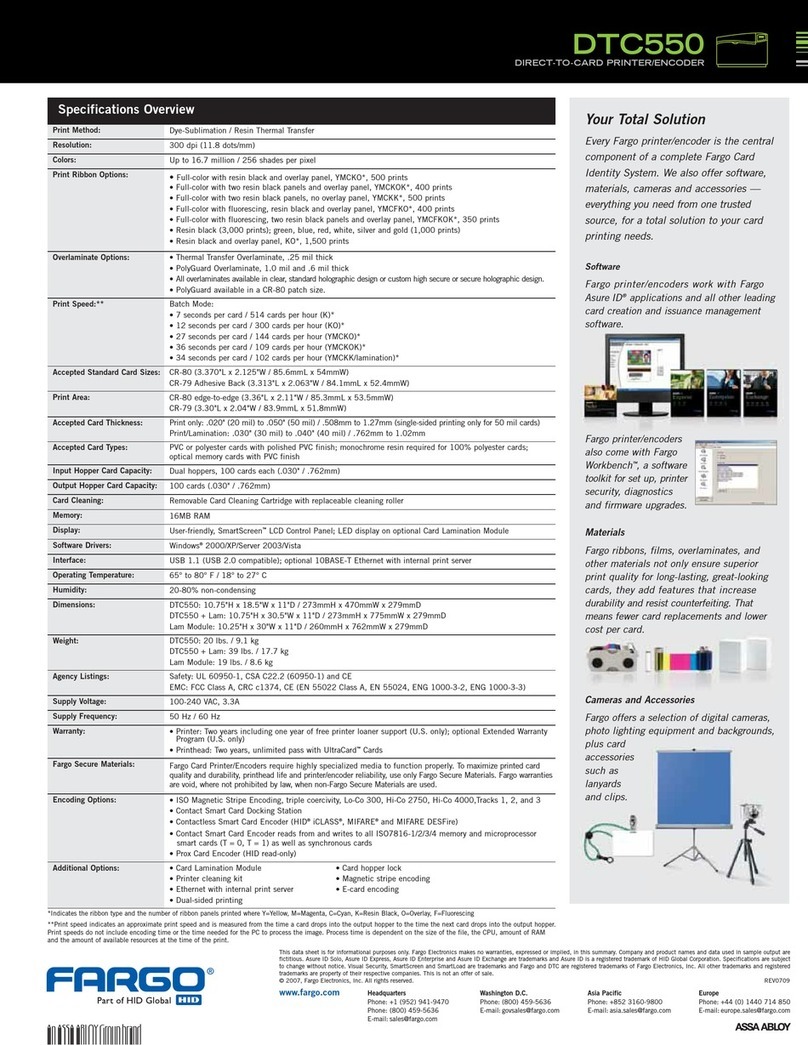This data sheet is for informational purposes only. Fargo Electronics makes no warranties, expressed or implied, in this
summary. Company and product names and data used in sample output are fictitious. Specifications are subject to change
without notice. CardJet, CardJet Printing, SmartLoad, SmartClean and SmartScreen are trademarks, and Fargo and DTC are
registered trademarks of Fargo Electronics, Inc. All other trademarks and registered trademarks are property of their respec-
tive companies. This is not an offer of sale.
© 2004, Fargo Electronics, Inc. All rights reserved. SL1357-REV0409
6533 Flying Cloud Drive
Eden Prairie, MN 55344 USA
(952) 941-9470
800-459-5636
Fax: (952) 941-7836
www.fargo.com
DTC300 Direct-to-Card Printer/Encoder
CardJet C7 Printer/Encoder
Unbelievably easy. Positively reliable.
The Fargo DTC300 boasts exclusive, convenient features that make it
the easiest-to-use, most reliable printer in its class. It’s the ideal entry-level
printer for low- to mid-level security applications. The DTC300 is perfect
for organizations demanding intuitive operation and minimal maintenance.
The DTC300 Features:
• Easy loading: SmartLoad Ribbon Cartridge with built-in
SmartClean™ Roller
• Intuitive operation: User-friendly SmartScreen™ LCD Control
Panel lets you monitor printer status
• Added functionality: Encoding Module for mag stripe, proximity
and e-card (optional)
• Flexibility: Add a Dual-sided Printing Module (optional)
• Free Card Identity Software
• 2-year warranty
Troubleshooting is easy!
You’ll always know the status of your
DTC300 thanks to Fargo’s exclusive
SmartScreen LCD Control Panel.
SmartLoad Ink Cartridges and SmartLoad Card
Cartridges make loading your consumables a snap.
New!
For more information, visit www.fargo.com
The SmartLoad Ribbon Cartridge saves time
and helps eliminate the expense of torn ribbons.
(Free Card Identity Software and optional Dual-
sided Printing Module shown.)
Printing plastic cards is now Inkjet-easy!
The CardJet C7 is as easy to use and maintain as a
standard inkjet printer. Just pop in the SmartLoad Ink and
Card Cartridges, and you're ready to print high-quality
plastic cards. It’s as simple to use as the inkjet printer in
your home or office!
The CardJet C7 Features:
• Easy loading: SmartLoad Card Cartridge holds 50 cards
• Easy maintenance: SmartLoad Ink Cartridge snaps into place
• Familiar technology: CardJet Printing™ Technology and
an HP inkjet-based print engine ensures virtually
maintenance-free reliability
DTC300 Card Printer/Encoder
is ideal for small- to medium-sized corporations,
K-12 schools, and state and local government applications.
CardJet C7 Card Printer/Encoder
is ideal for small corporations, small schools, retail,
loyalty, membership and local government applications.
inkjet
technology by