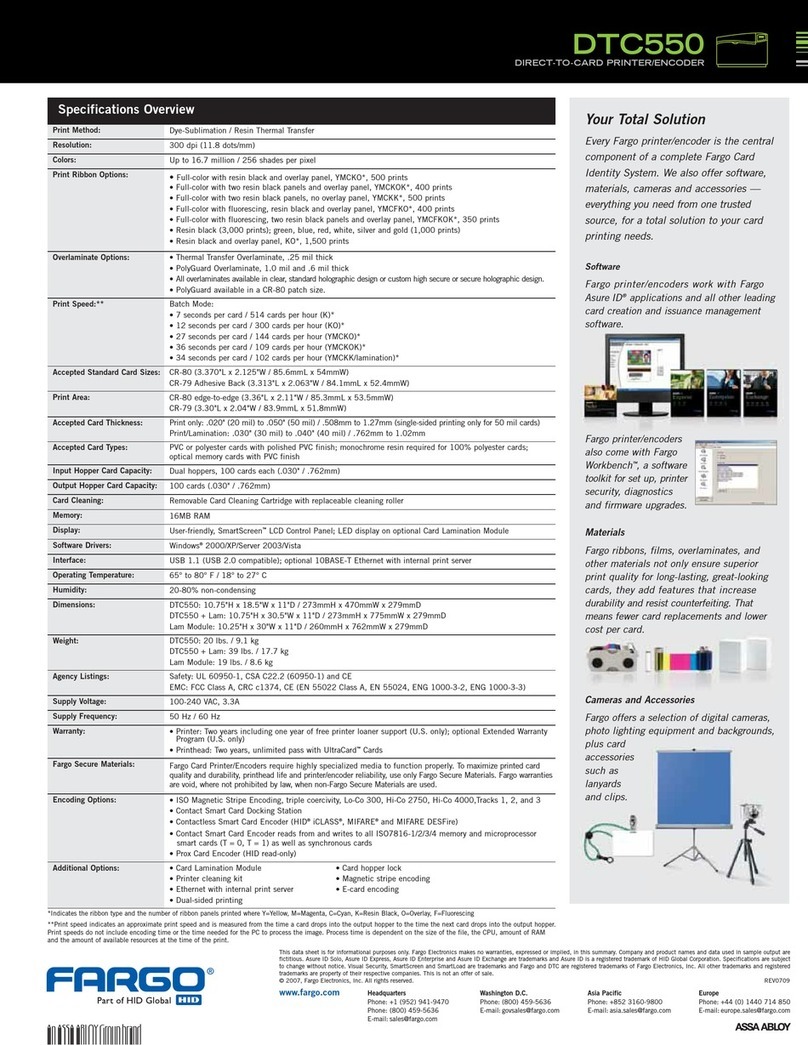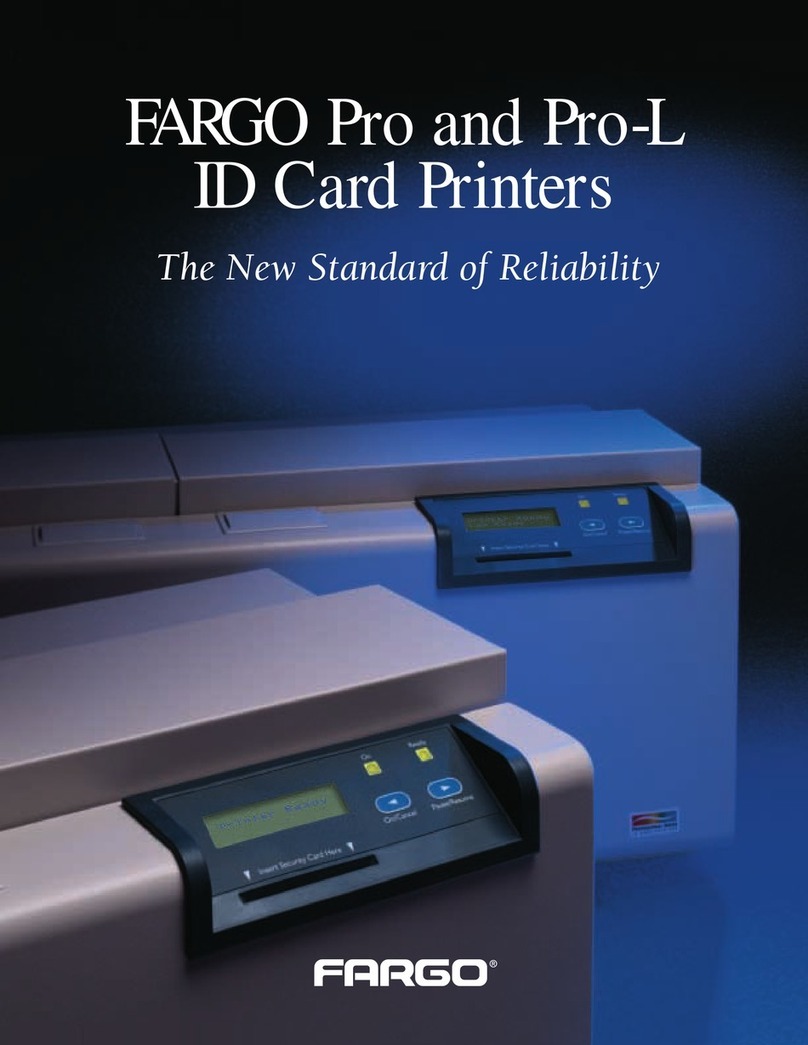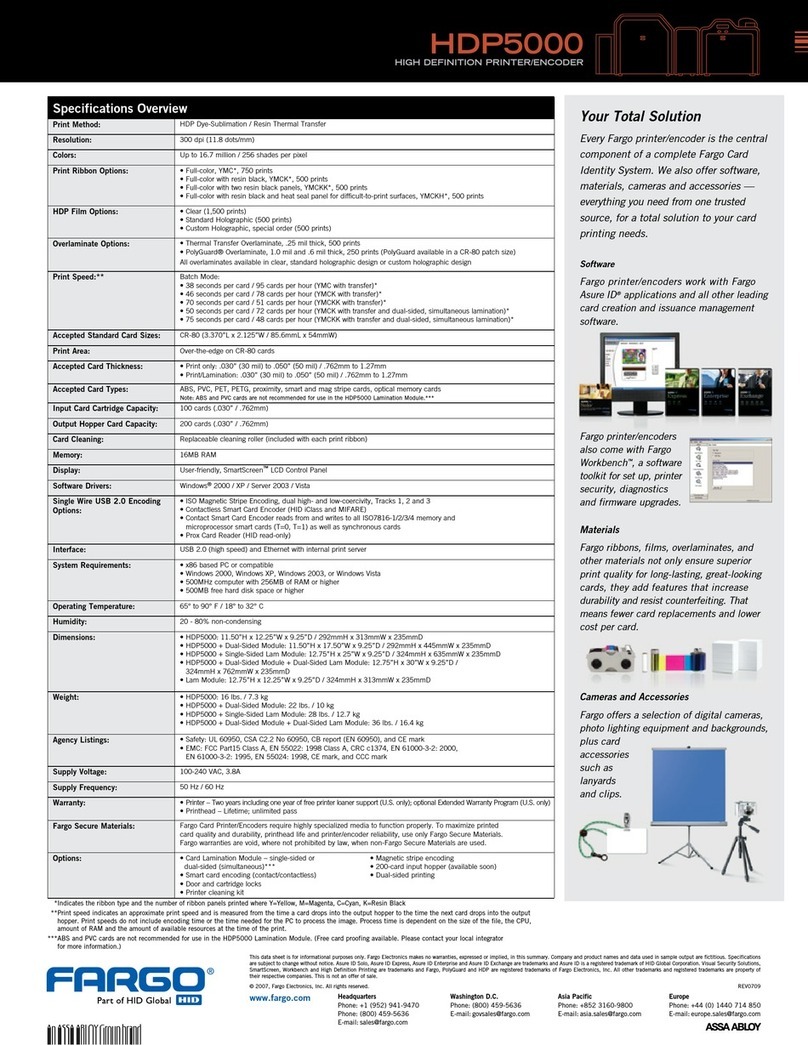hidglobal.com/fargo
© 2008 HID Global. All rights reserved. HID,
the HID logo, Fargo and the Fargo logo are
trademarks or registered trademarks of HID
Global in the U.S. and/or other countries. All
other trademarks, service marks, and product
or service names are trademarks or registered
trademarks of their respective owners.
SL1413-Rev08A
ACCESS experience.
DTC550 Direct-to-Card Printer/Encoder
Learn more about the Fargo DTC550 Direct-
to-Card Printer/Encoder by contacting an
authorized Fargo integrator. To find a Fargo
integrator near you, visit www.fargo.com
Specifications Overview
(complete DTC550 specs available at www.fargo.com/dtc550-specs)
Print Method: Dye-Sublimation / Resin Thermal Transfer
Resolution: 300 dpi (11.8 dots/mm)
Colors: Up to 16.7 million / 256 shades per pixel
Print Speed:** Batch Mode:
• 7 seconds per card / 514 cards per hour (K)*
• 12 seconds per card / 300 cards per hour (KO)*
• 27 seconds per card / 144 cards per hour (YMCKO)*
• 36 seconds per card / 109 cards per hour (YMCKOK)*
• 34 seconds per card / 102 cards per hour (YMCKK/lamination)*
Print Applications: Single- and dual-sided printing for text, logos, bar codes, signatures and photos in full-color
Accepted Card Thickness: Print only: .020˝(20 mil) to .050˝(50 mil) / .508mm to 1.27mm (single-sided printing only for 50 mil
cards)
Print/Lamination: .030˝ (30 mil) to .040˝(40 mil) / .762mm to 1.02mm
Input Hopper Card Capacity: Dual hoppers, 100 cards each (.030˝ / .762mm)
Output Hopper Card Capacity: 100 cards (.030˝ / .762mm)
Software Drivers: Windows®2000/XP/Server 2003/Vista
Print Area: CR-80 edge-to-edge (3.36˝L x 2.11˝W / 85.3mmL x 53.5mmW)
CR-79 (3.30˝L x 2.04˝W / 83.9mmL x 51.8mmW)
Warranty: • Printer: Two years including one year of free printer loaner support (U.S. only); optional Extended
Warranty Program (U.S. only)
• Printhead: Two years, unlimited pass with UltraCard™ Cards
Additional Options: • Card Lamination Module • Card hopper lock
• Printer cleaning kit • Magnetic stripe encoding
• Ethernet with internal print server • E-card encoding
• Dual-sided printing
* Indicates the ribbon type and the number of ribbon panels printed where Y=Yellow, M=Magenta, C=Cyan, K=Resin Black, O=Overlay
** Print speed indicates an approximate print speed and is measured from the time a card drops into the output hopper to the time
the next card drops into the output hopper. Print speeds do not include encoding time or the time needed for the PC to process the
image. Process time is dependent on the size of the file, the CPU, amount of RAM and the amount of available resources at the time of
the print.
A hardworking printer for every need.
Only one card printer is able to deliver the functionality and
versatility your organization demands. From great-looking photo ID
cards to high-volume card printing and encoding applications, the
DTC550 is the right choice.
Your total ID card solution
A Fargo Card Printer/Encoder is just one
component of a complete card identity system.
HID Global oers ID card software, materials,
cameras and ID accessories, plus industry-leading
access control technology — everything you need
for a total solution from one trusted source.
Software
Fargo printer/encoders are designed to work with
Asure ID®applications and all other leading card
creation and issuance management software. Fargo
printer/encoders also comes with Workbench™,
a software toolkit for set up, printer security,
diagnostics and firmware upgrades.
Materials
Fargo ribbons, films and other materials not
only ensure long-lasting, great-looking cards,
they add features that increase durability and
resist counterfeiting. That means fewer card
replacements and lower cost per card.
Cameras and Accessories
HID oers a selection of digital cameras, photo
lighting equipment and backgrounds, plus card
accessories such
as card holders,
lanyards and clips.
Card Issuance
Center of Excellence
6533 Flying Cloud Drive
Eden Prairie, MN 55344
U.S.A.
Tel: 1 800 459 5636
Tel: +1 952 941 9470
Fax: +1 952 941 7836
Europe, Middle East & Africa
Haverhill Business Park
Phoenix Road
Haverhill, Suolk
CB9 7AE
England
Tel: +44 (0) 1440 714 850
Fax: +44 (0) 1440 714 840
Asia Pacific
19/F 625 King’s Road
North Point
Island East
Hong Kong
Tel: +852 3160 9800
Fax: +852 3160 4809
Corporate
North America
15370 Barranca Pkwy
Irvine, CA 92618
U.S.A.
Tel: 1 800 237 7769
Tel: +1 949 732 2000
Fax: +1 949 732 2360
Latin America
Circunvalacion Ote. #201 B
Despacho 2
Col. Jardines del Moral
Leon 37160, Gto.
Mexico
Tel: +52 477 779 1492
Fax: +52 477 779 1493