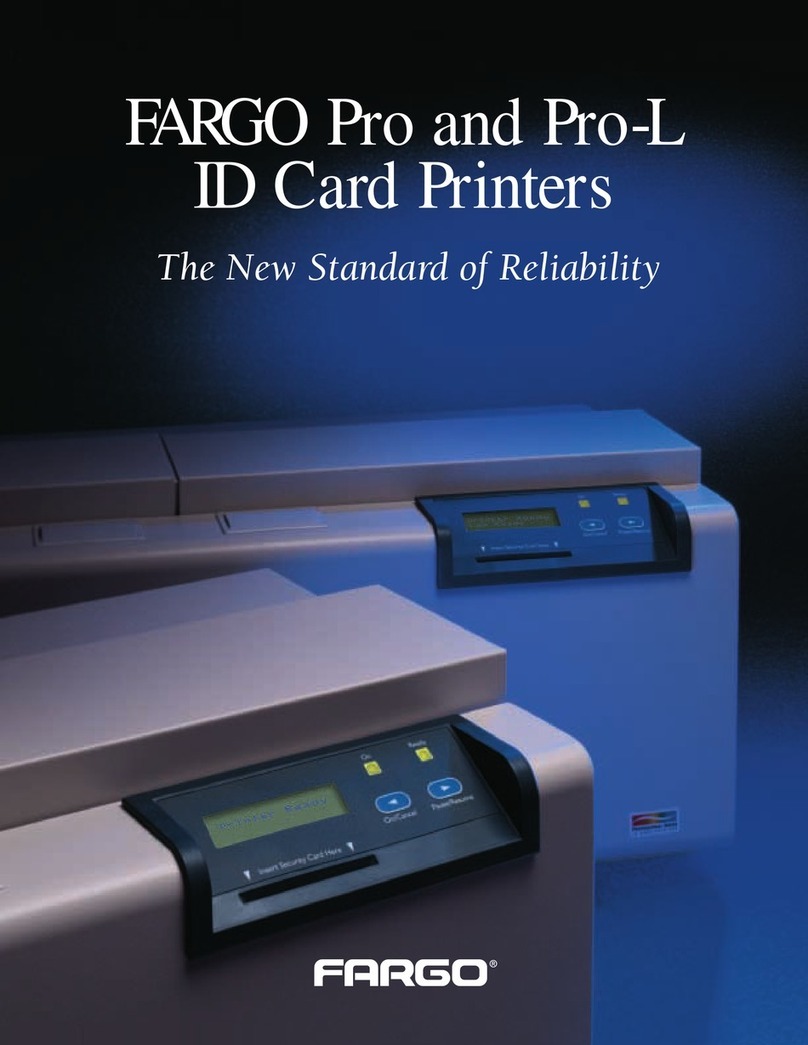Specifications Overview
Print Method: HDP Dye-Sublimation / Resin Thermal Transfer
Resolution: 300 dpi (11.8 dots/mm)
Colors: Up to 16.7 million / 256 shades per pixel
Print Ribbon Options: • Full-color, YMC*, 750 prints
• Full-color with resin black, YMCK*, 500 prints
• Full-color with two resin black panels, YMCKK*, 500 prints
• Full-color with resin black and heat seal panel for difficult-to-print surfaces, YMCKH*, 500 prints
HDP Film Options: • Clear (1,500 prints)
• Standard Holographic (500 prints)
• Custom Holographic, special order (500 prints)
Overlaminate Options: • Thermal Transfer Overlaminate, .25 mil thick, 500 prints
• PolyGuard® Overlaminate, 1.0 mil and .6 mil thick, 250 prints (PolyGuard available in a CR-80 patch size)
All overlaminates available in clear, standard holographic design or custom holographic design
Print Speed:** Batch Mode:
• 38 seconds per card / 95 cards per hour (YMC with transfer)*
• 46 seconds per card / 78 cards per hour (YMCK with transfer)*
• 70 seconds per card / 51 cards per hour (YMCKK with transfer)*
• 50 seconds per card / 72 cards per hour (YMCK with transfer and dual-sided, simultaneous lamination)*
• 75 seconds per card / 48 cards per hour (YMCKK with transfer and dual-sided, simultaneous lamination)*
Accepted Standard Card Sizes: CR-80 (3.370”L x 2.125”W / 85.6mmL x 54mmW)
Print Area: Over-the-edge on CR-80 cards
Accepted Card Thickness: • Print only: .030” (30 mil) to .050” (50 mil) / .762mm to 1.27mm
• Print/Lamination: .030” (30 mil) to .050” (50 mil) / .762mm to 1.27mm
Accepted Card Types: ABS, PVC, PET, PETG, proximity, smart and mag stripe cards, optical memory cards
Note: ABS and PVC cards are not recommended for use in the HDP5000 Lamination Module.***
Input Card Cartridge Capacity: 100 cards (.030” / .762mm)
Output Hopper Card Capacity: 200 cards (.030” / .762mm)
Card Cleaning: Replaceable cleaning roller (included with each print ribbon)
Memory: 16MB RAM
Display: User-friendly, SmartScreen™ LCD Control Panel
Software Drivers: Windows® 2000 / XP / Server 2003 / Vista
Single Wire USB 2.0 Encoding
Options:
• ISO Magnetic Stripe Encoding, dual high- and low-coercivity, Tracks 1, 2 and 3
• Contactless Smart Card Encoder (HID iClass and MIFARE)
• Contact Smart Card Encoder reads from and writes to all ISO7816-1/2/3/4 memory and
microprocessor smart cards (T=0, T=1) as well as synchronous cards
• Prox Card Reader (HID read-only)
Interface: USB 2.0 (high speed) and Ethernet with internal print server
System Requirements: • x86 based PC or compatible
• Windows 2000, Windows XP, Windows 2003, or Windows Vista
• 500MHz computer with 256MB of RAM or higher
• 500MB free hard disk space or higher
Operating Temperature: 65° to 90° F / 18° to 32° C
Humidity: 20 - 80% non-condensing
Dimensions: • HDP5000: 11.50”H x 12.25”W x 9.25”D / 292mmH x 313mmW x 235mmD
• HDP5000 + Dual-Sided Module: 11.50”H x 17.50”W x 9.25”D / 292mmH x 445mmW x 235mmD
• HDP5000 + Single-Sided Lam Module: 12.75”H x 25”W x 9.25”D / 324mmH x 635mmW x 235mmD
• HDP5000 + Dual-Sided Module + Dual-Sided Lam Module: 12.75”H x 30”W x 9.25”D /
324mmH x 762mmW x 235mmD
• Lam Module: 12.75”H x 12.25”W x 9.25”D / 324mmH x 313mmW x 235mmD
Weight: • HDP5000: 16 lbs. / 7.3 kg
• HDP5000 + Dual-Sided Module: 22 lbs. / 10 kg
• HDP5000 + Single-Sided Lam Module: 28 lbs. / 12.7 kg
• HDP5000 + Dual-Sided Module + Dual-Sided Lam Module: 36 lbs. / 16.4 kg
Agency Listings: • Safety: UL 60950, CSA C2.2 No 60950, CB report (EN 60950), and CE mark
• EMC: FCC Part15 Class A, EN 55022: 1998 Class A, CRC c1374, EN 61000-3-2: 2000,
EN 61000-3-2: 1995, EN 55024: 1998, CE mark, and CCC mark
Supply Voltage: 100-240 VAC, 3.8A
Supply Frequency: 50 Hz / 60 Hz
Warranty: • Printer – Two years including one year of free printer loaner support (U.S. only) ; optional Extended Warranty Program (U.S. only)
• Printhead – Lifetime; unlimited pass
Fargo Secure Materials: Fargo Card Printer/Encoders require highly specialized media to function properly. To maximize printed
card quality and durability, printhead life and printer/encoder reliability, use only Fargo Secure Materials.
Fargo warranties are void, where not prohibited by law, when non-Fargo Secure Materials are used.
Options: • Card Lamination Module – single-sided or • Magnetic stripe encoding
dual-sided (simultaneous)*** • 200-card input hopper (available soon)
• Smart card encoding (contact/contactless) • Dual-sided printing
• Door and cartridge locks
• Printer cleaning kit
HDP5000
HIGH DEFINITION PRINTER/ENCODER
***Indicates the ribbon type and the number of ribbon panels printed where Y=Yellow, M=Magenta, C=Cyan, K=Resin Black
***Print speed indicates an approximate print speed and is measured from the time a card drops into the output hopper to the time the next card drops into the output
***hopper. Print speeds do not include encoding time or the time needed for the PC to process the image. Process time is dependent on the size of the file, the CPU,
***amount of RAM and the amount of available resources at the time of the print.
***ABS and PVC cards are not recommended for use in the HDP5000 Lamination Module. (Free card proofing available. Please contact your local integrator
***for more information.)
This data sheet is for informational purposes only. Fargo Electronics makes no warranties, expressed or implied, in this summary. Company and product names and data used in sample output are fictitious. Specifications
are subject to change without notice. Asure ID Solo, Asure ID Express, Asure ID Enterprise and Asure ID Exchange are trademarks and Asure ID is a registered trademark of HID Global Corporation. Visual Security Solutions,
SmartScreen, Workbench and High Definition Printing are trademarks and Fargo, PolyGuard and HDP are registered trademarks of Fargo Electronics, Inc. All other trademarks and registered trademarks are property of
their respective companies. This is not an offer of sale.
© 2007, Fargo Electronics, Inc. All rights reserved. REV0709
Headquarters
Phone: +1 (952) 941-9470
Phone: (800) 459-5636
Asia Pacific
Phone: +852 3160-9800
Europe
Phone: +44 (0) 1440 714 850
Washington D.C.
Phone: (800) 459-5636
www.fargo.com
Your Total Solution
Every Fargo printer/encoder is the central
component of a complete Fargo Card
Identity System. We also offer software,
materials, cameras and accessories —
everything you need from one trusted
source, for a total solution to your card
printing needs.
Software
Fargo printer/encoders work with Fargo
Asure ID®applications and all other leading
card creation and issuance management
software.
Fargo printer/encoders
also come with Fargo
Workbench™
, a software
toolkit for set up, printer
security, diagnostics
and firmware upgrades.
Materials
Fargo ribbons, films, overlaminates, and
other materials not only ensure superior
print quality for long-lasting, great-looking
cards, they add features that increase
durability and resist counterfeiting. That
means fewer card replacements and lower
cost per card.
Cameras and Accessories
Fargo offers a selection of digital cameras,
photo lighting equipment and backgrounds,
plus card
accessories
such as
lanyards
and clips.