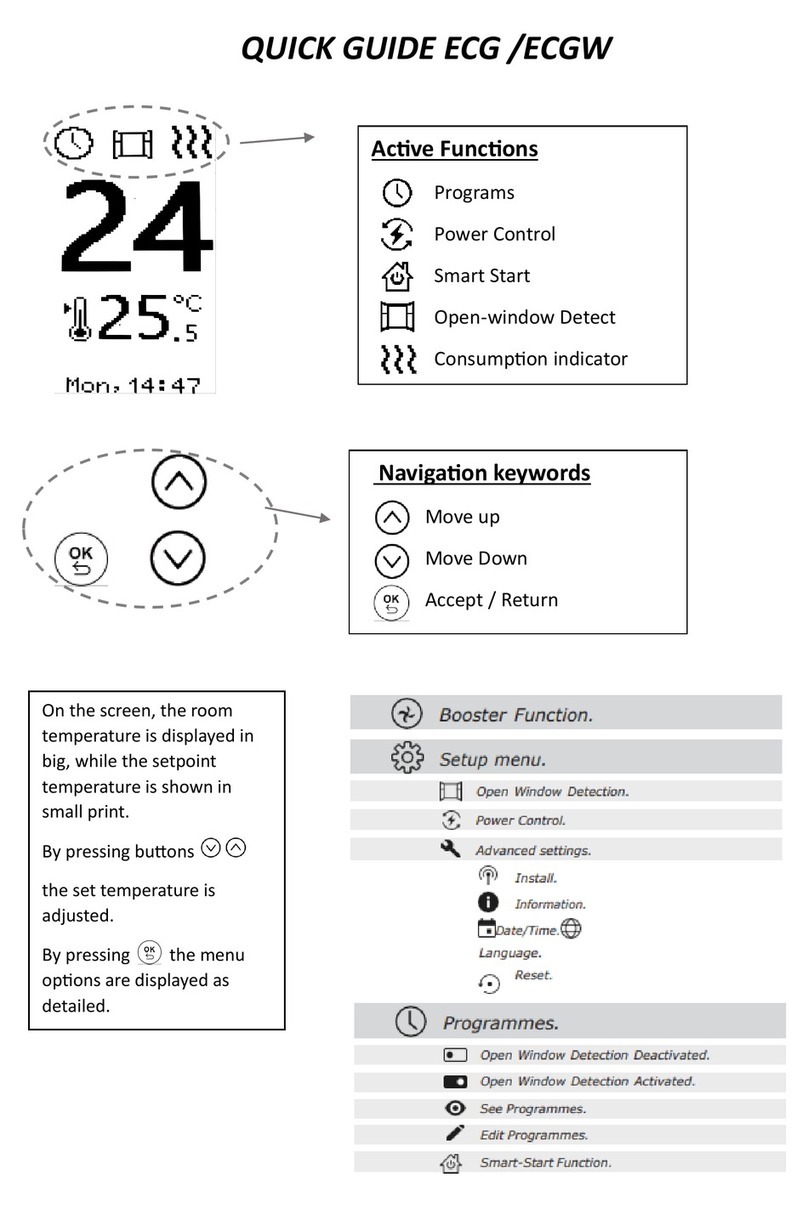5
TO DEACTIVATE PROGRAMS:
1. Press the key.
2. The “ ► “ indicator will position itself in front of “Programs”. Press the key.
3. The “ ► “ indicator will position itself in front of “ Active”. Press the key.
4. The text “Prog: On” will be displayed. Press or to change the text to “Prog: Off”
and then press .
The programmes have now been activated.
When programs have been activated, the symbol will come up on the display screen.
HOW TO DISPLAY THE MEMORISED PROGRAMS:
If you wish to see what programs have been memorised, you can display them at any
given time as follows:
1. Press the key.
2. The “ ► “ indicator will position itself in front of “Programs”. Press the key.
3. The “ ► “ indicator will position itself in front of “Active”. Press the key once to position
the “ ► “ indicator in front of “See”, and then press .
4. The “ ► “ indicator will position itself in front of “Mon”. Press the and keys to
position the “ ► “ indicator in front of the day of the week for which you wish to display
the stored program, and then press .
5. Scroll up and down using the and keys to see the stored program. (Remember
that you can press the key at any time to go back to step 4 and choose a different
day of the week to display its program.
CUSTOMISE PROGRAMS:
This model enables you to customise, in a centralised fashion, operating programmes of
radiators so that these meet your heating needs. You can customise programs for every
day of the week up to six operating time slots.
1. Press the key.
2. The “ ► “ indicator will position itself in front of “Programs”. Press the key.
3. Press the key twice. The “ ► “ indicator will position itself in front of “Edit”.
4. Press the key.
5. Press the and keys in order to scroll up and down the list of the days of the week.
In front of each day an empty square is displayed.
6. Upon having the “ ► “ indicator positioned in front of a day of the week which program
you wish to edit, you can select it by pressing . This will cause a cross to appear on
within the square, indicating this day is selected for editing. You can select multiple days
for which you want the same program to apply.
7. Once you are satised that you have selected all the days for which you want the same
program to apply and no others, you can scroll back to the start of the list, by pressing
until the “ ► “ indicator is positioned in front of .
8. Press to go into programming mode.
9. Press once to set the start time of the rst slot to “00:00” (Note: it is strongly advised
that all programs start at “00:00” and end at “00:00”).
10. Press twice.