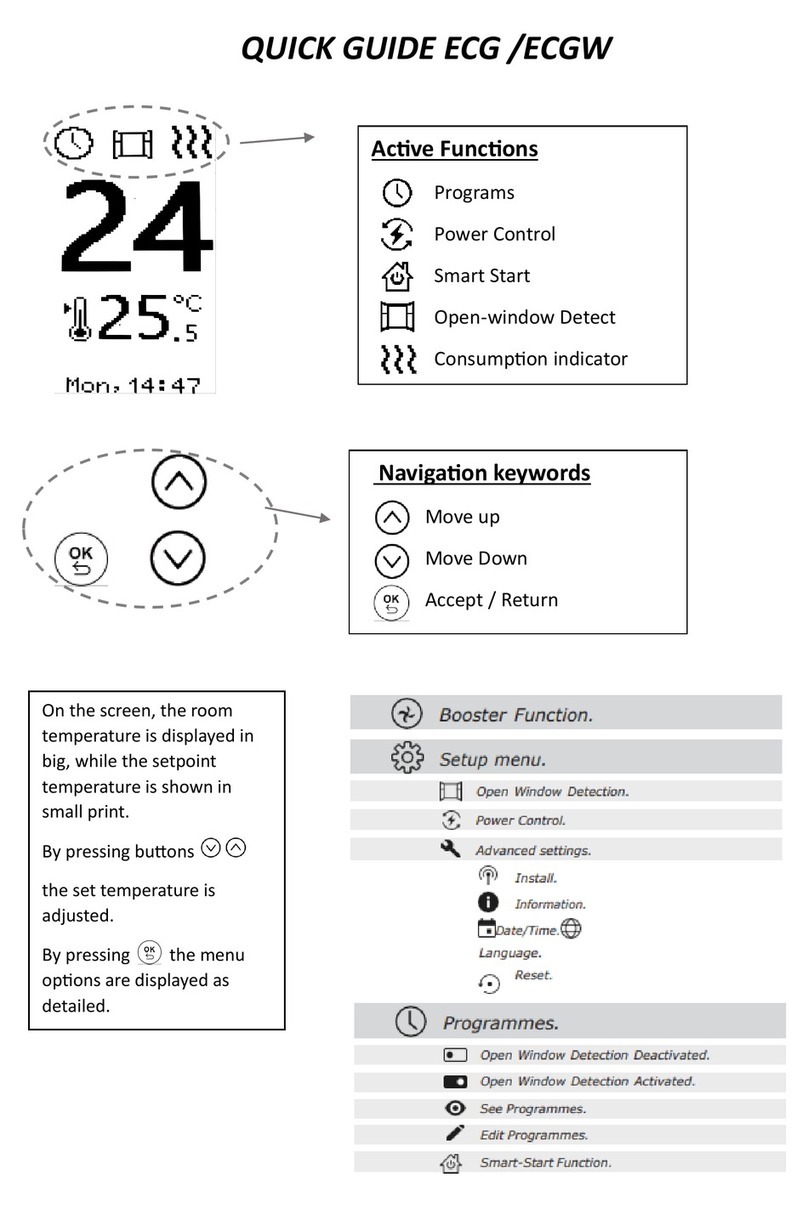components into their systems to drawup, for use by their customers, instructions for installation and use.
ance, be approved by an accreditedlaboratory, to ensure that the final appliance meets applicable standards.
TABLE ON CONTENTS
Overview ................................................................................................................................................................... 11
Product plus points .............................................................................................................................................................................11
Operation .................................................................................................................................................................. 12
Diagram.......................................................................................................................................................................................... 12
Power ON/Standby mode
....................................................................................................................................................... 12
Selecting the operating mode ............................................................................................... . .. .............................................. 12
Boost feature .................................................................................................................................................................................. 13
Gauge consumption, energy savings............................................................................................................................................... 13
Setting the comfort mode temperature .......................................................................................................................................... 14
Consumption indication accumulated in kWh, energy savings........................................................................................................... 14
Child anti-tamper, keypad lock/ unlock ............................................................................................................................................. 14
7 day and daily programme integrated, energy savings .................................................................................................................... 14
Open window detection, energy savings.......................................................................................................................................... 16
Information about remote control by pilot wire............................................................................................................................................. 17
Information about priorities between the different modes .............................................................................................................. 18
Optional: remotely management by infrared remote control .............................................................................................................. 18
User settings........................................................................................................................................................................ 19
Access ........................................................................................................................................................................................19
Backlight setting ................................................................................................................................................................................. 19
Setting the Eco mode temperature lowering-level ............................................................................................................................... 19
Setting the Frost protection temperature ........................................................................................................................................ 19
Comfort setpoint temperature limit ............................................................................................................................................................ 20
Setting of the maximum duration of authorised Boost ............................................................................................................................ 20
Setting of the maximum ambient temperature for the automatic stop of the Boost ................................................................................. 20
Setting the temperature unit ............................................................................................................................................................................. 20
Restoring factory settings ............................................................... .................................................................................................... 21
Installer settings.................................................................................................................................................................. 21
Access ........................................................................................................................................................................................21
Open window detection, activation/ deactivation of the Auto mod e .. ........................................................... ............................. .. 22
PiN cod e lock ........................................................................................................................................................................... 22
Restoring factory settings ................................................................................................................................................................ ... 23
Expert settings..................................................................................................................................................................... 24
Access ........................................................................................................................................................................................24
Ambient temperature sensor adjustement ........................................................................................................................................... 24
Setting the power ............................................................................................................................................................................ 25
Restoring factory settings ................................................................................................ ................................................................ ... 25
Load shedding and power cut ........................................................................................................................... 26
Load shedding by pilot wire only................................................................................................................................................................26
Other remotely management by power shutdown.............................................................................................................................. 26
In case of power cut, backup ................................ ..................................................................................................................... 26
Fitting and connections ............................................................................................................................................. 26
Assembling of the controller on to the towel rails ......................................................................................................................................... 26
Technical information ................................................................................................................................................ 27
Product codes............................................................................................................................................................ 27
Instruction Manual.
Towel Rail Nova and Nova Little Models.
ENG
10