Fellowes AERAMAX PRO AM3 PC User manual
Other Fellowes Air Cleaner manuals

Fellowes
Fellowes AeraMax-290 User manual

Fellowes
Fellowes AeraMax DX55 User manual

Fellowes
Fellowes 200 User manual

Fellowes
Fellowes AeraMax Pro AM II User manual

Fellowes
Fellowes AeraMax DX5 User manual

Fellowes
Fellowes AeraMax Pro AM IV User manual
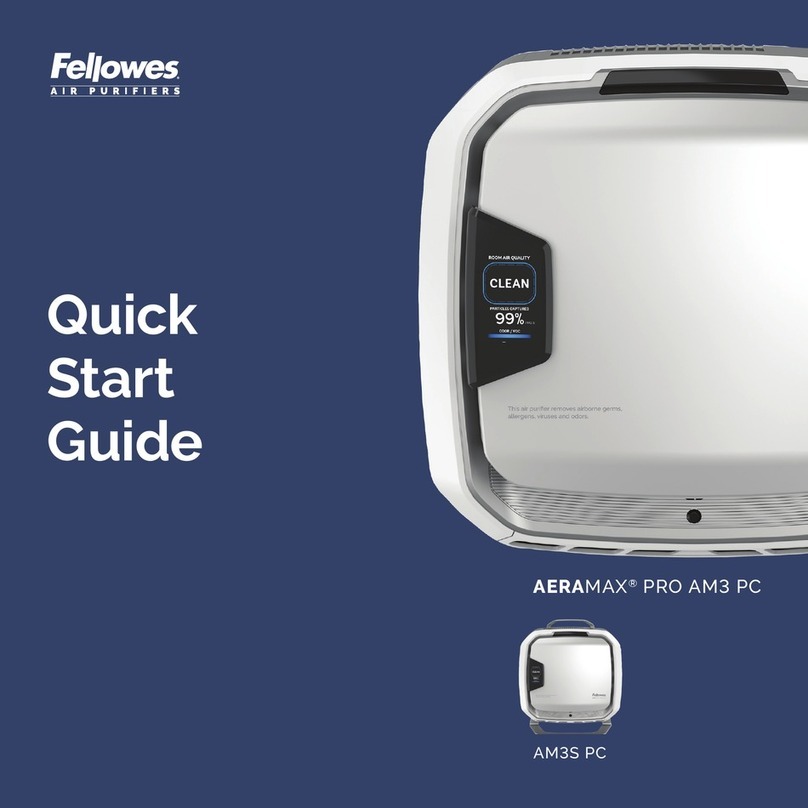
Fellowes
Fellowes AERAMAX PRO AM3 PC User manual

Fellowes
Fellowes AeraMax DX55 User manual
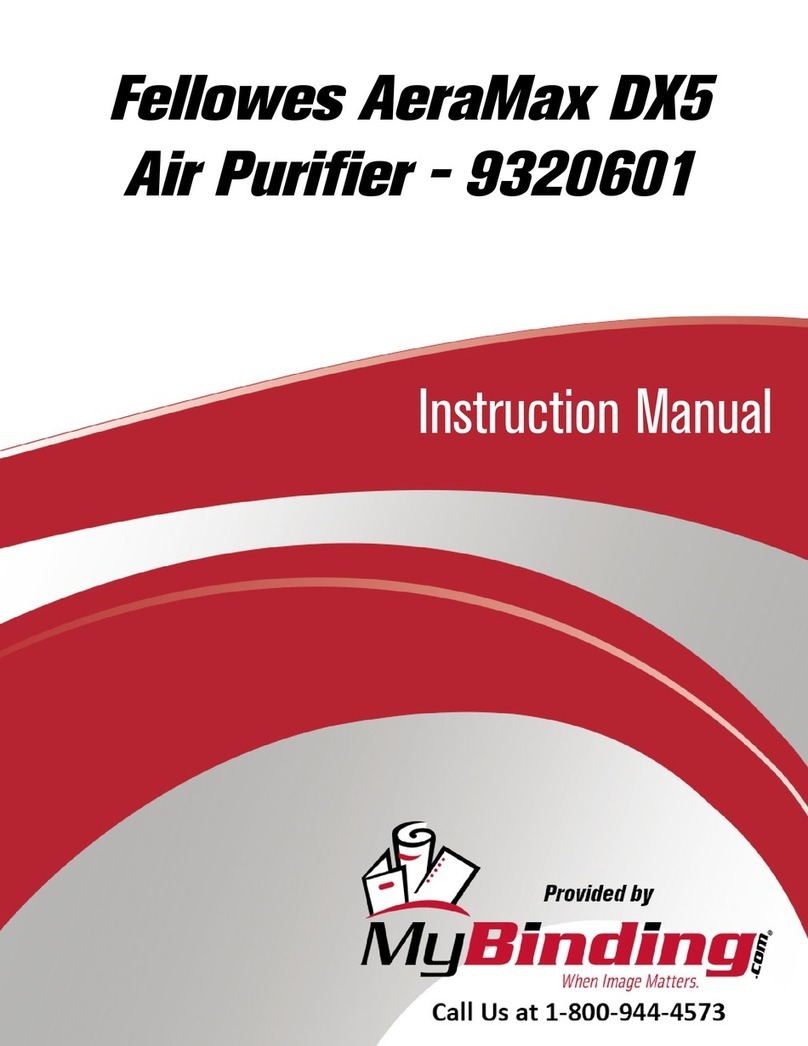
Fellowes
Fellowes 9320601 User manual

Fellowes
Fellowes AeraMax DX5 User manual

Fellowes
Fellowes AeraMax Pro AM3R User manual
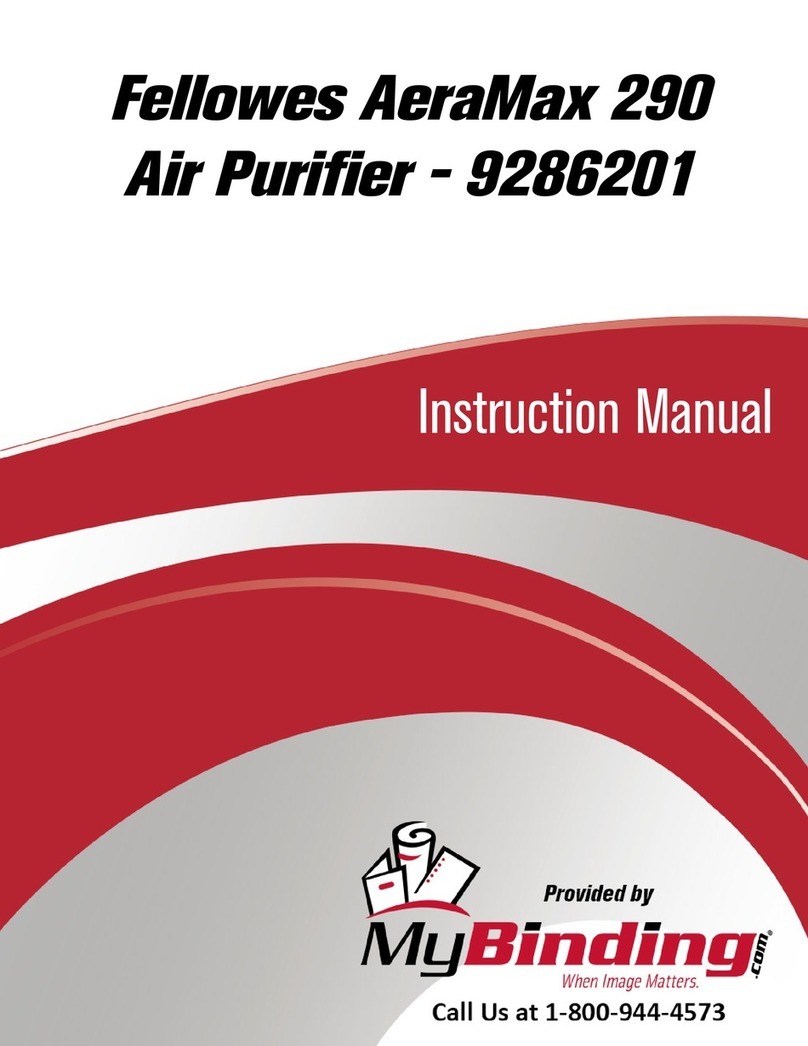
Fellowes
Fellowes 9286201 User manual

Fellowes
Fellowes AeraMax DX5 User manual
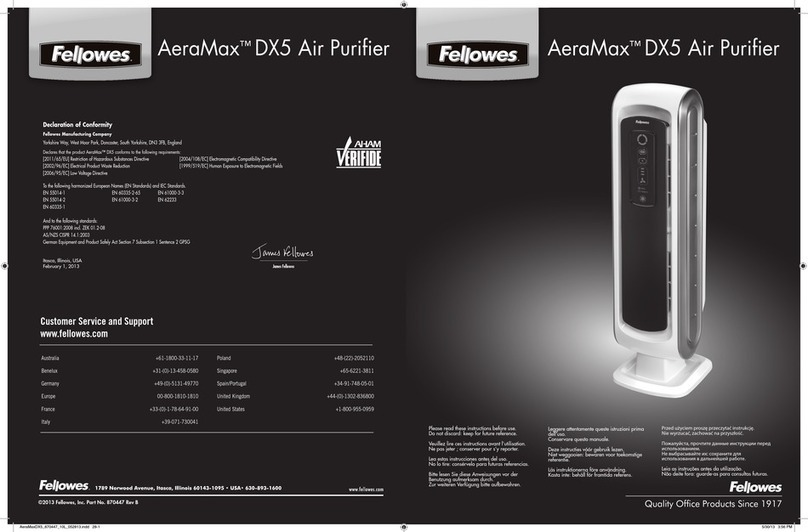
Fellowes
Fellowes AeraMax DX5 User manual

Fellowes
Fellowes AERA MAX DX5 User manual

Fellowes
Fellowes AERAMAX PRO AM4 User manual

Fellowes
Fellowes AeraMax-90 User manual

Fellowes
Fellowes AeraMax Baby DB55 User manual

Fellowes
Fellowes AeraMax DX95 User manual

Fellowes
Fellowes AeraMax Pro AM IV User manual































