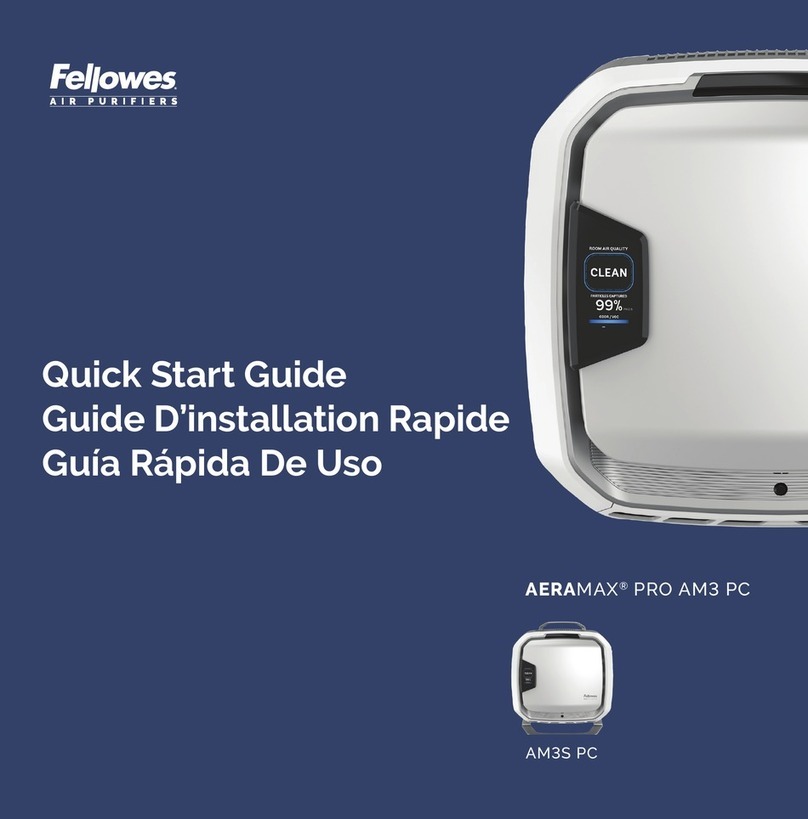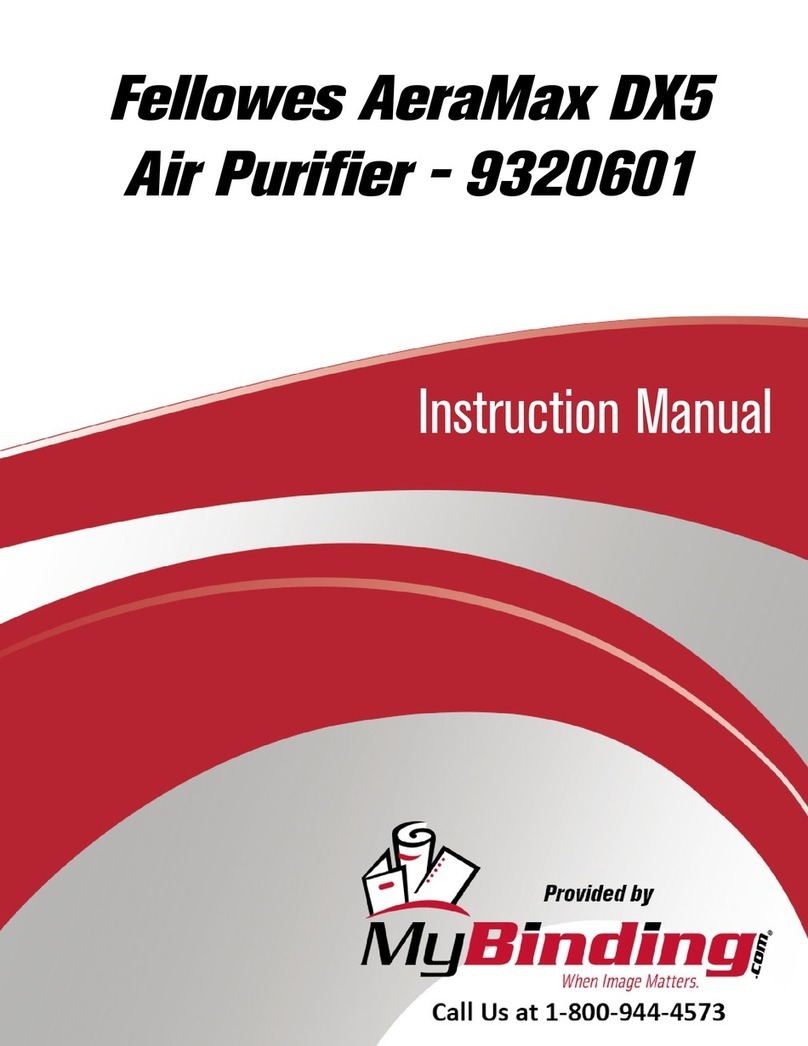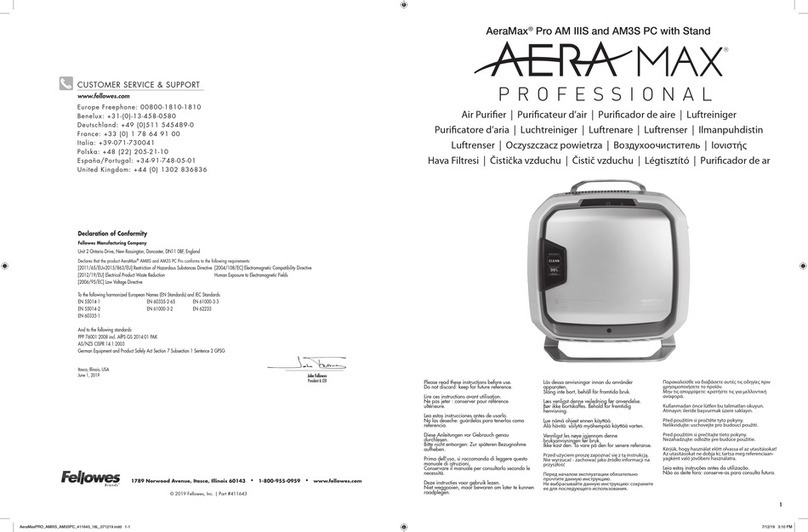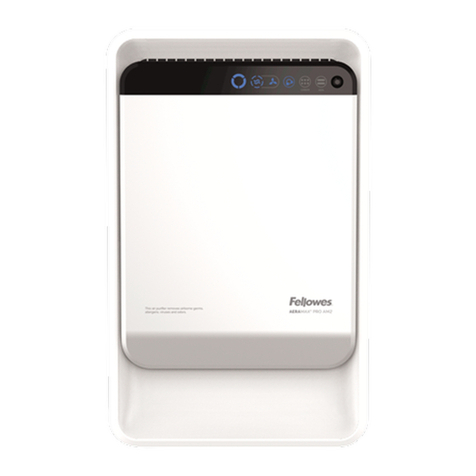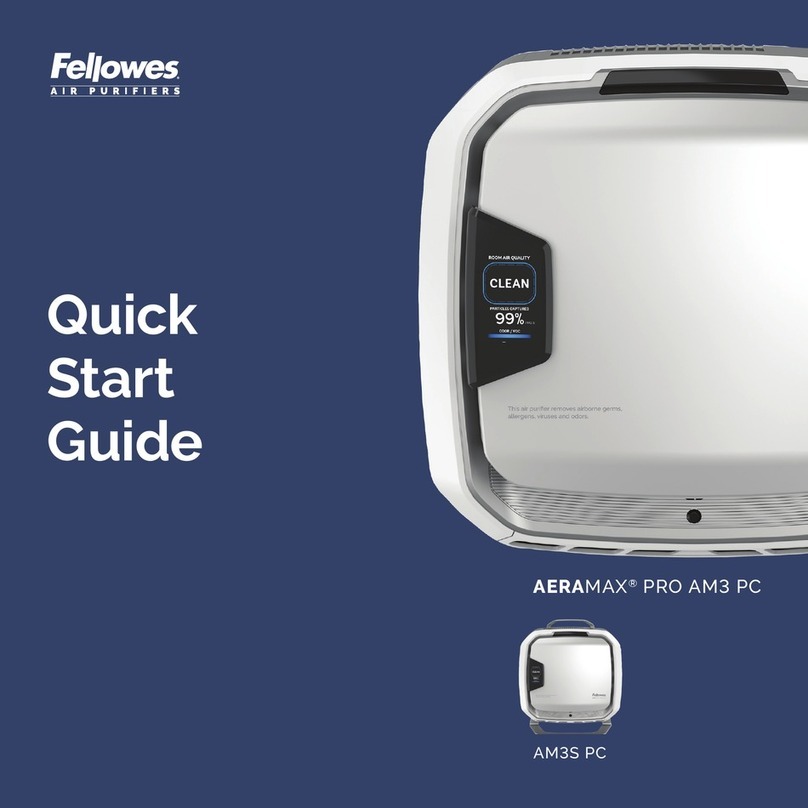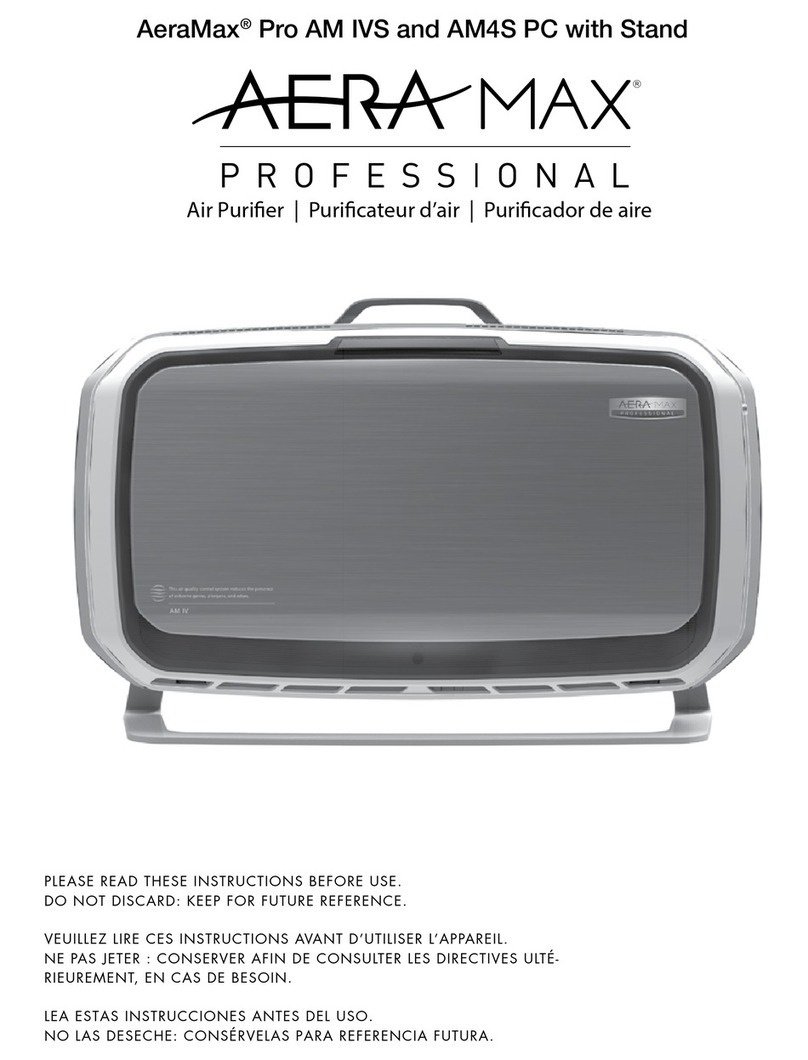45
Place the air purifier face up on a
flat, stable work surface. Open the
access panel by pressing in latches
oneachsideoftheunit(Fig3).
Make sure filters are in correct order
- pre-filter / carbon filter / HEPA
filter-andinsertedintofilterframe
(Fig16).
IMPORTANT: Make sure filter
detection area aligns with window
infilterframe(Fig17).
Disconnect main housing assembly
from rear housing assembly.
Separate main housing from rear
housing.Liftmainhousingassembly
away from rear mounting housing
(Fig8).
Close front panel by pressing
firmly until both sides latch closed
(Fig19).
Open access panel and remove
filter assembly by pulling out on
top of side edges of frame, then
lifting. NOTE: remove all plastic
wrapfromfilters(Fig4).
The power connector (B, in Fig
12) will carry power from the rear
housing to the main housing once
the assemblies are fully seated. The
main assembly will attach to the rear
housing assembly by the four screws
previouslyremoved(Fig5&6).Two
snaphooks(A,inFig12)willholdthe
main and rear assemblies together
until the screws can be installed.
Removethesixhousingscrews(Fig5&6)andsetasideforre-assembly.
Carefully align the main assembly
with the rear housing assembly.
Slowly press into place until snap is
heard, and there is no gap between
the assemblies (Fig 13). The unit
should now support its own weight.
At the location of the two upper
housingcornerscrews(Fig5),insert
a flat head screwdriver and gently
twisttoreleasetabasshowninFig
7. This will disconnect main housing
assembly from the rear housing
assembly.
Open front panel by pressing
latches on both sides of unit. Allow
door to open fully. Insert filters
– IMPORTANT: make sure filter
detection window is aligned in
upperrightcorner(Fig18).
To restrict access to the control panel
and filters the unit can be locked. To
lock, insert the key provided and
rotateclockwise¼turn(Fig21).
Once the unit is closed re-establish
power.Lightsonthecontrolpanelwill
be visible through the lens, indicating
theunitisoperational(Fig20).The
power light indicator will flash once
a second.
Install six screws (previously removed) to secure main assembly to rear
housingassembly(Fig14&15).
MOUNTING REAR HOUSING AND MAIN ASSEMBLY
RE-INSTALLING FILTERS
LOCKING ACCESS PANEL
MAIN ASSEMBLY INSTALLATION
REAR HOUSING INSTALLATION & WIRING
Test the electrical outlet box first to ensure rated power requirements are met before beginning installation.
Remove air purifier from its shipping carton and remove all packing material.
Reference rear housing and locate desired mounting location. Again, it is strongly recommended at least 2 mounting anchors for the air purifier be mounted to
an existing stud.
WARNING: To avoid the risk of electrocution confirm the electrical supply has been disconnected or switched off before continuing any installation work.
IMPORTANT: Make sure all plastic wrap is removed from filters.
Fig3
Fig7
Fig16 Fig17 Fig18 Fig19
Fig20
Fig21
Fig4
Fig8
Fig5 Fig14
Fig12 Fig13
Fig6 Fig15
Fig10
Fig11
1 2 3
4 5 6
Using provided template ensure electrical
outletboxislocatedbehindcablehole(A)
in Rear Housing assembly (Fig 9). Drill
holes and place anchors in wall.
If mounting on concrete, cinder block or
brick type walls route the wires through
the“punch-out”holemarked(B)inFig9.
Check for washers at all mounting
screw locations (Fig 10). Pull wires
from electrical outlet box through
hole in rear housing. Align housing
over anchors and securely install all
mounting screws.
Attachwiresfromelectricaloutletboxtowireslocatedinsiderearhousingusingwirenuts.Matchupline(black)andneutral(white)wires(Fig11).Makesure
all connections are made in accordance with federal, state and local codes and regulations.
A
B
AA
B
Fig9
AeraMaxPRO_AMIV_InstallGuide_408531_RevB_111314.indd 4-5 11/13/14 11:02 AM