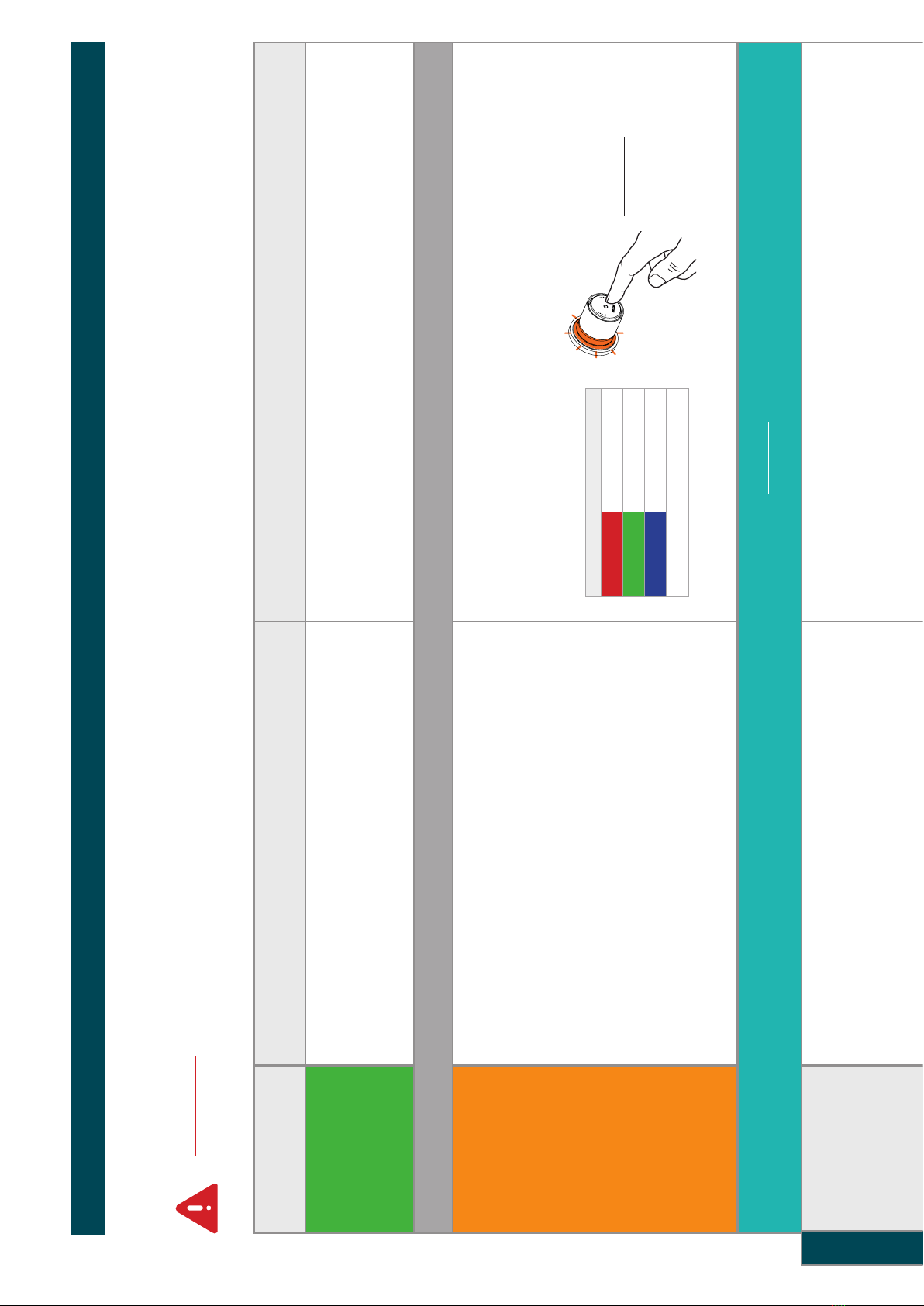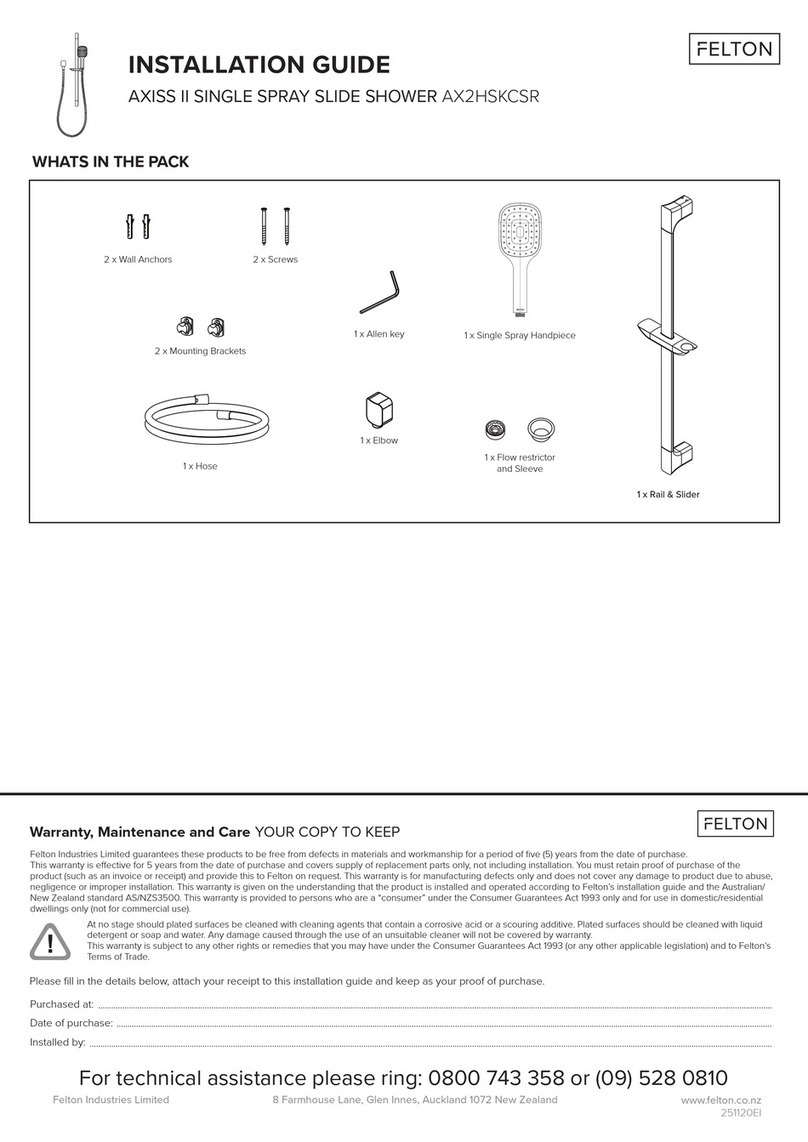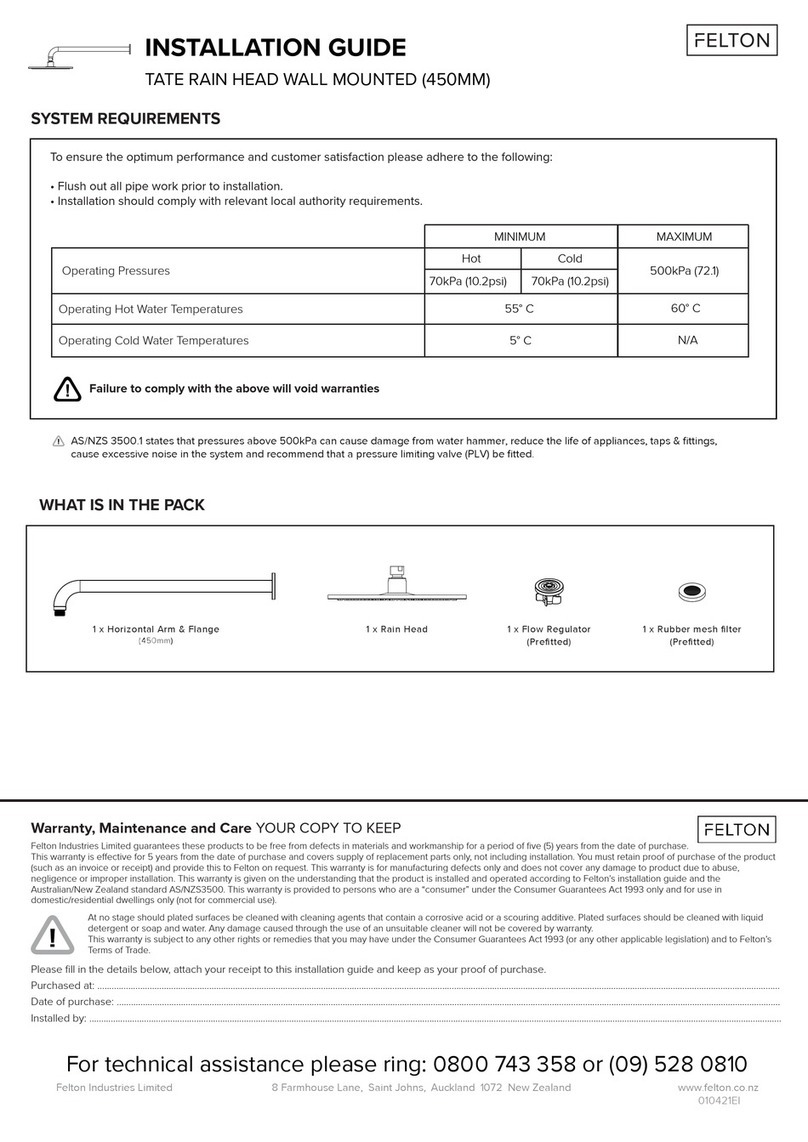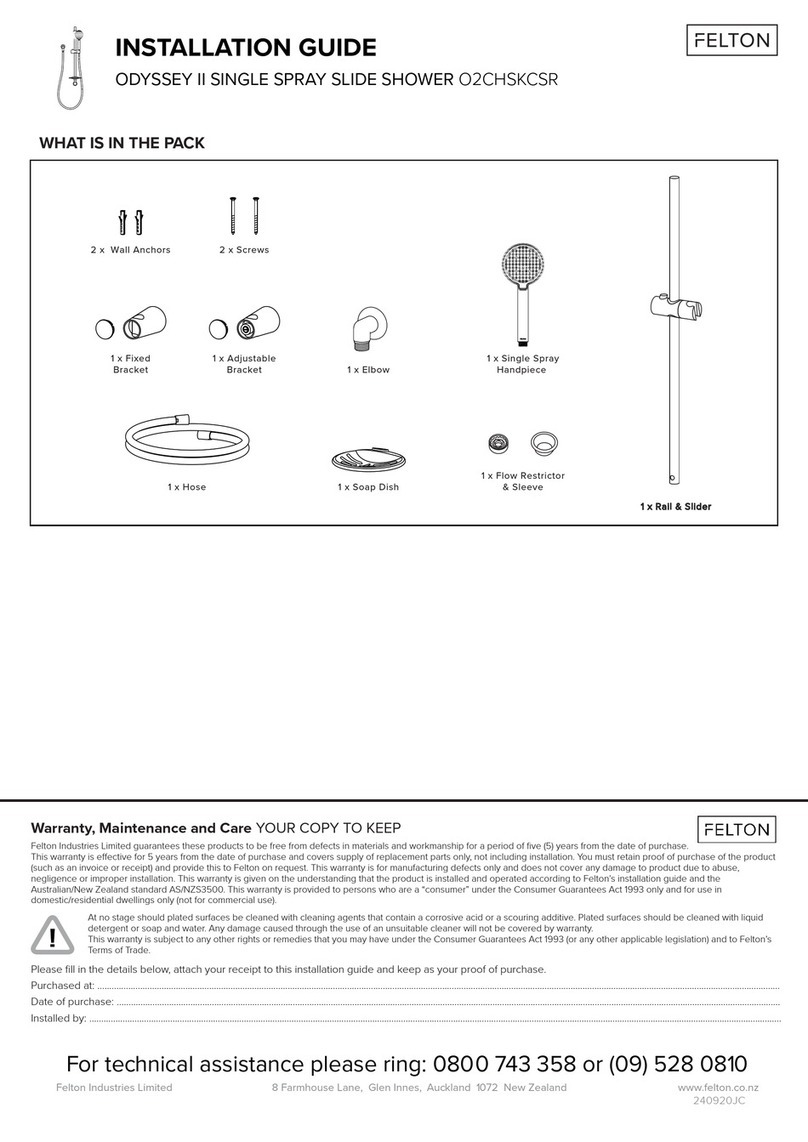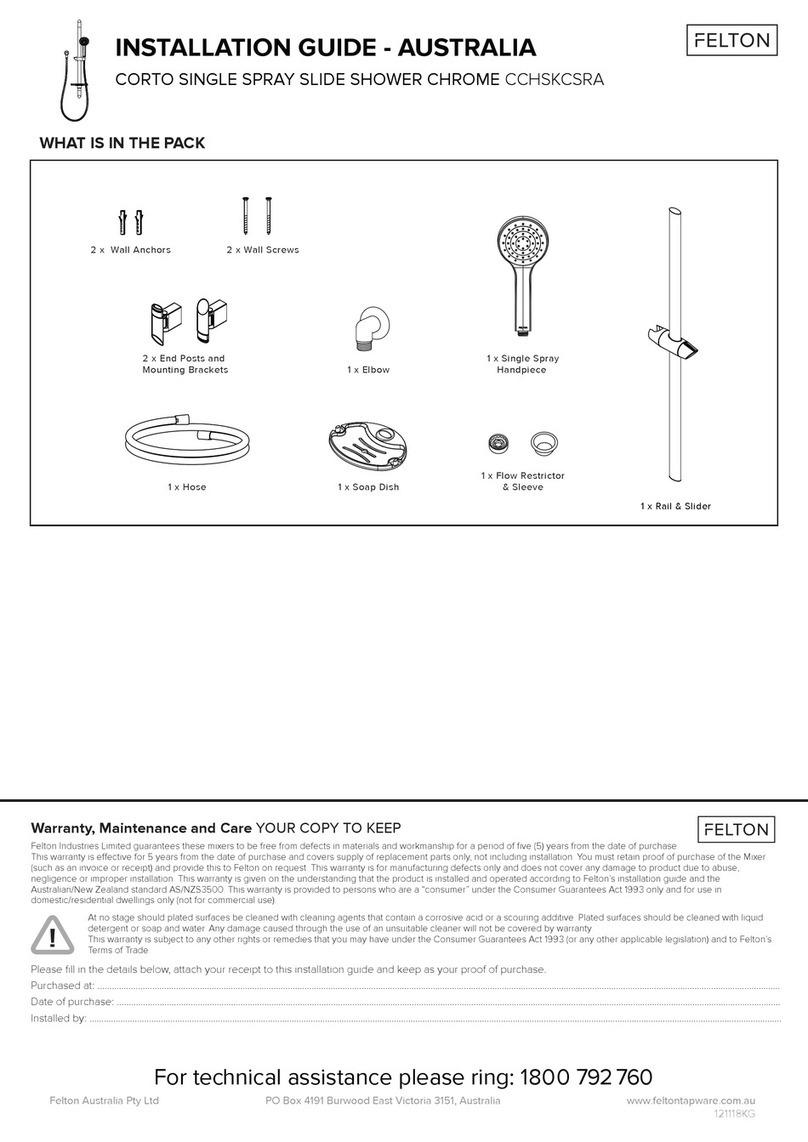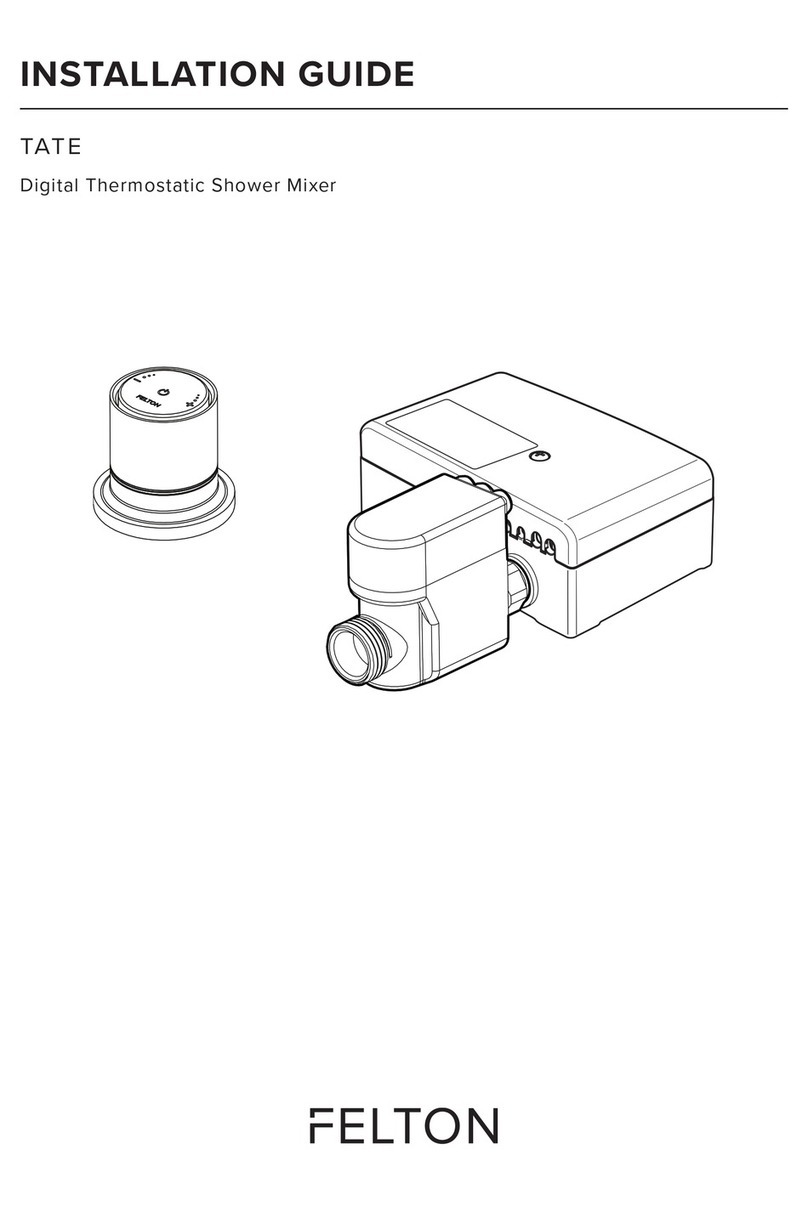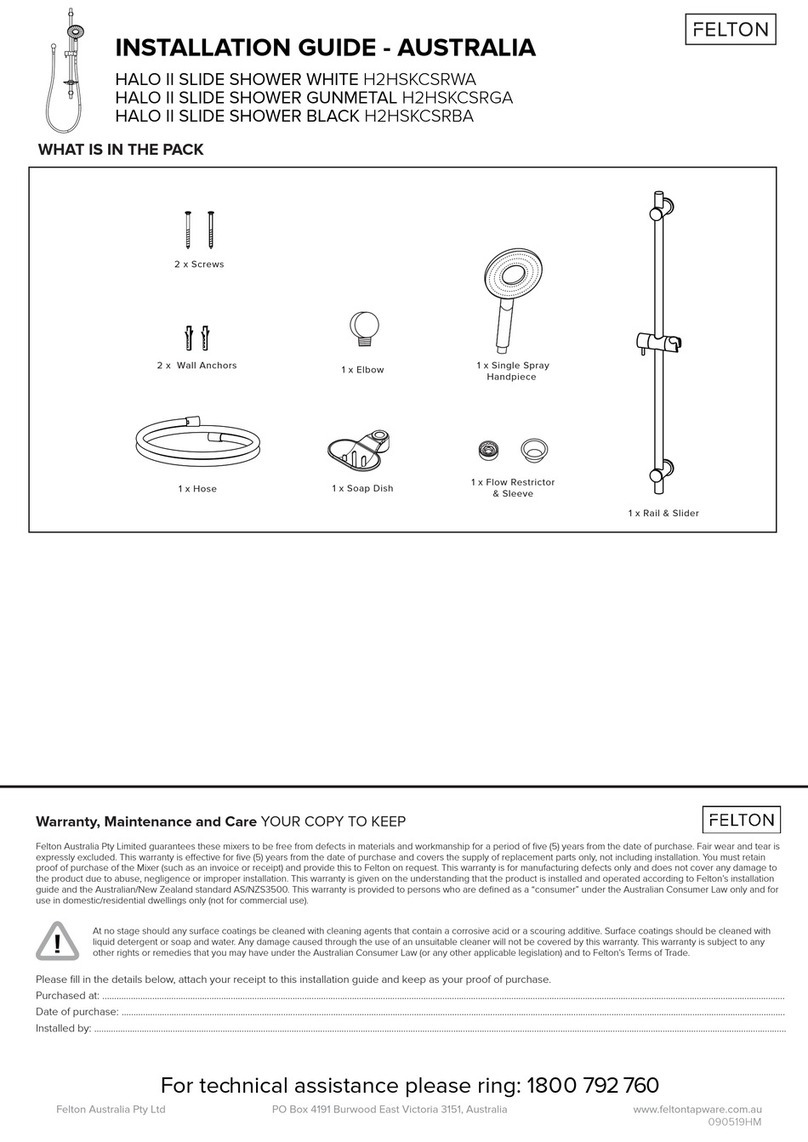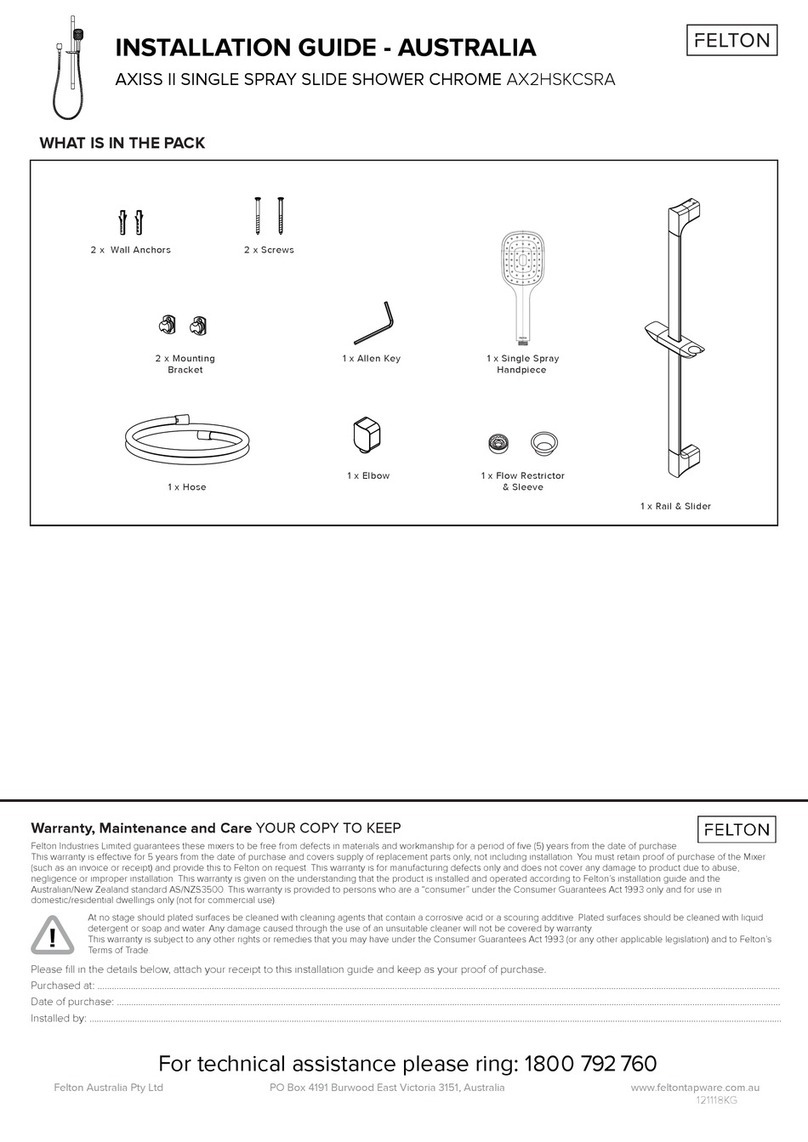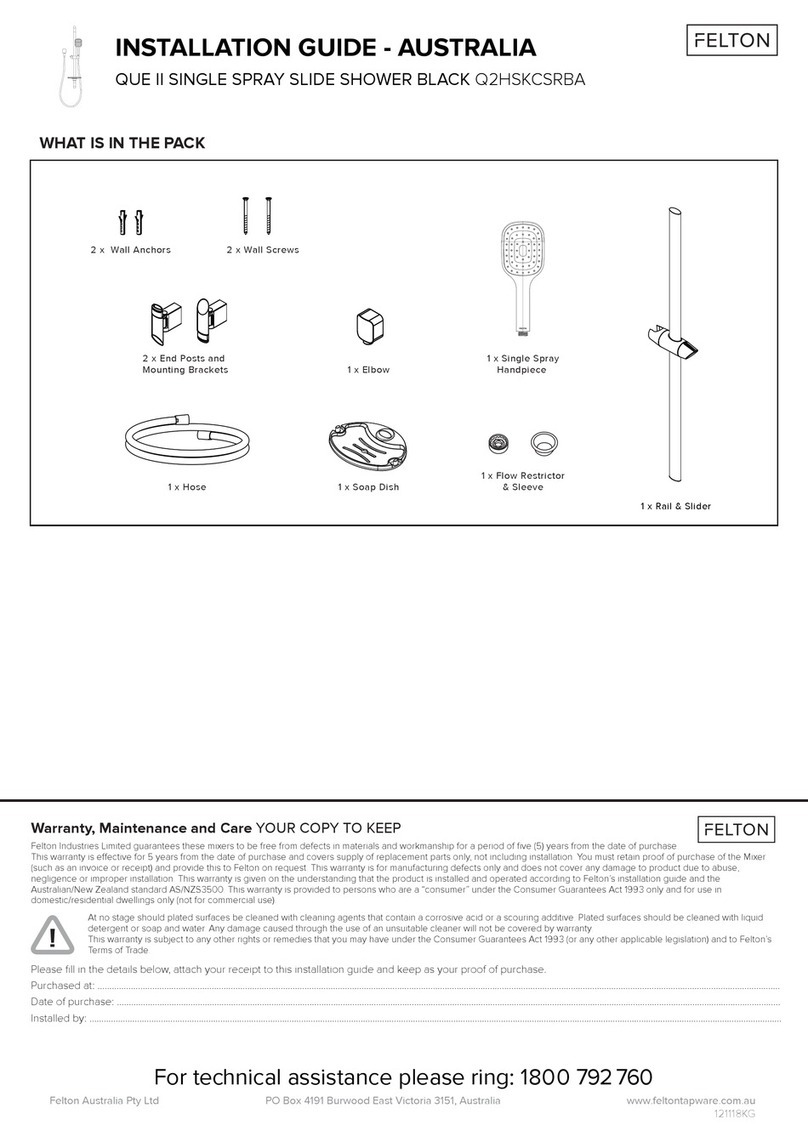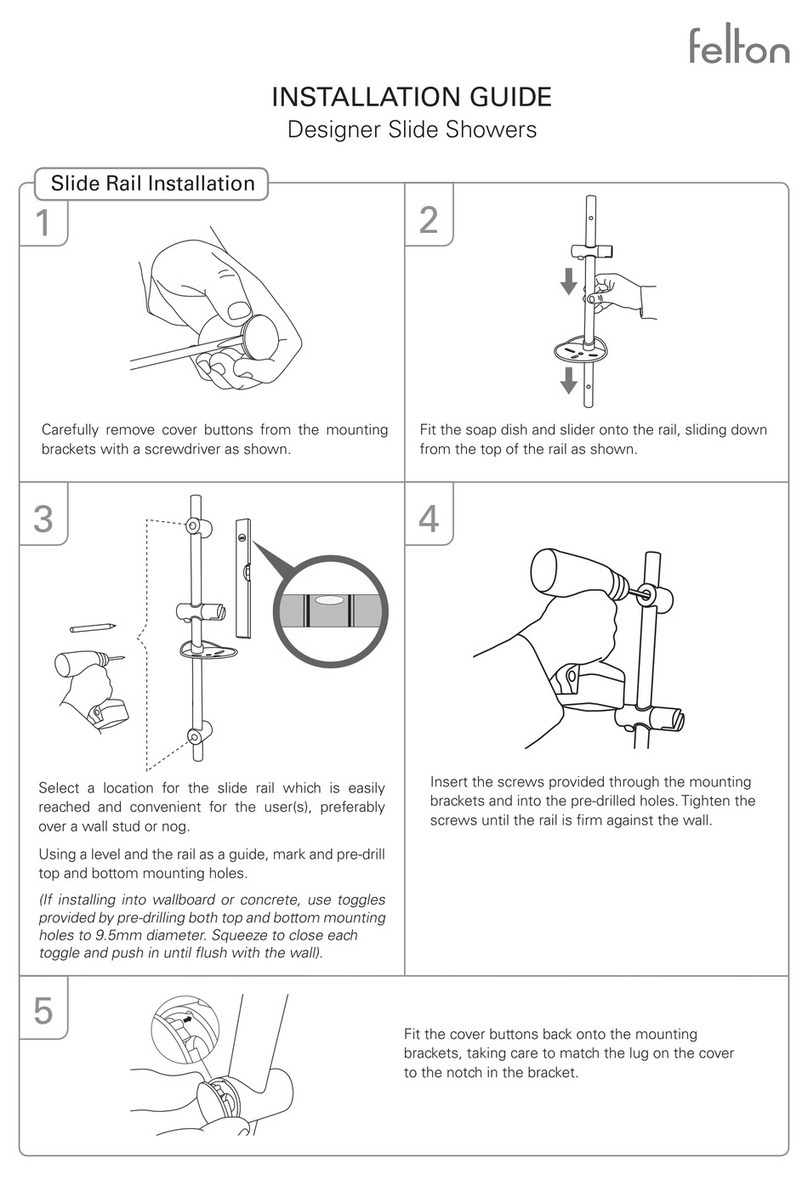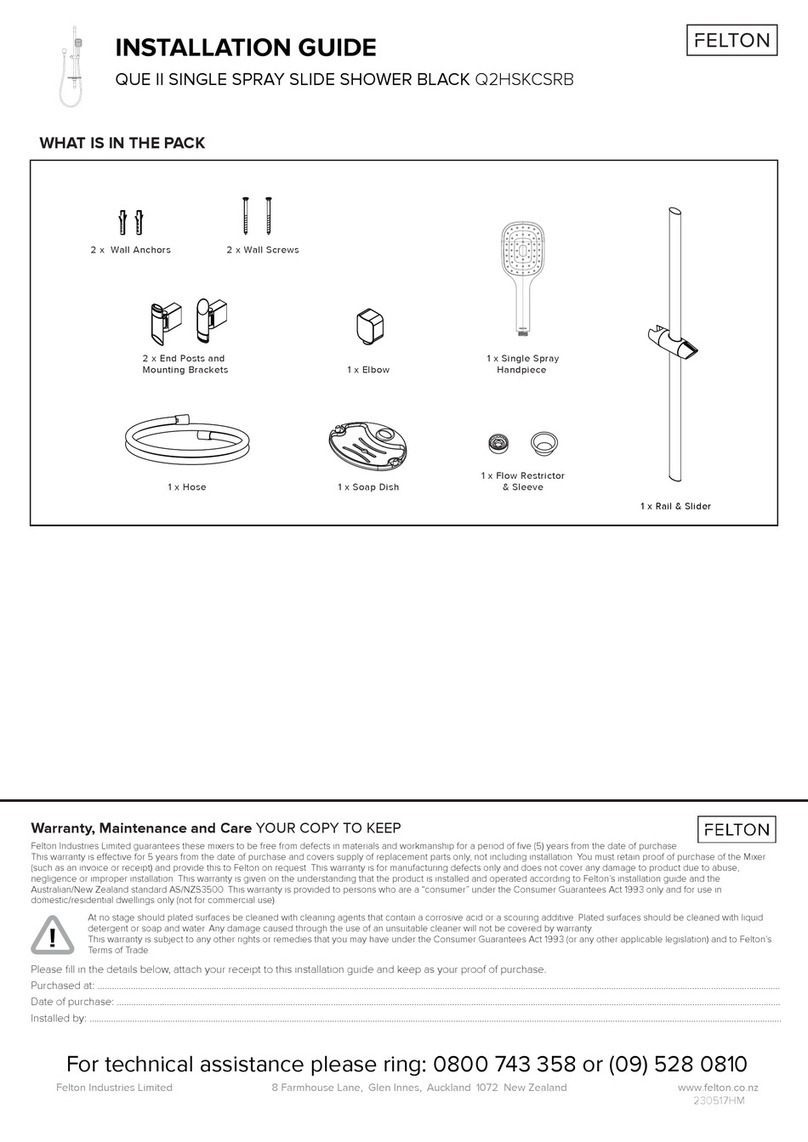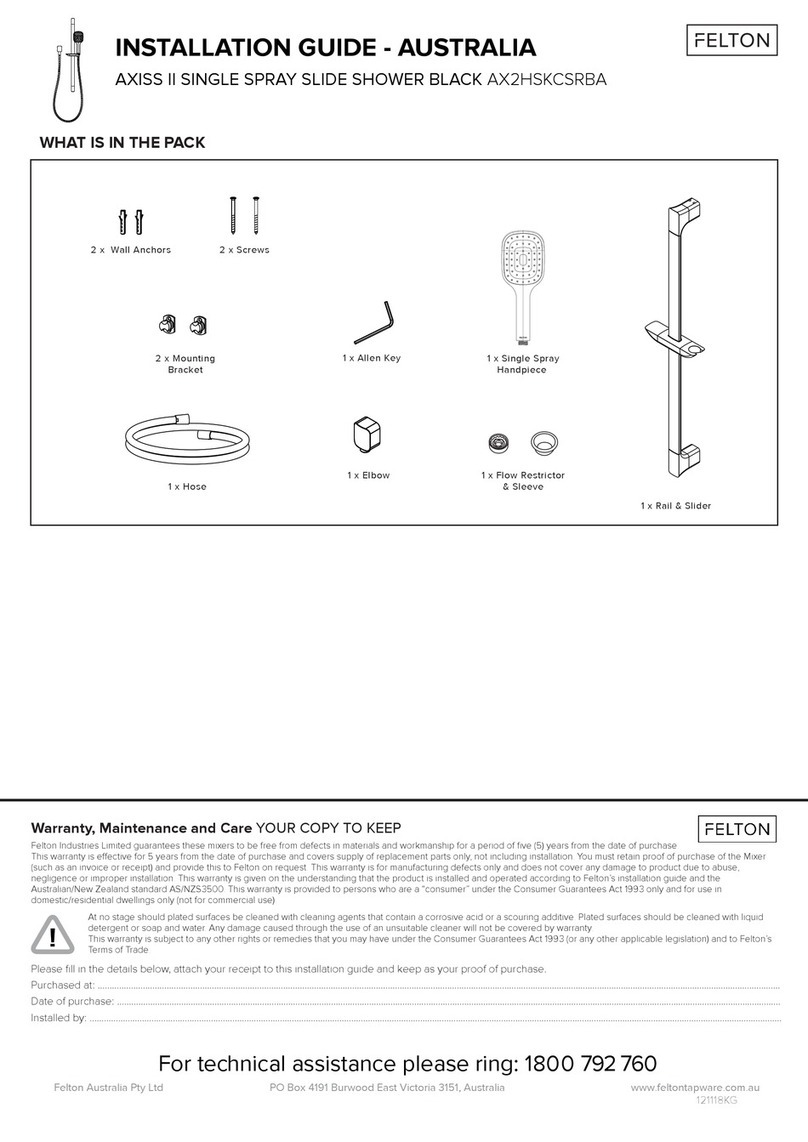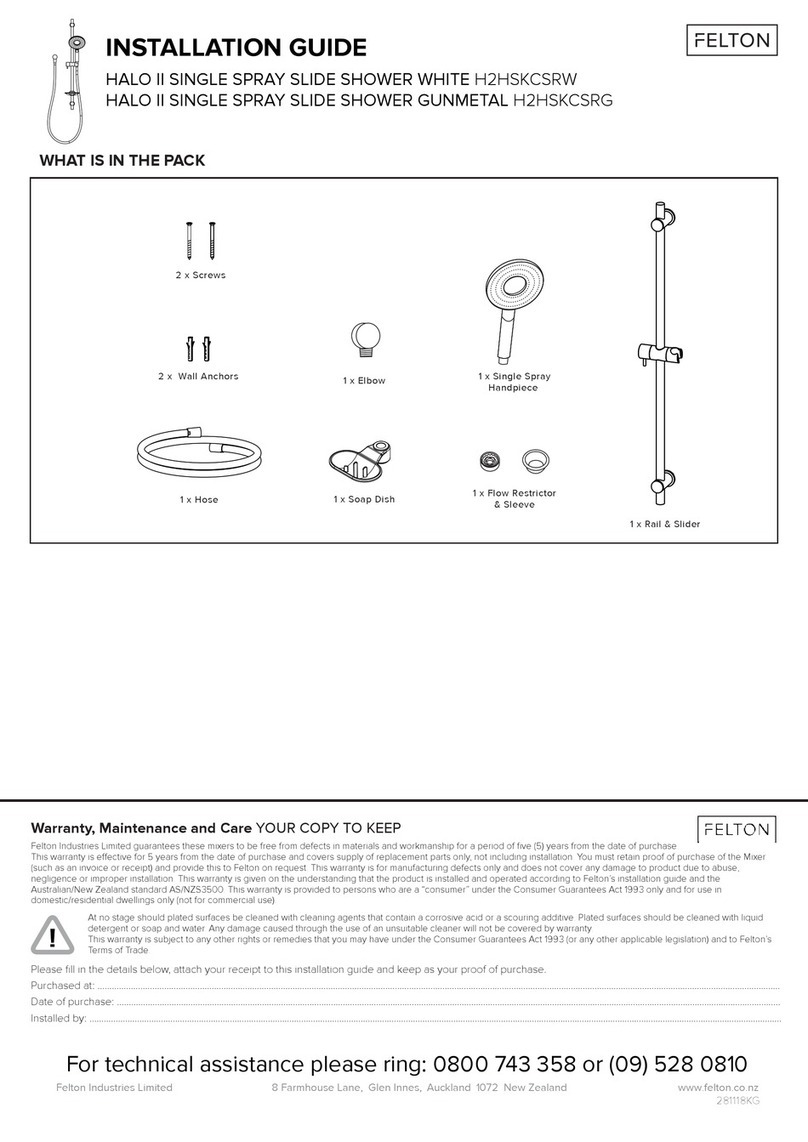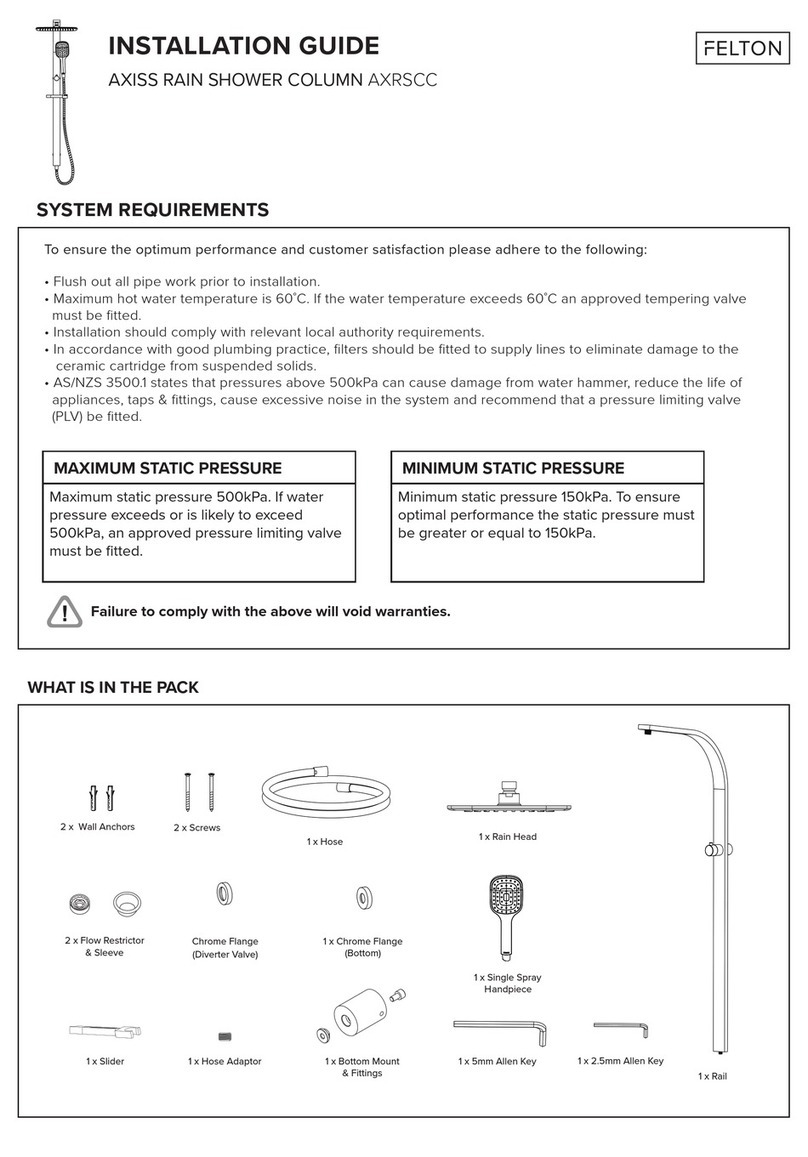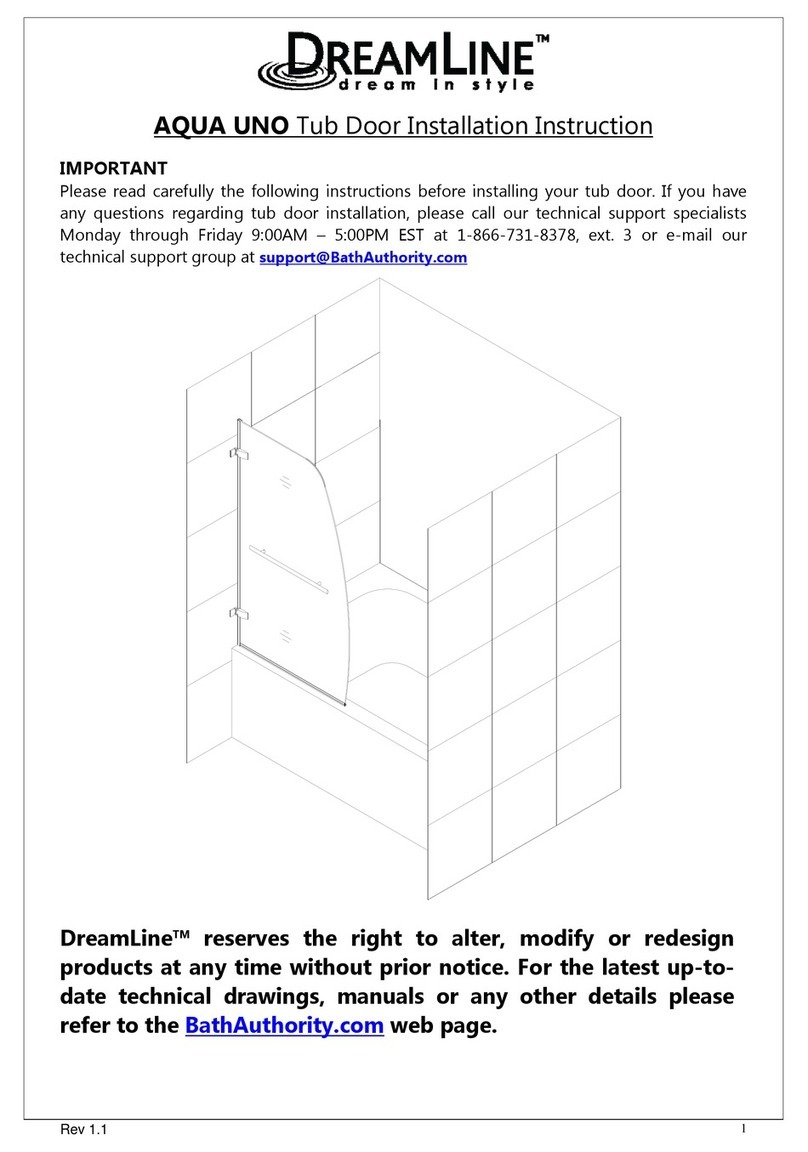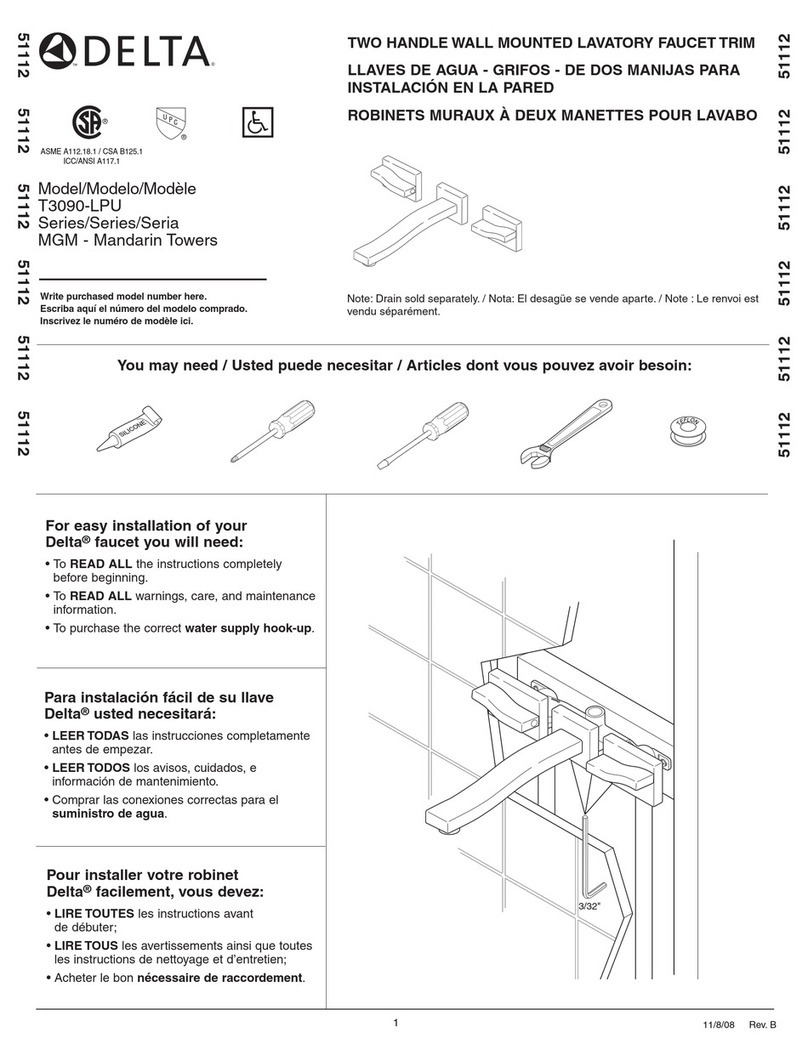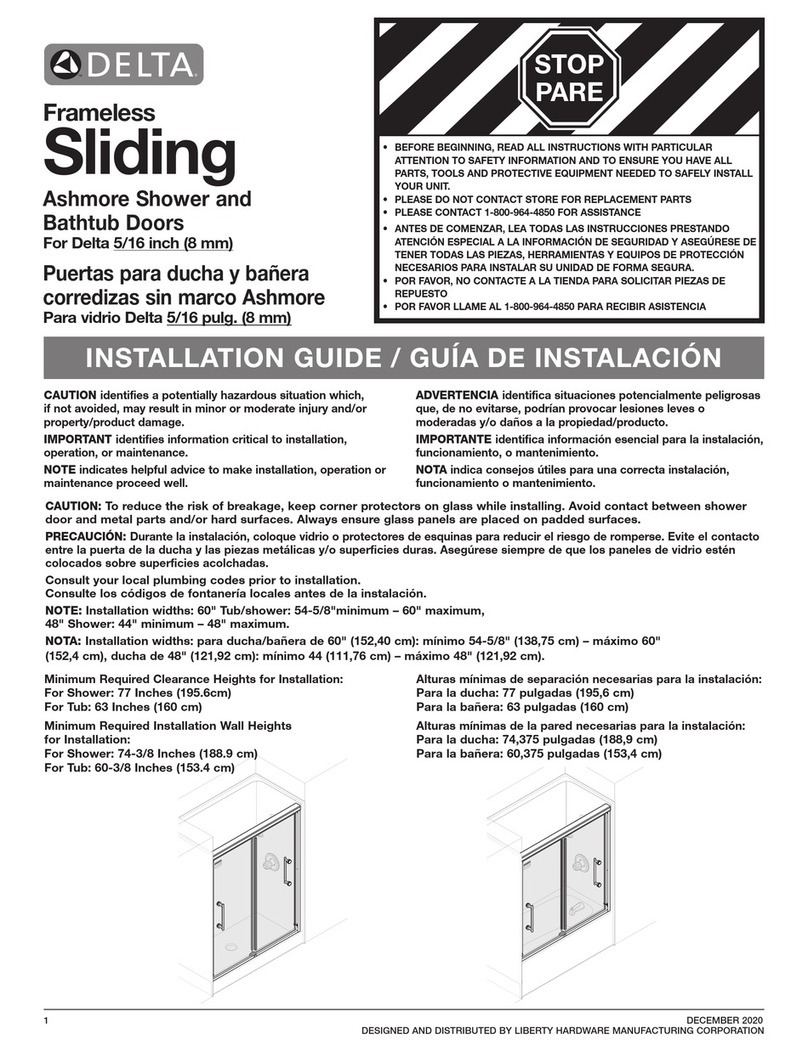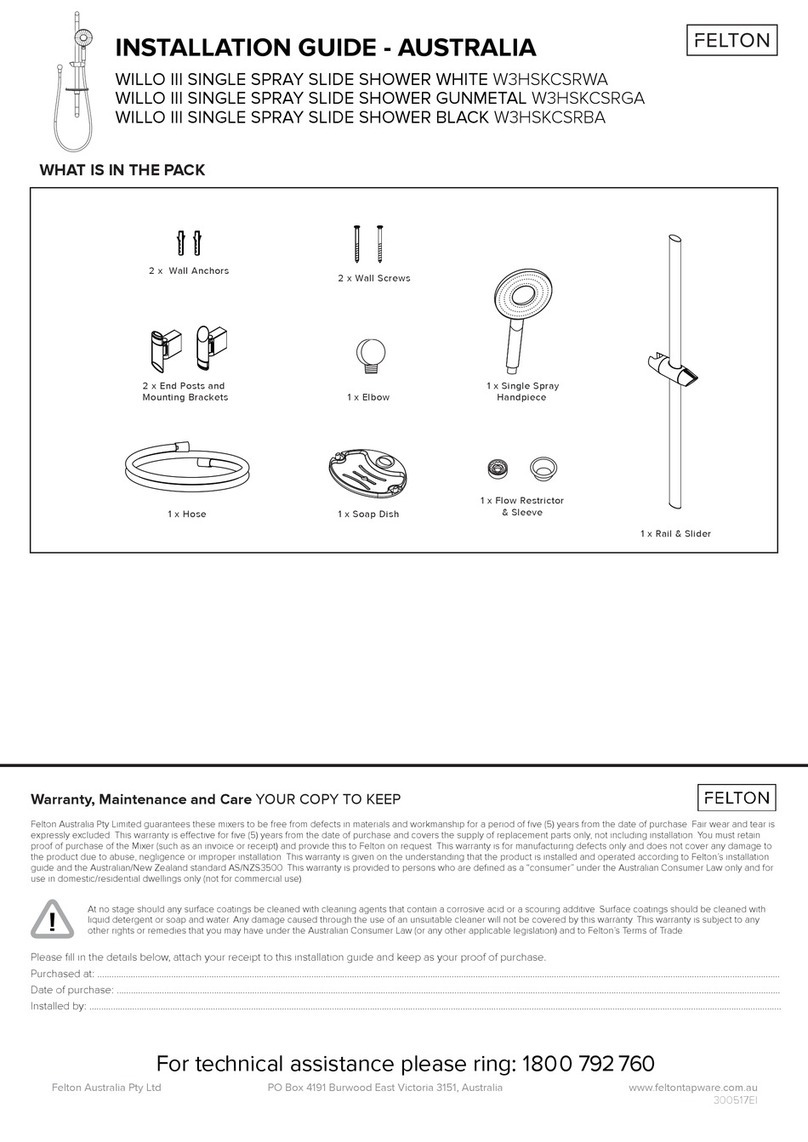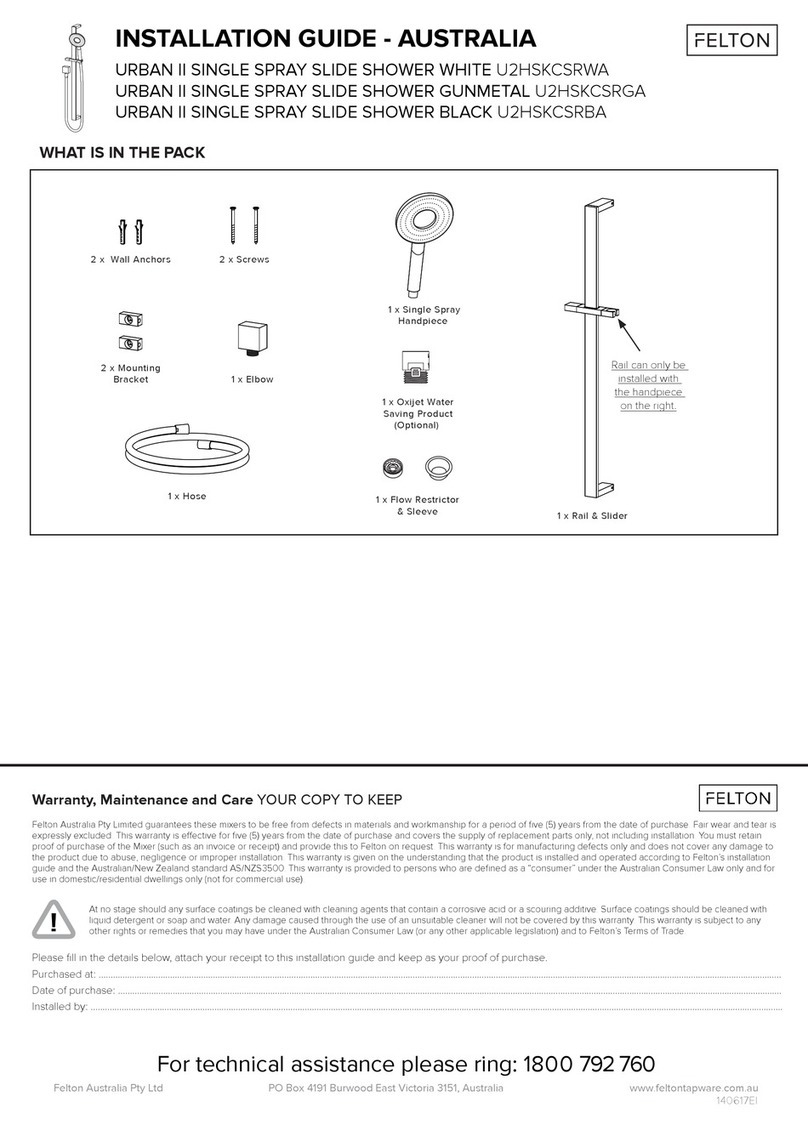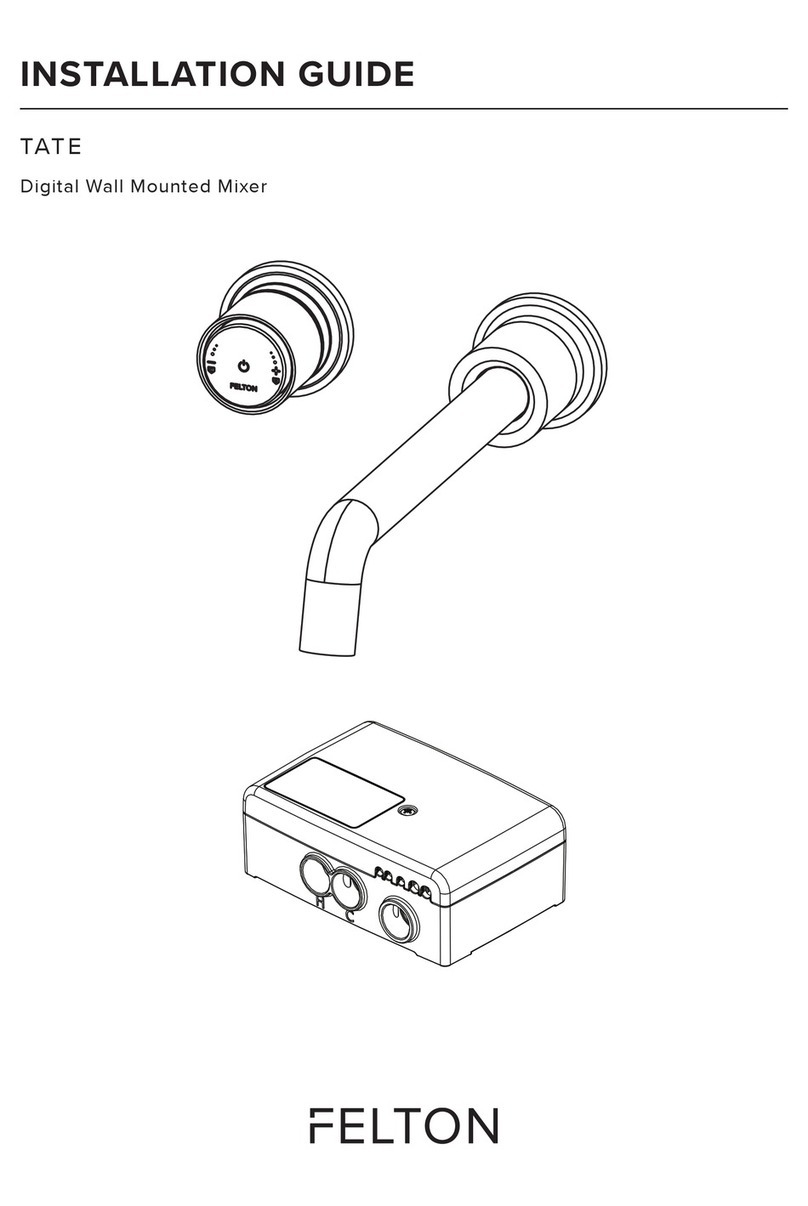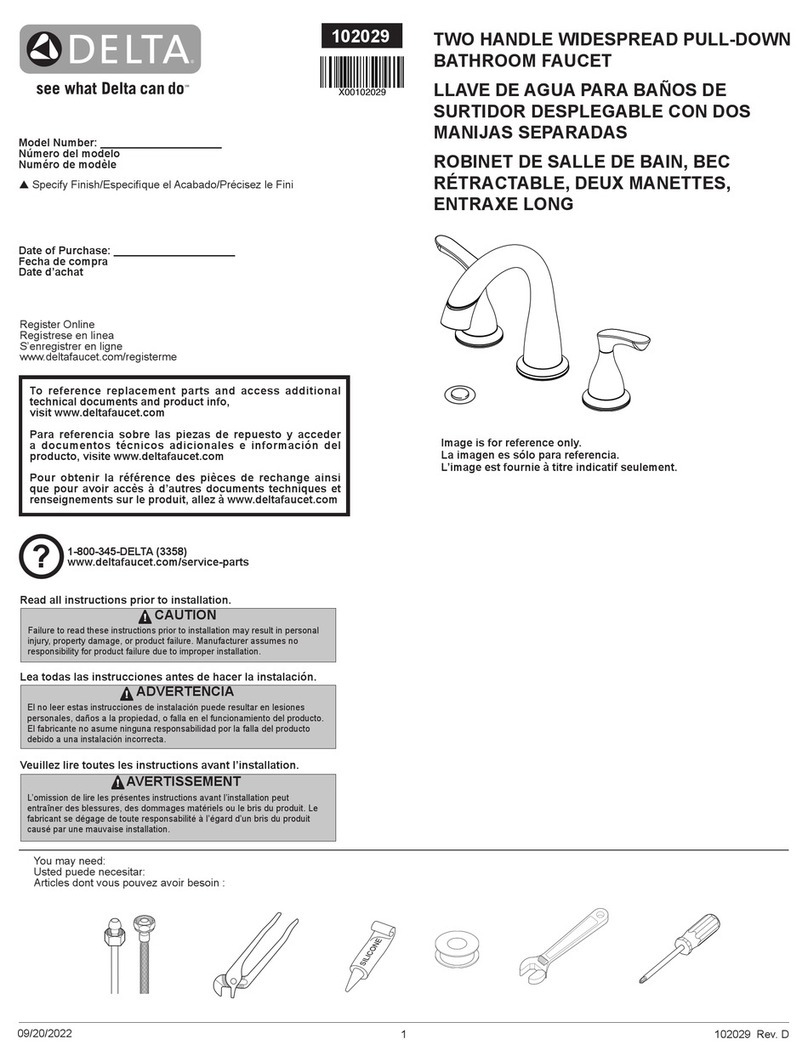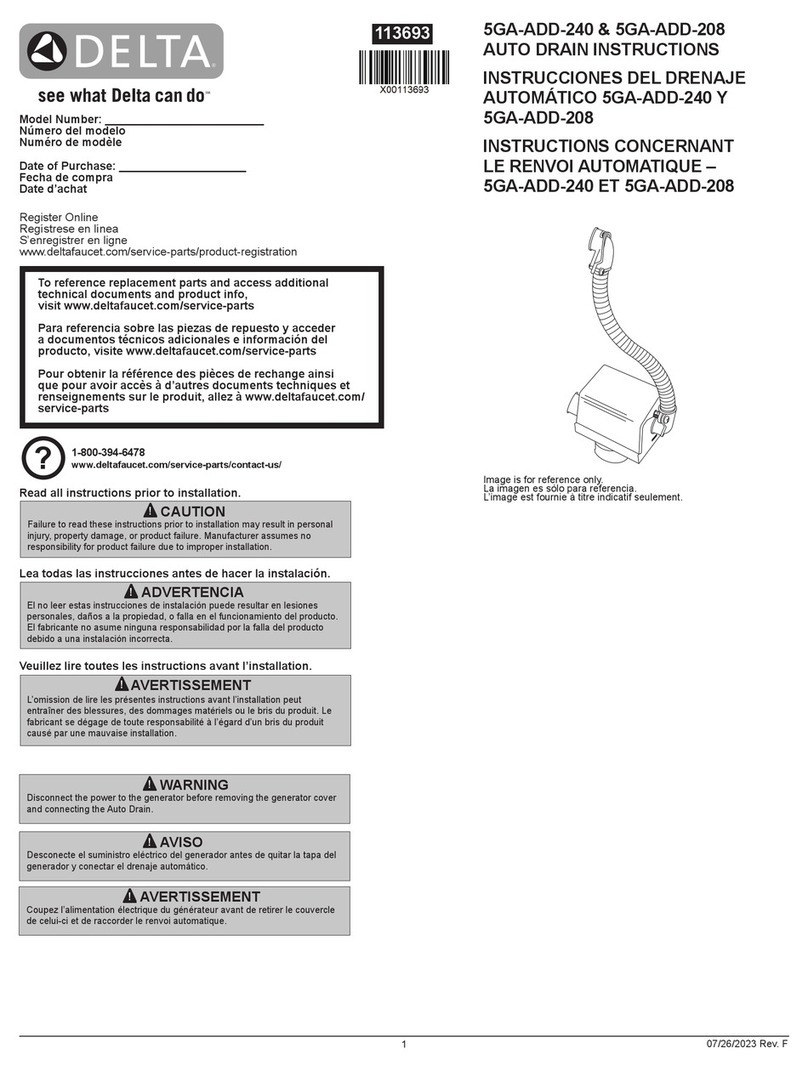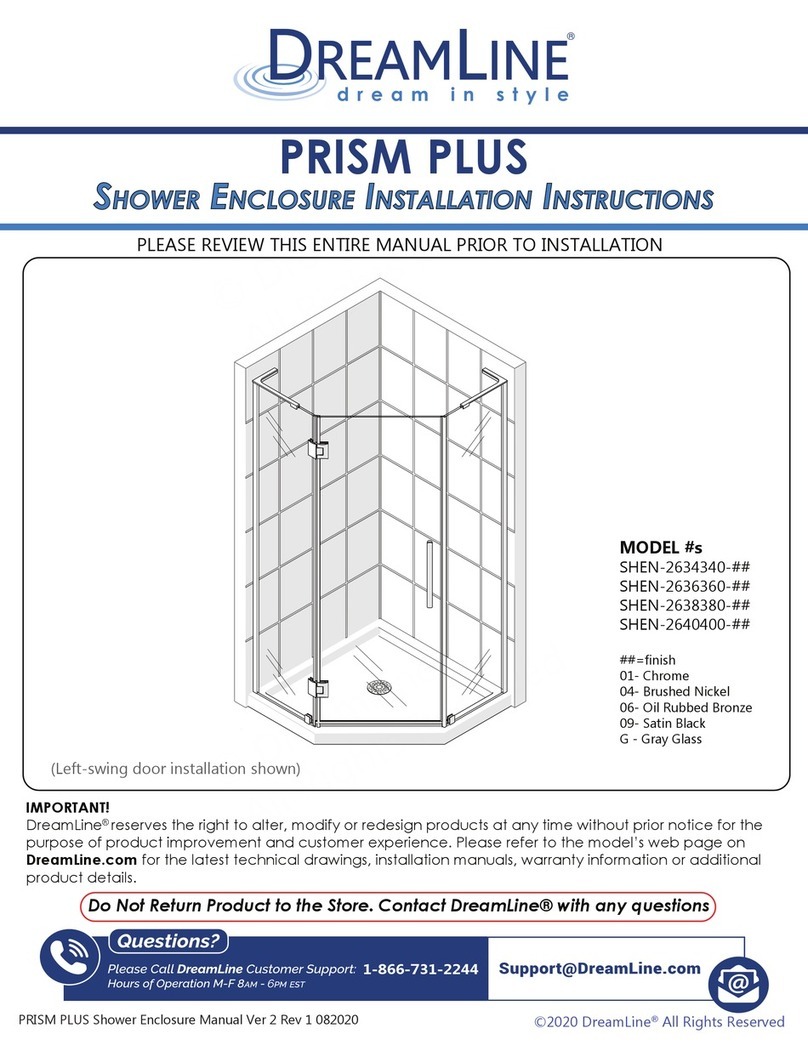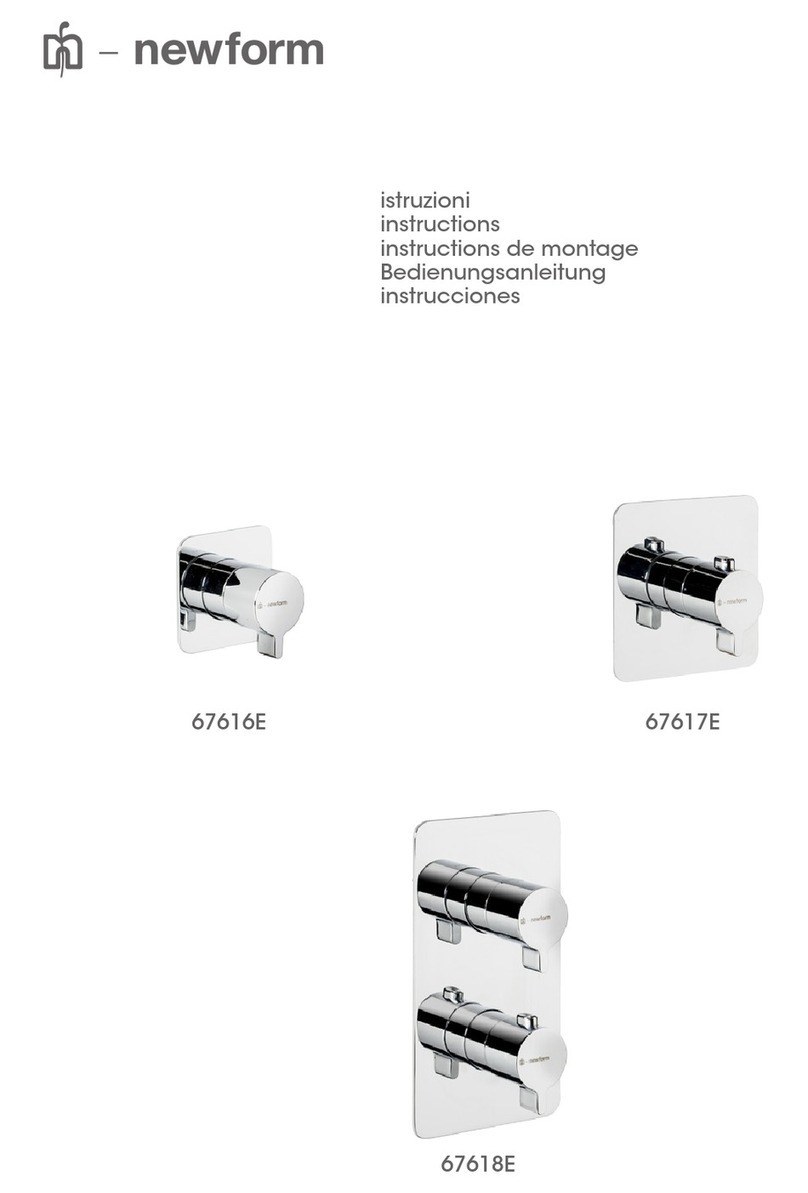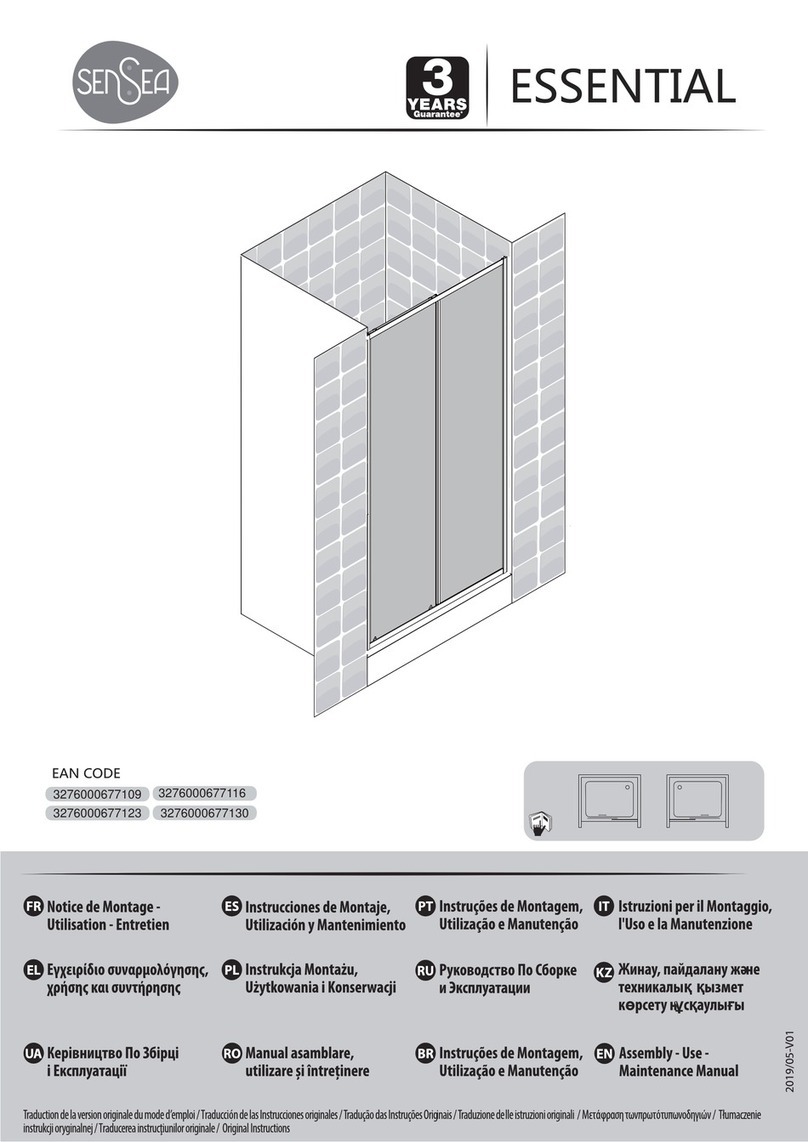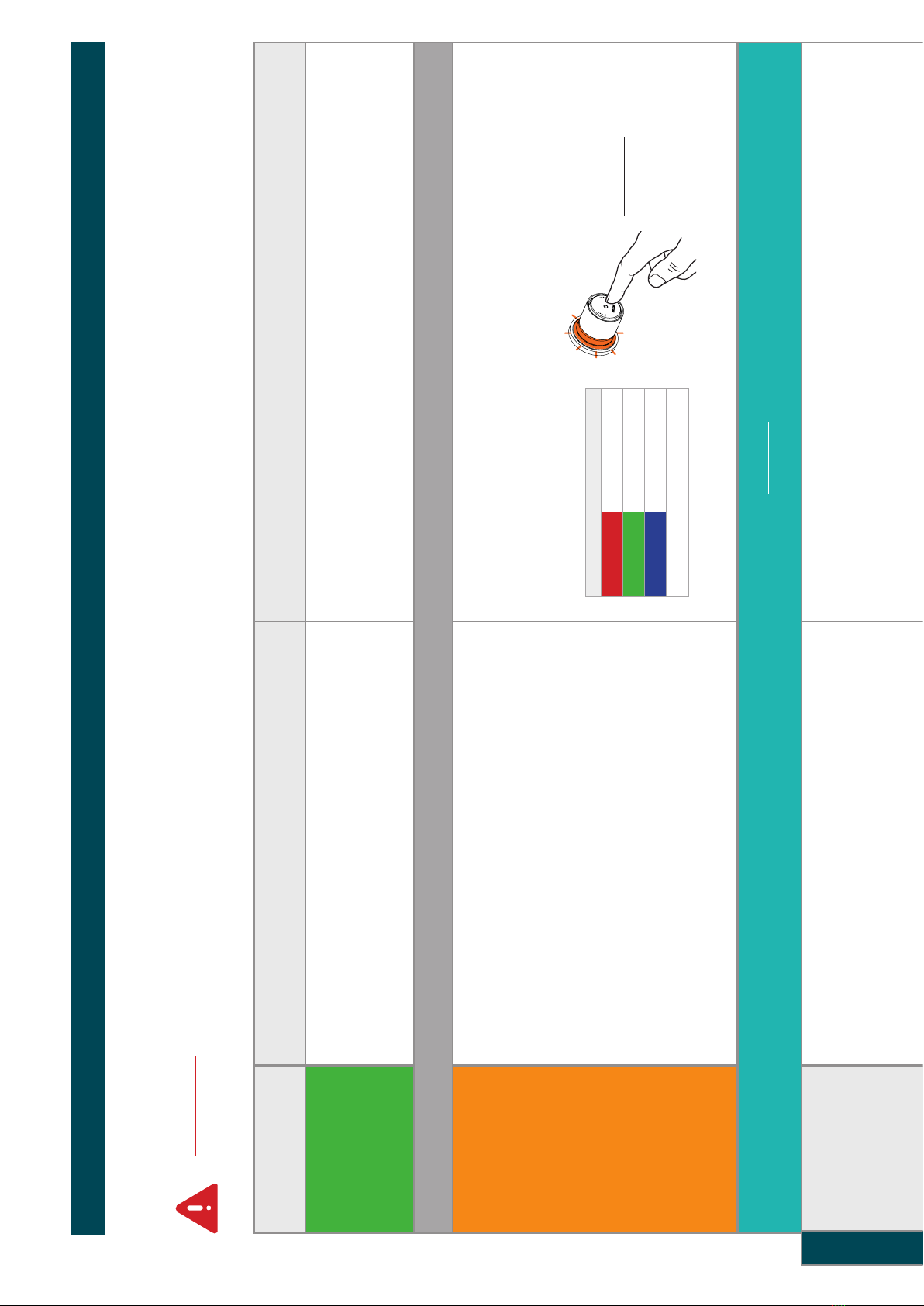
6
COLOUR
INDICATION MENU FEATURE HOW TO ACCESS
SAFE CLEANING
MODE
This feature allows you to clean your control and mixer
without turning on your mixer during cleaning.
PRESS & HOLD the control for 5 seconds until the GREEN light appears, then release.
This will disable the control for 45 seconds to allow the control to be cleaned without
turning on.
To cancel, press the control again.
PLEASE NOTE THERE IS A DELAY BETWEEN THE 'SAFE CLEANING MODE' AND 'DIAGNOSTIC TEST' — PLEASE DO NOT RELEASE PRESSURE
DIAGNOSTIC TEST
This feature will run a series of diagnostic checks with
lights indicating if your control is OK or malfunctioning.
Please see troubleshooting page in the Installation Guide
if error occurs or contact the Felton Technical Team on
0800 743 358.
PRESS & HOLD the control for 18 seconds until ORANGE light appears,
then release.
A series of lights will flash to indicate which stage the diagnostic is checking.
To cancel, press control again.
COLOUR INDICATOR
RED LIGHT Valve is hot
GREEN LIGHT Valve is off
BLUE LIGHT Valve is cold
LIGHT OFF System check complete
THE FUNCTIONS BELOW ARE ONLY ADJUSTABLE FOR 1 HOUR AFTER INITIATION
CONSULT FELTON RECOMMENDED INSTALLER UPON INSTALLATION
MAXIMUM
TEMPERATURE
This feature allows you to adjust to your desired maximum
temperature to avoid accidental scalding, especially for
the elderly and children.
Maximum temperature on default is 45°C.
PRESS & HOLD until light starts flashing WHITE.
Release immediately to access.
TURN to adjust desired maximum temperature.
PRESS again to save maximum temperature.
Maximum default temperature is 45ºC.
THERMAL
DISINFECTION
This feature flushes out the pipes at the hottest
temperature your system will allow. This will clean
through any limescale and clear any potential bacteria.
Note: If your thermal disinfection indicates a red light at the
end of the disinfection, your system has not provided hot
water greater than 55ºC. This can be ignored as it does not
aect the function of the thermal disinfection process.
ATTENTION: RISK OF SCALDING
PRESS & HOLD for approx 20 sec until light starts ashing RED.
Release immediately to access.
Flashing RED: Thermal disinfection ushes out hot water.
Automatic stop after 2 minutes. RED ashes.
Press again to nish thermal disinfection.
To stop disinfection during cycle: PRESS ONCE.
RESTORE
FACTORY SETTINGS
This restores all settings back to the original default
settings except for flow memory.
PRESS & HOLD until light starts ashing BLUE.
Release immediately to access.
Flashing BLUE twice: Factory setting is restored.
MAXIMUM WATER
FLOW TIME
This water saving feature allows you to set the unit to
switch off automatically after a maximum run time. You
can set the maximum from 5 seconds to 30 minutes.
PRESS & HOLD until light starts ashing PINK.
Release immediately to access.
PRESS to set desired water ow time
Flashing PINK twice: Setting is saved.
HYGIENE
FUNCTION
This feature is used for setting up the shower to turn on
and regularly flush the system through. The complete
flush will automatically stop after 2 minutes.
Note: If your thermal disinfection indicates a red light at the
end of the disinfection, your system has not provided hot
water greater than 55ºC. This can be ignored as it does not
aect the function of the thermal disinfection process.
PRESS & HOLD until light starts ashing YELLOW.
Release immediately to access.
PRESS ONCE to adjust interval ushing at the number of ashes.
Flashing YELLOW twice: Setting is saved.
FLASHES 1st 2nd 3rd 4th 5th
TIME 1 day 2 days 3 days 7 days Inactive
AMBIENT LIGHT
SETTINGS
This feature is used for setting up the display light when
the system is o.
PRESS & HOLD until light starts ashing LIGHT BLUE.
Release immediately to access.
PRESS ONCE to choose the desired colour.
Flashing BLUE LIGHT twice: Setting is saved
IMPORTANT: Once powered up, the control must be programmed within one hour.
If the activation set up is not complete within one hour, power o the unit, leave it for 20 minutes, then restart again.
ADVANCED ACTIVATION SET UP
To access each setting, PRESS & HOLD until colour changes in the order shown, then release to access desired menu setting.
Malfunction of the
temperature sensor.
Please contact Felton
Technical Team on
0800 743 358.
3 x ORANGE ashes
2 x ORANGE ashes
The control unit is OK.