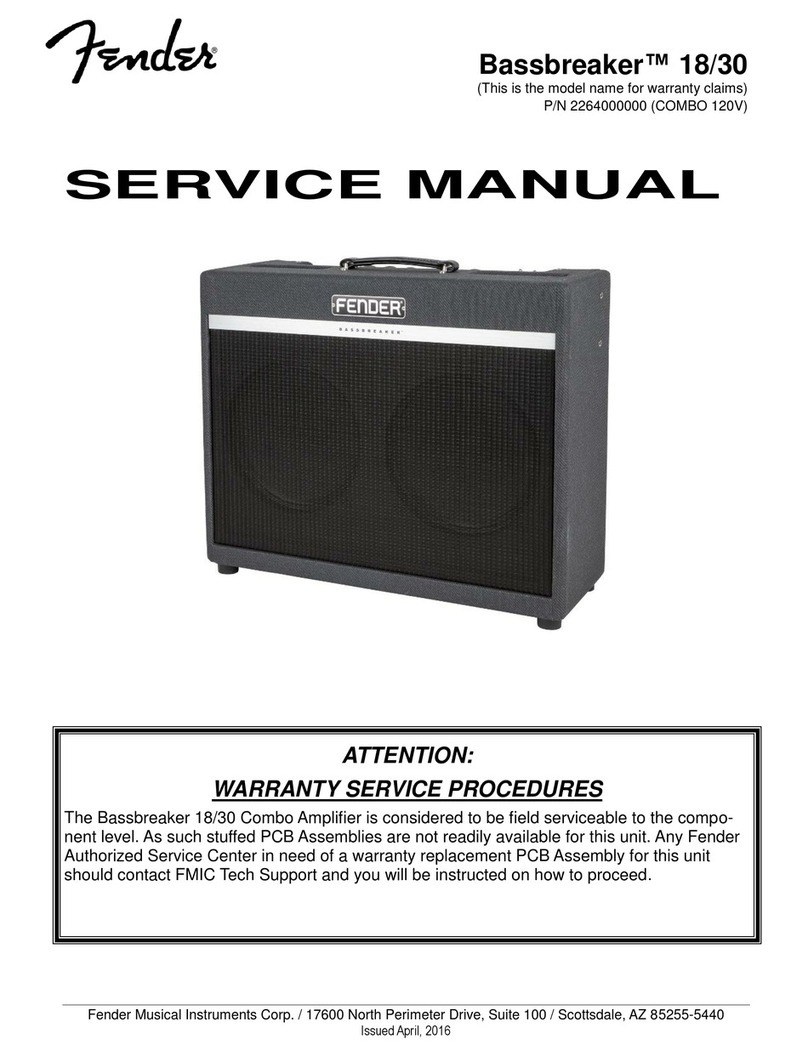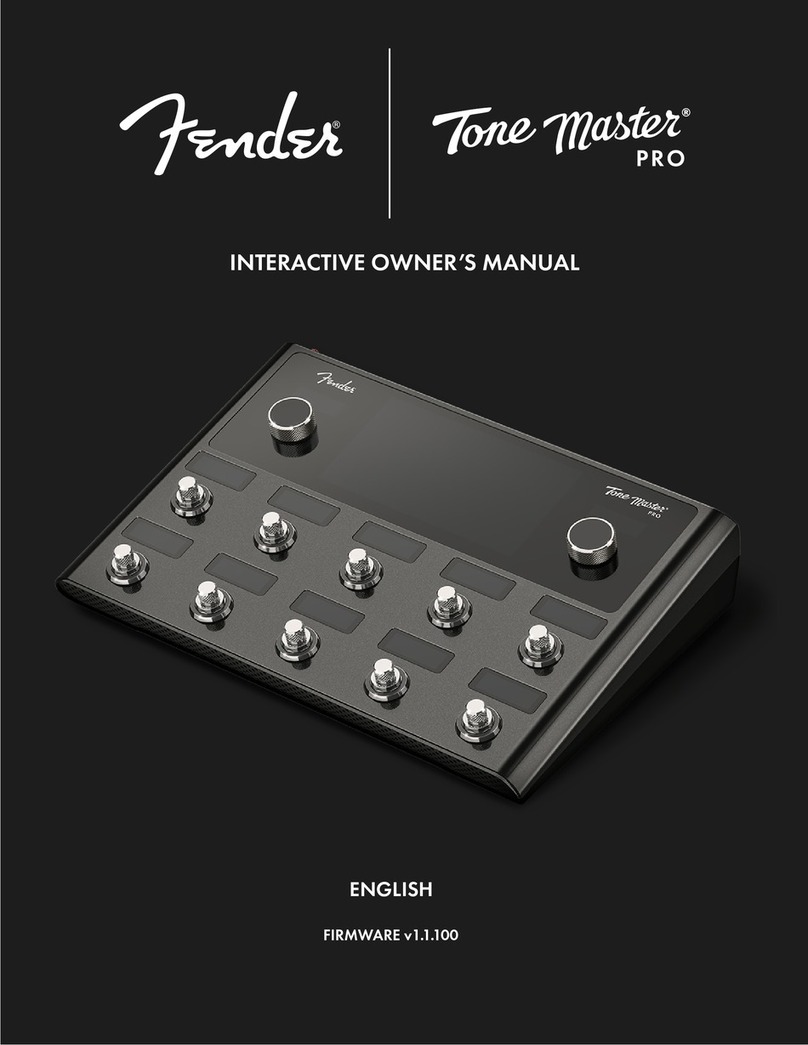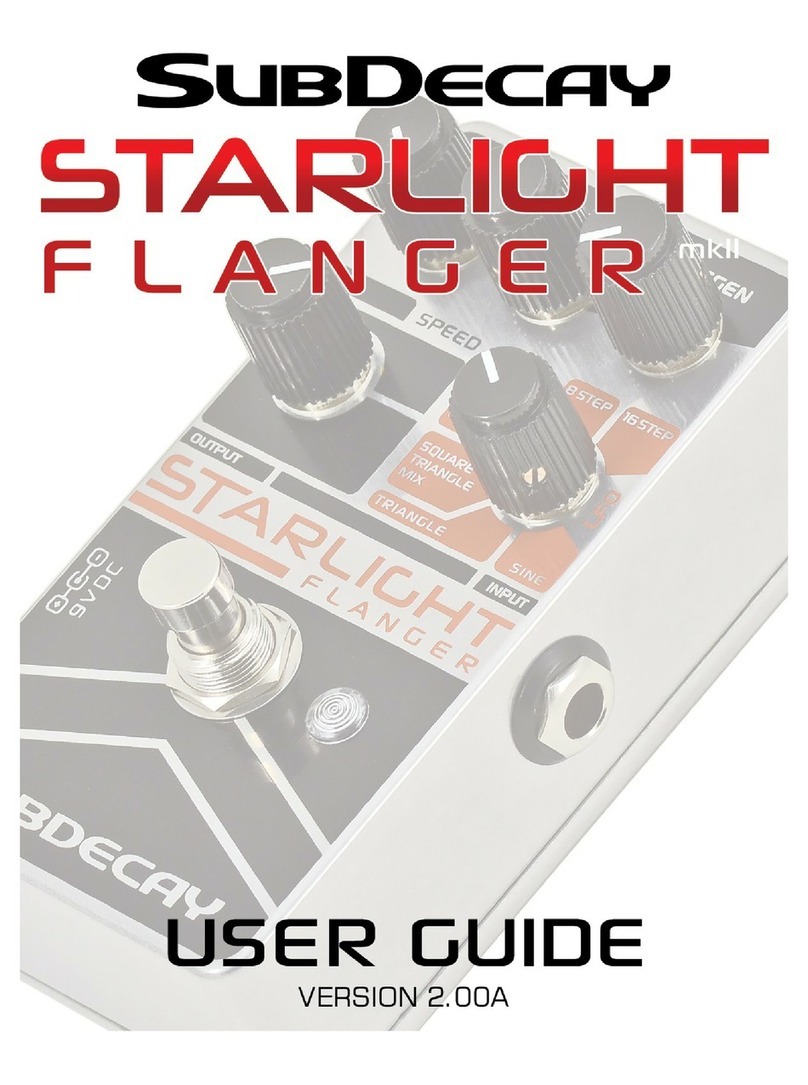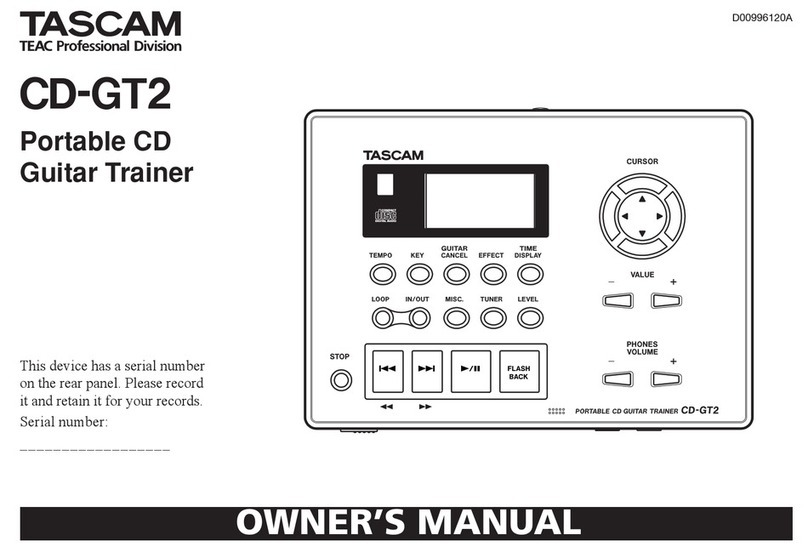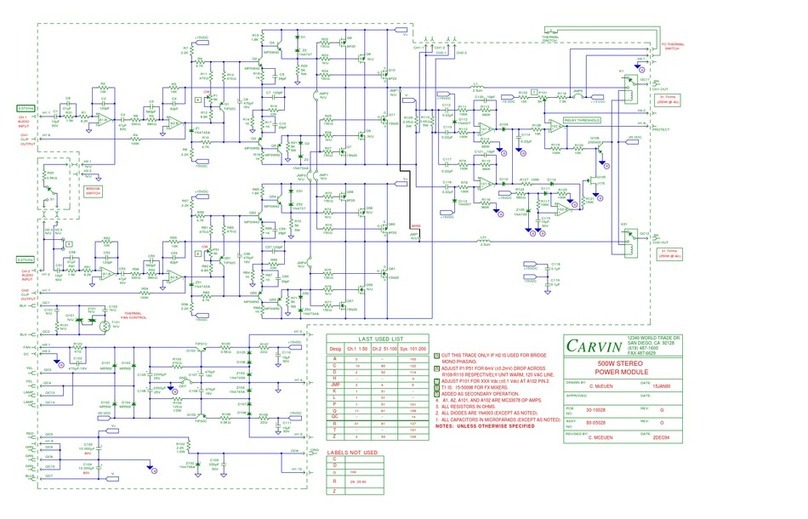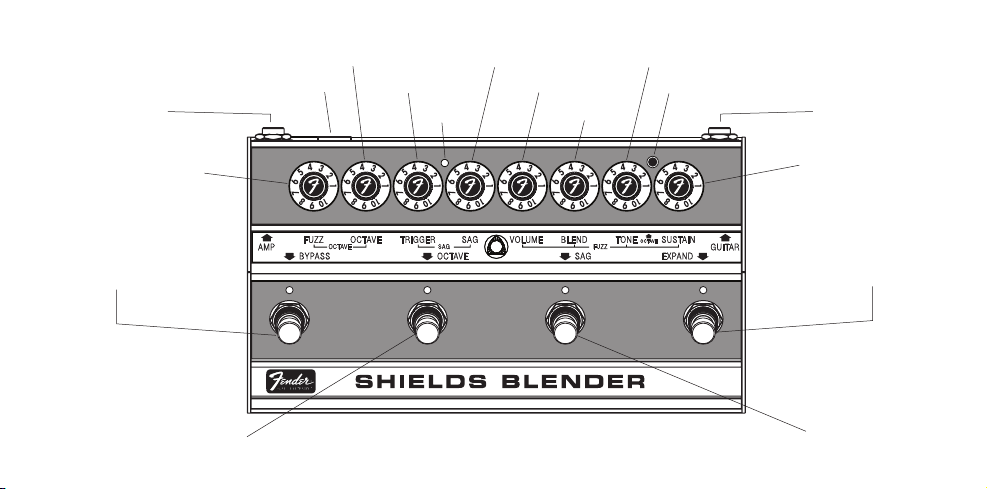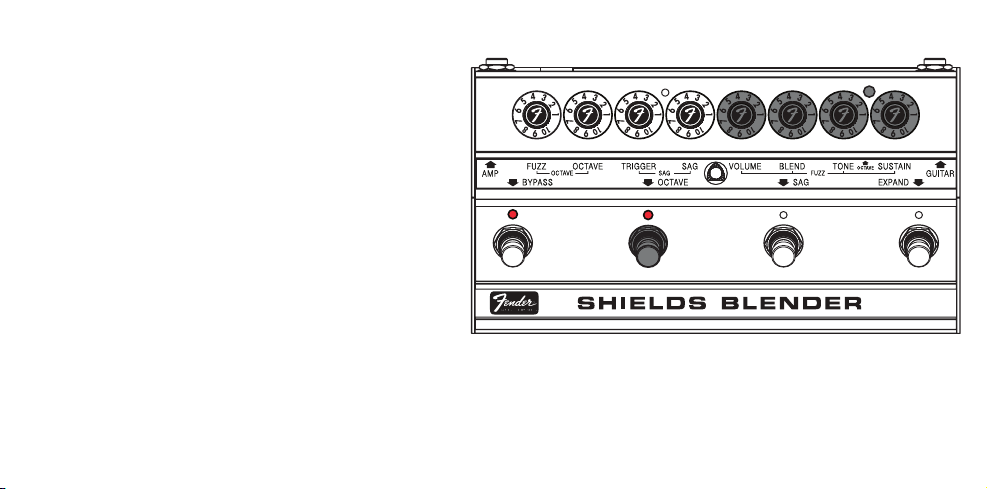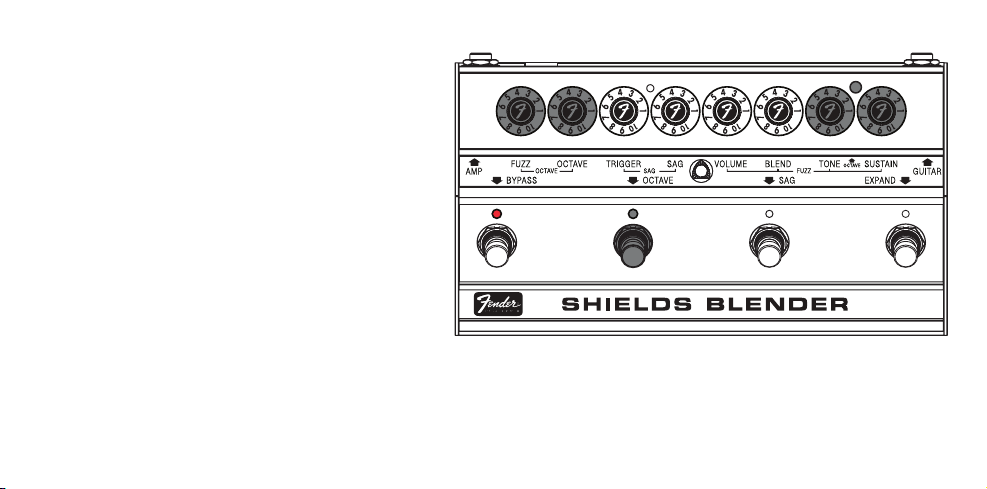OUTPUT JACK: Low-impedance output jack that connects
to amp or next eect pedal in signal path.
INPUT JACK: High-impedance input suitable for guitar, bass,
acoustic guitars with pickup systems, keyboards, and other
instruments.
DC POWER CONECTOR: Standard center-negative 9VDC
jack for use with appropriate power supplies.
FUZZ LEVEL: Controls volume of Fuzz-stage signal when
Octave stage is engaged. Maximum fuzz volume when set to
10; fuzz signal is muted when set to 1. Use with OCTAVE LEVEL
to blend the two signals when Octave stage is engaged.
Control does not function when Octave stage is bypassed.
OCTAVE LEVEL: Controls sub-octave volume when Octave
stage is engaged. Maximum octave level when set to 10;
octave signal is muted when set to 1. Use with FUZZ LEVEL
to blend the two signals when Octave stage is engaged.
Control does not function when Octave stage is bypassed.
SAG TRIGGER: Controls sensitivity of trigger used to activate
Sag stage circuit (trigger is activated by signal level at input).
Maximum sag trigger sensitivity when set to 10—Sag will be
engaged even with lower level input; minimum sensitivity
when set to 1—Sag will be engaged only when input level is
higher. Settings 5-10 will best accommodate most instru-
ments. Control does not function when Sag stage is bypassed.
SAG LED: Illuminates red when Sag is triggered.
SAG LEVEL: Controls depth of voltage sag introduced into
Fuzz-stage power supply when Sag is triggered. As Sag is
introduced into power supply, signal level is momentarily
lowered (”ducked”) before returning to full signal level.
Varying this control alters signal ducking depth and
duration. Maximum ducking eect when set to 10; minimum
ducking eect when set to 1.
VOLUME: Controls volume of Fuzz stage when Octave stage
is bypassed. Maximum volume when set to 10. Control does
not function when Octave stage is engaged.
3