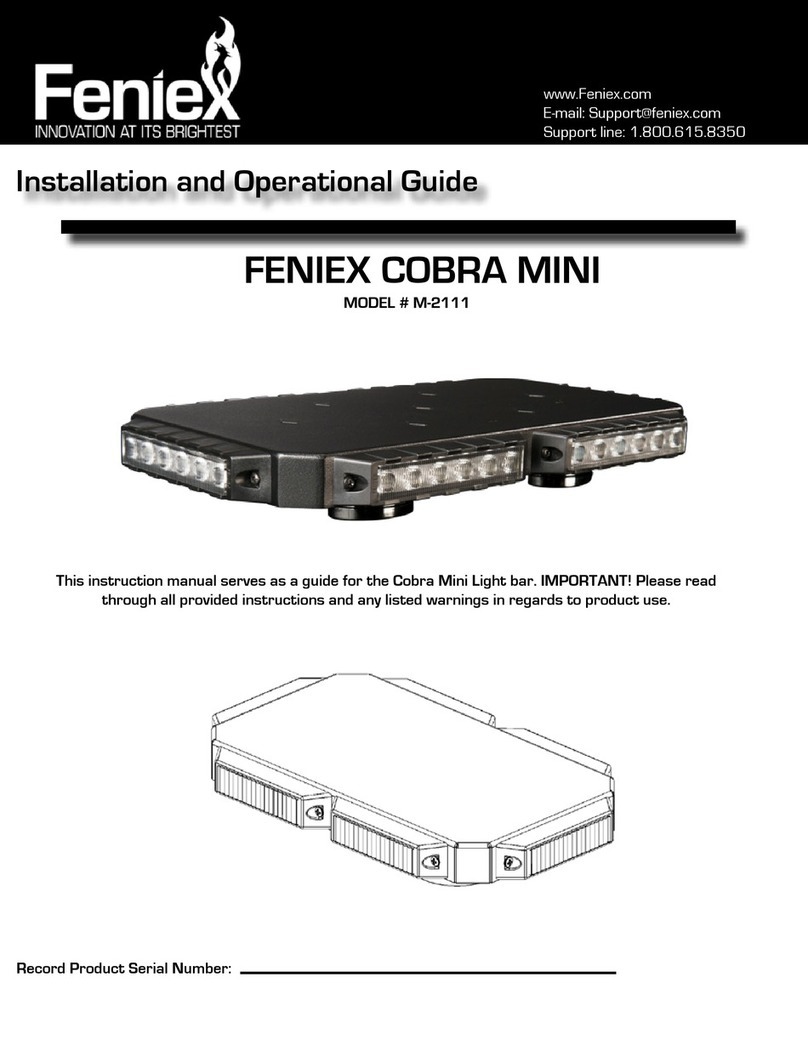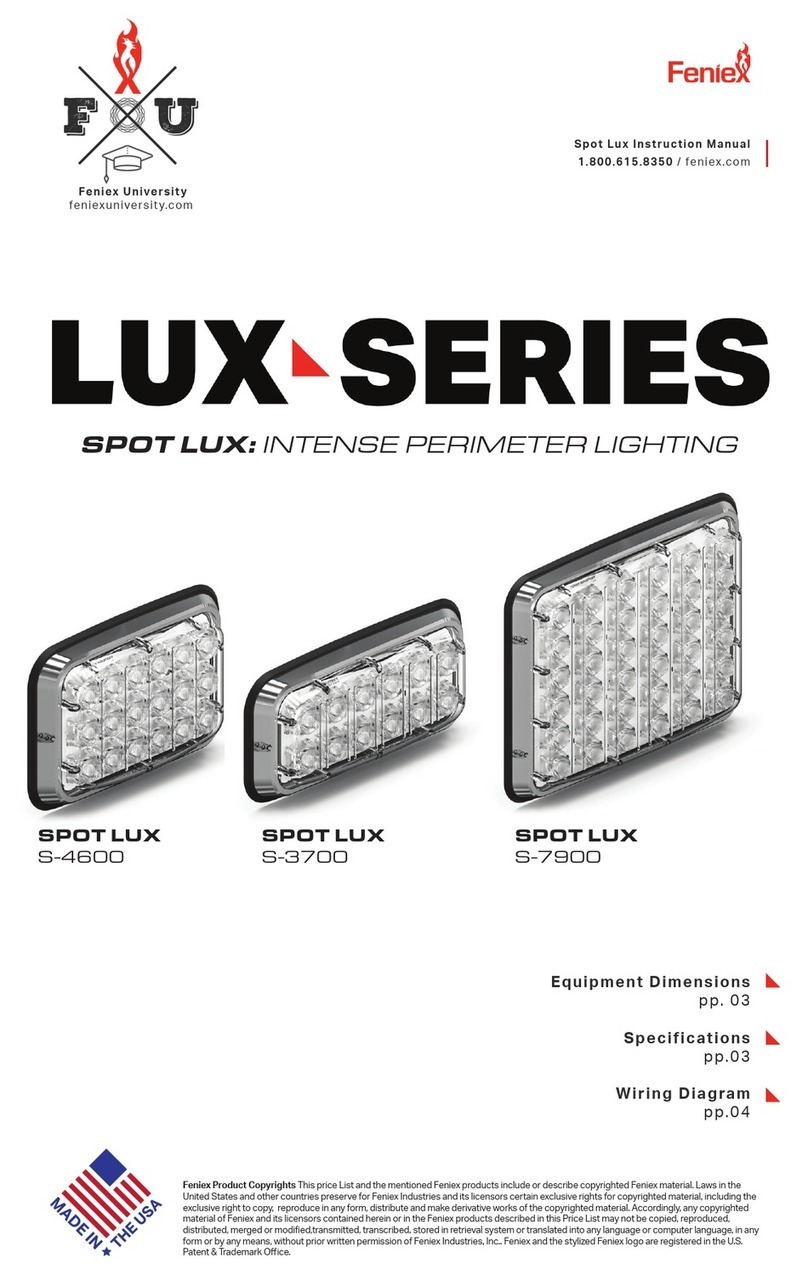Operational times are from 10 a.m. to 5 p.m.
central time, Monday through Friday. Please
do not send in product without contacting
support rst for a RMA number.
Service After Expiration
Feniex Industries will still provide service for
all products after expiration of the warranty.
For any issues, call the customer support
line. In some instances it may be necessary
for the product to be shipped, freight prepaid
and insured for loss or damage to Feniex
headquarters.
Copyright
This instruction manual and the Feniex
products described in this instruction manual
may include or describe copyrighted Feniex
material. Laws in the United States and other
countries preserve for Feniex Industries
and its licensors certain exclusive rights for
copyrighted material, including the exclusive
right to copy, reproduce in any form, distribute
and make derivative works of the copyrighted
material. Accordingly, any copyrighted
material of Feniex and its licensors contained
herein or in the Feniex products described in
this instruction manual may not be copied,
reproduced, distributed, merged or modied
in any manner without the express written
permission of Feniex Industries, Inc.
Feniex Product Copyrights
The products described in this document
are the property of Feniex Industries, Inc. It is
furnished by express license agreement only
and may be used only in accordance with the
terms of such an agreement. Products and
documentation are copyrighted materials.
Making unauthorized copies is prohibited by
law. No part of the product or documentation
may be reproduced, transmitted, transcribed,
stored in retrieval system or translated into any
language or computer language, in any form or
by any means, without prior permission from
Feniex Industries, Inc.
Safety Regulations
The following provides all the information
necessary to safely operate the previously
listed products of Feniex Industries, Inc. Please
read this manual thoroughly before installing or
operating your new product in order to prevent
any damage or injury. Failure to follow the
listed instructions in this manual may result in
damage to your products or personal injury.
• Proper installation of this product requires
good knowledge of automotive systems,
electronics and procedures.
• Please guarantee all vital components
of the vehicle are not in danger of being
damaged by drilling holes necessary for
installation. Check all sides of the mounting
surface before drilling any holes into the
vehicle.
• Do not install this product in any way
that interferes with the deployment of
the air bag. Doing so may damage the
eectiveness of the air bag and can lead
to serious personal and vehicle injury. The
installer will assume full responsibility of
proper installation of the new unit.
• Please clean the mounting surface before
installation of the unit when using tape,
brackets, magnet, Velcro or suction cups.
• The product's ground wire must be
connected directly to the Negative (-)
battery post for eective use of the unit.
Please follow all wiring guidelines provided
to guarantee long lifespan and productivity.
Failing to follow these instructions may
result in damage to the product.
Warranty
Feniex Industries' speakers, sirens, rocker
panels, AM600 Beacons, Torch Lights, AI
lightbars, AI Cubes, AM900 Work Lights and
controllers are warrantied for 2 years from
the manufacturing date. In addition, all other
products are warrantied for 5 years from the
manufacturing date.
If a warranty problem occurs, please contact
customer support at 1.800.615.8350 or visit
the web site at www.Feniex.com. If the product
needs to be returned for repair or replacement,
call our customer support line to receive a
return merchandise authorization number.
Warning! Utilizing non-factory screws and mounting
brackets may result in loss of warranty coverage.
Feniex Industries, Inc.
1.800.615.8350 / feniex.com
2
SAFETY REGULATIONS & WARRANTY