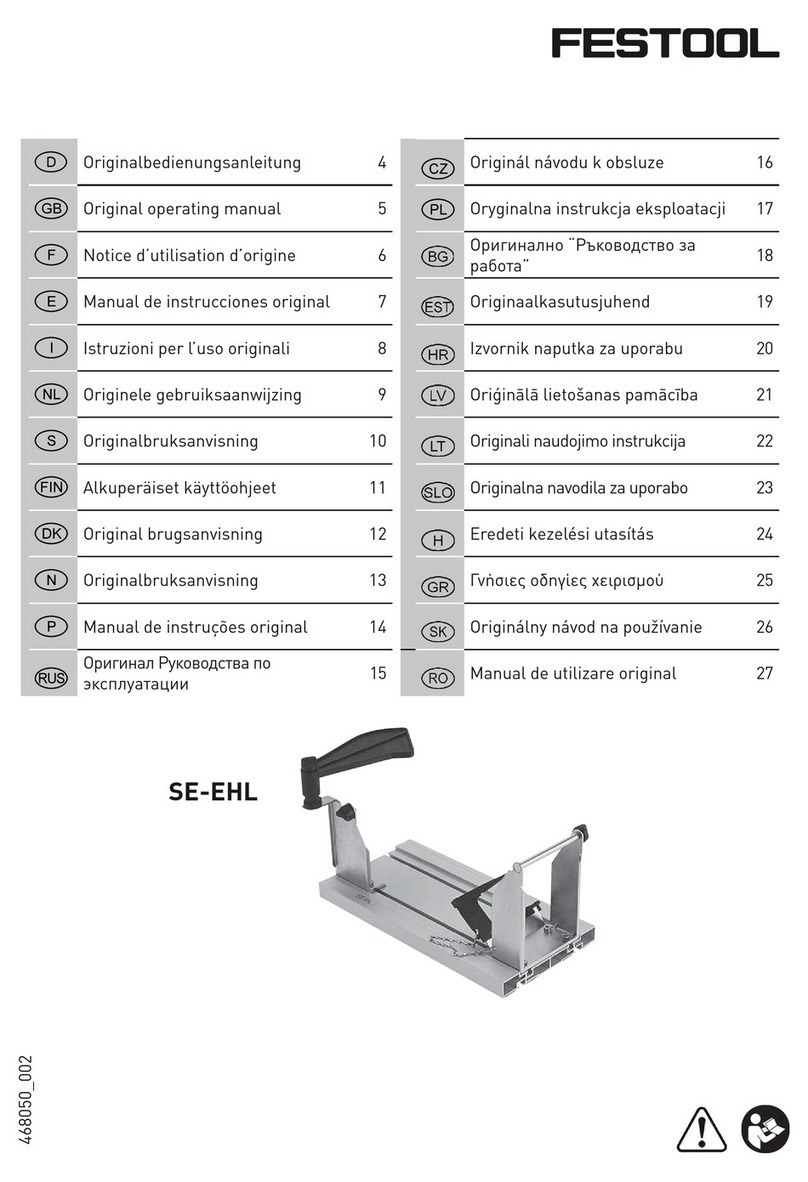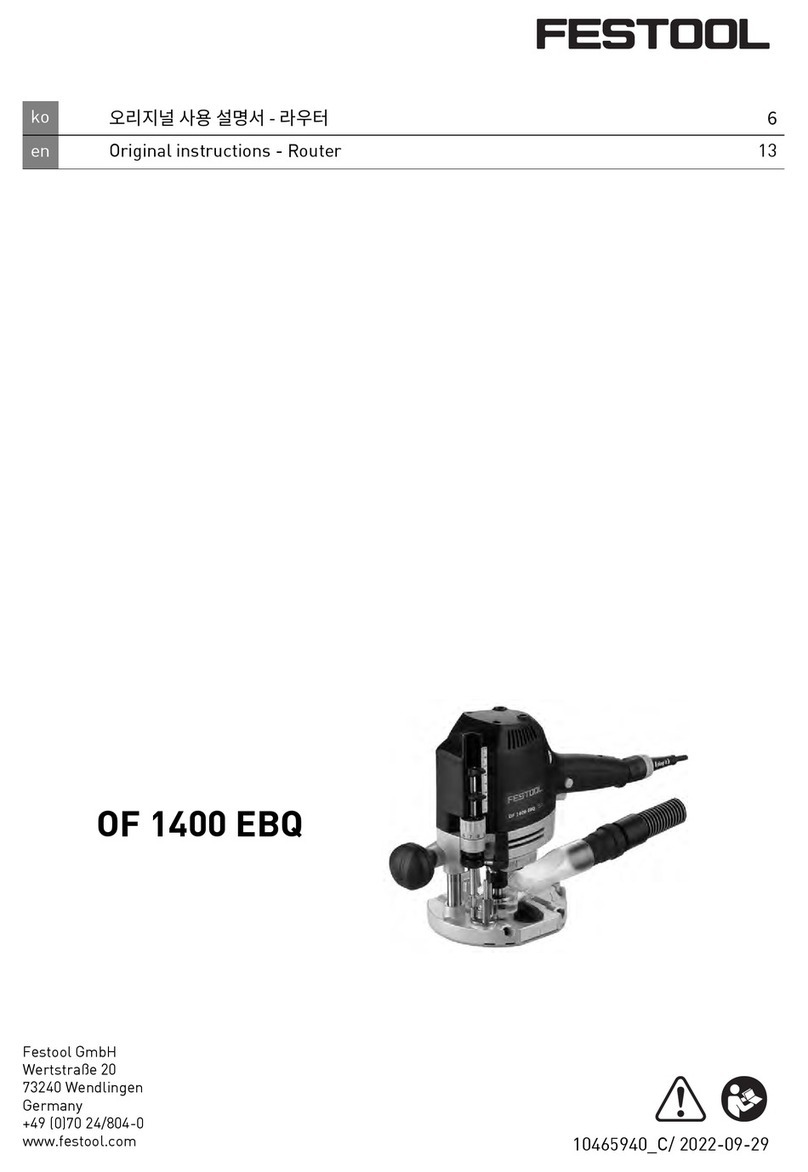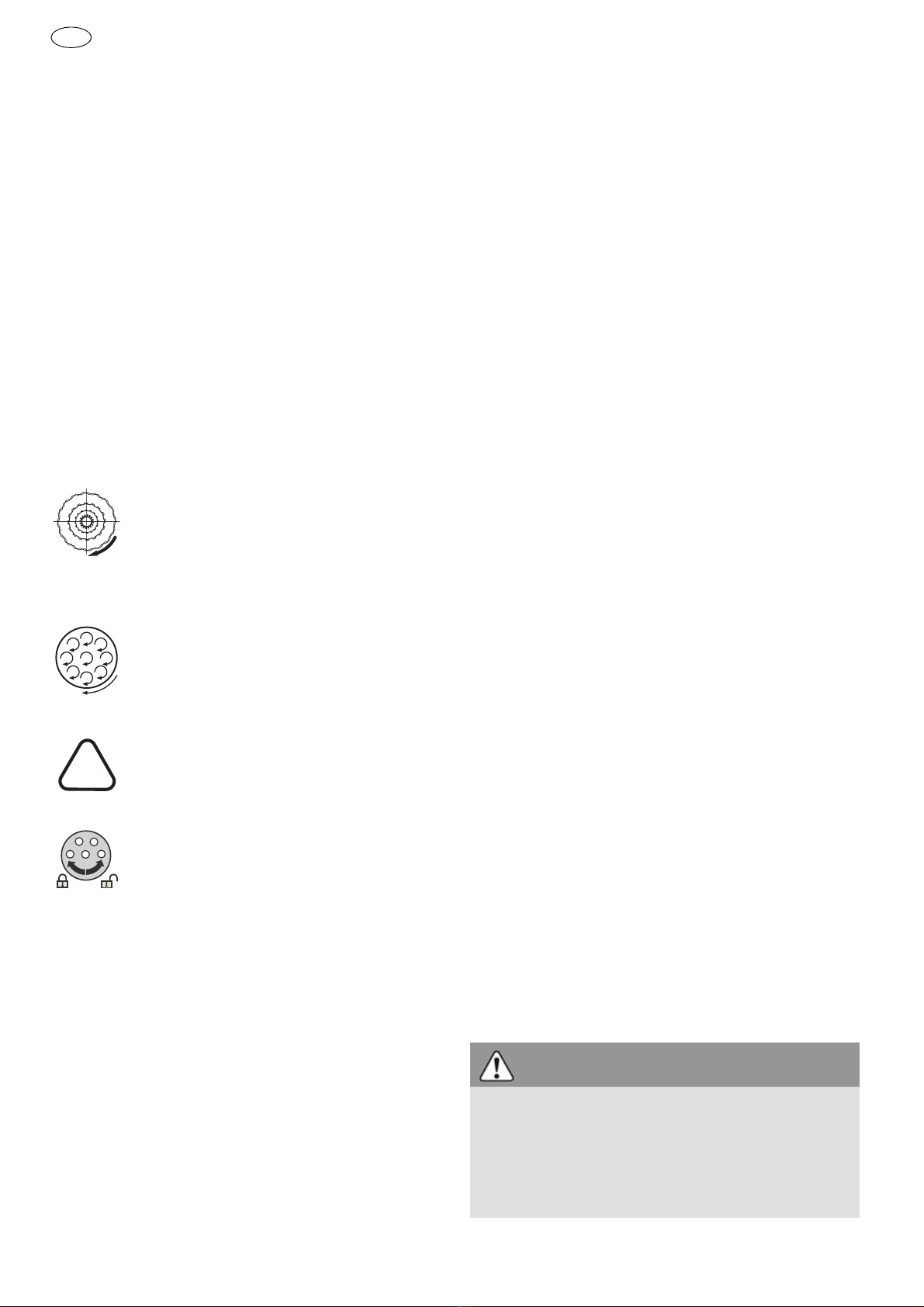14
ROTEX
GB
Temperature cut-out
The m achine power supply is lim it ed and t he
speed reduced if t he m ot or exceeds a certain
tem perat ure. The m achine cont inues operat -
ing at reduced power to allow t he vent ilat or
t o cool t he m ot or quickly. I f t he m achine
tem perat ure exceeds the m axim um per m it -
ted value for longer periods, the m achine
swit ches off com plet ely aft er approx. 40 sec-
onds and can only be swit ched on again once
the m ot or has cooled sufficient ly.
7.2 Setting sanding motion [3]
The change- ov er sw it ch
[1-2]
can be used
t o set t hree different sanding m ot ions.
L
This change- over can only be carr ied out
wit h the sanding pad st at ionary because
the switch is locked during operation.
Coarse sanding, polishing - ROTEX rota-
ry motion
The Rot ex rot ary m ot ion is a com bi-
nat ion of rot ary and eccentric m o-
tions. This posit ion is select ed for
sanding with high output ( coarse
sanding) and polishing.
Fine sanding - eccentric motion
This posit ion is select ed for sanding
wit h low out put for a scrat ch- free
sur face ( fine sanding) .
Triangular sanding and pad change [4]
This posit ion is used for sanding
wit h t he delt a sanding pad and slat
sanding pad; the rot ary m ot ion is
blocked.
You can change the sanding pad in
t his posit ion.
L
The stop rod
[1-8]
blocks the in-
st allat ion of the sanding pad in the
change- ov er sw it ch posit ions ROTEX rot a-
ry m ot ion and eccent ric m ot ion.
7.3 Changing sanding/polishing pad
[5]
L
Only use sanding and polishing pads t hat
are suit able for t he m axim um speed spec-
ified.
Tuned t o t he surface being processed, t he
m achine can be equipped with t wo sanding
pads of different hardnesses.
Hard:
Coarse and fine sanding on surfaces.
Sanding edges.
Soft:
Universal for coarse and fine sanding,
for flat and convex surfaces.
When the int erface pad
[1-12]
is fitt ed on
the sanding pad, st rengt h is reduced = ext ra
soft .
X
Following t he sanding pad change, swit ch
t he change- over sw it ch
[1-2]
to t he de-
sir ed sanding m ot ion.
7.4 Changing sanding pad [6]
The delt a sanding pad DSS- GE- STF- RO90
can be used for sanding close t o borders, in
corners or on edges. The slat sanding pad
LSS-STF- RO90 can be used for sanding in
narrow gaps, e.g. louvres.
Observe the following instructions:
Work in corners and on edges t ends to sub-
j ect t he t ip t o incr eased st r ess and result s in
increased heat developm ent . I n such cases,
work wit h reduced cont act pressure.
Delta sanding pad DSS-GE-STF-RO90
[7]
I f t he front t ip of t he St ickFix pad
[7-1]
of
your delt a sanding pad is worn, take it off
and turn it 120° .
Slat sanding pad LSS-STF-RO90 [8]
I f the StickFix coat ing of t he slat sanding pad
is worn, t he com plet e t able can be replaced.
Open the screws to do t his
[8-1]
.
7.5 Attaching sanding accessories
The suit able St ickFix sandpaper and St ickFix
sanding clot h can be at t ached quickly and
sim ply t o t he StickFix sanding pad.
X
Press the self-adhesive sanding accessory
onto the sanding pad
[1-7]
.
7.6 Attaching polishing accessories
To prevent dam age, PoliSt ick accessories
( polishing sponges, polishing felt , sheepskin)
m ust only be used on t he special polishing
pad.
X
Press the self- adhesive polishing accesso-
ry onto t he sanding pad
[1-9]
.
7.7 Dust extraction
WARNING
Dust hazard
X
Dust can be hazardous t o healt h. Always
work wit h a dust ext ractor.
X
Always read applicable nat ional regula-
t ions before ex t ract ing hazar dous dust .