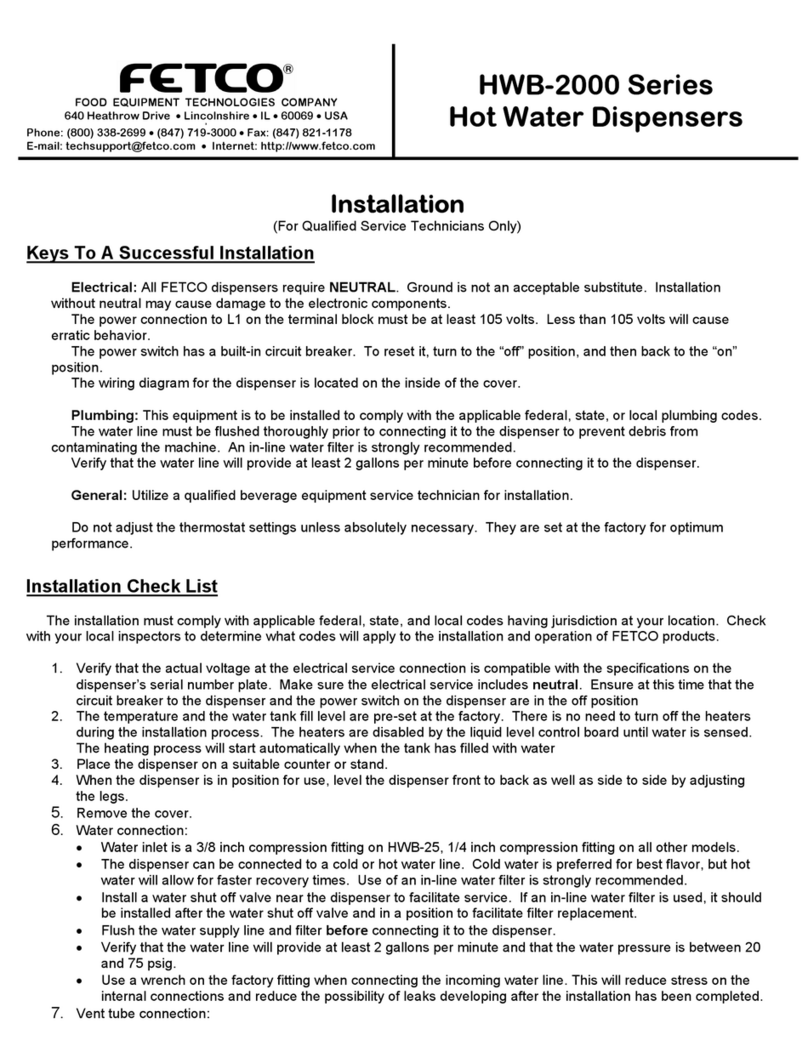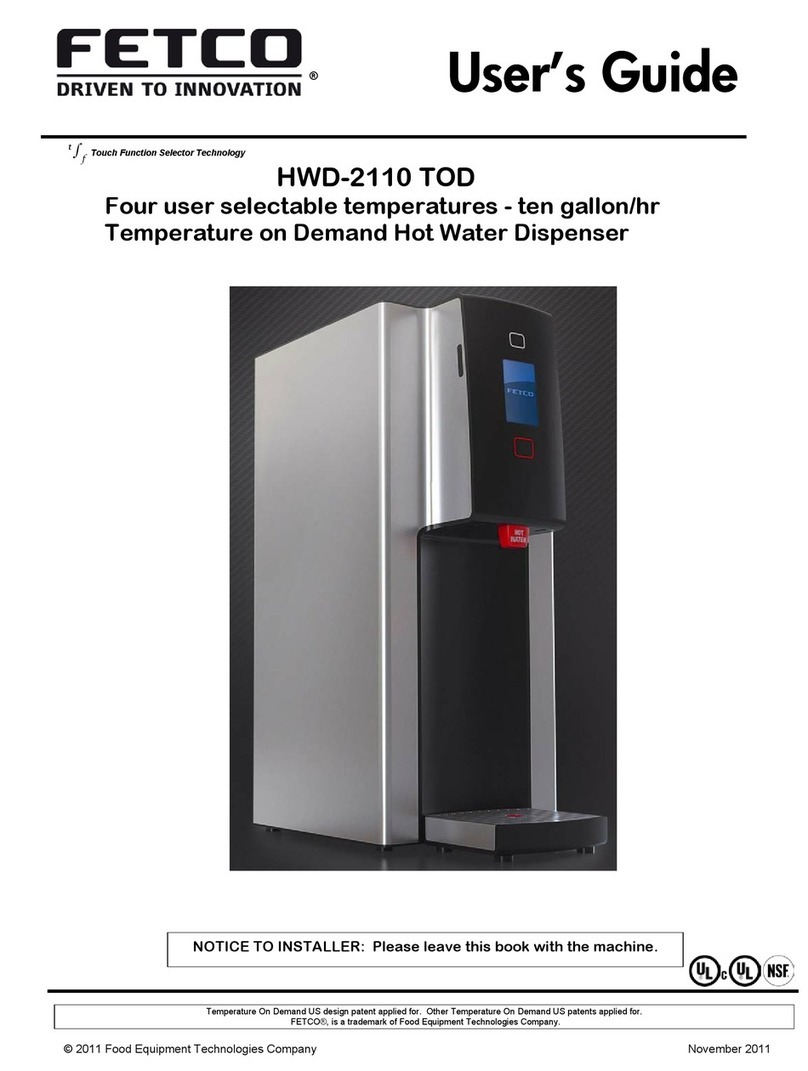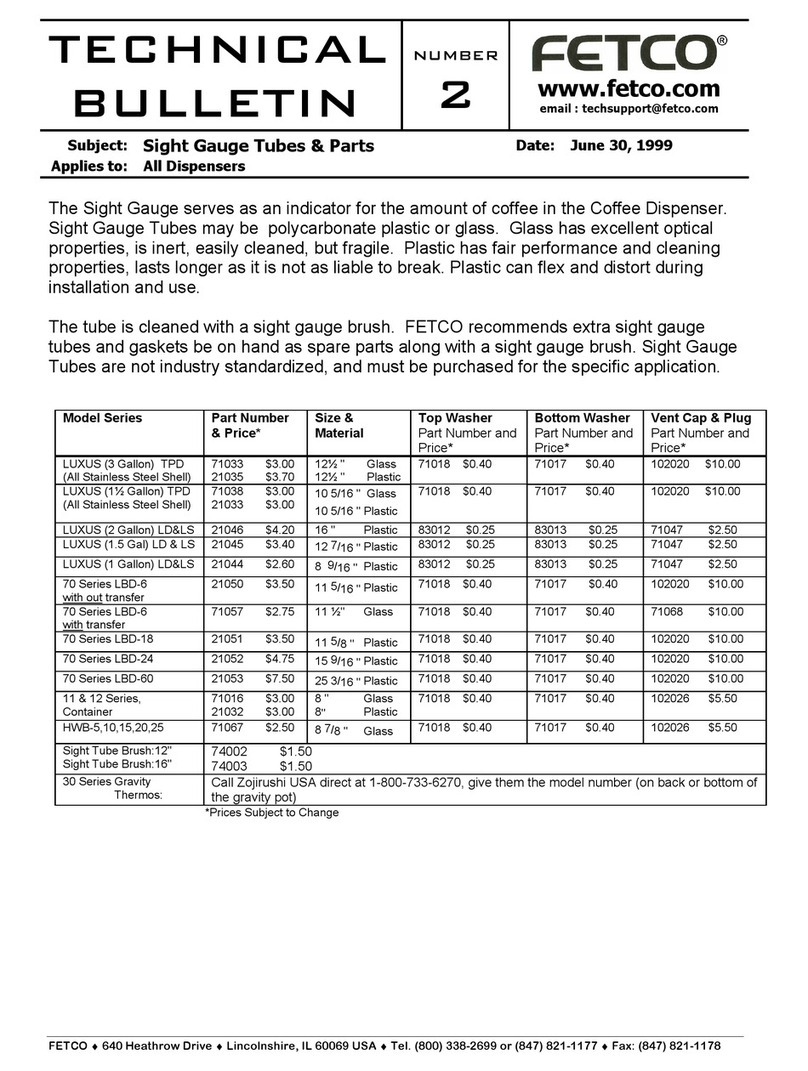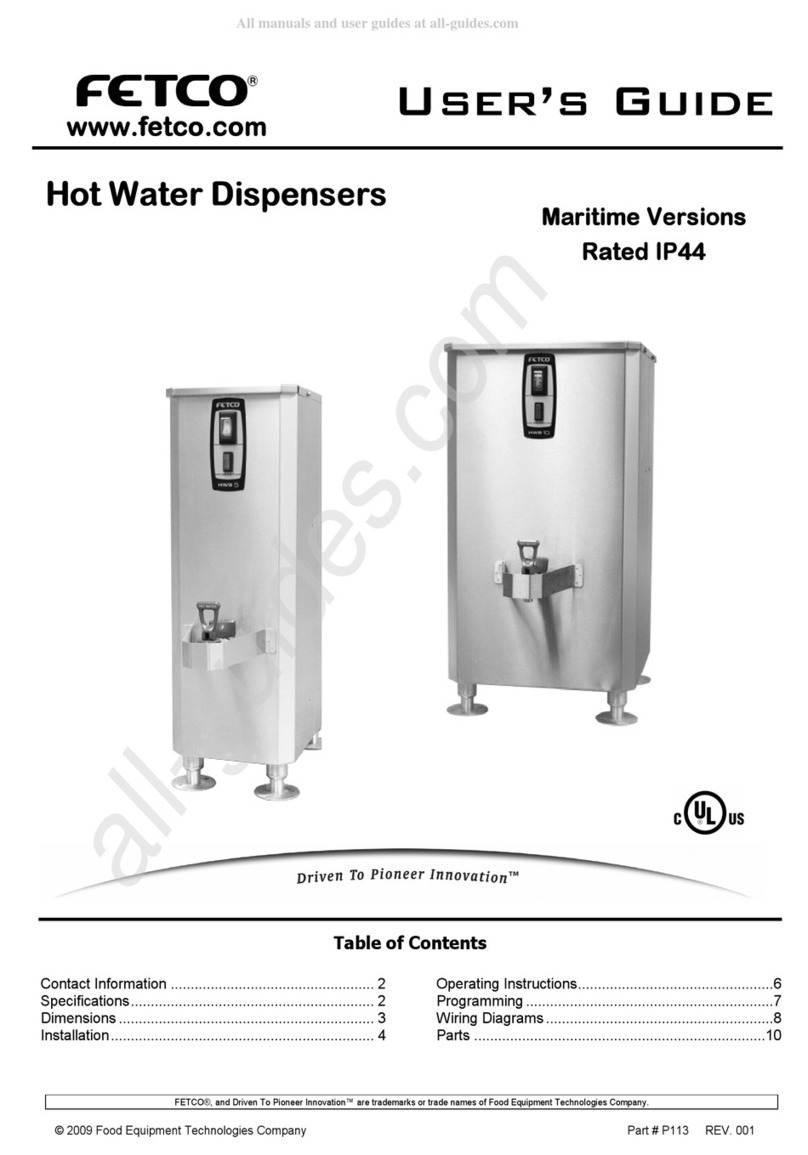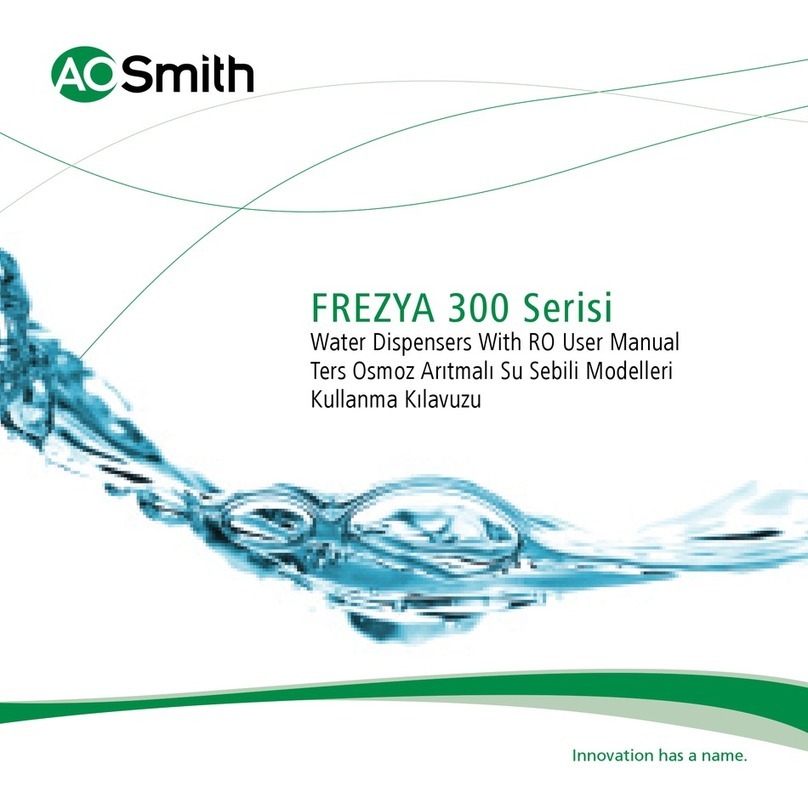FreshnessTimer
®
FETCOindicatorfunnel
VolumeIndicator
Maintaining
TheL4Funnel
Quadicons,eachdividedinto
quarterhourssegments—Thefour
iconsrepresentatimerangeoffour
hours
Blankindicatorfunneldisplayisshown,
dispenseris“Ready”forbrewing
Lower“VEE”+fourupperbars
represent20%incrementsof
filllevelofthedispenser
BLANK:Empty—ReadyToBrew
”READY”TOBREW”
1‐15…minutetimerange
FifthLevel‐FULL
16‐30…minutetimerange
FourthLevel=80%filled
…Somedisplaysareomittedfor
clarity
Slowlypulsingdisplay:
…morethan4hours
…ActiveOn&Off…
ThirdLevel=60%filled
SecondLevel=40%filled
FirstLevel=20%filled
DISPENSEREMPTY
AccessingDispenserParts
REMOVING THE DRIP TRAY REMOVING THE FAUCET GUARD REMOVING THE FAUCET
1) Unscrew knob approximately
fourturns
2) Slide faucet guard out.
knob
Slide drip tray out
latch release Press faucet
release latch up.
Rotate faucet 180°
and pull it out
Unscrew faucet upper Reverse procedure to re-install
assembly to clean or faucet. Press release latch down
replace seat cup to lock faucet into place--!!Click!!
IMPORTANTSAFEGUARDS
Topreventoverflows,makesurethedispenseriscompletelyemptybeforebrewing.
‐Alwaysremovethefunnelformanualfillingofthedispenser.
‐Useonlythelargehandletoliftorcarrythedispenser.
‐NEVERusethesmallfunnelbailtoliftorcarrythedispenser
‐Donotusethefaucetguardtopullorliftthedispenser.
‐Donotusebleachorcleanerscontainingchlorides.
‐Donotusesolventbasedcleanerorpolishonthisequipment
‐Neveruseacleaneronanyfoodequipmentthatcontainsthesolventdiethylene‐glycol
butylether(DGBE).
‐Useonlynon‐metallicbrushesandnon‐abrasivecleaningpads.
‐Donotsubmergethebrewfunnel
CLEANINGANDMAINTENANCE
Detailedinstructionsareavailableonourwebsite,www.fetco.com.
Daily:
ImportantNotice:Tomaintainproperoperationofthefunneldisplay,clean
thefunnelstemdailyunderrunningwaterwithdetergentandanon‐abrasive
spongeortowel.
DONOTSUBMERGEFUNNELORDISPENSER.
Useanycommercialbeverageurncleanertocleantheinsideofthedispenser.Followthe
cleanermanufacturer’sinstructions.
Thoroughlyrinsethedispenseraftercleaning.
Washthedriptrayandotherplasticpartswithdishdetergent.Avoidabrasives.
Tosanitizethedispenserbeforefilling,brewabatchofwateronly(nocoffee)intothe
dispenserandallowittorestfor10minutes.
Weekly,orasneeded:
Removethefaucetupperassemblyandinspecttheseatcupforwear.Cleanorreplaceif
necessary.
INNOTHERM
1)Filldispenserwithhotliquidtopreheatbeforebrewing,empty,andthenbrew
2)Connectmagneticconnectorofpowersupplytotheheateddispenser
3)Pluginpowersupplytooutlet
CONNECTINGANDDISCONNECTINGTHEPOWERSUPPLY
ImportantNotice:
‐Disconnectpowersupplymodulebeforefillingandcleaning.
‐Reconnectpowersupplyforbeverageservice
‐Heaterisactivateonlywhendispenserisfilledwithliquidwarmerthan145°F
‐Neverexposepowersupplymoduleorwiretomoisture
Heaterdoesnotresetaftertime‐out.Unplugandplugintoresettimer
DONOTDISSASSEMBLEDISPENSER‐NOUSERSERVICEPARTS
NO DISHWASHER
NO MICROWAVE
Clean and dry funnel
by hand only
FUNNEL
DISPLAY
Time is reset when dispenser is
completely emptied, when funnel is
removed, or when enough liquid is
added to increase the volume by at
least one level
TO REMOVE FUNNEL ASSEMBLY
NOTE:
NEVER carry dispenser by the bail handle
-Swing large carrying handle to rear
-Lift funnel by small bail handle
Important Notice: To maintain proper operation of
the funnel display, clean the funnel stem daily
under running water with detergent and sponge,
or non-abrasive pad or towel.
Do not submerge
Brew funnel must be removed for manual filling
of dispenser.
Removing the funnel resets timer.
To extend battery life, remove the funnel when
not in use.
(Battery cannot be replaced.)
TO ACCESS BREW FUNNEL
Remove both plug and bail handle
-Snap cover out at OPEN hinge knuckle
-Squeeze funnel bail inward at knuckles to
remove
USER NOTE FOR HEATED DISPENSER:
INNOTHERM heated beverage dispenser will not raise the
temperature of the contents inside of it. INNOTHERM is
not designed as a cooking appliance-it is designed only to
keep the heated contents at a selected temperature