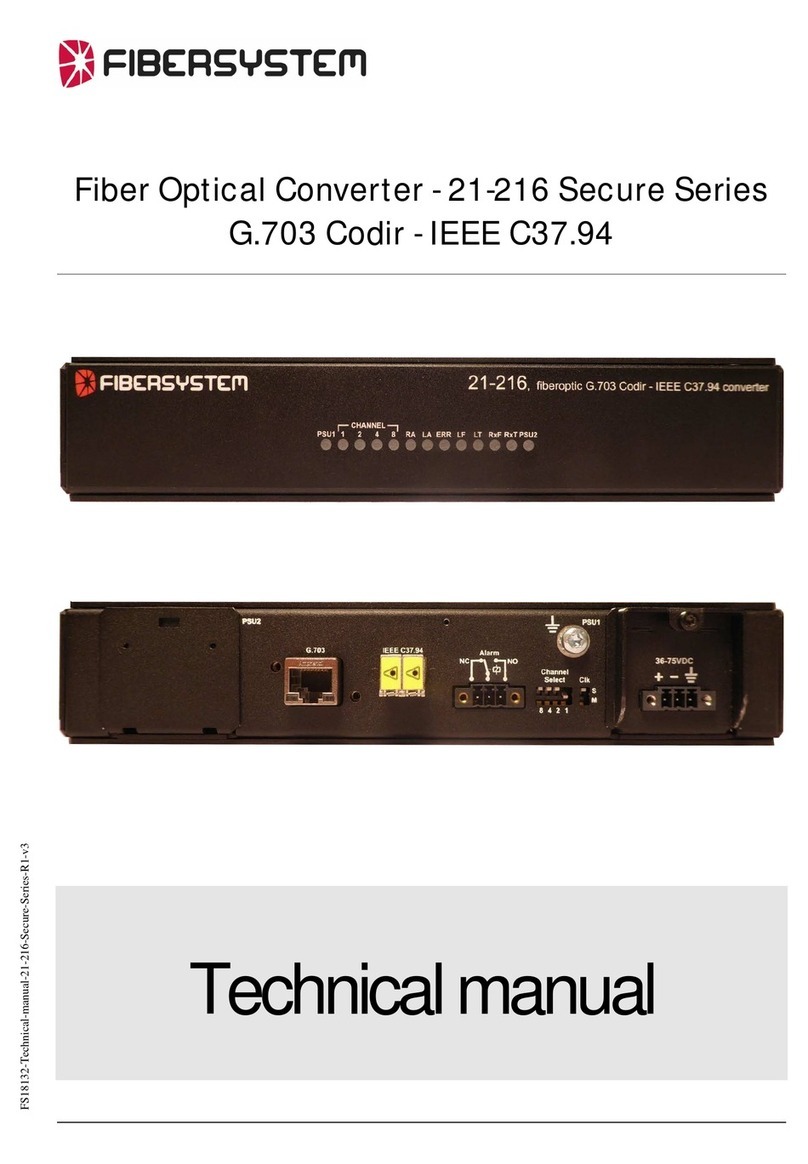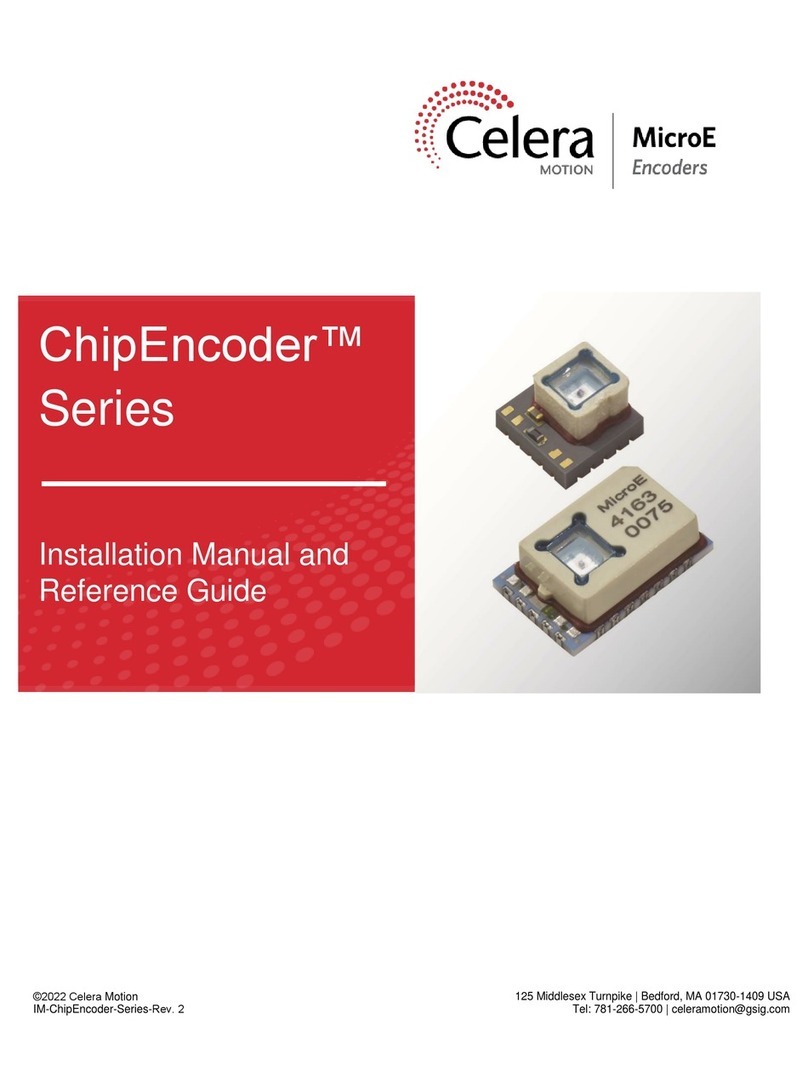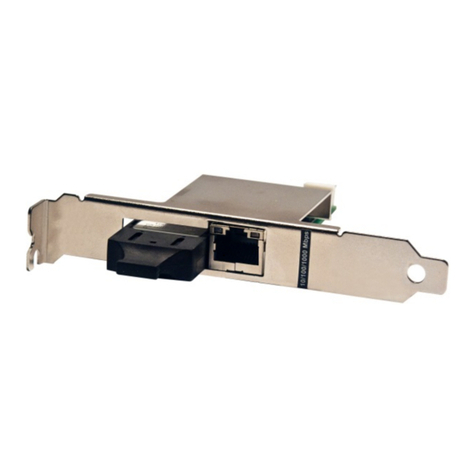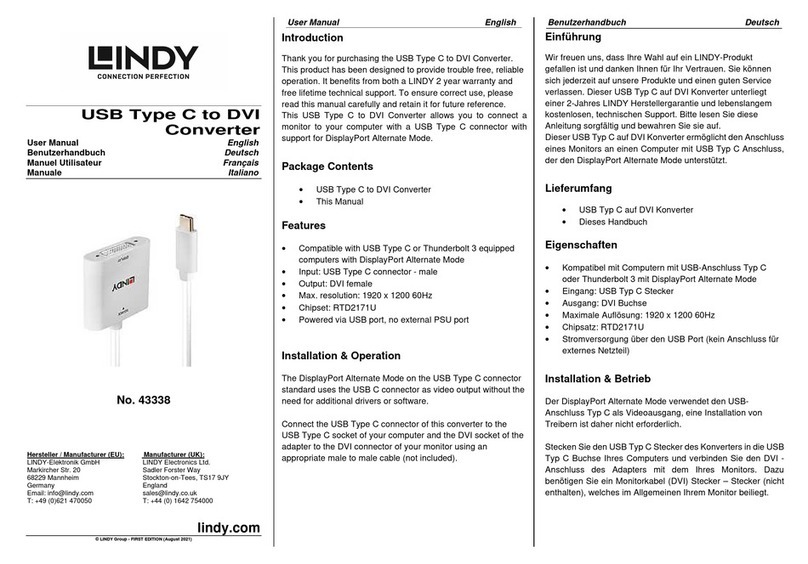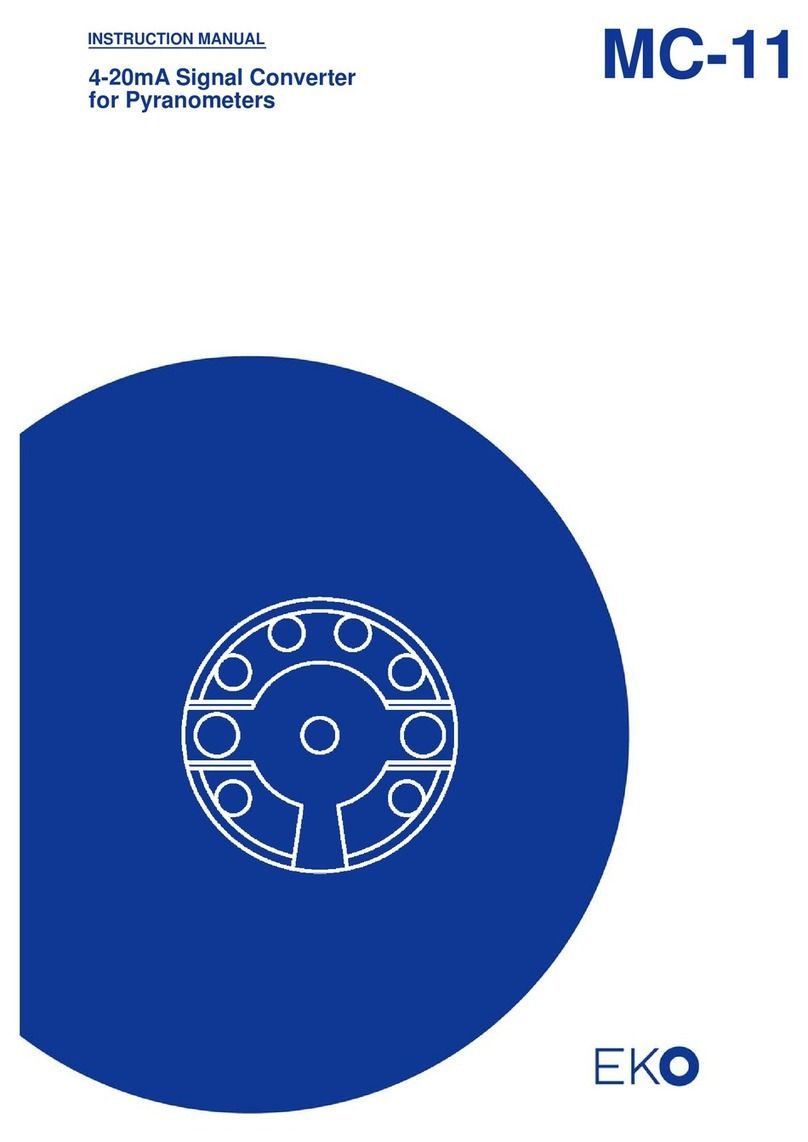Fibersystem 21-219 User manual

Fiberoptic IEEE C37.94 - G.703 E1 mux
21-219
Technical manual
Technical Manual 90_20_0113R0
1

About this manual
About the contents of this manual
The information in this document may be changed at any time without notice.
Table of Contents
About the contents of this manual 2
Table of Contents 2
Version and revision history. 3
Revision history for product: 3
Revision history for this document. 3
Functional 4
IEEE C37.94 4
G.703 E1 2048kbit/s 5
Applications 6
Features 8
Fiberoptic and data transfer protocol 8
G.703 – E1 8
Power Supply. 8
Environmental conditions 8
CE compliance 8
Mechanical 8
EMC compliance 8
Insulation 9
Physical size and Weight 9
Unpacking. 10
Product 21-219 consists of: 10
Serial number. 11
Front Panel. 11
Back Panel. 11
BNC 75 Ohm G.703 E1 Port 12
Fiber Optic IEEE C37.94 Ports. 13
Functional earth/ground, FE. 13
Normal use 14
Config rotary switch 14
External clock 15
Internal clock – “Master mode” 15
Power on. 16
LED-status. 16
CE - mark 18
2

3
Version and revision history.
Revision history for product:
Revision R0.
Product released for serial production. 2006-05-26.
Revision history for this document.
Revision AK0.
2006-05-30, AnNy, document created.
Revision R0.
2006-06-05, AnNy, document released.
Document properties.
Last saved: 6/5/2006 3:42:00 PM
Filename: Technical Manual 90_20_0113R0
Author.
Created by Anders Nyström.
Last saved by Anders Nyström.

General description
Functional
The 21-219, Fiberoptic IEEE C37.94 - G.703 E1 converter is intended to extend
distance and galvanic isolate the teleprotection equipment for substations connection
to telecom network.
IEEE C37.94
The standard “IEEE C37.94-2002, IEEE Standard for N times 64 Kilobit per
Second Optical Fiber Interfaces between Teleprotection and Multiplexer Equipment”
describes a fiberoptic intra-substation communication links between teleprotection
equipment and multiplexers.
125µs 250µs 375µs 500µs
(256 bit frame)
0hgfedcb 0 0 0 1a 111
( 16 bits )
Header (sync)
1/ss/rr/qq/p 0 1 0 1p 010
( 48 bits )
Overhead 01
……...
D1
( 192 bits )
Channel Data (payload)
……...
/D1 D2 /D2 D3 /D3 D4 /D4 D96 /D96
The bit c in “Header” is used for “Yellow Alarm”. (Every other frame).
Bits p,q,r and s in “Overhead” form a HEX-value indicating the number of timeslots
used for data.
0.0.0.1 for N=1
0.0.1.0 for N=2
….
1.1.0.0 for N=12 , (0CH).
12 timeslots, (1 timeslot has 8bits Î12x8bits=96bits. With complement bits Î
2x96=192 bits). Data bits in not used timeslots are set to 1.
4

G.703 E1 2048kbit/s
The G.703, E1, 2048kbit/s unbalanced, (75 Ohm BNC), ports are intended to
connect to, for example, a leased telecom line.
21-219
There are two C37.94 fiber optic ports that are multiplexed into one E1-protocol.
“Channel 0” is inserted/extracted in timeslot 1 – 13 in the E1-protocol.
“Channel 1” is inserted/extracted in timeslot 17 – 29 in the E1-protocol.
E1 timeslot 0 contains framing/synchronization information. Timeslots 14, 15, 16, 30
and 31 are ignored at receive and set to 0 at transmit.
In the IEEE C37.94 protocol each data bit is followed by its complement. Only
“true”, (non complement), data bits are transferred to E1-protocol.
The N is fetched from the IEEE C97.94 protocol indicating the number of timeslots
used in the protocol.
The 21-219 transfer the N-value but don’t use it for any other purpose.
All data bits in all 12 timeslots are transferred, regardless of the value of N.
5

Applications
Singel IEEE C37.94 link via Telecom network.
Dual IEEE C37.94 link via Telecom network.
6
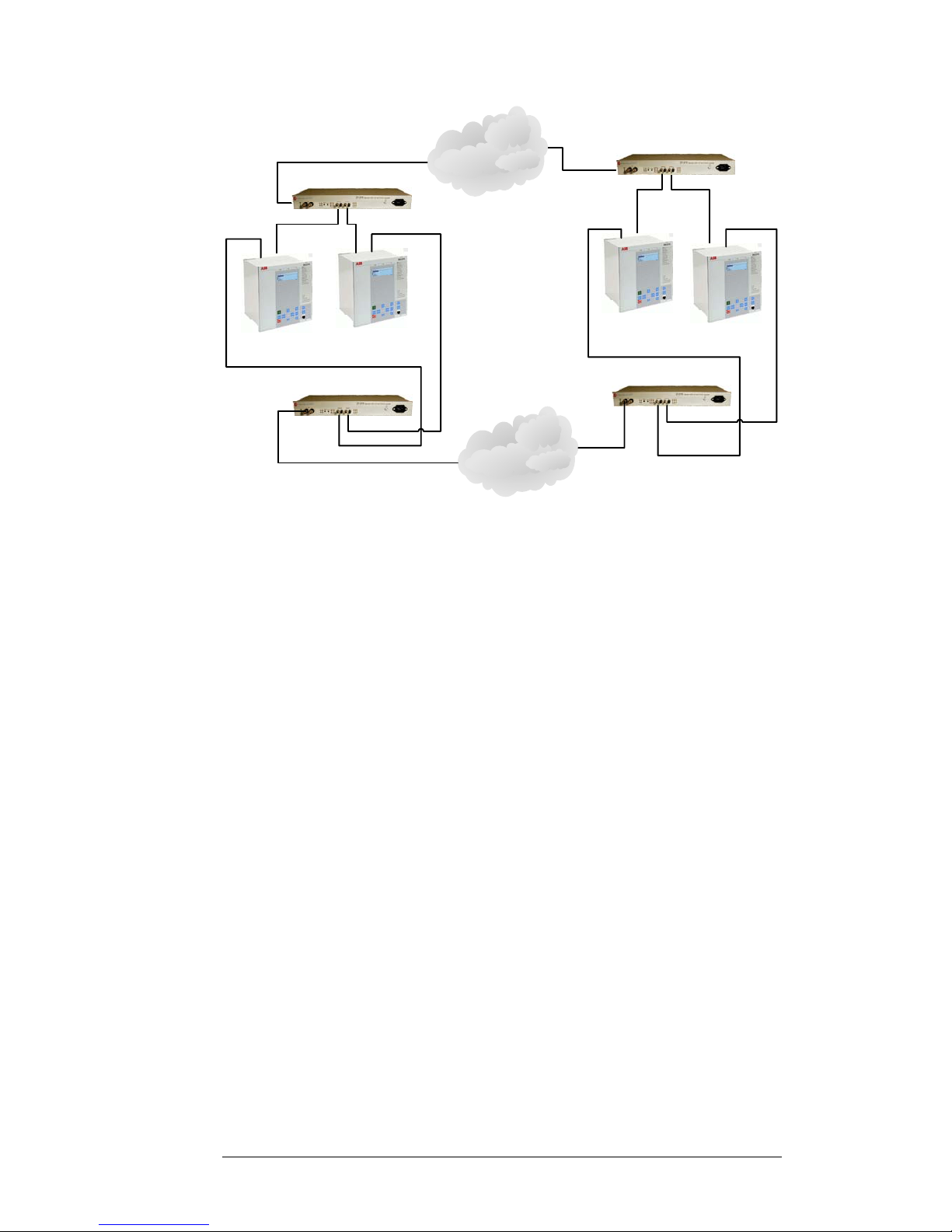
21-219
Telecom
Network
Telecom
Network 21-219
21-219
21-219
REL 670 REL 670
REL 670 REL 670
Redundant REL 670 system.
7

8
Features
Fiberoptic and data transfer protocol
Data speed 2.048Mbit/s, IEEE C37.94 protocol.
Optical data
Wavelength 820nm
Fiber optical connector ST
Optical System budget 13dB with multimode fiber,
(62.5/125 um)
9dB with multimode fiber,
(50/125 um)
Typical distance 2km (6dB systemmargin for 62.5/125
and 3dB margin for 50/125).
G.703 – E1
Interface 2 BNCs, unbalanced 75 Ohm.
Protocol G.703, G.704, 2048 kbit/s. PCM31 or
PCM31C, (CRC-check is not used by
21-219).
Power Supply.
48V DC to 250V DC, +20%
110V AC to 230V AC, 50Hz, +20%.
AC connector IEC 320, 3 pin.
Power consumption <20W.
Environmental conditions
Operating temperature range -25 to +70 °C.
Storage temperature range -40 to +85 °C.
Relative humidity operating 5 to 95%.
Relative humidity storage 5 to 95% non condensing.
CE compliance
Immunity EN 61000-6-2
Emission EN 61000-6-4
LVD EN 50178, RIV = 250V OVC = III
Mechanical
Vibration IEC 60255-21-1 Class 2
Shock IEC 60255-21-2 Class 2
Sesmic IEC 60255-21-3 Class 2
EMC compliance
ESD IEC 60255-22-2 Class 3, contact 6kV, air 8kV.
Radiated IEC 60255-22-3 / IEEE/ANSI C37.90.2; 35V/m
Burst Power IEC 60255-22-1 Class III
Burst Communication IEC 60255-22-1 Class II; 0,5kV diff, 1kV common mode
Fast transient Power IEC 60255-22-4 Class IV
Fast transient Communication IEC 60255-22-4 Class II; 1kV

9
Insulation
Dielectric test IEC 60-255-5, 2,0kV 1min
Impulse voltage test IEC 60255 / EN 50178 5kV / 6kV
Insulation resistance IEC 60255-5; >100MOhm at 500VDC
Physical size and Weight
The unit can be to be mounted in a 19” rack.
By adjusting, the rack mount brackets, the unit can also be mounted on a wall or
similar.
Height 45 mm
Width 483 mm (380 mm without rack mount brackets).
Depth 173 mm (from front to back, connectors excluded).
Weight 3 kg

Unpacking.
Check that the packing material has no damage. If damages are discovered on packing
material, contact your shipping company, before unpacking.
The delivered product consists of several parts. Check that all parts are present
according to the list below, and have no damage.
Product 21-219 consists of:
Quantity Part number Description
1 1 21-219 Fo IEEE C37.94-G.703 E1 mux
(Part number includes all parts in this list).
2 2 60-00-5387 Rack Mounting Bracket
3 8 50-65-1673 Screw, MFX-H M3x5 FZB
4 1 50-65-0106 Power cord, 1.8m European connector.
5 4 50-65-5030 Rubber feet
6 1 90-20-0113 This manual
21-219, (Part number includes all parts in list above).
Power cord.
2 Rack mounting
brackets
8 screws for rack
mounting brackets
4 Rubber fee
t
10
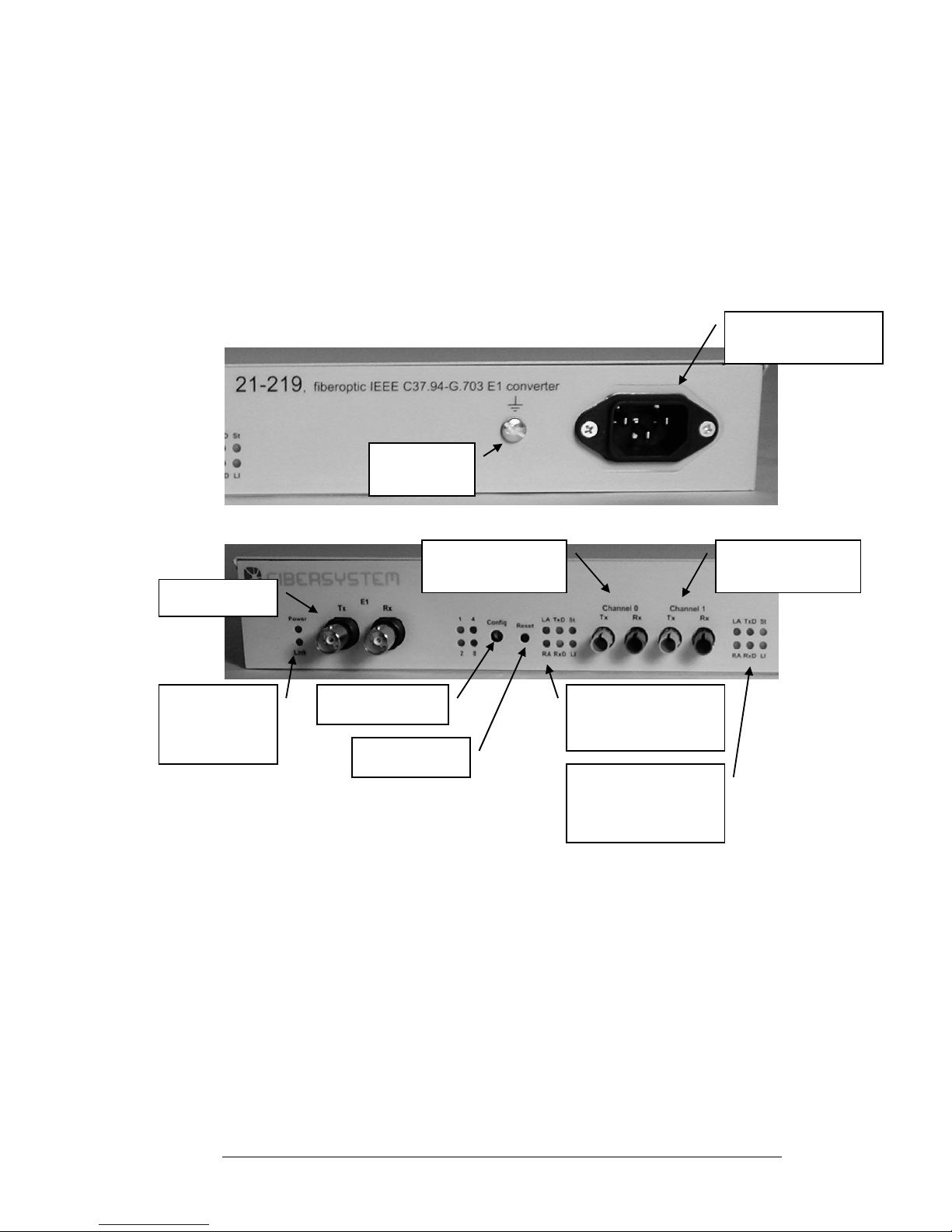
Installation.
Serial number.
The products serial number is the best way for Fibersystem to identify the product.
If the serial number is not noted on your delivery notes, please add the serial number
to your own product documentation. This will be useful at future contact with
Fibersystem.
11
Front Panel.
Power Supply
IEC 320 connector
Functional
earth/ground
Fiber Optic Ports
“Channel 0”
Fiber Optic Ports
“Channel 1”
G.703 port
Confi
g
-switc
h
Reset butto
n
Status LEDs
G.703 and
configuration
Status LEDs
Fiber optic port
Channel 0
”
Status LEDs
Fiber optic port
Channel 1”
Back Panel.
There are no connections or indications on the back panel.

Mounting
The products can be used stand alone, rack mounted or attached with screws to wall
or similar.
The rack brackets have two alternative places on each side of the unit and the
brackets can be rotated for alternative positions.
12
Alternative rack
bracket mounting
positions
Alternative rack
bracket mounting
positions
BNC 75 Ohm G.703 E1 Port
The connectors are BNC. Tx-port sends data out from 21-219, Rx-port receives data.
The BNC-shield is internally connected to chassie/FE.
For best signal integrity use a high quality double shielded coaxial cable. For example
RG216.

Fiber Optic IEEE C37.94 Ports.
The fiber optic connector is of ST type.
Confirm that the attenuation of the fiber optic cable, including splices and patch
cables, doesn’t exceed the system budget. Don’t forget to add a safety margin.
Minimum safety margin is 3dB.
Make sure that the local fiber optic transmitter, marked Tx, is connected to the
remote units fiber optic receiver, marked Rx.
And local Rx shall be connected to remote Tx.
Functional earth/ground, FE.
To the left of the IEC 320 power supply connector, a reference ground/earth screw is
available.
Protective earth/ground, PE, shall be connected to the IEC 320 power supply
connector.
13
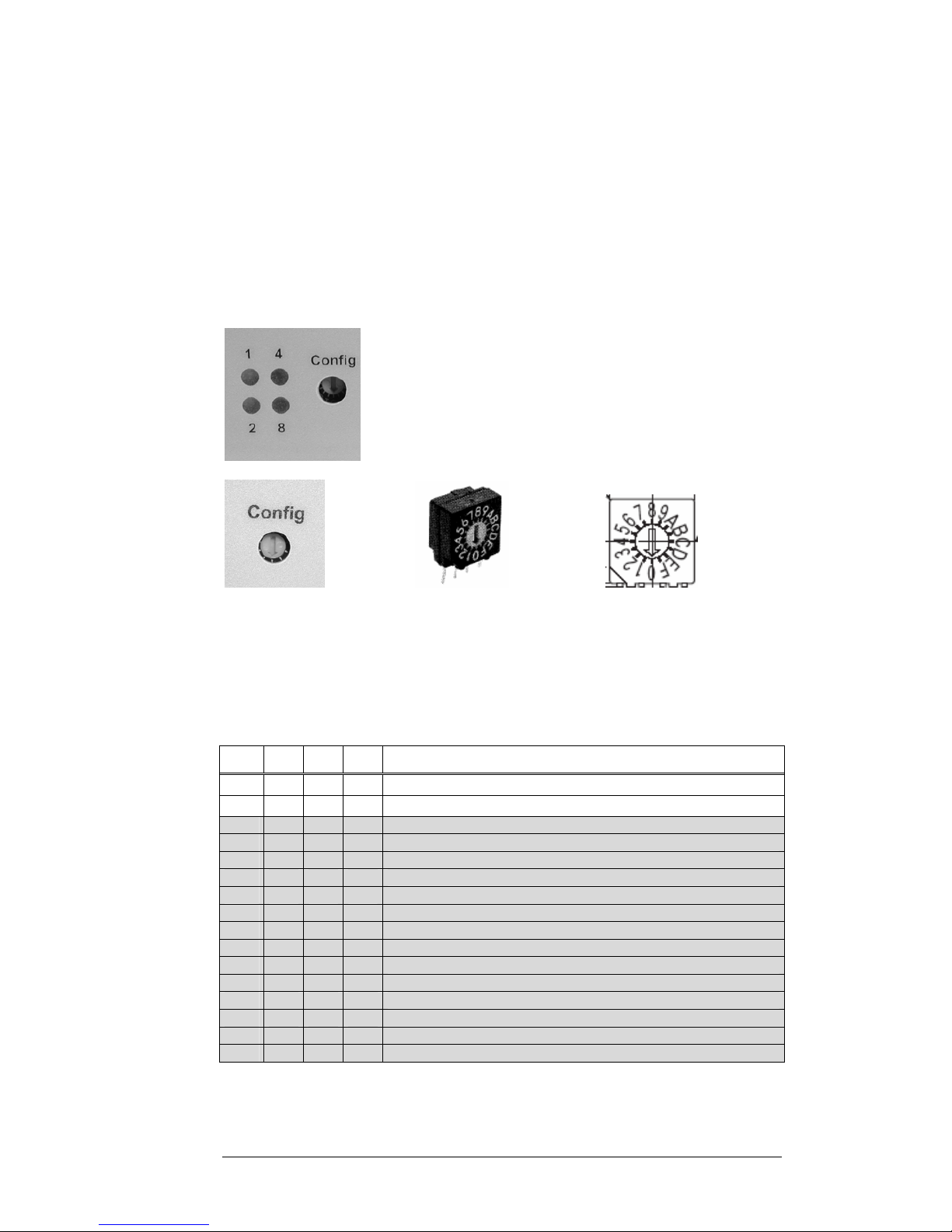
Configuration
Normal use
Normally no configuration is needed!
When two 21-219 are connected back-to-back, (E1 ports connected to each other),
one of the 21-219 should be set to “Master mode”.
Config rotary switch
The rotary switch has 16 positions, (HEX-switch).
At position 0 the switch’s arrow, visible through the adjusting hole, points straight
down.
All configuration is done by setting the position of the “Config” rotary switch on the
frontpanel. The “Config”-switch is operated with a small screwdriver. The switch has
16 positions. Every switch position is presented by the four LEDs 1, 2, 4 and 8. The
LEDs forms a corresponding binary-value of the switch position.
In the table below an “X” marks a lit LED.
LED
1 LED
2 LED
4 LED
8 FUNCTION
(0H) External clock selected. “Slave mode”
X
(1H) Internal clock selected. “Master mode”
X (2H) Future use
X X (3H) Future use
X (4H) Future use
X X (5H) Future use
X X (6H) Future use
X X X (7H) Future use
X (8H) Future use
X X (9H) Future use
X X (AH) Future use
X X X (BH) Future use
X X (CH) Future use
X X X (DH) Future use
X X X (EH) Future use
X X X X (FH) Future use
14
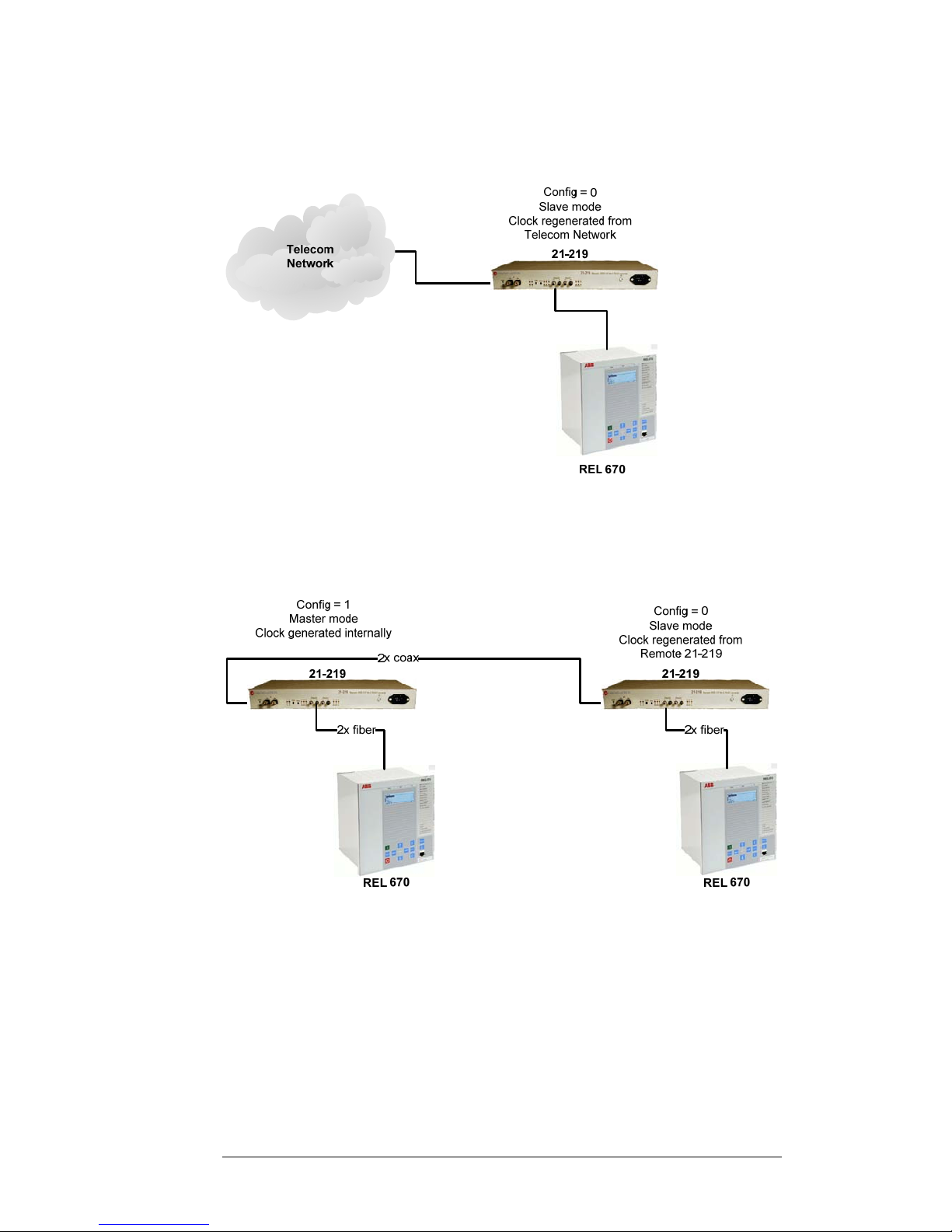
External clock
When HEX-switch is on position 0, the clock extracted from the signal received at
the E1 BNC Rx port is used. This is the normal configuration when connected to a
telecom network.
Internal clock – “Master mode”
When HEX-switch is on position 1, the clock used is generated by an internal
2048kHz clock. This is used when two 21-219 are directly connected to each other
with coaxial cables. Only one 21-219 shall have this configuration.
15

Start and usage.
Power on.
Connect the power cord to the 21-219 and then connect to mains.
LED-status.
There are 18 LED-indicators at the front panel.
Power
A green LED lit when power is connected to the unit.
Link
A green LED lit when E1-frames, (PCM31 or PCM31C), are received and accepted
on BNC-port Rx. If “Yellow bit” is set in E1-frame or if AIS-condition on received
frame, the Link-LED will blink.
1 , 2 , 4 , 8
Yellow LEDs. Marks the position of the Config switch. The four LEDs forms a
binary value, lit LEDs, corresponding to the 16 positions of the Config switch. Only
position 0 and 1 of the configuration switch are used. LEDs 2, 4 and 8 shall always be
“black”.
16

The LEDs to the left of fiber optic ports are indicators for “Channel 0”.
The LEDs to the right of fiber optic ports are indicators for “Channel 1”.
LA
Local Alarm. A red LED indicating that the 21-219 has encounter a fault in the
received IEEE C37.94 protocol – LOS Loss Of Signal. The “Yellow Alarm bit” is
set in the outgoing IEEE C37.94 protocol.
Is red when the 21-219 has detected an error. This indication has a memory function.
When the local-error is no longer present, the LA-LED will be blink until “Reset”-
button is pressed.
RA
Remote Alarm. A red LED indicating that the remote unit has encounter a fault
condition and has set the “Yellow Alarm bit” in the IEEE C37.94 protocol.
Is red when the remote unit of the fiber optic link has detected an error. This
indication has a memory function. When the remote-error is no longer present, the
RA-LED will be blink until “Reset”-button is pressed.
St
Status. A red LED is lit when the 21-219 has set outgoing data on fiber to AIS-
condition
LI
Link Fiber. A green LED indicating that the 21-219 receives correct IEEE C37.94
frames, (no LOS). Blinks when fiber optic receiver indicate low signal amplitude.
Low amplitude is indicated when received optical signal power is between -35dBm
and -40dBm.
The IEEE C37.94 standard specifies:“The receiver shall operate error-free
(BER <1E –9) for mean optical power between –32 dBm and –11 dBm.“
TxD
Received data from E1 sent out to IEEE C37.94. A yellow LED indicating that 21-
219 sends data in IEEE C37.94 format.
RxD
Receive IEEE C37.94 data on fiber. A yellow LED indicating that 21-219 receives
data in IEEE C37.94 protocol.
17

18
Technical support
Before contacting technical support, we beg you to first read the manual once again..
If you still have problems or questions, don’t hesitate to contact help desk. Please
gather all relevant information, including serial number, about your installation before
contacting help desk.
Our technical support can be reached at:
Fibersystem AB
Gardsfogdevagen 18B
S-16866 Bromma
Sweden
Telephone: +46-8-564 828 80 • telefax: +46-8-28 33 50
Web: http://www.fibersystem.se/
E-mail addresses can be found on our web-site.
CE - mark
The product described in this manual, is designed to apply to the specifications of the
EMC directive 89/336/EEC and to low voltage directive 73/23/EEC
-:-
Table of contents
Other Fibersystem Media Converter manuals
Popular Media Converter manuals by other brands

Matrox
Matrox CronosPlus Installation and Hardware Reference

TRENDnet
TRENDnet TFC-15MS100 - DATA SHEETS Specifications

Factor
Factor HD-AUDIO-BREAKOUT quick start guide
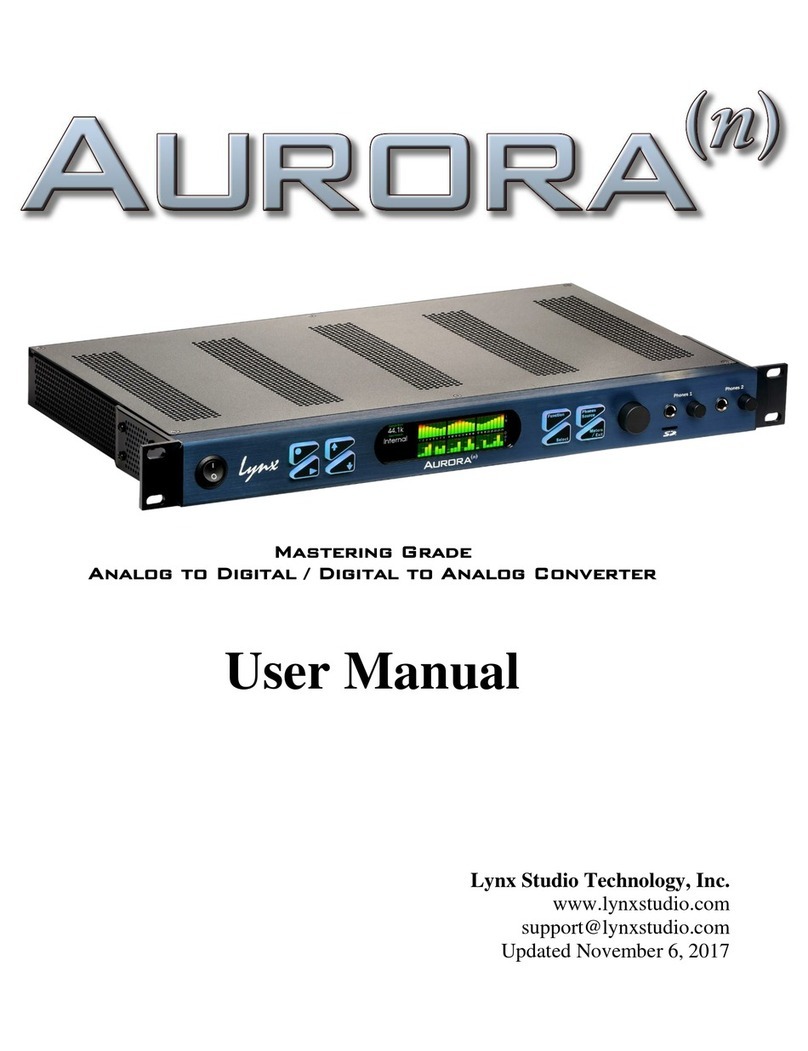
Lynx Studio Technology
Lynx Studio Technology Aurora(N) user manual

Matrox
Matrox MXO2 Mini Installation and user guide
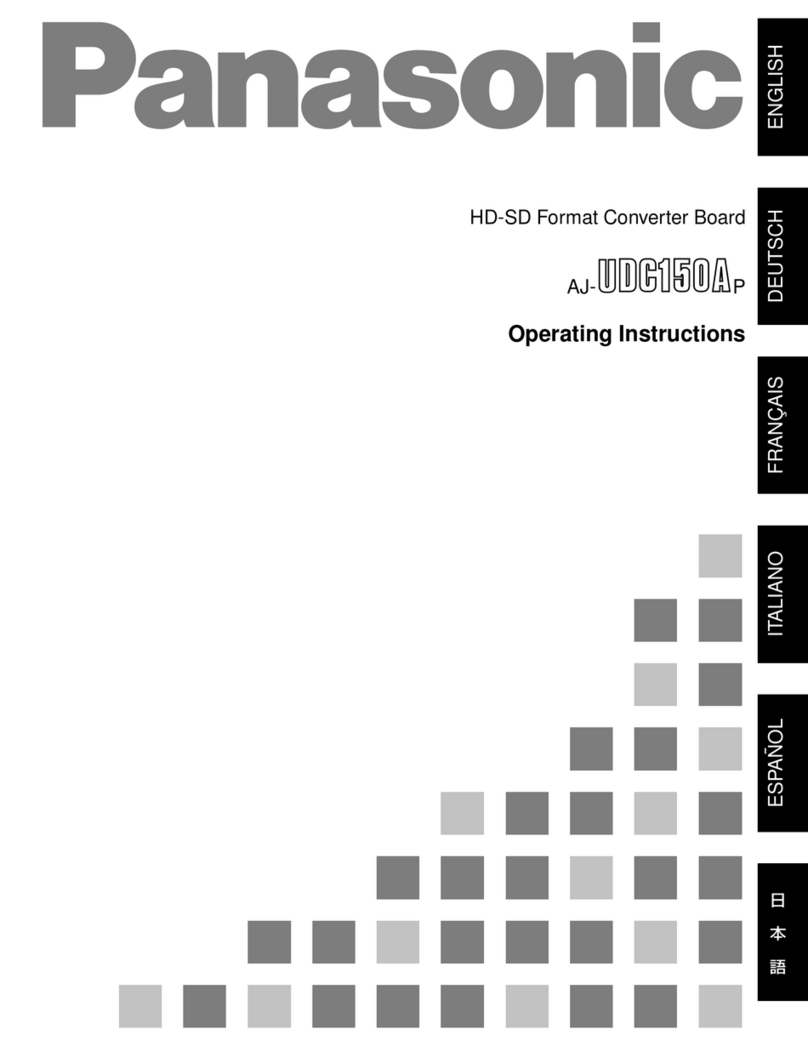
Panasonic
Panasonic AJ-UDC150AP operating instructions