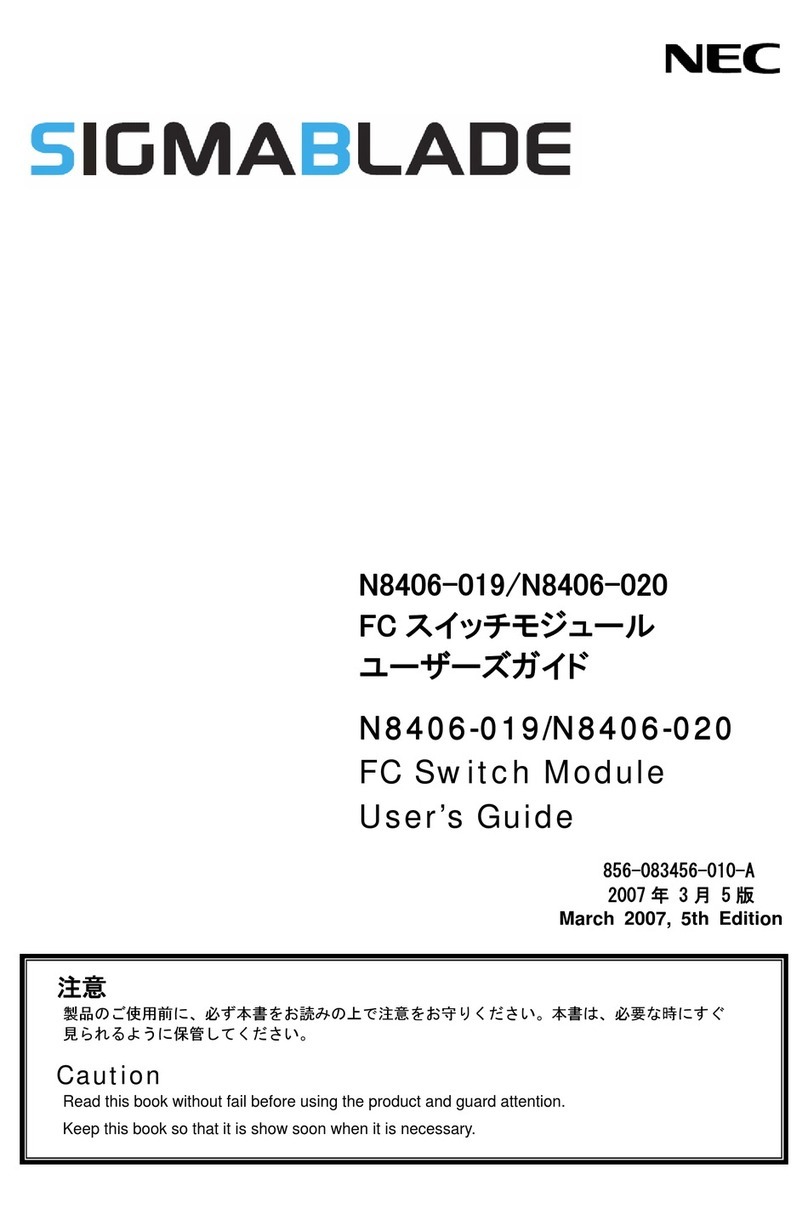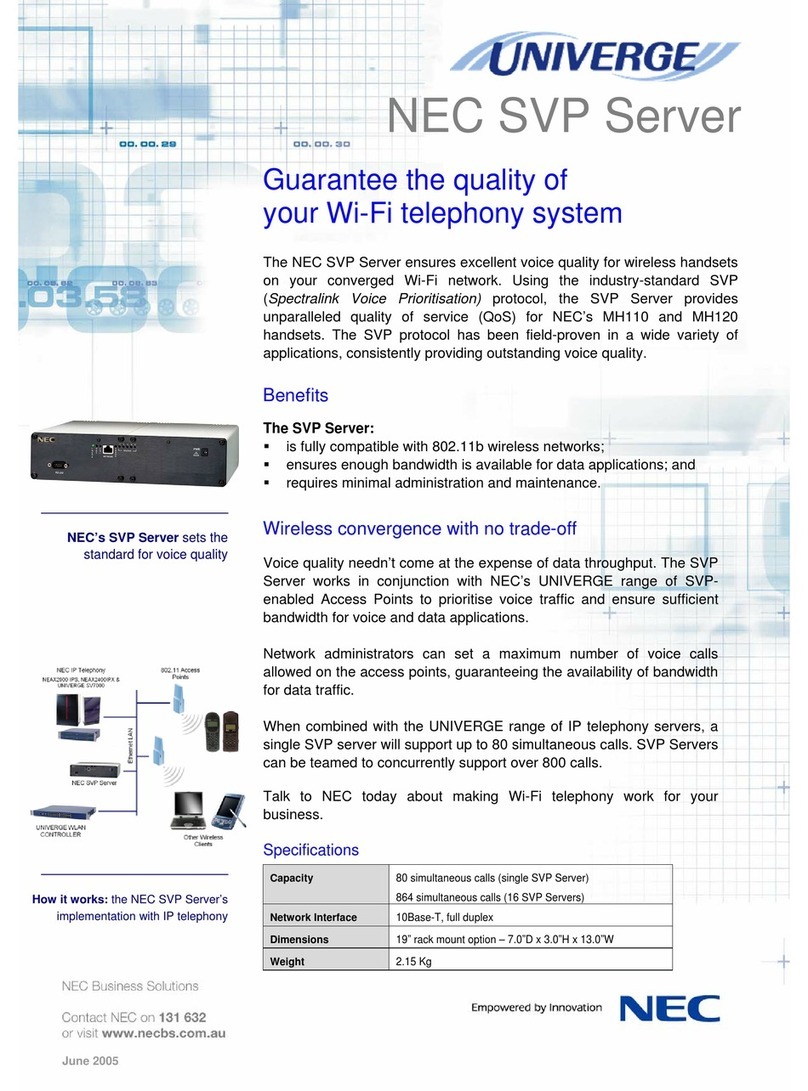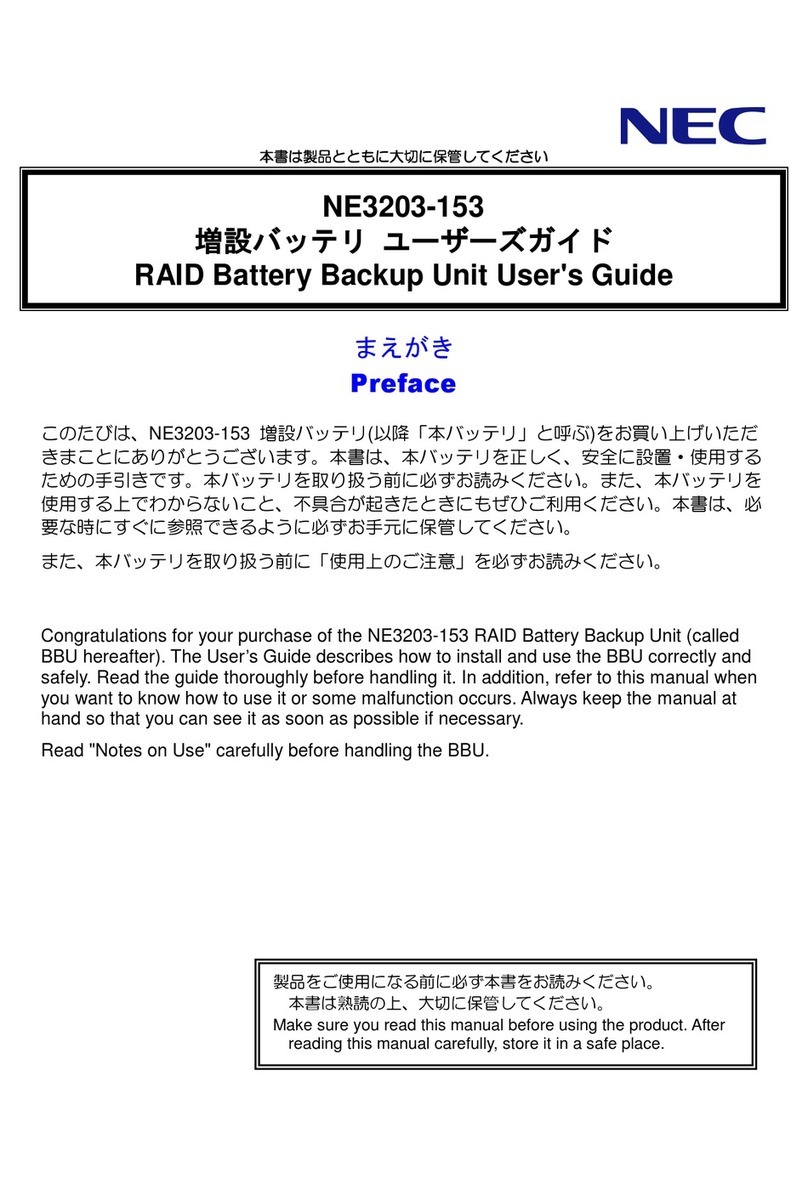NEC N8151-51A Quick start guide
Other NEC Network Hardware manuals

NEC
NEC NP01LM Series User manual
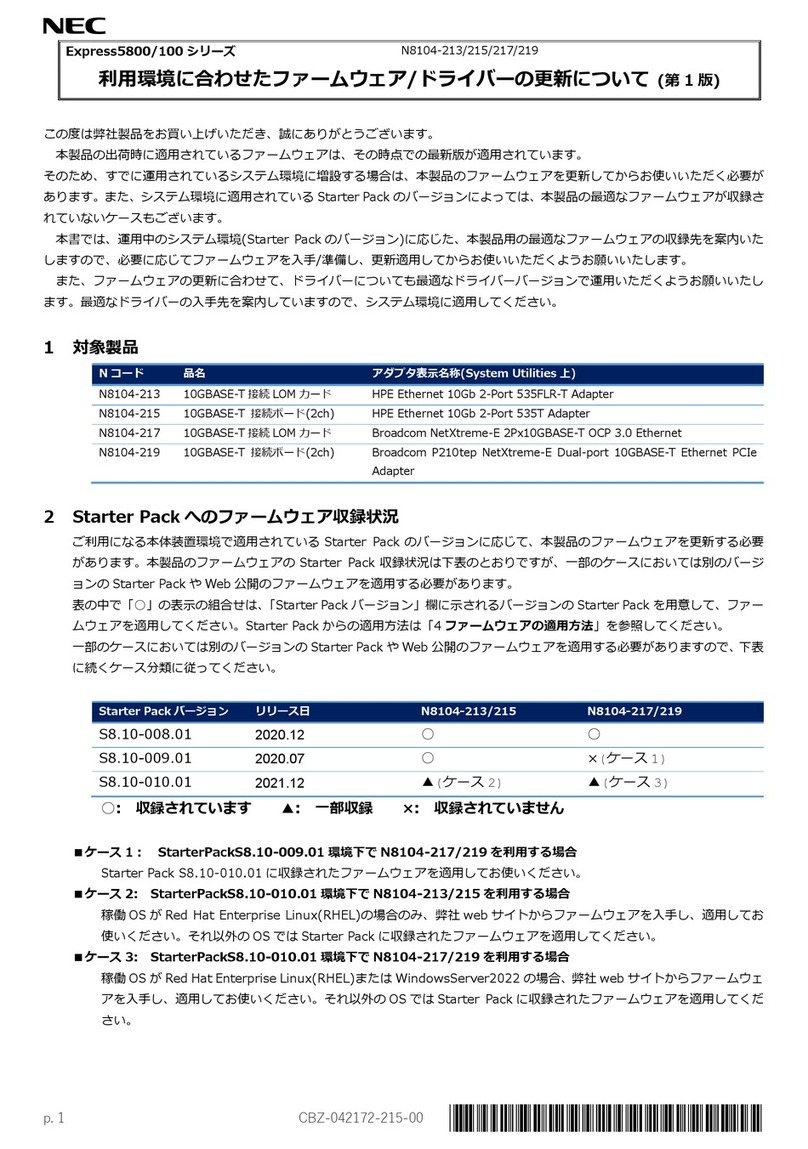
NEC
NEC N8104-213 User manual

NEC
NEC Univerge SV8100 User guide
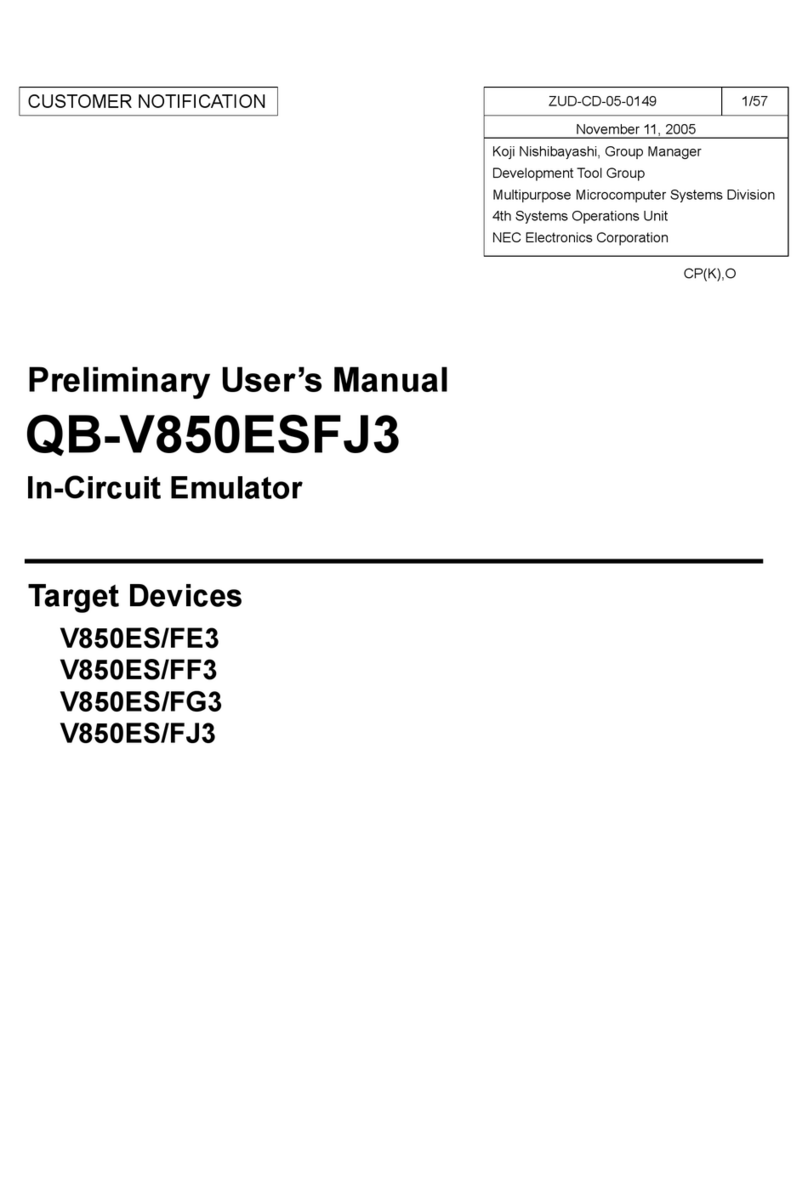
NEC
NEC QB-V850ESFJ3 User manual
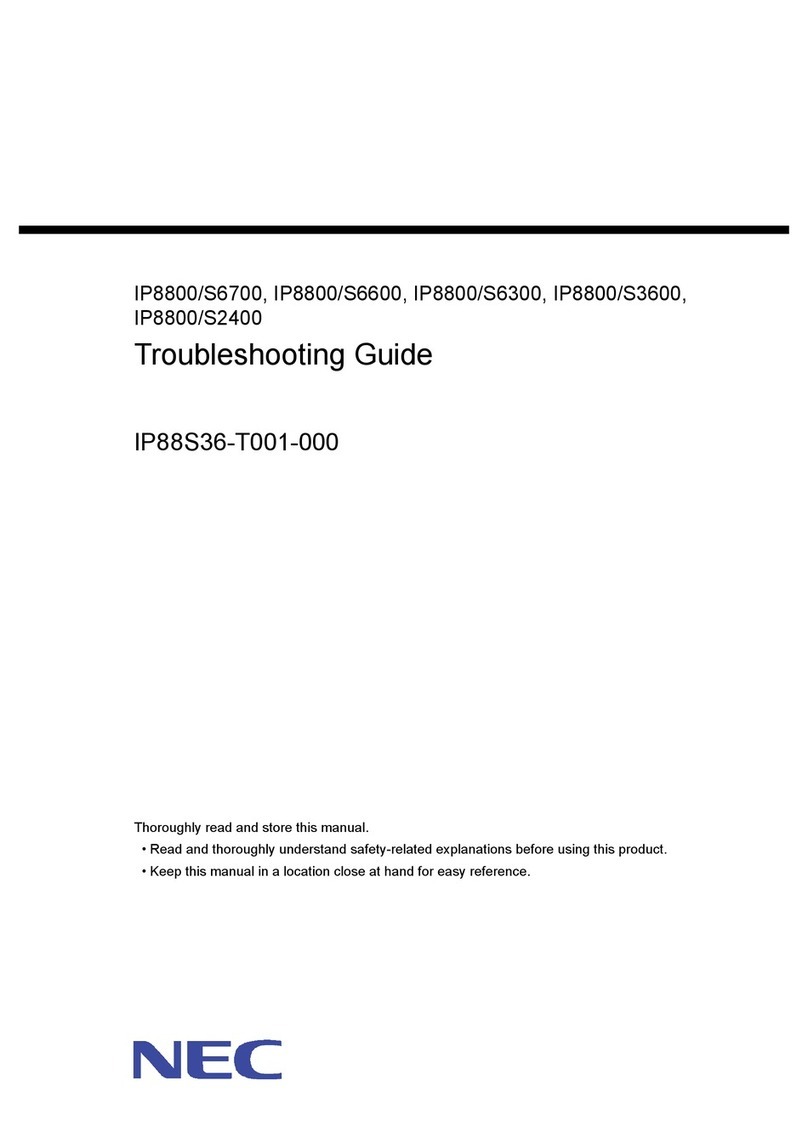
NEC
NEC IP8800/S2400 Series User manual

NEC
NEC Express5800/E120d-M User manual
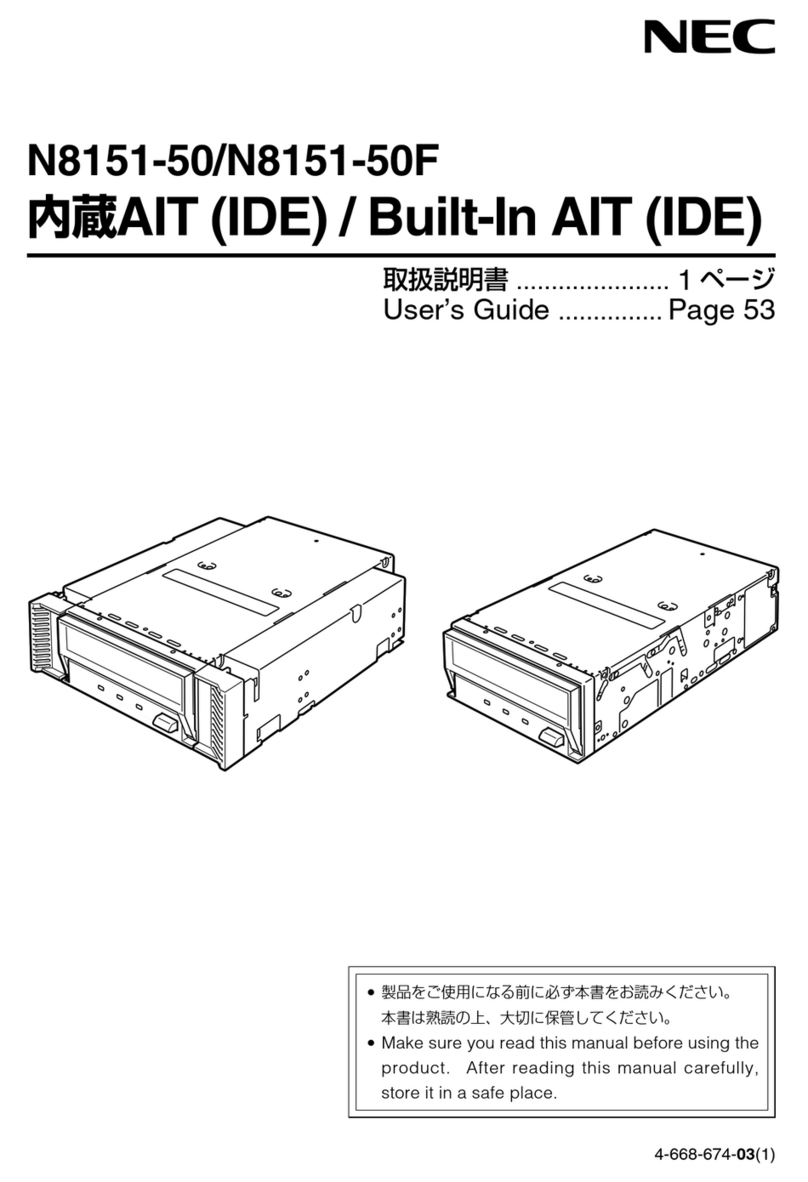
NEC
NEC N8151-50 User manual
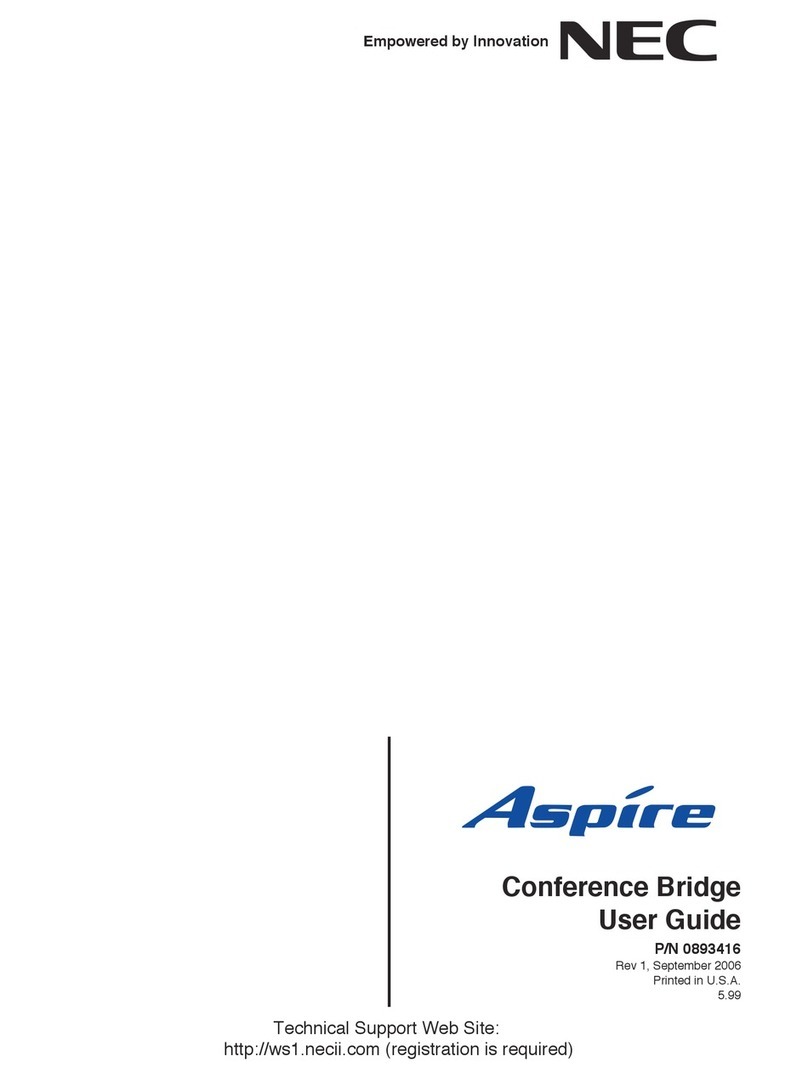
NEC
NEC P/N 0893416 User manual
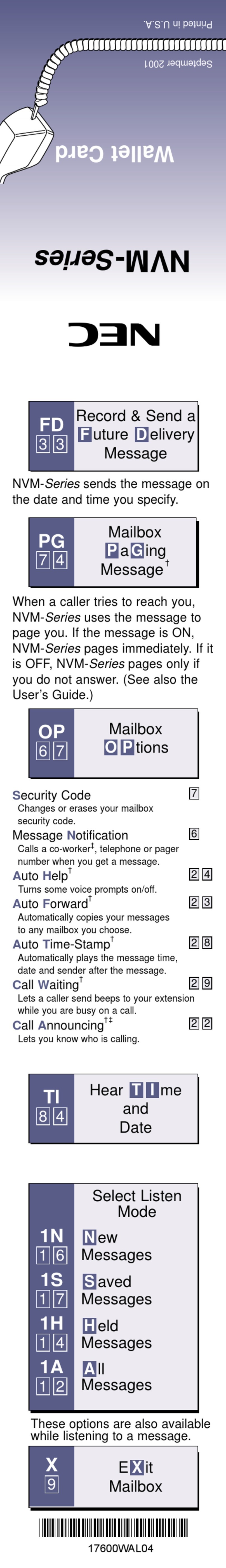
NEC
NEC NVM Series User manual
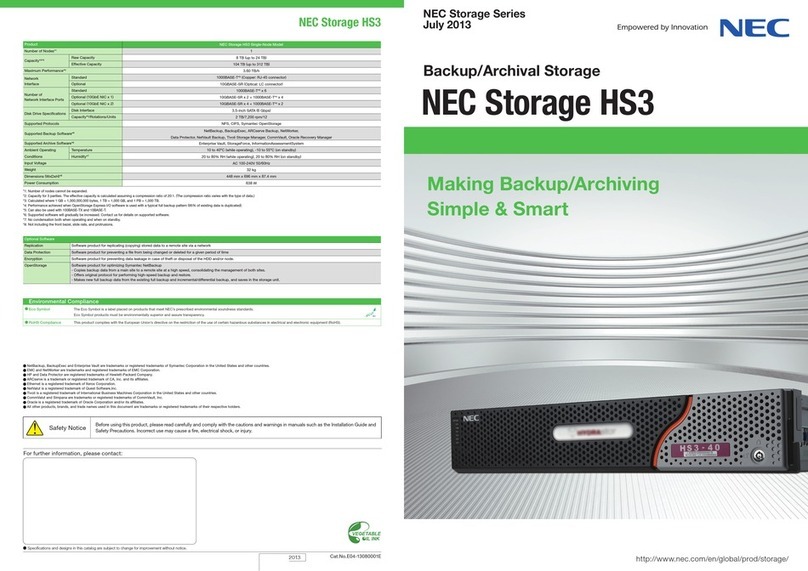
NEC
NEC HS3-40 User manual
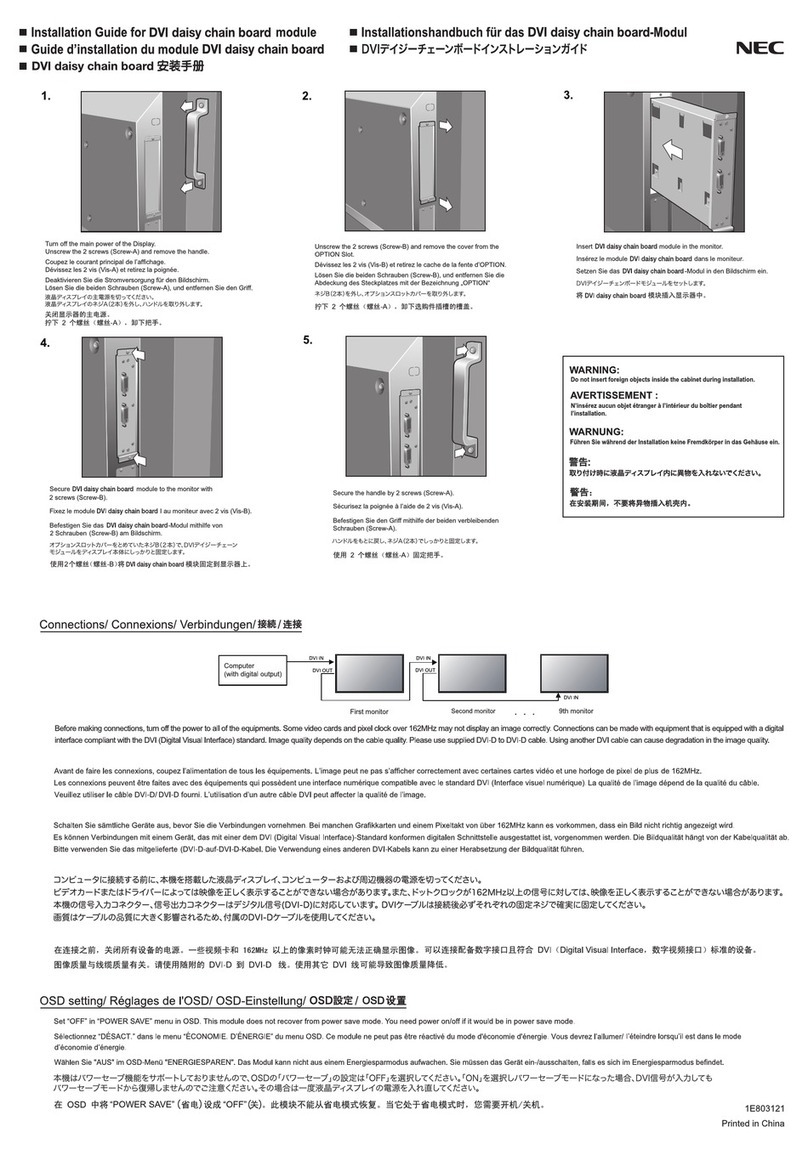
NEC
NEC P401-TMX4D User manual
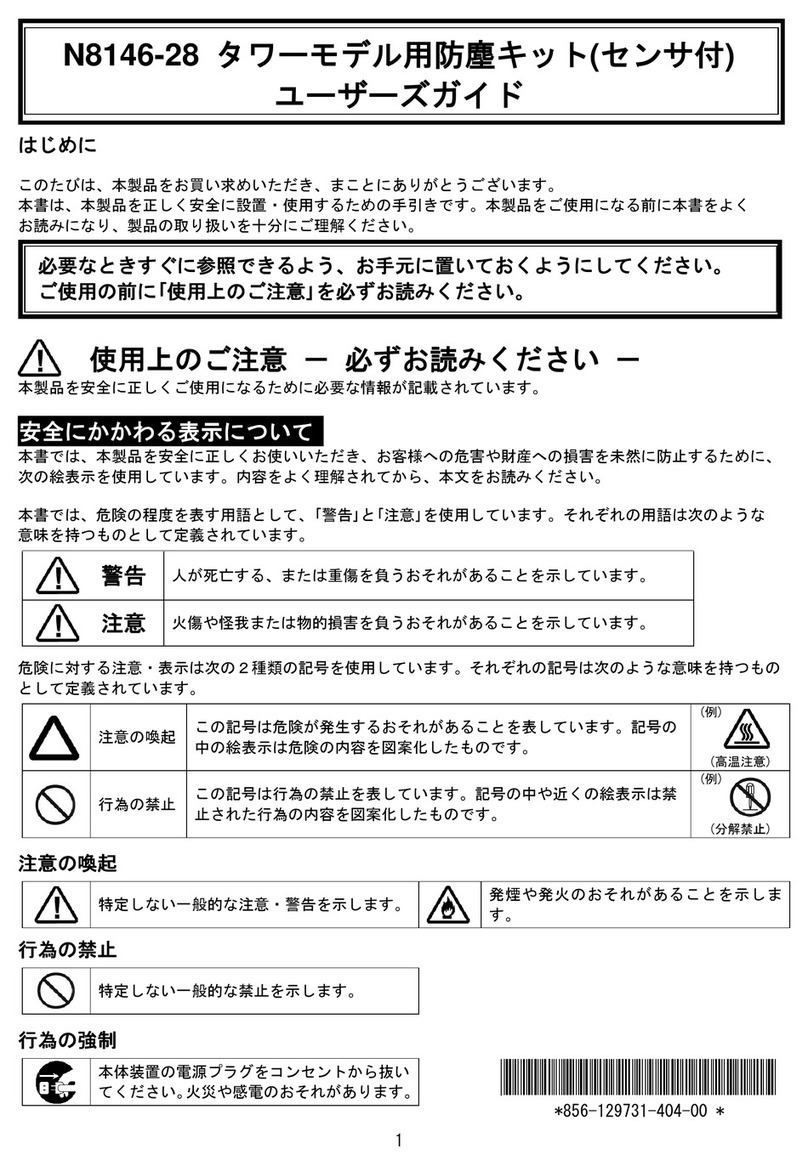
NEC
NEC N8146-28 User manual
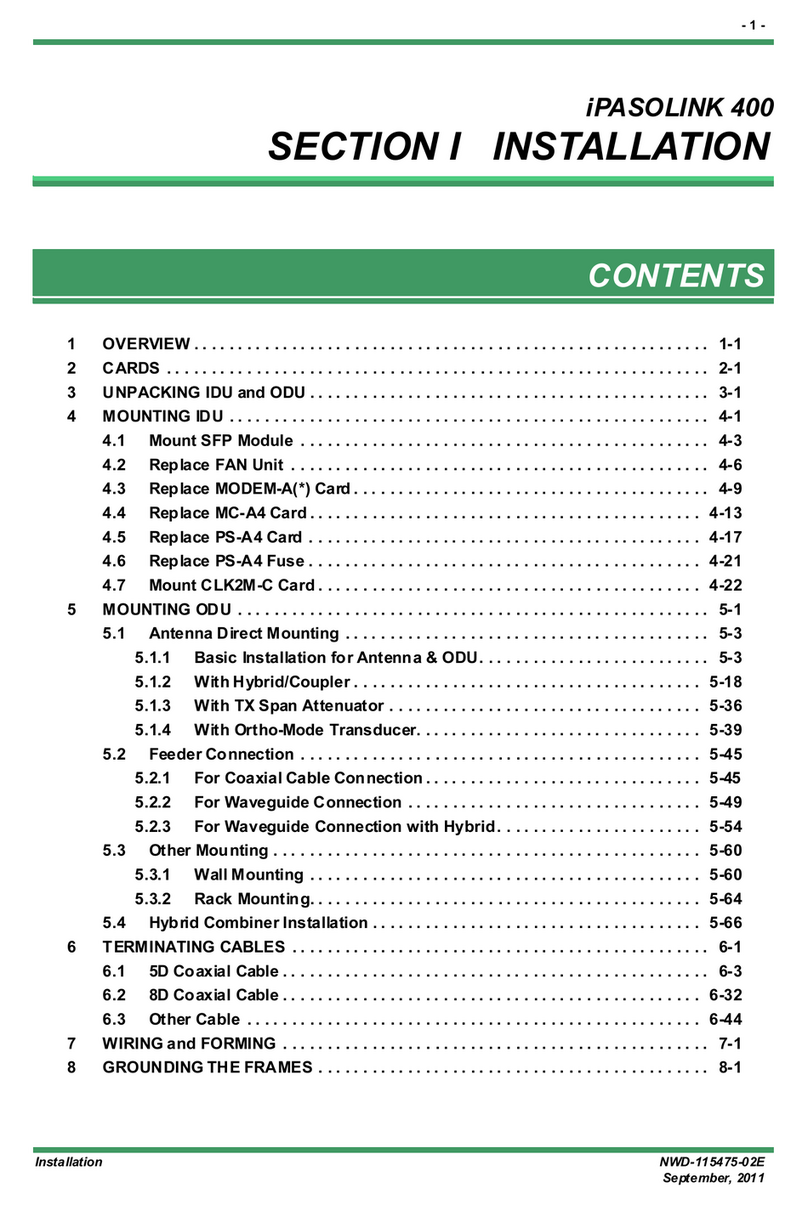
NEC
NEC ipasolink 400 User manual

NEC
NEC DSX-160 User manual

NEC
NEC A201NE User manual

NEC
NEC N8151-46 User manual

NEC
NEC Flash Memory Programmer PG-FP3 User manual

NEC
NEC ZB78K0/KF1+CC User manual

NEC
NEC N8141-41 User guide

NEC
NEC N8804-007 User manual
Popular Network Hardware manuals by other brands

Matrix Switch Corporation
Matrix Switch Corporation MSC-HD161DEL product manual

B&B Electronics
B&B Electronics ZXT9-IO-222R2 product manual

Yudor
Yudor YDS-16 user manual

D-Link
D-Link ShareCenter DNS-320L datasheet

Samsung
Samsung ES1642dc Hardware user manual

Honeywell Home
Honeywell Home LTEM-PV Installation and setup guide