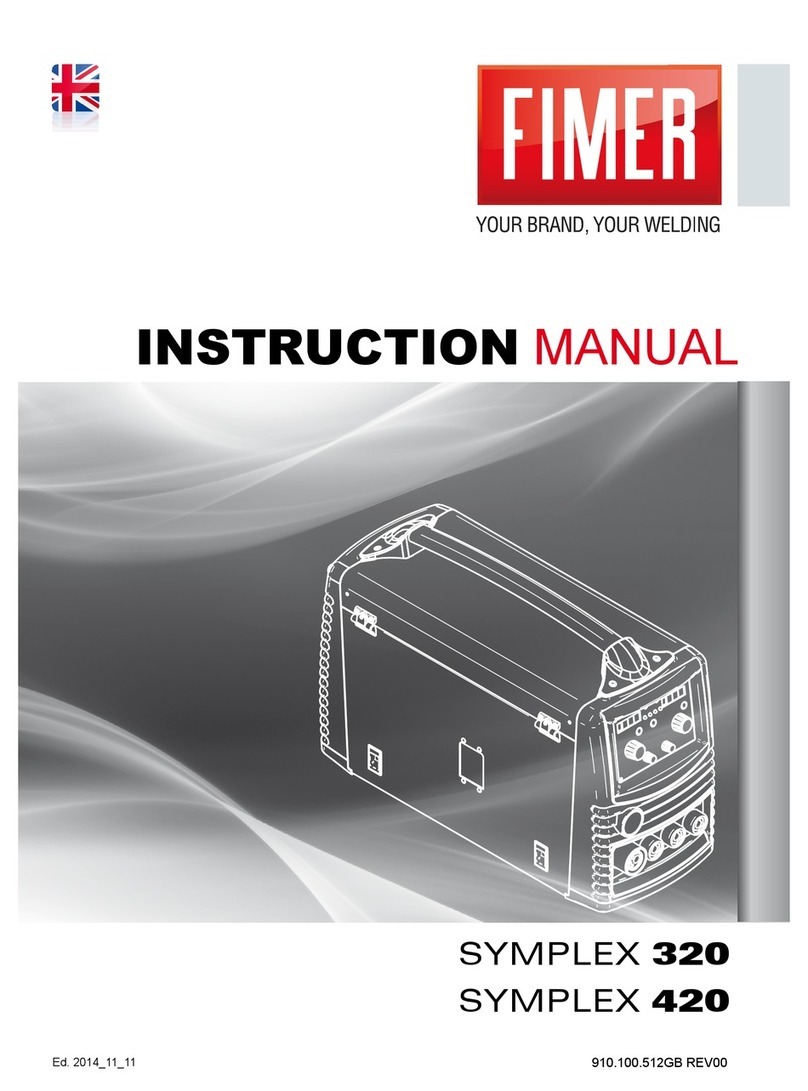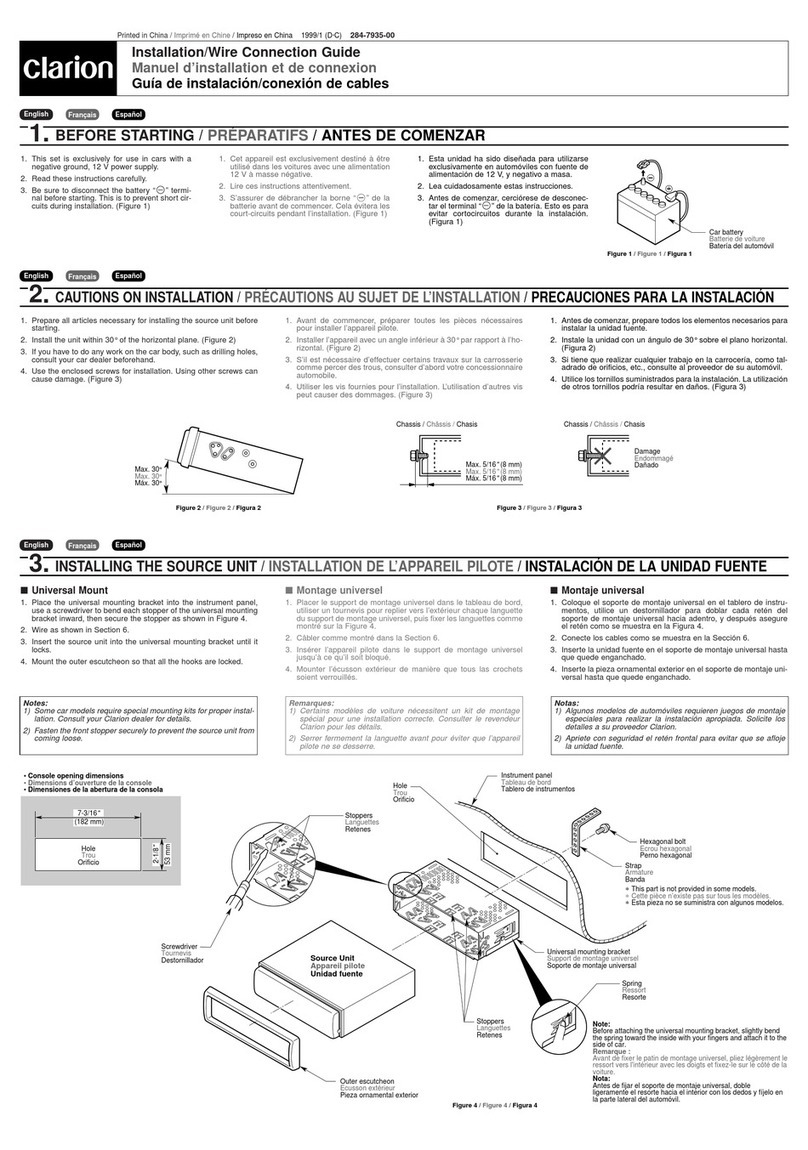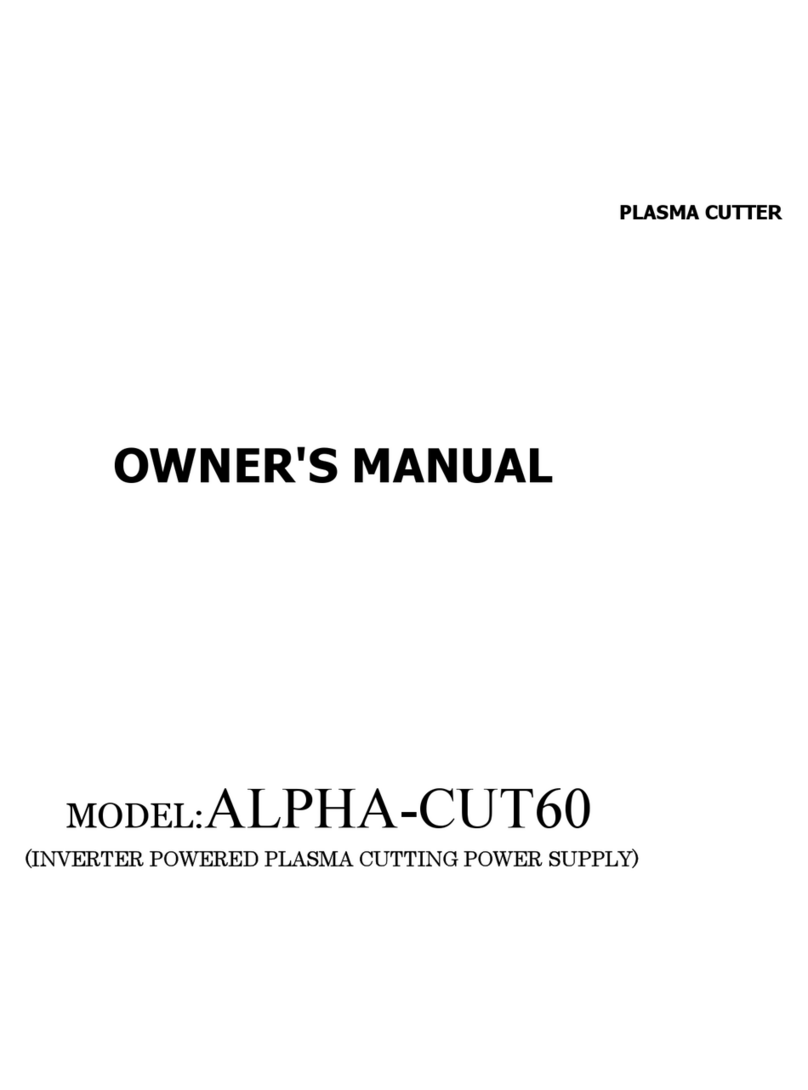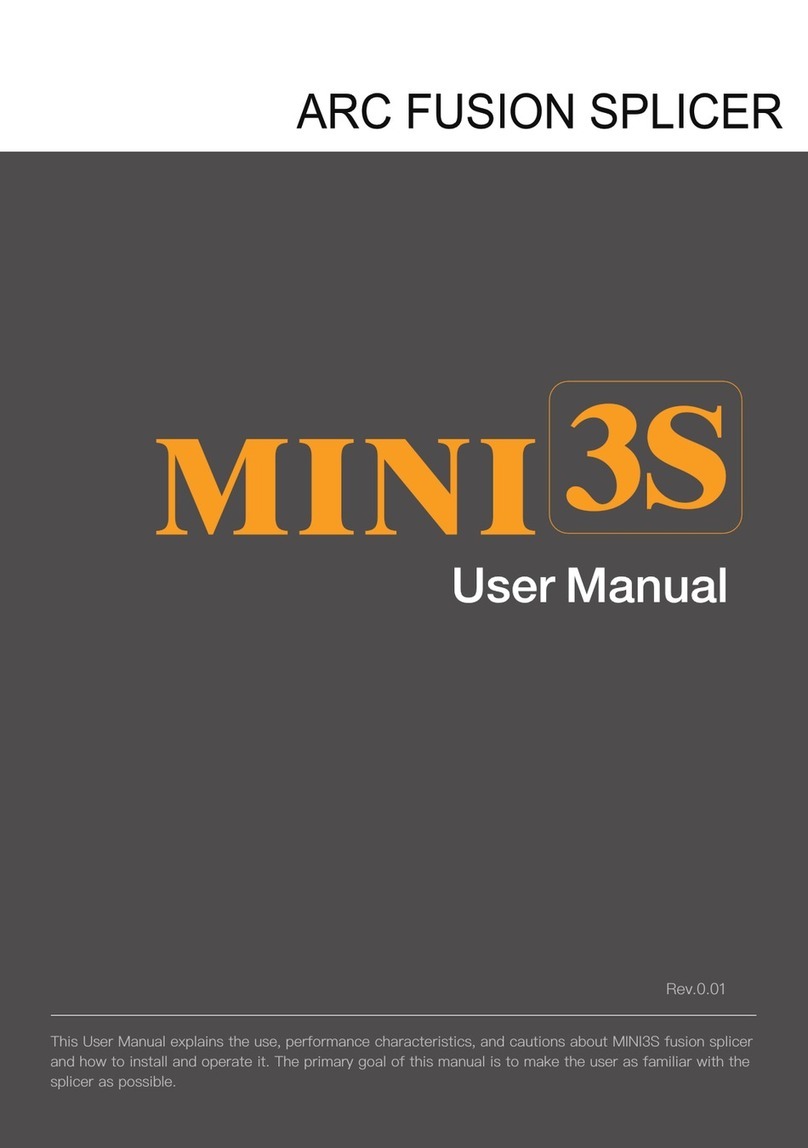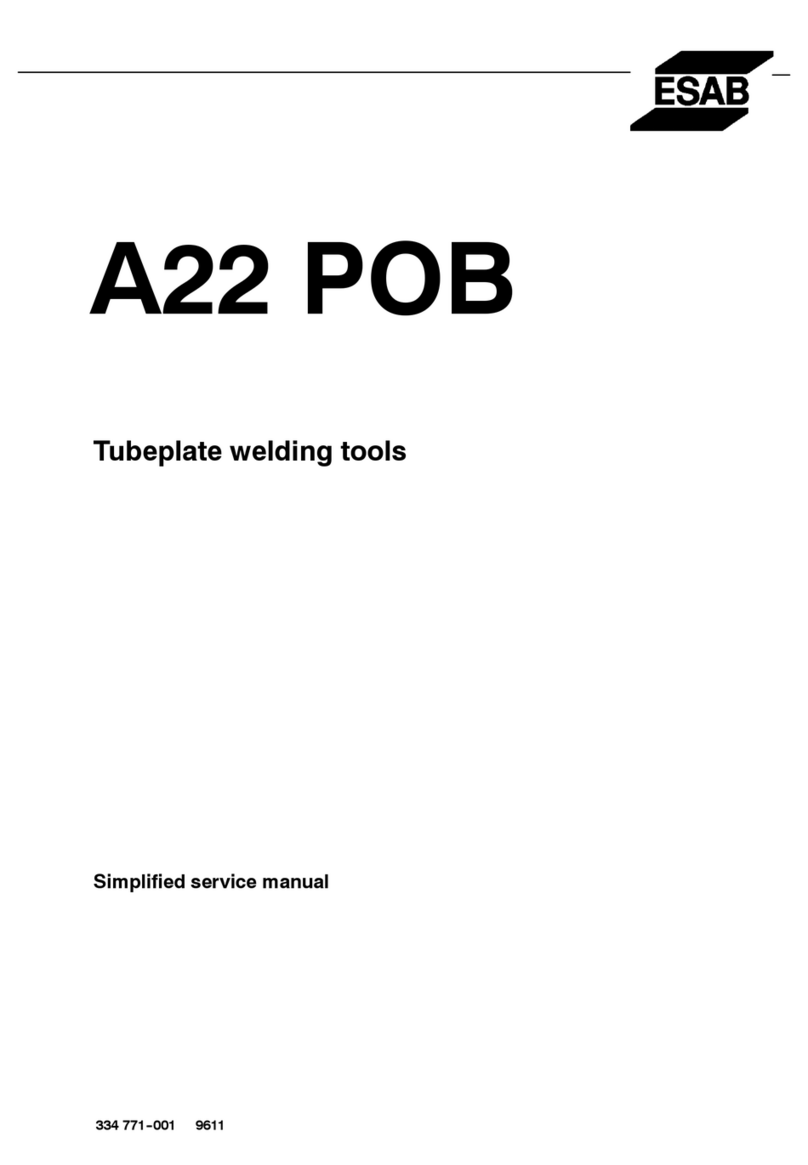Fimer TT165 AC/DC User manual

Instruction Manual
TT165 AC/DC - TT205 AC/DC
TT165 AC/DC - TT205 AC/DC
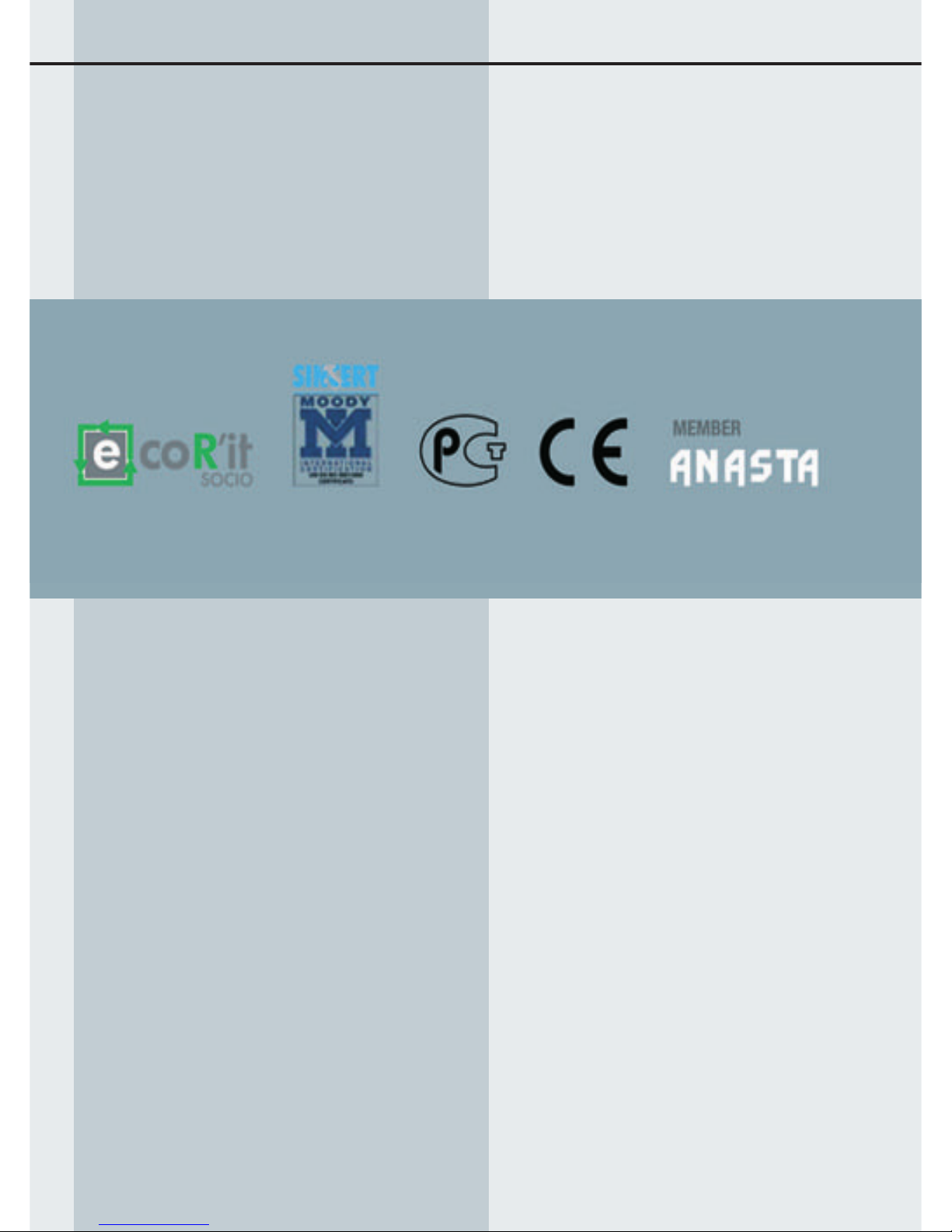
Istruzioni Originali
Original instructions
Übersetzung der Originalbetriebsanleitung
Notice originale
Manual original
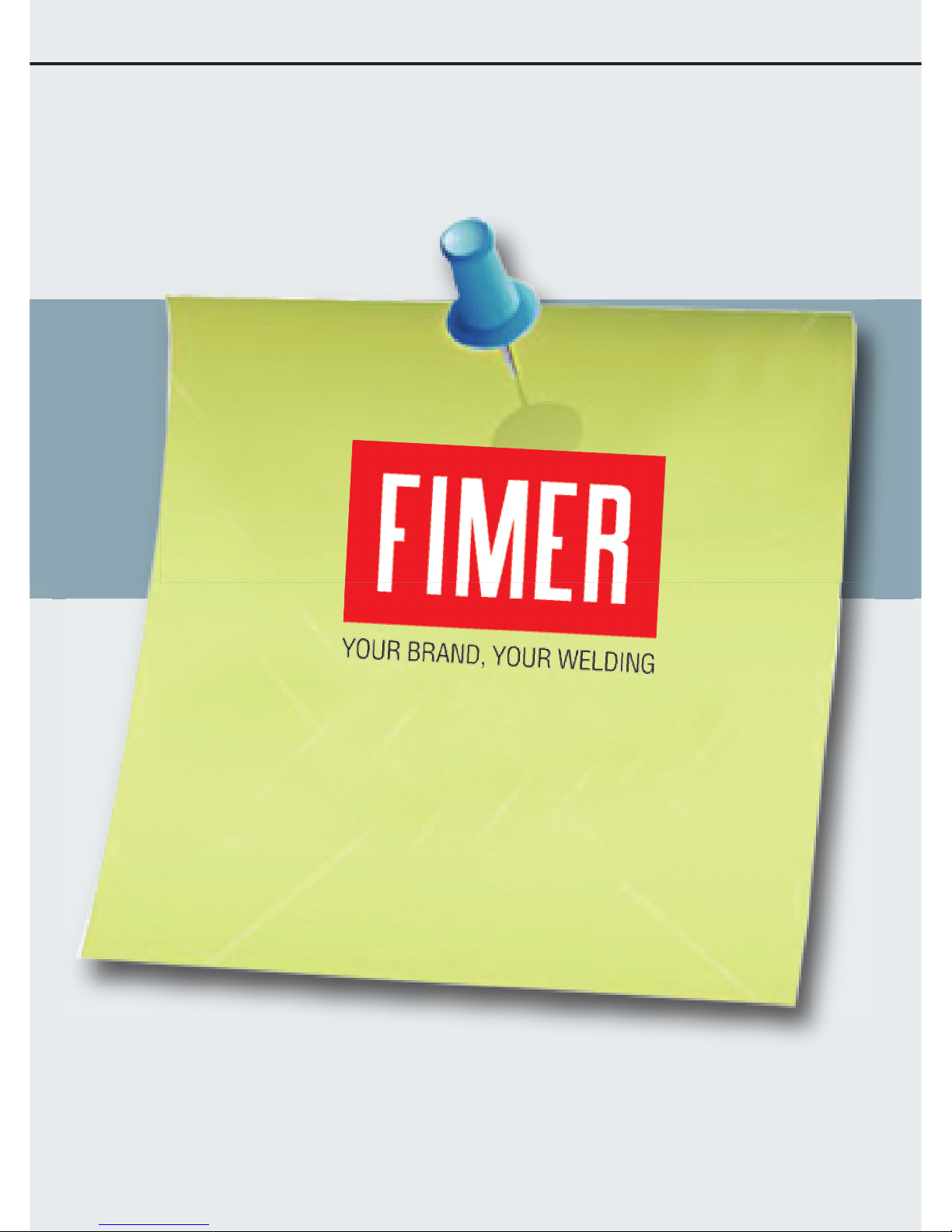
20050 RONCO BRIANTINO (MI) Italy
Via Brigatti, 59
Tel. +39 039 6079326 - Fax. +39 039 6079334
www.fimer.com - info@fimer.com


TT165 AC/DC - TT205 AC/DC
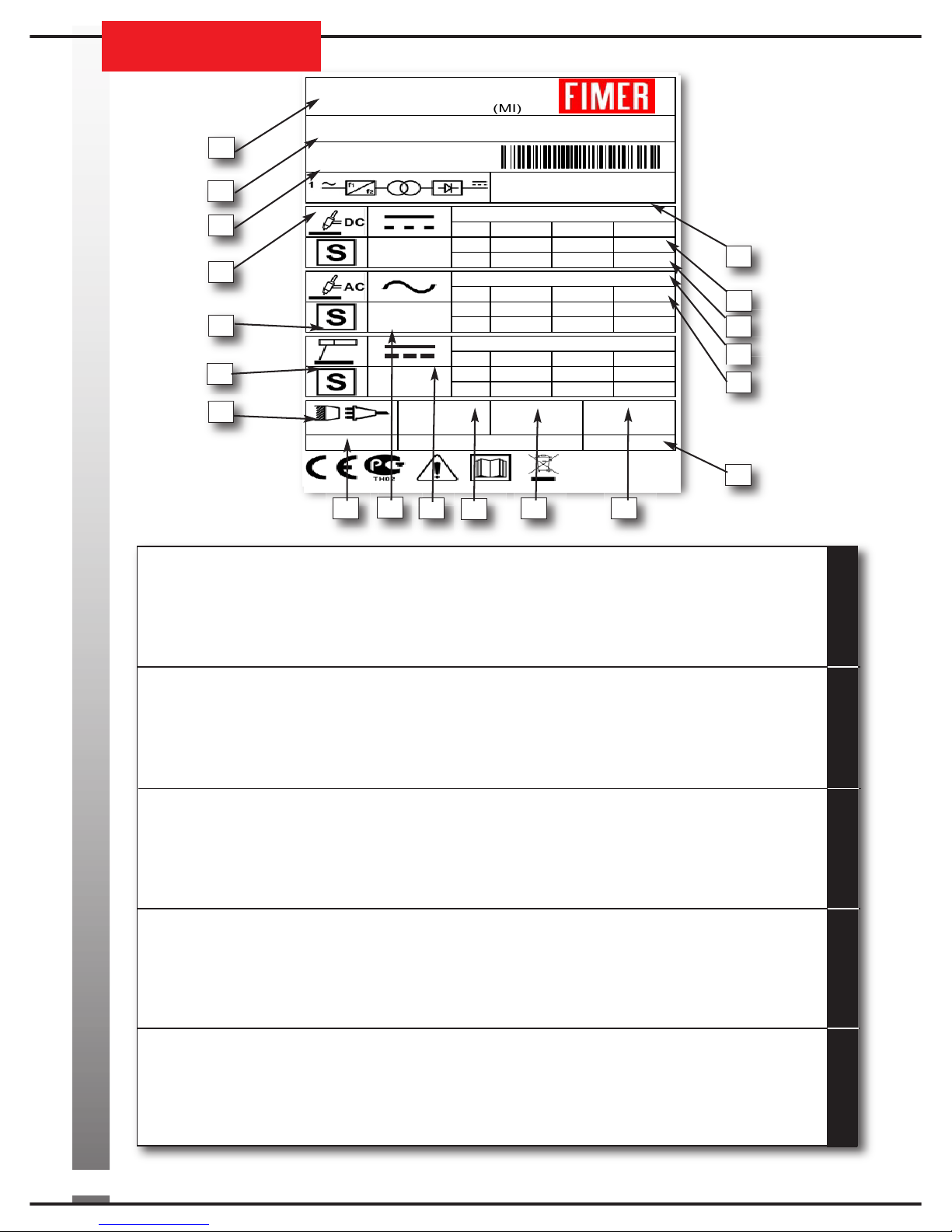
1
2
3
4
14
7
5
15
6
16
17
18
19
10
812 13
911
ITALIANO ENGLISH DEUTSCH FRANÇAIS ES AÑOL
1. NOME, INDIRIZZO E LOGO COSTRUTTORE
2. MODELLO
3. NUMERO DI SERIE
4. SCHEMA BLOCCHI
5. USCITA DI SALDATURA
6. UTILIZZABILE IN AMBIENTE
A MAGGIOR RISCHIO DI SCOSSA ELETTRICA
7. ALIMENTAZIONE
8. GRADO DI ROTEZIONE
9. TI O DI CORRENTE DI SALDATURA
10. TENSIONE NOMINALE A VUOTO
11. TENSIONE NOMINALE DI ALIMENTAZIONE
12. MASSIMA CORRENTE NOMINALE DI ALIMENTAZIONE
13. MASSIMA CORRENTE EFFETTIVA DI ALIMENTAZIONE
14. NORME DI RODOTTO
15. RANGE CORRENTE TENSIONE DI SALDATURA
16. CICLO DI INTERMITTENZA
17. CORRENTE NOMINALE DI SALDATURA
18. TENSIONE CONVENZIONALE DI CARICO
19. ANNO DI FABBRICAZIONE
1. MANUFACTURER’S NAME,
ADRESS AND COM ANY LOGO
2. MODEL
3. SERIAL NUMBER
4. BLOCK DIAGRAM
5. WELDING OUT UT
6. SUITABLE FOR USE IN HIGH-VOLTAGE AREAS
7. OWER SU LY
8. DEGREE OF ROTECTION
9. TY E OF WELDING OUT UT CURRENT
10. IN UT VOLTAGE
11. RATED IN UT VOLTAGE
12. MAXIMUM RATED IN UT CURRENT
13. MAXIMUM EFFECTIVE IN UT CURRENT
14. A LICABLE STANDARDS
15. RANGE OF WELDING VOLTAGE-CURRENT
16. DUTY CYCLE
17. RATED WELDING CURRENT
18. CONVENTIONAL LOAD VOLTAGE
19. YEAR OF CONSTRUCTION
1. NOM, ADRESSE ET LOGO CONSTRUCTEUR
2. MODELE
3. NUMERO DE SERIE
4. SCHEMA FONCTIONNEL
5. SORTIE DE SOUDURE
6. UTILISABLE EN MILIEU À RISQUE D’ELECTRIFICATION
ÉLEVÉE
7. ALIMENTATION
8. DEGRE DE ROTECTION
9. TY E DE COURANT DE SOUDAGE
10. TENSION NOMINALE A VIDE
11. TENSION NOMINALE D’ALIMENTATION
12. COURANT NOMINAL D’ALIMENTATION MAXIMUM
13. COURANT EFFECTIF D’ALIMENTATION MAXIMUM
14. NORMES DE RODUIT
15. LAGE DE COURANT/TENSION DE SOUDAGE
16. CYCLE INTERMITTENT
17. COURANT NOMINAL DE SOUDAGE
18. TENSION CONVENTIONNELLE DE CHARGE
19. ANNÉE DE RODUCTION
1. NOMBRE, DIRECCIÓN Y LOGOTI O DEL FABRICANTE
2. MODELO
3. NÚMERO DE SERIE
4. ESQUEMA BLOQUES
5. SALIDA DE SOLDADURA
6. SE UEDE UTILIZAR EN AMBIENTES CON MAYOR
RIESGO DE DESCARGAS ELÉCTRICAS
7. ALIMENTACIÓN
8. GRADO DE ROTECCIÓN
9. TI O DE CORRIENTE DE SOLDADURA
10. TENSIÓN NOMINAL EN VACÍO
11. TENSIÓN NOMINAL DE ALIMENTACIÓN
12. MÁXIMA CORRIENTE NOMINAL DE ALIMENTACIÓN
13. MÁXIMA CORRIENTE EFECTIVA DE ALIMENTACIÓN
14. NORMAS DE RODUCTO
15. ÁMBITO DE LA CORRIENTE DE TENSIÓN DE SOLDADURA
16. CICLO DE INTERMITENCIA
17. CORRIENTE NOMINAL DE SOLDADURA
18. TENSIÓN CONVENCIONAL DE CARGA
19. AÑO DE FABRICACIÓN
1. NAME, ADRESSE UND LOGO DES HERSTELLERS
2. MODELL
3. SERIENNUMMER
4. BLOCKSCHALTBILD
5. SCHWEISSAUSGANG
6. IN UMGEBUNG MIT HÖHERER
STROMSCHLAGGEFAHR VERWENDBAR
7. S EISUNG
8. SCHUTZART
9. SCHWEISSSTROMTY
10. LEERLAUFNENNS ANNUNG
11. NENNS EISES ANNUNG
12. HÖCHSTER NENNS EISESTROM
13. HÖCHSTER EFFEKTIVER S EISESTROM
14. RODUKTNORMEN
15. SCHWEISSS ANNUNGSSTROMBEREICH
16. AUSSETZBETRIEB
17. SCHWEISSNENNSTROM
18. KONVENTIONELLE LASTS ANNUNG
19. BAUJAHR
TARGA DATI, NOMINAL DATA, LEISTUNGSCHILDER LAQUE DON
TARGA DATI, NOMINAL DATA, LEISTUNGSCHILDER LAQUE DONÉ
ÉES, LACA DE CARACTER
ES, LACA DE CARACTERÌ
ÌSTICAS
STICAS
VI
Fimer SpA
Via Brigatti, 59
20050 Ronco Briantino
I)
TT 165 AC/DC
Serial Number :
090775305
EN.60974-1
EN.60974-10
Model :
V0=85V
da 5A / 10,2V a 165A / 16,6V
X
I2
U2
35%
165A
16,6V
60%
165A
16,6V
100%
140A
15,6V
V0=85V
da 5A / 10,2V a 165A / 16,6V
X
I2
U2
35%
165A
16,6V
60%
165A
16,6V
100%
130A
15,2V
V0=85V
da 5A / 20,2V a 112A / 24,48V
X
I2
U2
35%
112A
24,48V
60%
112A
24,48V
100%
93A
23,72V
MADE IN ITALY
1 - 50/60 Hz
V1=230V
I1max=18,5A
I1ass=14,8A
IP 21S 2009
TT 165 AC/DC

ESO:
DIMENSIONI:
CARATTERISTICA STATICA:
DIS OSITIVO DI ROTEZIONE DI RETE:
TENSIONE DI INGRESSO:
ROTEZIONE TERMICA:
TEM . INTERVENTO:
Le prove di riscaldamento sono state effettuate alla temperatura di 40°
FUNZIONE ARC FORCE E ANTI-STICKING:
DIAMETRI DEGLI ELETTRODI UTILIZZABILI:
WEIGHT:
DIMENSIONS:
STATIC CHARACTERISTIC:
OWER SU LY ROTECTION:
IN UT LOAD:
THERMAL ROTECTION:
INTERVENTION TEM ERATURE:
Overheating tests run at 40° C
ARC FORCE AND ANTI-STICKING FUNCTIONS:
MAX ELECTRODE DIAMETERS:
GEWICHT:
ABMESSUNGEN:
STATISCHE EIGENSCHAFTEN:
NETZSCHUTZVORRICHTUNG:
EINGANGSS ANNUNG :
WÄRMESCHUTZ:
EINSATZTEM ERATUR:
Die Erhitzungsprüfungen wurden bei einer Temperatur in Höhe von 40° durchgeführt
ARC FORCE UND ANTISTICKING FUNKTION:
VERWENDBARE ELEKTRODENDURCHMESSER:
OIDS:
DIMENSIONS:
CARACTÉRISTIQUE STATIQUE :
DIS OSITIF DE ROTECTION DE RÉSEAU :
TENSION D’ENTREE :
ROTECTION THERMIQUE :
TEM . INTERVENTION :
Les essais de chauffe ont été effectués à la température de 40°
FONCTION ARC FORCE ET ANTICOLLANT :
DIAMETRES DES ELECTRODES UTILISABLES :
ESO:
DIMENSIONES:
CARACTERÍSTICA ESTÁTICA :
DIS OSITIVO DE ROTECCIÓN DE RED :
TENSIÓN DE ENTRADA:
ROTECCIÓN TÉRMICA :
TEM . INTERVENCIÓN :
Las pruebas de calentamiento se han realizado con una temperatura de 40 ºC.
FUNCIÓN FUERZA ARC Y ANTISTICKING :
DIÁMETROS DE LOS ELECTRODOS UTILIZABLES :
ITALIANO ENGLISH DEUTSCH FRANÇAIS ES AÑOL
ALTRI DATI TECNICI
ALTRI DATI TECNICI
ADDITIONAL TECHNICAL INFORMATION
ADDITIONAL TECHNICAL INFORMATION
WEITERE TECHNISCHE DATEN
WEITERE TECHNISCHE DATEN
CARACTERISTIQUES TECHNIQUES
CARACTERISTIQUES TECHNIQUES
OTROS DATOS TÉCNICOS
OTROS DATOS TÉCNICOS
13.8 g.
270x600x450
cadente
230V +/- 30%
termostato tipo “thermic SO1”
Fusibili 20A Ritardati
Int. Bipolari: 20A Curva o C
13.8 g.
270x600x450
drooping
230V +/- 30%
Thermostat : “Thermic SO1”
20A Delay-Fuses
Two-Pole 20A - or C-Standard Switch
13.8 g.
270x600x450
fallend
230V +/- 30%
Thermostat Typ „thermic SO1”
verzögerte 20A Sicherungen
Int. zweipolig: 20A - oder C- urve
13.8 g.
270x600x450
cadente
230V +/- 30%
Thermostat type “thermic SO1”
Fusées Retardées 20A
Int. Bipolaires 20A Courbe o C
13.8 g.
270x600x450
cadente
230V +/- 30%
termostato tipo “thermic SO1”
Fusibles 20A Retardados
Int. Bipolares: 20A Curva o C
VII
TECHNICA SPECIFICATION
TECHNICA SPECIFICATION
TECHNISCHE SPEZIFIKATIONEN
TECHNISCHE SPEZIFIKATIONEN
SPÉCIFICATIONS TECHNIQUES
SPÉCIFICATIONS TECHNIQUES
ESPECIFICACIONES TÉCNICAS
ESPECIFICACIONES TÉCNICAS
SPECIFICHE TECNICHE
SPECIFICHE TECNICHE
Ø 1.5-3.25/4.0
Ø 1.5-3.25/4.0
Ø 1.5-3.25/4.0
Ø 1.5-3.25/4.0
Ø 1.5-3.25/4.0

1
2
3
4
14
7
5
15
6
16
17
18
19
10
812 13
911
ITALIANO ENGLISH DEUTSCH FRANÇAIS ES AÑOL
1. NOME, INDIRIZZO E LOGO COSTRUTTORE
2. MODELLO
3. NUMERO DI SERIE
4. SCHEMA BLOCCHI
5. USCITA DI SALDATURA
6. UTILIZZABILE IN AMBIENTE
A MAGGIOR RISCHIO DI SCOSSA ELETTRICA
7. ALIMENTAZIONE
8. GRADO DI ROTEZIONE
9. TI O DI CORRENTE DI SALDATURA
10. TENSIONE NOMINALE A VUOTO
11. TENSIONE NOMINALE DI ALIMENTAZIONE
12. MASSIMA CORRENTE NOMINALE DI ALIMENTAZIONE
13. MASSIMA CORRENTE EFFETTIVA DI ALIMENTAZIONE
14. NORME DI RODOTTO
15. RANGE CORRENTE TENSIONE DI SALDATURA
16. CICLO DI INTERMITTENZA
17. CORRENTE NOMINALE DI SALDATURA
18. TENSIONE CONVENZIONALE DI CARICO
19. ANNO DI FABBRICAZIONE
1. MANUFACTURER’S NAME,
ADRESS AND COM ANY LOGO
2. MODEL
3. SERIAL NUMBER
4. BLOCK DIAGRAM
5. WELDING OUT UT
6. SUITABLE FOR USE IN HIGH-VOLTAGE AREAS
7. OWER SU LY
8. DEGREE OF ROTECTION
9. TY E OF WELDING OUT UT CURRENT
10. IN UT VOLTAGE
11. RATED IN UT VOLTAGE
12. MAXIMUM RATED IN UT CURRENT
13. MAXIMUM EFFECTIVE IN UT CURRENT
14. A LICABLE STANDARDS
15. RANGE OF WELDING VOLTAGE-CURRENT
16. DUTY CYCLE
17. RATED WELDING CURRENT
18. CONVENTIONAL LOAD VOLTAGE
19. YEAR OF CONSTRUCTION
1. NOM, ADRESSE ET LOGO CONSTRUCTEUR
2. MODELE
3. NUMERO DE SERIE
4. SCHEMA FONCTIONNEL
5. SORTIE DE SOUDURE
6. UTILISABLE EN MILIEU À RISQUE D’ELECTRIFICATION
ÉLEVÉE
7. ALIMENTATION
8. DEGRE DE ROTECTION
9. TY E DE COURANT DE SOUDAGE
10. TENSION NOMINALE A VIDE
11. TENSION NOMINALE D’ALIMENTATION
12. COURANT NOMINAL D’ALIMENTATION MAXIMUM
13. COURANT EFFECTIF D’ALIMENTATION MAXIMUM
14. NORMES DE RODUIT
15. LAGE DE COURANT/TENSION DE SOUDAGE
16. CYCLE INTERMITTENT
17. COURANT NOMINAL DE SOUDAGE
18. TENSION CONVENTIONNELLE DE CHARGE
19. ANNÉE DE RODUCTION
1. NOMBRE, DIRECCIÓN Y LOGOTI O DEL FABRICANTE
2. MODELO
3. NÚMERO DE SERIE
4. ESQUEMA BLOQUES
5. SALIDA DE SOLDADURA
6. SE UEDE UTILIZAR EN AMBIENTES CON MAYOR
RIESGO DE DESCARGAS ELÉCTRICAS
7. ALIMENTACIÓN
8. GRADO DE ROTECCIÓN
9. TI O DE CORRIENTE DE SOLDADURA
10. TENSIÓN NOMINAL EN VACÍO
11. TENSIÓN NOMINAL DE ALIMENTACIÓN
12. MÁXIMA CORRIENTE NOMINAL DE ALIMENTACIÓN
13. MÁXIMA CORRIENTE EFECTIVA DE ALIMENTACIÓN
14. NORMAS DE RODUCTO
15. ÁMBITO DE LA CORRIENTE DE TENSIÓN DE SOLDADURA
16. CICLO DE INTERMITENCIA
17. CORRIENTE NOMINAL DE SOLDADURA
18. TENSIÓN CONVENCIONAL DE CARGA
19. AÑO DE FABRICACIÓN
1. NAME, ADRESSE UND LOGO DES HERSTELLERS
2. MODELL
3. SERIENNUMMER
4. BLOCKSCHALTBILD
5. SCHWEISSAUSGANG
6. IN UMGEBUNG MIT HÖHERER
STROMSCHLAGGEFAHR VERWENDBAR
7. S EISUNG
8. SCHUTZART
9. SCHWEISSSTROMTY
10. LEERLAUFNENNS ANNUNG
11. NENNS EISES ANNUNG
12. HÖCHSTER NENNS EISESTROM
13. HÖCHSTER EFFEKTIVER S EISESTROM
14. RODUKTNORMEN
15. SCHWEISSS ANNUNGSSTROMBEREICH
16. AUSSETZBETRIEB
17. SCHWEISSNENNSTROM
18. KONVENTIONELLE LASTS ANNUNG
19. BAUJAHR
TARGA DATI, NOMINAL DATA, LEISTUNGSCHILDER LAQUE DON
TARGA DATI, NOMINAL DATA, LEISTUNGSCHILDER LAQUE DONÉ
ÉES, LACA DE CARACTER
ES, LACA DE CARACTERÌ
ÌSTICAS
STICAS
VIII
Fimer SpA
Via Brigatti, 59
20050 Ronco Briantino
I)
TT 205 AC/DC
Serial Number :
090775305
EN.60974-1
EN.60974-10
Model :
V0=85V
da 5A / 10,2V a 200A / 18V
X
I2
U2
35%
200A
18V
60%
175A
17V
100%
145A
15,8V
V0=85V
da 5A / 10,2V a 200A / 18V
X
I2
U2
35%
200A
18V
60%
180A
17,2V
100%
155A
16,2V
V0=85V
da 5A / 20,2V a 140A / 25,6V
X
I2
U2
35%
140A
25,6V
60%
115A
24,6V
100%
100A
24V
MADE IN ITALY
1 - 50/60 Hz
V1=230V I1max=26,6A
I1ass=17,2A
IP 21S 2009
TT 205 AC/DC
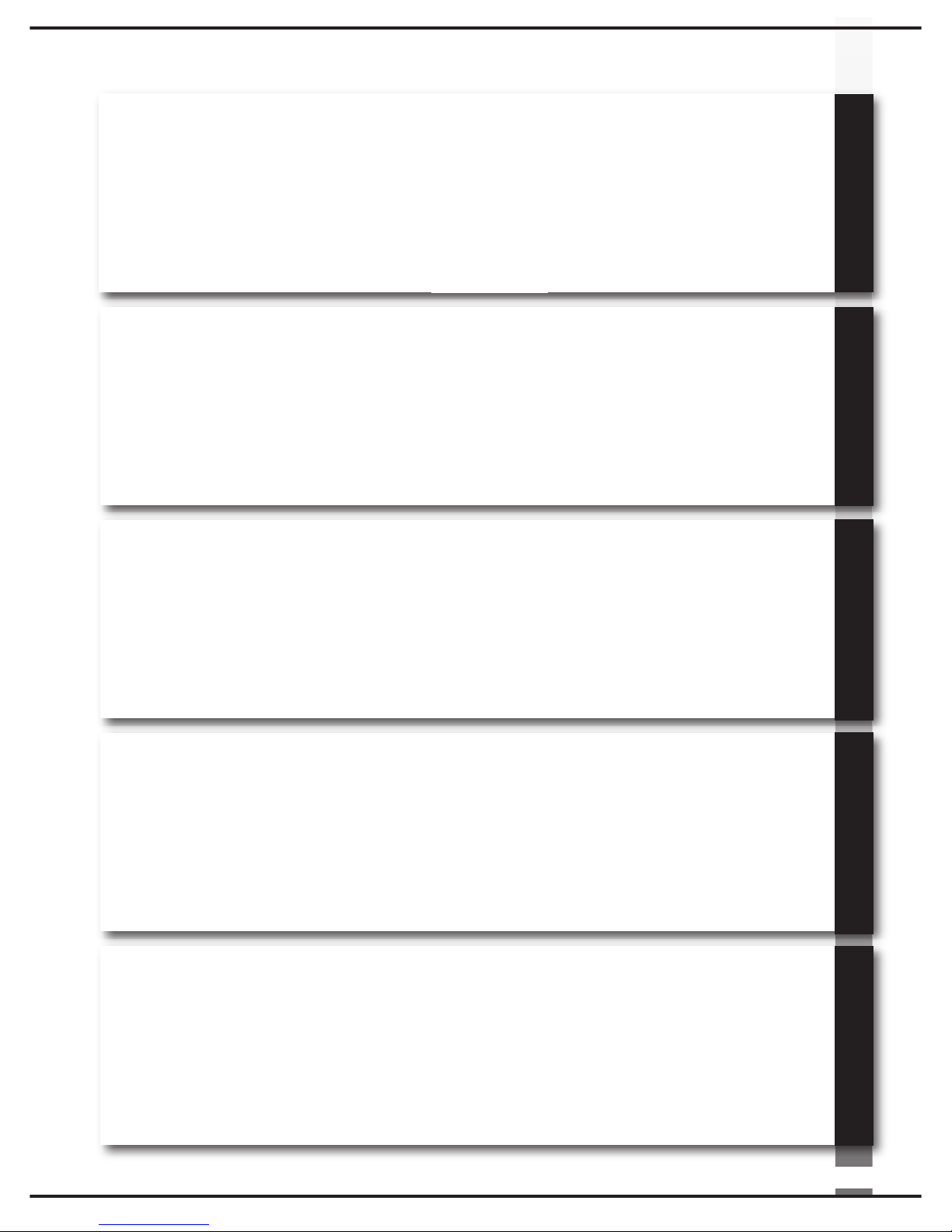
ESO:
DIMENSIONI:
CARATTERISTICA STATICA:
DIS OSITIVO DI ROTEZIONE DI RETE:
TENSIONE DI INGRESSO:
ROTEZIONE TERMICA:
TEM . INTERVENTO:
Le prove di riscaldamento sono state effettuate alla temperatura di 40°
FUNZIONE ARC FORCE E ANTI-STICKING:
DIAMETRI DEGLI ELETTRODI UTILIZZABILI:
WEIGHT:
DIMENSIONS:
STATIC CHARACTERISTIC:
OWER SU LY ROTECTION:
IN UT LOAD:
THERMAL ROTECTION:
INTERVENTION TEM ERATURE:
Overheating tests run at 40° C
ARC FORCE AND ANTI-STICKING FUNCTIONS:
MAX ELECTRODE DIAMETERS:
GEWICHT:
ABMESSUNGEN:
STATISCHE EIGENSCHAFTEN:
NETZSCHUTZVORRICHTUNG:
EINGANGSS ANNUNG :
WÄRMESCHUTZ:
EINSATZTEM ERATUR:
Die Erhitzungsprüfungen wurden bei einer Temperatur in Höhe von 40° durchgeführt
ARC FORCE UND ANTISTICKING FUNKTION:
VERWENDBARE ELEKTRODENDURCHMESSER:
OIDS:
DIMENSIONS:
CARACTÉRISTIQUE STATIQUE :
DIS OSITIF DE ROTECTION DE RÉSEAU :
TENSION D’ENTREE :
ROTECTION THERMIQUE :
TEM . INTERVENTION :
Les essais de chauffe ont été effectués à la température de 40°
FONCTION ARC FORCE ET ANTICOLLANT :
DIAMETRES DES ELECTRODES UTILISABLES :
ESO:
DIMENSIONES:
CARACTERÍSTICA ESTÁTICA :
DIS OSITIVO DE ROTECCIÓN DE RED :
TENSIÓN DE ENTRADA:
ROTECCIÓN TÉRMICA :
TEM . INTERVENCIÓN :
Las pruebas de calentamiento se han realizado con una temperatura de 40 ºC.
FUNCIÓN FUERZA ARC Y ANTISTICKING :
DIÁMETROS DE LOS ELECTRODOS UTILIZABLES :
ITALIANO ENGLISH DEUTSCH FRANÇAIS ES AÑOL
ALTRI DATI TECNICI
ALTRI DATI TECNICI
ADDITIONAL TECHNICAL INFORMATION
ADDITIONAL TECHNICAL INFORMATION
WEITERE TECHNISCHE DATEN
WEITERE TECHNISCHE DATEN
CARACTERISTIQUES TECHNIQUES
CARACTERISTIQUES TECHNIQUES
OTROS DATOS TÉCNICOS
OTROS DATOS TÉCNICOS
16 g.
270x600x450
cadente
230V +/- 30%
termostato tipo “thermic SO1”
Fusibili 20A Ritardati
Int. Bipolari: 20A Curva o C
16 g.
270x600x450
drooping
230V +/- 30%
Thermostat : “Thermic SO1”
20A Delay-Fuses
Two-Pole 20A - or C-Standard Switch
16 g.
270x600x450
fallend
230V +/- 30%
Thermostat Typ „thermic SO1”
verzögerte 20A Sicherungen
Int. zweipolig: 20A - oder C- urve
16 g.
270x600x450
cadente
230V +/- 30%
Thermostat type “thermic SO1”
Fusées Retardées 20A
Int. Bipolaires 20A Courbe o C
16 g.
270x600x450
cadente
230V +/- 30%
termostato tipo “thermic SO1”
Fusibles 20A Retardados
Int. Bipolares: 20A Curva o C
IX
TECHNICA SPECIFICATION
TECHNICA SPECIFICATION
TECHNISCHE SPEZIFIKATIONEN
TECHNISCHE SPEZIFIKATIONEN
SPÉCIFICATIONS TECHNIQUES
SPÉCIFICATIONS TECHNIQUES
ESPECIFICACIONES TÉCNICAS
ESPECIFICACIONES TÉCNICAS
SPECIFICHE TECNICHE
SPECIFICHE TECNICHE
Ø 1.5-4.0
Ø 1.5-4.0
Ø 1.5-4.0
Ø 1.5-4.0
Ø 1.5-4.0

X
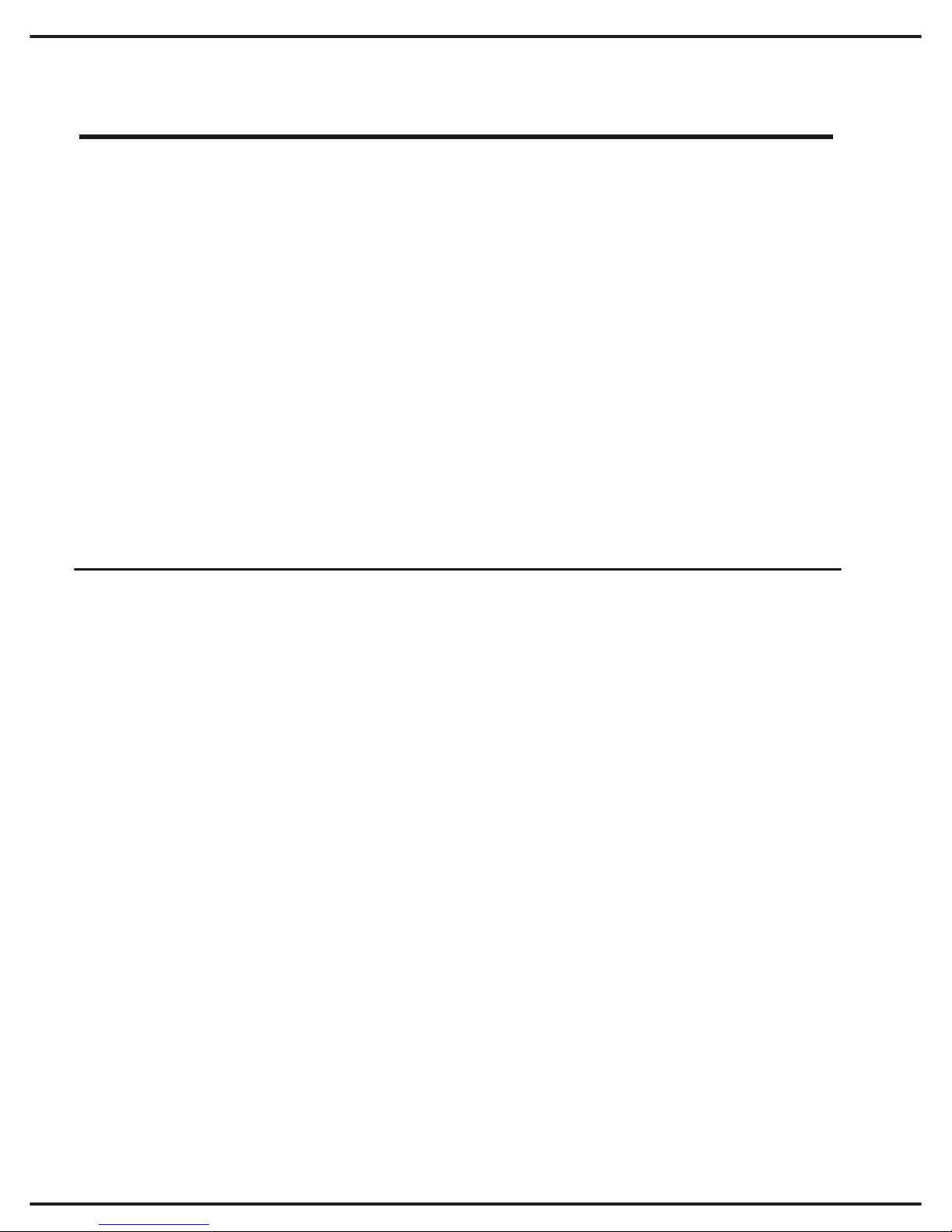
1
USE AND MAINTENANCE MANUAL
USE AND MAINTENANCE MANUAL
Fimer S.p.a. thanks you for selecting this unit, it will prove to be a useful, problem-free
tool for many years to come if the instructions contained in this manual are followed scru-
pulously.
This manual must be considered as an integral part of the unit and must accompany it
when it change location or is resold.
The user must assume responsability for maintaining this manual intact and legible at all
times.
Fimer S.p.a. reserves the right to modify this manual at any time without notice.
All rights of translation and total or partial reproduction by any means whatsoever (inclu-
ding scanner, photocopy, film, and microfilm) are reserved and reproduction is prohibited
without the express written consent of Fimer S.p.a.
INDEX
INDEX
• WARNING .............................................................................................................
............................................................................................................... pag. 3, 4, 5
1. GENERA INFORMATION ......................................................................... pag. 6
2. DESCRIPTION OF WE DER ..................................................................... pag. 6
3. CONNECTION TO POWER SUPP Y .............................................................. pag. 8
4. OUTPUT CONNECTIONS .......................................................................... pag. 9
4.2 TIG WE DING CONNECTIONS................................................................. pag. 9
5. GAS CY INDER AND GAS PRESSURE REGU ATOR CONNECTIONS ..................... pag. 9
6. WE DING METHODS ................................................................................ pag. 10
6.1 MMA Welding ......................................................................................... pag. 10
6.1.1 Description............................................................................................. pag. 10
6.1.2 MMA WE DING FEATURES.................................................................... pag. 10
6.1.3 MMA WE DING...................................................................................... pag. 10
6.2 DC Welding........................................................................................... pag. 11
6.2.1 Description......................................................................................... pag. 11
6.2.2 Arc Generation Mode ( ift or HF)....................................................... pag. 11
6.2.3 Welding Mode Selection (2T, 4T or 4T Bi- evel)................................ pag. 11
6.2.4 Welding Process Selection (Normal or Pulsed) .................................... pag. 13
6.2.5 TIG Welding.......................................................................................... pag. 13
6.2.6 Welding Parameter Setting .................................................................. pag. 14
6.3 AC- TIG Welding....................................................................................... pag. 15
6.3.1 Description......................................................................................... pag. 15
6.3.2 Arc Generation Mode ( ift or HF)....................................................... pag. 15
6.3.3 Welding Mode Selection (2T, 4T or 4T Bi- evel)................................ pag. 15
6.3.4 Welding Process Selection (Normal or Pulsed) .................................... pag. 17
6.3.5 TIG Welding.......................................................................................... pag. 17
6.3.6 Welding Parameter Setting .................................................................. pag. 18
7. REMOTE CONNECTIONS.................................................................................. pag. 19
7.1 MMA WE DING.................................................................................................. pag. 19
7.2 TIG Welding....................................................................................................... pag. 19
7.3 TIG WE DING (Pedal-controlled).................................................................... pag. 19
8. TROUB E SHOOTING........................................................................................ pag. 19
9. B OCK DIAGRAM............................................................................................... pag. 19

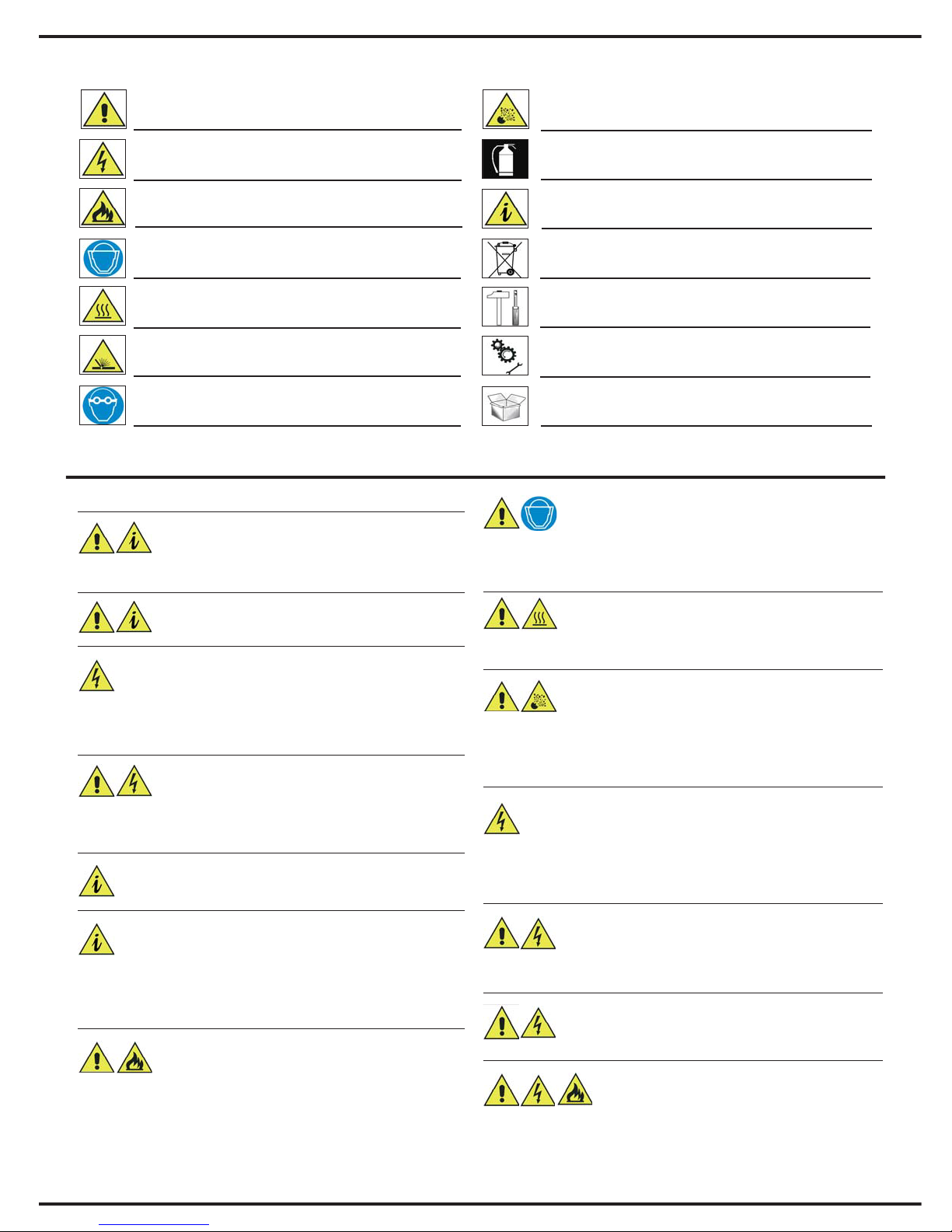
3
WARNING SYMBOLS
WARNING SYMBOLS
CAU TION
CAU TION
DANGER
(Indicating a hazard that could cause injury or damage)
DANGER
OF FIRE OR EXPLOSION.
Indicating that eye protection is required to avoid
burns and eye damage.
TOXIC GAS
Indicating the risk of toxic gas hazards
HOT SLAG
Indicating the risk of being burned by hot slag
EYE PROTECTION
Indicating that eye protection is required to avoid flying debris
ELECTRIC SHOCK
(Indicating the danger of electric shock)
DANGER COMPRESSED GAS
Indicating the risk of injury or death in the event of improper hand-
ling or maintenance of compressed gas cylinders or regulators
IMPORTANT INFORMATION
Indicating the precautions to be taken when installing and
using the unit.
DISPOSAL
INFORMATION
FIRE
PRECAUTIONS
SAFETY WARNINGS
This equipment is designed solely for industrial or
professional use. As such, only experienced or ful-
ly-trained people should use the equipment. The user
and/or owner is responsible for ensuring inexperienced person-
nel does not have access to the equipment.
The safety information contained in this manual is a guide to
ensure you are not subjected to unnecessary risks. However,
the operator must be competent and careful at all times.
Fimer SpA declines all responsibility for injury or dama-
ge caused by inexperienced, improper or neglectful use
of its equipment.
A workman must look after his tools carefully ! Remember that
any tool or equipment can become a hazard if it is not looked
after properly.
Equipment in a state of disrepair or neglect can be dangerous. If it
does not operate properly or overheats, the electricity supply should
be removed immediately and the unit should be returned to the sup-
plier for repair.
All equipment connected to electric power supplies can be dan-
gerous if the manufacturers instructions are not read and obser-
ved. Read, understand and observe these safety instructions
to reduce the risk of death or injury from electric shock. Ensure that
even bystanders are aware of, and understand, the dangers that exi-
st in the welding area.
Read this manual carefully before using your Welder.
You can then do a better and safer job.
By reading this manual you will learn more about the
possibilities, limitations and potential dangers of welding.
Retain this manual for the entire life of the equipment. It should be
kept within the operator’s reach at all times.
Fires and explosions can seriously injure or cause dama-
ge ! Read, understand and observe all safety warnings
to reduce the risk of death or injury from fire or explo-
sion. Pay particular attention to the fact that even bystanders should
be aware of, and understand, the dangers existing in the welding area.
Remember that welding, by nature, produces sparks, hot spatter, mol-
ten metal drops, hot slag and hot metal parts that can cause fires, can
burn skin and damage eyes.
Arc rays can damage your eyes and burn your skin ! Read,
understand and observe all safety warnings to avoid dama-
ge from arc rays. Pay particular attention to the fact that
even bystanders should be aware of, and understand, the dangers exi-
sting in the welding area. Wear a protective mask and make sure bystan-
ders do the same.
Fumes, toxic gases and vapours can be harmful ! Read,
understand and observe all safety warnings to avoid harm
from toxic welding gases. Pay particular attention to the fact that even
bystanders should be aware of, and understand, the dangers.
Carelessness while using or maintaining the compres-
sed gas cylinders or regulators can injure or kill the
operator and/or bystanders ! Read, understand and observe all safety
warnings to avoid the dangers of compressed gas. Pay particular
attention to the fact that even bystanders should be aware of, and
understand, the dangers.
HIGH VOLTAGE
The unit carries potentially lethal voltage.
The high voltage areas of the equipment have been segregated
and can be reached only by using tools that are not provided with the
Welder.
All maintenance or repair operations requiring access to such areas may
only be performed by Fimer-trained technicians.
FOREIGN OBJECTS
Never block the air vents with foreign objects and avoid
any contact with liquids. Clean using just a dry cloth. The-
se safety precautions apply even when the unit is switched off.
CABLE GAUGES
Check that all cables are appropriately gauged for
the input power required by your specific Welder.
This precaution applies also to extension cables, if used. All extension
cables must be straight. Coiled cables can overheat, becoming dange-
rous. Twisted or coiled cables can also cause Welder malfunction.
WEIGHT LOADS
The upper part of the Welder was not designed to with-
stand heavy loads. Never stand on the unit.
INSTALLATION
INSTRUCTIONS
OPERATING
INSTRUCTIONS
UNPACKING
INSTRUCTIONS
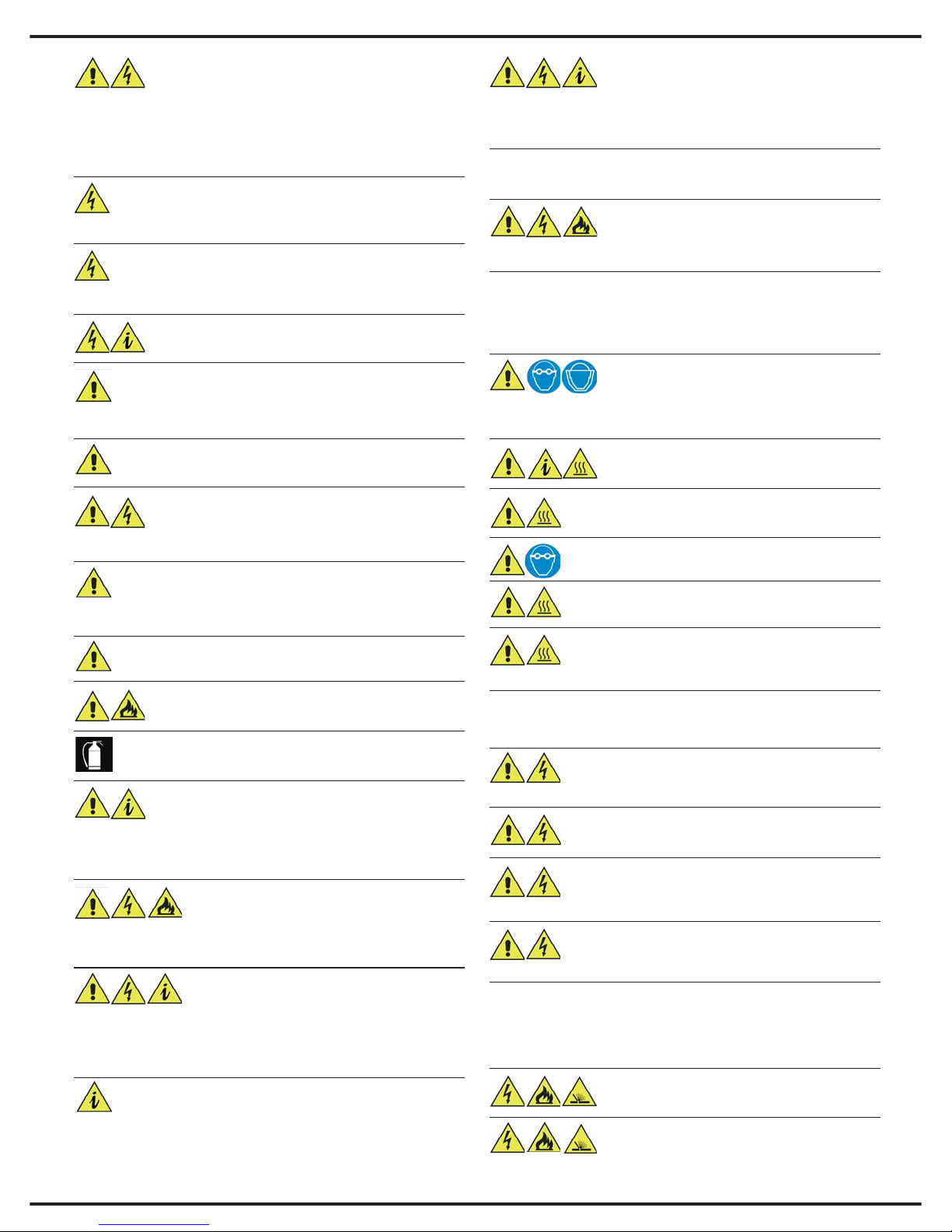
4
WE LD IN G O PE RATI ON
WE LD IN G O PE RATI ON
SA FE TY I NS TRU CT IO NS
SA FE TY I NS TRU CT IO NS
PERSONNEL PROTECTION
PERSONNEL PROTECTION
LOCATION
Place the Welder well away from heat sources. Place the
Welder in a well-ventilated environment. Place the Welder in
a safe, protected area. It must not be installed outdoors. Do not install the
Welder in dusty environments. Dust can get into the inner parts of the unit
and inhibit cooling. The Welder must be positioned on a flat, stable surfa-
ce that extends further than the units own dimensions in all directions.
CLEAN LOCATIONS
The installation area must be kept clean and dry to be sure the Welder
fans do not draw in small objects or liquids. Not only could the equip-
ment malfunction but a serious risk of fire outbreak could be created.
REPAIRS
Never attempt to repair the Welder yourself.Always
refer to the manufacturer or an authorized repairer.
All warranty provisions will immediately become null and void if any repair,
or attempt to repair, not specifically authorized in writing or handled by
Fimer S.p.A. is carried out. Furthermore, Fimer S.p.A. will accept no
responsibility for any malfunction or damage resulting as a consequen-
ce of such unauthorized action.
SPARE PARTS
Use only manufacturer-recommended spare parts.
Other spare parts could cause equipment mal-
function. The use of non-original spare parts will also result in the war-
ranty provisions becoming null and void, releasing the manufacturer
from any responsibility for malfunction or damage resulting as a con-
sequence of such action.
CAUTION !
Welding processes can be dangerous for the operator and bystanders
if the safety warnings and instructions are not heeded.
WORK-AREA FLOORING
The work-area flooring MUST be fireproof.
WORK-AREA SURFACES
Work benches or tables used during welding
MUST have fireproof surfaces.
PROTECTION MASK
Wear a protective non-flammable welding mask
to protect your neck, your face and the sides of
your head. Keep the front lens clean and replace it if it is broken
or cracked. Place a transparent protection glass between the mask
and the welding area.
CLOTHING
Wear close-fitting, closed, non-flammable, pocke-
tless clothing.
EXTINGUISHER
Always place an approved fire extinguisher in the immediate vicinity
of the work area. Fire extinguishers should be checked regularly.
EYE PROTECTION
NEVER look at the arc without appropriate eye protection.
FUMES AND GASES 1
Clean away paint, rust or any other dirt from the item to
be welded to avoid the creation of dangerous fumes.
FUMES AND GASES 2
NEVER weld on metals containing zinc, mercury, chro-
mium, graphite, heavy metals, cadmium or beryllium unless
the operator and the bystanders use appropriate air-supplied respirators.
CONFINED SPACES
When welding in small environments, leave the power
source outside the area where welding will take place and
attach the grounding clamp to the part to be welded.
HUMIDITY
Never weld in wet or humid environments.
DAMAGED CABLES
Never use damaged cables. (This applies to both
the power and the welding cables.)
DAMAGED CABLES
Never remove the unit side panels. If the side panels
can be opened, always checked they are closed
tightly before starting any work.
HIGH VOLTAGE PROTECTION
HIGH VOLTAGE PROTECTION
Together with the previous instructions, the following pre-
cautions should be strictly observed
FI RE P RE VE NTI ON
FI RE P RE VE NTI ON
Together with the previous instructions, the following pre-
cautions should be strictly observed.
Welding operations require high temperatures therefore
the risk of fire is great.
TECHNICAL ASSISTANCE
The Welder must be taken to an authorized Technical Assi-
stance Centre if the equipment has been damaged in any way
or if any one of the following events occurs : liquid infiltration; dama-
ge caused by falling objects; exposure to rain or humidity (exceeding
the specified limits); malfunction; performance failure or if the equip-
ment has been dropped.
OVERLOAD PROTECTION
Check that the power source supplying the Welder carries the
correct voltage and is safety-protected. The power switch must open all the
power supply circuits. (If a single-phase connection is used, both the live and
the neutral poles must be open. If a three-wire connection is used , all three
poles must be open. Four-wire circuits require all poles and neutral open).
Time-delayed fuses or K-standard circuit breakers should be used.
CABLE COLOURS
The green-yellow wire is for earthing. (Don’t use it for
anything else !)
INSTALLATION ENVIRONMENT
The equipment is not suitable for use in washrooms,
shower cubicles, pool areas or similar environments. If
you are obliged to use the unit in such areas, turn off all water sup-
plies and check the area has been evacuated.
OPERATING AND/OR INSTALLATION ENVIRONMENT 3
Never use the Welder in an explosive, corrosive, abra-
sive or saline environment.
VENTILATION
Weld in a well-ventilated environment that does not have
direct access to other work areas.
EARTHING
If the Welder was not already supplied with a plug, connect the
earth wire first. When removing the plug, disconnect the earth
wire last.
PLUG AND POWER SUPPLY
If the Welder already has a plug attached, check that it is appro-
priate for the wall-socket you intend using. Never tamper with
the power cable.
RELOCATION 1
Some Welders are extremely heavy therefore care should be
taken when relocating the unit. Check the floor or platform wei-
ght load limitations before relocating the unit if the Welder is to be used,
even only temporarily, in a non-industrial environment
OPERATING AND/OR INSTALLATION ENVIRONMENT 1
The Welder was not designed for installation or use in areas where it
could be subject to blows or vibration, such as road-vehicles, railway
carriages, cable-cars, aircraft, ships or boats or similar environments (including
cranes, conveyor-carriers or any other mobile equipment prone to vibration)
OPERATING AND/OR INSTALLATION ENVIRONMENT 2
The Welder should never be used or stored in the rain or in snow.
RELOCATION 2
Never store or move the Welder in an inclined position or on its
side.
Together with the previous instructions, the following
precautions should be strictly observed
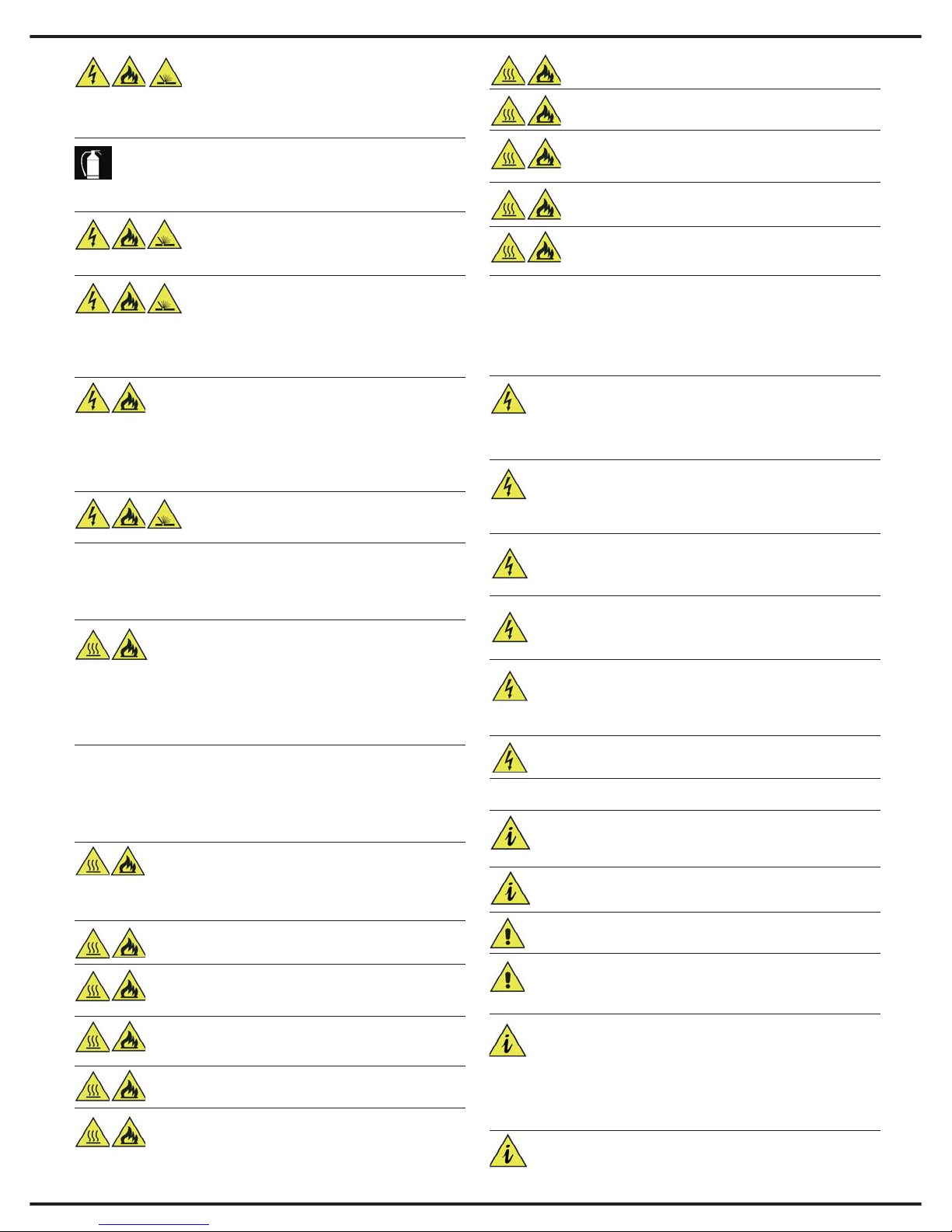
5
CLEAN ENVIRONMENT
Remove all flammable materials away from
the work environment.
SERIOUS DANGER ! 1
NEVER weld in confined spaces (e.g. in a con-
tainer vehicle, a cistern or a storeroom etc.) where toxic, inflamma-
ble or explosive materials are, or have been, located or stored.
Cisterns, in particular, may still contain toxic, flammable or explosi-
ve gases and vapours years after they have been emptied.
SERIOUS DANGER! 3
NEVER use the Welder to melt frozen water
pipes.
SERIOUS DANGER ! 2
NEVER weld a cistern that contains (or has stored)
toxic, inflammable or explosive materials. They could
still contain toxic, flammable or explosive gases and vapours years
after they have been emptied. If you are obliged to weld a cistern,
ALWAYS passivate it by filling it with sand or a similar inert sub-
stance before starting any work.
WELDING ENVIRONMENT VENTILATION
Ventilate the welding environment carefully. Maintain
sufficient air-flow to avoid toxic or explosive gas accumulation.
Welding processes on certain kinds or combinations of metals can
generate toxic fumes. In the event of this happening, use air-sup-
ply respirators. BEFORE welding, read and understand the wel-
ding alloy safety provisions.
GAS TYPES
These welders use only inert (non-flammable) gases for welding
arc protection. It is important that the appropriate type of gas is
chosen for the type of welding being performed.
UNIDENTIFIED GAS CYLINDERS
NEVER use unidentified gas cylinders.
PRESSURE REGULATOR 1
NEVER connect the cylinder directly to the Welder.
Always use a pressure regulator.
PRESSURE REGULATOR 2
Check the regulator is performing its function properly.
Read the regulator instructions carefully.
PRESSURE REGULATOR 3
Never lubricate any part of the regulator.
PRESSURE REGULATOR 4
All regulators are designed for a specific type of gas.
Check the regulator is appropriate for the protective
gas to be used.
VE NT IL AT IO N
VE NT IL AT IO N
Together with the previous instructions, the following pre-
cautions should be strictly observed
PR OT EC TI VE WE LD IN G GA SE S
PR OT EC TI VE WE LD IN G GA SE S
Together with the previous instructions, the following
precautions should be strictly observed when welding
with protective gases
WALL AND FLOOR PROTECTION
The walls and flooring surrounding the welding
environment must be shielded using non-flammable materials. This
not only reduces the risk of fire but also avoids damage to the wal-
ls and floors during welding processes.
EXTINGUISHER
Place an approved and appropriately-sized fire extinguisher in
the work environment.
Check its working order regularly (carry out scheduled inspections)
and ensure that all parties involved know how to use one.
DAMAGED GAS CYLINDERS
NEVER use damaged or faulty cylinders.
CYLINDER RELOCATION
NEVER lift a gas cylinder by holding the regulator.
GAS CYLINDERS
Do not expose gas cylinders to excessive heat sour-
ces, sparks, hot slag or flames.
GAS HOSE 1
Check the gas hose is not damaged.
GAS HOSE 2
Always keep the gas hose well away from the work
area.
ELECTRIC SHOCK
Together with the previous instructions, the following pre-
cautions should be strictly observed to reduce the risk of
electric shock
ELECTRIC SHOCK INJURY
DO NOT touch a person suffering from electric shock if
he/she is still in contact with the cables. Switch the mains power
source off immediately THEN provide assistance.
CABLE CONTACT
Do not tamper with power cables if the mains power is still
switched on. Do not touch the welding circuitry. Welding cir-
cuitry is usually low voltage, however, as a precaution, do not tou-
ch the welder electrodes.
CABLE AND PLUG PRECAUTIONS
Check the power supply cable, plug and wall-socket regularly.
This is particularly important if the equipment is relocated often.
REPAIRS
Never attempt to repair the Welder yourself. The result would
not only cause warranty cancellation but also high danger risks.
MAINTENANCE PRECAUTIONS
Always check that the electric power supply has been discon-
nected before performing any of the maintenance opera-
tions listed in this manual ( e.g. before replacing any of the fol-
lowing: worn electrodes, welding wires, the wire feeder etc.)
Never point the welding gun or the electrode towards yourself
or others.
Check no power supply cables, telephone cables or other
electrical items (e.g. computer cables, control lines etc.) are
in the vicinity of the Welder.
Check there are no telephones, televisions, computers or other
transmission devices close to the Welder.
ELECTROMAGNETIC COMPATIBILITY
Make sure that people with pace-makers are not in the imme-
diate vicinity of the Welder.
Do not use the Welder in hospitals or medical environments
(including veterinary surgeries). Make especially sure there
is no electrical medical equipment being used close to whe-
re welding is being done.
Should the Welder interfere with other apparatus, take the fol-
lowing precautionary measures:
1. Check the Welder’s side panels are securely fastened.
2. Shorten the power supply cables.
Place EMC filters between the Welder and the power source. (Con-
tact Fimer Technical Dept. in this respect )
EMC compatibility : CISPR 11, Group 1, Class A.
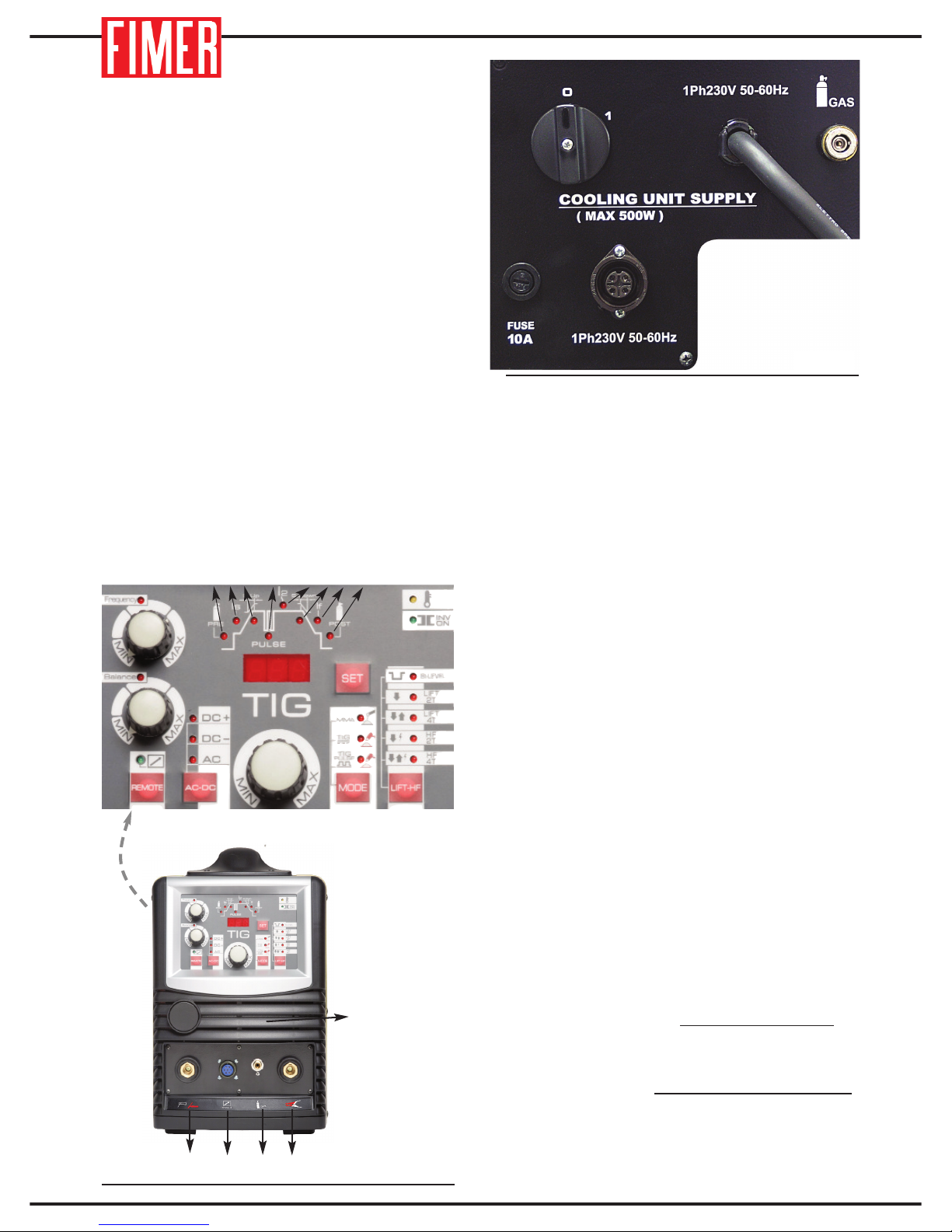
6
1. GENERA INFORMATION
Models TT165 AC/DC and TT205 AC/DC are
portable, single-phase Welders based on
INVERTER technology. They are extremely
compact, versatile units and can be used in all
circumstances where a compact design needs
to be flanked by high performance. They can
be used for TIG (AC or DC) or MMA welding.
Lift or HF arcs can be generated.
Thanks to the advanced microprocessor
techniques, reliable high-quality results (that
could previously only be provided by bigger,
more expensive welders) can be achieved on
a wide variety of materials, such as steel, iron,
wrought iron, copper, nickel and alloys.
WARNING: The unit should only be used for
the operations described in this manual. It
should not be used to melt frozen pipes.
Manual consultation suggestions: The
most frequently consulted diagrams (Figs.1
and 2) are grouped together on page 6.
2. DESCRIPTION OF WE DER
Warning: The unit should only be used for
operations described in this manual.
It should not be used to melt frozan pipes.
FIGURE 1:
1. Frequency Knob
TIG AC welding:
The AC output current frequency can be set
using this nob.
MMA + TIG DC welding: Not used
2. Frequency Confirmation:
TIG AC Mode : This lights up for app. 4
seconds for each setting selected using
nob 1.
MMA and TIG DC welding: Not used
EDs 3 to 10: Welding Setting Indicators
Lit when a welding parameter has been
changed using button 14.
Adjust the settings using nob 25. The
new setting will be shown on the
display panel (13).
Memorise the new setting pressing button
14 (or wait 1.5 seconds).
Indicator details:
3. Setting Indicator: Pre-Gas Indicat r:
Lit when the pre-gas duration has been set
using button 14.
4. Setting Indicator: Initial Current Indicat r (Is):
Lit when the initial current value has been
set set using button 14.
34 5 67 8 9 10
11
12
14
20
30
31
32
24
25
26 33
27
28
29
1
2
13
38
37
3635
34
Fig.1
43
42
39
41
40
Fig.2
15
16
17
18
19
21
22
23
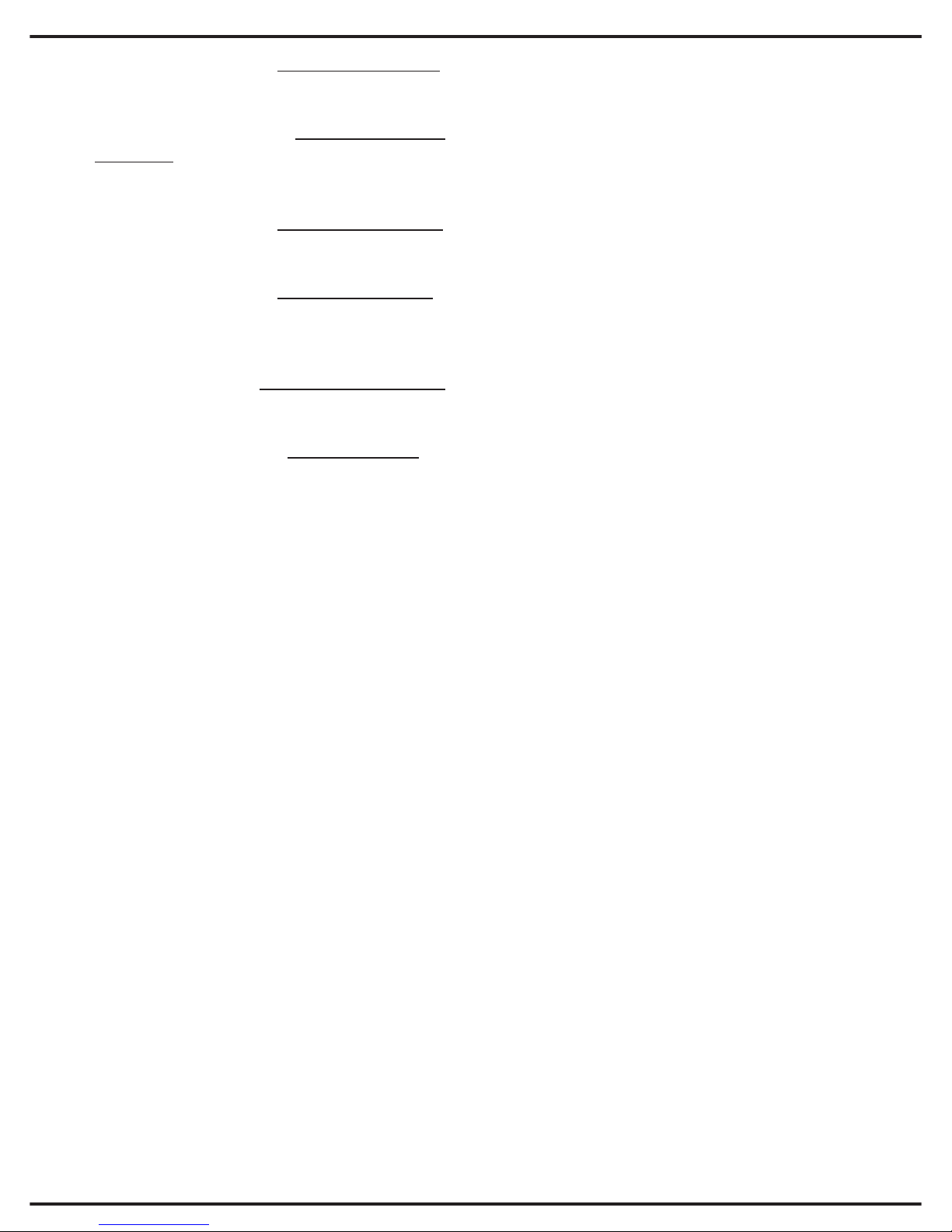
7
5. Setting Indicator: Sl pe-Up Indicat r:
Lit when the Slope-Up time, increasing
from the Initial Current (Is) value to I2.
6. Setting Indicator: Pulse Frequency
Indicat r:
Lit when the pulse frequency has been set
using button 14.
7. Setting Indicator: Welding current.(I2)
Lit when the welding current value has
been set using button 14.
8. Setting Indicator: Sl pe-D wn Time.
Lit when the Slope-Down time, decreasing
from I2 to final welding current value (If),
has been set using button 14.
9. Setting Indicator: Final Welding Curent (If)
Lit when the final current value has been
set set using button 14.
10. Setting Indicator: P st-Gas Time:
Lit when the Post-Gas duration has been
set using button 14.
11. Thermal Protection Signal and low
mains voltage:
this lights up when the unit overheats.
Usually this occurs when the welder duty-
factor has been exceeded. Check that the
air-intake grills (34) on the frontand back of
the welder are not clogged. Leave the
welder switched on to allow the internal
components to cool down. When the LED
goes off, normal welding operations can be
resumed.
Should the letters ‘E.Ln’ appear on the
display panel 13 and the LED 11 lights up,
it means the power supply is below the
standard required.
12. Power Inverter Runnig ED:
MMA welding: This lights up when the unit
is ready to weld.
TIG welding: This lights up as soon as an
arc is created.
13. Display panel: Shows welding current
value during normal operations.
During the setting of TIG welding (button
14) shows the value of the parameter.
The following information will also be
displayed:
- When unit is switched on, welder model
and firmware version.
- Should the letters ‘E.Ln’ appear on the
display and the LED 11 lights up, it means
the power supply is below the standard
required.
14. Welding Parameter Selector
The parameter to be adjusted can be
selected. The button is used together
with nob 25 to select the required
setting, and the settings can be checked
via LEDs 3 to 10.
EDs 15 to 19:
Arc Generation and 2T - 4T mode indicator:
Lit when arc generation (2T or 4T) has
been selected, pressing button 20
repeatedly.
Indicator details:
15. Bi- evel Arc Mode Indicator:
Lit when Bi-Level 4T (Lift or HF) arc
generation has been selected.
16. 2T ift-Arc Indicator :
Lit when 2T Lift-Arc generation has been
selected.
17. 4T ft-Arc Indicator :
Lit when 4T Lift-Arc generation has been
selected.
If LED 15 is not lit it means normal 4T Lift-
Arc generation has been set. If lit, 4T
Bi-Level Lift-Arc generation has been set.
18. 2T HF Arc Generation Indicator
Lit when 2T HF arc generation has been
selected.
19. 4T HF Arc Generation Indicator
Lit when 4T HF arc generation has been
selected.
If LED 15 is not lit it means normal 4T HF
arc generation has been set. If lit, 4T HF
Bi-Level arc generation has been set.
EDs 21, 22 and 23: Welding Mode
Indicators.
Lit when a welding mode has been
selected pressing button 24 repeatedly
21. MMA Welding indicator.
22. Non-Pulse TIG Welding Indicator.
23. Pulsed TIG Welding Indicator.
24. MMA/TIG Mode Selector:
Repeatedly pressing this button
alternates the welding mode, ie. MMA
mode (LED 21 on). normal TIG mode

8
(LED 22 on) or pulsed
TIG mode (LED 23 on).
25. WE DING CURRENT KNOB.
Further Function: Turning this knob, while
using button 14 and LEDs 3 to 10, the
welding parameters can be set.
26. OCA / REMOTE SE ECTOR:
Local (LED 27 off) or Remote (LED 27 on)
use of the welder can be selected pressing
this button.
When in local use the welding current is set
turning knob 25.
During remote use the welding current is set
using a remote unit (optional accessory).
27. REMOTE USE INDICATOR
28. BA ANCE KNOB:
TIG AC welding: The balance of the DC
component of the AC output welding current
can be set using thes nob.
TIG DC/MMA welding: Not used
29. Balance Current Confirmation:
TIG AC welding: This lights up for app. 4
seconds at each setting selected using of
nob 28.
MMA + TIG DC welding: Not used
30. Direct polarity indicator
31. Reverse polarity indicator
32. AC mode indicator
33. Polarity selector: Repeatedly pressing
this button alternates the output polarity .
MMA Mode: switch between direct polarity
(LED 30 ON) (usual selection) and Reverse
polarity (LED 31 ON)
TIG Mode: switches between Reverse
polarity DC mode(LED 31 ON) and AC
mode (LED 32 on).
34. Air-intake grills
35. Welding front socket
MMA welding: Electrode clamp
TIG welding: Welding Torche
36. Remote Control Connector
MMA welding: Using a dedicated (optional)
accessory, the welding current can be
remote adjusted.
TIG welding: A “start” or “stop” command is
relayed from the torch to the unit.
If a welding pedal (optional accessory) is
used, a suitable current level command is
also sent. (In the latter case, the torch button
is automatically disabled.).
37. Gas Hose Connector:
MMA welding: Not used
TIG welding: Torch hose connection.
38. Earth Clamp
MMA welding: Earth Clamp
TIG welding: Earth Clamp
FIGURE 2:
39. Fuse
40. ON/OFF SWITCH Switches ON or OFF
the unit
41. Power supply cable: Input cable
provided with plug.
42. GAS INPUT: (Paragraph 5)
MMA welding: Not used
TIG welding: elding torch hose connection.
43. iquid-Cooling System Connector
(optional accessory): Beware !!
The connector uses dangerously high
voltage: NEVER use it for any other use than
as described in this Manual.
3. CONNECTION TO POWER SUPP Y
Before plugging the unit in, check the power
supply voltage, phase and voltage
frequency.
The permissible voltage is shown in the
“Technical Specification” chapter of this
manual and on the unit nameplate. Ensure
the welder is earthed appropriately. Also
check that the plug provided with the unit is
compatible with the local power grid socket.
Make sure that the power supply is sufficient
to operate the welder.
The types of power supply protection
devices to be used are listed in the
“Technical Specification” section of this
manual.
The power cable supplied with the welder
should not be extended but, if that becomes
necessary, either an identical or greater
cross-section cable should be used
according to the final cable length. The
TT165 AC/DC and TT205 AC/DC models
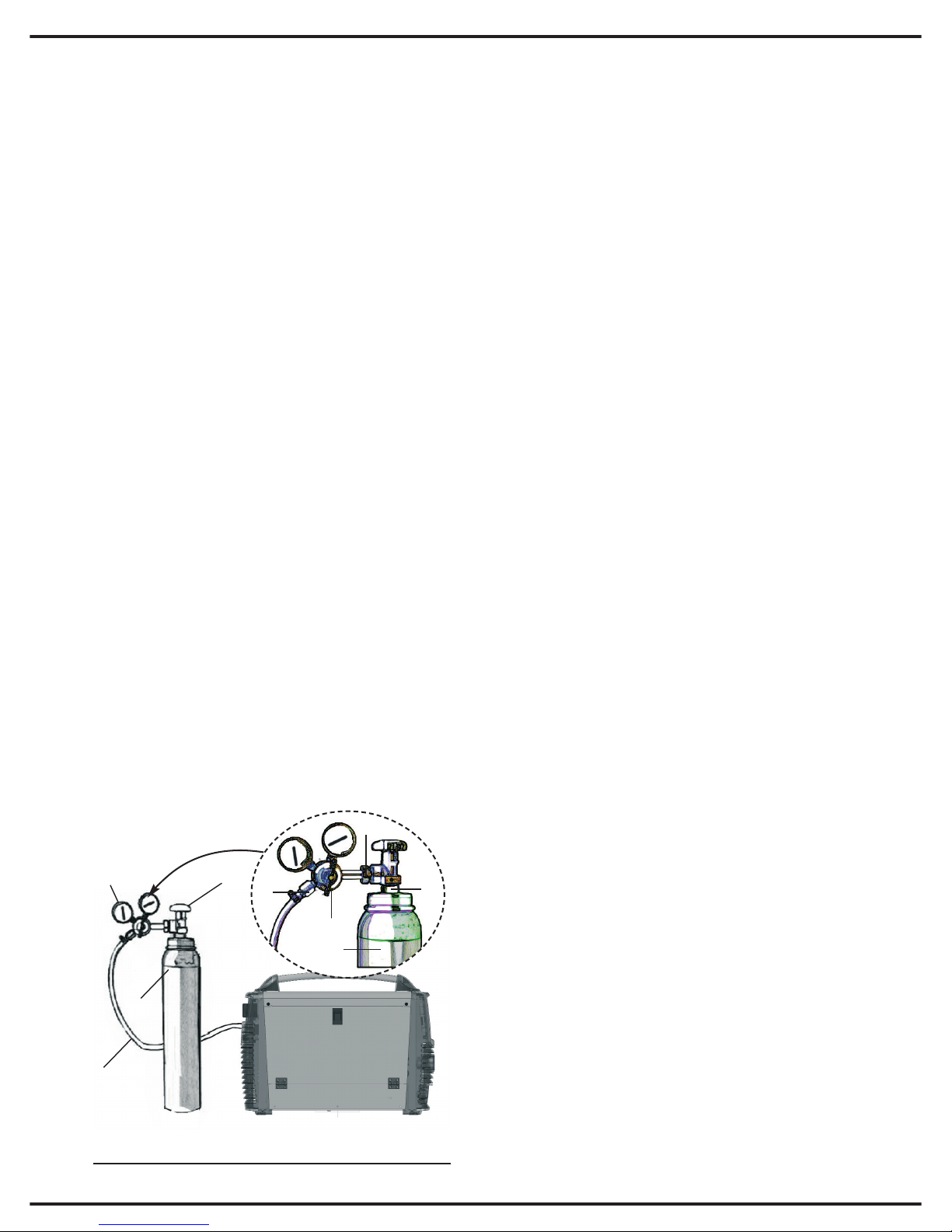
9
require a three-wire cable (2 phases and
earth) with a minimum cross section area
equal to 2.5 mm².
4. OUTPUT CONNECTIONS
The welding cables are connected using
fast-connector plugs.
4.1 MMA Welding connections
1) Connect the electrode clamp to the
special socket on the front panel of the unit
(Fig 1 – 35). Lining up the peg and the
groove, insert the plug and screw it in well
clockwise. Do not over-tighten.
Check the direct polarity Led (Fig. 1 - 30) is
ON.
2) Connect the earth cable to the special
socket on the front panel of the unit (Fig 1 –
38) Lining up the peg and the groove, insert
the plug and screw it in well clockwise. Do
not over-tighten.
WARNING: Some electrodes require
negative polarity on the electrode clamp
and positive polarity on the earth cable. In
that case, invert polarity using the Fig. 1 -
35 button. Always check the electrode
packaging for instructions regarding the
required polarities!
4.2 TIG WE DING CONNECTIONS
1) Connect the earth cable to the special
socket on the front panel of the unit (Fig. 1
– 38). Lining up the peg and the groove,
insert the plug and screw it in well
clockwise. Do not over-tighten.
2) Connect the torch to the appropriate
socket (Fig 1 – 35).
Lining up the peg and the groove, insert the
plug and screw it in well clockwise. Do not
over-tighten.
Connect the torch remote signal connector
to socket 36 (Fig.1) on the front panel of the
unit. Do not over-tighten.
5. GAS CY INDER AND GAS
PRESSURE REGU ATOR
CONNECTIONS
Only for TIG Welding: Skip this charter
entirely if the welder is to be used for MMA.
Before connecting the gas cylinder, check
it contains pure Argon gas.
Always use welding torches with control
buttons.
While referring to Figure 3, follow these
instructions carefully:
1. Connect the pressure regulator (2) to the
gas cylinder (3). Tighten the bolt (6)
between the regulator (2) and the cylinder
(3). Do not overtighten to avoid damaging
the cylinder valve (1).
2. Connect the gas hose of the torch (4) to
the pressare regulator (2) and clamp
securely using a clasp (5). (Alternatively
use cylinder and hose fast connectors).
3. Connect the other end of the gas hose
(6) to the socket on the rear panel of the
welder unit (Fig.2 – 42).
4. Connect the gas hose from the torch to
the appropriate socket (7) on the front panel
of the unit (37 di fig 1).
4
3
2
1
6
2
5
1
3
Fig.3
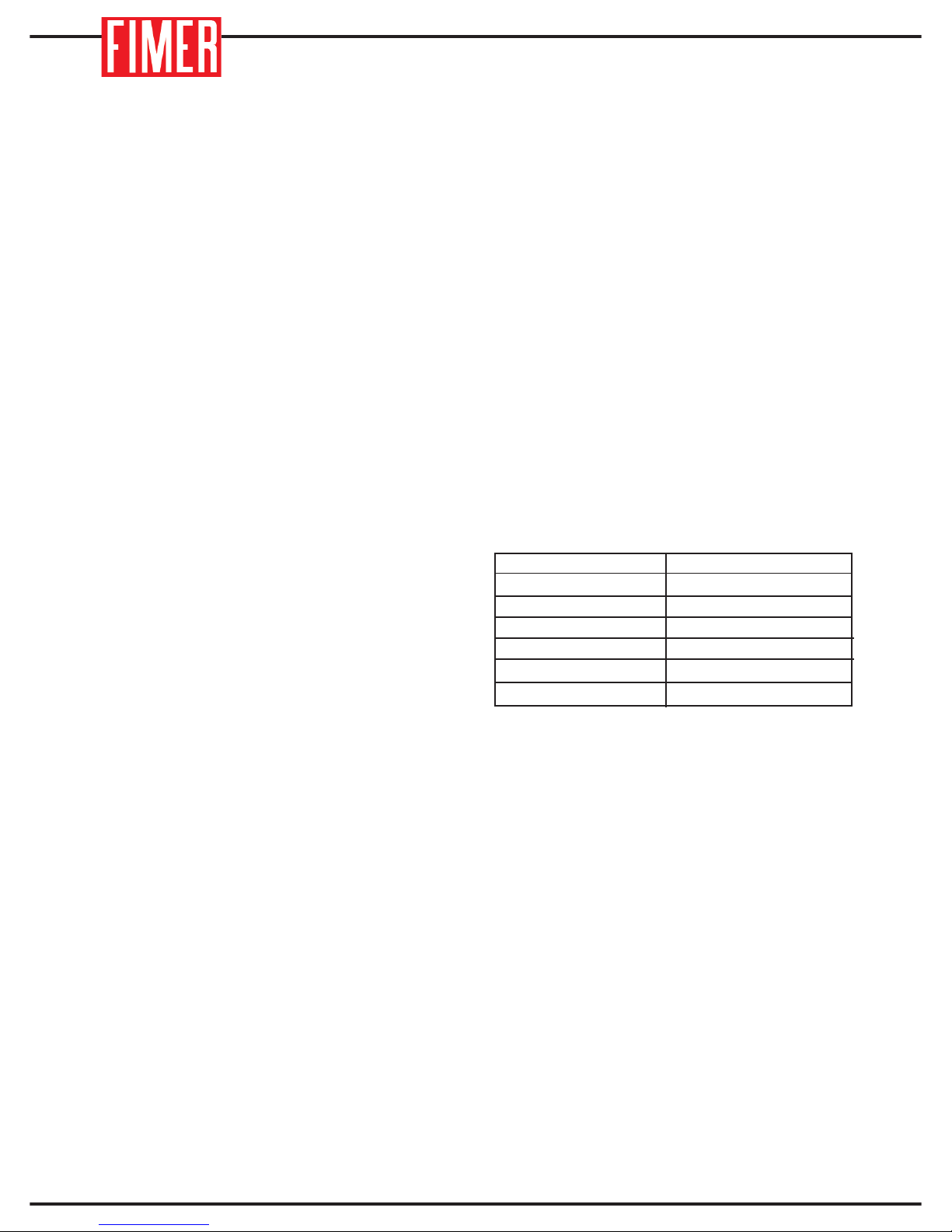
10
5. Open the gas cylinder
valve (1). Press the torch button and check
that gas is flowing through correctly.
WARNING: Cylinders contain high
pressure gas. Handle them with care.
Inappropriate treatment can cause serious
accidents. Do not pile gas cylinders up and
never expose them to excessive heat,
flames or sparks. Do not bang cylinders
against each other. Contact your supplier
for more information regarding the use and
maintenance of gas cylinders.
WARNING: Never use cylinders that are
damaged or show signs of oil or grease
leakage. Contact your supplier immediately
of any such circumstances.
6. WE DING METHODS
The welding mode is selected pressing
button 24 (Fig.1) repeatedly. Check the
correct mode has been selected, i.e. MMA
(LED21 on), normal TIG (LED22 on) or
pulsed TIG (LED23 on).
6.1 MMA Welding ( ED 21, Fig 1 ‘on’)
Select this mode pressing button 24
repeatedly until LED21 lights up.
6.1.1 Description
Electric MMA (Metal Manual Arc) and
SMAW (Shielded Metal Arc Welding) are
both manual procedures exploiting the
heat generated by an electric arc that is
produced when covered welding
electrodes make contact with the
workpiece. It is commonly used due to
its versatility. In fact, welding jobs can
be performed anywhere: in a workshop,
in the open, in confined spaces or hard
to reach areas. A wide range of
electrodes are available, suiting all
requirements.
The arc is generated touching the electrode
to the workpiece.
The potentiometer knob (Fig. 1 –25)
regulates the welding current (thicker
workpieces require higher current settings).
6.1.2 MMA WE DING FEATURES
While welding the following features come
into effect:
Arc Force: Whenever the arc tends to
drop the microprocessor automatically
increases the welding current in order to
maintain and stabilise the arc.
Hot Start: The arc is generated touching
the electrode to the workpiece. To ensure
the arc is generated efficiently, the
microprocessor increases the welding
current for app. one second, , guaranteeing
fast, safe arc generation.
Antisticking: Stops the welding current if
the operator makes a mistake causing the
electrode to stick to the workpiece. The
electrode can be removed from its clamp
without causing damaging sparks.
6.1.3 MMA WE DING
Proceed as follows for MMA welding:
1. Using the button 33 (Fig. 1) set the right
polarity of the welding current. Usually
direct polarity (LED 30 ON).
Always check the suitable polarity indicated
in the electrode manufacurer’s instruction.
2. According to the type of electrode and the
thickness of the workpiece, set the welding
current using nob 25 (Fig.1). (The welding
current value is shown on display 13). Figure
4 provides guidelines according to the
diameter of the specific electrode being used.
However, the electrode manufacturer’s
instructions should also be heeded.
DIAMETRO (mm) CORRENTE (A)
35-50
40-70
60-100
80-140
120-170
180-250
1.6
2.0
2.5
3.25
4.0
5.0
Fig. 4 Electrode Diameter vs Welding
Current Considerations
This manual suits for next models
1
Table of contents
Other Fimer Welding System manuals
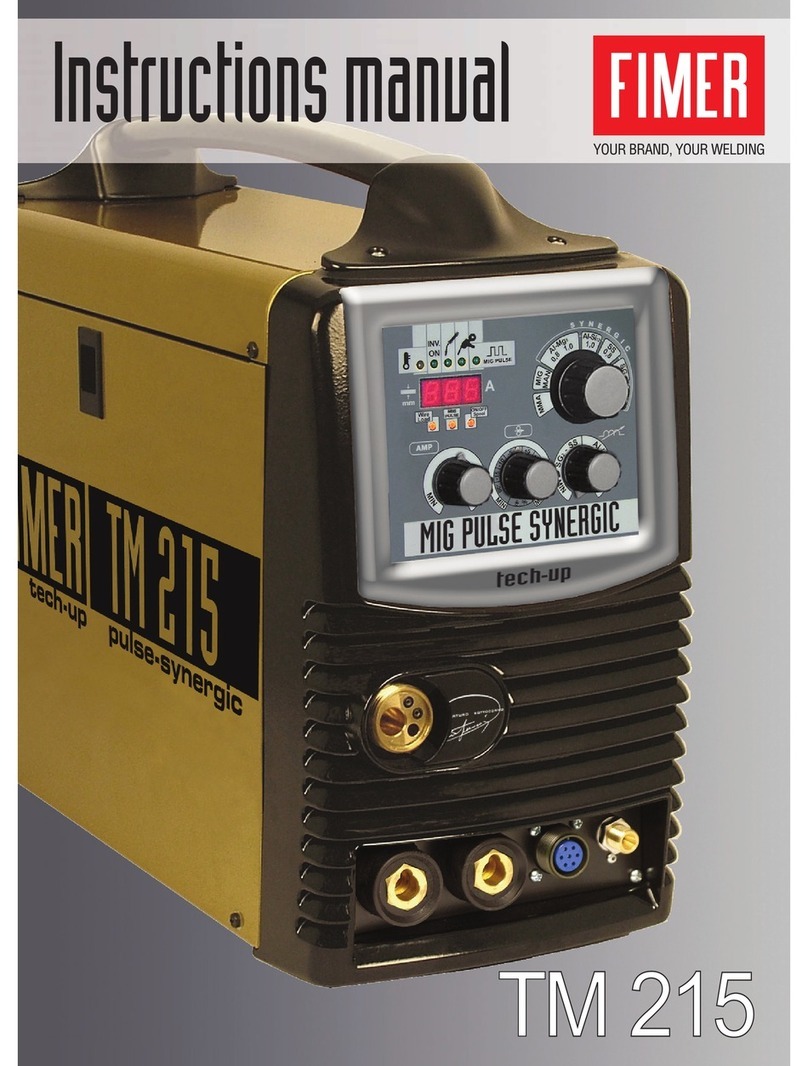
Fimer
Fimer TM 215 User manual

Fimer
Fimer QUEEN 210 User manual

Fimer
Fimer King 320 User manual
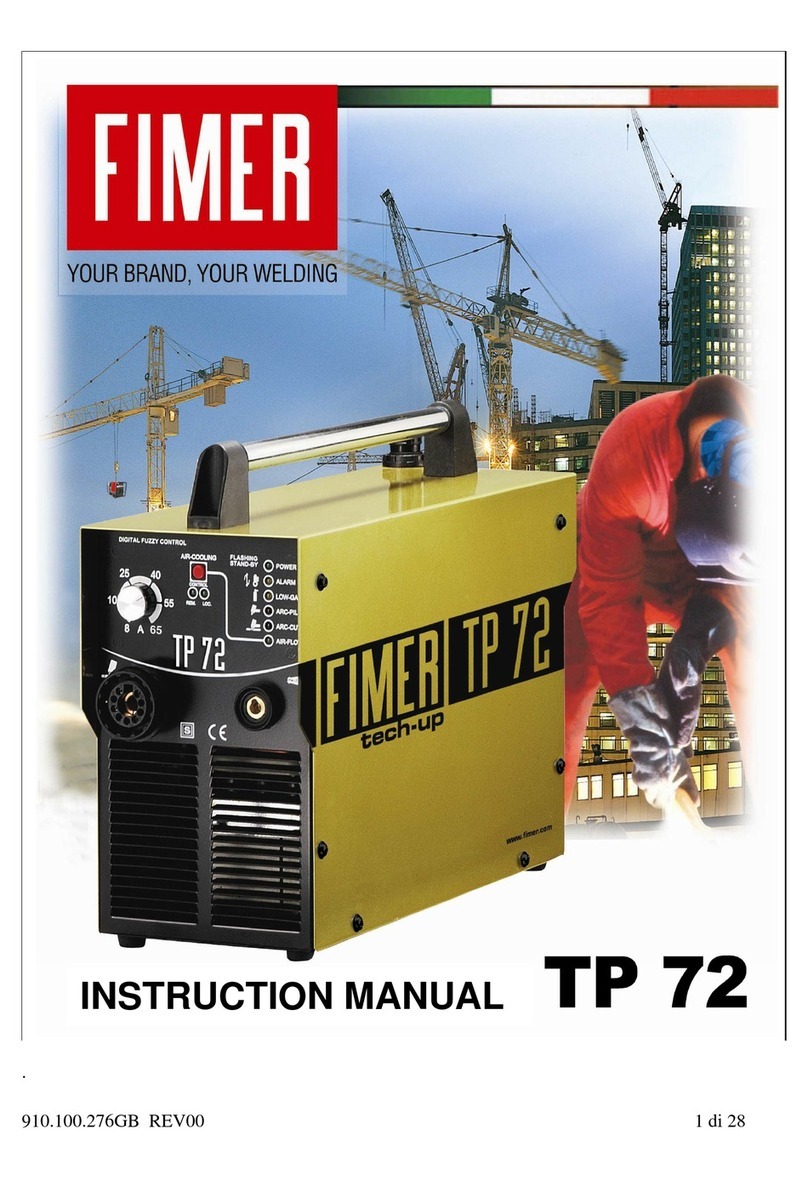
Fimer
Fimer Tp 72 User manual

Fimer
Fimer TT205 DC User manual
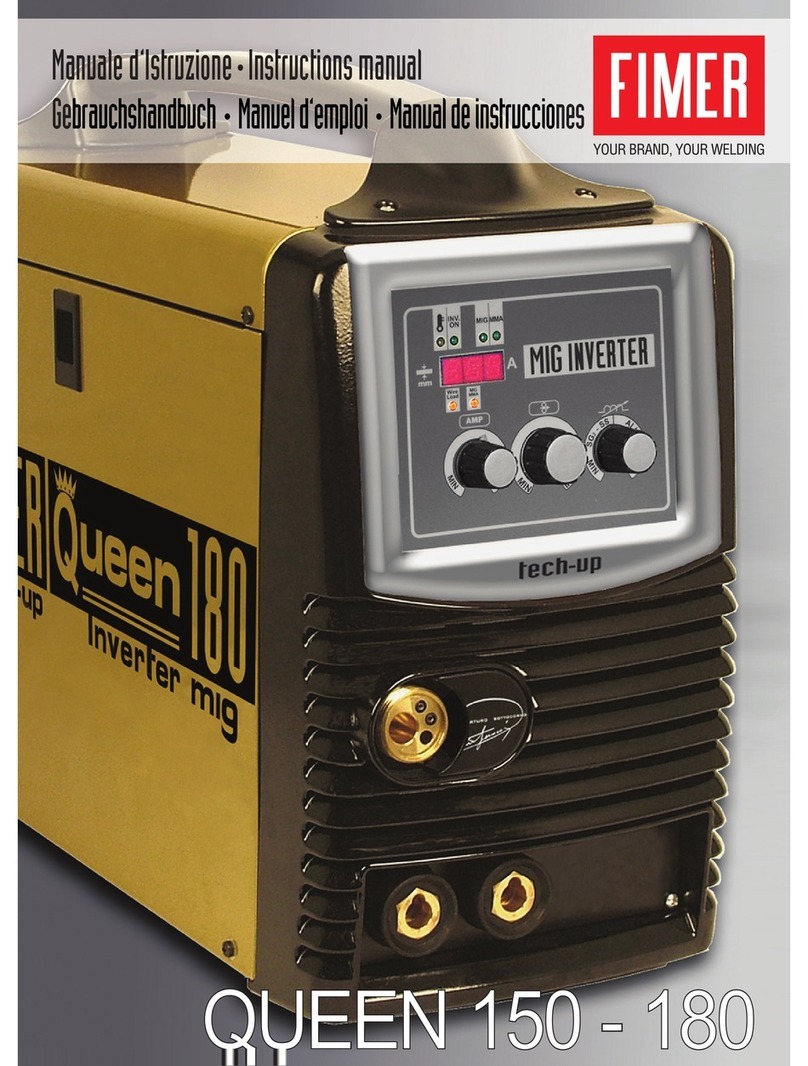
Fimer
Fimer QUEEN 180 User manual

Fimer
Fimer T252 User manual
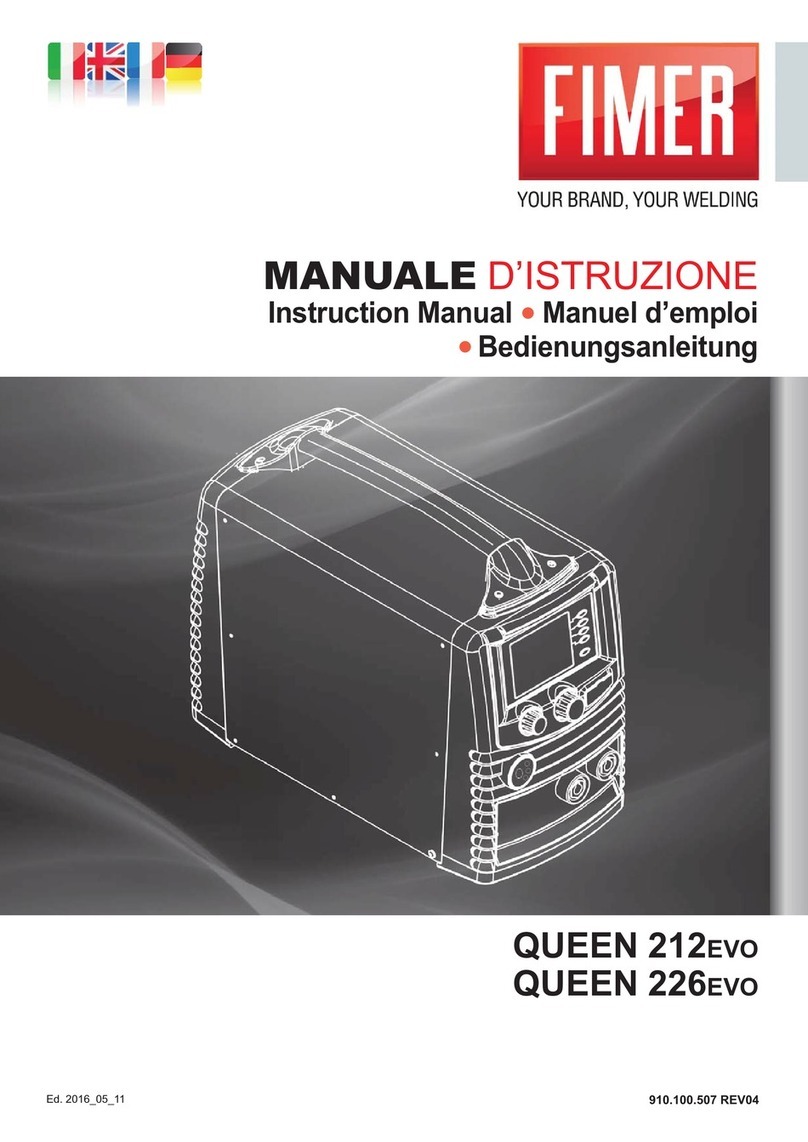
Fimer
Fimer QUEEN 212EVO User manual

Fimer
Fimer King 350 User manual

Fimer
Fimer TM 236 User manual
Popular Welding System manuals by other brands
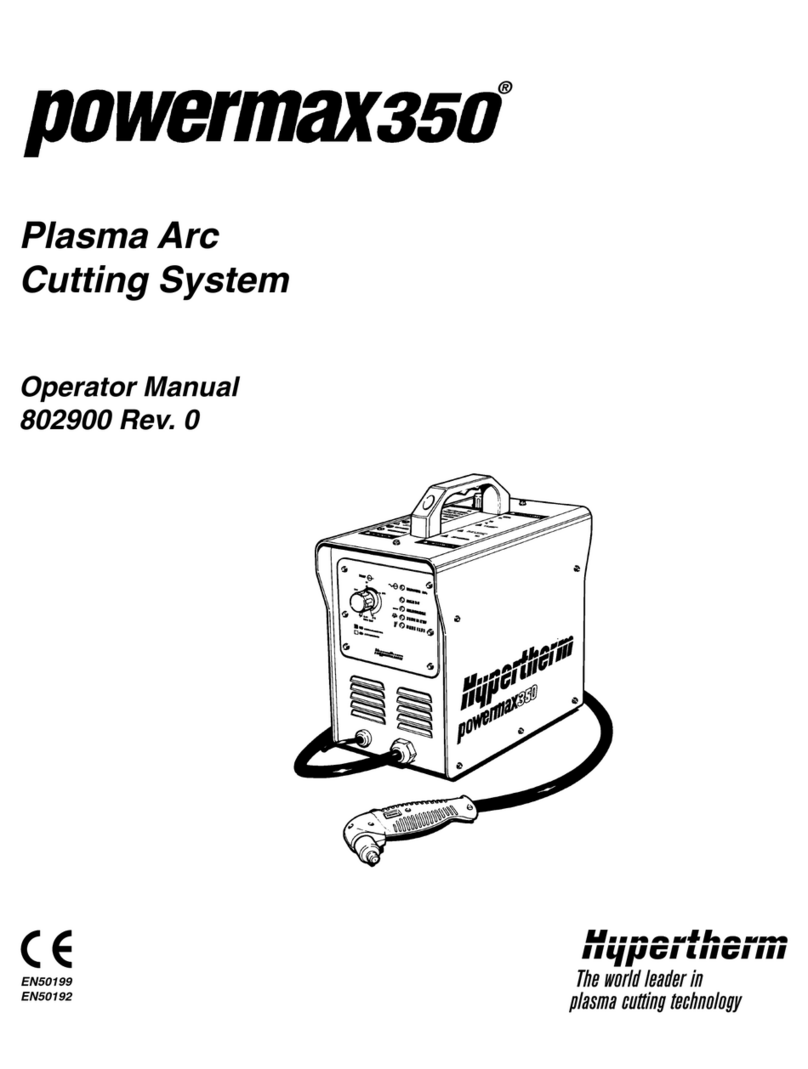
Hypertherm
Hypertherm powermax 350 Operator's manual

Parkside
Parkside PESG 120 A1 Assembly, operating and safety instructions

iWeld
iWeld CUT 50 CNC PILOT user manual

Miller Electric
Miller Electric Maxstar 150 S Specifications

Lincoln Electric
Lincoln Electric MAGNUM PRO 400A Series Operator's manual

djm direct
djm direct DJMMIG130 manual