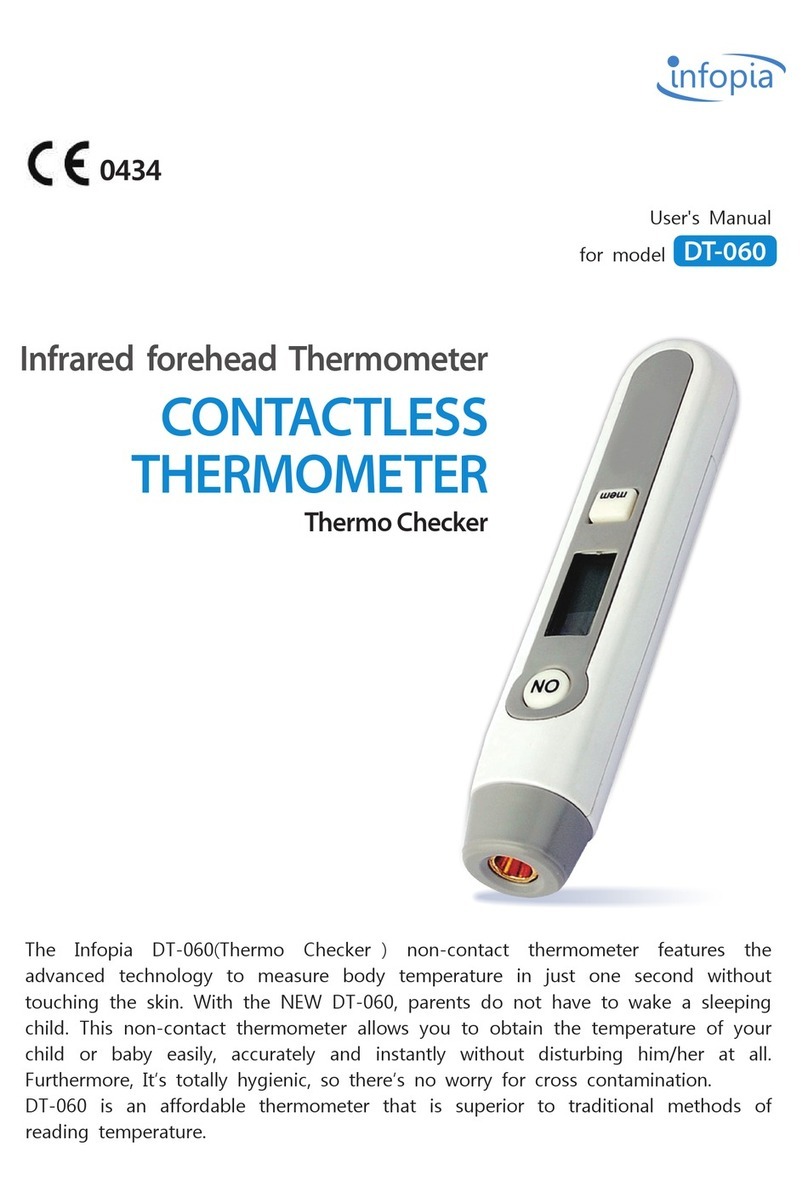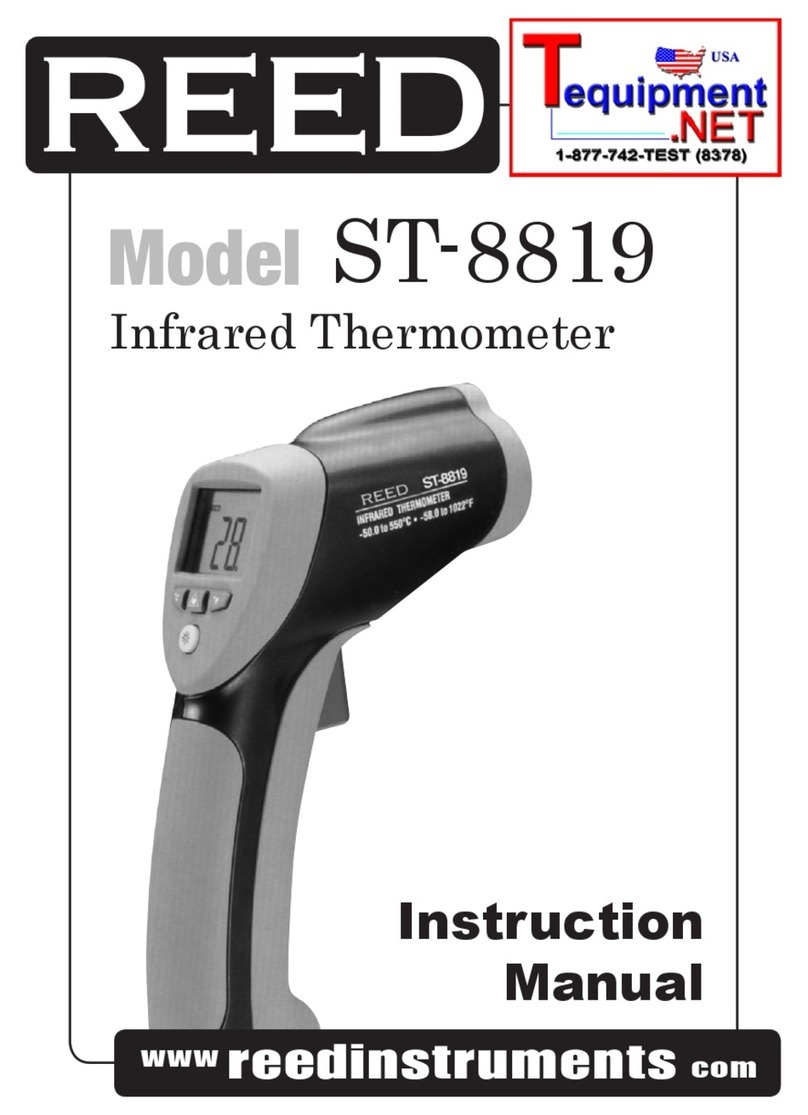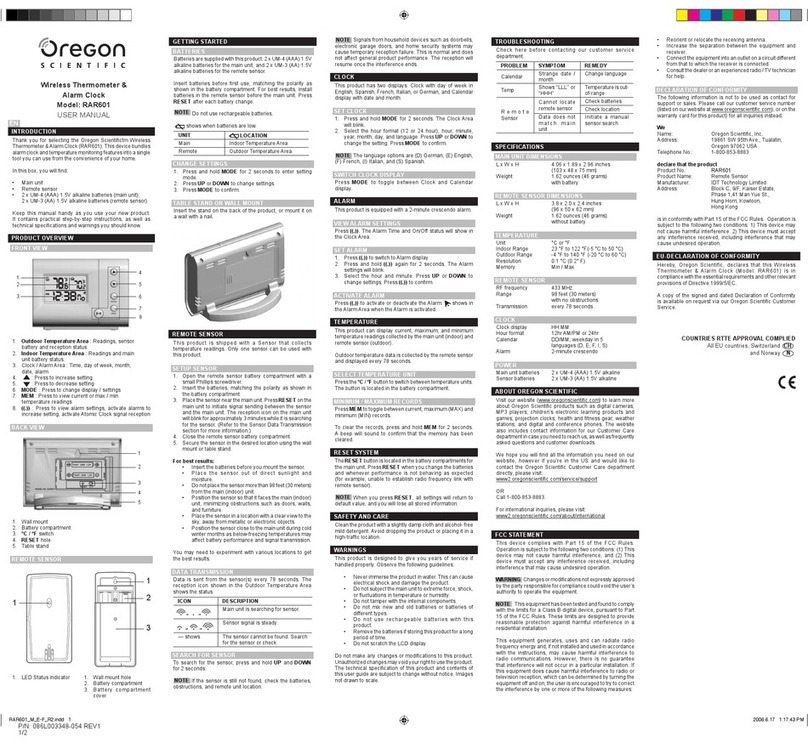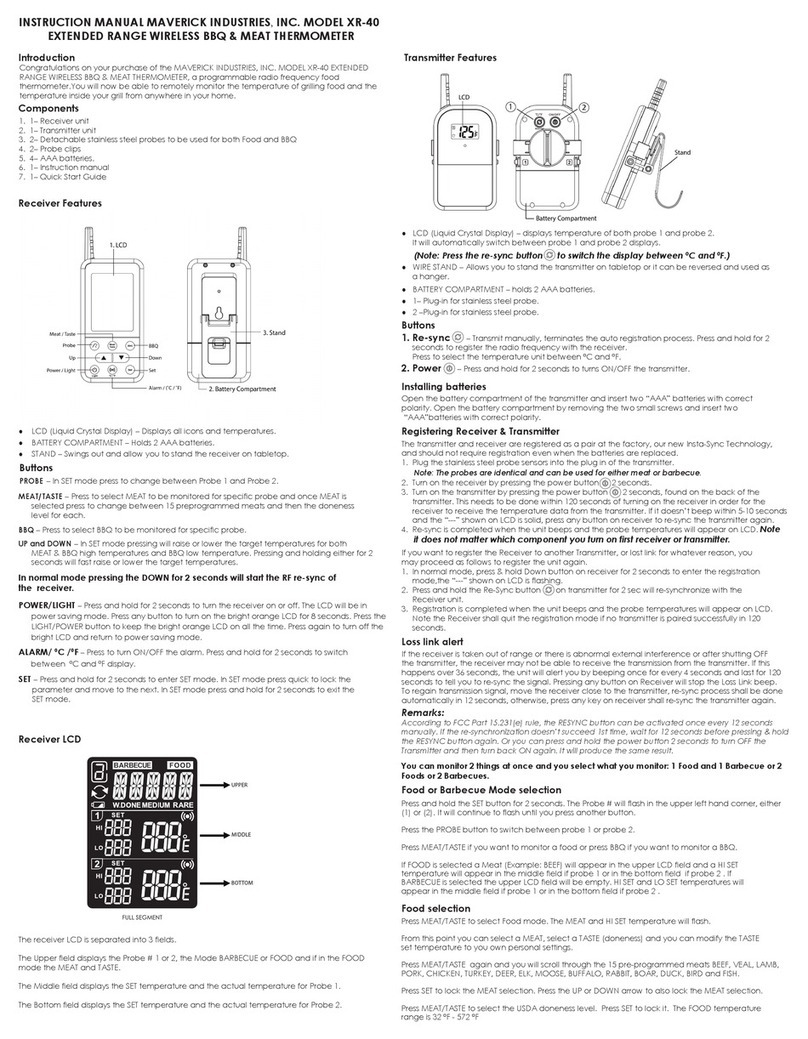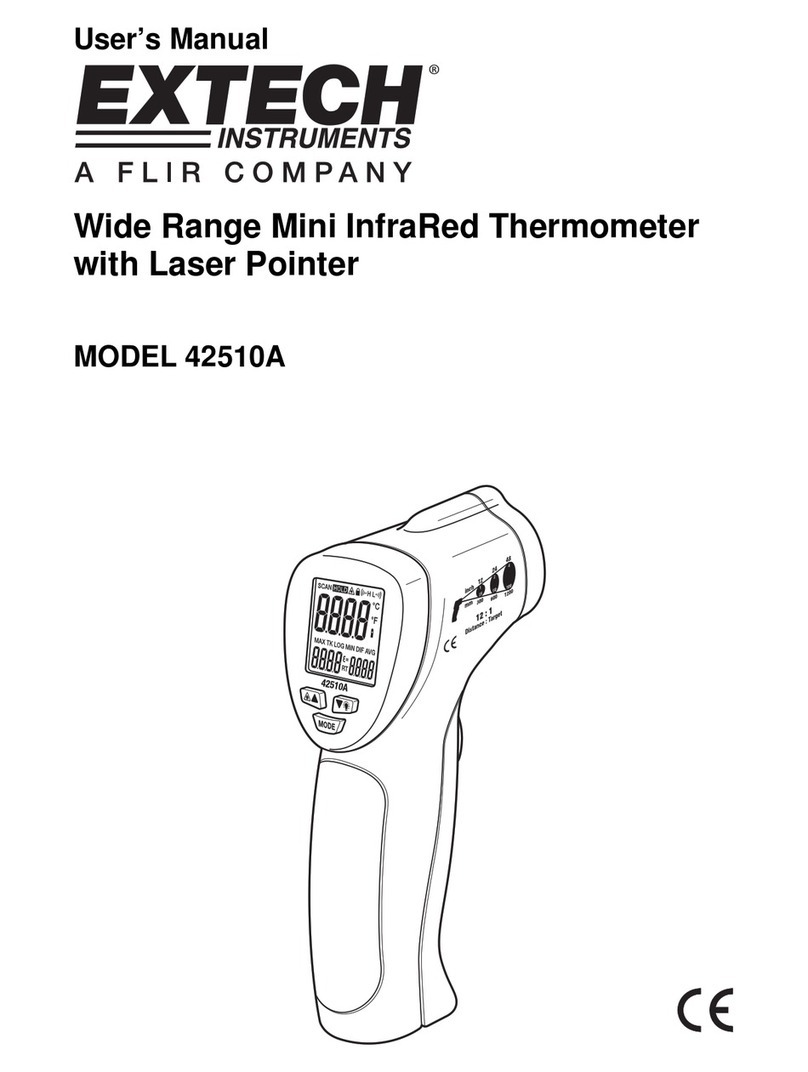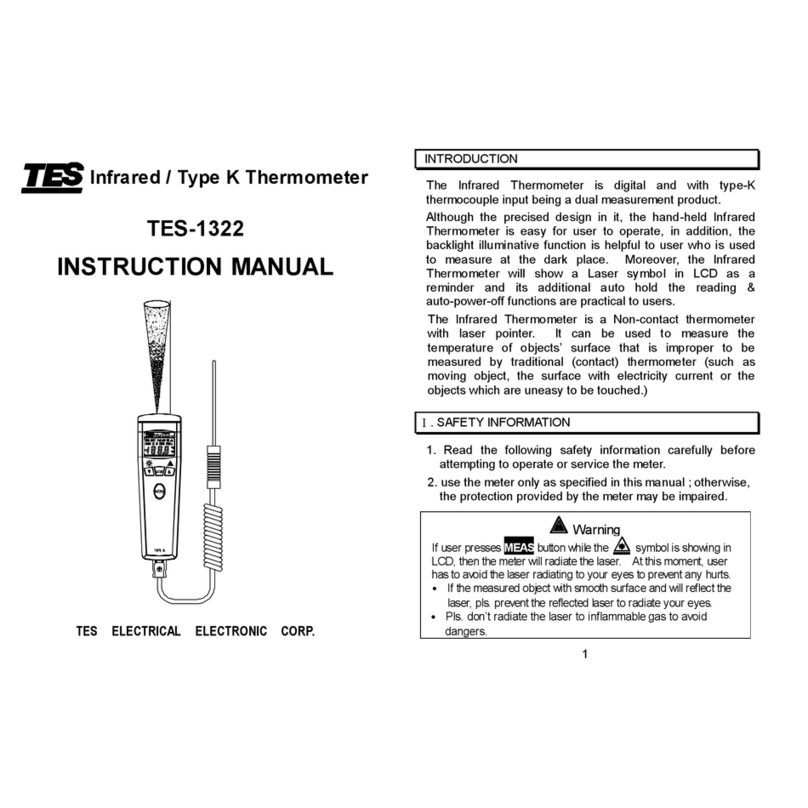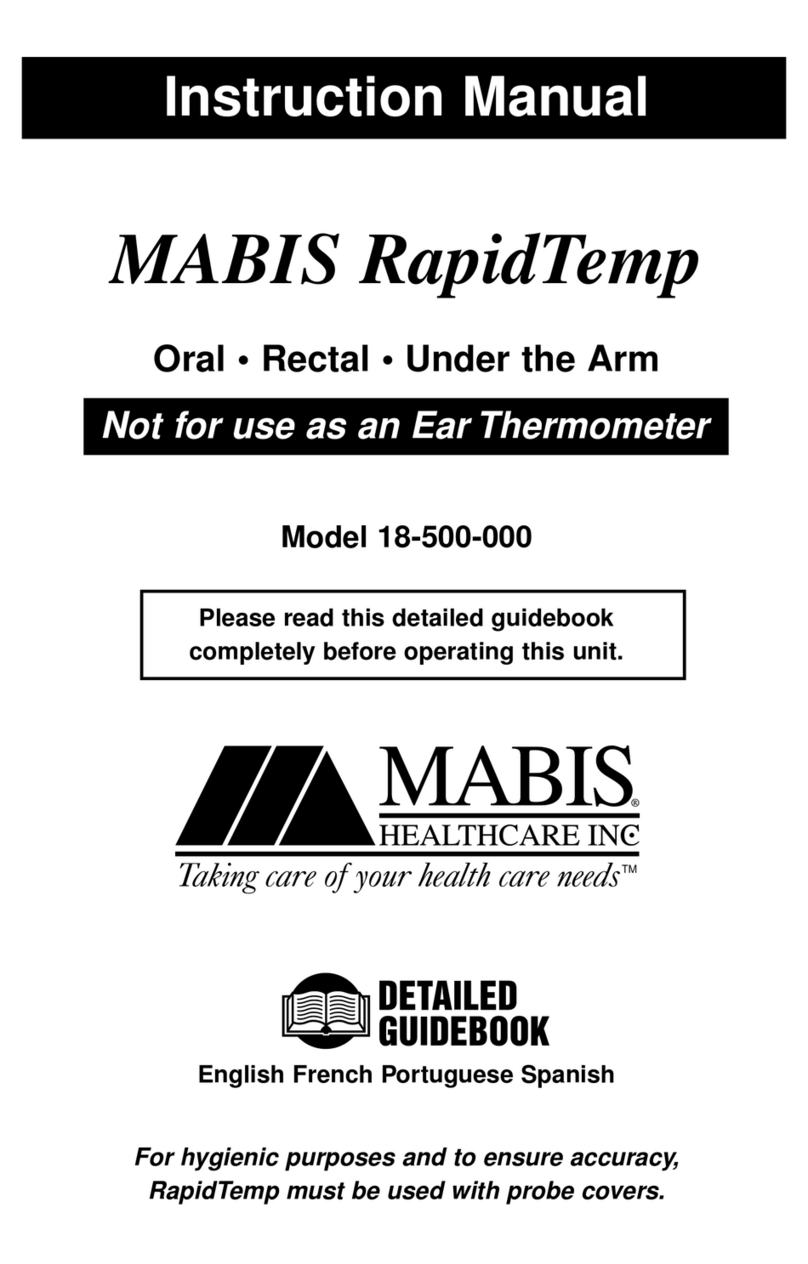Fine Offset Electronics WN30BN User manual

Page 1
WN30BN Probed Thermometer
Table of Contents
1. Introduction.....................................................................................................................................1
2. Features...........................................................................................................................................1
3. Getting Started ................................................................................................................................2
3.1 Parts List.................................................................................................................................2
3.2 Recommend Tools..................................................................................................................2
4. Setup Guide.....................................................................................................................................2
4.1 Batteries and Dip Switches.....................................................................................................2
5. Sensor Placement............................................................................................................................3
6. Console ...........................................................................................................................................4
7. Specifications..................................................................................................................................5
7.1 Wireless Specifications ..........................................................................................................5
7.2 Measurement Specifications...................................................................................................5
7.3 Power Consumption...............................................................................................................5
8. Liability Disclaimer ........................................................................................................................5
9. FCC Statement............................................................................................................................6
1. Introduction
Thank you for your purchase of the WN30BN probed thermometer. The following user guide provides
step by step instructions for installation, operation and troubleshooting.
The sensor is not a stand-alone device, and requires a WS-290B (or greater revision), WS-2000 or
WS-5000 weather station to view and upload the data to our cloud hosting service.
2. Features
10’water-proof probed thermometer
Long wireless range up to 330 feet (100 meters) in open areas
Transmits readings approximately once per minute.
Suspension eye for easy mounting
Figure 1

Page 2
3. Getting Started
The WN30BN probed thermometer includes the following:
3.1Parts List
QTY
Item
1
Probed Thermometer (LxHxW): 4.75 x 1.5 x 0.6 in (12 3x 42 x 14 mm)
1
User Manual
3.2Recommend Tools
Drill for mounting screw
4. Setup Guide
4.1 Batteries and Dip Switches
The WN30BN probed thermometer requires 2 x AA batteries (not included). We recommend
Energizer Lithium batteries for longer life and a wider operating temperature range.
1. Remove the battery door on the back of the transmitter(s) by sliding down the battery door, as
shown in Figure 2 .
Figure 2
2. BEFORE inserting the batteries, locate the dip switches on the inside cover of the lid of the
transmitter.
3. Channel Number: The WS-2000 and WS-5000 supports up to eight transmitters. To set each

Page 3
channel number (the default is Channel 1), change Dip Switches 1, 2 and 3, as referenced in
Figure 3.
4. Temperature Units of Measure: To change the transmitter display units of measure (°F
vs. °C), change Dip Switch 4, as referenced in Figure 3.
Switch in down position. Switch in up position.
Figure 3
5. Insert two AA batteries.
6. Verify the correct channel number (CH) and temperature units of measure (°F vs. °C) are on
the display, as shown in Figure 4.
Figure 4
(1) temperature units (°F vs. °C)
(2) temperature
(3) channel number
7. Close the battery door.
8. Repeat for the additional remote transmitters, verifying each remote is on a different channel.
5. Sensor Placement
To mount or hang the sensor:

Page 4
Use a screw or nail to affix the remote sensor to the wall, as shown in Figure 5 (a) or
Hang the sensor using a string or zip tie, as shown in Figure 5 (b).
(a)
(b)
Figure 5
Note: Make sure the sensor is mounted vertically and not lying down on a flat surface. This will
insure optimum reception. Wireless signals are impacted by distance, interference (other weather
stations, wireless phones, wireless routers, TVs and computer monitors), and transmission barriers,
such as walls. In general, wireless signals will not penetrate solid metal and earth (down a hill, for
example).
The following is a table of reception loss vs. the transmission medium. Each “wall” or obstruction
decreases the transmission range by the factor shown below.
Medium
RF Signal Strength Reduction
Glass (untreated)
5-15%
Plastics
10-15%
Wood
10-40%
Brick
10-40%
Concrete
40-80%
Metal
90-100%
6. Console
The temperature will be displayed in the indoor / 8-channel section of the display, as shown in Figure
6.

Page 5
Figure 6
7. Specifications
7.1 Wireless Specifications
Line of sight wireless sensor array RF transmission (in open air): 330 feet, 100 feet under
most conditions
Update Rate: about one minute
RF Frequency: 915 MHz
7.2 Measurement Specifications
The following table provides the specifications for the measured parameters.
Measurement
Range
Accuracy
Resolution
Probe Temperature
-40 to 140 °F
± 2 °F
0.1 °F
7.3 Power Consumption
2 x AA batteries (not included).
8. Liability Disclaimer
Please help in the preservation of the environment and return used batteries to an authorized depot.
The electrical and electronic wastes contain hazardous substances. Disposal of electronic waste in
wild country and/or in unauthorized grounds strongly damages the environment.

Page 6
Reading the “User manual” is highly recommended. The manufacturer and supplier cannot accept any
responsibility for any incorrect readings and any consequences that occur should an inaccurate reading
take place.
This product is designed for use in the home only as indication of weather conditions. This product is
not to be used for medical purposes or for public safety information.
The specifications of this product may change without prior notice.
This product is not a toy. Keep out of the reach of children.
No part of this manual may be reproduced without written authorization of the manufacturer.
9. FCC Statement
Statement according to FCC part 15.19:
This device complies with part 15 of the FCC rules. Operation is subject to the following two
conditions:
1. This device may not cause harmful interference.
2. This device must accept any interference received, including interference that may cause
undesired operation.
Statement according to FCC part 15.21:
Modifications not expressly approved by this company could void the user's authority to operate the
equipment.
Statement according to FCC part 15.105:
NOTE: This equipment has been tested and found to comply with the limits for a Class B digital
device, pursuant to Part 15 of the FCC Rules. These limits are designed to provide reasonable
protection against harmful interference in a residential installation. This equipment generates, uses and
can radiate radio frequency energy and, if not installed and used in accordance with the instructions,
may cause harmful interference to radio communications.
However, there is no guarantee that interference will not occur in a particular installation. If this
equipment does cause harmful interference to radio or television reception, which can be determined
by turning the equipment off and on, the user is encouraged to try to correct the interference by one or
more of the following measures:
•Reorient or relocate the receiving antenna.
•Increase the separation between the equipment and receiver.
•Connect the equipment into an outlet on a circuit different from that to which the receiver is
connected.
•Consult the dealer or an experienced radio/TV technician for help.
Table of contents
Other Fine Offset Electronics Thermometer manuals