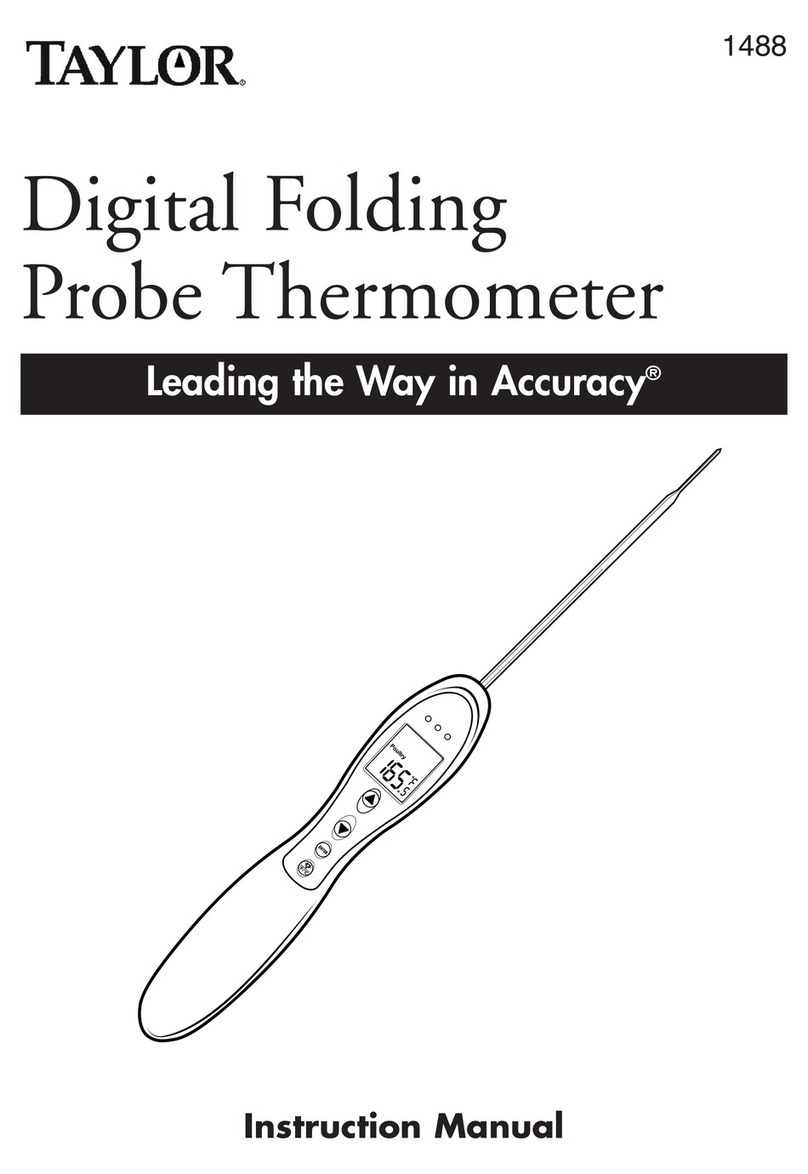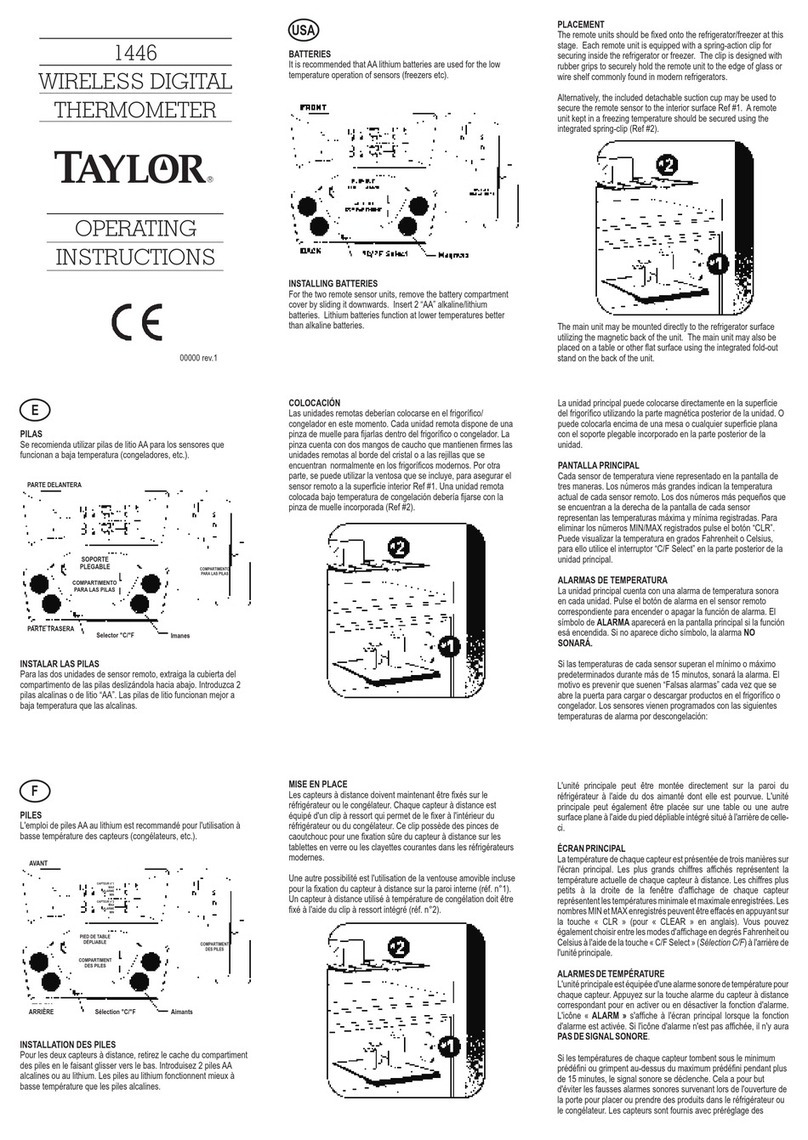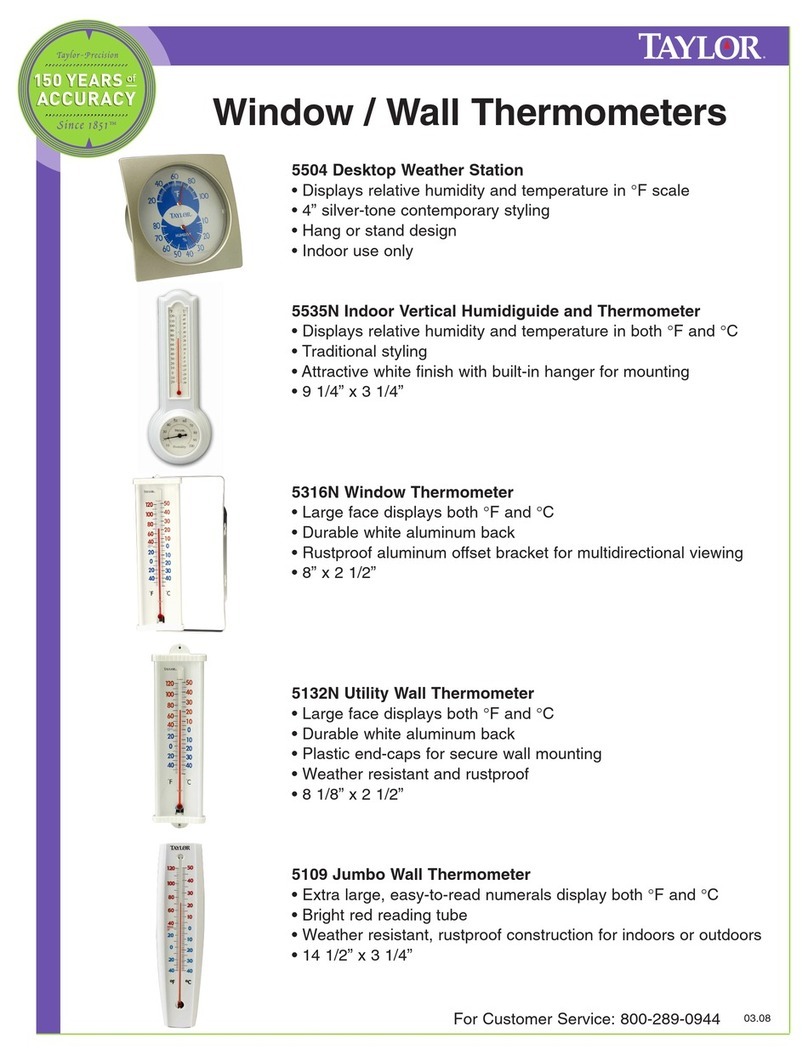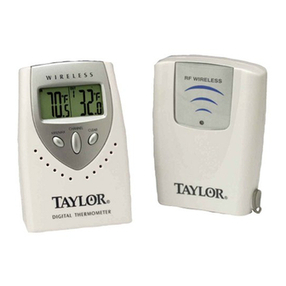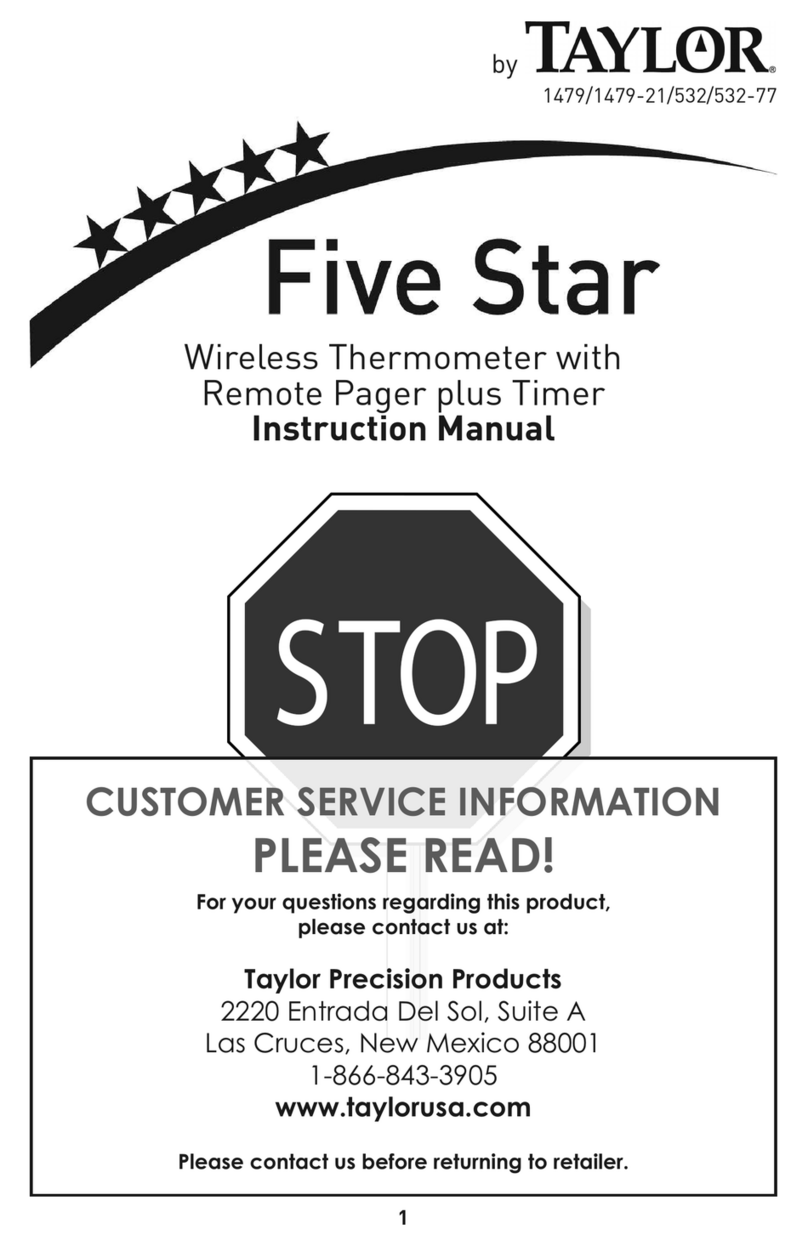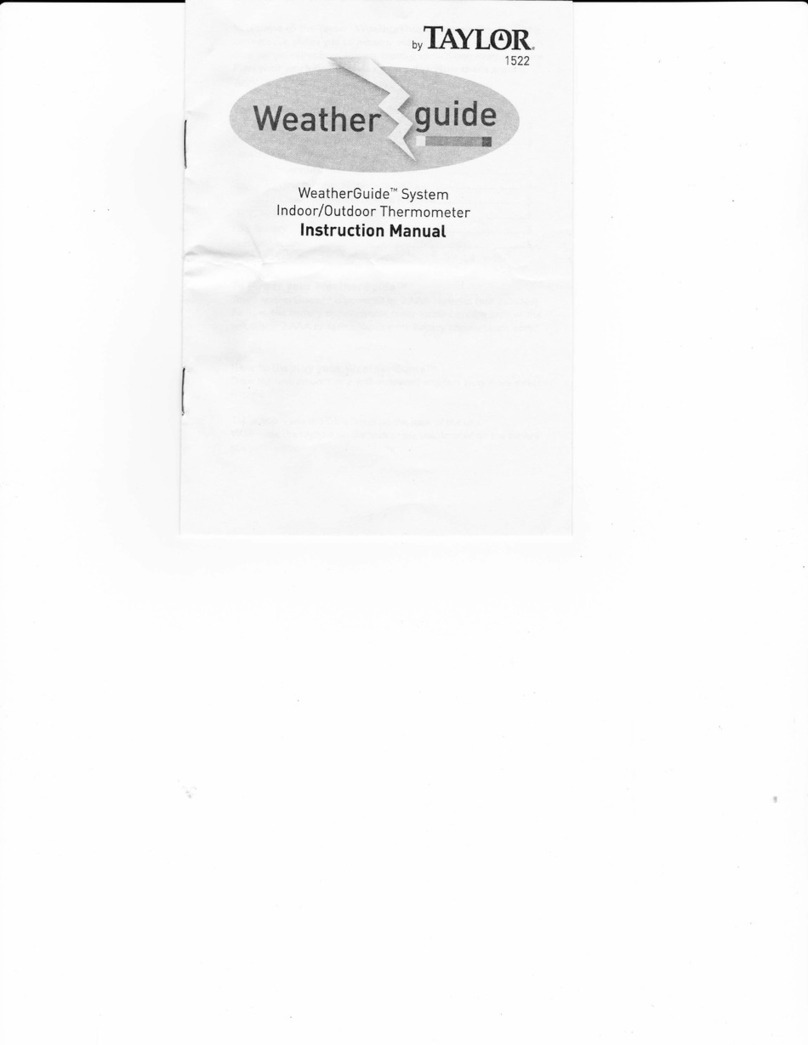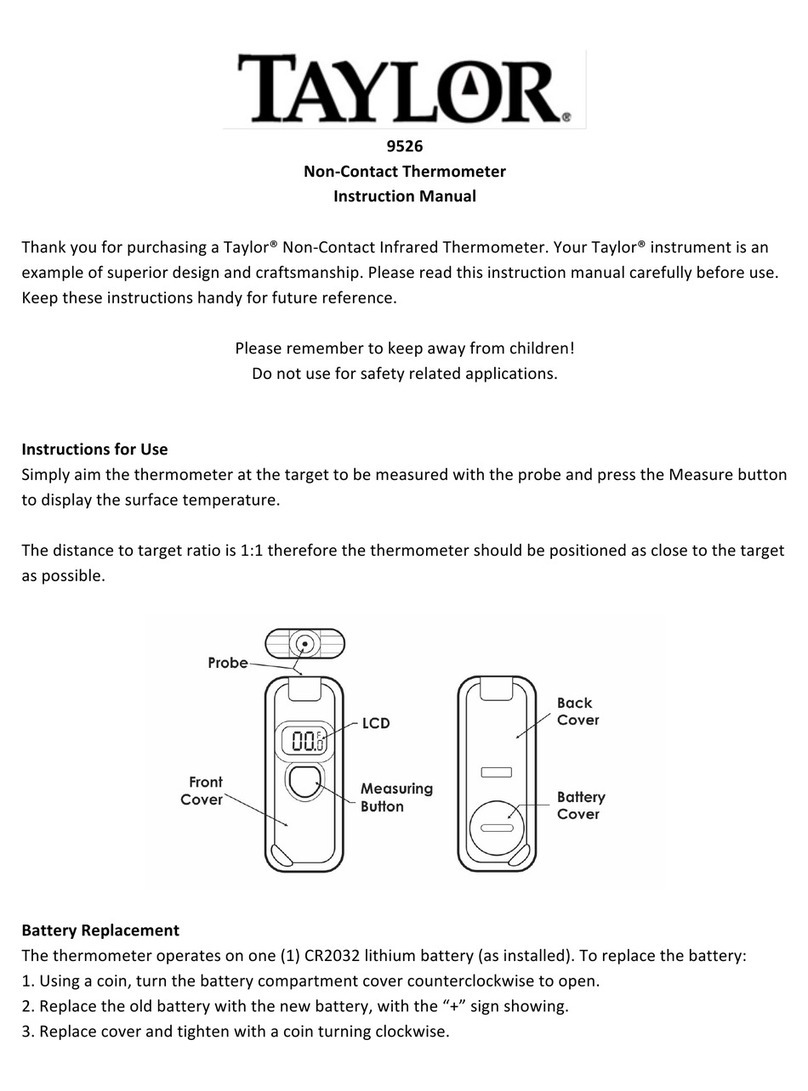SETTINGS SCREEN
Tap““toswitchtotheSettingsScreen.
Select Temperature Unit
Slidethe“Temperature Unit”dottochooseFahrenheit(°F)orCelsius(°C)units
ofmeasurement.
Select Alarms
• Tap“Temperature Alarm”or“Timer Alarm”foralistofalarmsavailable.
• Tapthealarmname.Acheckmarkappearsbytheselectedalarm
name.
• Tap“Back”toacceptthecheckedalarmtone.
Add Notes
• TaponaHistoryRecordintheHistoryScreen.
• Tapthe“Note:”box.
• TypeinthetextyouwanttosavewithyourHistoryRecord.
• Tap“Done”tosaveyournotes.
Delete History Records
Todeleteonerecord:Tap“Edit”.Tap“”nexttotheHistoryRecordto
delete.Tap“Delete”.
TheHistoryRecordisdeleted.
Todeleteallrecords:Tap“Clear”.Tap“YES”inthe“Do you want to delete all
the data?”popupscreen.Allrecordsaredeleted.
SHARE SCREEN
Tap““toswitchtotheShareScreen.
• Tapanicon:Facebook, Twitter, Instagram or Pinterest.
• Tap“Photo”totakeanewphotoorchooseanexistingphototoupload.
• Tap“Title”toaddatitletoyourposting.
• Tap“Comments”toaddtexttoyourposting.
• Tap“Post”tosendthephoto,titleand/ortexttothesocialmediasite.
HISTORY SCREEN
Tap““toswitchtotheHistoryScreen.
Ifthesaveoptionwaschosenwhencooking,theHistoryRecordsavesthe
foodname,timeandnaltemperature.
Add a Photo
• Tap“Image”.
• Tap“Take Photo”,“Choose Existing”,or“Cancel”.
• Takeoraddaphoto.
An“Image written to photo album”screenpopsupafterchoosingaphoto.
Tap“OK”then“Done”toattachandsavewiththeHistoryRecord.
COOKING SCREEN
Useto:selectafoodandatargettemperatureand/ormonitoroventemperatures.
Tap""toswitchtotheCookingScreen.
Select a Probe
• Tap“Probe 1”toselecttheleftprobepluggedintothebaseunit.
• Tap“Probe 2”toselecttherightprobepluggedintothebaseunit.
Set a Target Temperature
• Tap“Meat”toselectameattypefromthedropdownmenu.Tap“Taste”to
selectatastelevel.(whenappropriate)
• Tap“Candy”toselectacandytype.
• Apresettargettemperatureappears.Tap“+”or“-“toincreaseordecrease
thepresettemperature.
Start Monitoring Cooking Temperature
Meat:Inserttheprobeintothethickestpartofthemeat.
Candy:Cliptheprobetothesideofthepanwiththetipatleast2½”intothe
liquid.
Tap“Start”.A“Temperature Set OK”screenpopsupandcloses.Thesettempwill
displayonthebaseunit.
Oven Temperature Monitoring
Probe2canbeusedtomonitorambientovenorgrilltemperatures.Attachthe
cliponProbe2totheovenorgrillgrate.
Tap“Probe 2”.Tap“Oven”.TheOveniconturnsred.Thecurrentambient
temperaturesreadingsofProbe2willupdateonthescreen.
Stop Monitoring Cooking Temperature
Alarmswillsoundonthesmartdeviceandthebaseunitwhenthecurrent
temperatureofthefoodreachesthetargettemperature.
A“Program Complete. Stop alarm?”screenpopsup.Tap“Stop”tostoptheapp
alarm.
Press“ON/OFF”onthebaseunittostopthethermometeralarm.
• Tap“Stop”again.A“Save to Memory”screenpopsup.
• Tap“YES”or“NO”tosave/notsavethecookingeventintoaHistoryRecord.
TIMER SCREEN
Tap““toswitchtotheTimerScreen.
‘Countdown’.
• Tap“Edit”.The“Set the Timer”screenappears.
• Swipethe“Hour”and“Minute”columnstothedesiredtime.
• Tap“√”toacceptthesettime.(Tap“x”tocancel.)
• Tap“Start”tostarttiming.
• Tap“Stop”topausethetimer.Tap“Start”torestarttiming.Tap“Stop”then
“Reset”tocanceltimer.
Atzeroa“Program Complete. Stop alarm?”screenpopsup.Tap“Stop”tostop
theappalarm.Tap“Reset”tocleartimer.Press“ON/OFF”onthebaseunittostop
thetimeralarm.
‘Count up’.
• Press“Start”
2 3