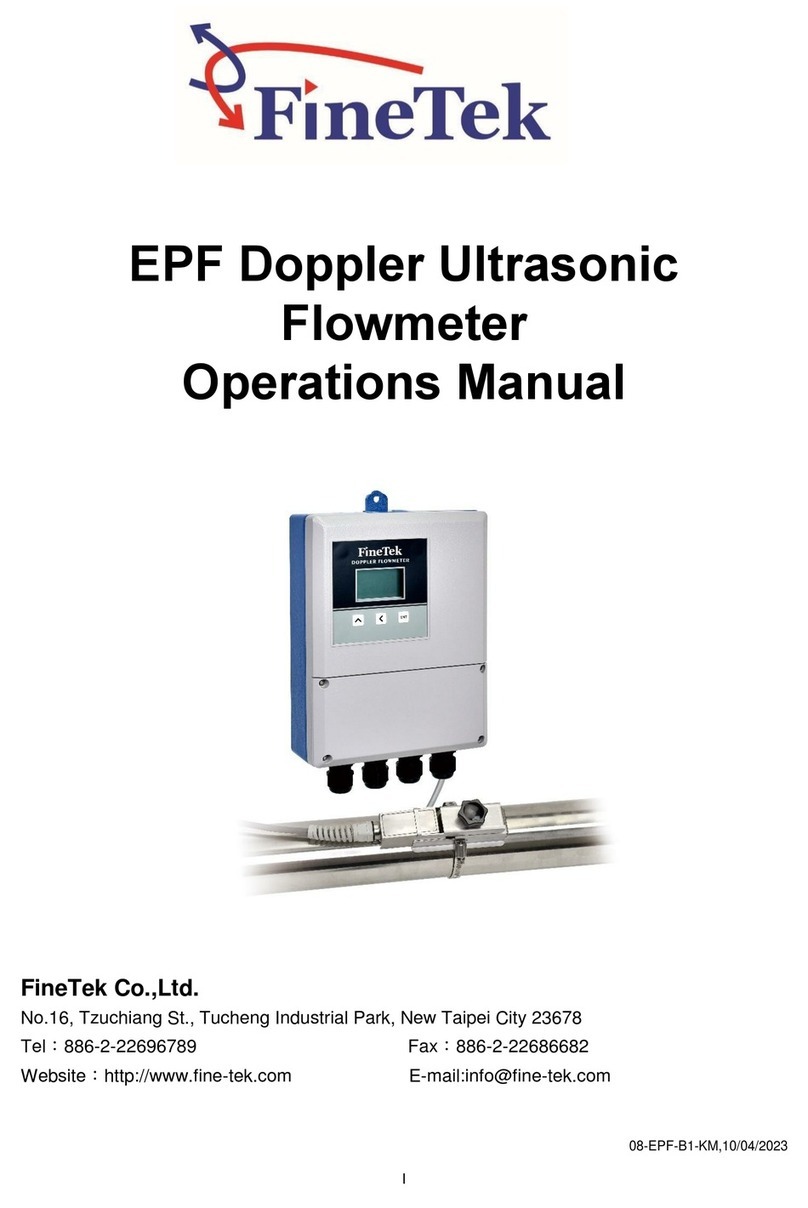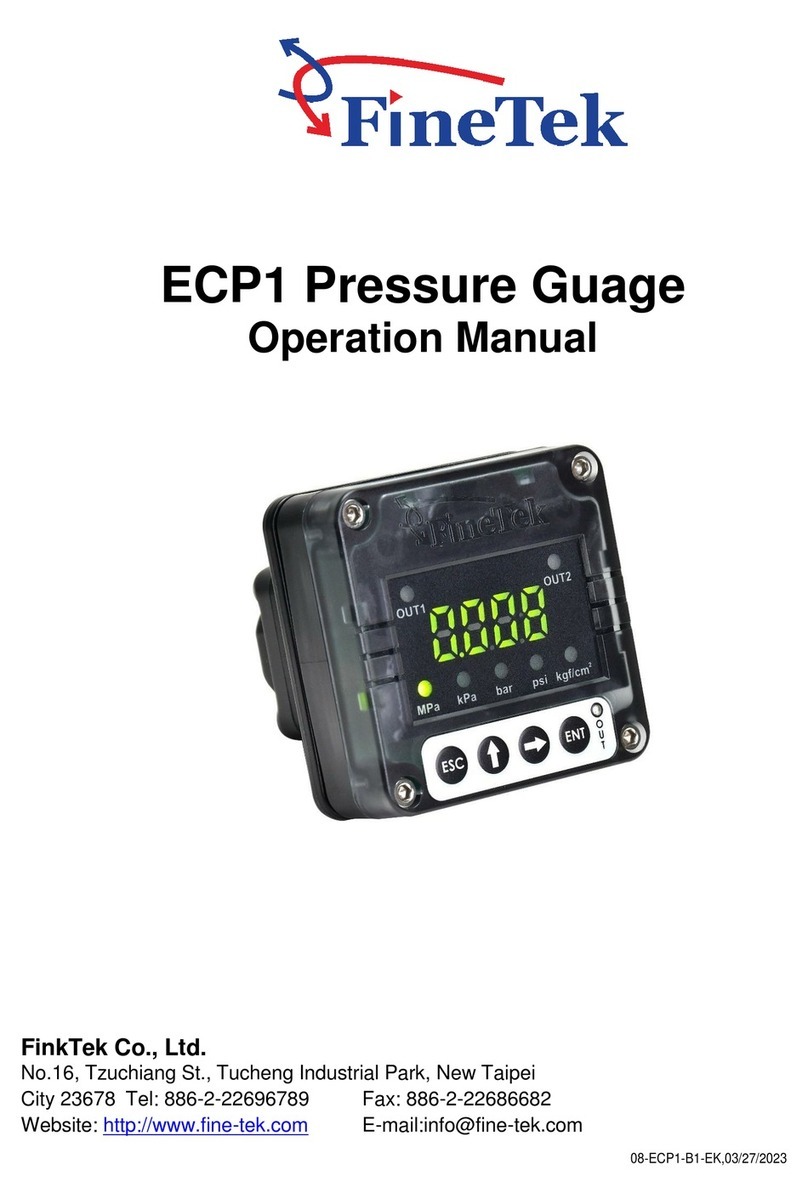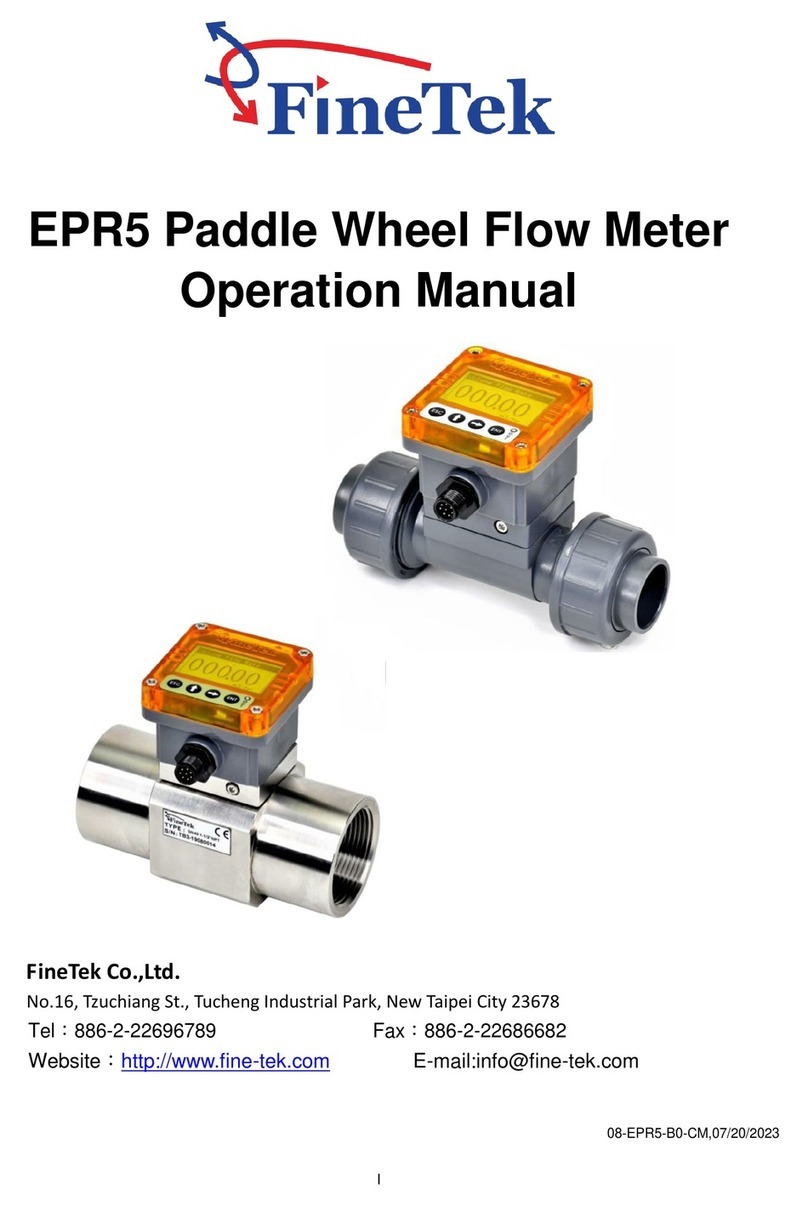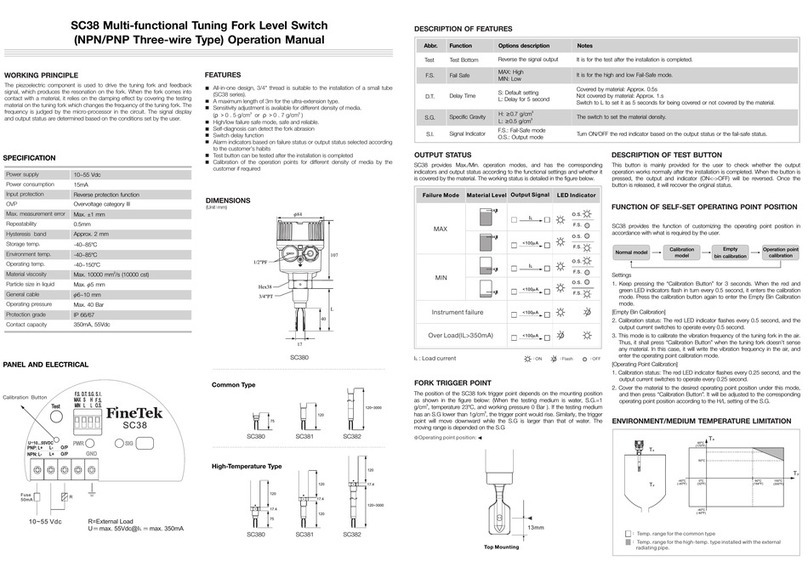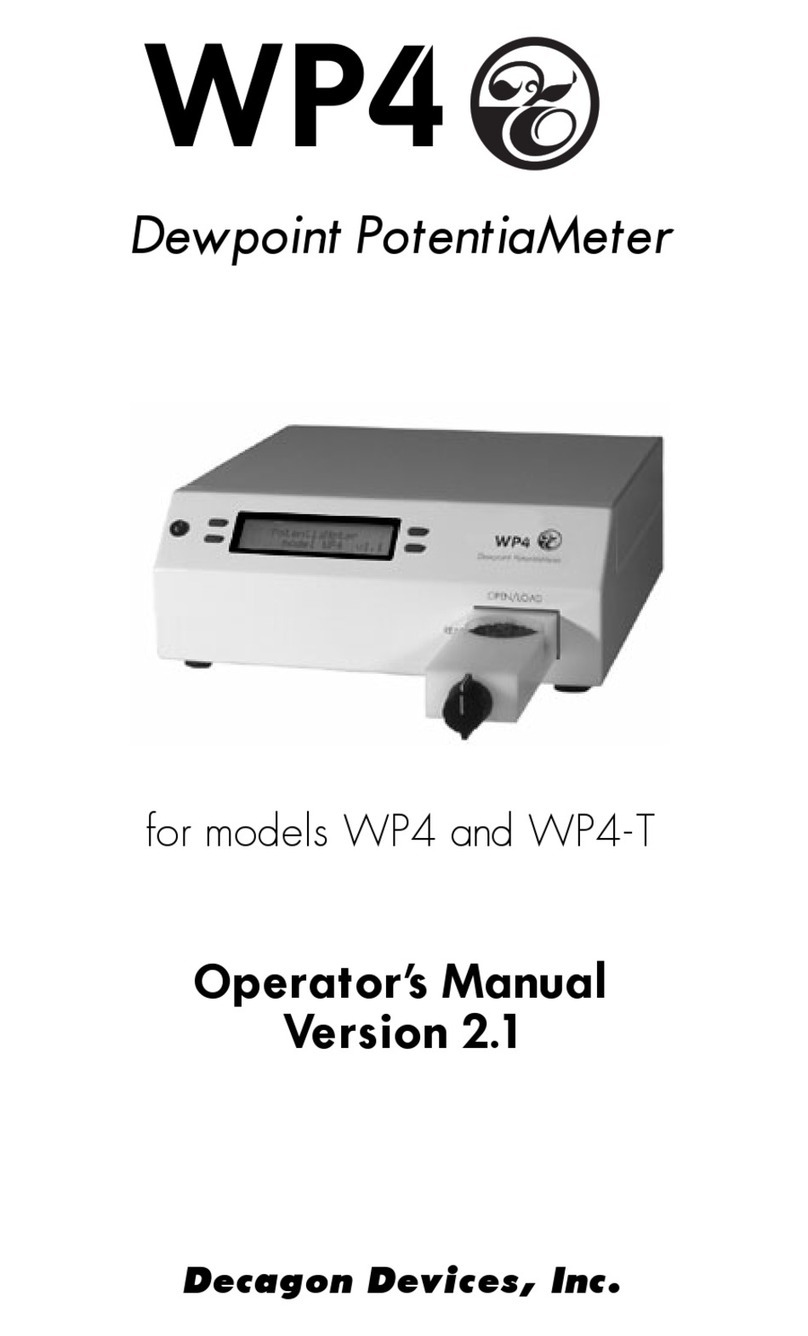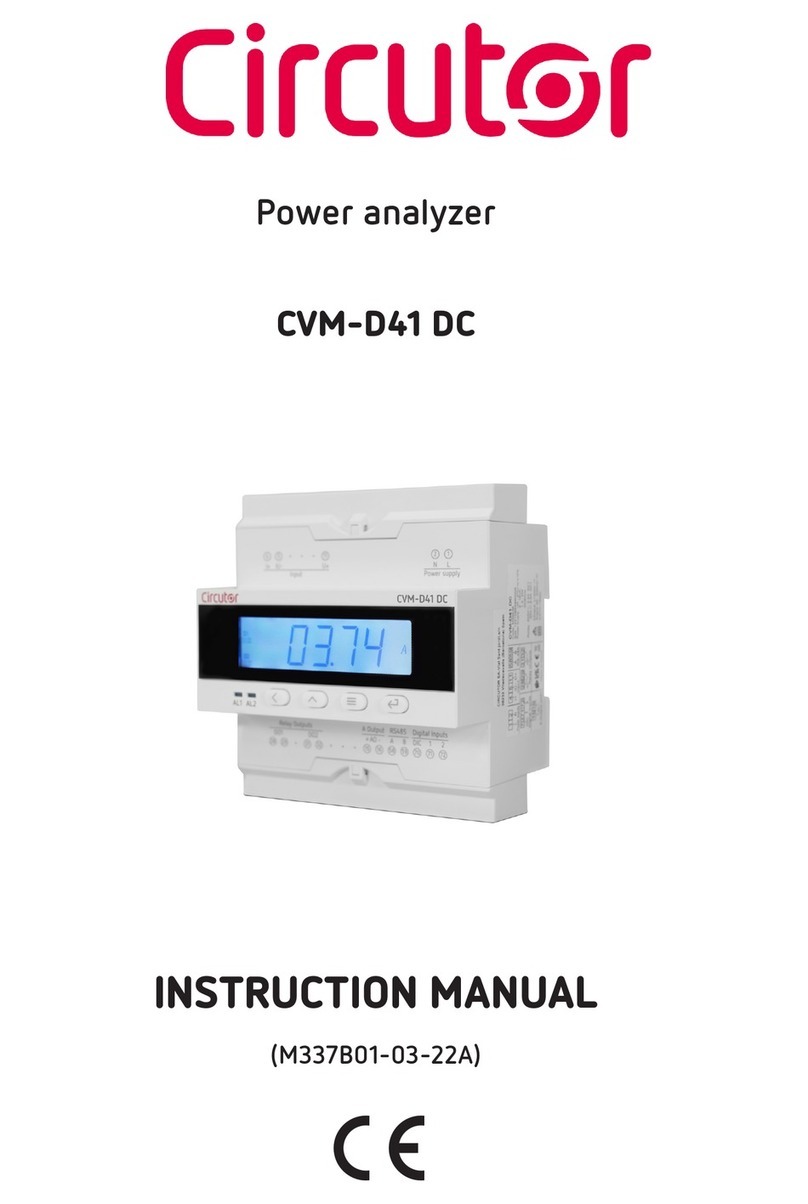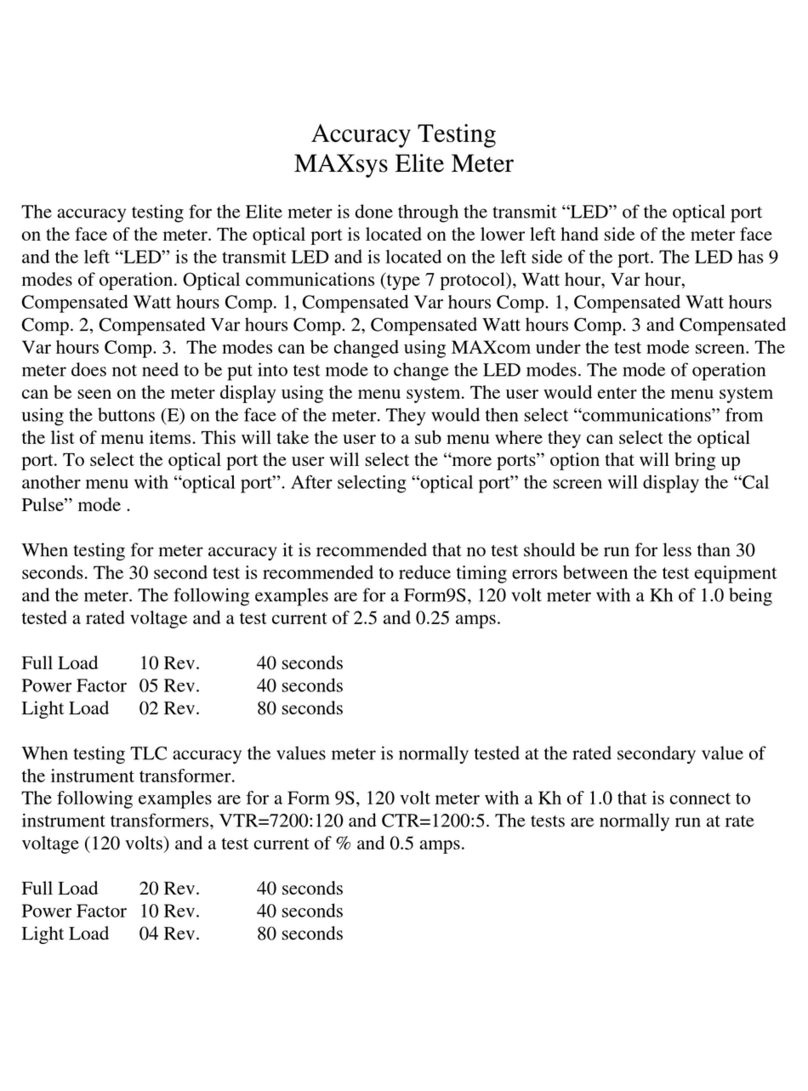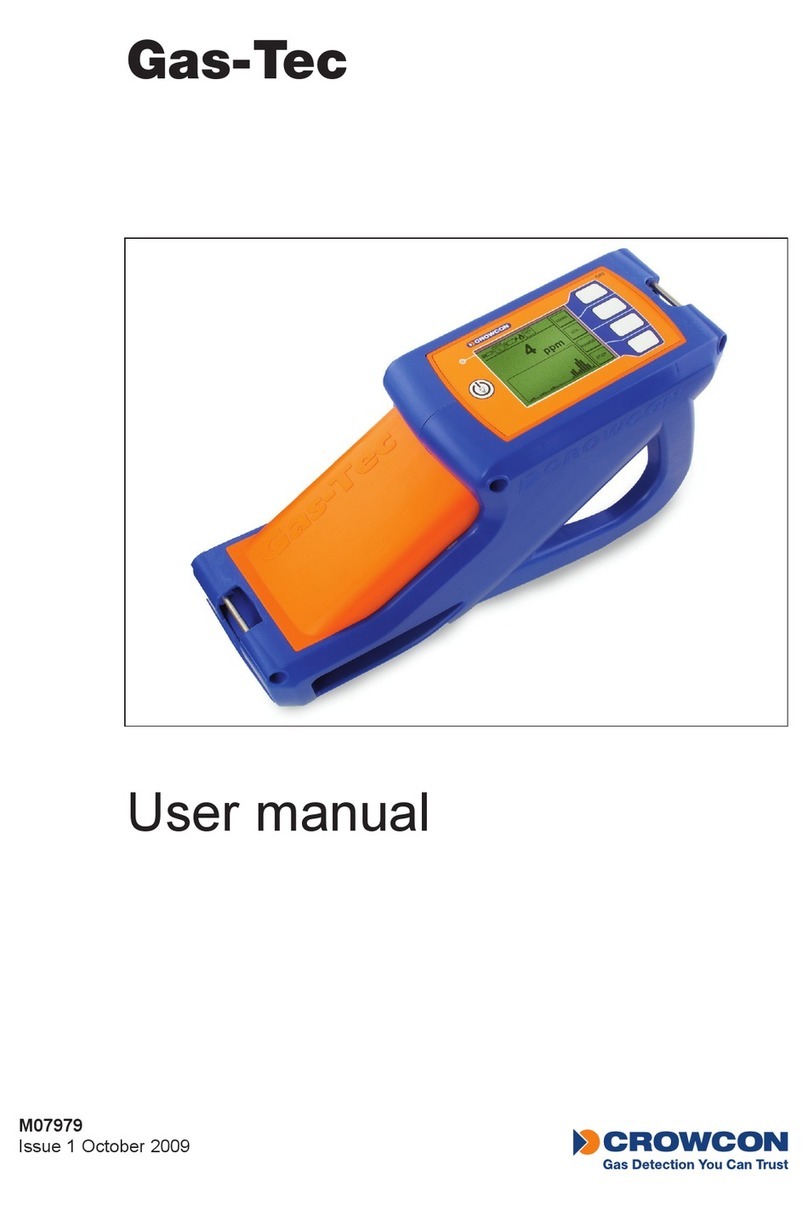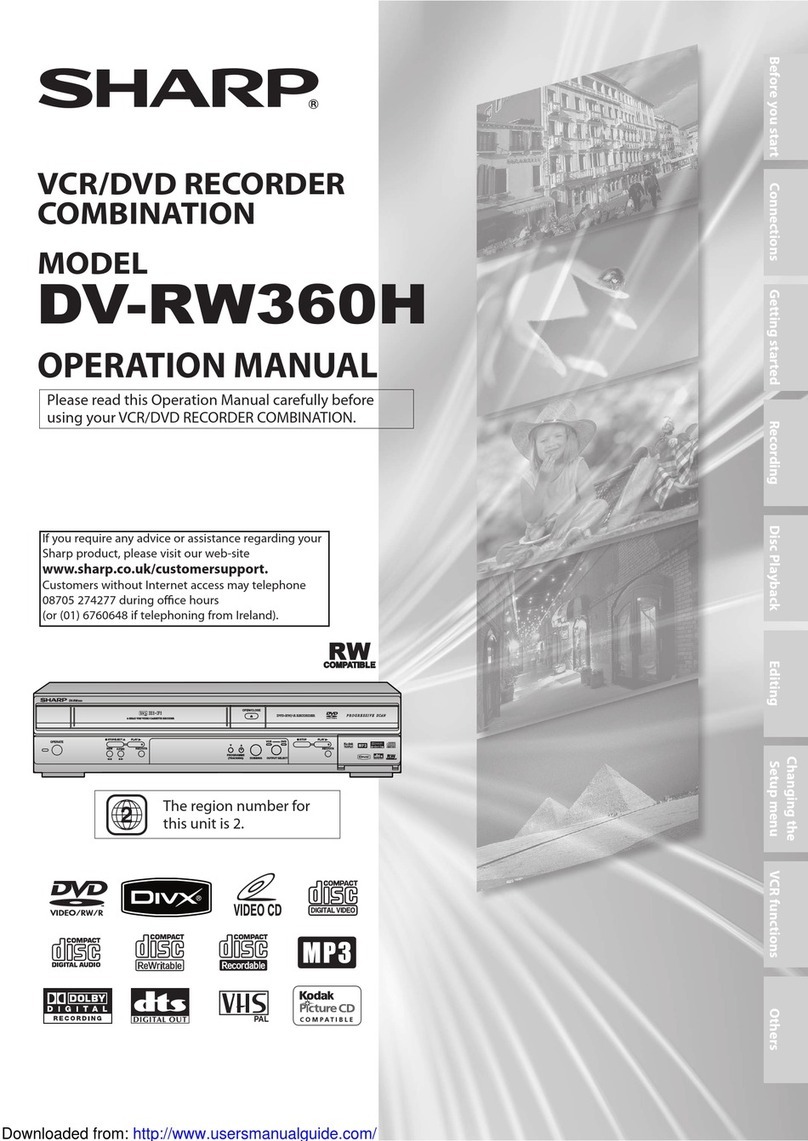Example 1: Conveying equipment low-speed alarm 100RPM
(1) Install EDX2 on the conveyance equipment.
(1) Install EDX2 on the conveyance equipment.
(4) Adjust the rotational speed of the equipment to a normal speed.
(3) Once the rotational speed of the equipment stabilizes, adjust the potentiometer behind the
EDX2. Turn it counterclockwise until the green light is off (assuming NC alarm mode). The
100RPM low-speed alarm is now set.
(3) Once the rotational speed of the equipment stabilizes, adjust the potentiometer in the back
of EDX2. Turn it clockwise until the green light turns on and then counterclockwise until
the green light is off (assuming NC alarm mode). The 300RPM low-speed alarm is now
set.
Example 2: Conveying equipment low-speed alarm 300RPM
(2) Turn on the power for EDX2 and adjust the rotation speed of the conveyance equipment
to 300RPM. After 15 seconds, the product will start up. The green light will only light up
after 15 seconds.
(2) Turn on the power for EDX2 and adjust the rotation speed of the conveyance equipment
to 100RPM. After 15 seconds, the product will start up. The green light will only light up
after 15 seconds.
(4) Adjust the rotational speed of the equipment to a normal speed.
Table 1
08-ED2-B0-EM,04/26/2023
Tel: 886-2-22696789 Fax: 886-2-22686682
No.16, Tzuchiang St., Tucheng Industrial Park, New Taipei City 23678, Taiwan.
FineTek Co. , Ltd.
PNP
NO
ON
Green light on
OFF
NC
OFF
ON
NPN
ON
OFF
OFF
ON
Conveyance equipment
rotation speed>set point
NO
NC
LOW-SPEED ALARM SETTING
The distance is too wide.
Sensor is damaged.
Confirm if the power specifications
are correct
Adjust the distance
Configure again
Replace the sensor
※ If the failure is not listed herein or cannot be addressed, please contact the local sales
representative.
No speed signal is
received, or the
signal received is
unstable The
distance is too wide.
STATUS/ACTION
COMMON FAULTS AND TROUBLESHOOTING
Fault Cause Troubleshooting
No power Input power supply
specifications
The line is short-circuited
or disconnected.
Alarm mode
Output mode Alarm setting Output LED Indicator
Conveyance equipment
rotation speed<set point
Conveyance equipment
rotation speed>set point
Conveyance equipment
rotation speed<set point
Conveyance equipment
rotation speed>set point
Conveyance equipment
rotation speed<set point
Conveyance equipment
rotation speed>set point
Conveyance equipment
rotation speed<set point
Assume that the output contact type is PNP/NO, the product supplies voltage, the
conveyance equipment has a rotation speed of < 250RPM, the green light of the product is
on, and the alarm output is activated. After waiting 15 seconds, if the conveyance equipment
speed remains < 250RPM, the green light will go out without any action. If the rotation speed
of the conveyance equipment is > 275RPM, the green light will light up and the output will
act.
EDX2 FACTORY OUTPUT
Green light on
Green light on
Green light on
Green light off
Green light off
Green light off
Green light off