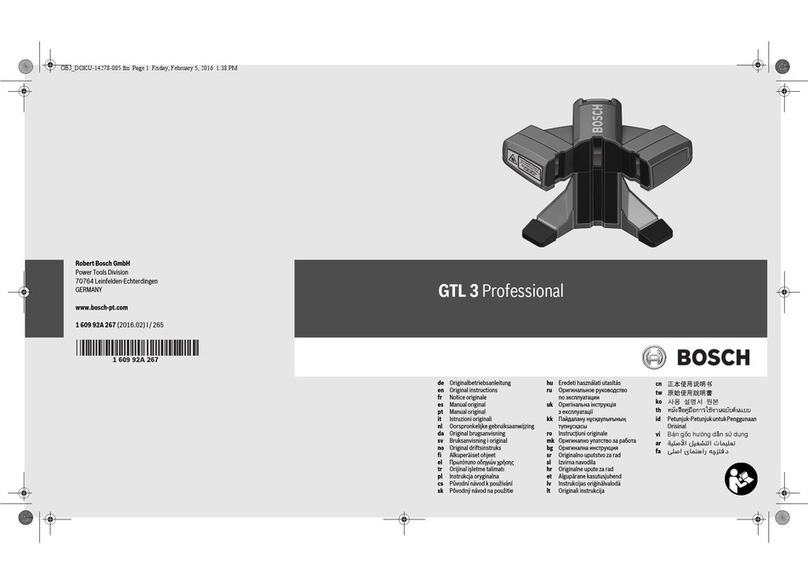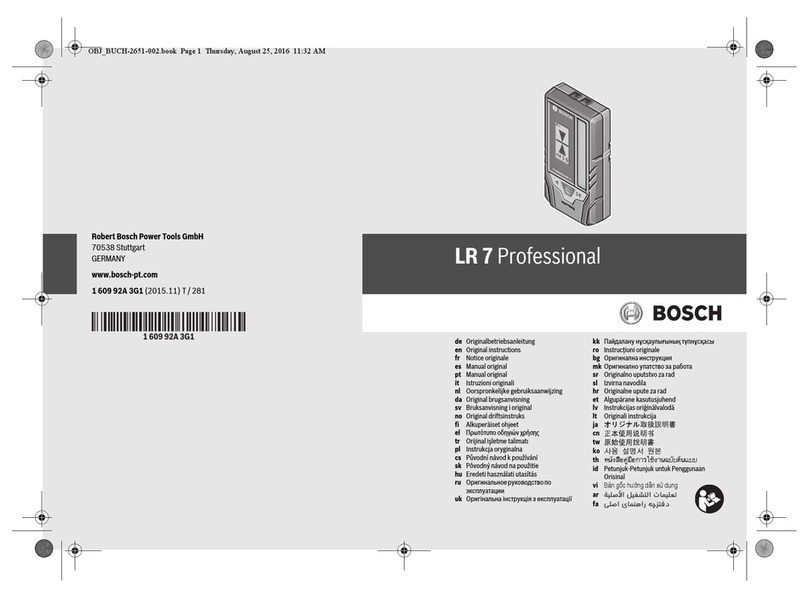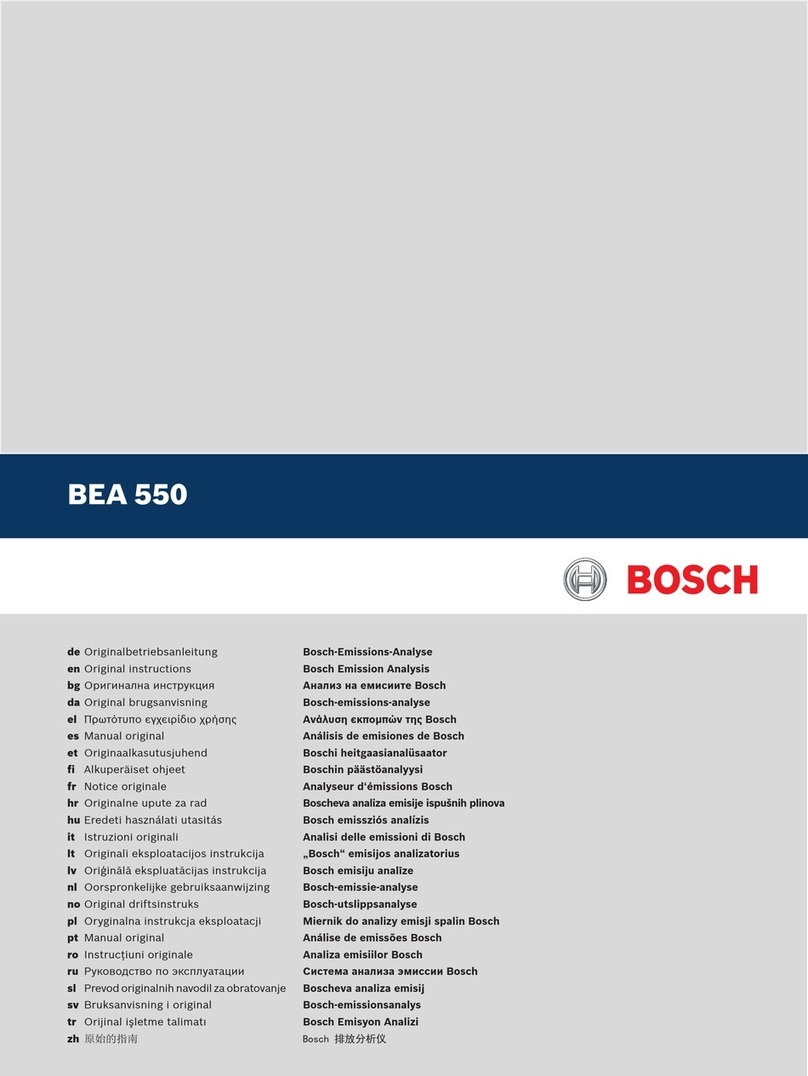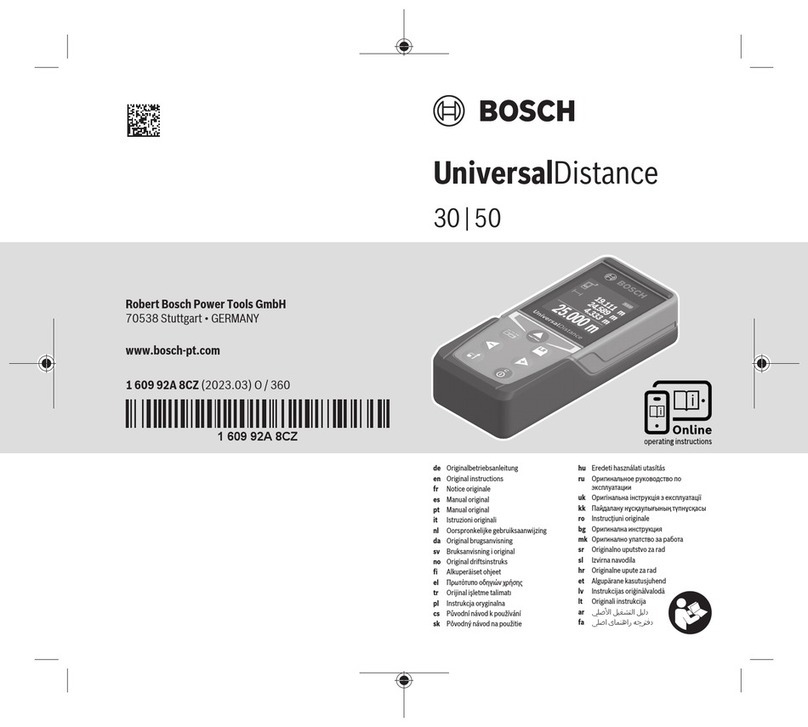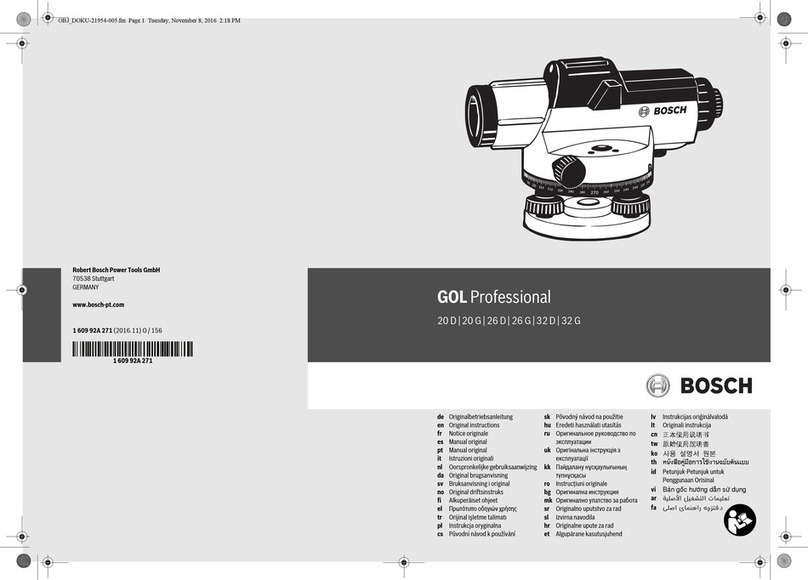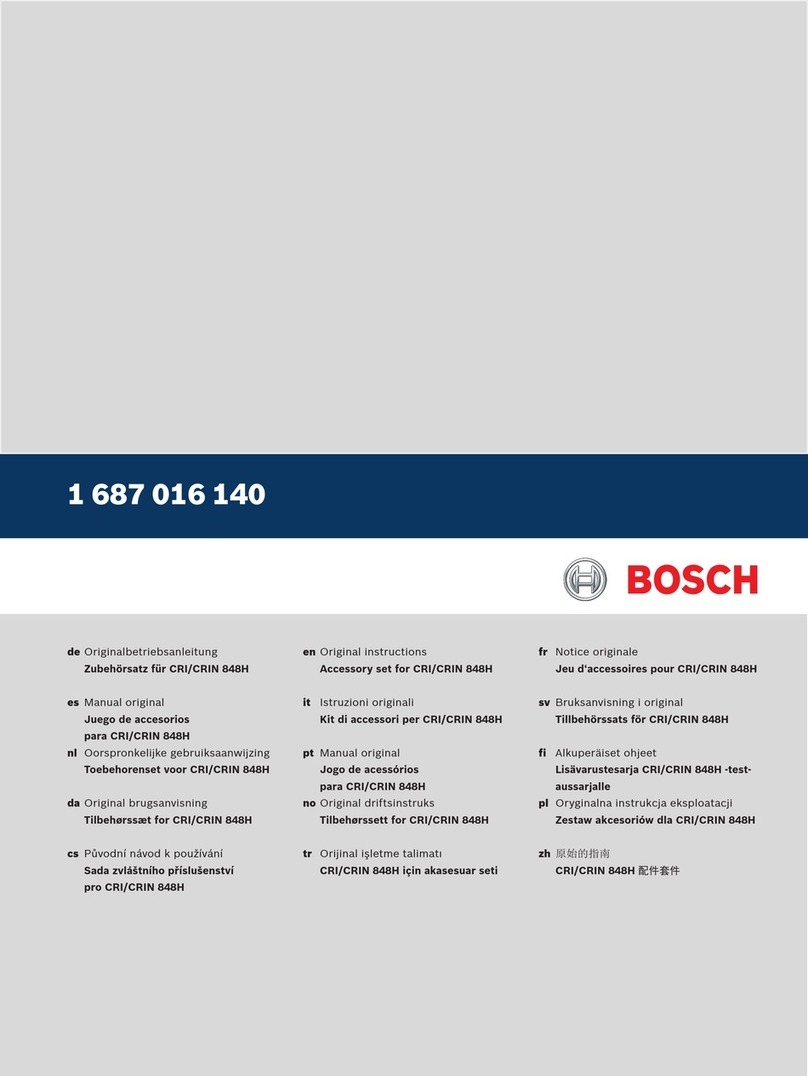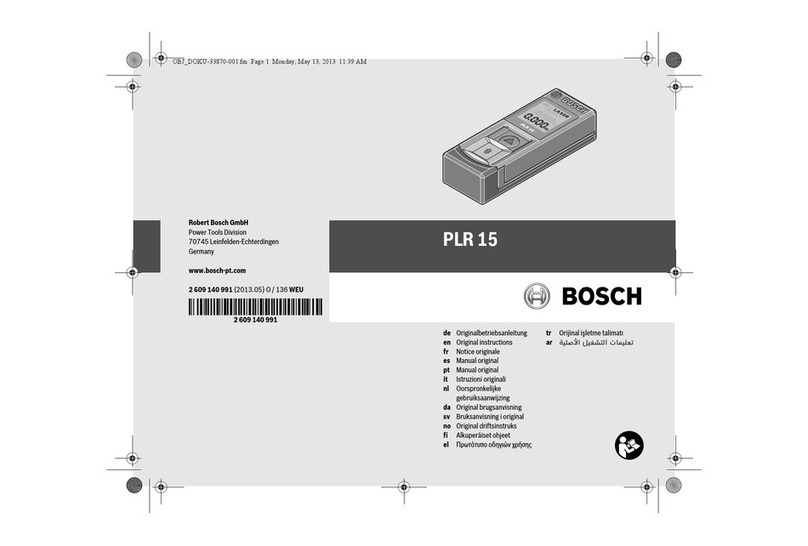10 | Deutsch
1 609 92A 0KT | (23.4.14) Bosch Power Tools
Nach der Auswahl der Messfunktion und der Bezugsebene
erfolgen alle weiteren Schritte durch Drücken der Taste
Messen 7.
LegenSiedasMesswerkzeugmitdergewähltenBezugsebene
an die gewünschte Messlinie (z.B. Wand) an.
Drücken Sie zum Einschalten des Laserstrahls kurz auf die
Taste Messen 7.
Richten Sie den Laserstrahl nicht auf Personen oder
Tiere und blicken Sie nicht selbst in den Laserstrahl,
auch nicht aus größerer Entfernung.
Visieren Sie mit dem Laserstrahl die Zielfläche an. Drücken
Sie zum Auslösen der Messung erneut kurz auf die Taste
Messen 7.
Bei eingeschaltetem permanentem Laserstrahl beginnt die
Messung bereits nach dem ersten Drücken der Taste Messen
7. In der Funktion Dauermessung startet die Messung sofort
beim Einschalten der Funktion.
Der Messwert erscheint typischerweise innerhalb von 0,5 s
undspätestensnach 4 s.Die DauerderMessunghängt abvon
der Entfernung, den Lichtverhältnissen und den Reflexionsei-
genschaftenderZielfläche.DasEndederMessung wirddurch
einen Signalton angezeigt. Nach Beendigung der Messung
wird der Laserstrahl automatisch abgeschaltet.
Erfolgt ca. 20 s nach dem Anvisieren keine Messung, schaltet
sich der Laserstrahl zur Schonung der Batterien automatisch
ab.
Bezugsebene wählen (siehe Bilder A–E)
Für die Messung können Sie unter vier verschiedenen Be-
zugsebenen wählen:
– derHinterkantedesMesswerkzeugsbzw.derVorderkante
des seitlich ausgeklappten Anschlagstiftes 18 (z.B. beim
Anlegen an Außenecken),
– der Spitze des nach hinten geklappten Anschlagstiftes 18
(z.B. für Messungen aus Ecken),
– der Vorderkante des Messwerkzeugs (z.B. beim Messen
ab einer Tischkante),
–demGewinde21 (z.B. für Messungen mit Stativ).
Drücken Sie zur Auswahl der Bezugsebene die Taste 8so oft,
bis im Display die gewünschte Bezugsebene angezeigt wird.
Nach jedem Einschalten des Messwerkzeugs ist die Hinter-
kante des Messwerkzeugs als Bezugsebene voreingestellt.
EinenachträglicheÄnderung der Bezugsebene von bereits er-
folgten Messungen (z.B. bei Anzeige von Messwerten in der
Messwertliste) ist nicht möglich.
Permanenter Laserstrahl
Sie können das Messwerkzeug bei Bedarf auf permanenten
Laserstrahl umstellen. Drücken Sie dazu die Taste permanen-
ter Laserstrahl 2. Im Display leuchtet die Anzeige „LASER“
dauerhaft.
Richten Sie den Laserstrahl nicht auf Personen oder
Tiere und blicken Sie nicht selbst in den Laserstrahl,
auch nicht aus größerer Entfernung.
DerLaserstrahlbleibtindieserEinstellungauchzwischenden
Messungen eingeschaltet, zum Messen ist nur ein einmaliges
kurzes Drücken der Taste Messen 7notwendig.
Drücken Sie zum Abschalten des permanenten Laserstrahls
erneut die Taste 2oder schalten Sie das Messwerkzeug aus.
Wird der permanente Laserstrahl während einer Messung ab-
geschaltet, wird die Messung automatisch beendet.
Displaybeleuchtung
Zum Ein- und Ausschalten der Displaybeleuchtung drücken
Sie die Taste 11. Erfolgt 10 s nach dem Einschalten der Dis-
playbeleuchtung kein Tastendruck, wird diese zur Schonung
der Batterien abgeschaltet.
Signalton
Zum Ein- und Ausschalten des Signal-
tons drücken Sie die Funktionswech-
seltaste 3so oft, bis im Display die
Anzeige für Toneinstellung erscheint.
Durch Drücken der Plustaste 6bzw.
der Minustaste 12 wählen Sie die ge-
wünschte Einstellung.
Diegewählte ToneinstellungbleibtbeimAus-und Einschalten
des Messwerkzeugs erhalten.
Maßeinheit wechseln
Für die Anzeige der Messwerte können Sie jederzeit die Maß-
einheit wechseln.
Folgende Maßeinheiten stehen zur Auswahl:
– Längenmessung: m, cm, mm,
– Flächenmessung: m2,
– Volumenmessung: m3.
ZumWechselderMaßeinheitdrücken
Sie die Funktionswechseltaste 3so
oft, bis im Display die Anzeige für
Maßeinheit wechseln erscheint.
Durch Drücken der Plustaste 6bzw.
der Minustaste 12 wählen Sie die ge-
wünschte Maßeinheit aus.
Messfunktionen
Einfache Längenmessung
Drücken Sie für Längenmessungen die Taste 4so oft, bis im
Display die Anzeige für Längenmessung erscheint.
Drücken Sie zum Anvisieren und zum
Messen jeweils einmal kurz auf die
Taste Messen 7.
Der Messwert wird in der Ergebnis-
zeile cangezeigt.
Bei mehreren Längenmessungen hin-
tereinander werden die Ergebnisse
der letzten Messungen in den Messwertzeilen aangezeigt.
Dauermessung
Bei der Dauermessung kann das Messwerkzeug relativ zum
Ziel bewegt werden, wobei der Messwert ca. alle 0,5 s aktua-
lisiert wird. Sie können sich z.B. von einer Wand bis zum ge-
wünschten Abstand entfernen, die aktuelle Entfernung ist
stets ablesbar.
Für Dauermessungen wählen Siezuerst die Funktion Längen-
messung und drücken dann die Taste Messen 7so lange, bis
OBJ_BUCH-947-005.book Page 10 Wednesday, April 23, 2014 9:23 AM