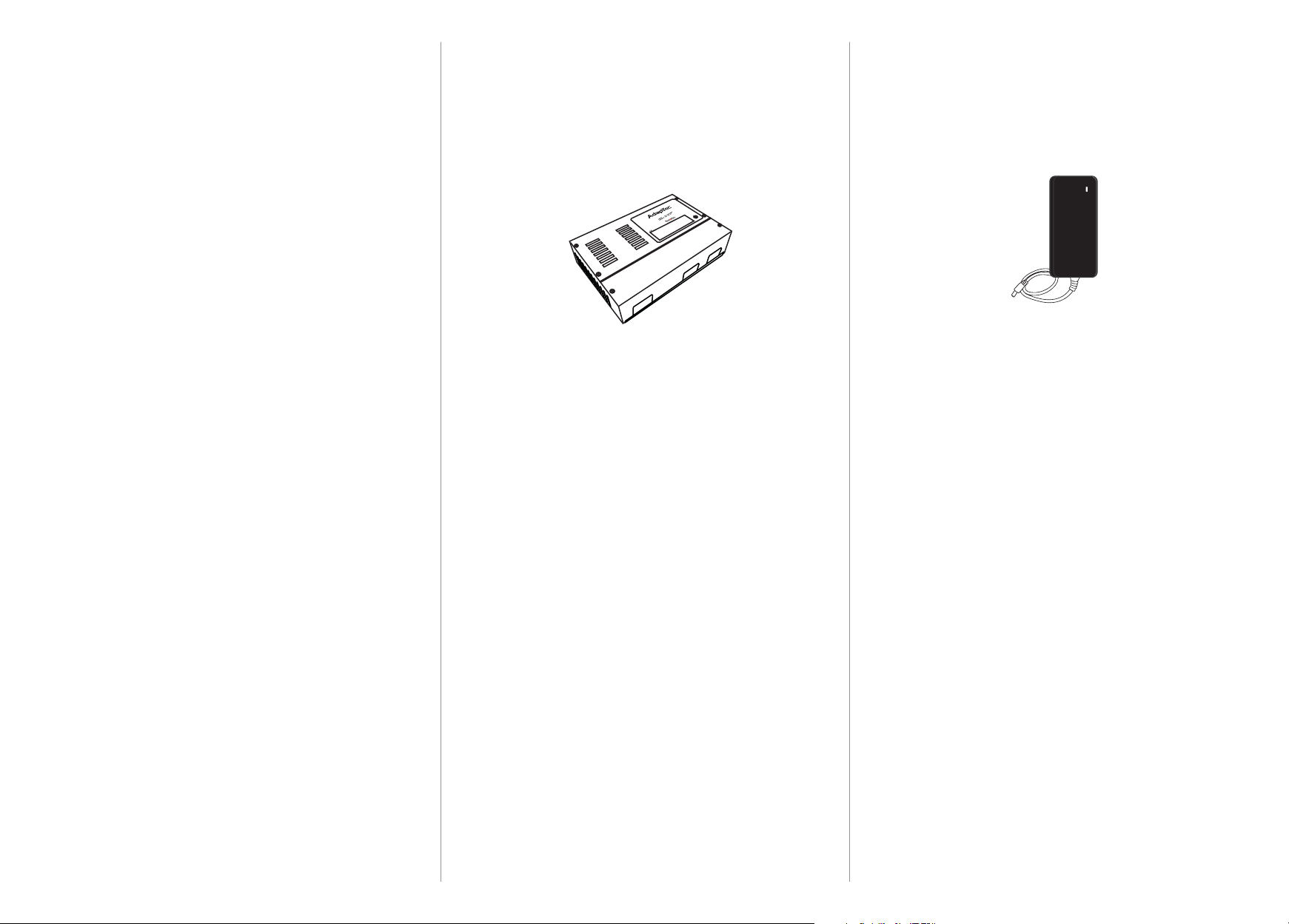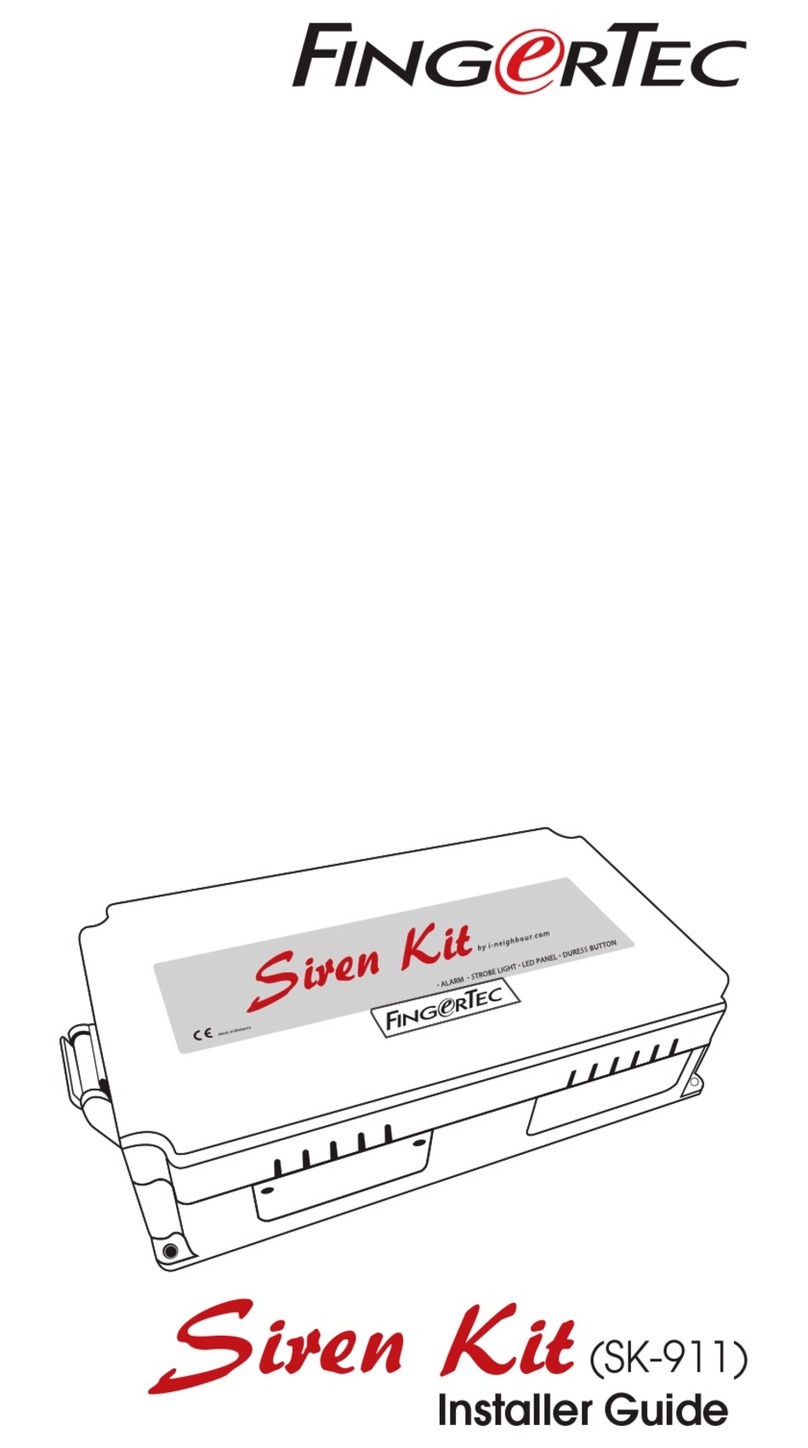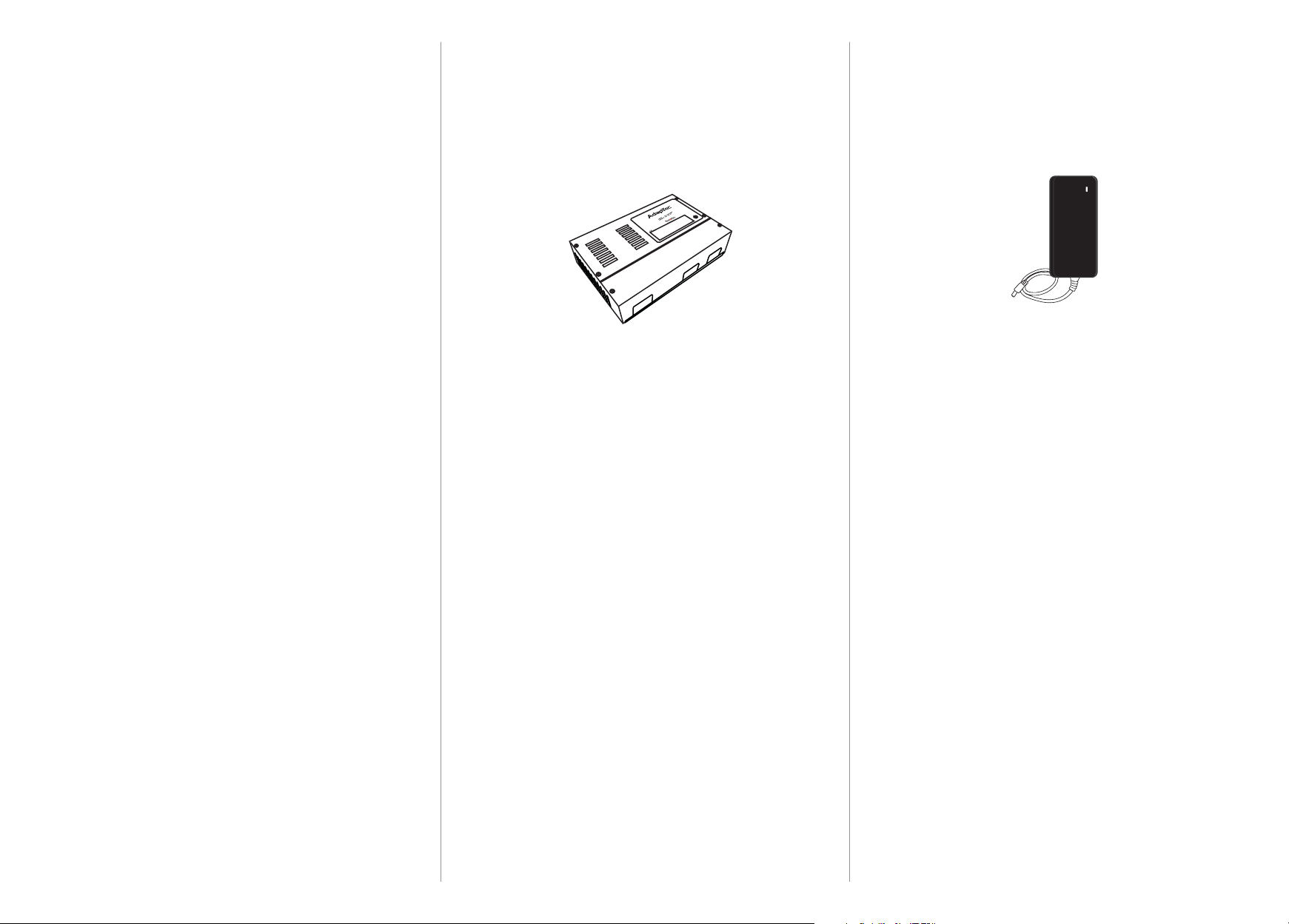
Step 4
Setting Up Data Communications
(Skip this step if you are using USB ash disk to transfer data)
TCP/IP – LAN Connection
For TCP/IP connection, plug the special RJ45 jack into the TCP/IP
(LAN) Port of the terminal. Connect the other end (normal RJ45
jack) to the local area network hub or a PC. Configure the device
ID, IP address, subnet mask and Gateway in the terminal (refer to
the hardware user manual for details).
RS232 – Serial Port Connection
Plug the communication jack that is provided in the package to
connect to the communication port of the terminal. Select wires
with label RX, TX and GND, and connect the other end of these
wires to a DB9 female connector. Configure the device ID and
baudrate of the terminal (refer to the hardware user manual for
details). Use the normal RS232 cable to plug into the RS232 port
of the terminal.
RS485 – Serial Port Connection
Plug the communication jack that is provided in the package to
connect to the communication port of the terminal. Select wires
with label RS485+, RS485- and GND, and connect the other end
of these wires to an RS232/485 data converter. Connect the other
end of the data converter to a DB9 female connector. Configure
the device ID and baudrate of the terminal (refer to the hardware
user manual for details).
Step 5
Finalizing the installation
1. Check that all cable connections are plugged in correctly.
2. Attach the terminal on the wall
3. Switch on the power to the terminal.
4. Start using the terminal.
Other Accessories
Note: All Accessories are listed at http://accessory.fingertec.com
AdapTec
AdapTec TA
The AdapTec TA is a 5VDC power supply inclusive of a 110~240VAC
switching linear power. The AdapTec provides 5VDC power to the
FingerTec terminal and charges a 12VDC 7.0Ah backup battery si-
multaneously. During an event of a power failure, the backup bat-
tery will automatically provide power to the terminal.
Mini UPS
Mini UPS 5VDC
Mini UPS 5VDC is a mini portable backup power supply with 5VDC
output, supplying 5VDC power for FingerTec Time Attendance ter-
minals.
Enclosures
FingerTec offers enclosures to protect the terminals from being
meddled with by unauthorized persons.
Flexi Kit
A foldable stand for FingerTec products, simplifies installation and
makes it presentable. (Example on Step 2, B.)
D
O
O
R
L
O
C
K
T
I
M
E
R