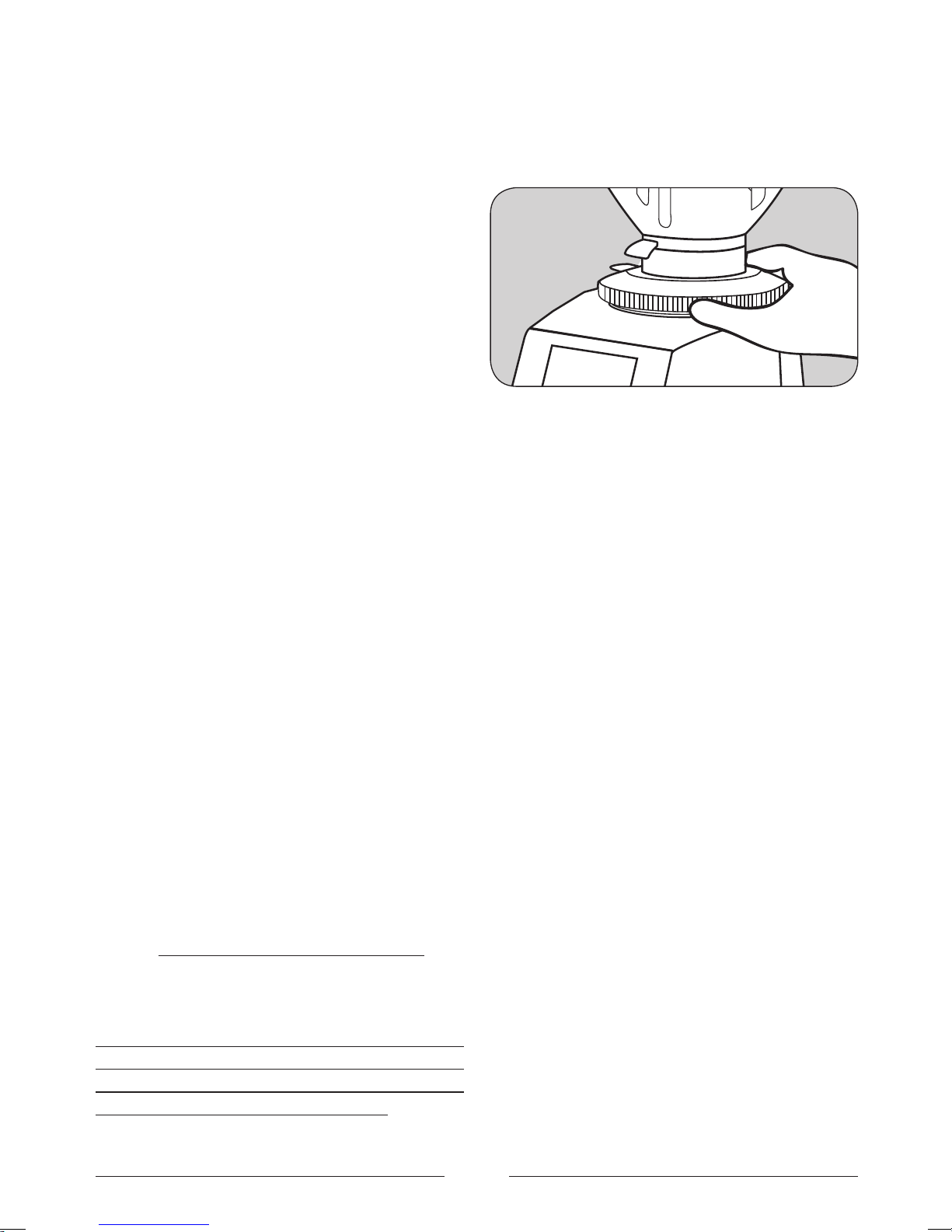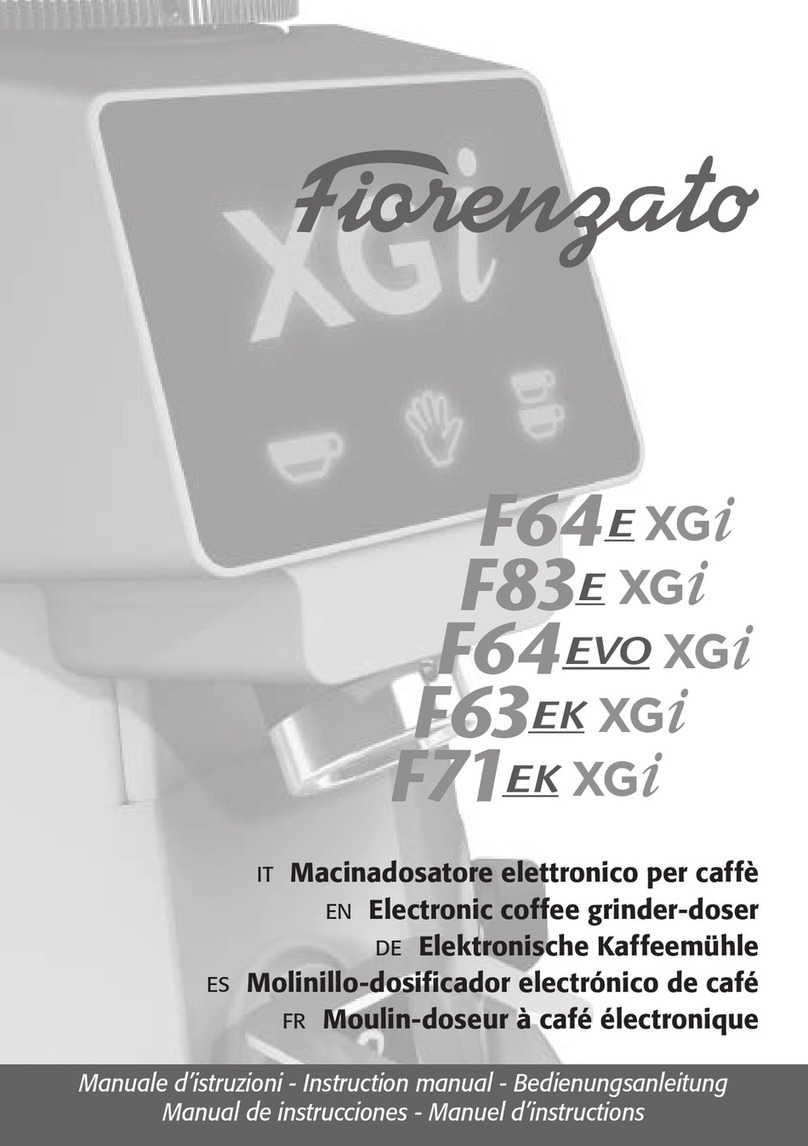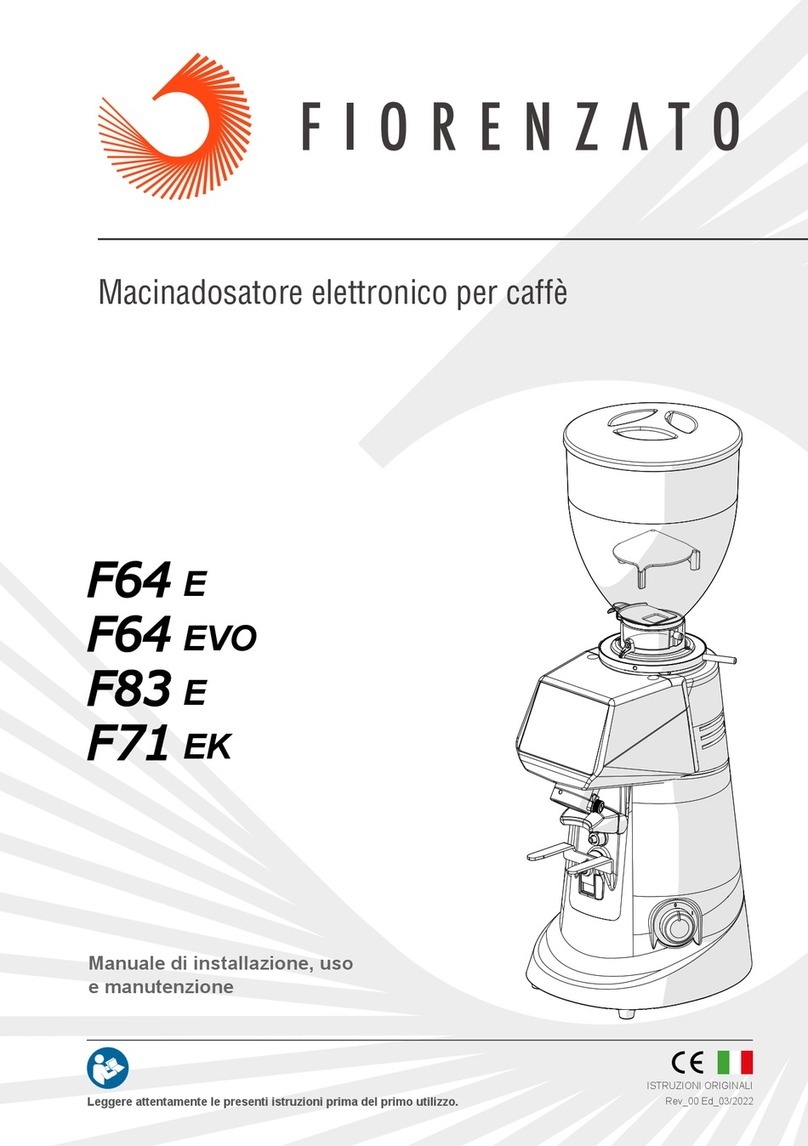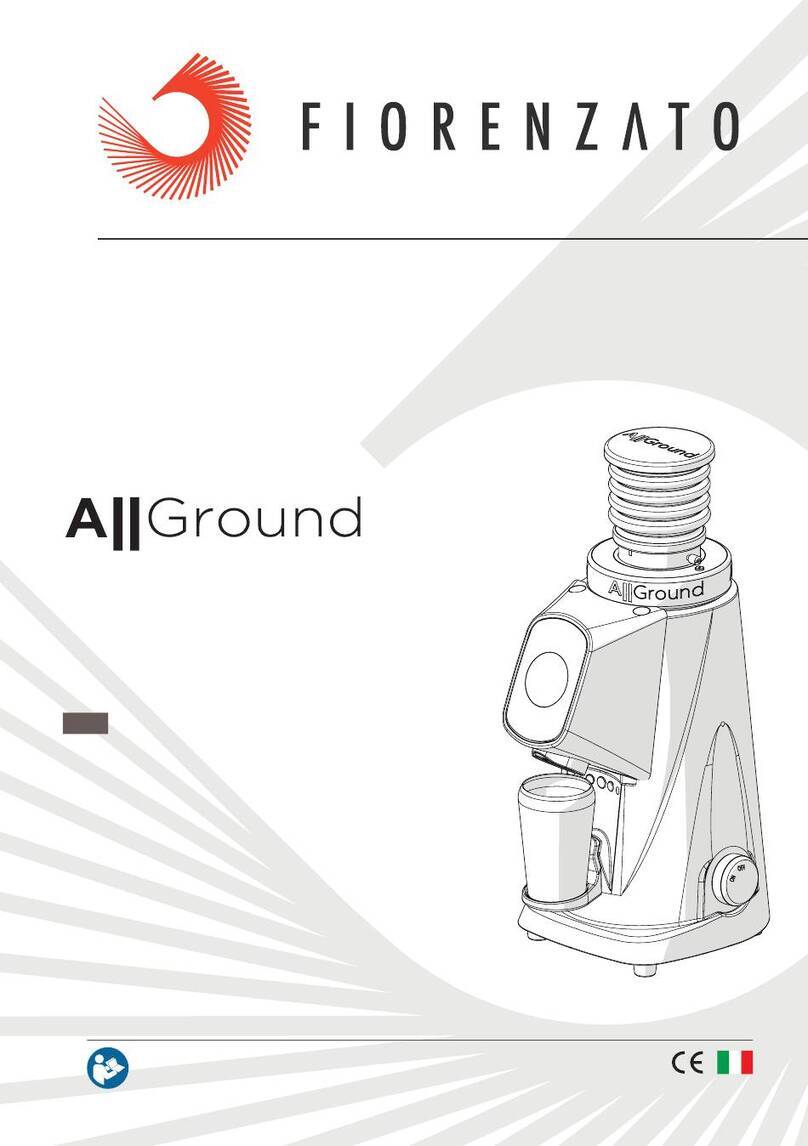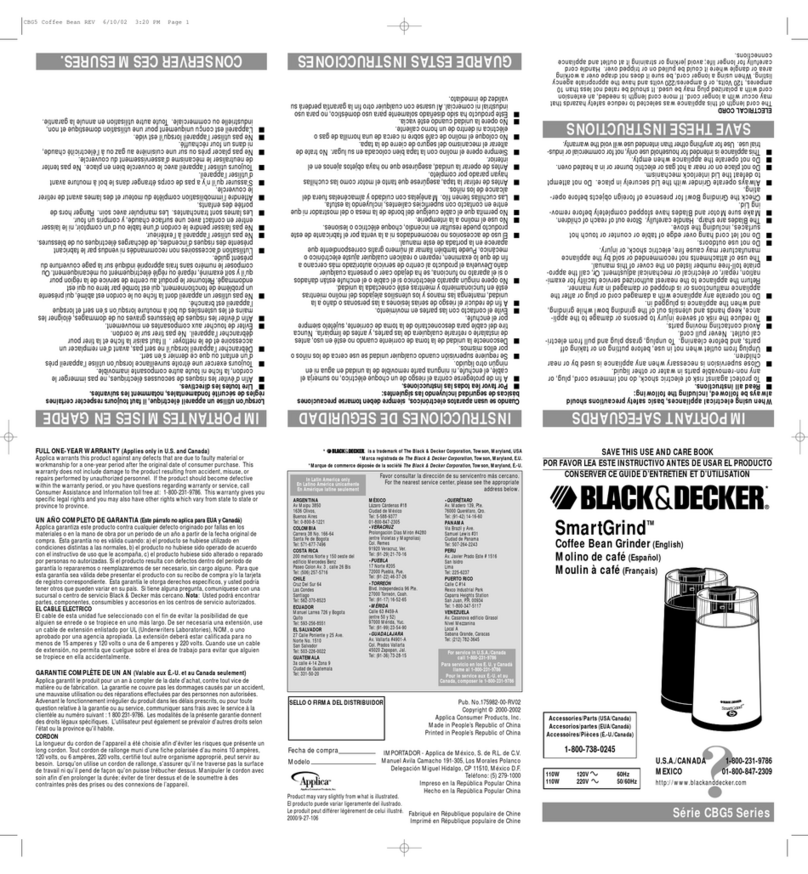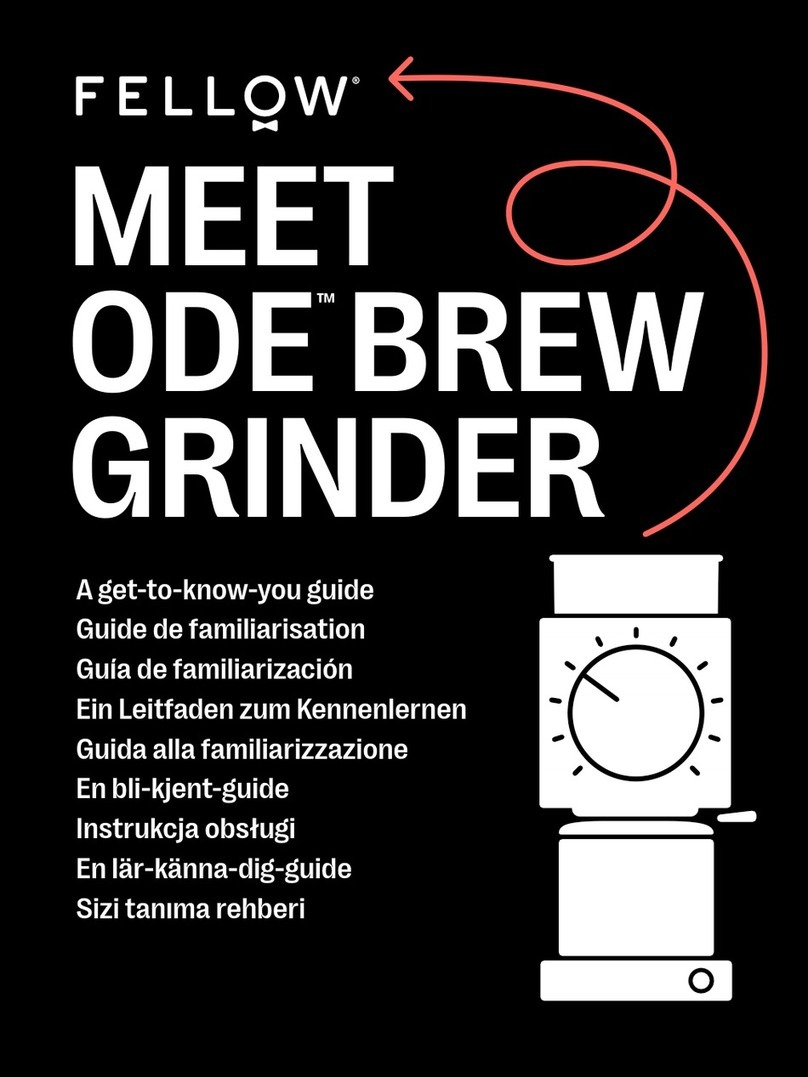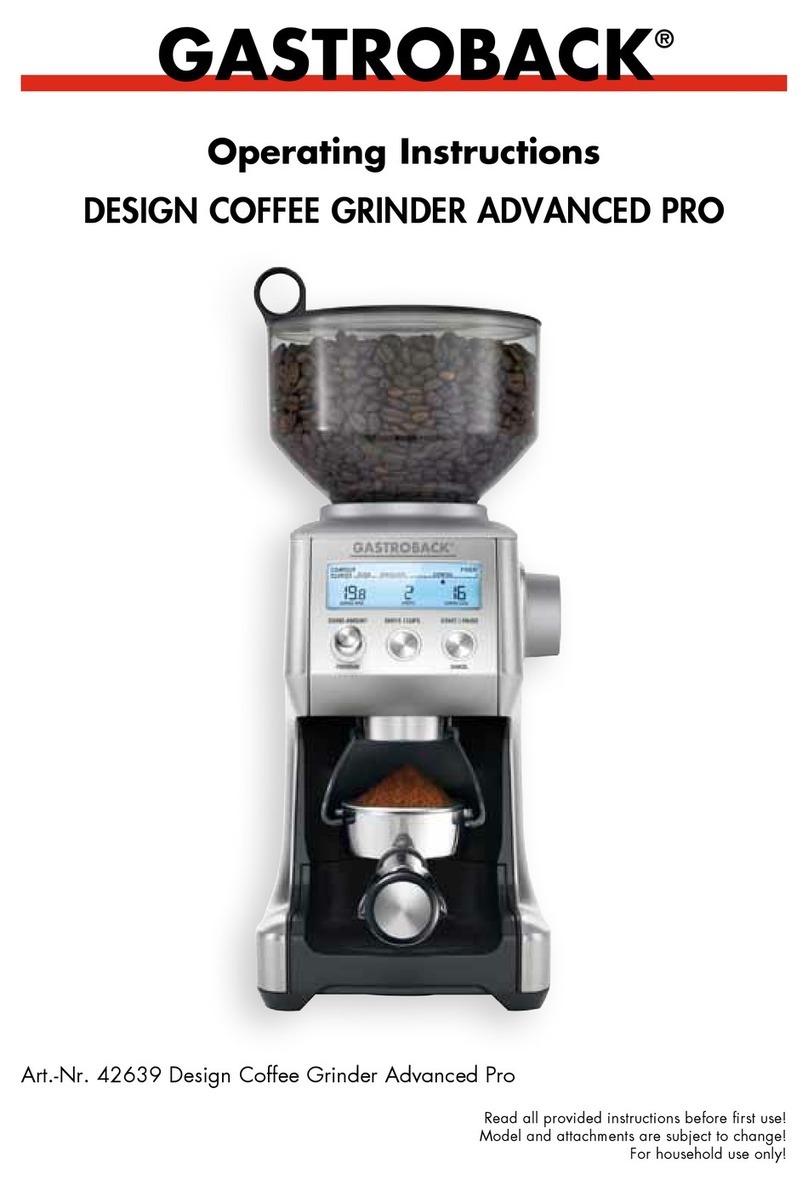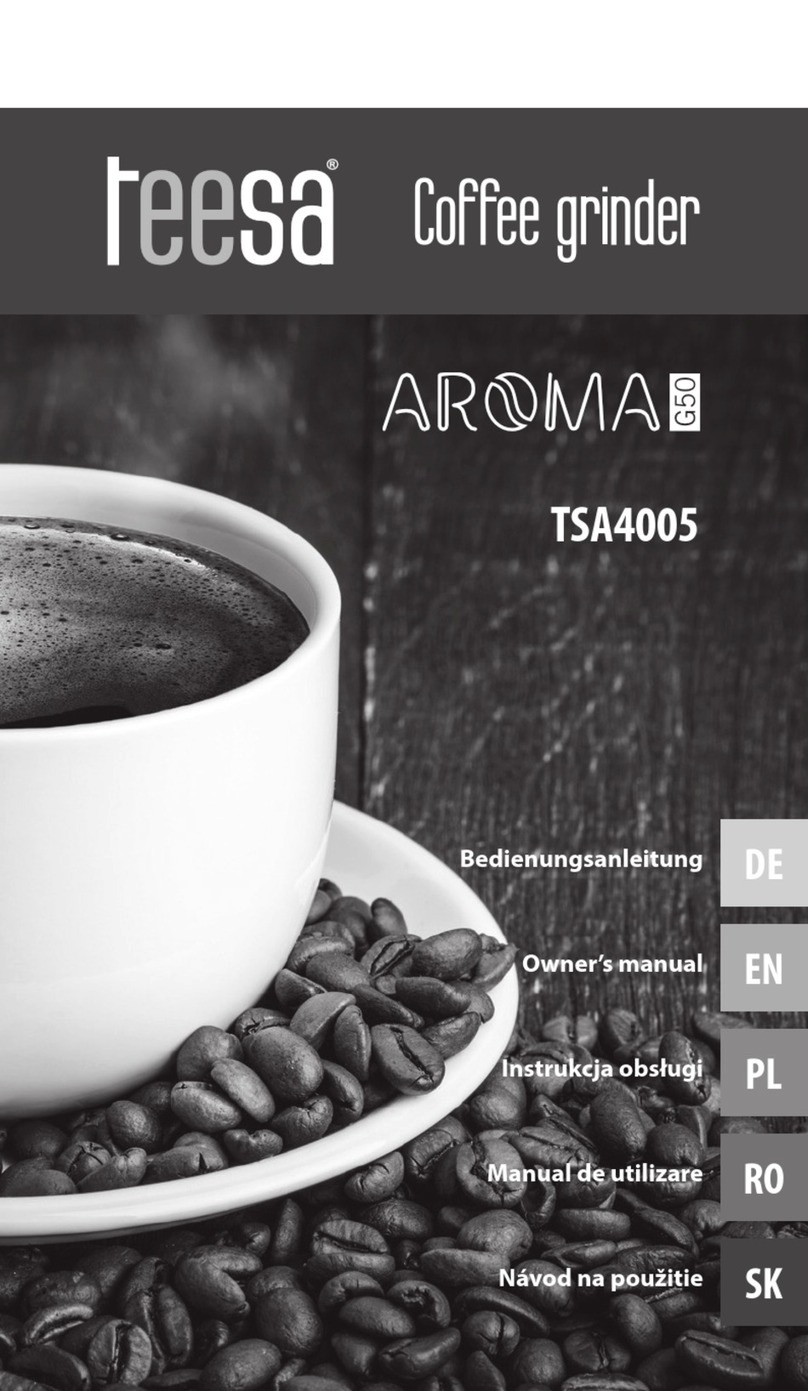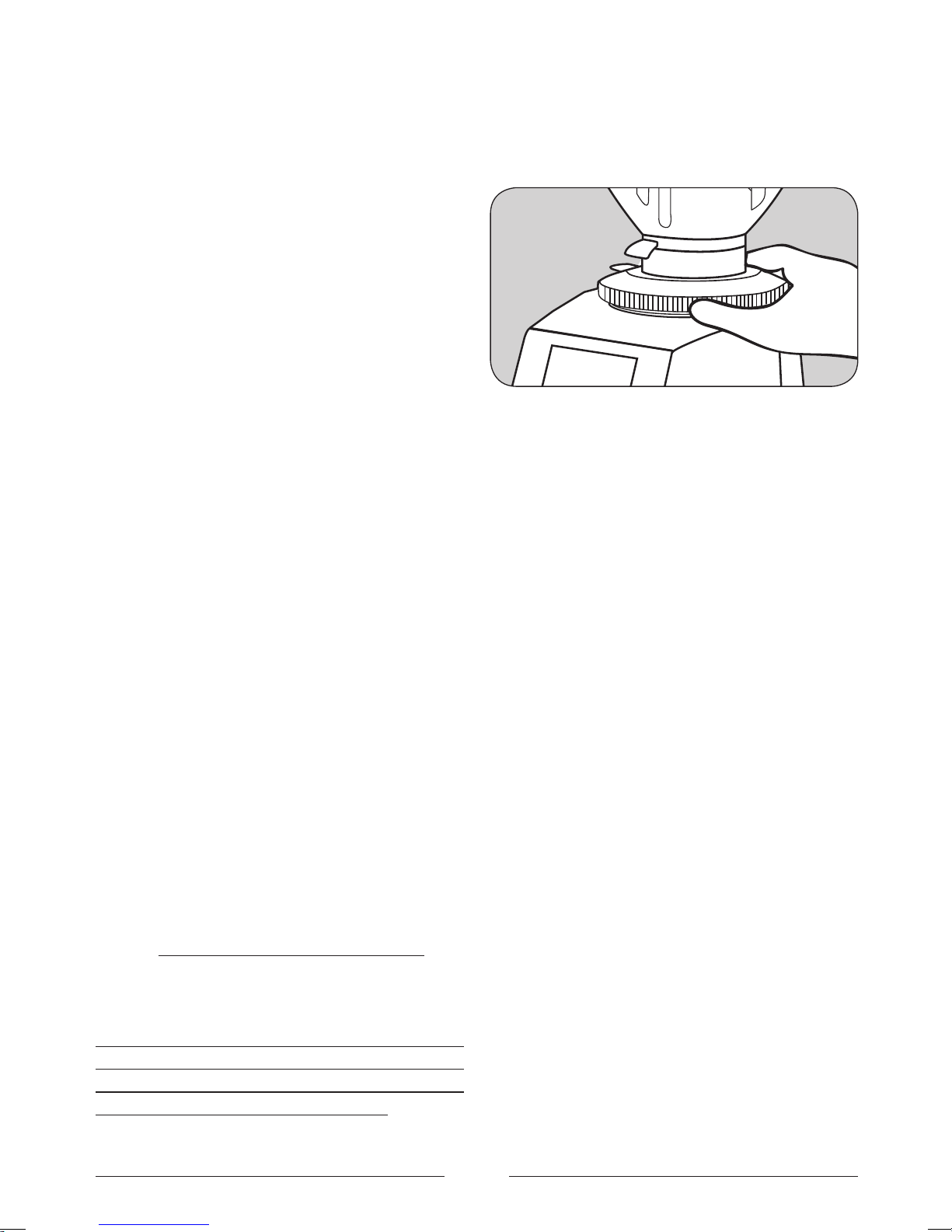
20
light up.Use the buttons C1 and C2 to move
through the menu and change the setting.
Use the button M to select and confirm. Exit
the menu after confirming by pressing the
button M.
Number.
SETTINGS MENU
-
ton C1 pressed until an intermittent sound
will light up.Use the buttons C1 and C2 to
move through the menu and change the set-
ting. Use the button M to select and confirm.
Exit the menu after confirming by pressing
the button M.
dose weight adjustment.
SCALES
hours.
MANUAL GRINDING
grinding button M.
GRINDING MODE
PRE/SEL e Direct.
When the grinding blades need to be re-
a warning appears on the display
state of wear can be monitored by accessing
the menu and selecting GRINDING
-
access the GRINDING
and confirm the reset.
ADJUSTING GRINDING
In order to achieve finer or coarser grind-
use the adjustment disk located under the
hopper.
-
clockwise. When the coffee grinder is
-
out by pressing the button M (hand) on the
without coffee between the grinding blades.
It is advisable to grind small amounts of cof-
fee to facilitate a visual check of optimum
grinding adjustment disk. If the coffee comes
out of the espresso coffee machine very
are many conditions liable to influence the
-
chine settings and the cleaning of the filters.
USING THE SCALES
place the coffee collection container provid-
that the two parts correctly match up (see
Fig.2).