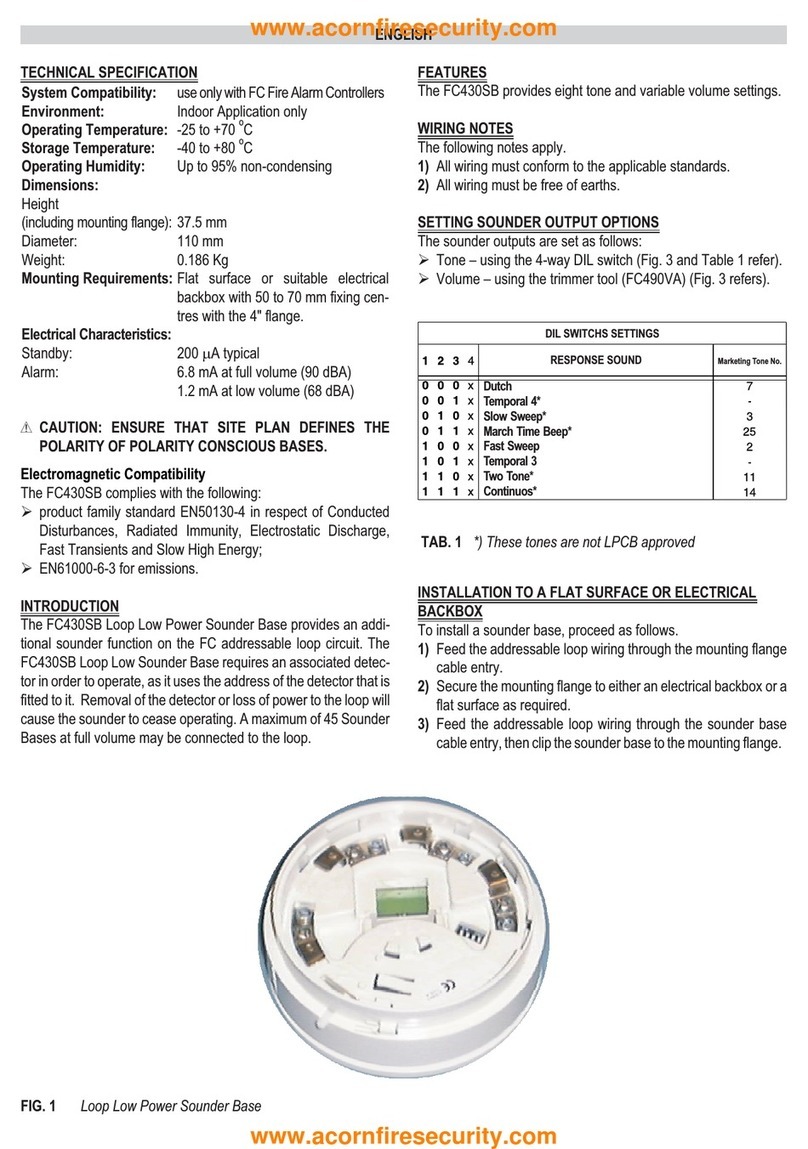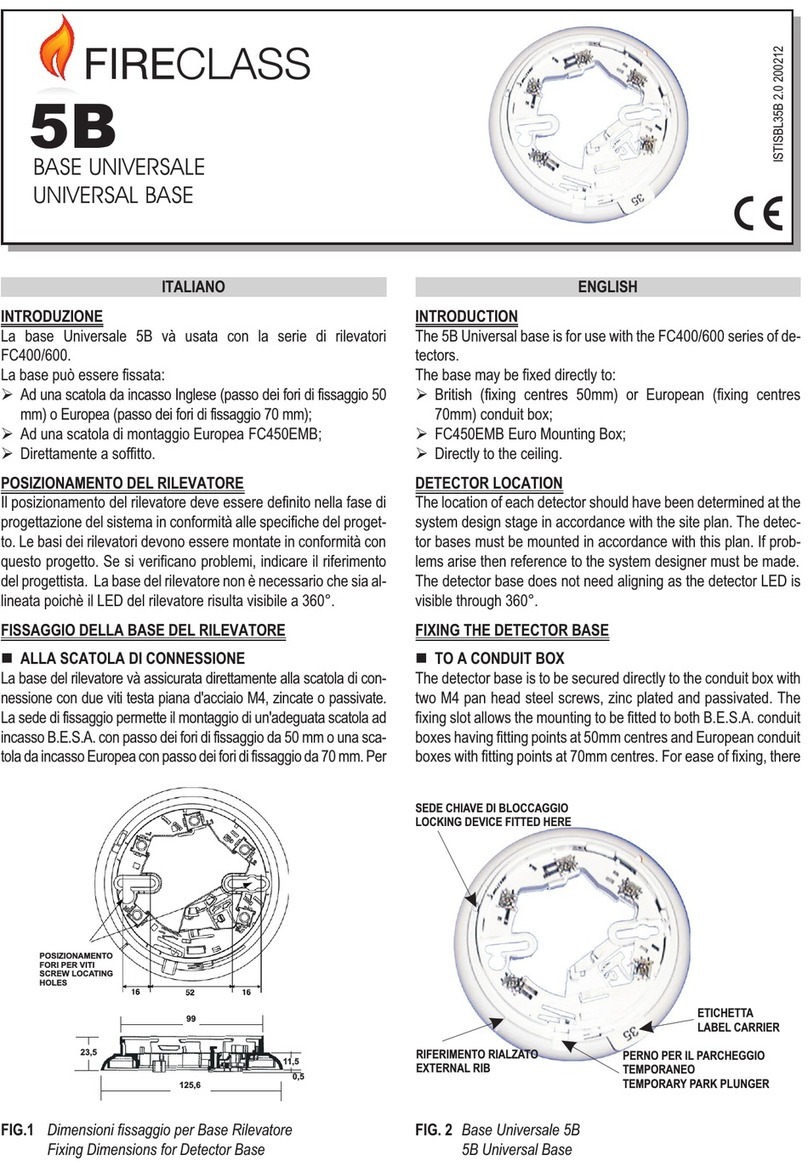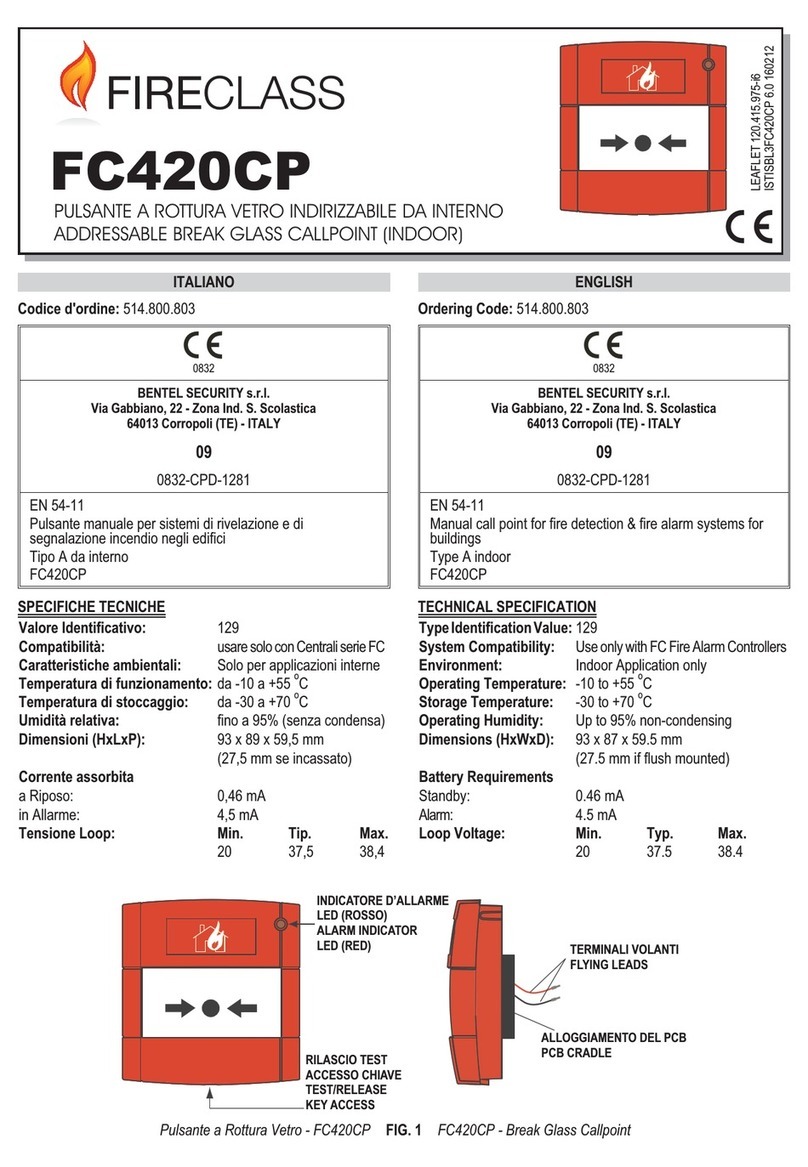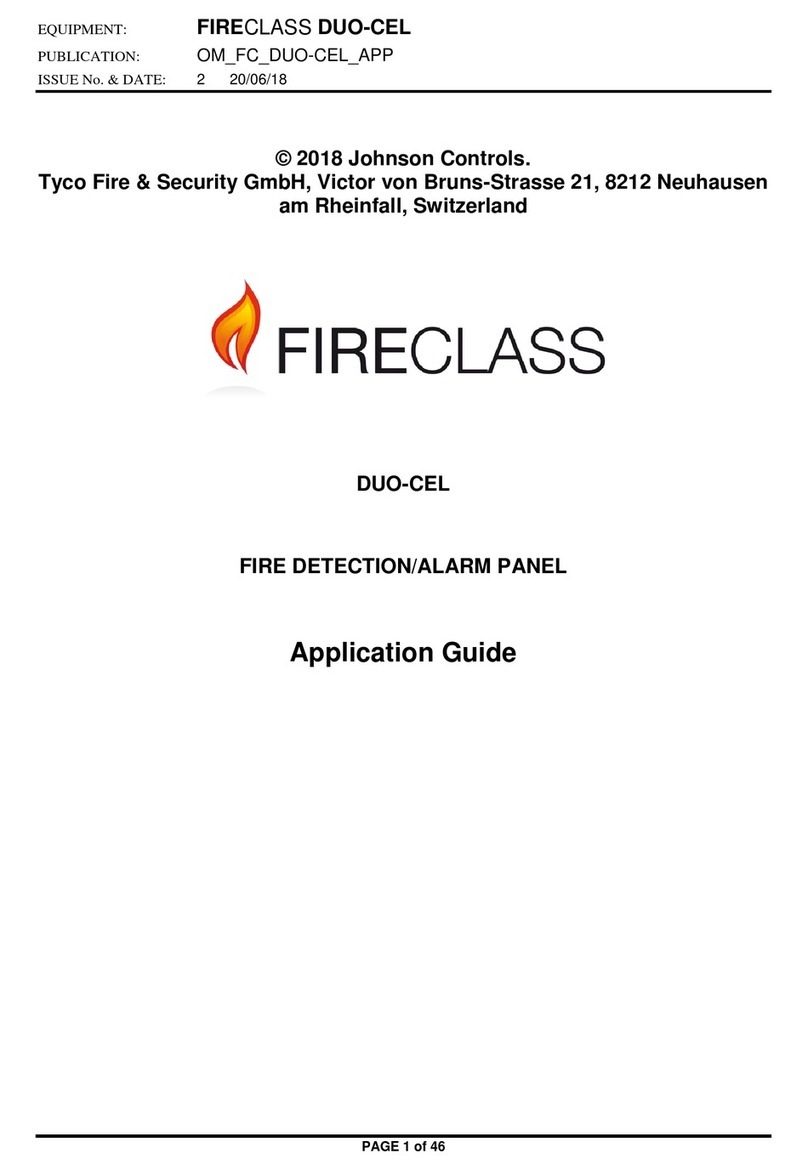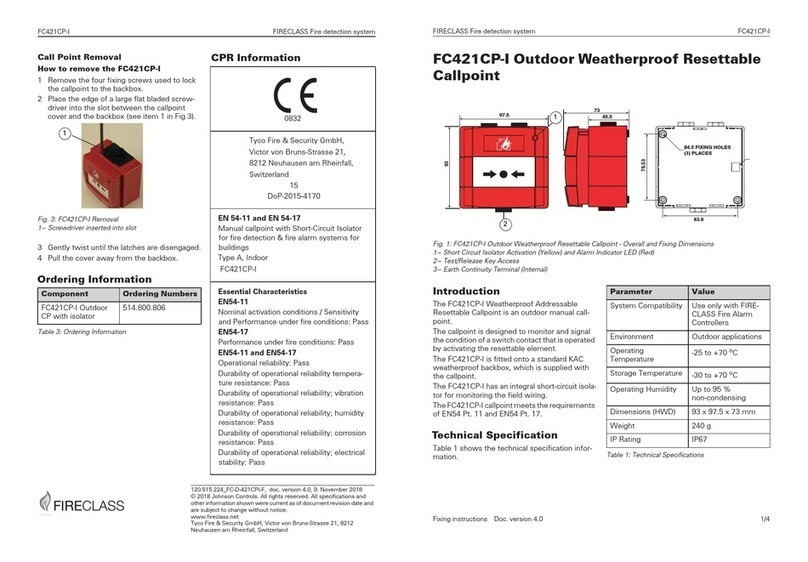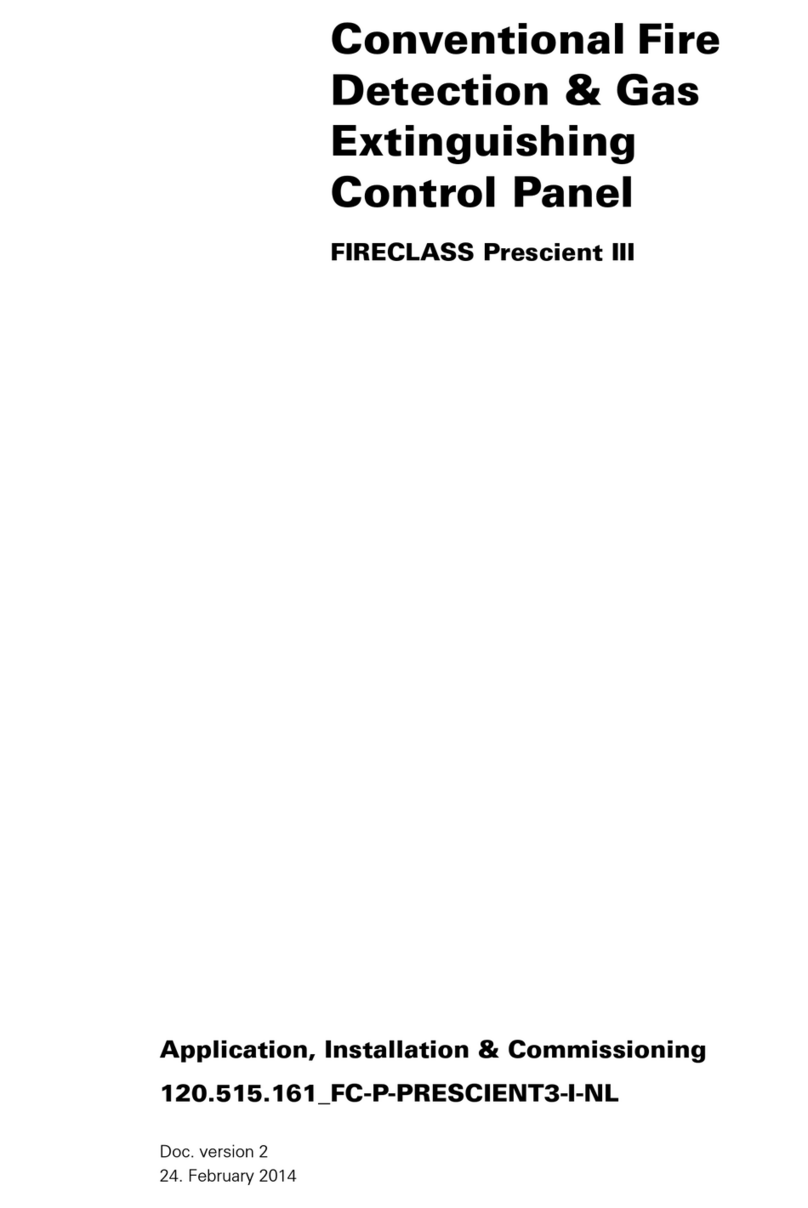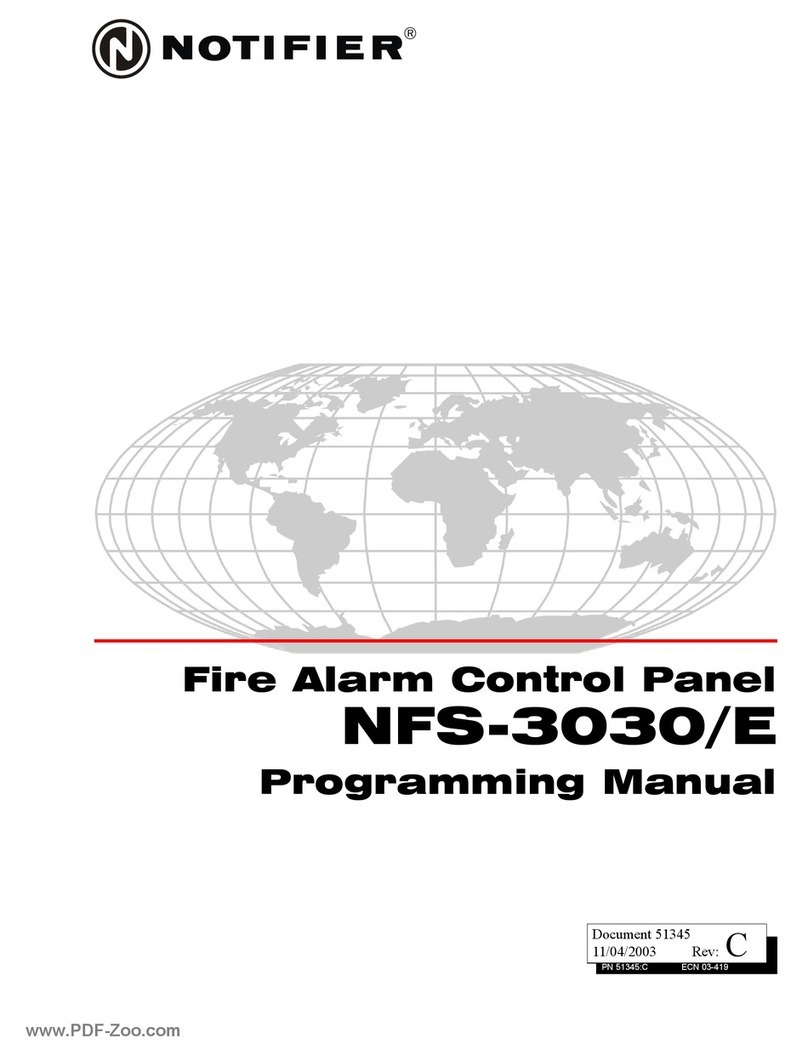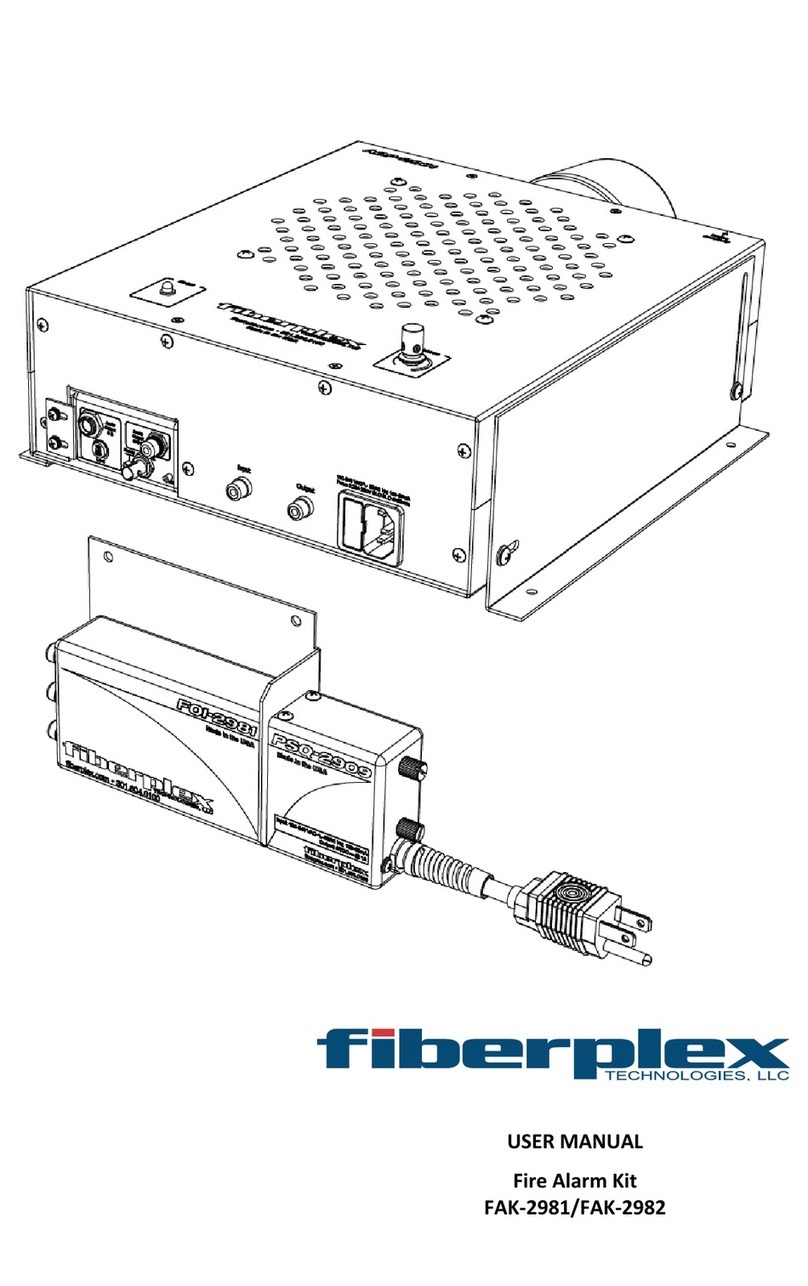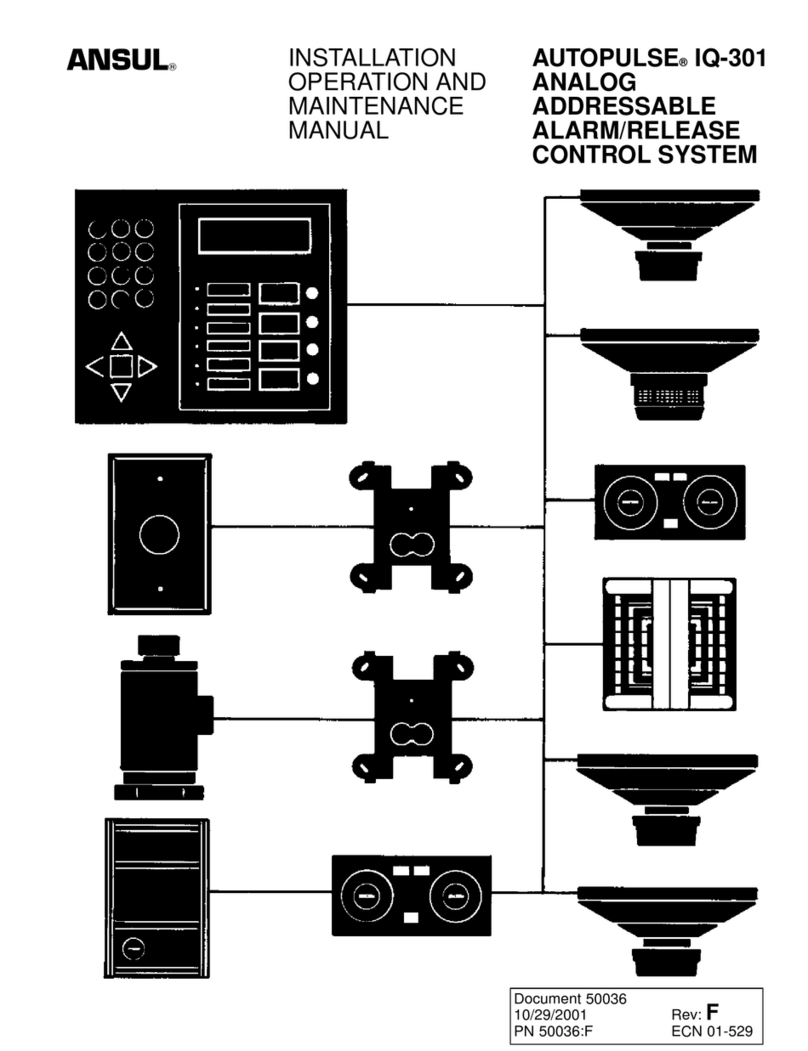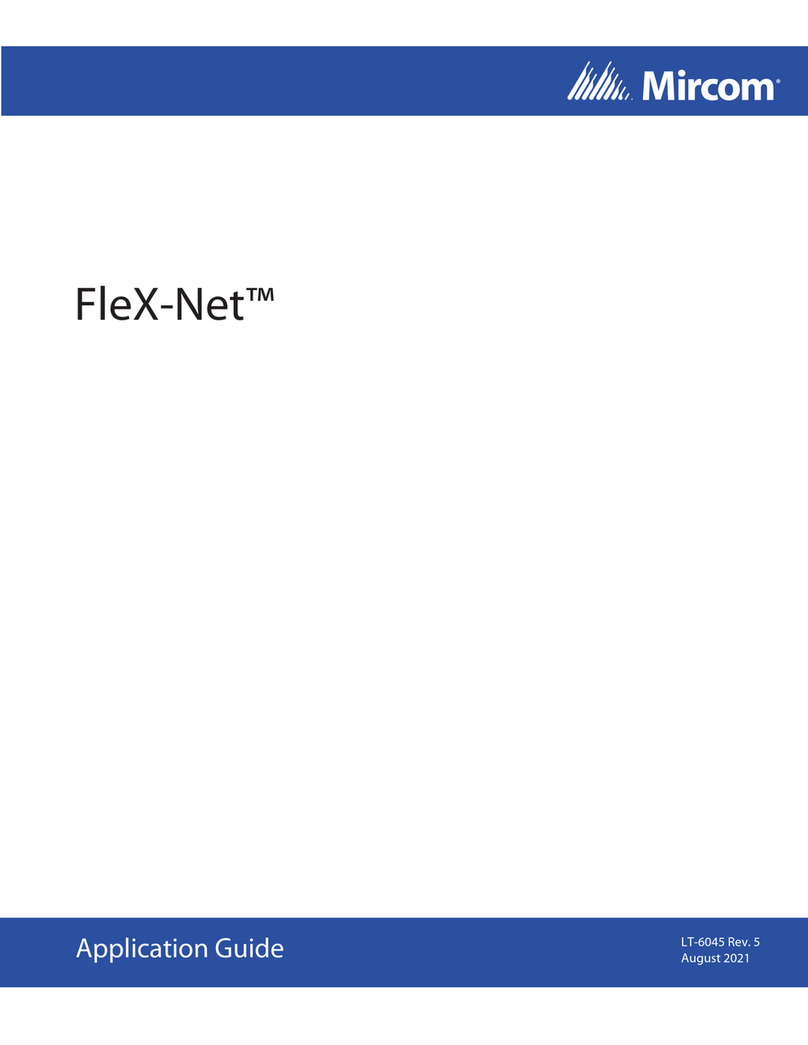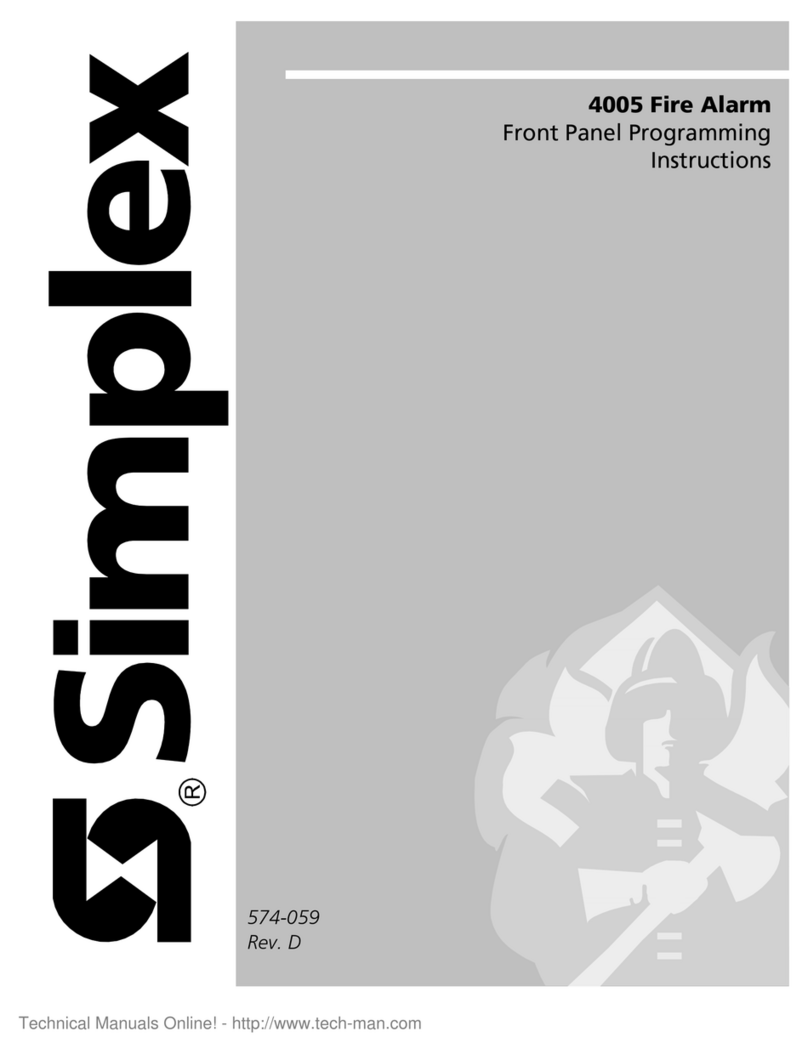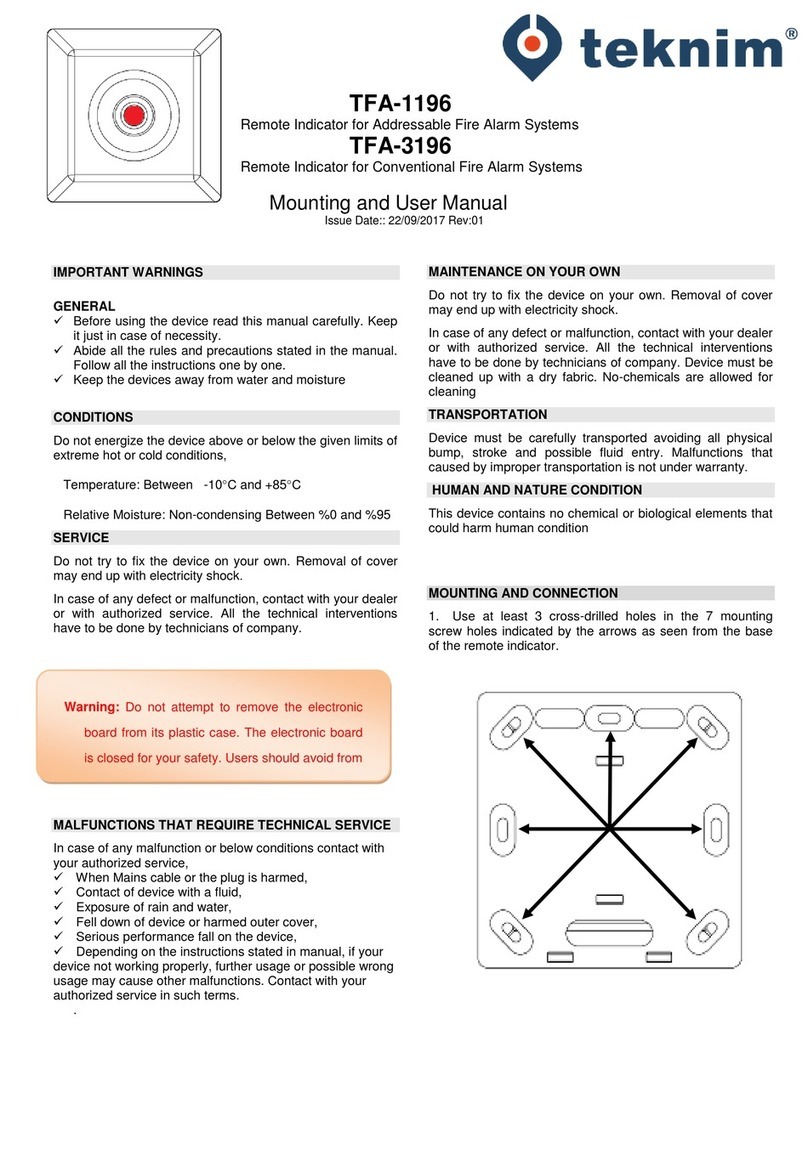EQUIPMENT: FIRECLASS PRECEPT EN13
PUBLICATION: FIRECLASS PREC EN13 INST
ISSUE No. & DATE: 2 22/07/2021
PAGE 16 of 32
All bells, detector heads and call points should
now be connected and the correct end-of-line
devices fitted to the zone circuits. Use the spare
end-of-line devices supplied and leave the EOL
devices in the panel terminals at this stage.
Remember to remove any links fitted to detector
bases. The EOL resistor for the alarm circuits is
already fitted to the Alarm Circuit Relay Board
inside the panel. Be very careful to maintain
correct polarity at each device.
Warning: Intrinsically safe zone arrangement.
The capacitor/resistor EOL cannot be
connected to zones monitoring Intrinsically
Safe detection devices in hazardous areas.
To do so will risk causing an explosion in the
hazardous area. End-of-line resistors with a
value of 3k9 must be used, which comply
with the requirements laid down in the
installation data sheets provided with the I.S.
barrier and the I.S. fire detection devices.
In order for detector head removal
monitoring to function correctly when
resistors are used as the end-of-line devices,
any diodes in the detector bases that are in
circuit when the detector head is removed
must be disconnected.
The panel must be configured to monitor
Intrinsically Safe zones.
The first device on an Intrinsically Safe zone
must be a MTL5561 Galvanic Isolator.
Detectors and Manual Call Points on the Safe
side of the barrier are not permitted.
To comply with the requirements of BS5839,
all manual call points should be located in
the zone cabling between the I.S.
Barrier/Isolator and the first detector. Any
manual call point or detector located on the
“end-of-line” side of a detector will be
rendered inoperative if a detector head is
removed.
11.5 Powering up
1. Prior to powering up, the panel will have been
installed in accordance with the installation
instructions, all cabling will have been fully
installed and tested, glanded into the panel
enclosure but not connected to the panel
terminals. The mains supply should be isolated
externally to the panel.
2. Check the battery connections are correct.
3. Remove the mains supply fuse from the panel
mains terminal block. Once the permit to
energise the mains supply is in place, energise
the mains and check the voltage and polarity are
correct before replacing the panel fuse.
4. The panel will power up and enter the power-up
cable check mode (flashing System Fault LED).
After about 60 seconds, if all circuits are
determined to be healthy and no other faults are
present, the panel should be silent with only the
Power Supply On indication illuminated.
If any zones remain in fault after the cable check
mode has ended, do the following:
a) Power down the panel.
b) Check that the correct EOL device is
fitted in the zone terminals.
c) Repeat the power-up process.
5. Turn the Access Keyswitch to “1” and press the
Test Display button. The panel should respond
by illuminating all indications and sounding the
buzzer. This will continue for a few seconds after
the button is released.
11.6 Configuration
11.6.1 Basic Default Configuration
When first powered up, the Precept EN13 can be
operated in the standard default mode without any
additional configuration.
The basic default mode is:
All zones latching fire, non-delay, standard [non-
intrinsically safe]
Fire Routing, Fire Protection and Sounder
outputs not delayed.
11.6.2 Site-Specific Configuration
It is possible to tailor the functionality of the Precept
EN13 fire alarm panel in line with site-specific
requirements. Details of the site configurable
options and the configuration process are provided
in section 14.1. Charts are provided in the System
Log Book for planning/recording the actual
configuration. This configuration is not lost when
the panel is powered down.
11.7 Commissioning Procedure
After completion of the pre-commissioning wiring
check, power-up and configuration, commission the
circuits in line with the following guide.
11.7.1 Alarm Circuits
1. Remove the resistor from the first alarm circuit
OUT terminals on the Alarm Relay Board,
Connect the first alarm circuit outgoing loop
wiring to the OUT terminals and the incoming
loop wiring to the RETURN terminals, observing
correct polarity. Check that any alarm fault
indications clear after a few seconds.
2. Use the Alarm Test facility [see FIRECLASS
Precept EN13 User Manual] or press Evacuate
to operate the sounders. Check that all sounders
connected to the alarm circuit operate.
3. Deselect the Alarms Test condition or if
“Evacuate” was used, press silence alarms to
stop the sounders operating.
4. Repeat steps 1 to 3 for the second and any
subsequent alarm circuits. Leave the EOL
resistor fitted for any unused alarm circuits.