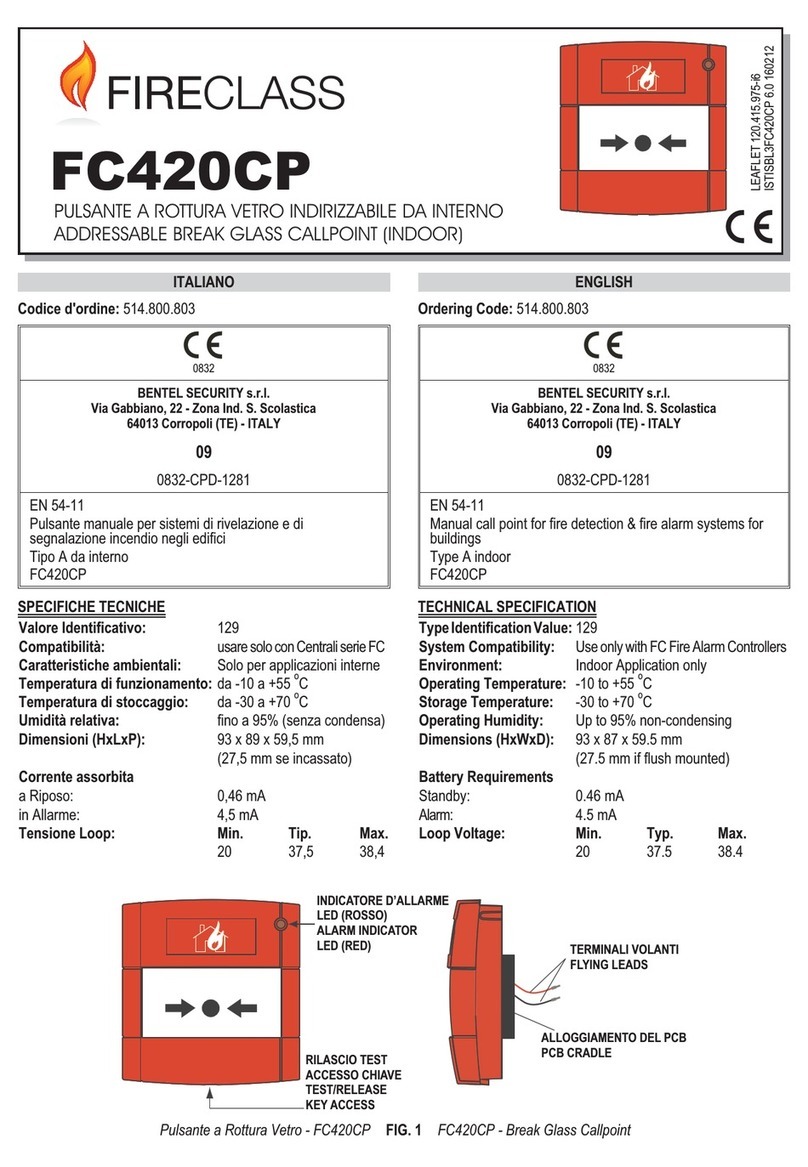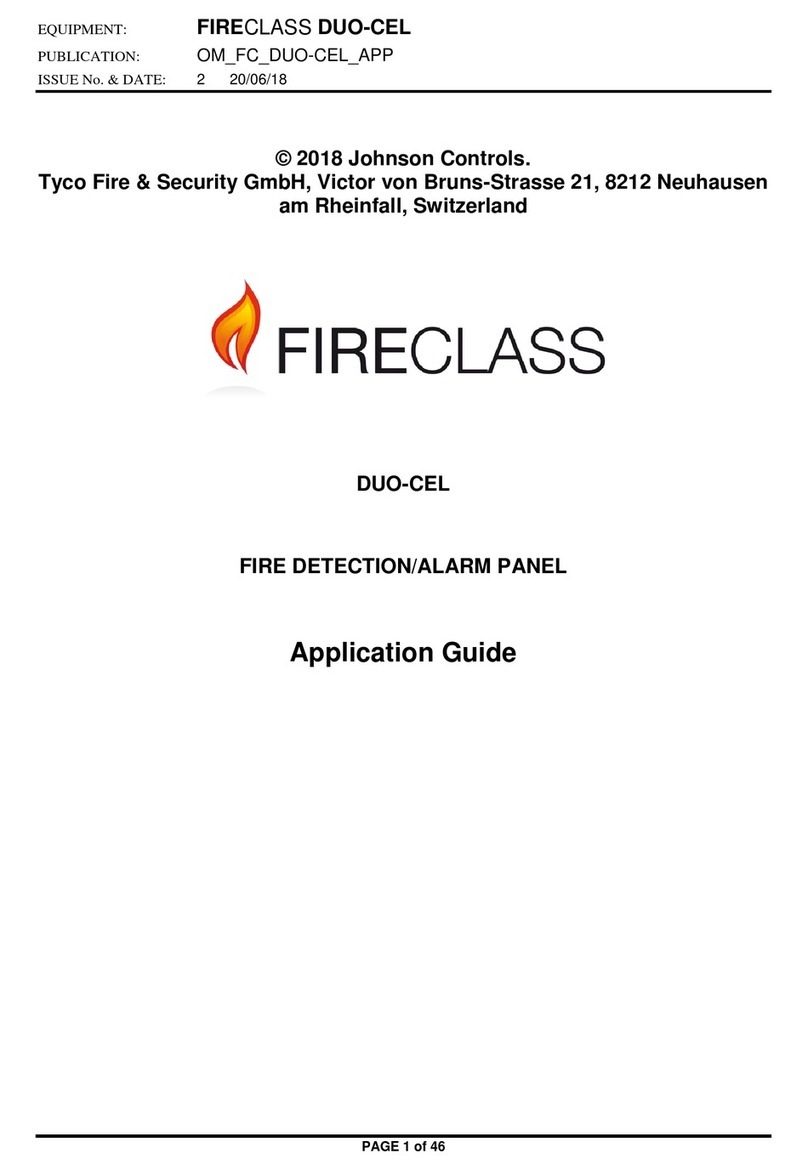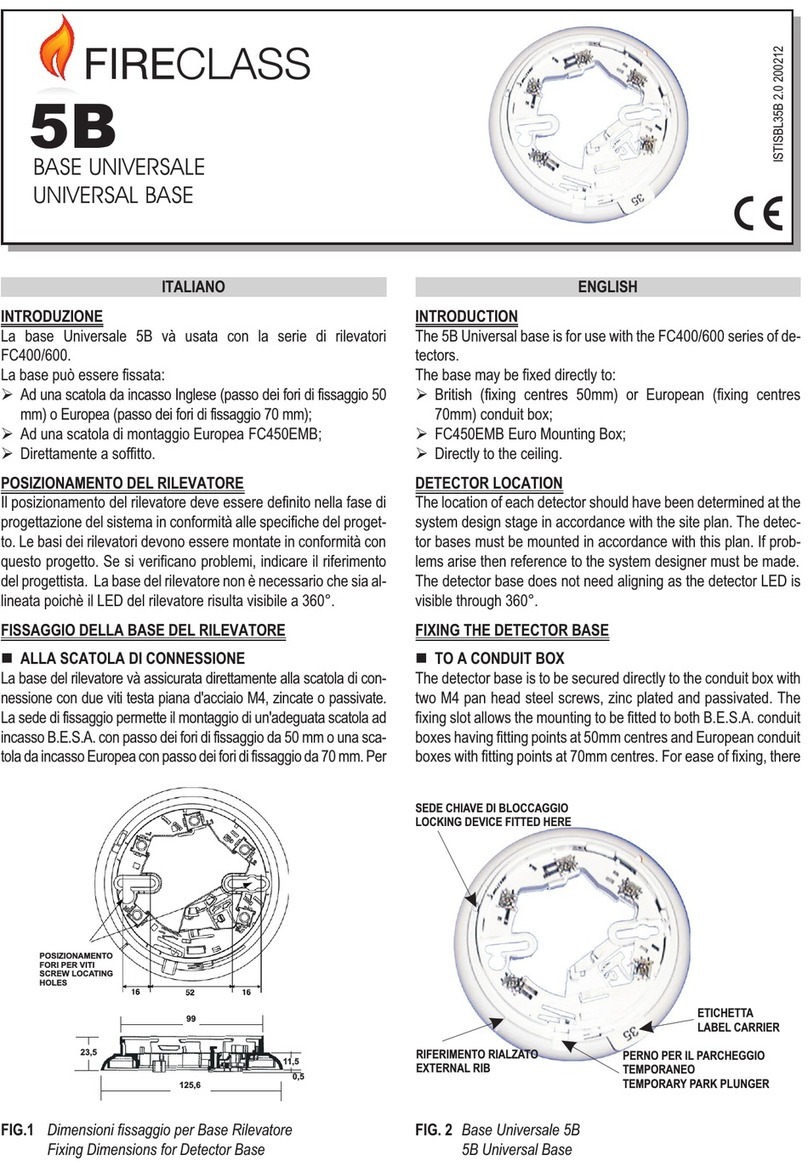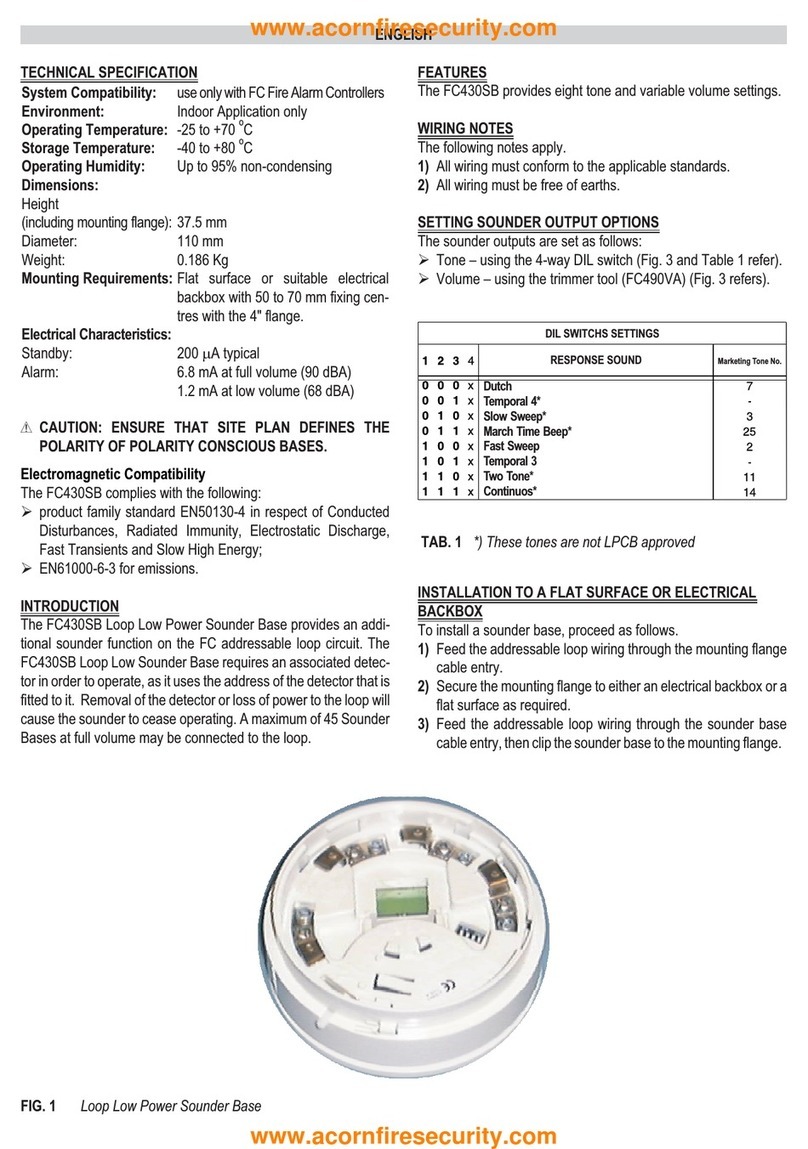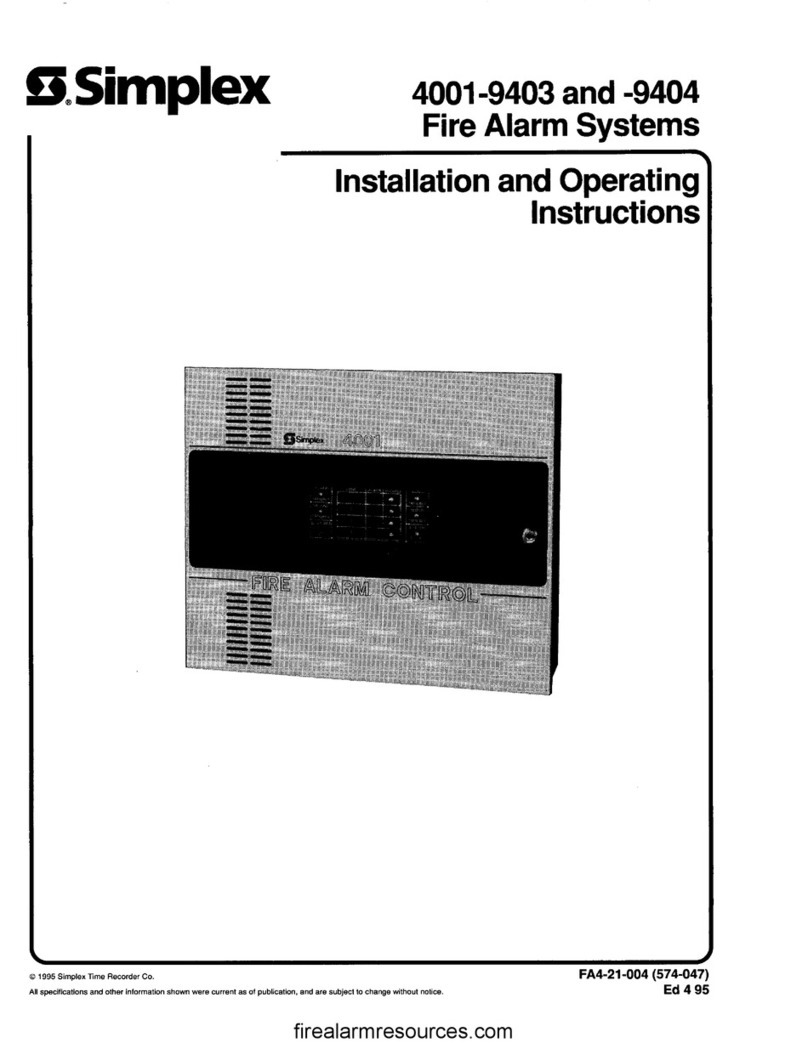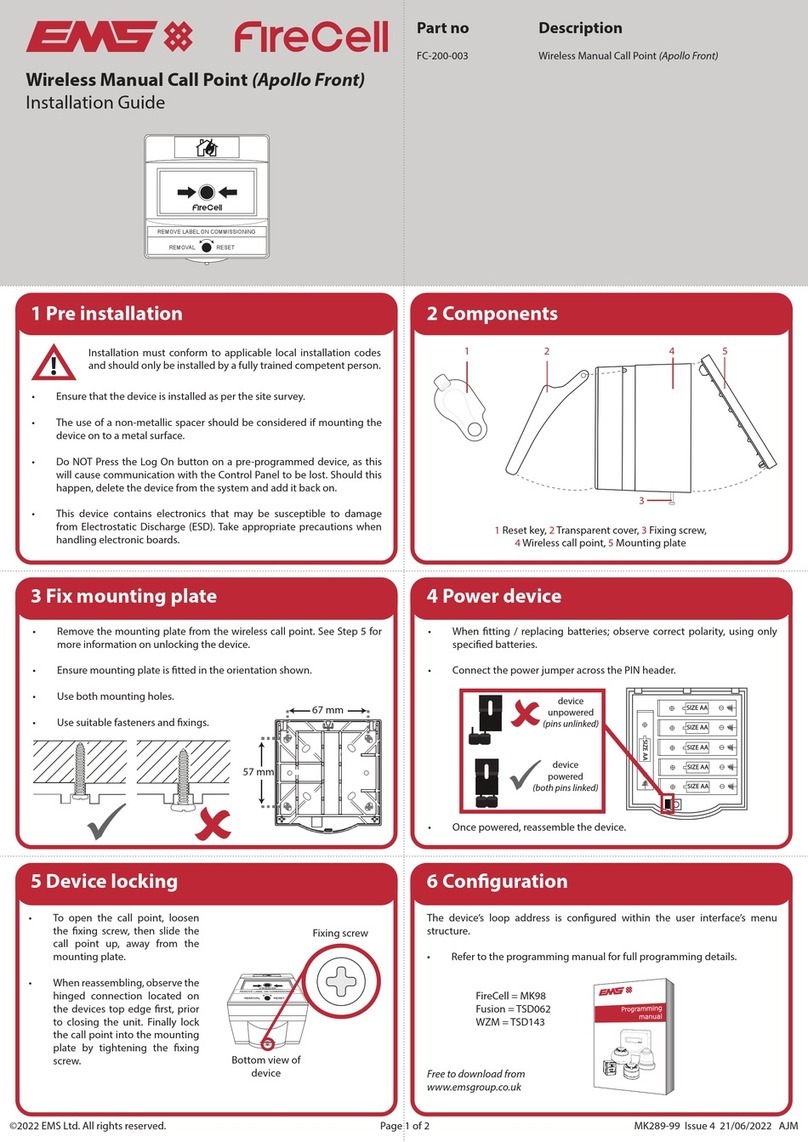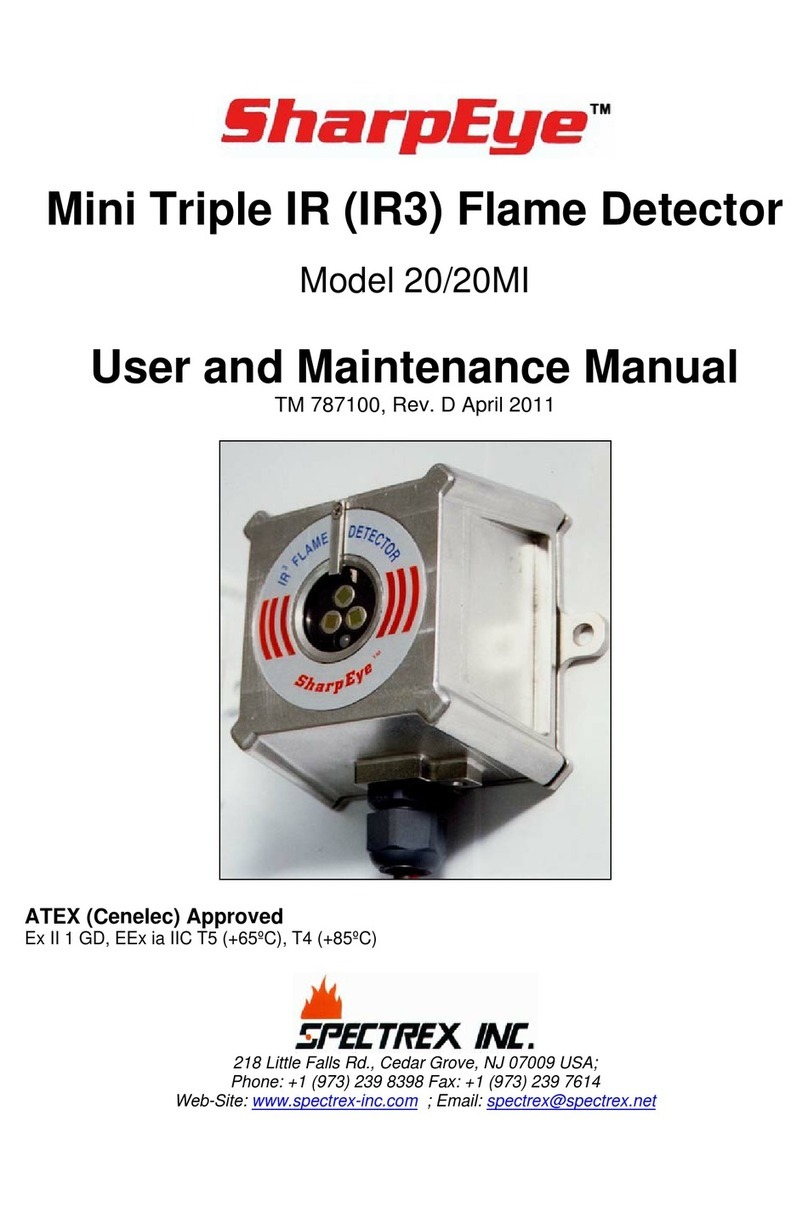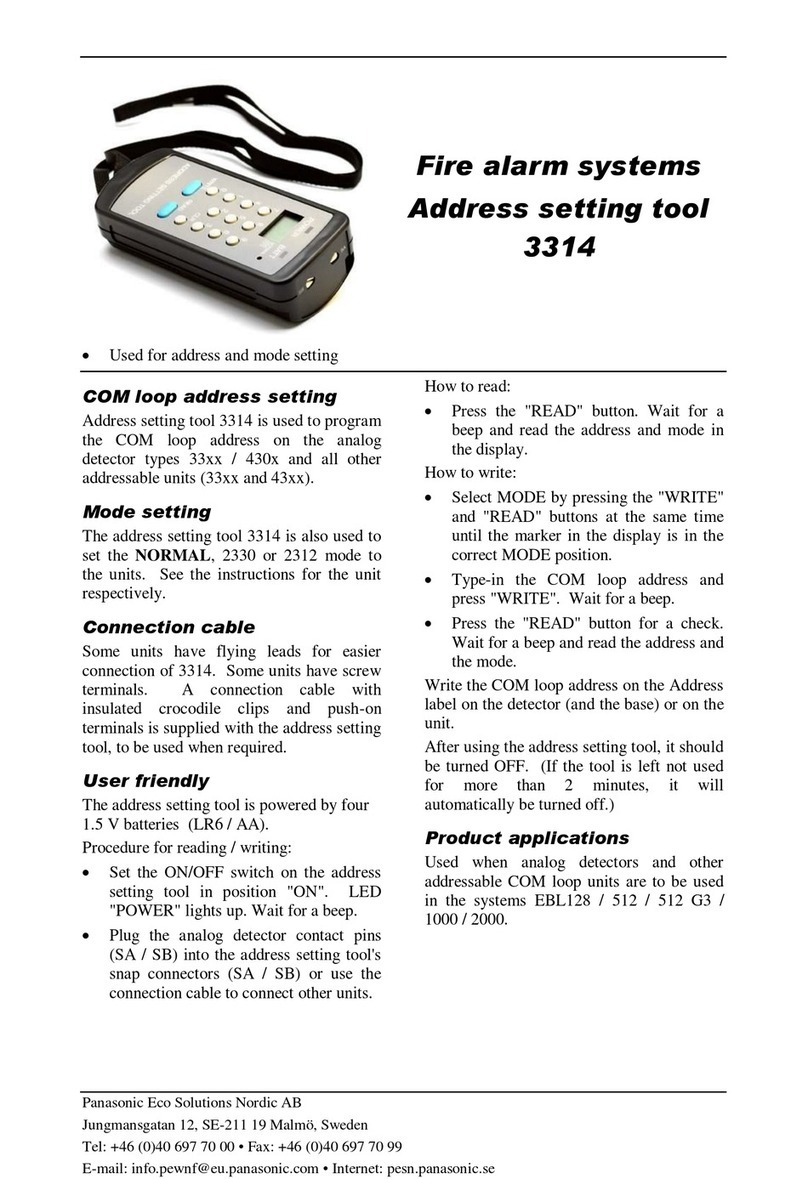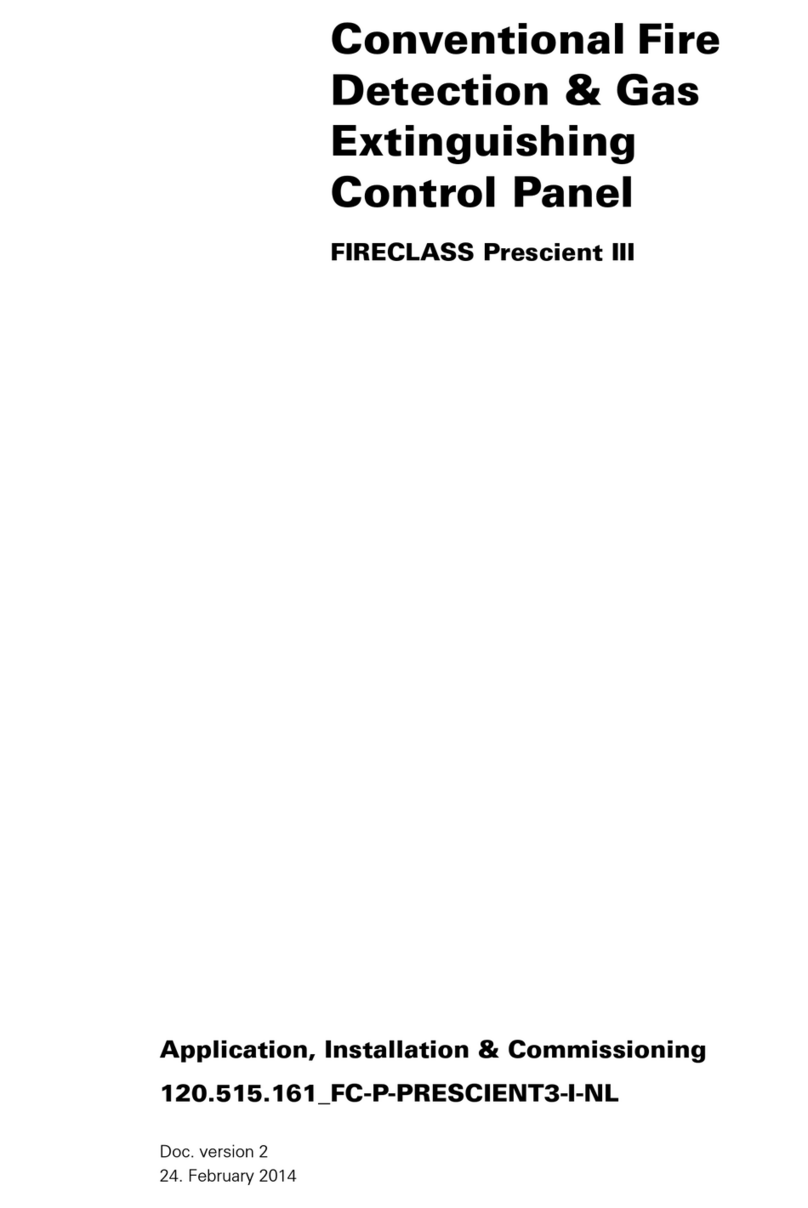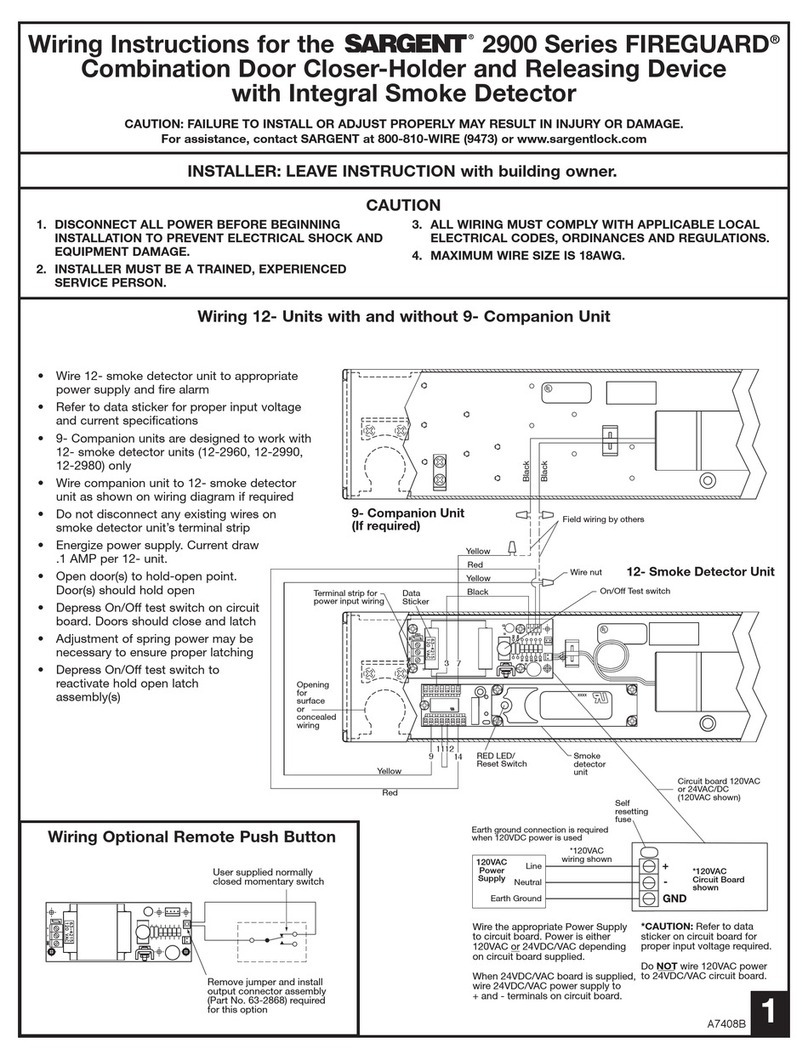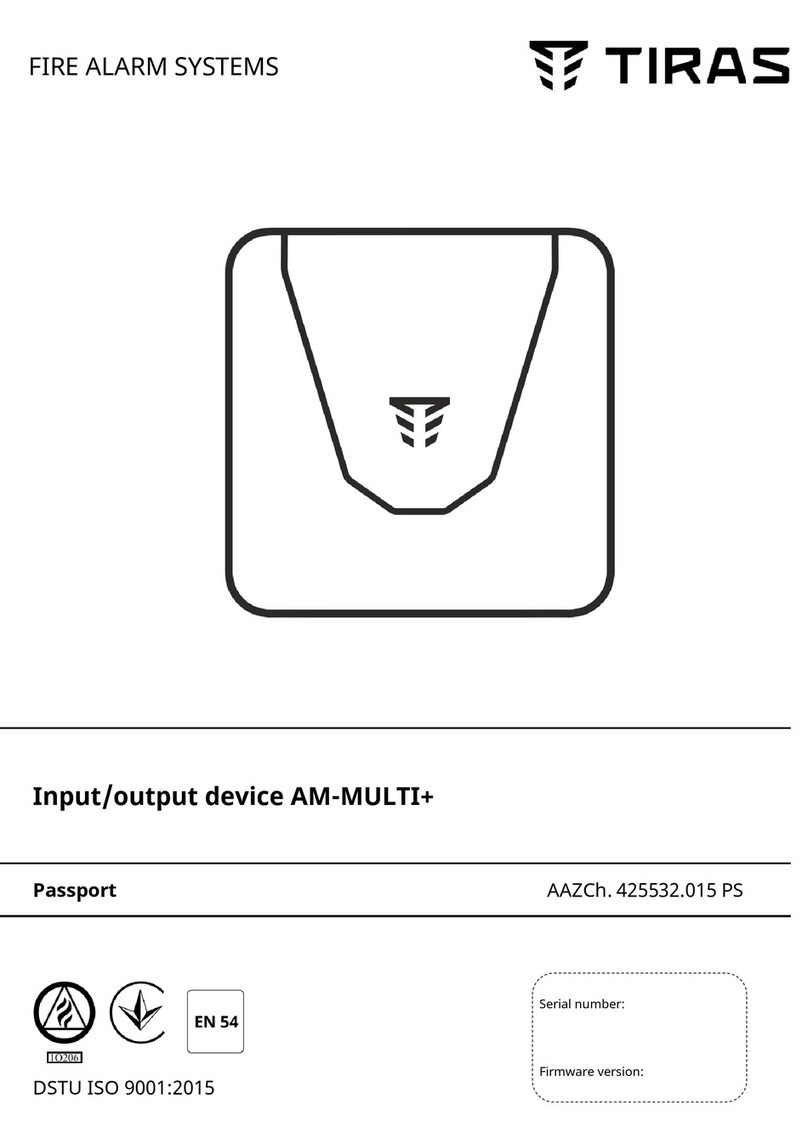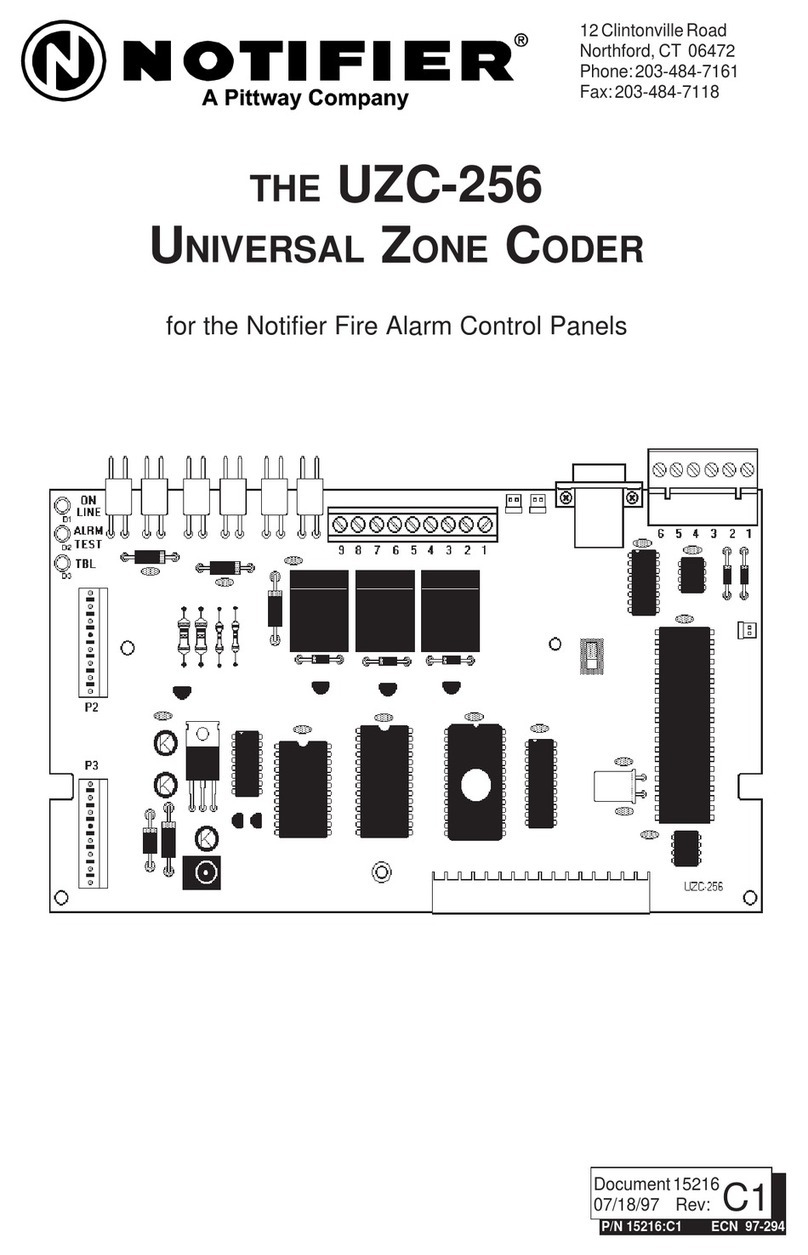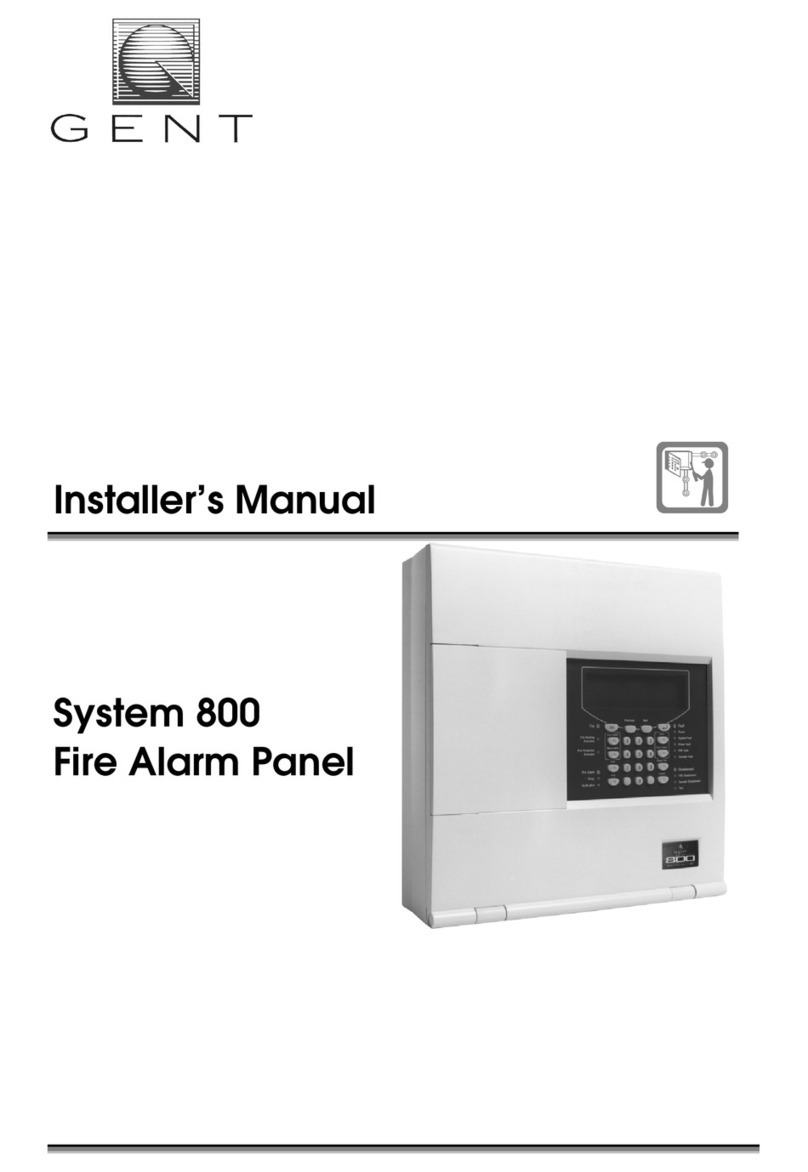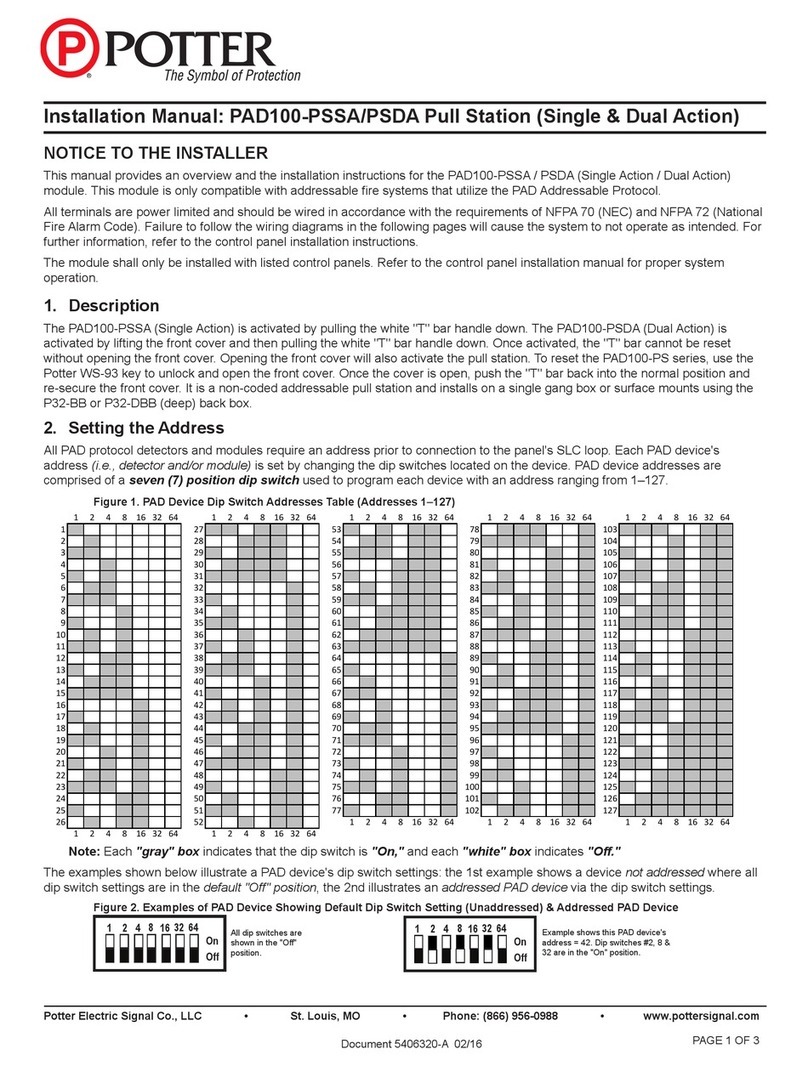2/4 Fixing instructions Doc. version 4.0
FC421CP-I FIRECLASS Fire detection system
Terminals
Table 2 shows the terminal information.
Address Programming
The FC421CP-I has a default factory set address
of 255.
The FC421CP-I is programmed with the address
prior to installation using an address program-
ming tool. The associated ancillary programming
lead plugs into the programming port (see
items 1 and 2 in Fig 2). Refer to Fig 2 for proper
orientation.
Mounting & Cabling
How to mount the FC421CP-I with
earthing plate fitted
1 Mount the backbox to a suitably flat surface in
the required location, using the three fixing
holes and screws provided in the installation
kit.
2 Fit the appropriate cable glands into the
20 mm diameter threaded holes as required.
Description Marking Comment
MX Loop
Interface
1 Loop+ IN
2 Loop- Left
3 Loop+ OUT
4 Loop- Right
Table 2: Terminals
NOTICE
Ensure that the pins of the ancillary
programming lead are inserted
completely into the lower row of the
programming port (see item 7 in Fig 2)
for effective communication with the
Address programming tool.
Site Drawings
Once the address has been pro-
grammed, take note of the device loca-
tion and address number, to include on
site drawings.
Fig. 2: FC421CP-I Rear View and Wiring Information
1– Ancillary Programming Port
2– Ancillary Programming Lead
3– Connected to Loop+IN
4– Connected to Loop-Left
5– Connected to Loop+Out
6– Connected to Loop-Right
7– Programming Lead Orientation
8– Gasket
NOTICE
Ensure that the cable entry holes are in
the vertical plane. The backbox can be
mounted with either the single or the
double entry holes at the top.
6
35
4
2
1
7
8
FIRECLASS Fire detection system FC421CP-I
Fixing instructions Doc. version 4.0 3/4
The 2 hole stoppers with plastic washers are
provided for use where cable glands are not
required.
3 Connection to the FC421CP-I is made via the
4 way terminal connector as shown in Fig. 2,
ensuring correct polarity.
Each terminal can accommodate a conductor
of up to 2.5 mm2.
.
4 Place the callpoint squarely over the backbox
and carefully push the callpoint until the locat-
ing clips have engaged.
Use the four fixing screws to lock the call-
point into place.
5 Select all cables in accordance with local
standards,
6 Couplers are to be used with MICC cable.
Earthing
An Earth Continuity Terminal is situated in the
rear of the backbox. This is designed to accom-
modate 2 conductors of up to 2.5 mm2.
An earthing plate is provided for continuity of
metal conduits. This must be placed behind the
backbox prior to fixing the box to the wall.
If the earthing plate is fitted, fit the 3 spare wash-
ers (supplied with each call point) between the
metal earth continuity strap and the call point
backbox.
Wiring Notes
There are no user-required settings (such as
switches or headers) on the FC421CP-I.
All wiring must comply with local installation
regulations and local fire system design
requirements.
All conductors to be free of earths. For typical
wiring configuration see Fig 2.
Spare Washers
Use only the supplied spare washer(s)
to fit the respective cable gland(s) or
hole stopper(s).
CAUTION
Ensure that the backbox’s cable entry
holes are not expanded to
accommodate cable glands wider than
20 mm in diameter. It must not be
subjected to stress by the cable or
conduit.
Ensure that all the cable entries and
unused entry points are securely sealed
against water and moisture ingress.
Sealant
It is recommended to use Loctite 5331
as sealant.
NOTICE
Ensure that the gasket is correctly
seated in the channel on the rear of the
cover. The gasket should be replaced if
damaged.
WARNING
While installing the FC421CP-I:
Do not overtighten the fixing
screws
Avoid using lubricants, clean-
ing solvents or petroleum
based products.