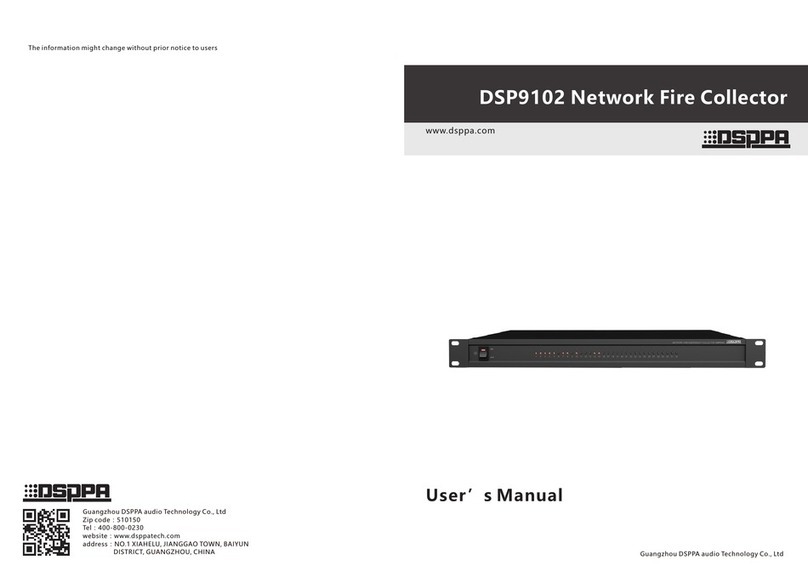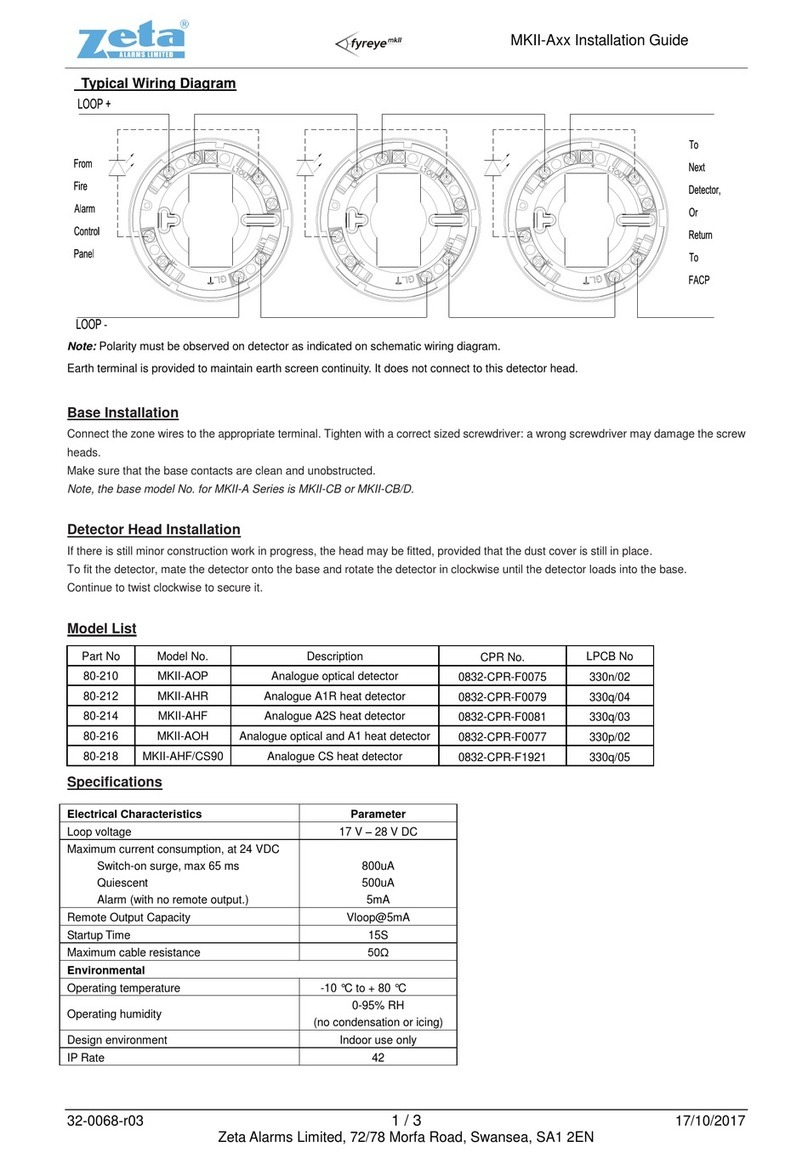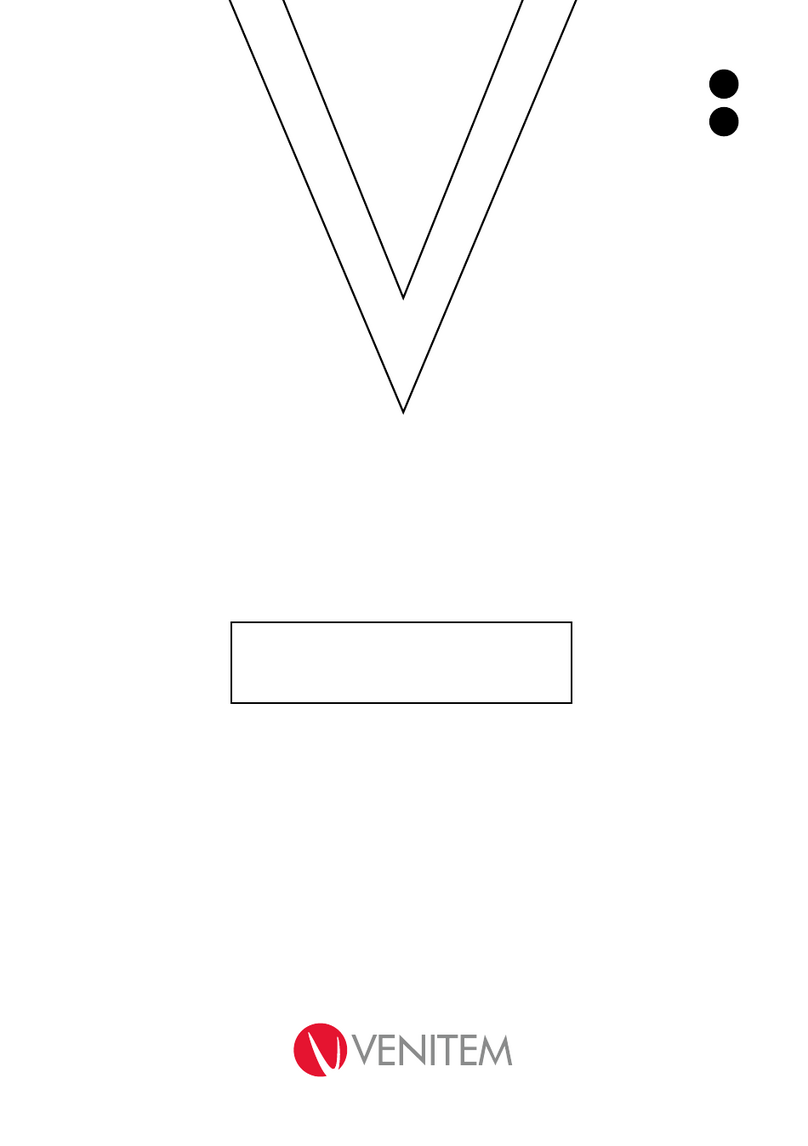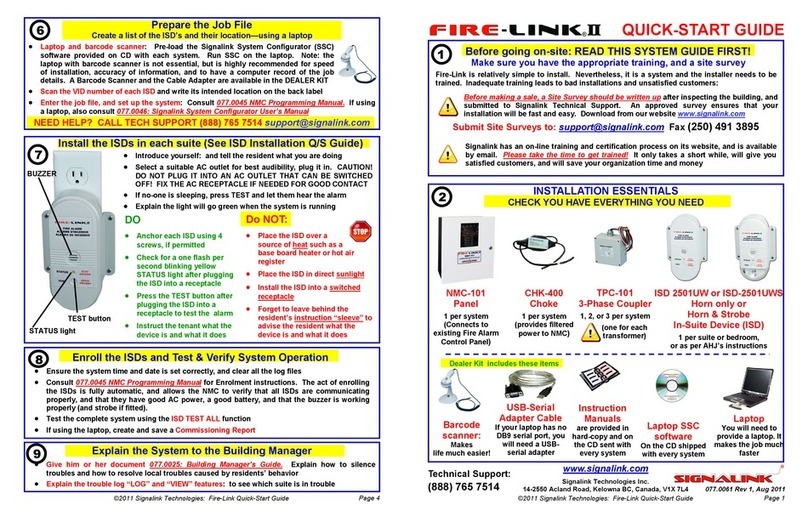FireClass FC430SB User manual
Other FireClass Fire Alarm manuals
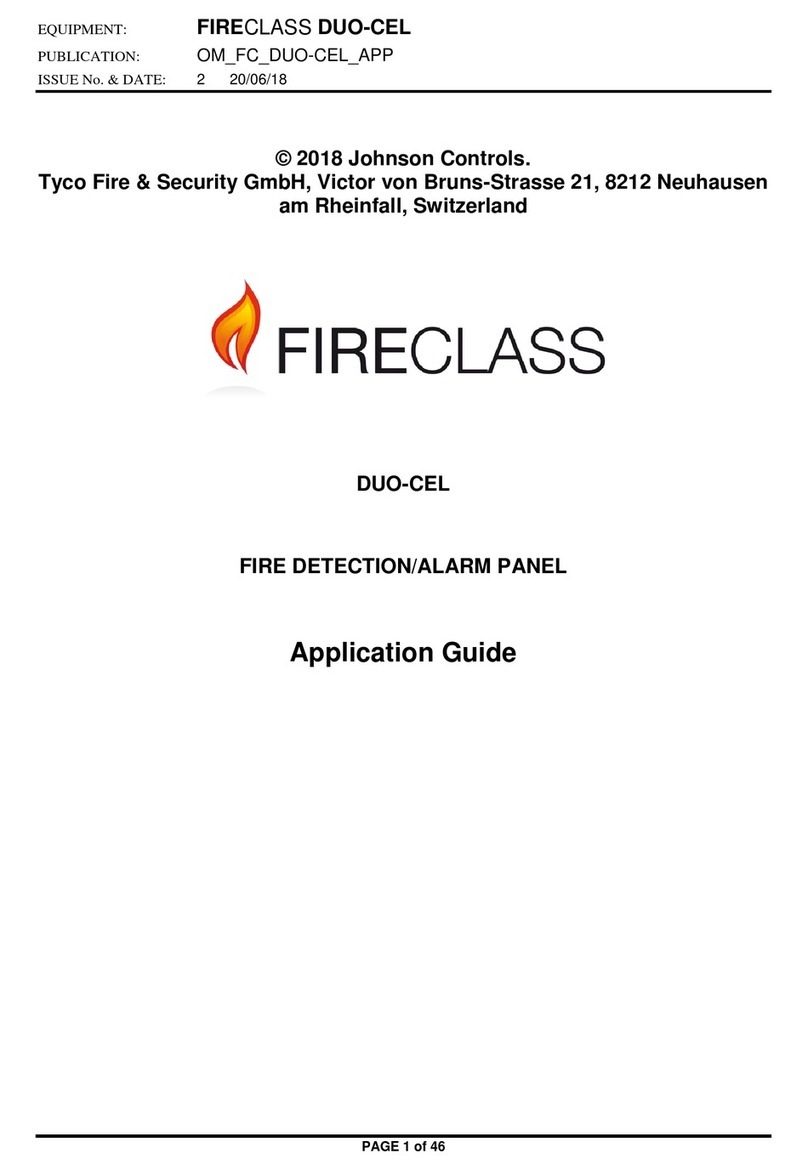
FireClass
FireClass DUO-CEL User guide

FireClass
FireClass MCP200CS User manual

FireClass
FireClass Precept EN Panel Guide
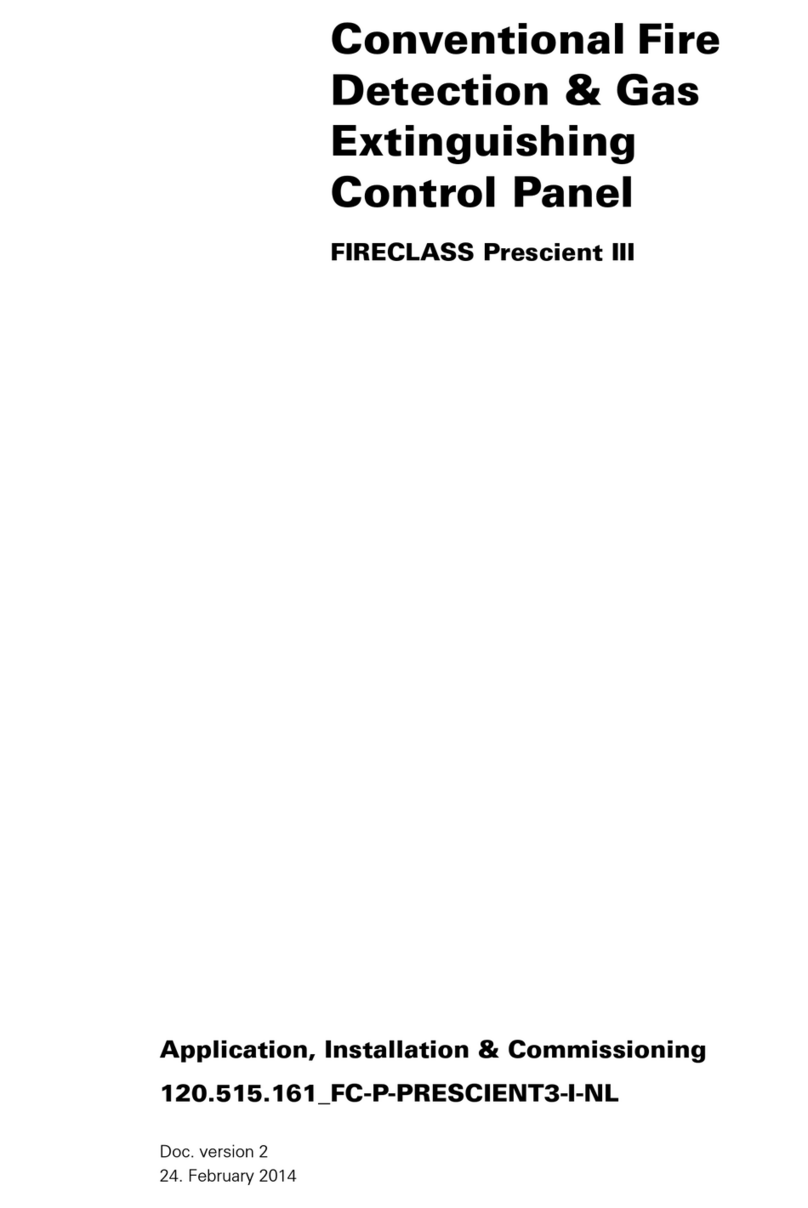
FireClass
FireClass Prescient III Guide

FireClass
FireClass Lite 1.0 User manual
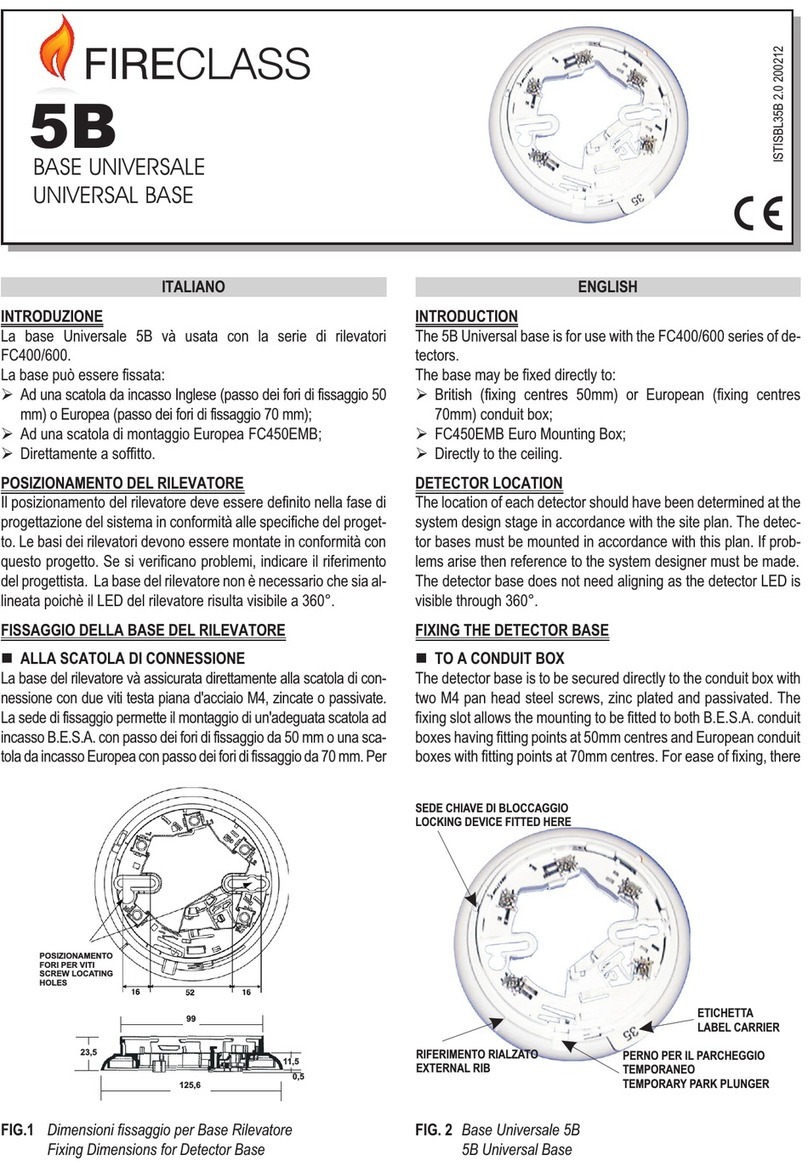
FireClass
FireClass 5B User manual
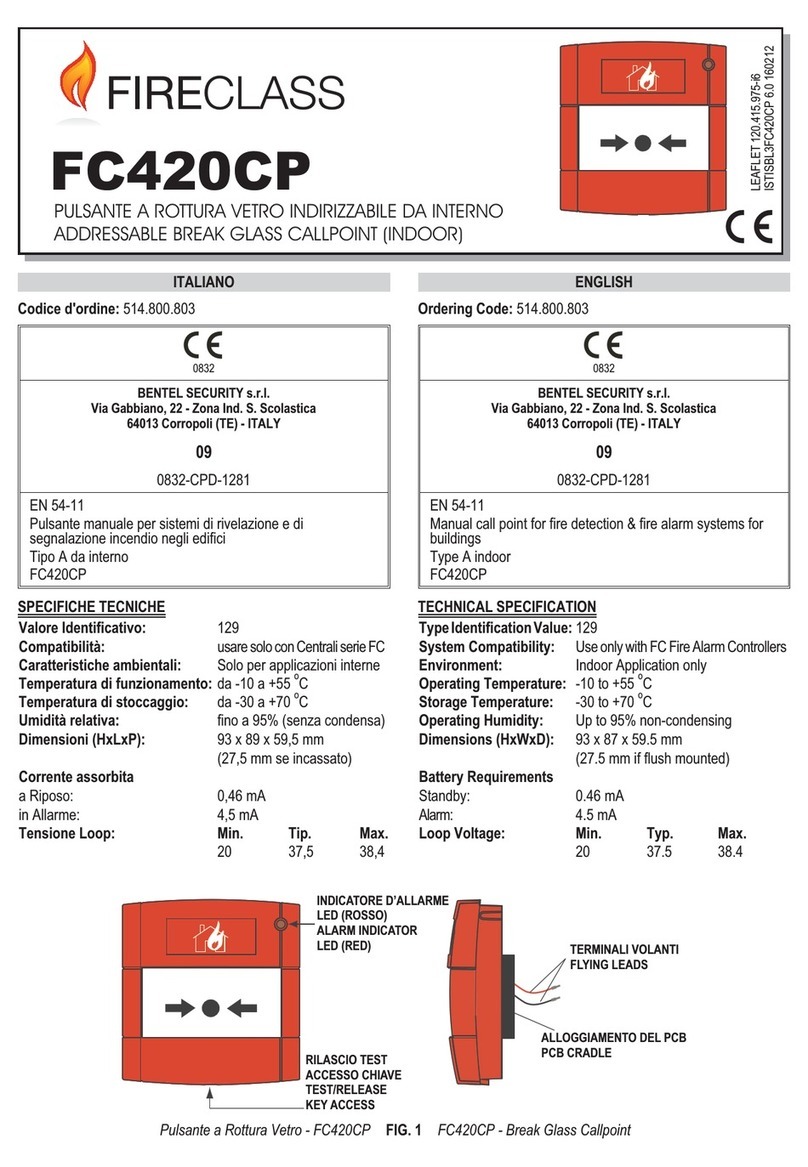
FireClass
FireClass FC420CP User manual
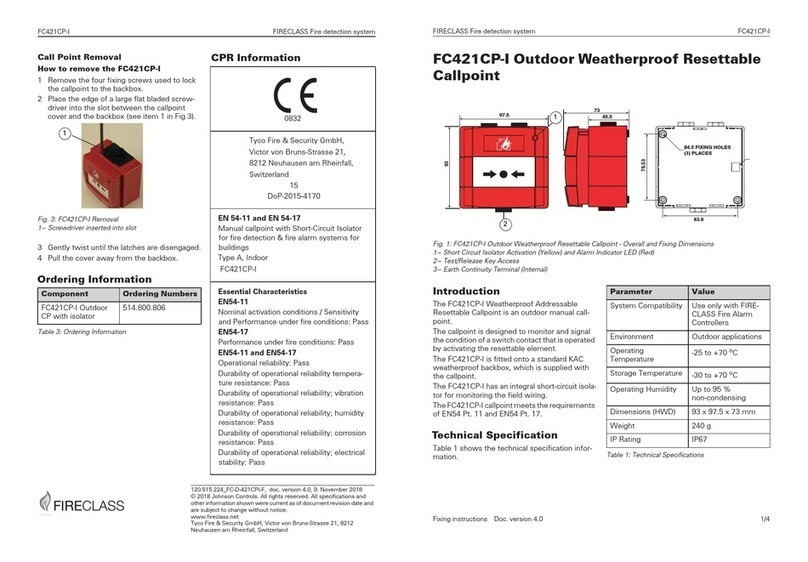
FireClass
FireClass FC421CP-I Manual

FireClass
FireClass FC503 User manual

FireClass
FireClass J400 User manual
Popular Fire Alarm manuals by other brands
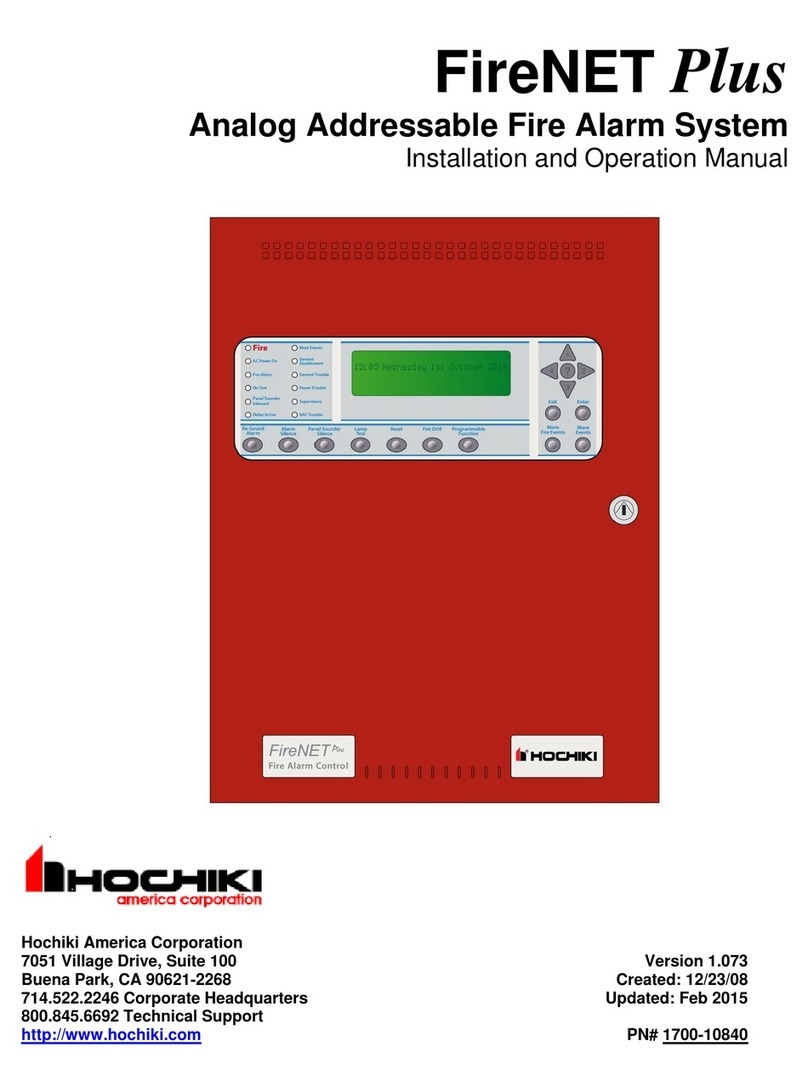
Hochiki America Corporation
Hochiki America Corporation FireNET Plus Installation and operation manual

Honeywell
Honeywell Farenhyt Series manual

Fireco
Fireco Deafgard operating guide
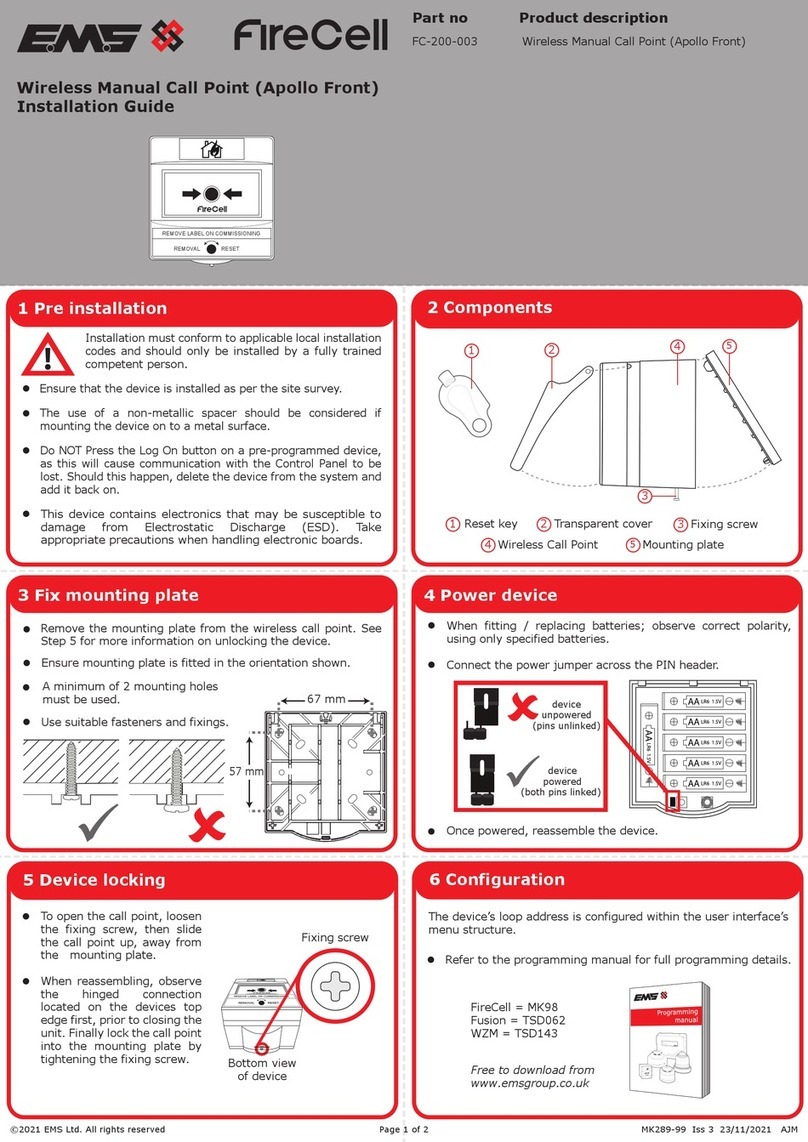
EMS
EMS FireCell FC-200-003 installation guide

Simplex
Simplex SafeLINC 4100U Operator's manual

Mircom
Mircom FX-350 Series user guide

Simplex
Simplex 4100ESi installation guide
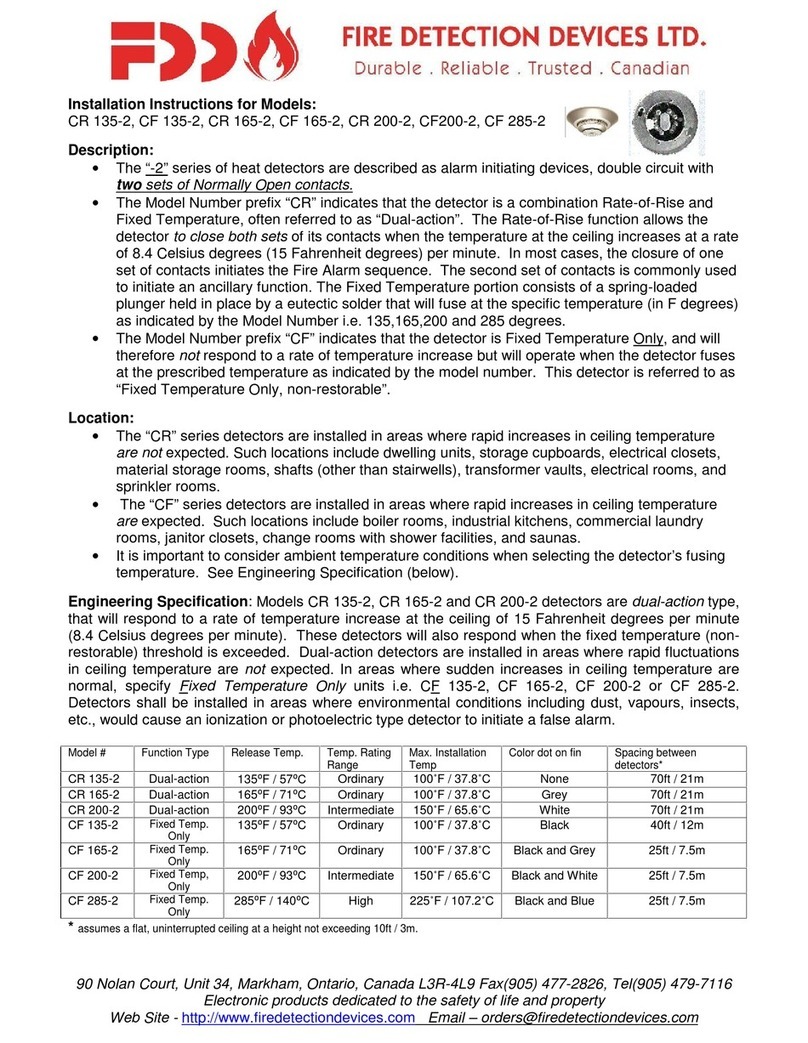
Fire Detection Devices
Fire Detection Devices CR 135-2 Installation instructions manual
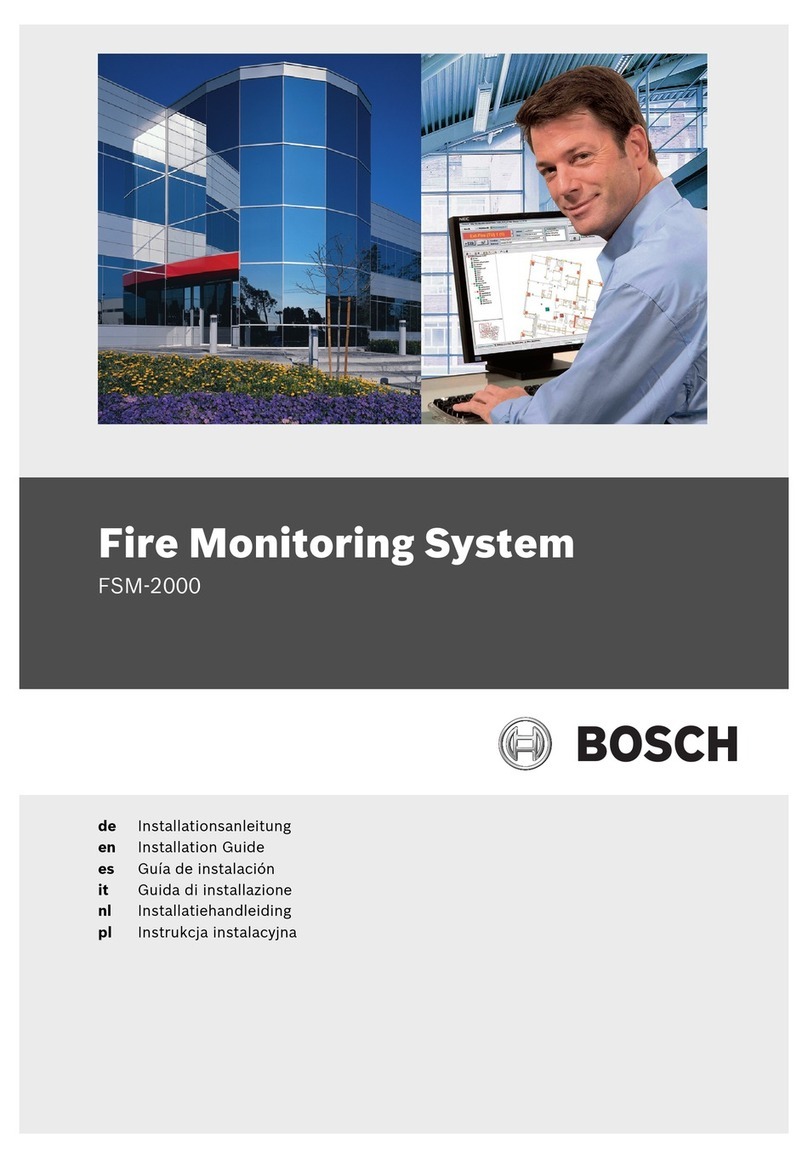
Bosch
Bosch FSM-2000 installation guide

Notifier
Notifier ID50 SERIES operating manual

Spectrex
Spectrex SharpEye 40/40 Duct Mount installation manual

Fire-Lite Alarms
Fire-Lite Alarms Fire-Watch 411UDAC Installation, programming, troubleshooting and operating instruction manual