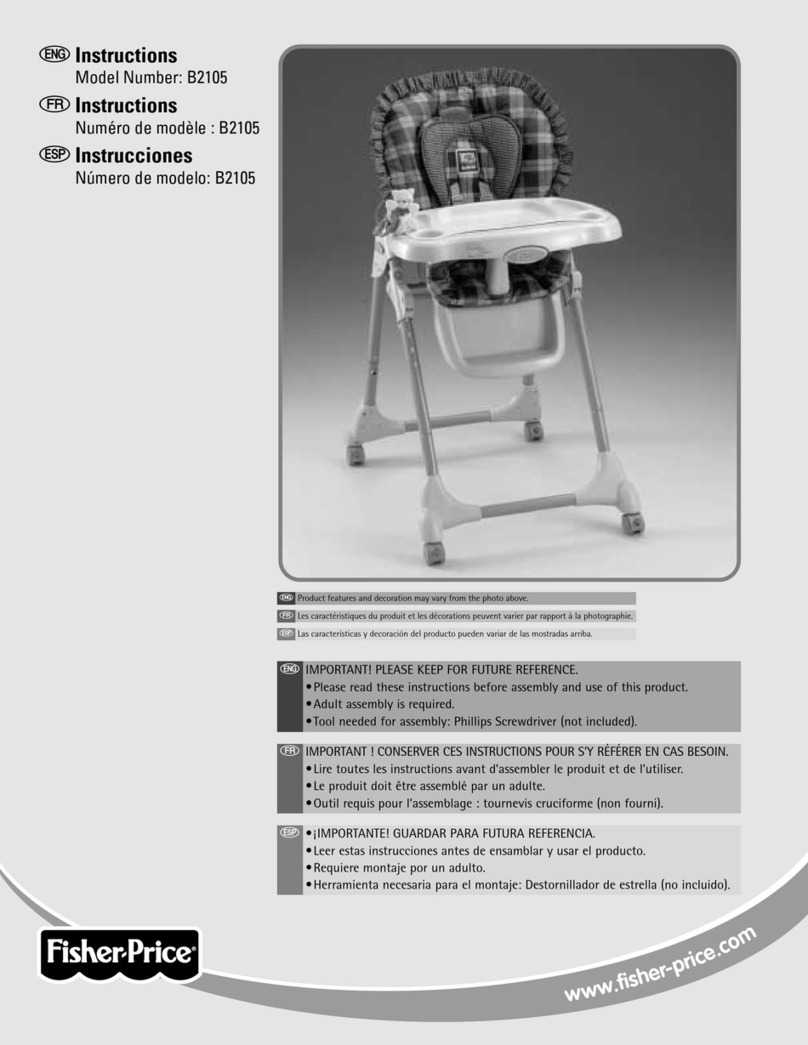Fisher-Price PLATINUM GHP38 User manual




















Other Fisher-Price Baby & Toddler Furniture manuals

Fisher-Price
Fisher-Price FBR62 User manual

Fisher-Price
Fisher-Price X7045 User manual

Fisher-Price
Fisher-Price Brilliant Basics 74123 User manual

Fisher-Price
Fisher-Price DMJ31 User manual

Fisher-Price
Fisher-Price DKR72 User manual

Fisher-Price
Fisher-Price Laugh & Learn H4609 User manual

Fisher-Price
Fisher-Price CLR36 User manual

Fisher-Price
Fisher-Price J6995 User manual

Fisher-Price
Fisher-Price FFJ02 User manual

Fisher-Price
Fisher-Price GNV71 User manual

Fisher-Price
Fisher-Price Soothing Motions CMR36 User manual

Fisher-Price
Fisher-Price DPV70 User manual

Fisher-Price
Fisher-Price Sweet Snugapuppy Dreams User manual

Fisher-Price
Fisher-Price Rainforest K2927 User manual

Fisher-Price
Fisher-Price GVH09 User manual

Fisher-Price
Fisher-Price CMR07 User manual

Fisher-Price
Fisher-Price CDJ49 User manual

Fisher-Price
Fisher-Price L0542 User manual

Fisher-Price
Fisher-Price Rainforest Peek-a-Boo Leaves User manual

Fisher-Price
Fisher-Price FLG86 Owner's manual
Popular Baby & Toddler Furniture manuals by other brands

Delta Children
Delta Children Little Folks SleepCool LF20353 instruction manual

SAUTHON
SAUTHON BOREAL JAUNE MIMOSA 74111A Technical manual to keep

Trendteam
Trendteam LANDI 618 installation instructions

KUPA
KUPA Findik Assembly & installation

Delta Children
Delta Children Crib 'N' More Assembly instructions

Babyletto
Babyletto hudson M4223 manual