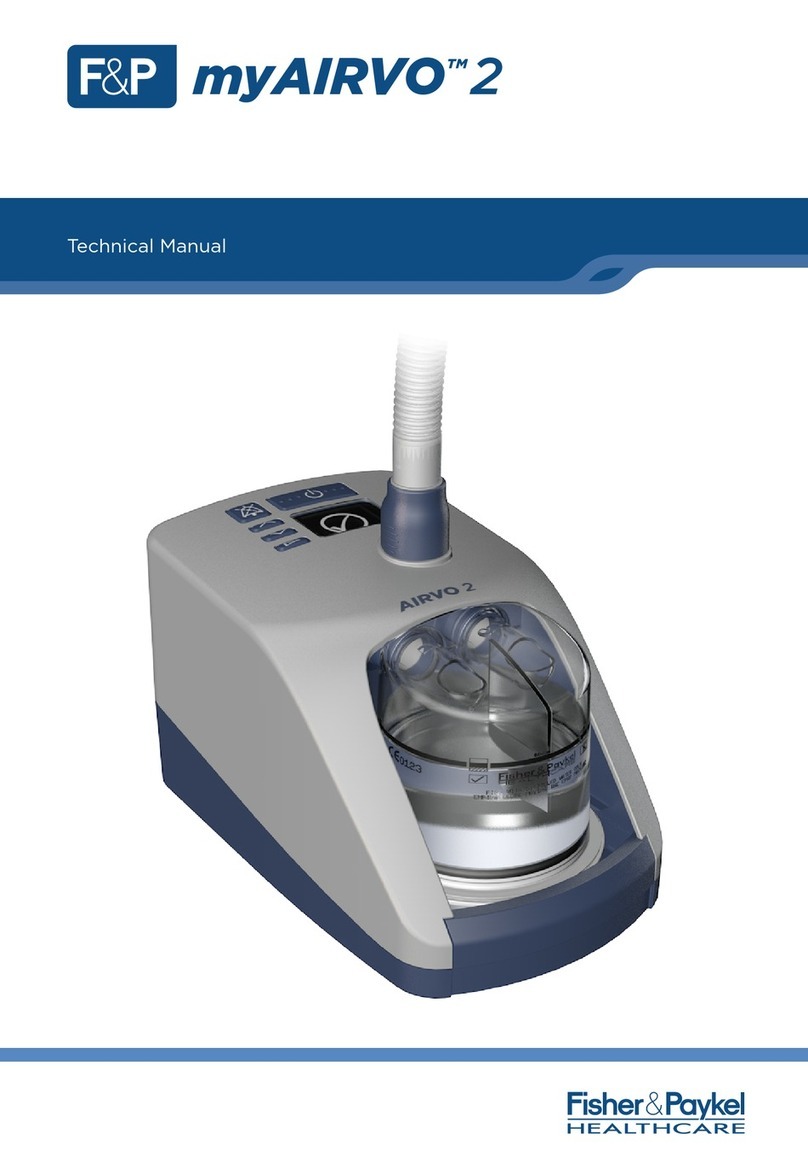1
2
3
You will hear fetal baby sounds
best if: you are in a quiet room;
you are relaxed; it is 3 - 4 hours after
eating; you are reclined with your
upper body supported by pillows.
IMPORTANT! Avoid laying flat on
your back for an extended period of
time while using this product. In the
late stages of pregnancy, the weight
of baby while laying flat on your
back can restrict blood flow and
lower your blood pressure.
Insert the headphone plug into
the headphone jack in the Prenatal
Monitor. Fit the headphones onto
your head. Adjust the size of the
headphones, if necessary.
Rotate the power/volume dial ON.
Select a moderate listening level.
Shift your clothing so that you can
place the Prenatal Monitor micro-
phone directly on your skin.
Begin by positioning the micro-
phone about an inch below your
belly button and several inches to
right. Press and hold the prenatal
button and listen carefully to detect
your baby’s sounds.
What do you hear? Be patient,
and listen carefully. Refer to pages
10 and 11 for descriptions of fetal
sounds. Or, refer to the enclosed
informational CD.
Slowly move the microphone
an inch at a time, and again,
listen carefully to detect your
baby’s sounds.
Hint: You may need to move the microphone in several locations before you hear your
baby's sounds.
4
5
6
7
9