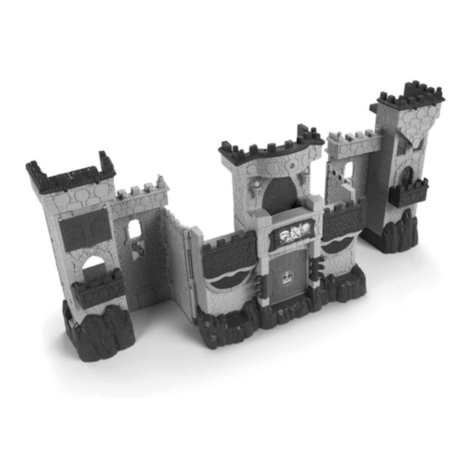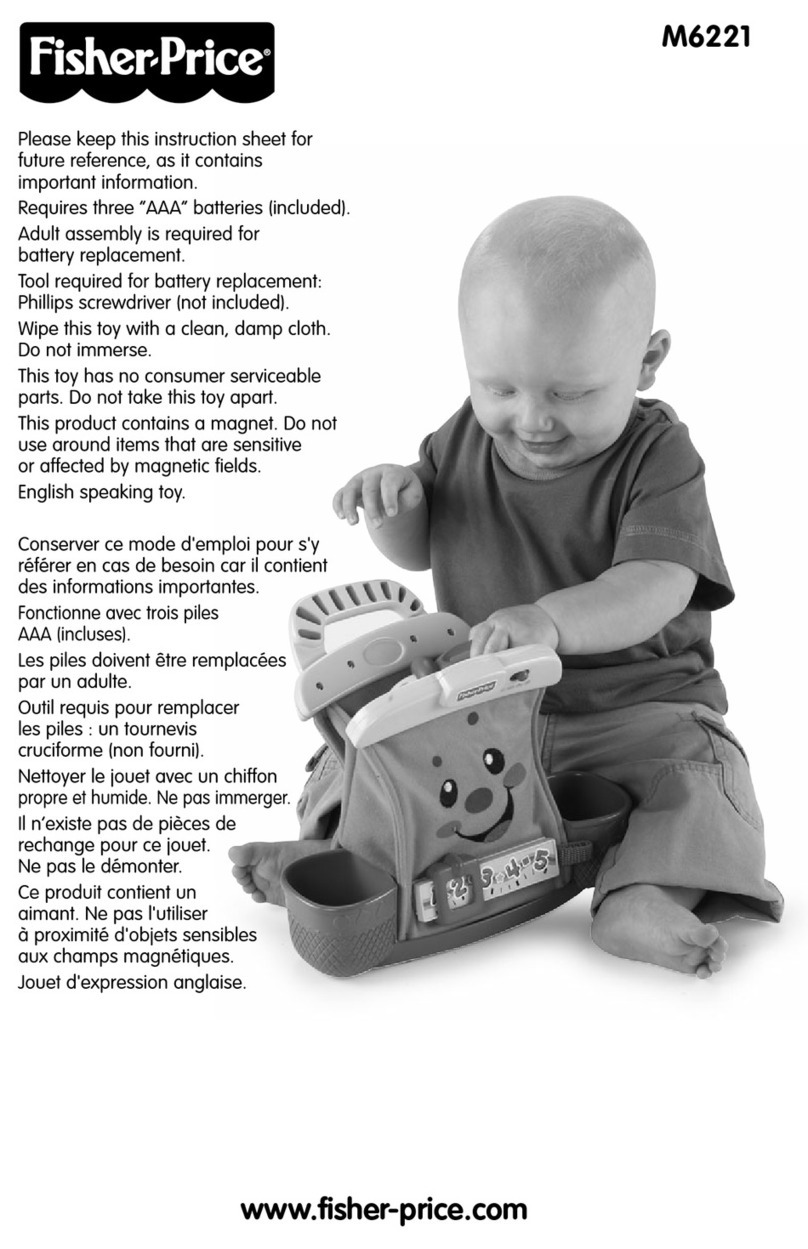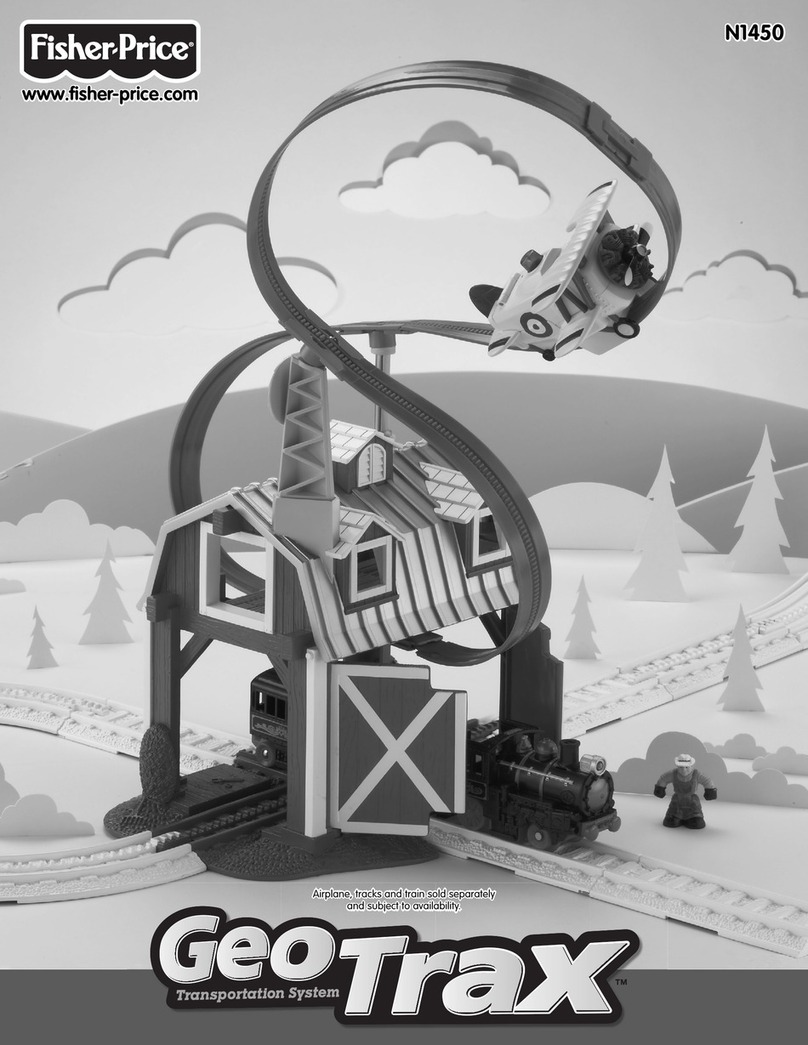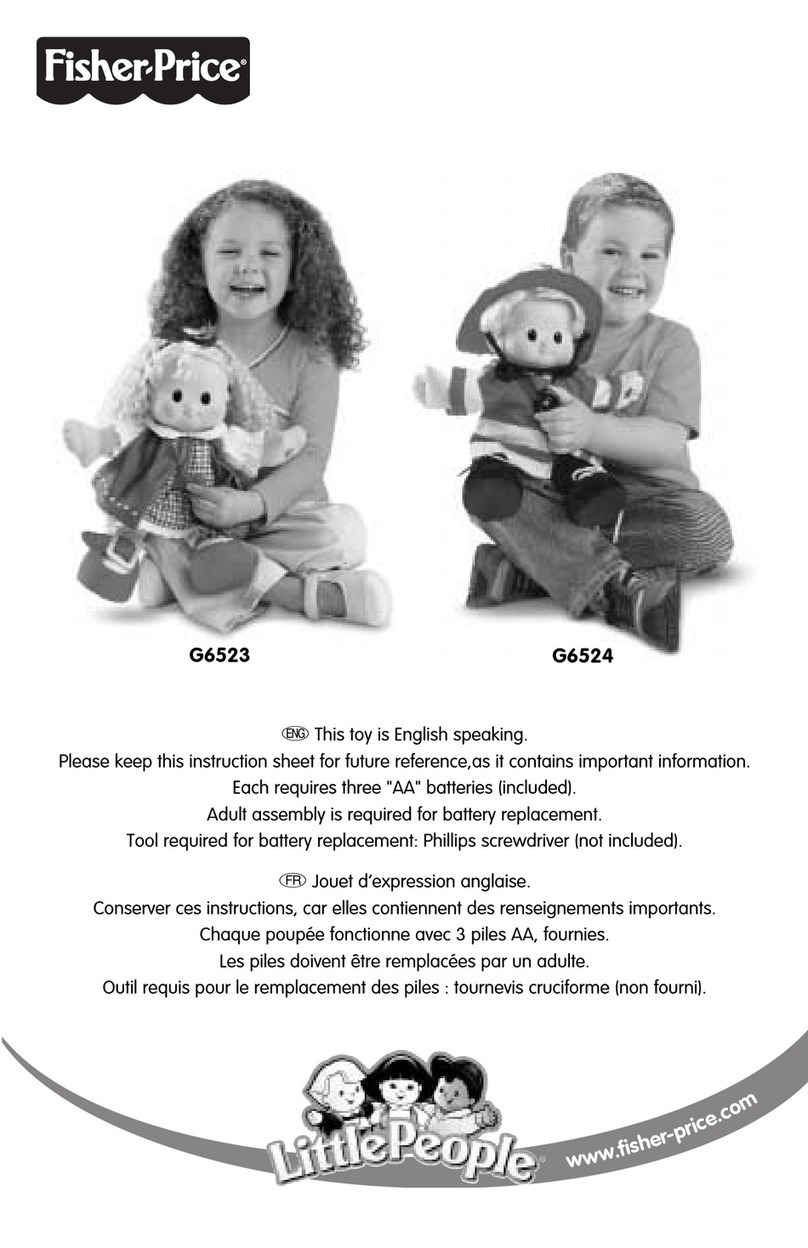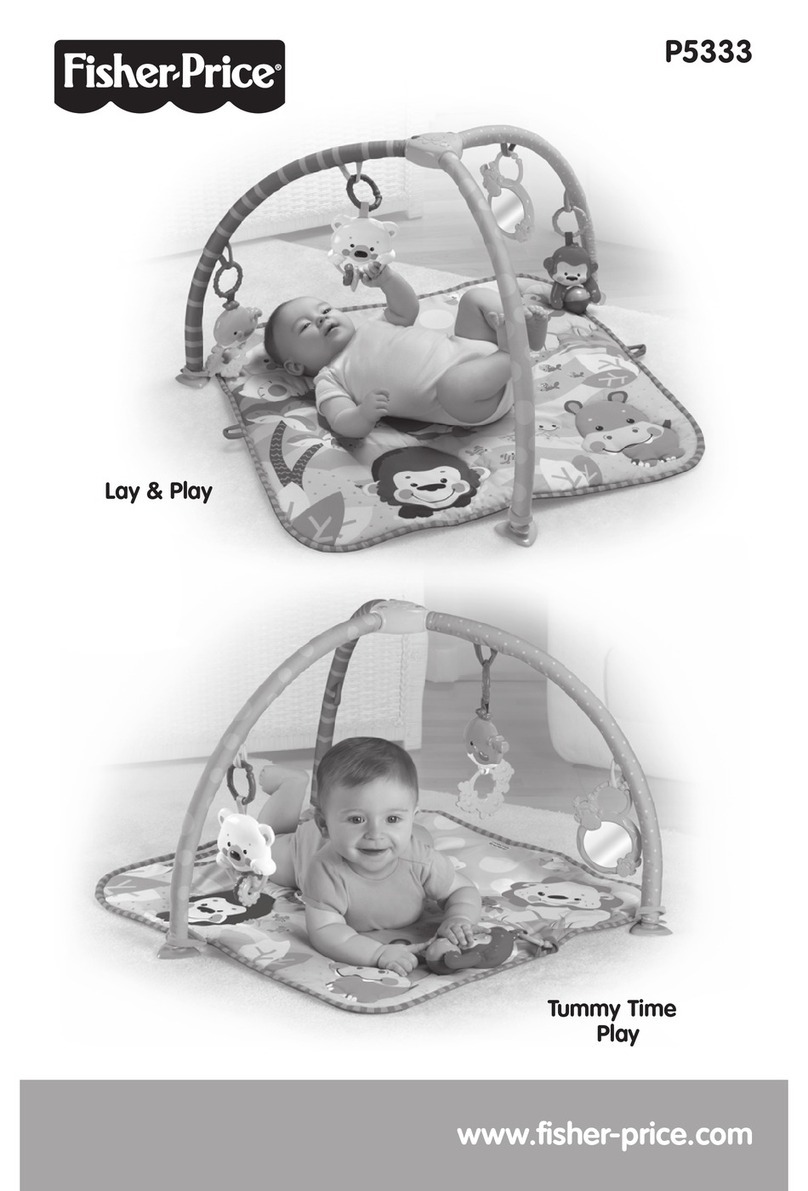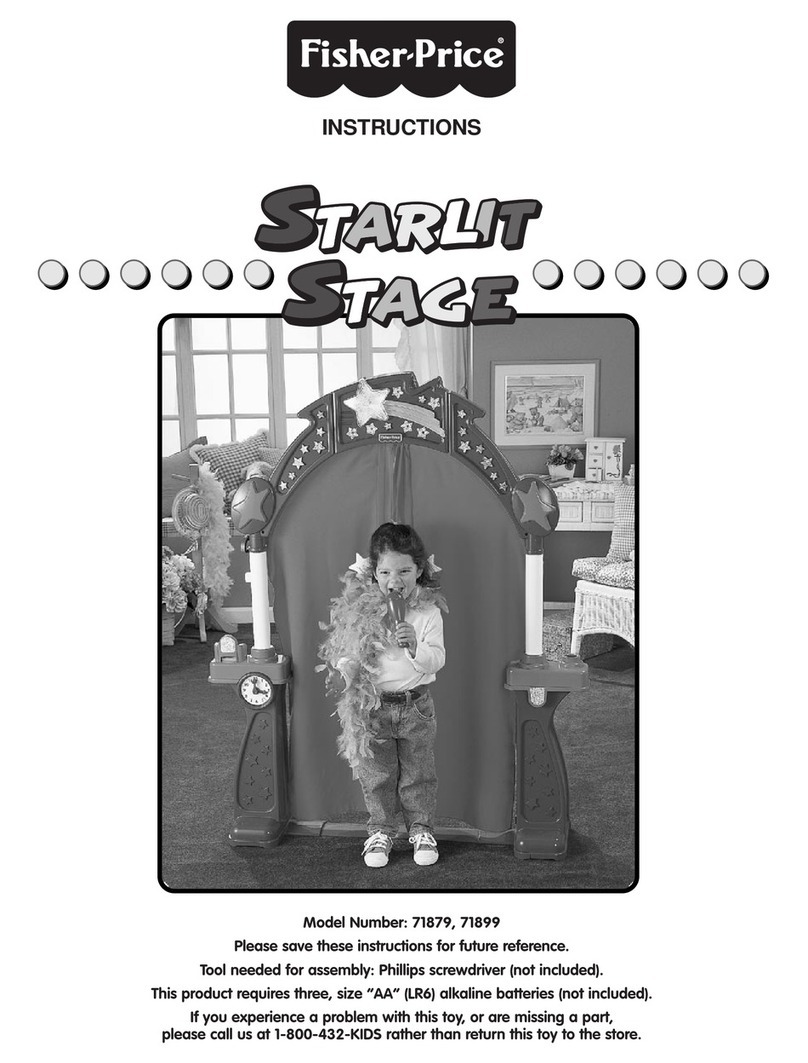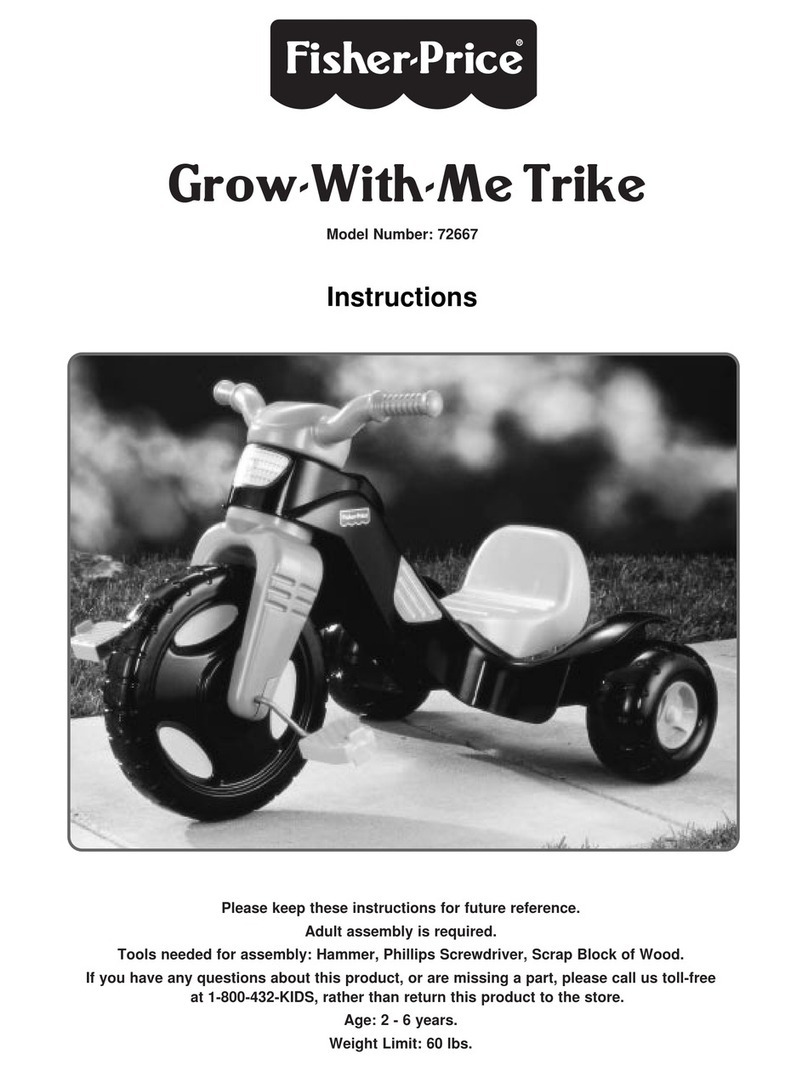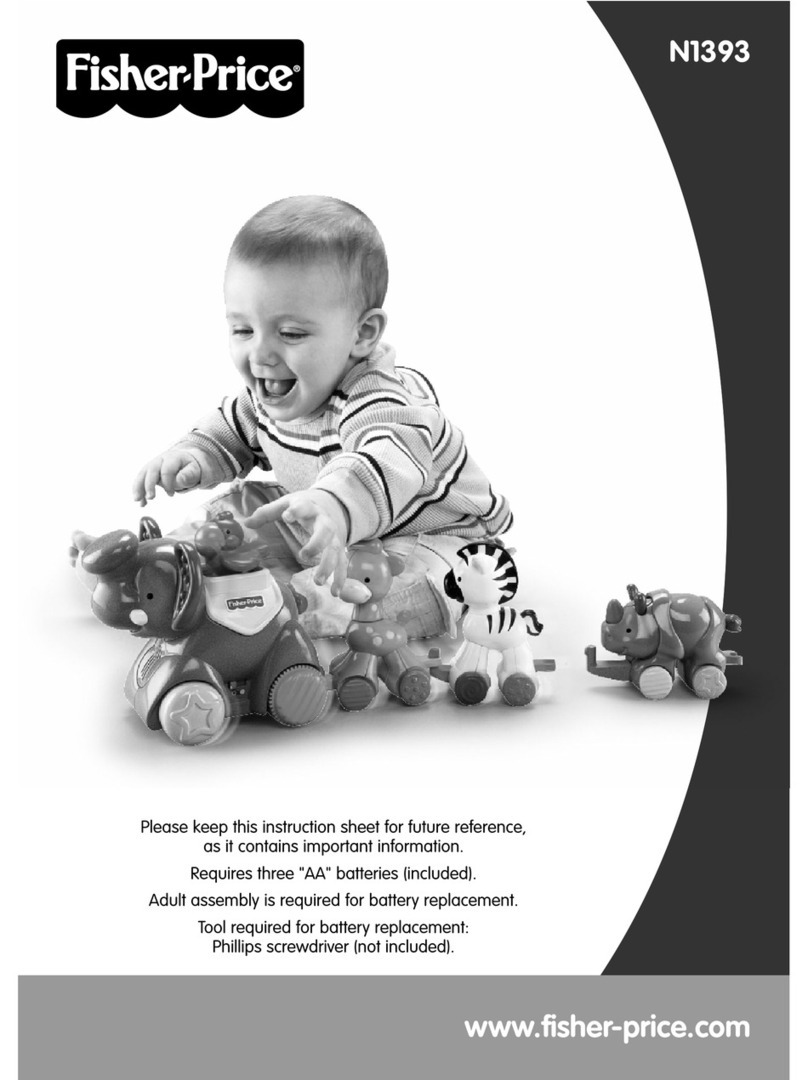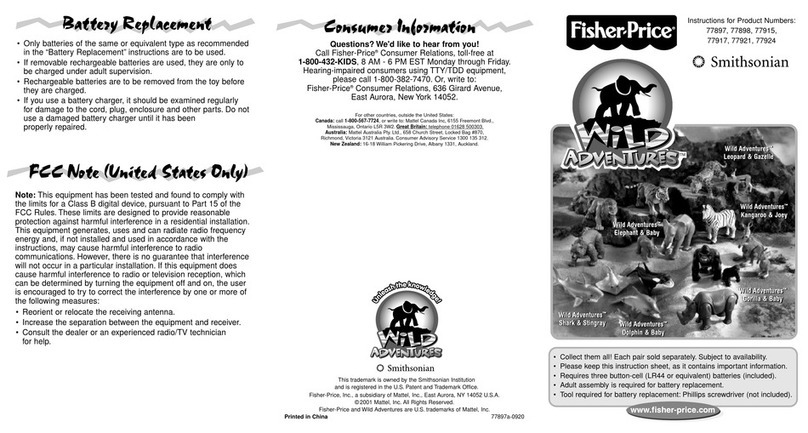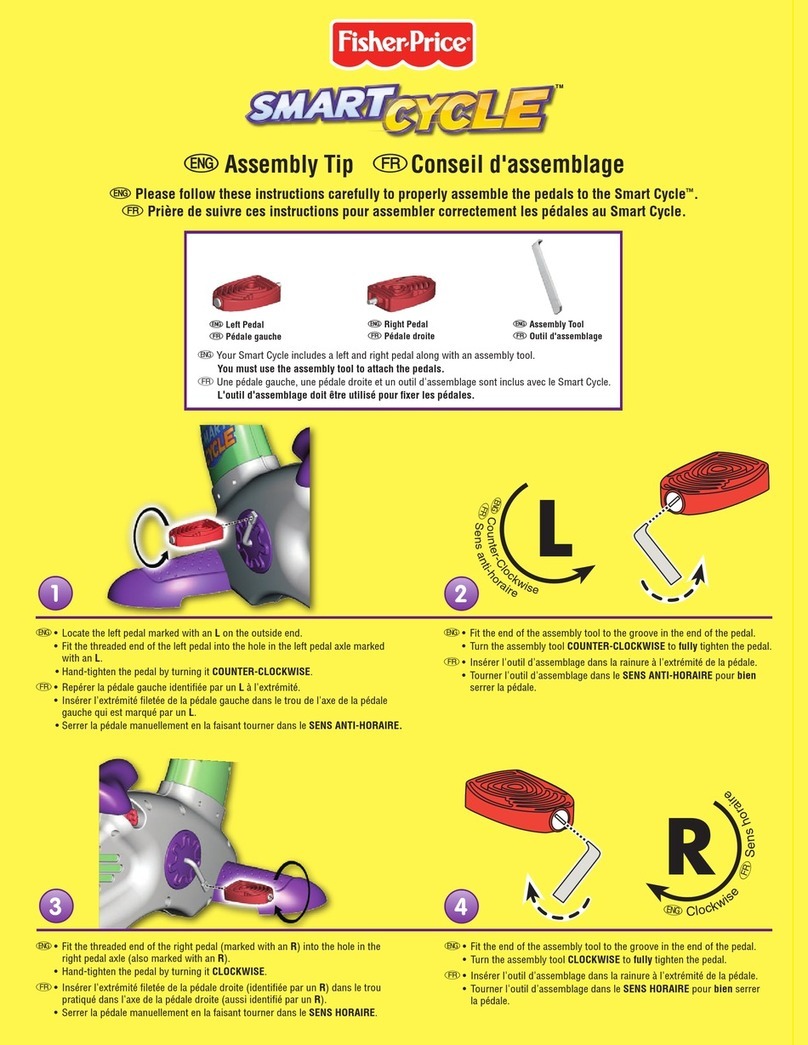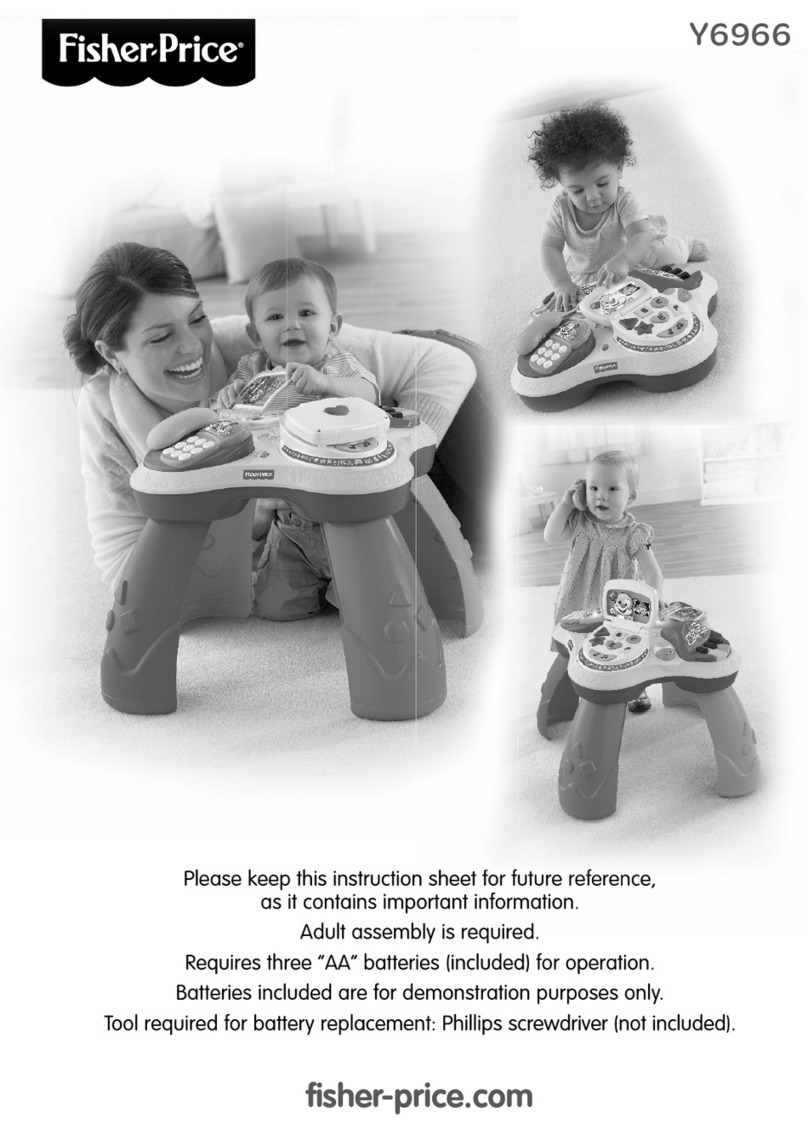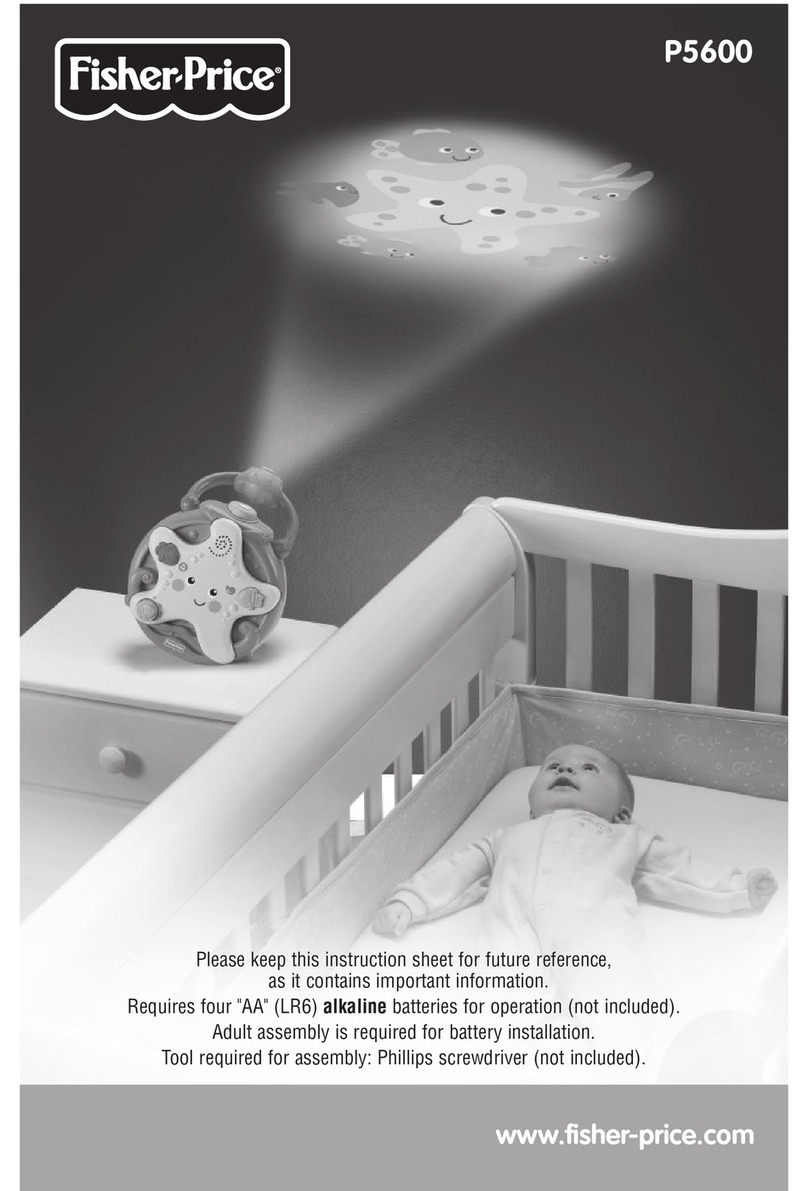FISHER-PRICE and associated trademarks are owned by Mattel and used under license from Mattel Europa B.V. ©2013 Mattel. All Rights Reserved. MADE IN CHINA.
FISHER-PRICE ainsi que les marques et les logos afférents appartiennent à Mattel Europa B.V. et sont utilisés sous licence. ©2013 Mattel. Tous droits réservés.
FABRIQUÉ EN/AUX/AU/À CHINE. Marcas registradas utilizadas bajo licencia. Todos los derechos reservados. HECHO EN CHINA.
Manufactured for and distributed by
Kids Station Toys Incorporated
P.O. BOX 694660 MIAMI, FLORIDA 33269-4660
KFP1735-IB-E0ED1-A0US
PRINTED IN CHINA
Caution: Changes or modifications not expressly approved by the party
responsible for compliance could void the user’s authority to operate the
equipment.
NOTE: This equipment has been tested and found to comply with the limits
for a Class B digital device, pursuant to Part 15 of the FCC Rules. These limits
are designed to provide reasonable protection against harmful interference
in a residential installation. This equipment generates, uses and can radiate
radio frequency energy and, if not installed and used in accordance with the
instructions, may cause harmful interference to radio communication. However,
there is no guarantee that interference will not occur in a particular installation.
If this equipment does cause harmful interference to radio or television
reception, which can be determined by turning the equipment off and on, the
user is encouraged to try to correct the interference by one or more of the
following measures:
• Reorient or relocate the receiving antenna.
• Increase the separation between the equipment and receiver.
• Connect the equipment into an outlet on a circuit different from that to
which the receiver is connected.
• Consult the dealer or an experienced radio/TV technician for help.
This Class B digital apparatus complies with Canadian ICES-003.
This device complies with part 15 of the FCC rules. Operation is subject to the
following two conditions: (1) this device may not cause harmful interference, and
(2) this device must accept any interference that may cause undesired operation.
Battery Information
Adult Installation Required
1. Open the battery compartment
door on the bottom of unit by
removing the screw with a
screwdriver (not included) and
lift up.
2. Insert three (3) “AA” size
batteries (not included)
following the polarity marked inside the battery compartment.
3. Replace the battery compartment door and screw.
Battery Precautions
Follow these precautions when using batteries in this device:
1. Use only the size and type of batteries specified.
2. Be sure to follow the correct polarity when installing the batteries as
indicated in the battery compartment. Reversed batteries may cause
damage to the device.
3. Do not mix different types of batteries together (e.g. Alkaline and
Carbonzinc) or old batteries with fresh ones.
4. If the batteries in the device are weak/dead or if the device will not
be used for a long period of time, remove the batteries to prevent
damage or injury from possible battery leakage.
5. Do not try to recharge batteries not intended to be recharged; they can
overheat and rupture. (Follow battery manufacturer’s directions.)
6. Do not dispose of batteries in a fire; batteries may leak or explode.
Care and Maintenance
1. Keep the mat surface clean by wiping with a soft dry cloth.
2. Keep the mat away from direct sunlight or excess heat sources.
3. Remove batteries when the mat is not in use for an extended period of
time.
4. Do not expose the mat to moisture or water, and do not drop on hard
surface.
5. The product is designed for indoor play only.
Operating the Keyboard
1. Slide the Power switch to the ON position; a short tune will play and
the Power indicator will light.
2. If desired, plug an MP3 player or other external music player into the
LINE IN jack on the rear of this unit. Start playback of the player and
play along!
3. Press an Instrument icon (Piano, etc) to select an instrument.
4. Press the Piano keys as desired.
5. Repeatedly press the VOLUME + or VOLUME – icon to adjust the
volume as desired.
6. This keyboard has different Rhythms. Press the Rhythm icons
repeatedly to play back a desired rhythm.
7. TO RECORD YOUR PLAYING, press the RECORD icon. Press the
RECORD icon to stop recording. When finished recording, press the
PLAYBACK icon to play your recording.
NOTE: A beep will sound when you have run out of recording space.
8. Slide the POWER switch to the OFF position to turn the unit off.
Using the Demo Selection Button
1. Press the DEMO icon and the first demo song will start playing.
2. Press the DEMO icon again to stop playback.
3. Repeatedly press the DEMO icon to hear additional songs (nine songs
are included).
4. Press the VOLUME + or VOLUME – icon to adjust the volume as desired.
Auto Shut Off
To preserve the batteries, this unit will automatically go into Standby
mode when not in use. Slide the Power switch Off and then On again to
use the unit again.
Troubleshooting
If operation malfunction occurs, please follow these steps:
1. Slide the POWER switch to the OFF position to turn the unit off.
2. Remove all the batteries in the battery compartment.
3. Let the unit stand for a few minutes, then replace the batteries.
4. Turn on the unit. The unit will be ready to play again.
5. If the unit is still not working properly, replace all the batteries with
fresh ones.
1. VOLUME + Icon
2. VOLUME – Icon
3. Instrument Icons
4. Speaker
5. Battery Compartment
(bottom of unit)
6. Power Indicator
7. Power Switch
8. LINE IN Jack
9. RECORD Icon
10. PLAYBACK Icon
11. DEMO Icon
12. Rhythm Icons
13. Piano Keys (11 white and
8 black
Location of Controls
VOLUME
1234
8
6 9 10 11 12
PDF created with pdfFactory trial version www.pdffactory.com