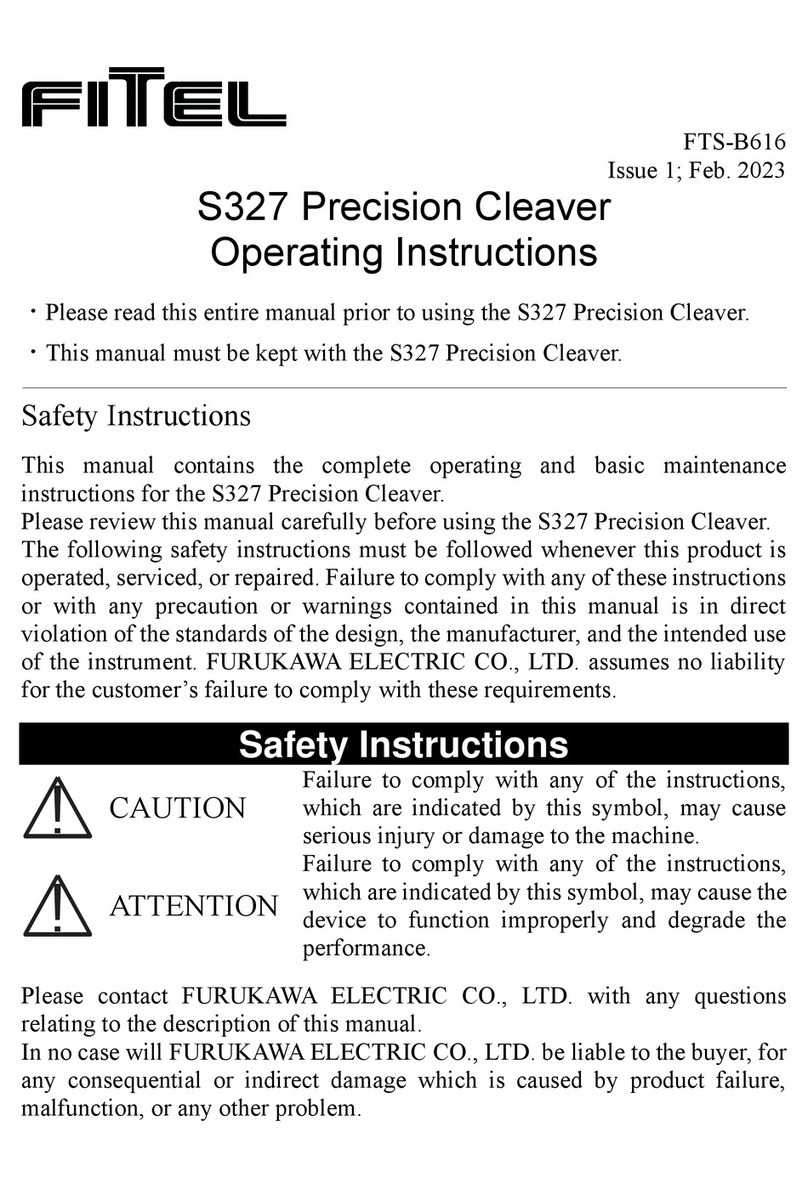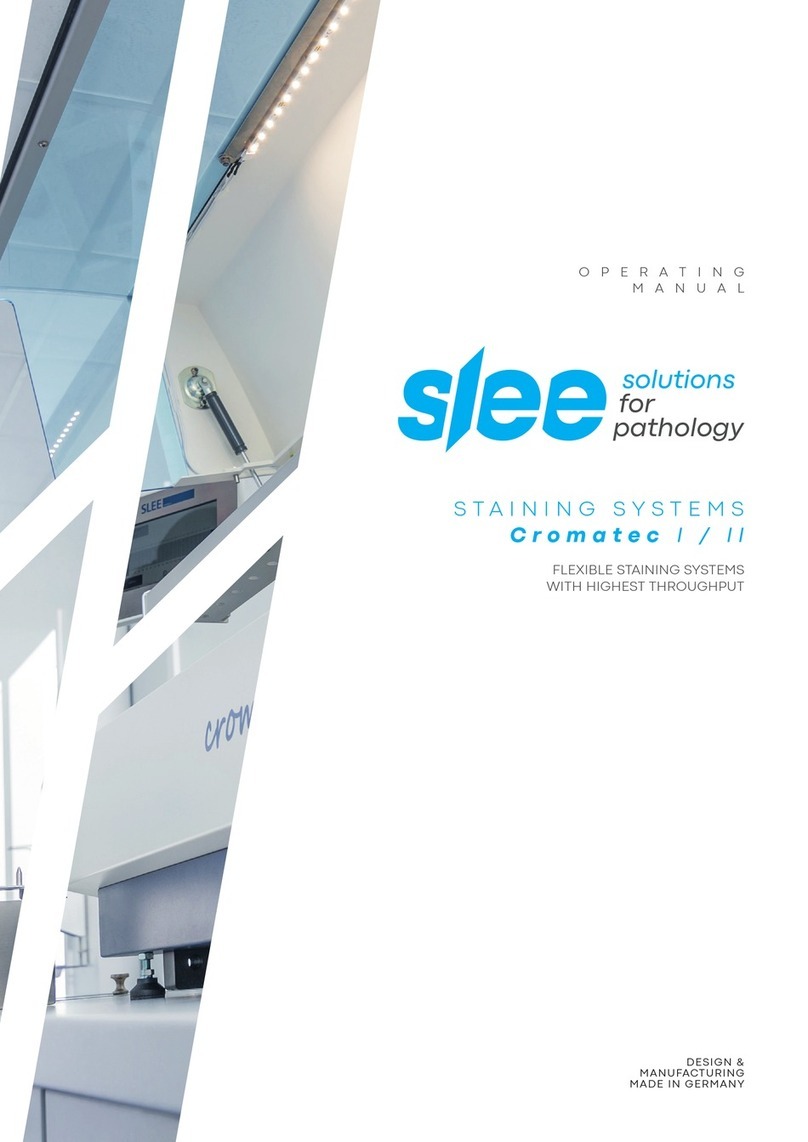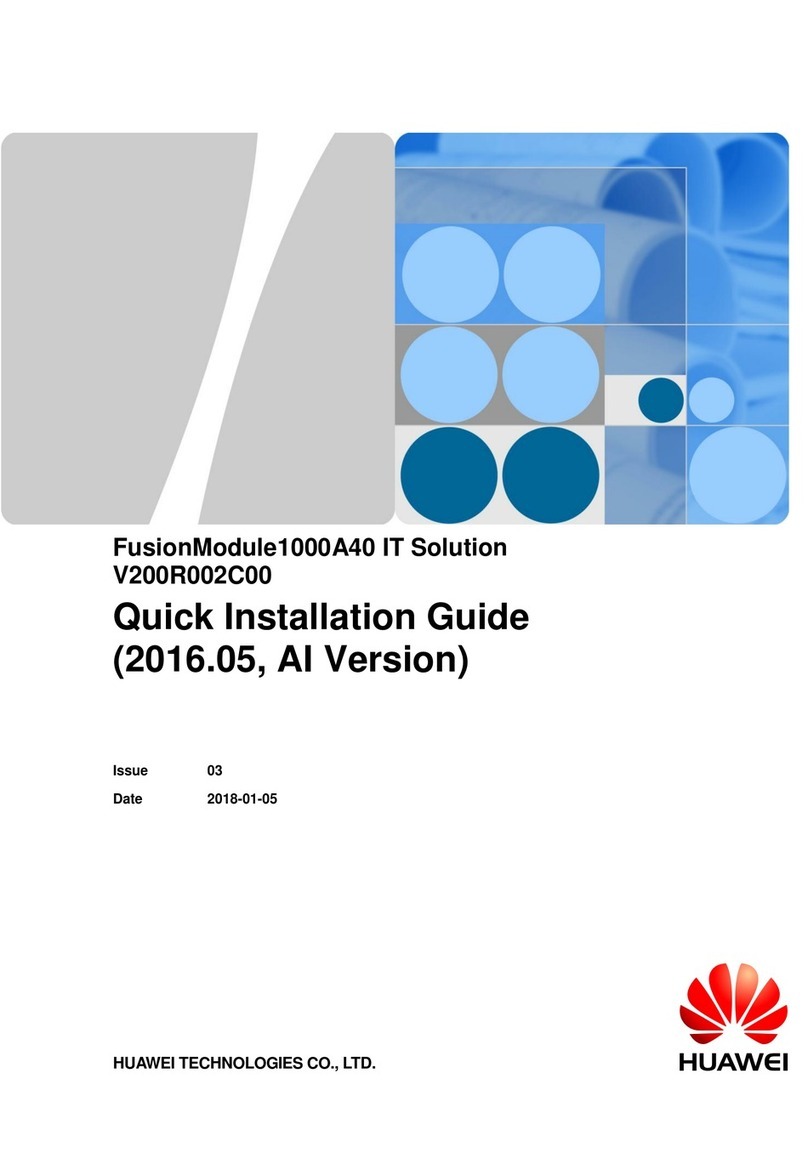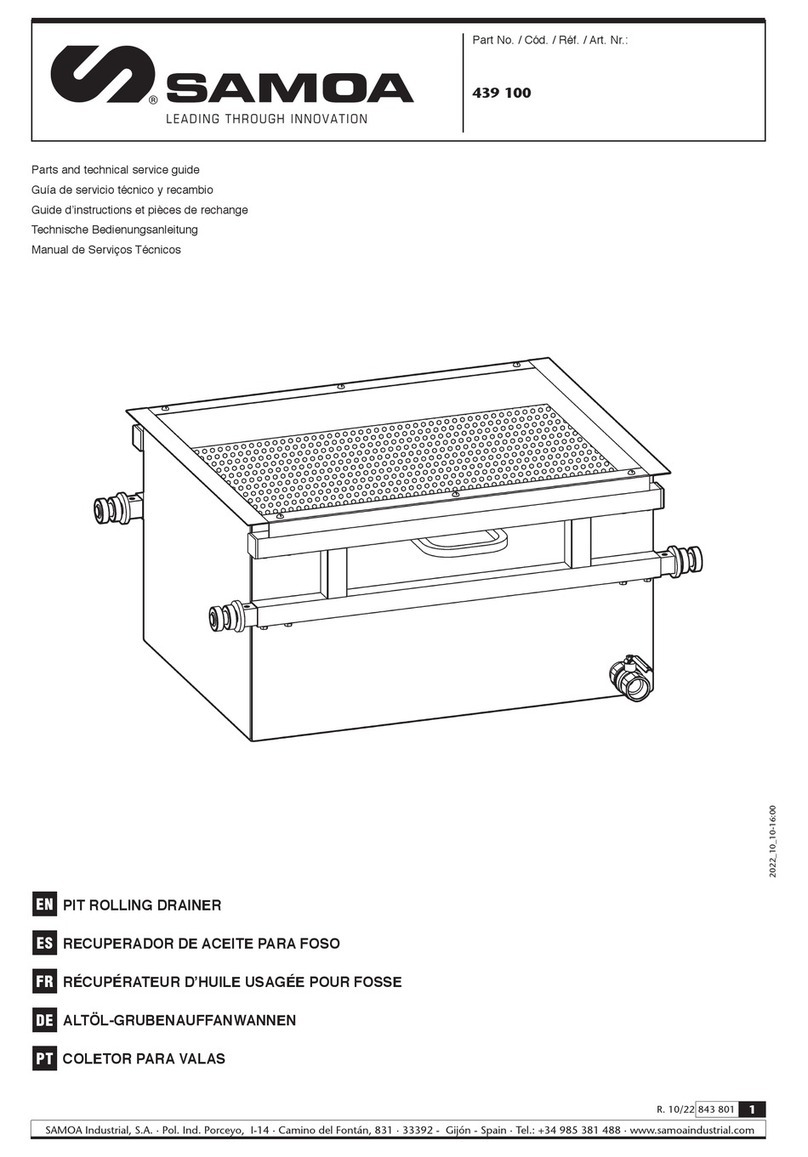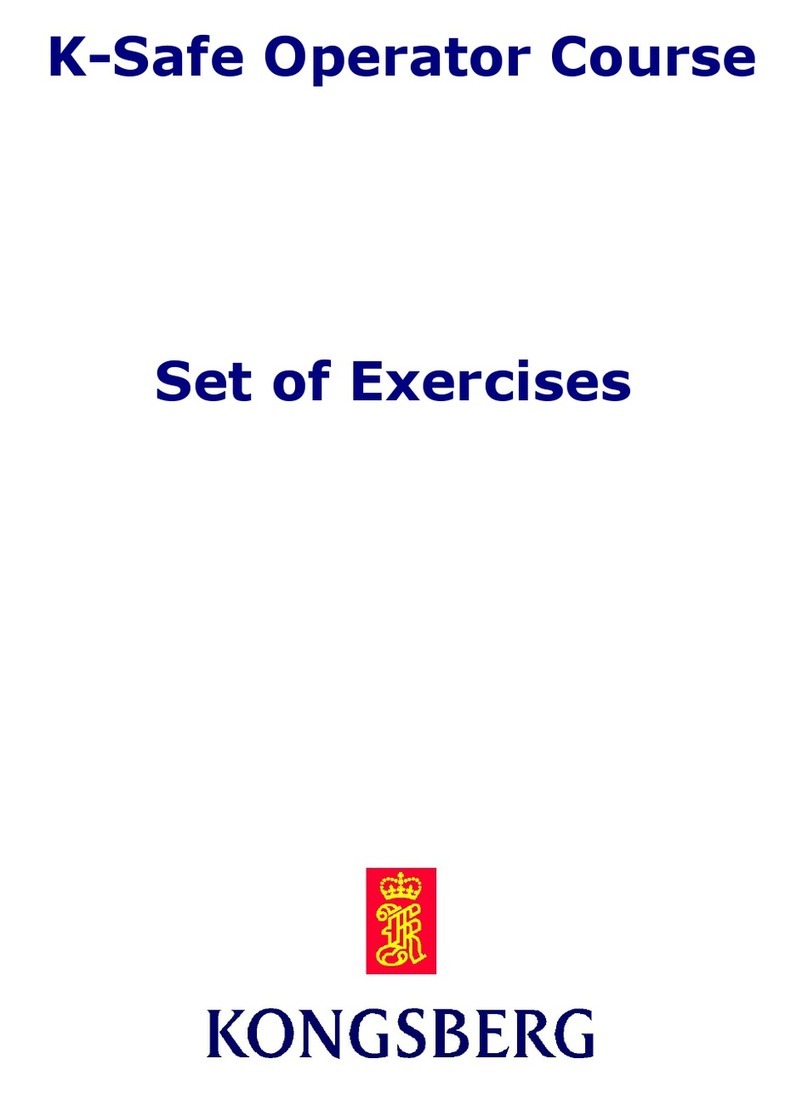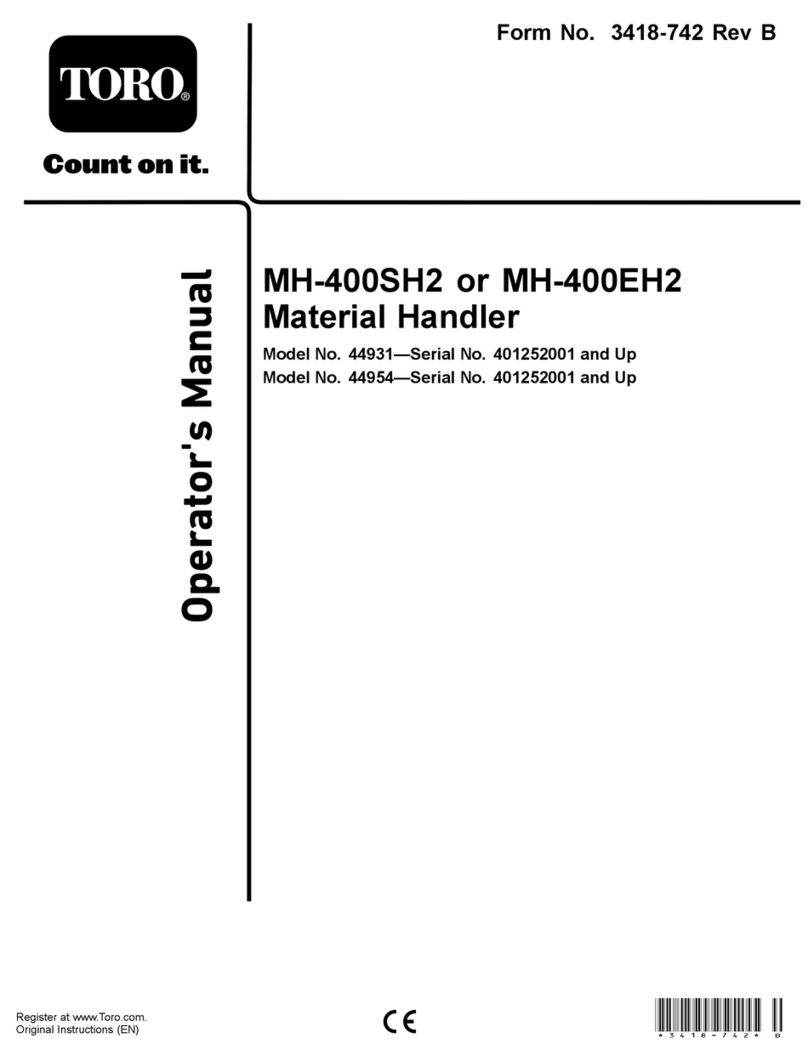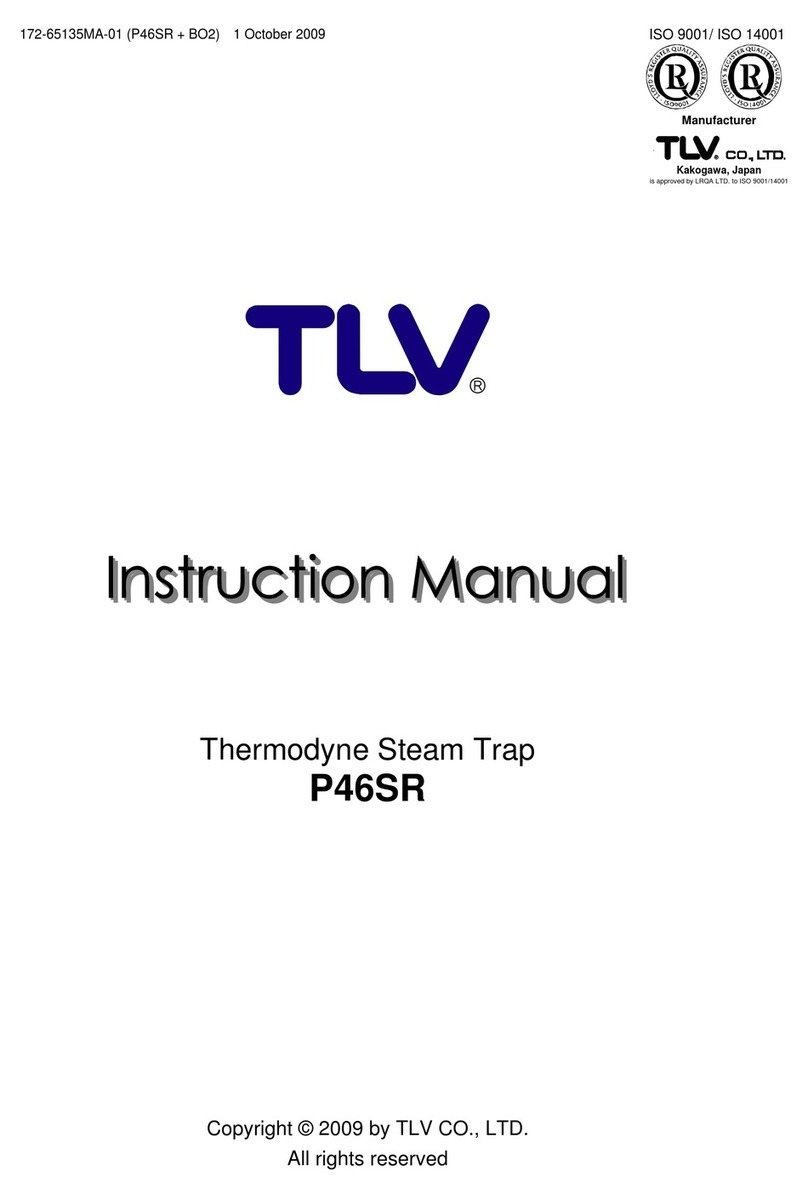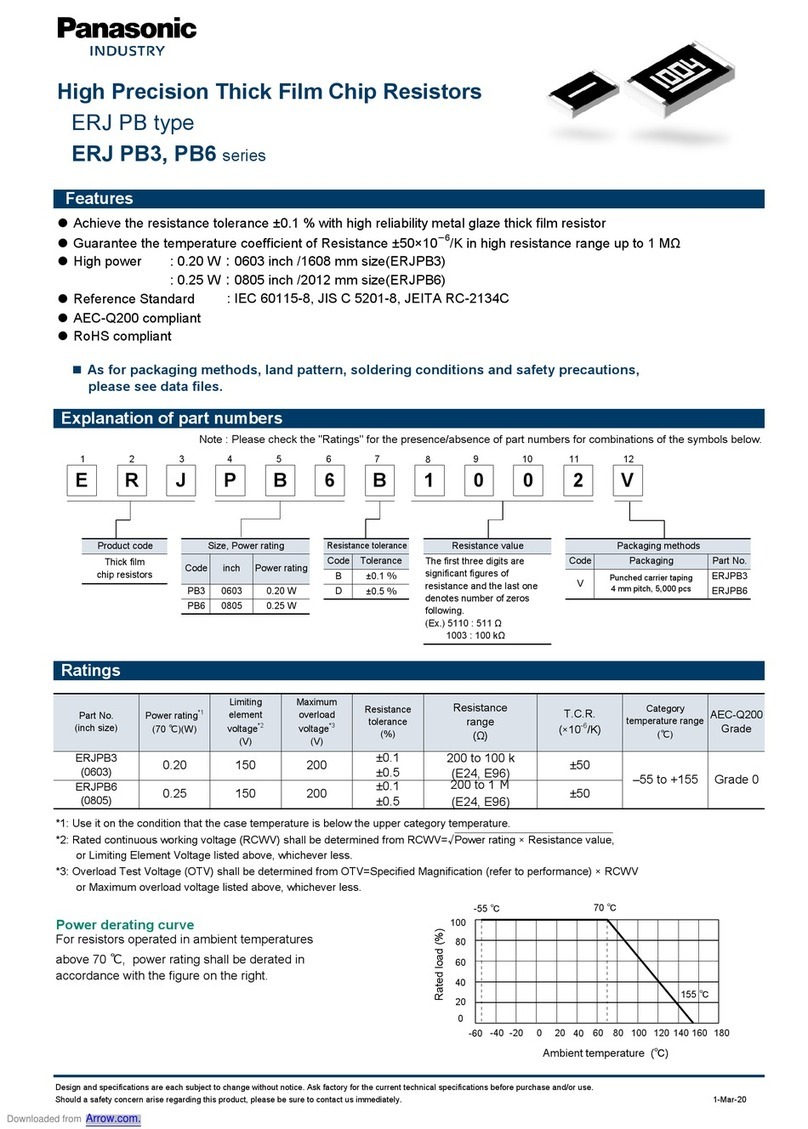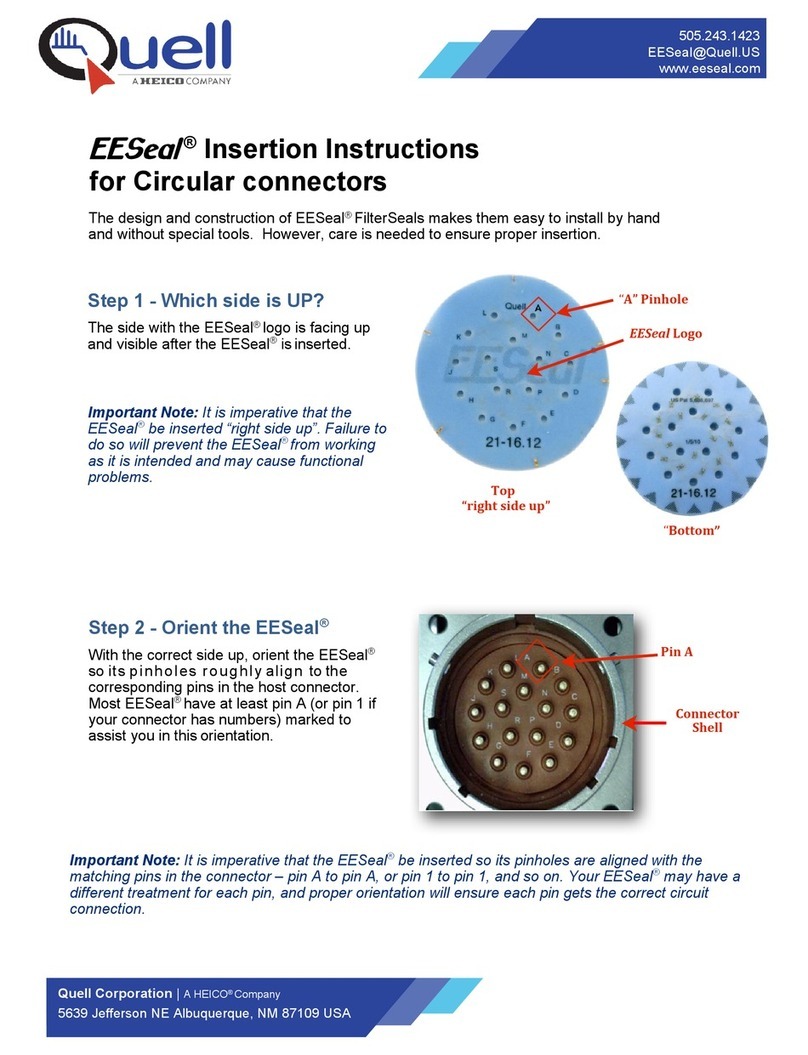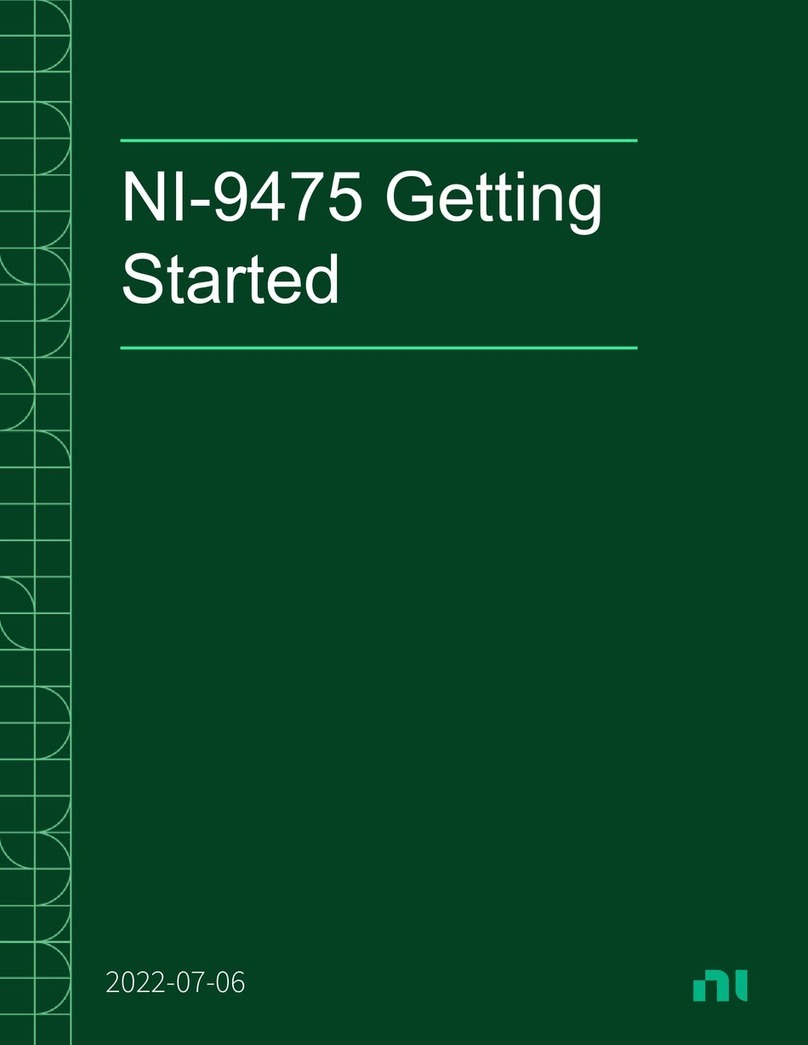Fitel S326 Series User manual

FTS-B423-7
Issue 7:Sep. 2020
S326 Precision Cleaver
Operating Instructions
・Please read entire manual prior to usage.
・This manual must be kept with the S326 Precision Cleaver.
Safety Instructions
This manual contains the complete operating and basic maintenance instructions for the S326
Precision Cleaver. Please review this manual carefully before using the S326 Precision Cleaver.
The following safety instructions must be followed whenever this product is operated, serviced, or
repaired. Failure to comply with any of these instructions or with any precaution or warning contained
in this manual is in direct violation of the standards of the design, the manufacturer, and the intended
use of the instrument. FURUKAWA ELECTRIC CO., LTD. assumes no liability for the customer’s
failure to comply with these requirements.
Safety Instructions
!
CAUTION
Failure to comply with any of the instructions, which are
indicated by this symbol, may cause serious injury or
damage to the machine.
!
ATTENTION
Failure to comply with any of the instructions, which are
indicated by this symbol, may cause the device to function
improperly and degrade the performance.
Please contact FURUKAWA ELECTRIC CO., LTD. with any questions relating to the description of this
manual.
In no case will FURUKAWA ELECTRIC CO., LTD. be liable to the buyer, for any consequential or
indirect damage which is caused by product failure, malfunction, or any other problem.
!
CAUTION
・Avoid soaking the S326 with water. Doing so may cause malfunction.
・Do not drop, throw, and handle it roughly. Doing so may cause machine’s malfunction.
・Do not use in a humid, dirty, or unstable site. Doing so may cause malfunction.
・Please be cautious when disposing of fibers from the fiber waste bin. Scattered fibers may cause
injury.
・The fiber waste bin for loose fiber must be installed into the S326 during operation, otherwise there is
danger for loose fiber to scatter.
!
ATTENTION
・Use an appropriate tool when loosening or tightening the set screw to fix the single fiber adapter to the
unit and gently tighten the screw.
・Strip the fiber so that 14 to 25mm is exposed passed your aimed cleave length. This will allow the
automatic fiber waste disposal feature to work properly. For instance:
In case of 16mm cleave length, remove the coating more than 30mm(=16+14), and less than
41mm(=16+25).
・Please clean the fiber with alcohol after stripping the coating material before setting it on to S326.
・Do not use Organic solvent (e.g. Acetone) to clean the rubber pads.
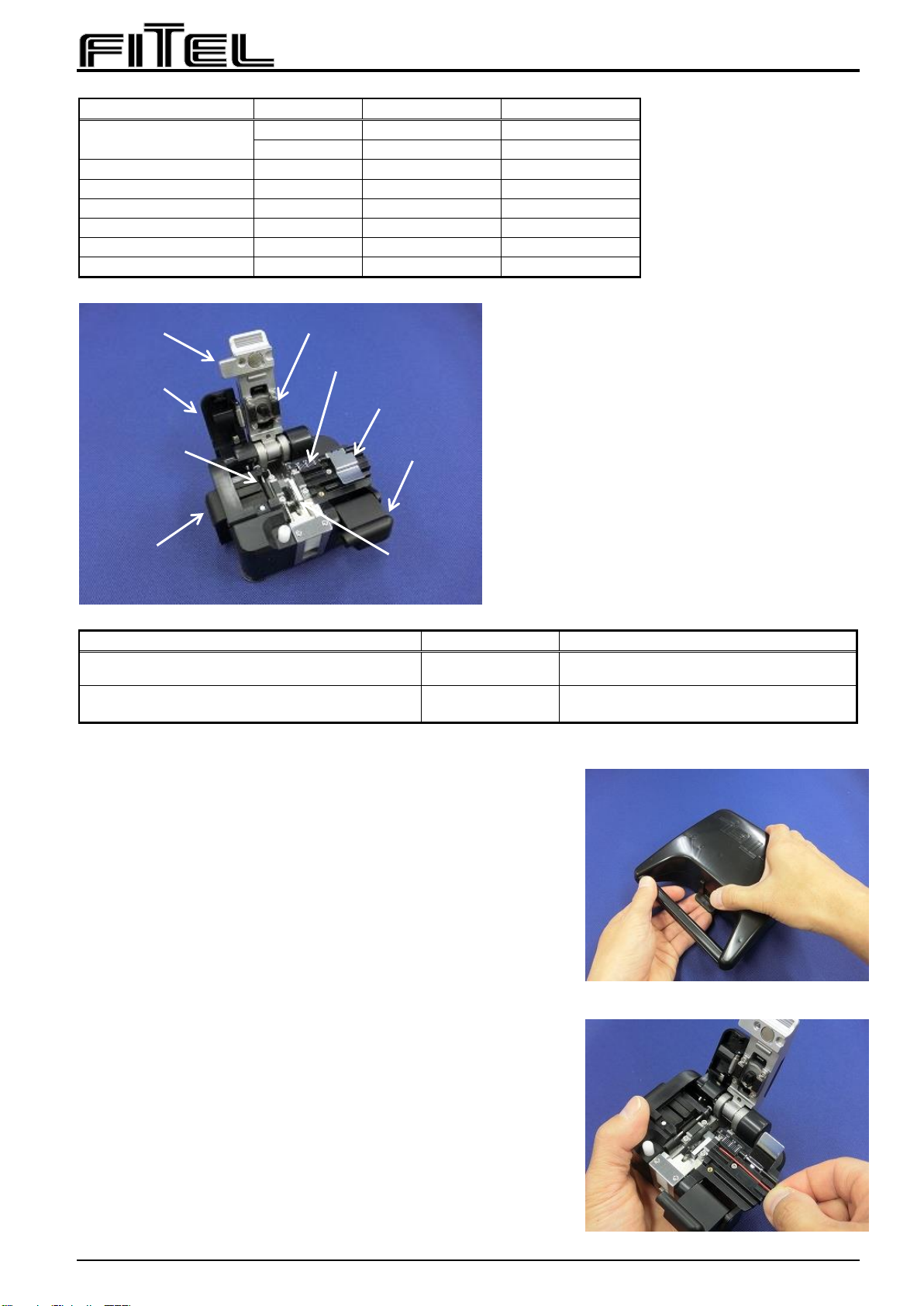
1. Components
Part Name
Part No.
S326A
S326S80
Main body
S326A-01
1
-
S326S80-01
-
1
Single fiber adaptor
S326X-18
1
1
Standard waste bin
S326X-12
2(1 Reserve)
2(1 Reserve)
Large waste bin
S326X-13
1
1
Hard case
S326X-17
1
1
Hexagonal wrench
S326X-16
1
1
Operating Instructions
FTS-B423
1
1
2. External Description
3. Applicable fiber type
Type
Cleave length
Used holder or adapter
Single fiber Coating diameter 0.25 or 0.9mm
5 to 20mm
Supplied single fiber adapter, S326X-18
Ribbon fiber 0.25mm pitch 2 to 12 fiber
10mm
Optional ribbon fiber holder
S326S80 is a cutting instrument cleaver designed only for single fiber whose optical fiber diameter is 80μm.
Please use S326A for regular 125μm single or ribbon fiber cleaving task.
4. Hard Case Handling Instruction
1) Position hard case so that the “FITEL”inscription is
visible from above.
2) Gently pull the tab upwards to release the lock.
3) Lift the lid open using the other hand.
4) To close the hard case, press the lid down firmly until the
lock clicks into place.
5. Operating instructions
5.1. Cleaving fiber
1) Open both main body and fiber adaptor lids. Place a
prepared fiber (stripped and cleaned) across cleaving
area with fiber end inserted into the waste bin. Ensure
that the stripped fiber is long enough to reach the pinch
roller.
Put fiber to proper v-groove, depending on coating
diameter of optical fiber.
In the case of ribbon fiber cleaving, please use the
ribbon fiber holder (Optional parts).
When using ribbon fiber, check that the fibers are
aligned flatly and no fibers overlap with each other.
Lid
Pinch roller
Waste bin box
Bending pad
fiber adaptor
Lever
fiber adaptor lid
Blade
Pinch
roller lid
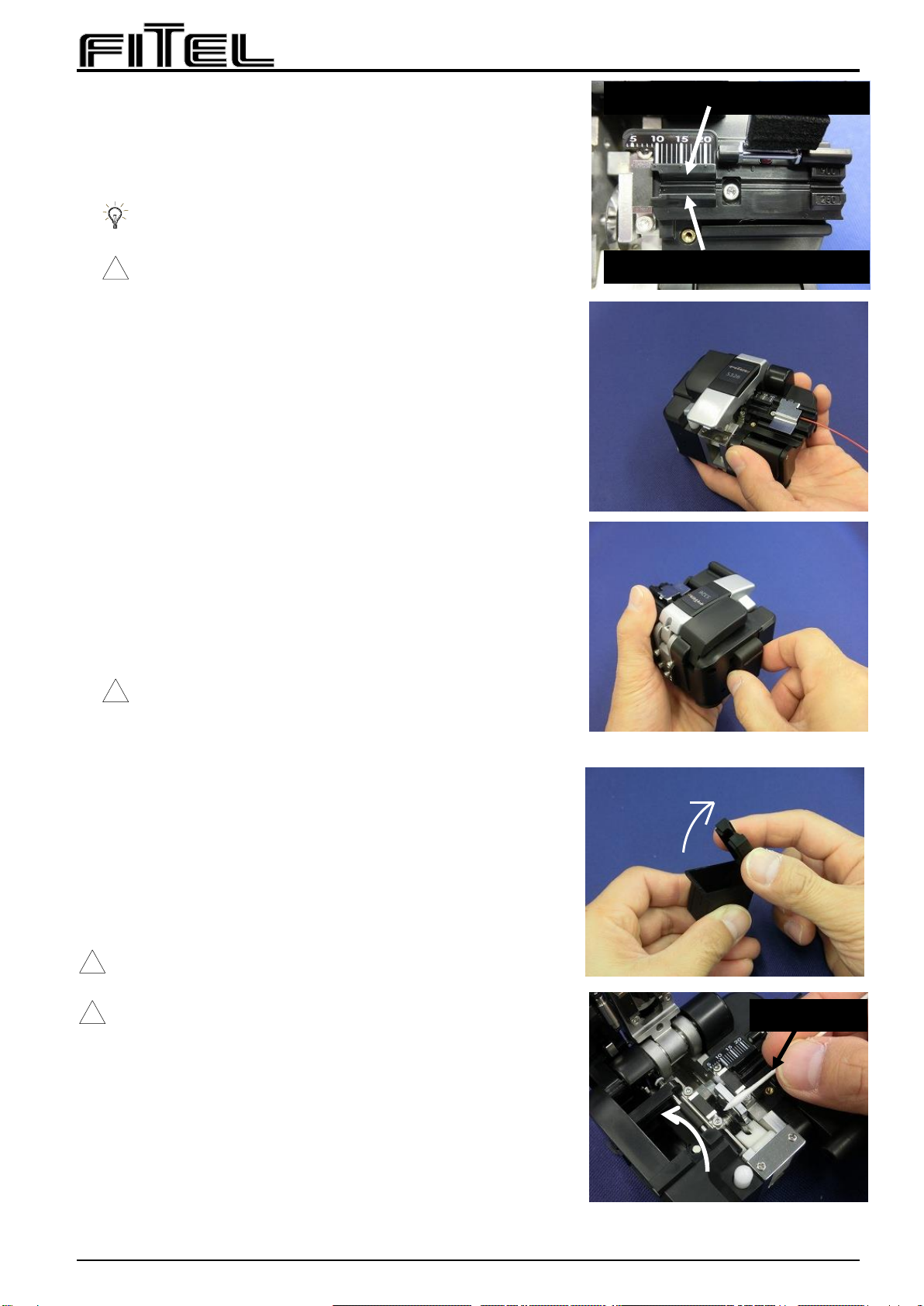
2) Close both main body and fiber adaptor lids and push the
lid release lever until it stops. By pushing it completely,
the blade will slide to cleave the fiber and send the loose
fiber to the waste bin automatically, and the lid will be
automatically opened.
Tip:Slide the sliding blade slowly to prolong the blad
e life.
!
ATTENTION:During cleaving operation, please do
not touch " Lid " and " Pinch roller lid ".
3) Open both main body and fiber adaptor lids and remove
the fiber from the unit.
5.2. Disposing of waste fiber
Dispose of waste fiber as follows after completion of work
and before transporting the unit.
1) Grab the sides of the waste bin box with fingers and pull
it out.
2) Grasp the left and right upper corners of waste bin with
fingers and open the lid while squeezing lid lightly.
Turn waste bin box upside down and dispose of the
waste fiber into a designated trash can.
Do not put finger inside of waste bin because pieces of
the optical fiber sometimes will remain in waste box after
emptying it.
Put back waste bin box to original position after disposing
the waste fiber.
!
ATTENTION:When inserting waste bin box into main
body, press waste box until click is heard.
6. Blade Maintenance and Rotation of blade
The blade has 24 positions printed on the side of the blade
(i.e. “0・2・…・22・”). Each position can be used to 2,000
times. However, cleaving amount may be decreased with
dust or oil contamination. When cleaving quality degrades,
clean the top of blade and upper and lower bending pad
with a cotton swab soaked with ethyl alcohol.
If this does not help, that means it is time to rotate the
blade( see below).
!
ATTENTION:Do not use Organic solvent on rubber (e.g.
Acetone).
!
ATTENTION:Please note 2,000 cleaves per position is
not guaranteed. The number of cleaving changes
depending on the situation and environment (e.g. dust and
oil.)
If operation above does not improve the cleave quality, the
blade needs to be rotated. Follow the procedures below to
rotate the blade.
1) Remove the waste bin from the main body. Loosen the
blade set screw using the attached hexagon ranch.
2) Use a cotton swab, etc. to rotate the blade, so that the number shown at the top of the
Coating diameter φ0.9mm
Coating diameter φ0.25mm
open
Direction for
rotation
Cotton swab
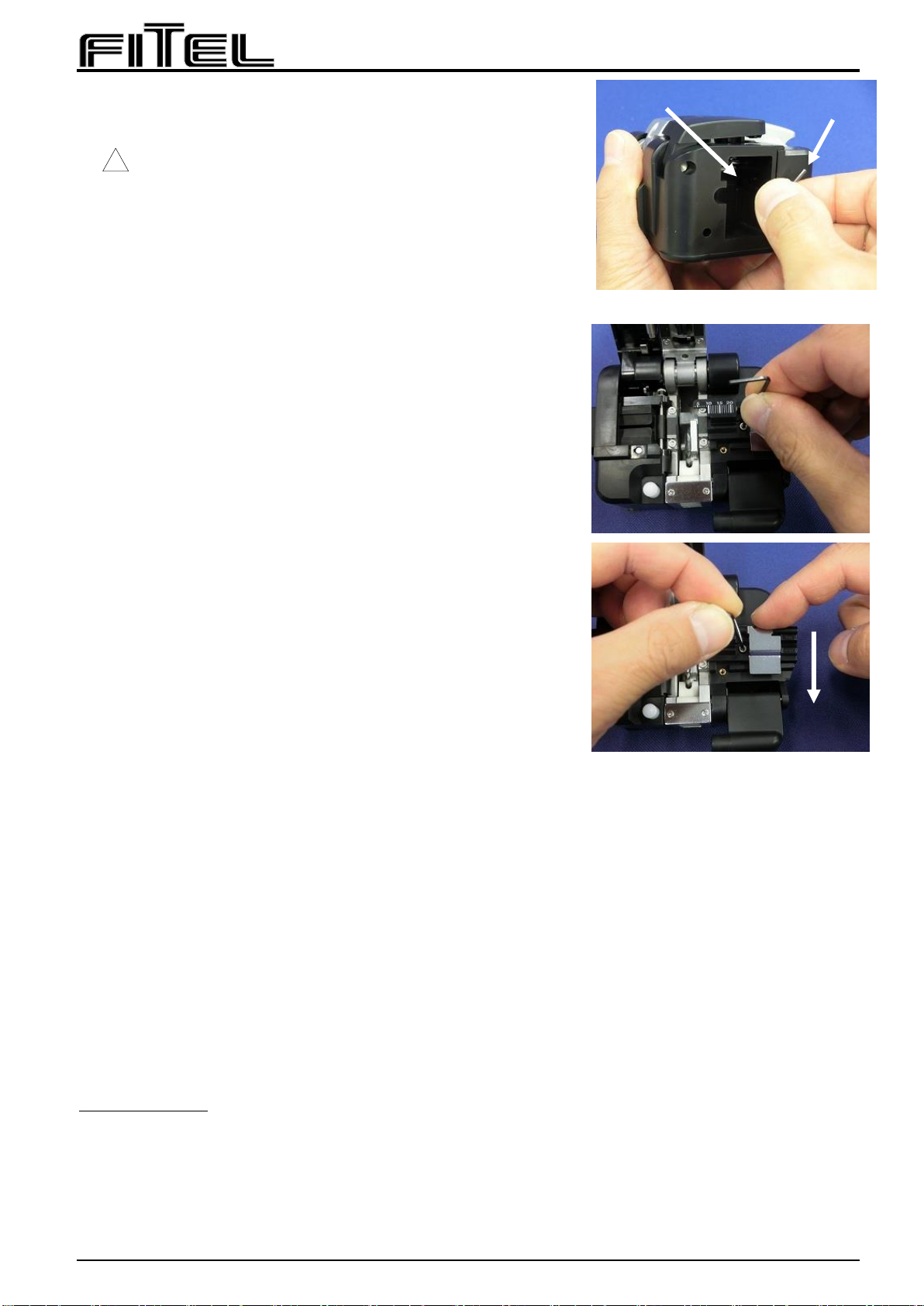
blade increase by one step. (Counter clock wise) The
blade is positioned at “0” by default when manufactured in
factory. The next position is “・” right after “0”.
!
ATTENTION:Do not touch the blade directly. It is very
sharp and could cause injury.
3) Tighten the blade set screw again.
After all 24 positions are used and exhausted, the blade
must be replaced by new one at customer’s expense.
Contact local service center for replacing blade service.
7. Pinch Roller Maintenance
S326A and S326S80 has an automatic waste fiber
disposal function. To keep it operating properly, clean the
pinch roller with cotton swab soaked in alcohol after each
use. After repeated use, abrasion may form on the rubber of
the pinch roller.
However, the pinch roller keeps the function of collecting
optical fiber, as long as the depth of a groove is smaller than
the diameter of the fiber. If waste fiber cannot be removed
after cleaning the pinch roller, adjust position of the single
fiber adaptor to set it against a new spot on the pinch roller.
1) Use the attached hexagonal wrench to loosen the single
fiber adaptor set screw.
2) Hold the single fiber adaptor, and slide it towards the
lever. Let it slide for approximately 1mm, until it comes to
stop against the wall.
3) Keep the single fiber adaptor steady while tightening its
set screw.
Pinch roller replacement is required at customer expense if waste fibers cannot be removed
satisfactorily after adjusting the single fiber adaptor position. Contact our service center for
replacement inquiries.
8. Operating with ribbon fiber holder
Please remove single fiber adaptor from the main body when you use the ribbon fiber holder
(Optional parts). The fiber length from the holder edge to the cleaved fiber tip is 13mm.
9. Contacts
For sales and service information,
Contact FURUKAWA ELECTRIC CO., LTD.
Or your local representative.
Sales Department:
Furukawa Electric Co., Ltd.
2-3, Marunouchi 2Chome, Chiyoda-ku, Tokyo 100-8322 JAPAN
TEL:+81-3-3286-3265 FAX:+81-3-3286-3978
Blade set screw
Hexagonal wrench
This manual suits for next models
2
Table of contents
Other Fitel Industrial Equipment manuals
Popular Industrial Equipment manuals by other brands
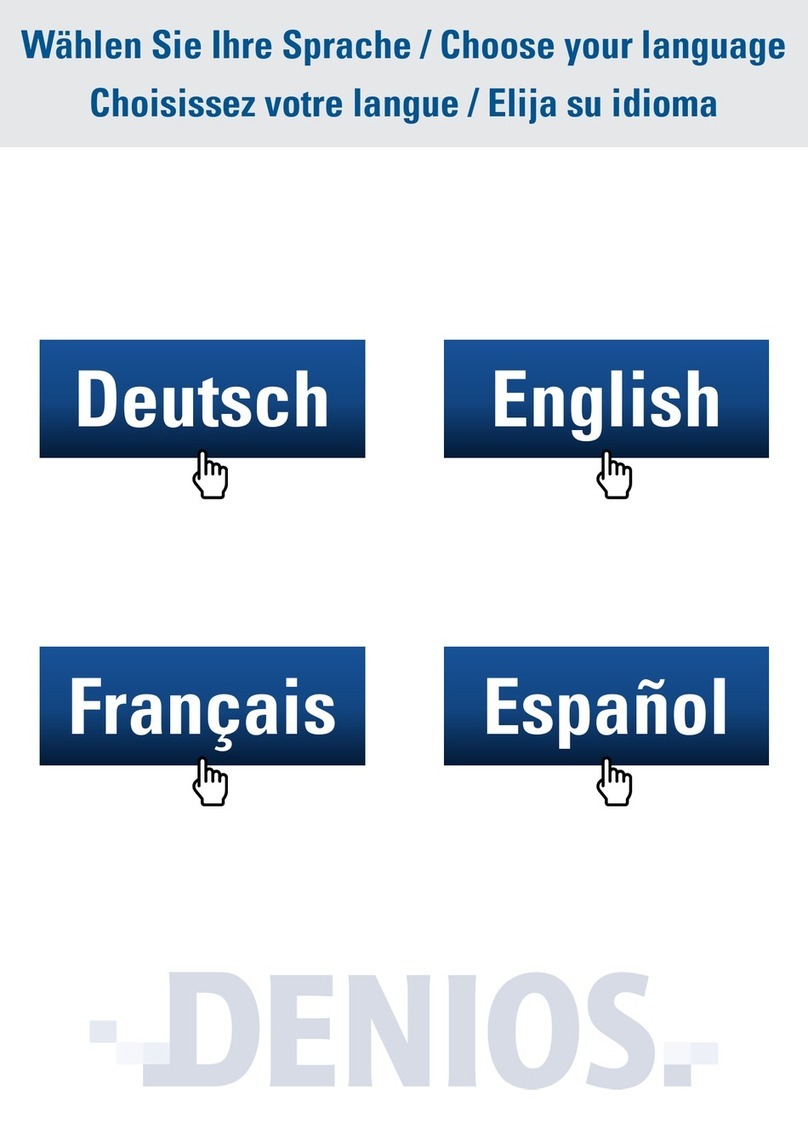
Denios
Denios XXL-Plus operating instructions
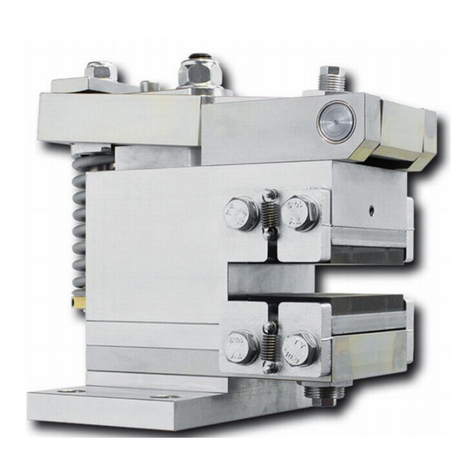
RINGSPANN
RINGSPANN EV 018EFM Series Installation and operating instructions
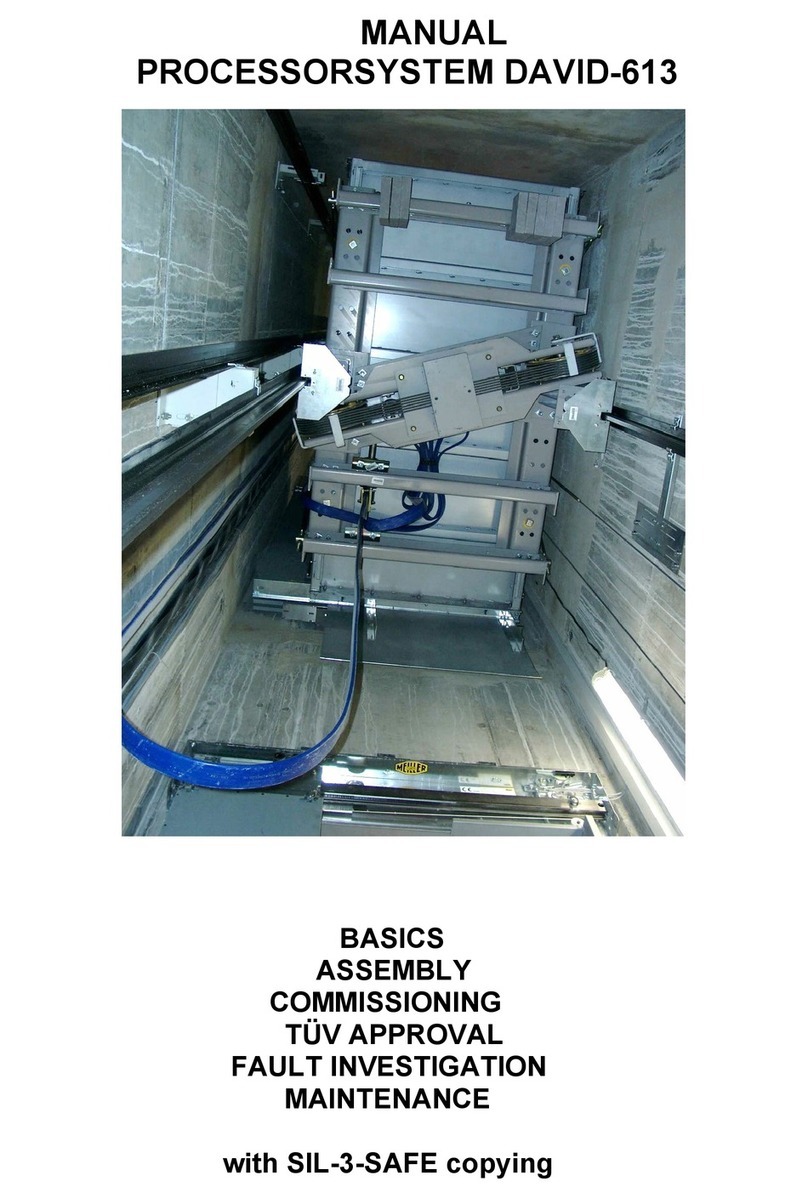
KW
KW DAVID-613 manual

Jäger
Jäger Z100-H636.05 S11W2V manual
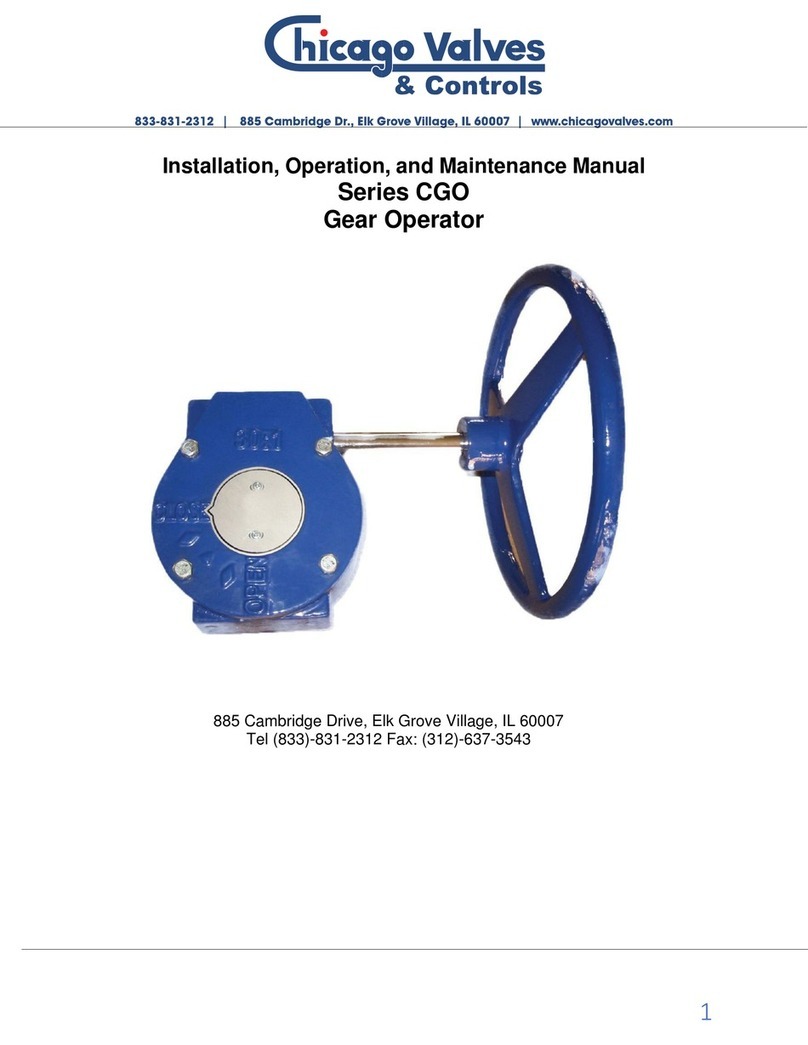
Chicago Valves & Controls
Chicago Valves & Controls CGO Series Installation, operation and maintenance manual

GRESSEL
GRESSEL Centros operating instructions