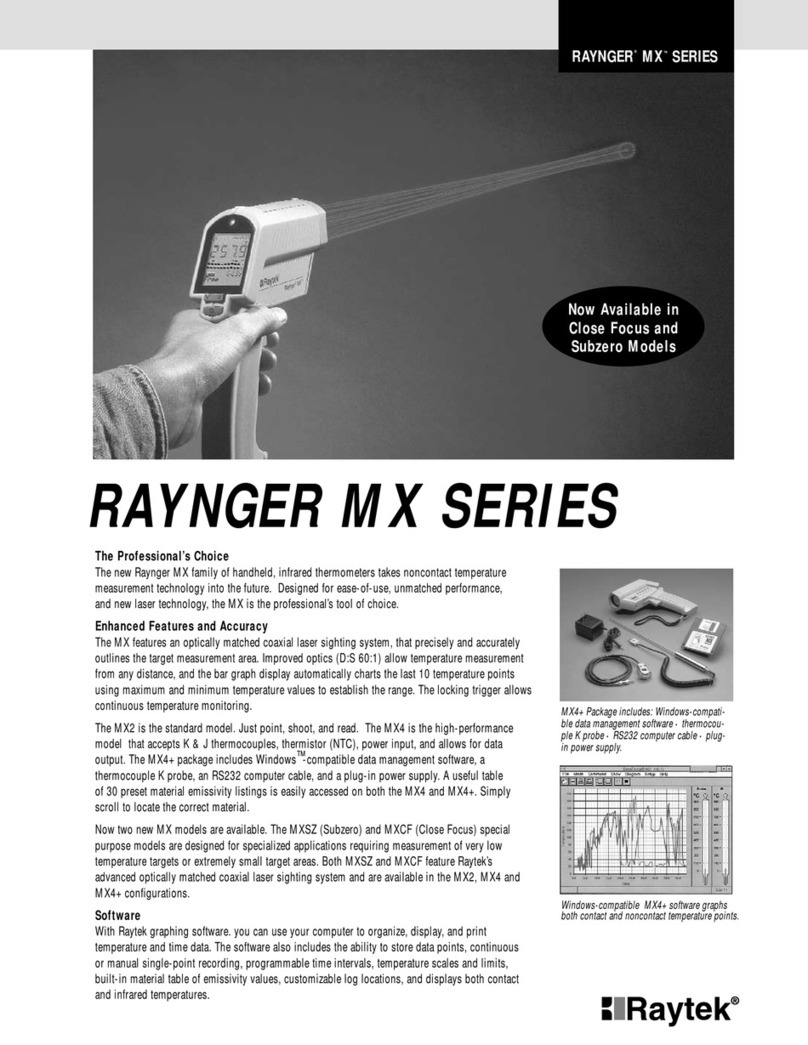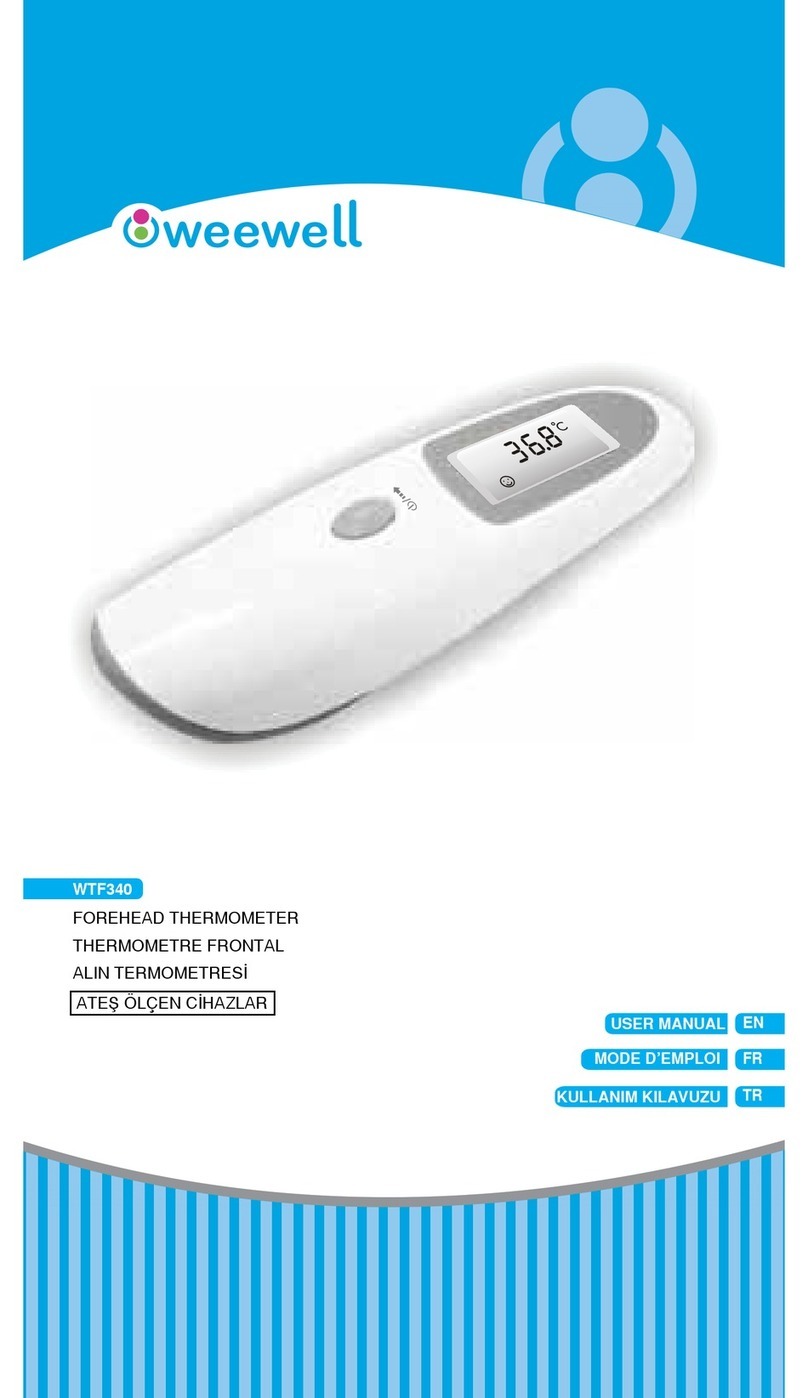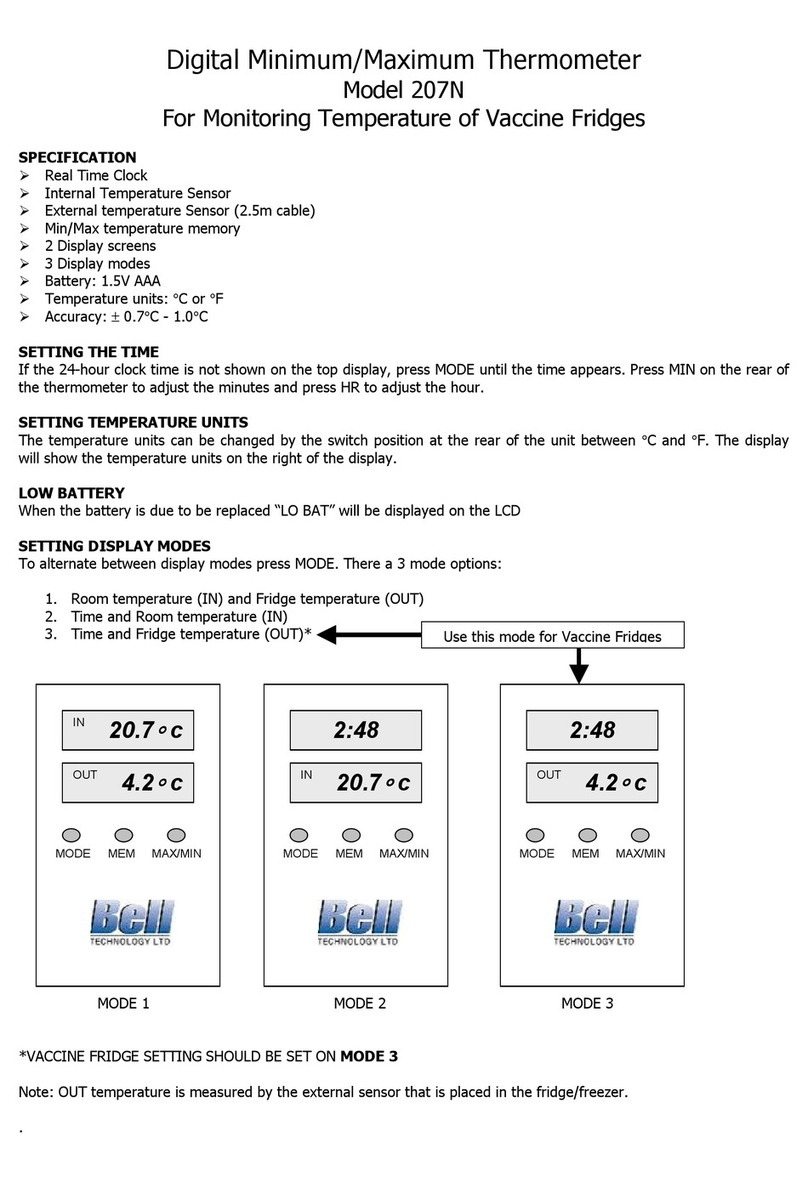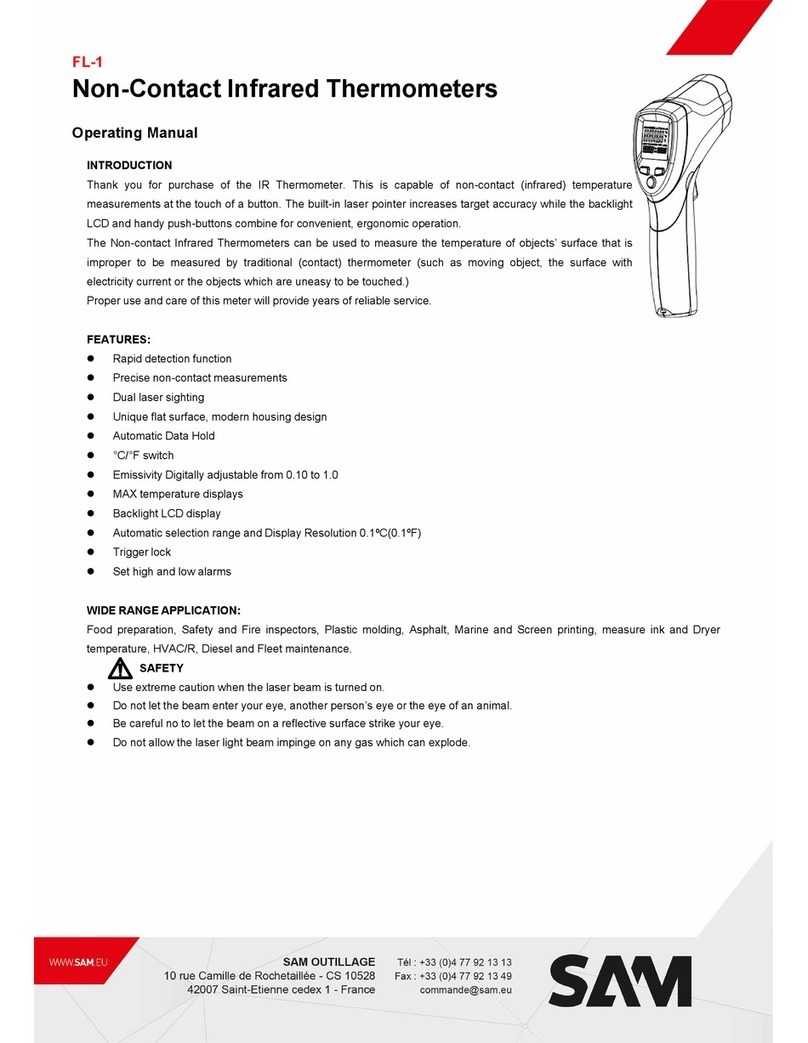FKM FKM7830D User manual


ContentsSafety Information1. Before Use2. Safe Use & CareAbout the Product1. Product Overview2. LCD Display Instructions3. Package ContentsOperation Instructions1. Non-contact Temperature Measurement2. Temperature Unit Setting3. Laser Setting4. Emissivity Setting5. High Temperature Alarm Setting6. The Upper Limit Temperature Value Setting of High Temperature Alarm7. Low Temperature Alarm Setting8. The Lower Limit Temperature Value Setting of Low Temperature AlarmDistance to Spot Ratio (D:S Ratio)Emissivity ListBattery ReplacementProduct SpecificationsDisclaimerProduct DisposalWarranty InformationContact Us---------------------------------------------------------------------------------------------------------------------------------------------------------------------------------------------------------------------------------------------------------------------------------------------------------------------------------------------------------------------------------------------------------------------------------------------------------------------------------------------------------------------------------------------------------------------------------------------------------------------------------------------------------------------------------------------------------------------------------------------------------------------------------------------------------------------------------------------------------------------------------------------------------------------------------------------------------------------------------------------------------------------------------------------------------------------------------------------------------------------------------------------------------------------------------------------------------------------------------------------------------------------------------------------------------------------------------------------------------------------------------------------------------------------------------------------------------------------------------------------------------------------------------------------------------------------------------------------------------------------------------------------------------------------------------------------------------------------------------------------------------------------------------------------------------------111223444555667789101112121313

Safety Information1. Before Use
When the ambient temperature of using the thermometer suddenly changes, please place the thermometer in the environment for 20 minutes to ensure that its tempera-ture is consistent with the ambient temperature, and then perform the measurement.Keep the thermometer clean and prevent dust from entering the lens cone.Do not aim the laser beam at any explosive gas.Do not place the thermometer near or on objects with extremely high or low tempera-tures.2. Safe Use & Care
Please read the user manual thoroughly and gain a full understanding of the require-ments, features and operation of your new instrument before use. And keep the manual handy for future reference.1.1Use a damp cloth and mild detergent to clean the instrument; do not use abrasive detergents or solvents.1.2Safety symbols:1.3Important information about dangerComply with FCC safety regulationsNotice:Do not aim the laser at human eyes or reflective surfaces.

About the Product1.Product Overview① Alarm Indicator② LCD Display③ Laser / DOWN Button④ MODE Button⑤ (℃ / ℉) / UP Button⑥ Laser Hole⑦ IR Sensor⑧ Measurement Trigger⑨ Battery Compartment
123456789

About the Product2.LCD Display Instruction111012123456798① Main Display: display the measured temperature value② Max Temperature Symbol③ Adjustable Emissivity Symbol④ Secondary Display: display the max temperature value⑤ Laser-on Symbol⑥ Low Battery Indicator⑦ Scan⑧ Data Hold⑨ High Temperature Alarm⑩ Low Temperature Alarm⑪ Celsius Unit Symbol⑫ Fahrenheit Unit Symbol

About the ProductOperation Instructions3.Package Contents1. Non-contact Temperature Measurement1× FKM7830D Infrared Thermometer1× User Manual1× 6F22 9V BatteryAim the thermometer at the object, pull the trigger and hold it down to perform contin-uous temperature measurement. You can move the thermometer on the surface of the scanned object. The measured temperature value will be displayed on the main display and the max value during the measurement will be displayed on the secondary display, as shown in the figure below.

Operation Instructions3. Laser SettingPress the button to turn the laser on or off, and the laser-on symbol will be displayed or extinguished accordingly. After the laser is turned on, the laser will light up when the trigger is pulled, and it will automatically turn off when the trigger is released.2. Temperature Unit SettingPress the °C/°F button to select the desired temperature unit.4. Emissivity SettingPress the MODE button once to enter the emissivity setting, and the below interface will be displayed. Press the °C/ °F button once to increase 0.01, press button once to decrease 0.01, and long press the °C/ °F button or button to increase or decrease quickly. The default value is 0.95, and the setting range is 0.1 to 1.0. Pull the trigger to quickly exit the setting state.

Operation Instructions5. High Temperatures Alarm SettingPress the MODE button one more time to enter the high temperature alarm setting, then the below interface will be displayed and the HI symbol will keep flashing on the display.Press the ℃/℉ button or button to turn the high temperature alarm on or off. Pull the trigger to quickly exit the setting state.6. The Upper Limit Temperature Value Setting of High Temperature AlarmAfter the high temperature alarm is turned on, press the MODE button again to enter the upper limit temperature value setting of the high temperature alarm, and the below inter-face will be displayed.Press the °C/ °F button once to increase 0.1, press button once to decrease 0.1, and long press the °C/ °F button or button to increase or decrease quickly. Pull the trigger to quickly exit the setting state.If the measured value is lower than the set upper limit value, the alarm indicator will be green and if the measured value is higher than the set upper limit value, the alarm indica-tor will be red.

Operation Instructions7. Low Temperatures Alarm SettingPress the MODE button one more time to enter the low temperature alarm setting, then the below interface will be displayed and the LO symbol will keep flashing on the display.Press the ℃/℉ button or button to turn the low temperature alarm on or off. Pull the trigger to quickly exit the setting state.8. The Lower Limit Temperature Value Setting of Low Temperature AlarmAfter the low temperature alarm is turned on, press the MODE button again to enter the lower limit temperature value setting of the low temperature alarm, and the below inter-face will be displayed.Press the °C/ °F button once to increase 0.1, press button once to decrease 0.1, and long press the °C/ °F button or button to increase or decrease quickly. Pull the trigger to quickly exit the setting state.If the measured value is higher than the set lower limit value, the alarm indicator will be green and if the measured value is lower than the set lower limit value, the alarm indica-tor will be yellow.

Distance to Spot Ratio (D:S Ratio)The view angle and field as shown the figure below.When measuring, aim the thermometer at the object to be measured and pull the trigger. The object to be measured should be larger than the field of view of the thermometer to ensure that the thermometer cannot scan other objects. The larger the object to be mea-sured, the greater the measuring distance between the thermometer and the object. The smaller the measured object, the smaller the measuring distance between the thermom-eter and the object. The Distance to Spot Ratio (D:S) is 12:1.During the measurement, the thermometer emits a laser beam and it will form circular apertures. The temperature measured by the thermometer is the temperature of the object surface within the circle aperture.The object Lens coneSensor componentSD125150010005008442Unit:mmD:S = 12:1YESNO

Emissivity ListMaterialPitchConcreteCementSandSoilWaterIceSnowGlassCeramicsMarbleGypsumPlasterBrickCloth BlackBodySoap BubbleWood CharcoalLacquerwareLacquerware(matte)Rubber BlackPlasticWoodPaperChromium OxidesCopper OxideFerric OxideFabricsEmissivity Value0.90 ~ 0.980.940.960.900.92 ~ 0.960.92 ~ 0.960.96 ~ 0.980.830.90 ~ 0.950.90 ~ 0.940.940.80 ~ 0.900.89 ~ 0.910.93 ~ 0.960.980.980.75 ~ 0.800.960.80 ~ 0.950.970.940.85 ~ 0.950.900.70 ~ 0.940.810.780.78 ~ 0.820.90

Battery ReplacementWhen the low battery indicator lights up, it means the battery power is too low. Open the battery compartment and replace with a new 6F22 9V battery, as shown in the figure below.
CAUTION
~

Product SpecificationsDescription/ItemTemperature RangeAccuracyColor LCD DisplayDistance-Spot RatioEmissivity Adjustable RangeSpectral ResponseLaserResponse TimeAuto Power OffHigh and Low Temperature AlarmLow Battery IndicatorData HoldWorking TemperatureStorage TemperaturePower SupplyWeightSizeValue-50°C ~ 600°C / -58°F ~ 1112°F≥100°C ± 2%≤100°C ± 2°C✓12:10.1-1.0 8-14 μm12 points<1mW/630-670nmclass II<0.5 sAuto-off after 1 min of inactivity✓✓✓0°C ~ 50°C / 32℉ ~ 122℉-10°C ~ 60°C / 14℉~ 140℉6F 22 9V battery168 g / 5.9 ounces (without battery)163 x 100 x 52 mm / 6.4 x 3.9 x 2 in

DisclaimerThe contents of this manual are subject to change without notice.The contents of this manual is considered correct. If the user finds errors, omissions, etc., please contact FKM after service center: [email protected].The company is not responsible for the accidents and hazards caused by users′ wrong operation.The functions described in this manual shall not be used as a reason for using the product for special purposes.Product DisposalProducts and batteries marked with this symbol must not be disposed of with normal household waste, which contain materials that can be recov-ered or recycled reducing the demand for raw materials.Used products with batteries should be taken to a recycling station and not be disposed of with household waste. Hand it over to the applicable collection station for the recycling of electrical and electronic equipment. The separate collection and recycling of the product will help to conserve natural resources and ensure that it is recycled in a manner that protects human health and the environment. Disposal must be carried out in accordance with local environmental regulations for waste disposal. Do not put them in fire or mutilate them, as the battery may burst or release toxic materials. Do not make them short-circuit, as this may cause burns. For more details about where you can drop off the appliance for recycling, please contact your local city office, your household waste disposal service or the seller from whom you purchased the product.

Amazon Platform: “Contact Seller”Email Address: [email protected]
Warranty InformationContact UsIf there is any malfunction of your thermometer during use, and warranty service is needed, please feel free to contact us through the email address: [email protected].If you encounter any problems when using FKM products, please feel free to contact us through the following methods or scan the QR code to get a quick response and a satis-factory solution.NOTE: If you have any question about the warranty service, you can also contact us through the following methods or scan the QR code.When your thermometer malfunctions during use, please contact and consult with the maintenance service department of our company as soon as possible to avoid delay-ing your use and warranty period.The company provides a (3)one-year warranty service for this product from the date of purchase. If a failure occurs during the warranty period, the company will provide warranty service free of charge after the professional confirms that the failure is not caused by the user.
Table of contents