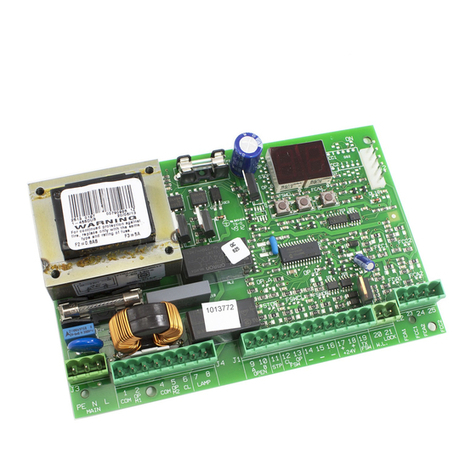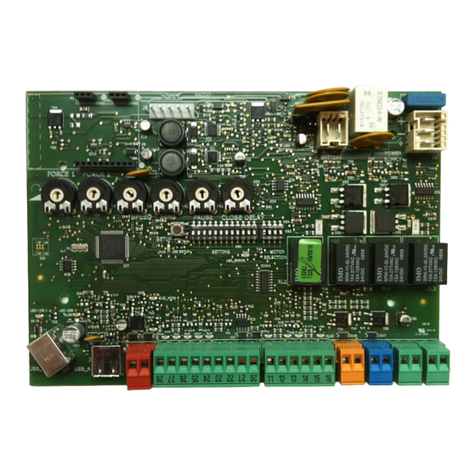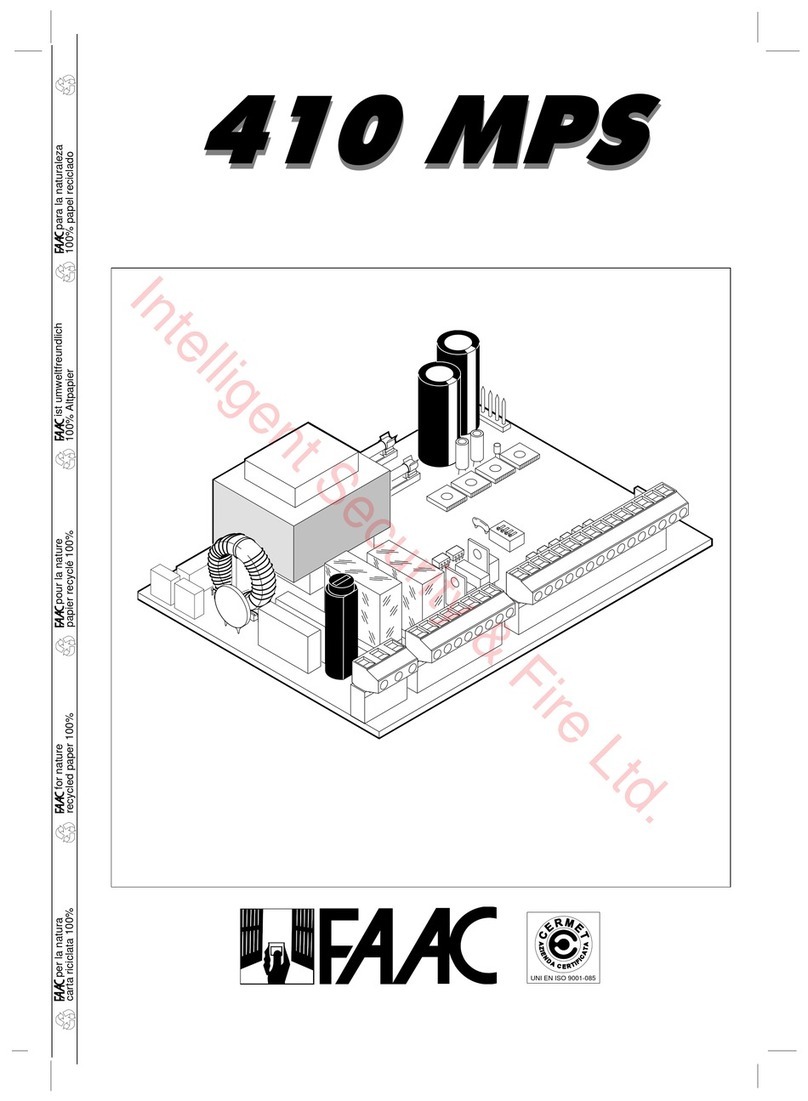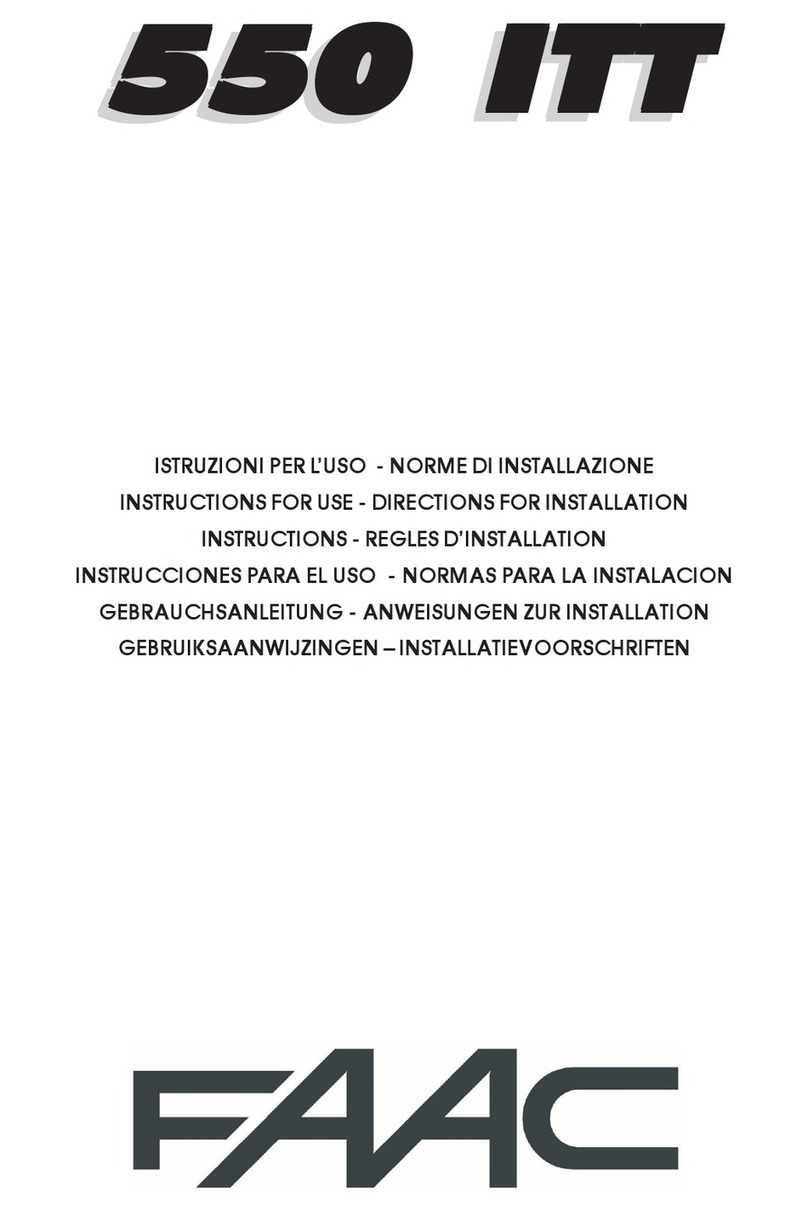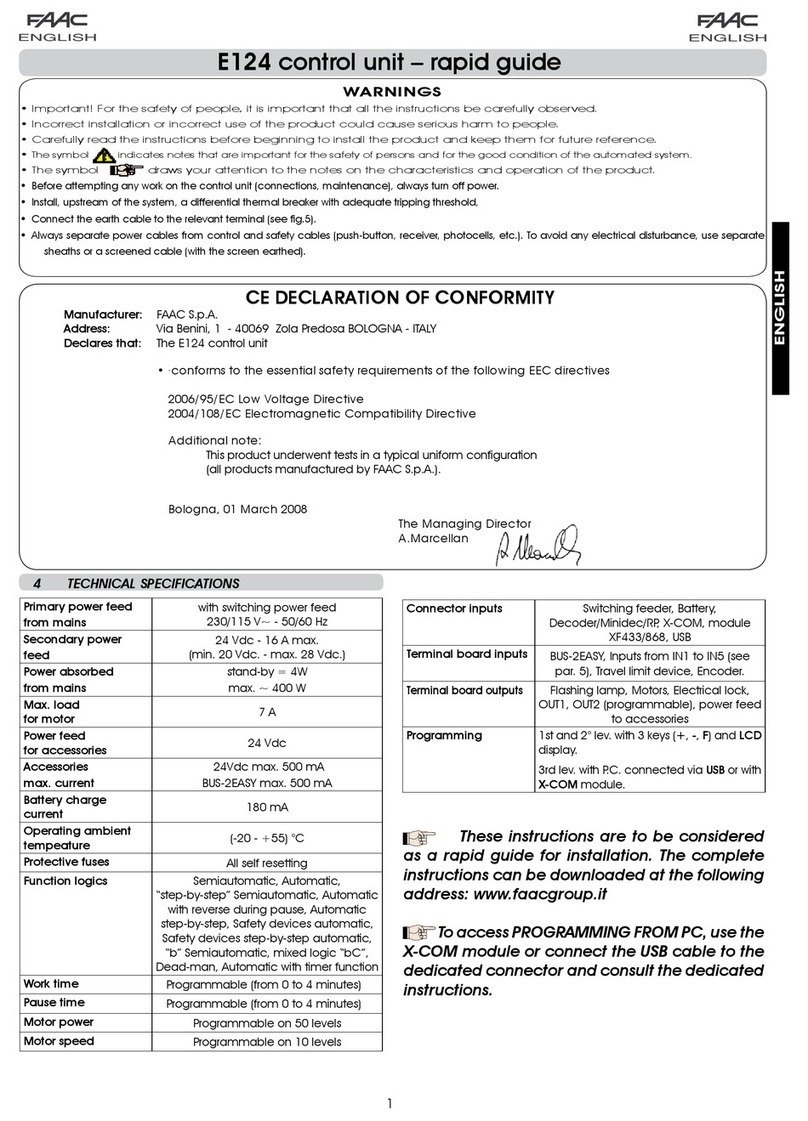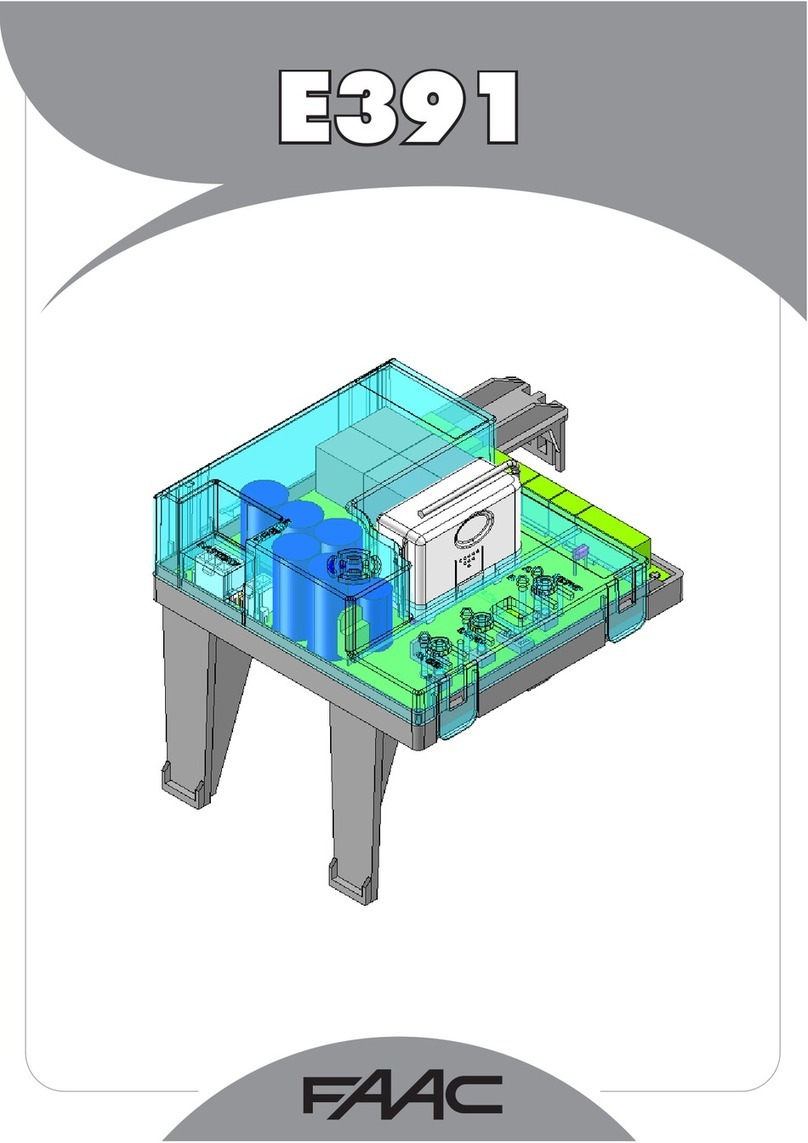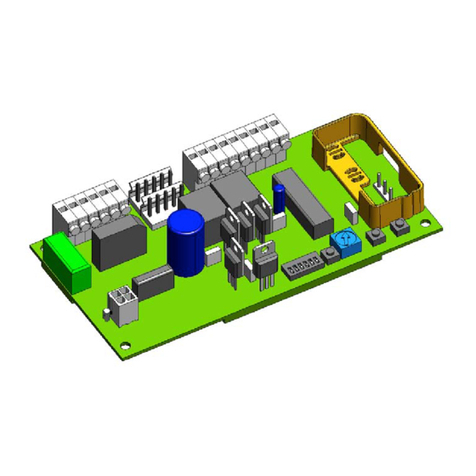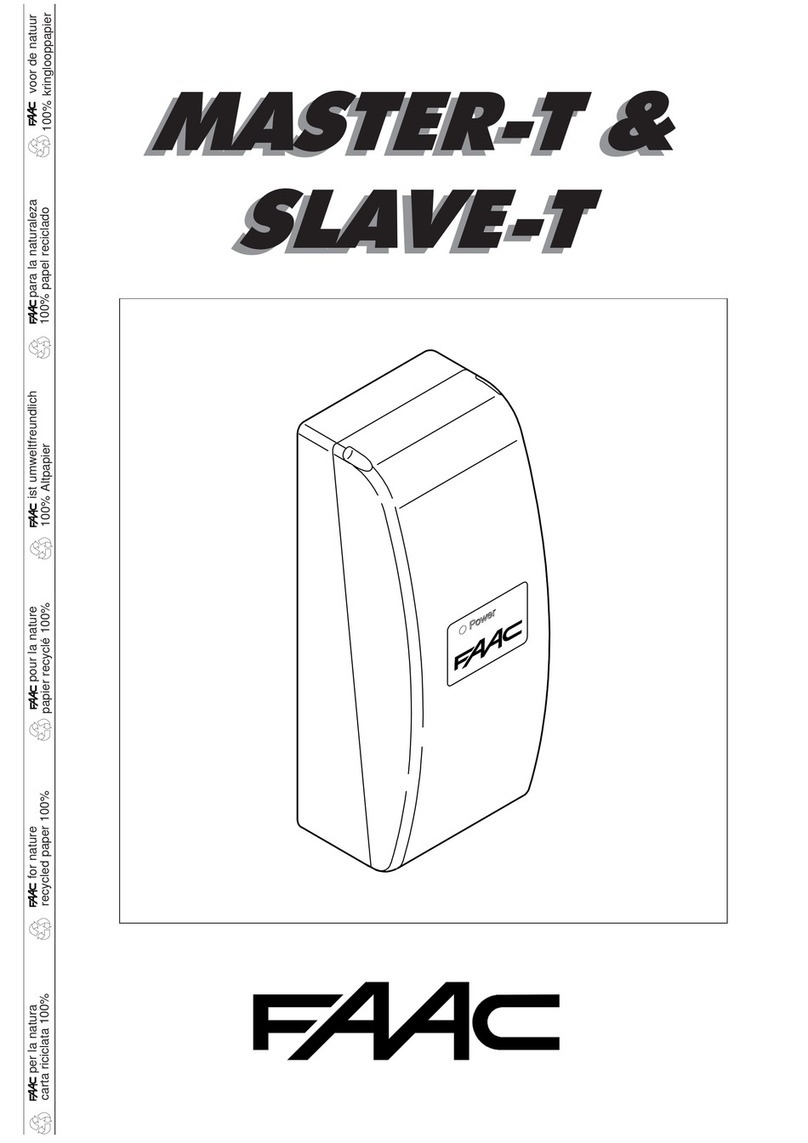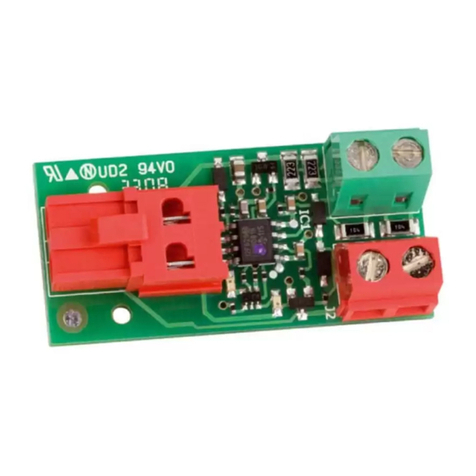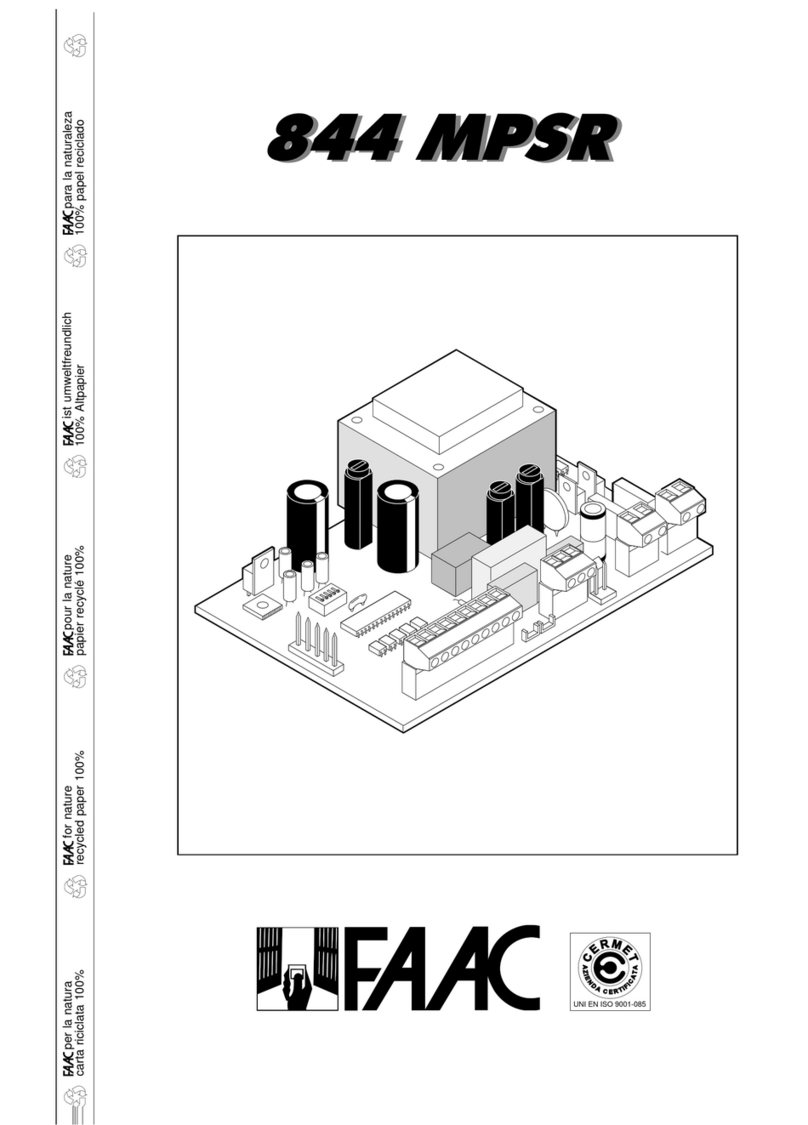INSTRUCTION MANUAL DAAB AUTOMATIC CONTROL UNIT EP105
2Revision 3
Contents
EC Declaration of Conformity (original version).............................................................................................4
Declaration of performance............................................................................................................................4
Safety ...............................................................................................................................................................5
Safety classification........................................................................................................................................5
Operation..........................................................................................................................................................6
General ...........................................................................................................................................................6
Service and maintenance................................................................................................................................6
Resetting/replacing tripped fuses...................................................................................................................6
Connection.......................................................................................................................................................7
Safety..............................................................................................................................................................7
Installation .....................................................................................................................................................7
High current....................................................................................................................................................7
Motors.............................................................................................................................................................7
Description of the EP105.................................................................................................................................9
General ...........................................................................................................................................................9
Intended use ...................................................................................................................................................9
Identification...................................................................................................................................................9
Reference documentation ...............................................................................................................................9
Disposal of electronic equipment....................................................................................................................9
Instruction manual .........................................................................................................................................9
Installing the EP105 PCB.................................................................................................................................11
Authorisation ..................................................................................................................................................11
Enclosure ........................................................................................................................................................11
Installing the PCB...........................................................................................................................................11
Connecting a safety edge................................................................................................................................12
Connecting safety edges and photocells.........................................................................................................12
Connecting an encoder (electronic limit switch) .............................................................................................13
Connecting a mechanical limit switch (microswitch) .....................................................................................13
Connecting timer control limit switches..........................................................................................................13
Conguring the EP105 .....................................................................................................................................14
General ...........................................................................................................................................................14
Readout of parameters in the EP105 ..............................................................................................................14
Setting parameters in the EP105 ....................................................................................................................14
Locked settings...............................................................................................................................................15
Configuration channels C700 - C712..............................................................................................................15
Message channel C904...................................................................................................................................15
Display channel C999 .....................................................................................................................................15
Signal list .......................................................................................................................................................16
Low current .....................................................................................................................................................16
Indications......................................................................................................................................................17
Applications......................................................................................................................................................18
Folding doors ..................................................................................................................................................18
Sliding doors/sliding gates .............................................................................................................................18
Up-and-over doors ..........................................................................................................................................18
Swing gates ....................................................................................................................................................18
Barriers...........................................................................................................................................................18
Quick guide to commissioning of swing gate..................................................................................................19
Conditions.......................................................................................................................................................19
Commissioning of drive unit 1 ........................................................................................................................19
Commissioning of drive unit 2 ........................................................................................................................20