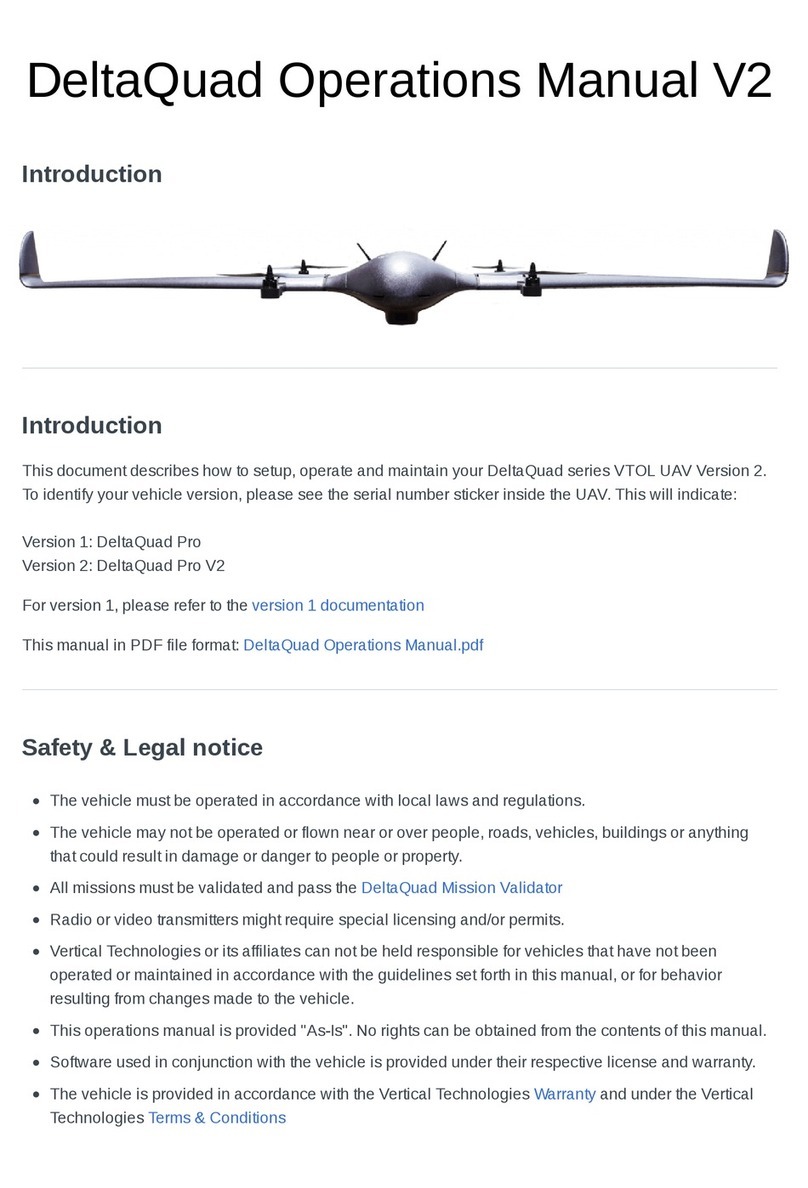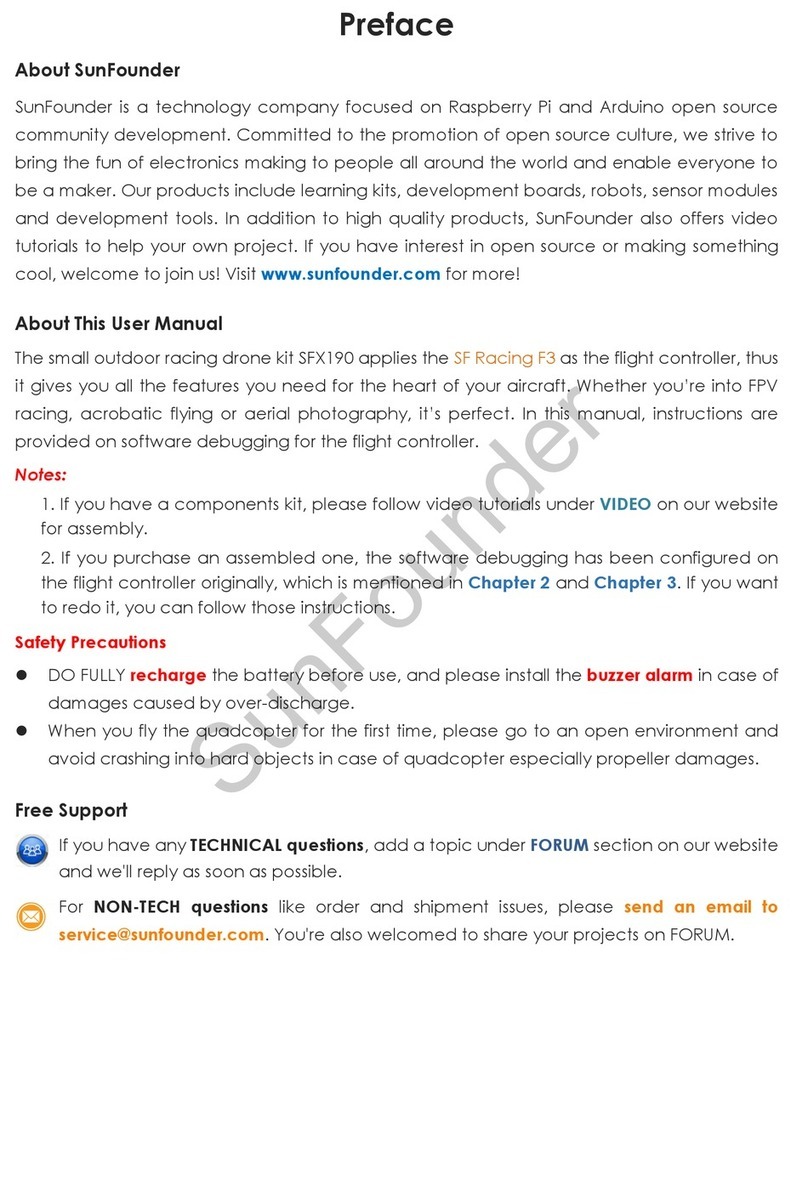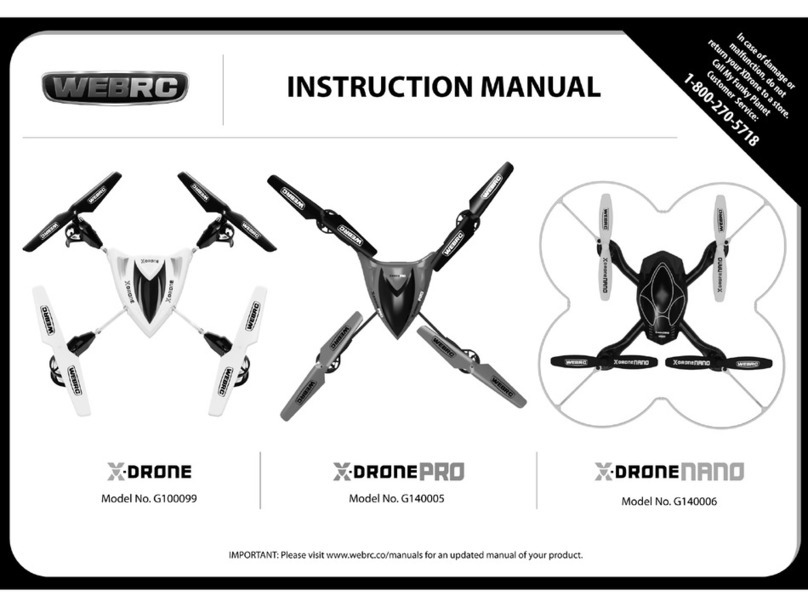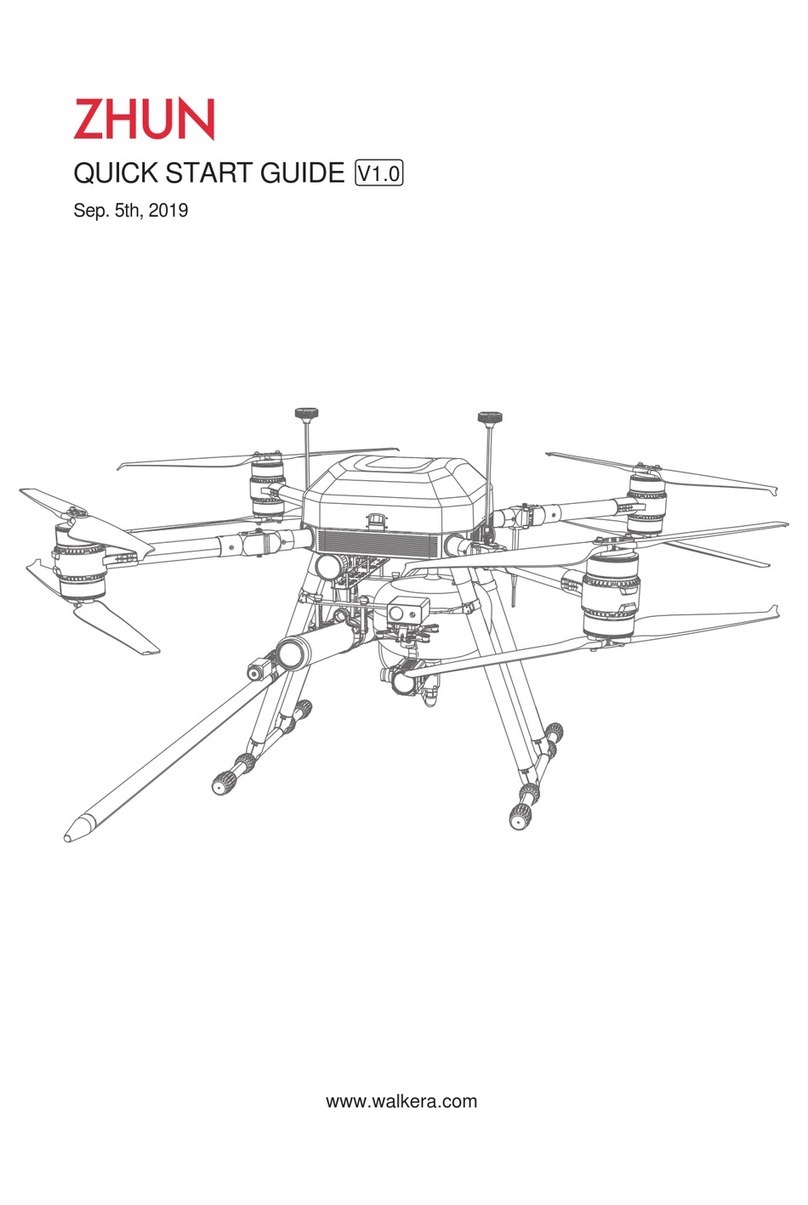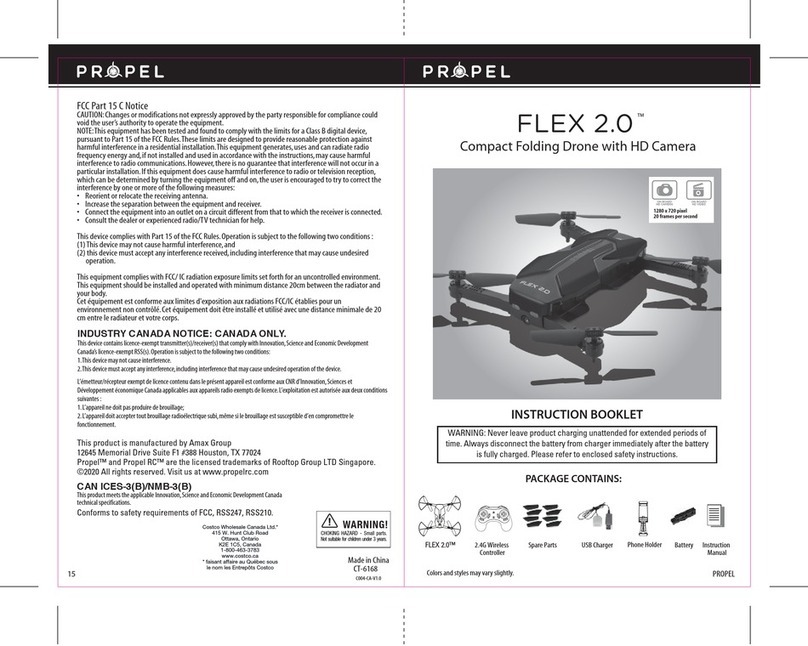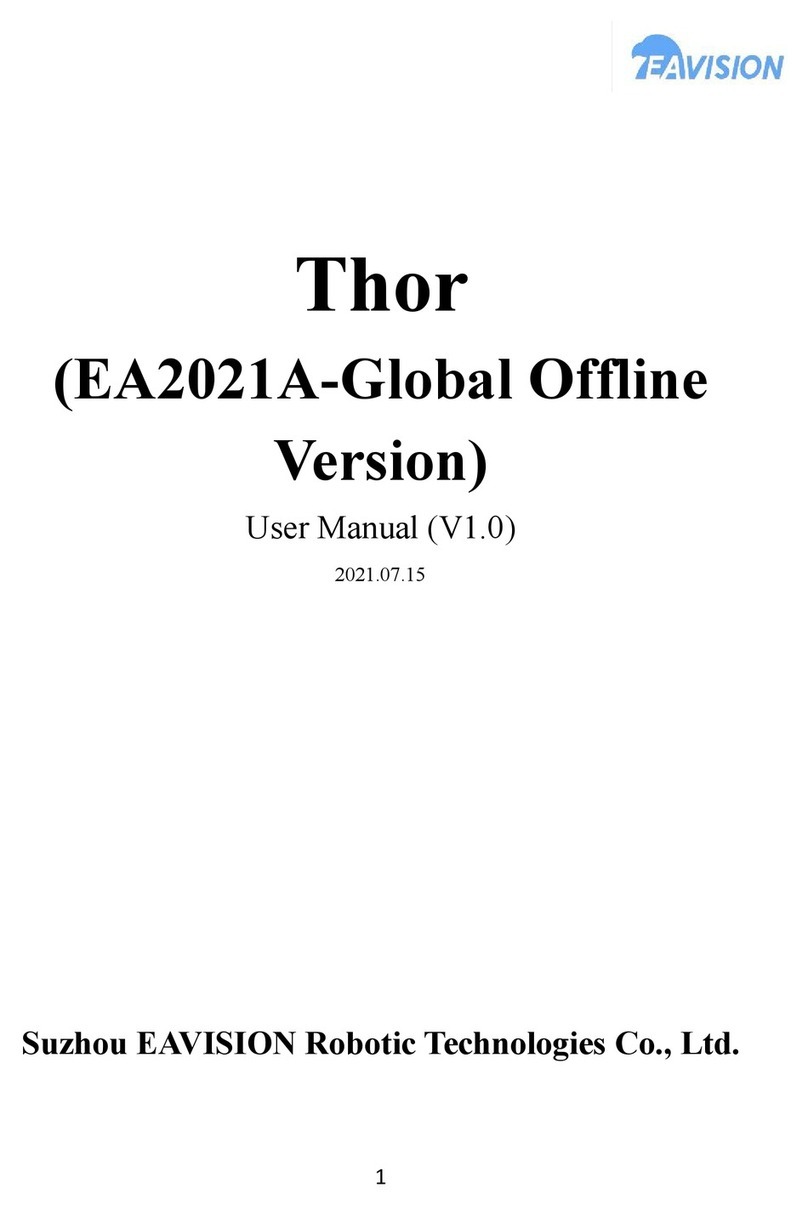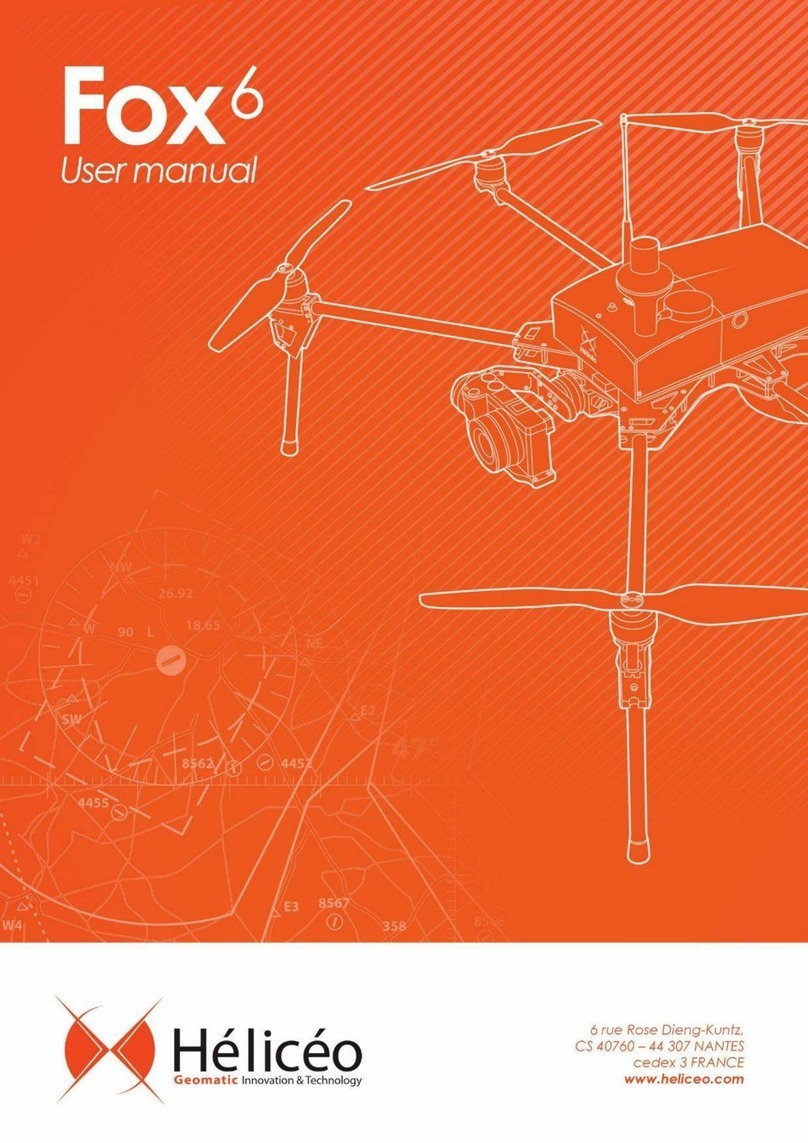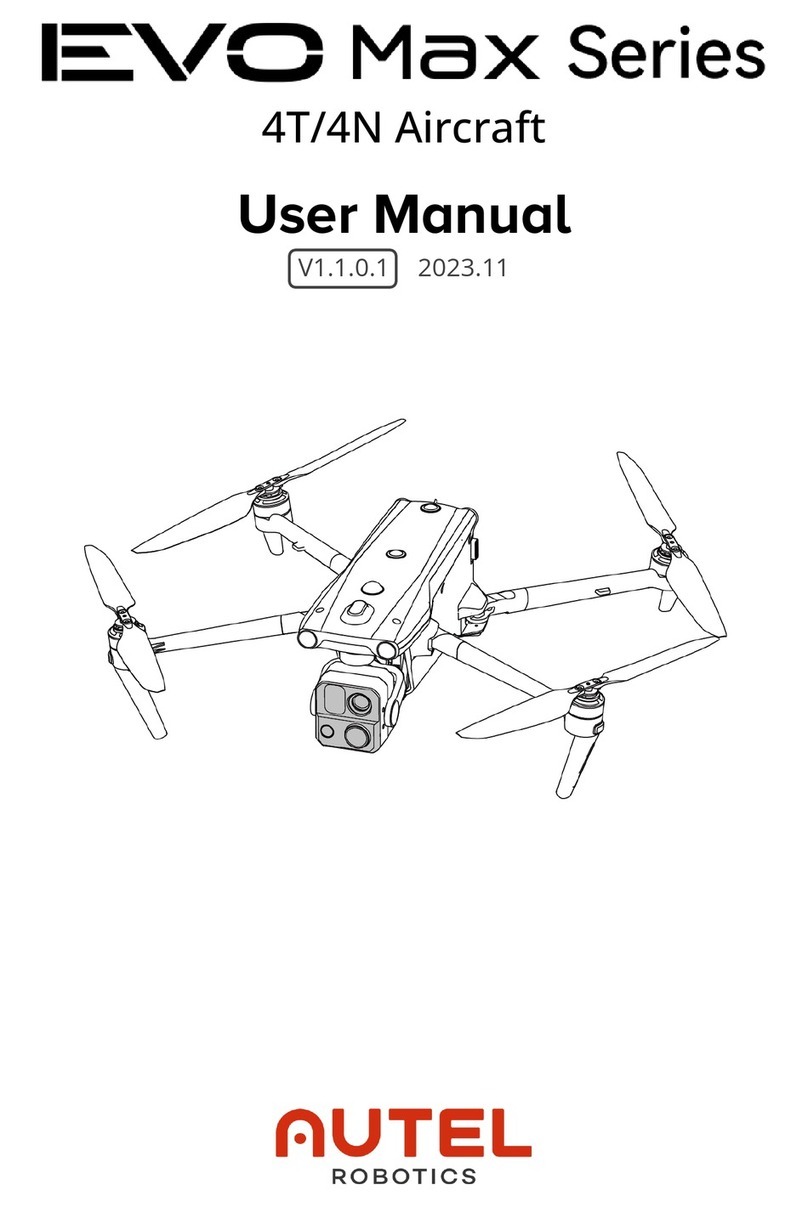Flight Lab Toys HoverCross User manual

Instruction Manual
Aircraft Type: Hybrid Hover Drone
Materials: PP and EPP foam
Width (Diagonal Shaft to Shaft): 3.94” (100mm)
Total Width: 6.5”(165mm)
Total Length: 6.5”(165mm)
Height: 2.17”(55mm)
Weight: 1.34 oz.(38g)
Motors: 7mm coreless (4)
Charger: Micro USB charge cord
Internal Battery: 3.7V 300mAh (non-replaceable)
Transmitter: 4-channel, 2.4GHz
Flight Times: Over 6 minutes in drone mode
Up to 12 minutes in hover mode
Specifications

14+ AGE RECOMMENDATION: Not for children under 14 years. This is not a toy.
Safety Precautions and Warnings
• As the user of this product, you are solely responsible for operating in a way that does not
endanger yourself and others or result in property damage
• Always operate your product in open spaces away from full-size vehicles, traffic, and
people, making sure to maintain a safe distance around your product to avoid injuries to
people or damage to property.
• Do not leave the product in direct sunlight or in hot spaces such as an automobile.
• To avoid injury, do not fly near your face. Keep props away from your fingers, hair,
eyes, or other body parts.
• Do not fly toward people or animals.
• This product is controlled by a radio signal subject to interference from many sources
outside your control. Interference can cause momentary loss of control.
• Always keep small parts and anything electrical out of the reach of children.
• Avoid any water exposure to this product. Moisture causes damage to electronics.
• Never place any portion of the model in your mouth as choking could cause serious
injury.
• Never operate your transmitter with low transmitter batteries and do not mix new and
used batteries.
• Batteries should be recycled or disposed of per state and local guidelines.
• Always keep transmitter powered on while aircraft is powered.
• Always keep aircraft in sight and under control.
• WARNING: Do not fly if props become damaged or broken. Flying with damaged
props could lead to damage or cause injury.
Supplier’s Declaration of Conformity
This device complies with part 15 of the FCC Rules. Operation is subject to the following two condi-
tions: (1) This device may not cause harmful interference, and (2) this device must accept any inter-
ference received, including interference that may cause undesired operation.
Part Number Description
FHT1000 HoverCross RTF, Red
FHT1001 HoverCross RTF, Blue
FHT1002 Propeller Set (4) Red; HoverCross
FHT1003 Propeller Set (4) Blue; HoverCross
FHT1004 Replacement Motor; HoverCross
FHT1005 Decal Sheet, Red; HoverCross
FHT1006 Decal Sheet, Blue; HoverCross
FHT1007 USB Charge Cable; HoverCross
FHT1008 2.4GHz Transmitter; HoverCross
Replacement Parts
pp
p
pp
p
i
i
i

Open the battery compartment and insert three AAA batteries
Make sure that you match the polarities (+ and -) as marked inside
Replace the cover and screw in place
Installing Batteries
% Place the HoverCross on a flat surface as in hover mode
% Plug the mini USB on the charge cord as shown and the
USB charger into a 5V USB power source
% Green LED’s show while charging and turn off when
charge is complete
% Charging should take between 35 and 40 minutes
% When the charge is complete, unplug both connectors
% Use only the included USB charge cord
Charging Instructions
Charge Port
On/Off
% Press the On/Off button on the transmitter. Press and hold the On/Off button on the aircraft
until the red LED on the aircraft begins to blink. When you remove your finger, the LED’s on
the aircraft and the transmitter will turn solid red to show they are now paired. To arm the
motors, move the left stick to the top until you hear one beep, then pull the stick all the way
down until you hear a second beep.
% In hover mode, press the Auto-Take Off/Land button or move the left stick up and the Hover
Cross will begin to move forward. To take off in drone mode, press theAuto-Take Off/Land
button and the unit will climb to an altitude of 1.5 to 2 meters and maintain a steady hover.
% See the transmitter diagram for movements and control during operation.
% If the HoverCross tends to “drift” in any direction during flight, use the trim buttons as shown in
the transmitter diagram.
Operating Instructions
%
%
%
Forward
Backward
Move Left Move Right
Ascend
Descend
Rotate Right
Rotate Left
360° Flips (R)
Mode Flips (L)
ON/OFF
Trim Forward/Backward Trim Left/Right
3 Rates Slider

Operating Instructions (cont.)
% The HoverCross has 3 flying rates – beginner, intermediate, and expert. The slide switch
shown in the transmitter diagram moves left to right in progression for the rates. The transmitter
will beep to let you know which rate is currently being used – 1 beep for beginner, 2 for
intermediate, and 3 for expert. It is recommended to start flights in beginner and progress as
your flying skills increase. When flying aggressively in either Intermediate or Expert rates,
you may notice the aircraft enter “protection” mode as it will pause for a moment to restabilize
before continuing the flight.
% To flip from one mode to another, press the L button on the top left of the transmitter.
% For 360 flips in drone mode, press the R button on the top right of the transmitter and the right
transmitter stick to the direction you want to flip. In hover mode this button initiates a jump.
% To land the HoverCross in drone mode, either press the Auto-Take Off/Land button or slowly
lower the left transmitter stick. To stop in hover mode, lower the left transmitter stick.
% The calibration step is used to reset the gyro stabilization
system of the HoverCross. It is important to use this process
after a crash or whenever you find the unit is flying erratically.
% First, turn on the transmitter. Then, place the HoverCross on
a level surface in hover mode. Press the On/Off button to
turn on the unit and then pair with the transmitter.
% Move both transmitter sticks to the outside bottom
simultaneously as shown in the diagram.
% The red LED’s will flash quickly for a few seconds. When the
flashing stops, the HoverCross has been reset and is ready
for either hover or drone mode.
Calibration
Prop Replacement
% There are 2 types of props used on the aircraft. Props marked 1
or 3 are counterclockwise rotation and props 2 and 4 are for
clockwise rotation.
Make sure that the replacement prop is of the correct type as
shown on the drawing or by looking at the number on the bottom
side of the blade tips.
% When replacing a prop make sure that it is not pushed on to the
shaft so tightly that it inhibits the ability of the prop to spin freely.
Bottom View
%
Printed in China
Limited Warranty
This product is guaranteed to be free from defects in materials and workmanship at the date of
purchase. For parts availability and service issues, please contact your local hobby shop or the
distribution partner in your territory.
m
.
B
o
tt
o
m View
Prop 1 or 3 Prop 2 or 4

,))8KW[OXKSKTZ
INGTMKYUXSUJOLOIGZOUTYTUZK^VXKYYR_GVVXU\KJH_ZNKVGXZ_XKYVUTYOHRKLUXIUSVROGTIKIU[RJ\UOJ
ZNK[YKXȑYG[ZNUXOZ_ZUUVKXGZKZNKKW[OVSKTZ
4UZK :NOYKW[OVSKTZNGYHKKTZKYZKJGTJLU[TJZUIUSVR_]OZNZNKROSOZYLUXG)RGYY(JOMOZGRJK\OIK
V[XY[GTZZU6GXZULZNK,))8[RKY:NKYKROSOZYGXKJKYOMTKJZUVXU\OJKXKGYUTGHRKVXUZKIZOUT
GMGOTYZNGXSL[ROTZKXLKXKTIKOTGXKYOJKTZOGR OTYZGRRGZOUT:NOYKW[OVSKTZMKTKXGZKY[YKYGTJIGT
XGJOGZKXGJOULXKW[KTI_KTKXM_GTJOL TUZOTYZGRRKJGTJ[YKJOTGIIUXJGTIK]OZNZNK OTYZX[IZOUTY
SG_ IG[YK NGXSL[R OTZKXLKXKTIK ZU XGJOU IUSS[TOIGZOUTY .U]K\KX ZNKXK OY TU M[GXGTZKK ZNGZ
OTZKXLKXKTIK ]ORR TUZ UII[X OT G VGXZOI[RGX OTYZGRRGZOUT /L ZNOY KW[OVSKTZ JUKY IG[YK NGXSL[R
OTZKXLKXKTIKZUXGJOUUXZKRK\OYOUTXKIKVZOUT]NOINIGTHKJKZKXSOTKJH_Z[XTOTMZNKKW[OVSKTZULL
GTJUTZNK[YKXOYKTIU[XGMKJZUZX_ZUIUXXKIZZNKOTZKXLKXKTIKH_UTK UXSUXKUL ZNK LURRU]OTM
SKGY[XKY
Ȍ 8KUXOKTZUXXKRUIGZKZNKXKIKO\OTMGTZKTTG
Ȍ /TIXKGYKZNKYKVGXGZOUTHKZ]KKTZNKKW[OVSKTZGTJXKIKO\KX
Ȍ )UTTKIZ ZNKKW[OVSKTZ OTZU GT U[ZRKZ UTG IOXI[OZ JOLLKXKTZ LXUS ZNGZ ZU]NOIN ZNK XKIKO\KX OY
IUTTKIZKJ
Ȍ )UTY[RZZNKJKGRKXUXGTK^VKXOKTIKJXGJOU:<ZKINTOIOGTLUXNKRV
'MGOTYZZNKVRGTK :NOYKW[OVSKTZIUSVROKY]OZN,))XGJOGZOUTK^VUY[XKROSOZYYKZLUXZNLUXGT
[TIUTZXURRKJKT\OXUTSKTZ:NOYKW[OVSKTZYNU[RJHKOTYZGRRKJGTJUVKXGZKJ]OZNGSOTOS[S
JOYZGTIKULISHKZ]KKTZNKXGJOGZUX_U[XHUJ_:NOYZXGTYSOZZKXS[YZTUZHKIURUIGZKJUX
UVKXGZOTMOTIUTP[TIZOUT]OZNGT_UZNKXGTZKTTGUXZXGTYSOZZKX
Table of contents