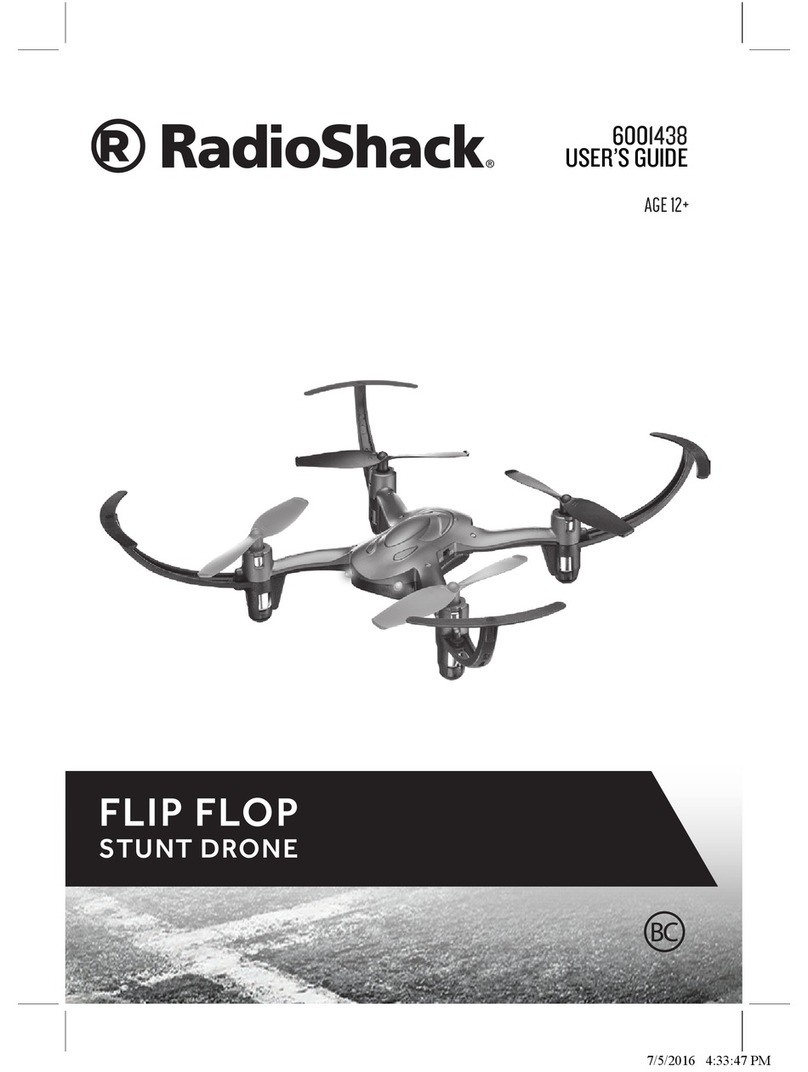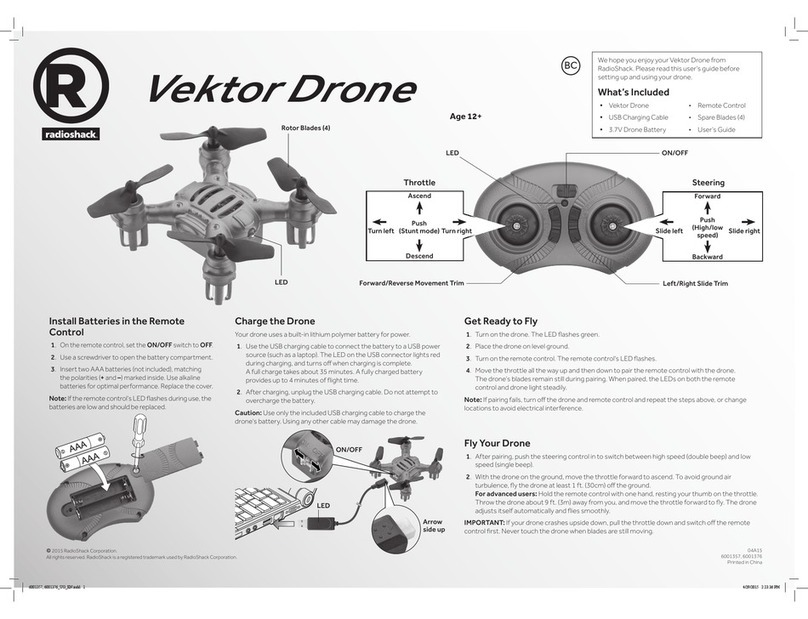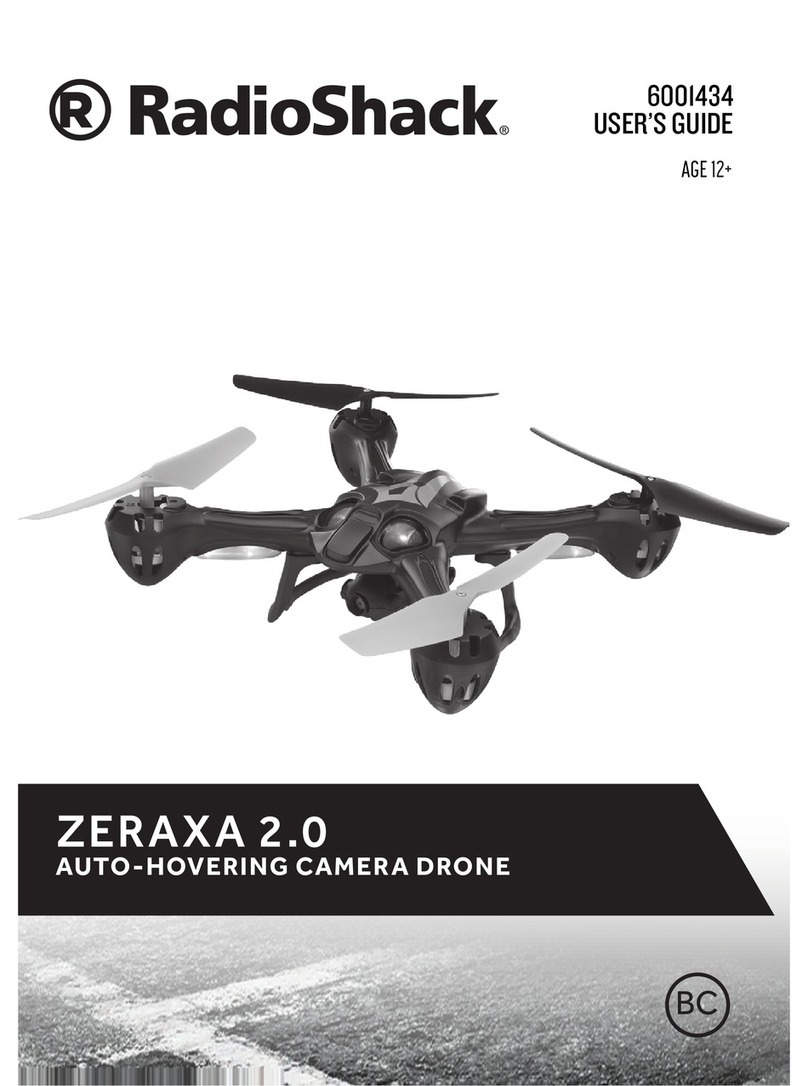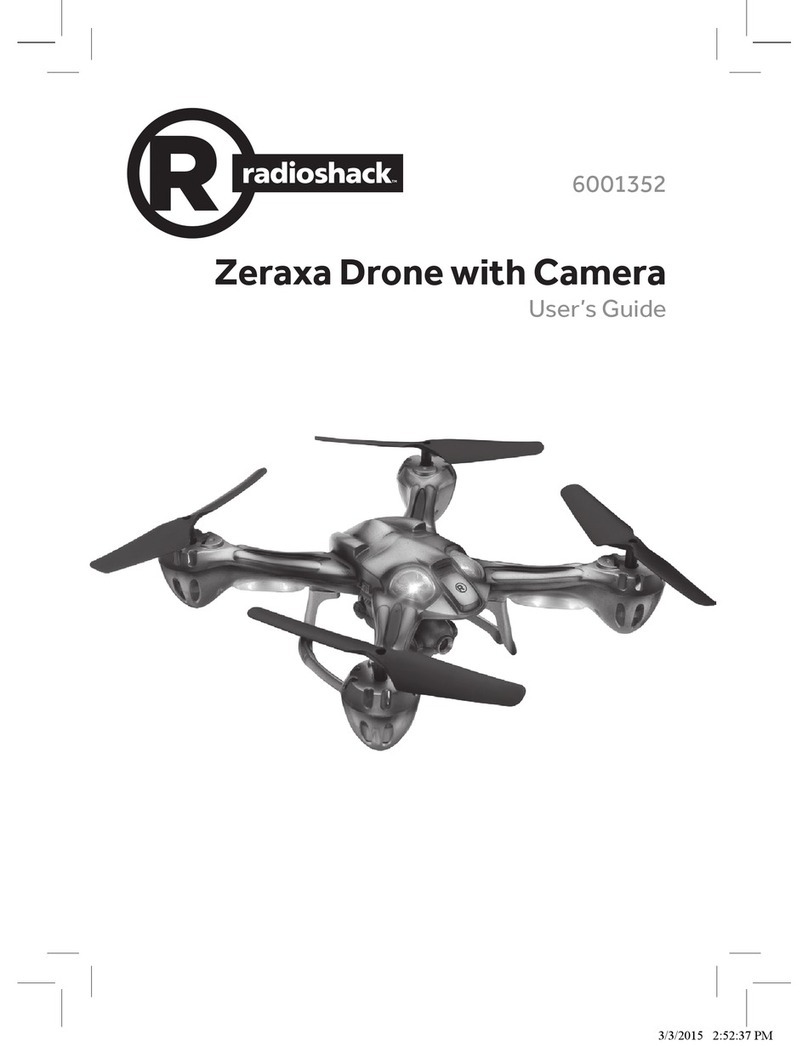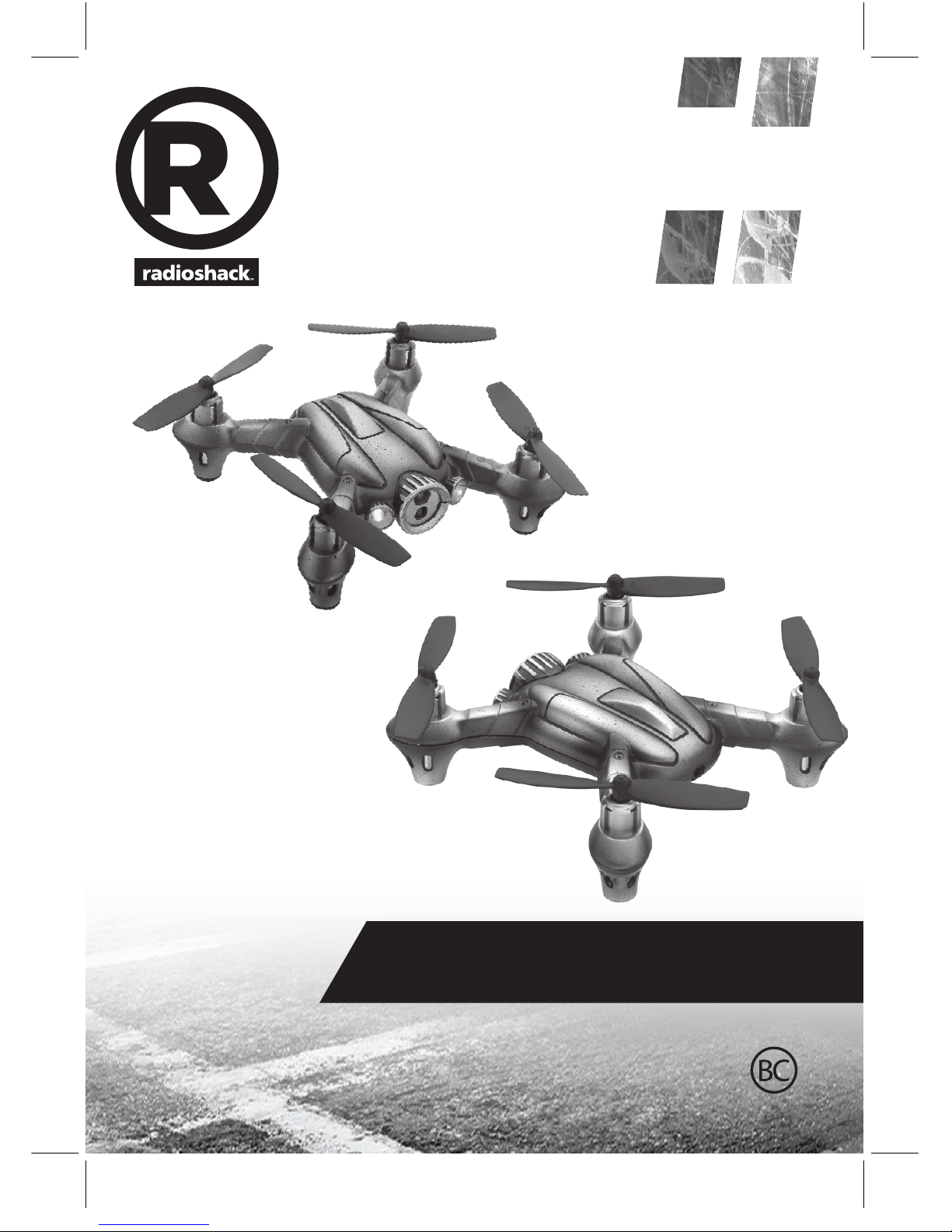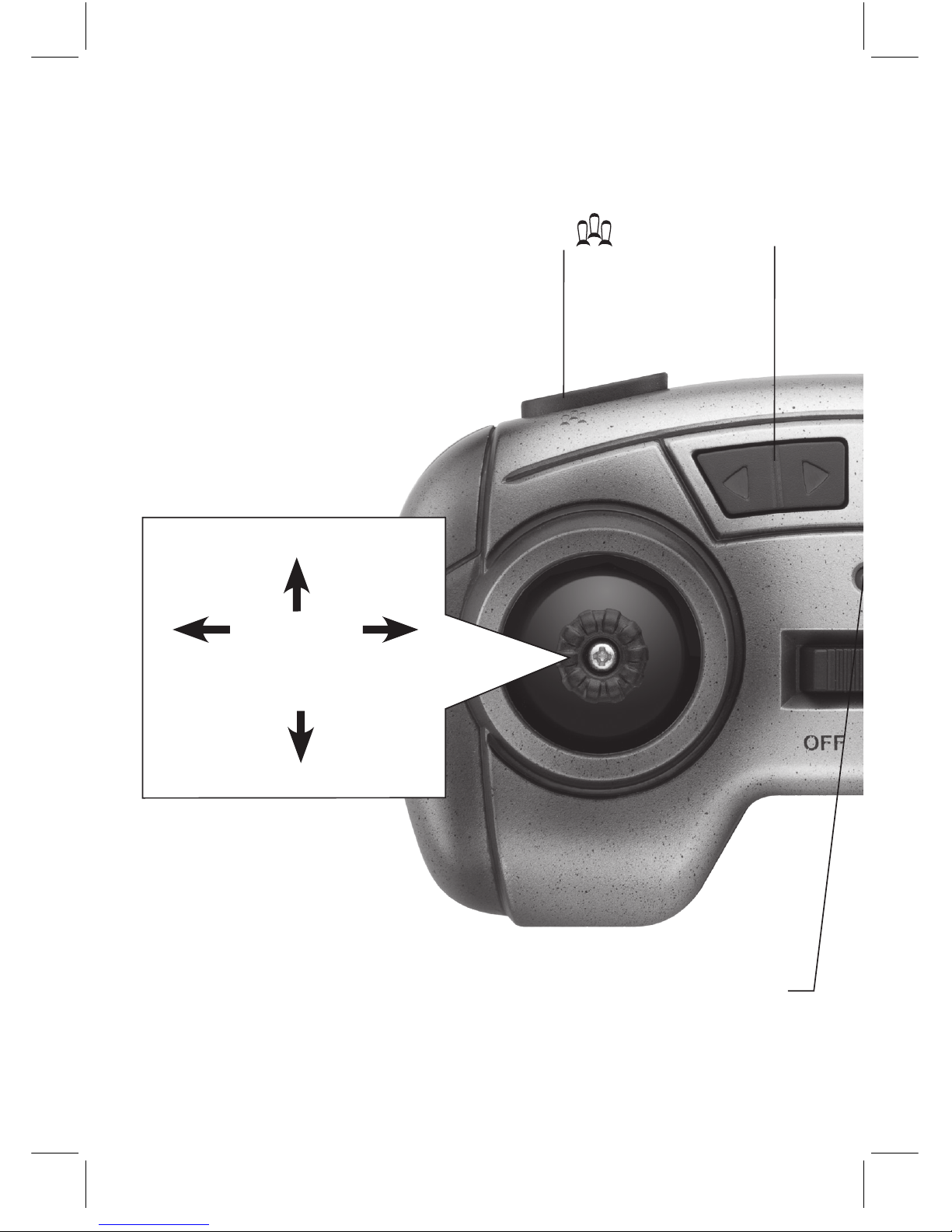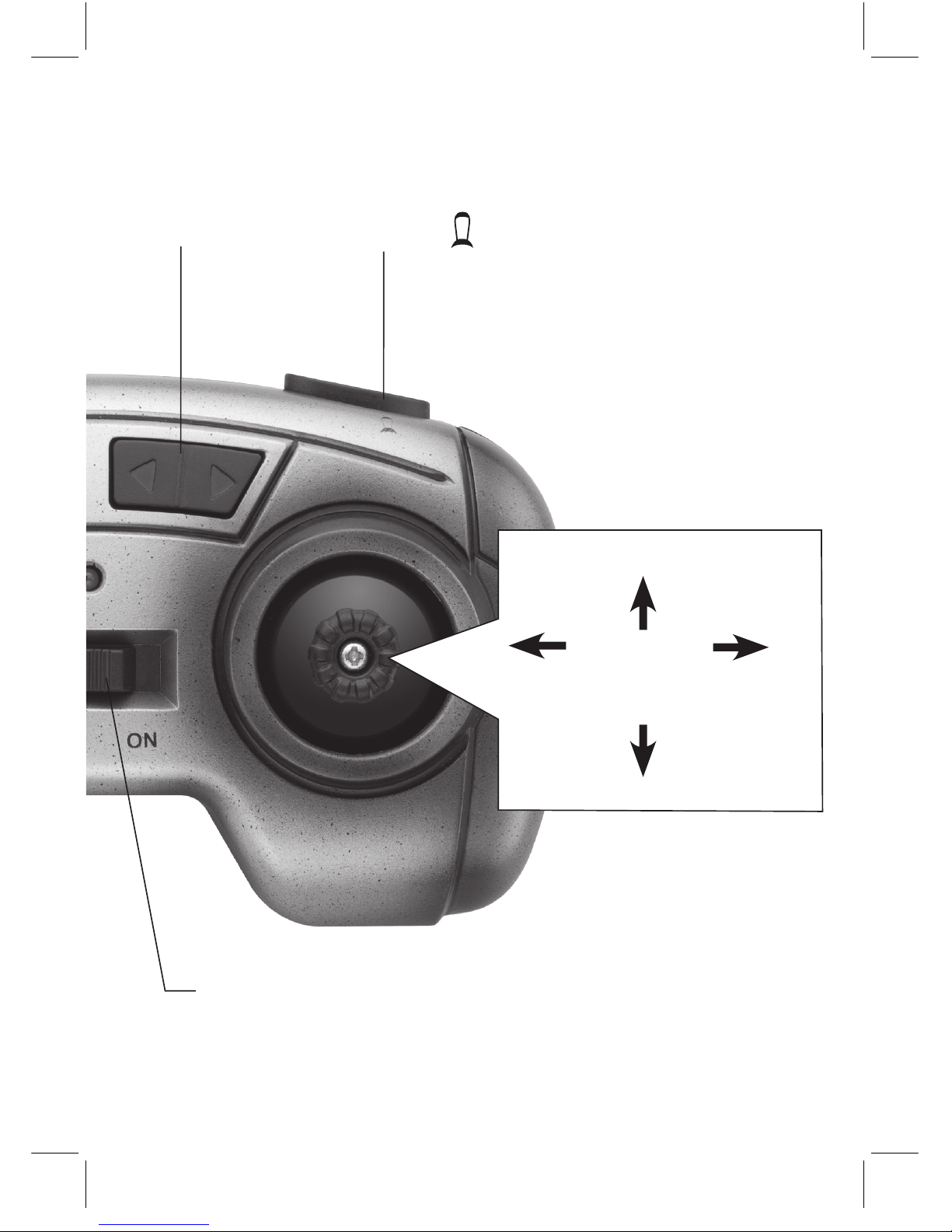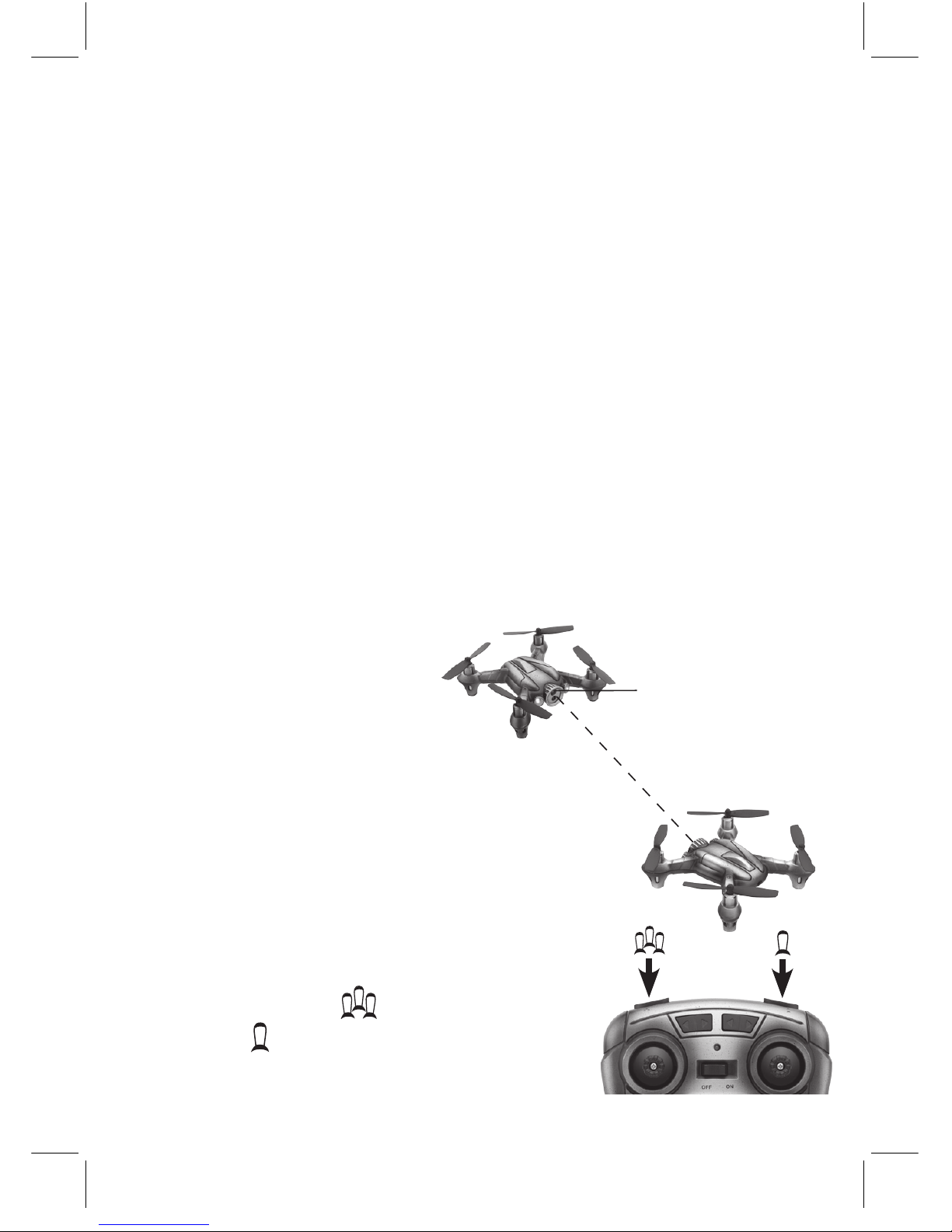8
Pairing
Switch on and pair one drone and remote control at a time.
1. Turn on the drone. The drone's LEDs ash.
2. Place the drone on level ground.
3. Turn on the remote control. The remote control's LED ashes.
4. Move the throttle all the way up and then down to pair the
remote control with the drone. The drone’s propellers remain
still during pairing. When paired, the LEDs on both the remote
control and drone light steadily.
Note: If pairing fails, turn o the drone and remote control and repeat
the steps above, or change locations to avoid interference.
Fly Your Drone
1. After pairing, push the steering control in to switch between high
speed (double beep) and low speed (single beep).
2. With the drone on the ground, move the throttle forward to
ascend. To avoid turbulence, y the drone at least 1 ft. (30cm) o
the ground.
For advanced users: Hold the remote control with one hand,
resting your thumb on the throttle. Throw the drone about 9 ft.
(3m) away from you, and move the throttle forward to y. The
drone adjusts itself automatically and ies smoothly.
IMPORTANT: If your drone lands upside down, pull the throttle all the
way down. Wait for the propellers to stop before touching the drone.
Trim Your Drone
Move the throttle forward and see how the drone reacts.
Reverse/ Forward Movement Trim: If the drone tends
to move forward, press f; if it tends to move backward,
press g.
Left/Right Slide Trim: If the drone tends to slide right,
press f; if it tends to slide left, press g.
Note: The remote control beeps when you press a trim control, but
stops beeping when you reach maximum trim adjustment.