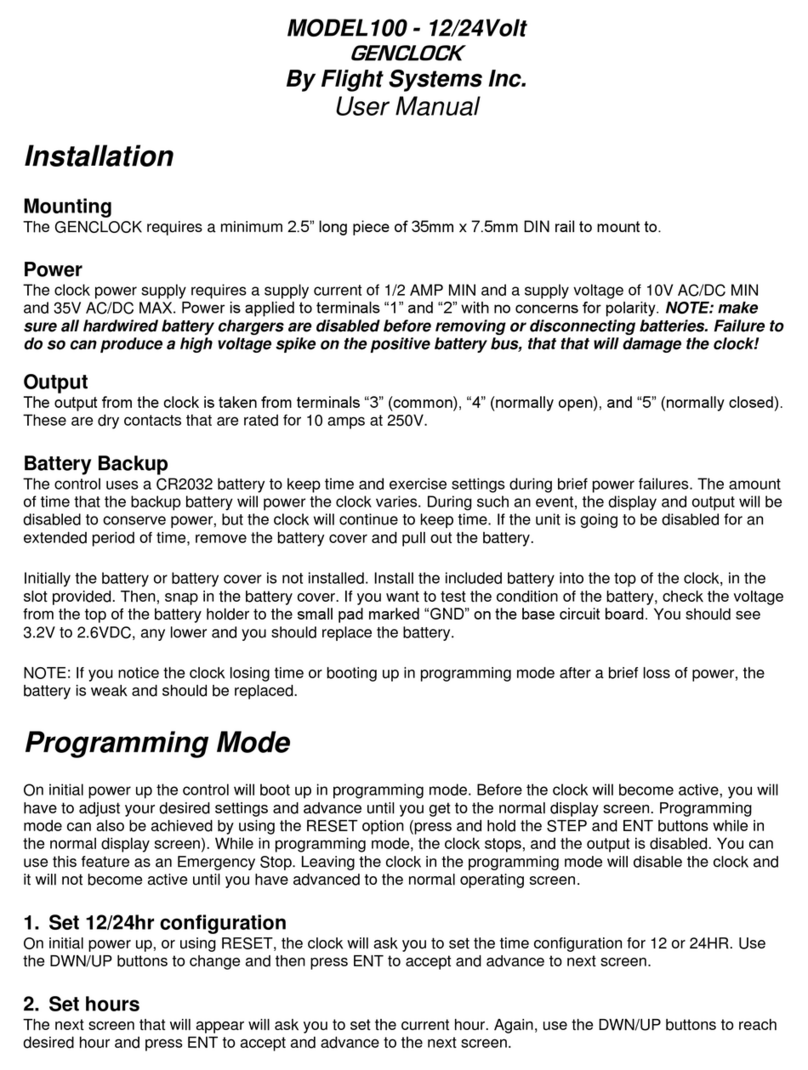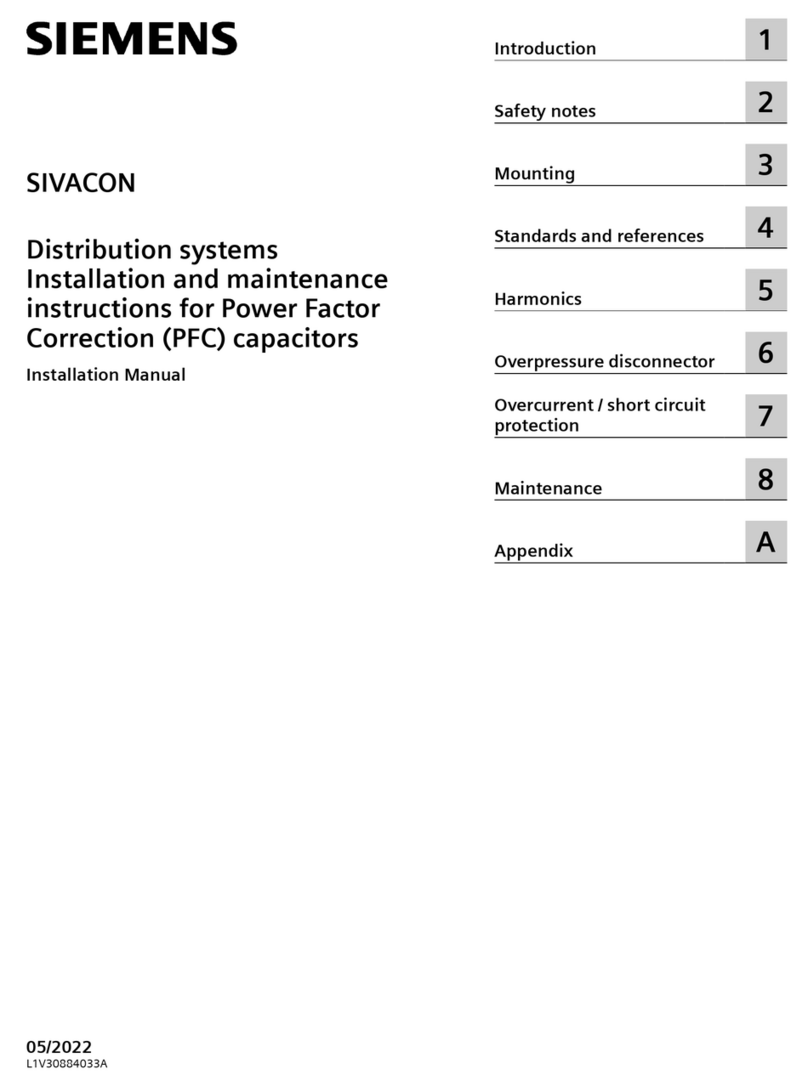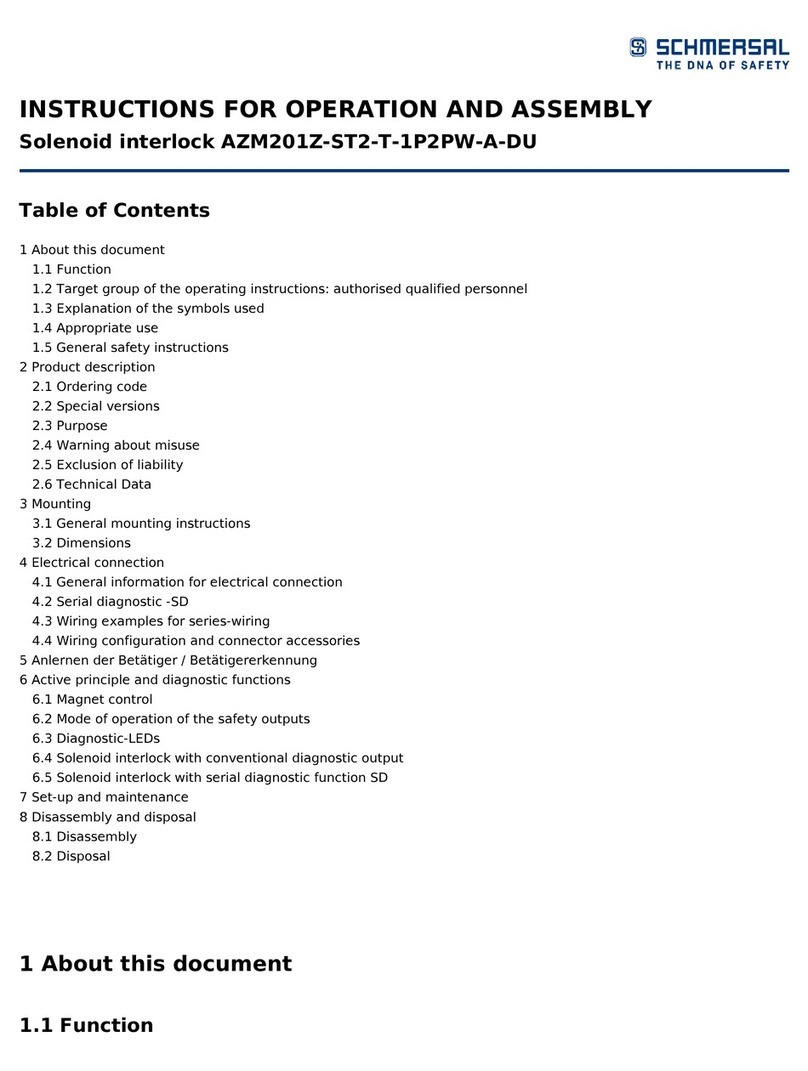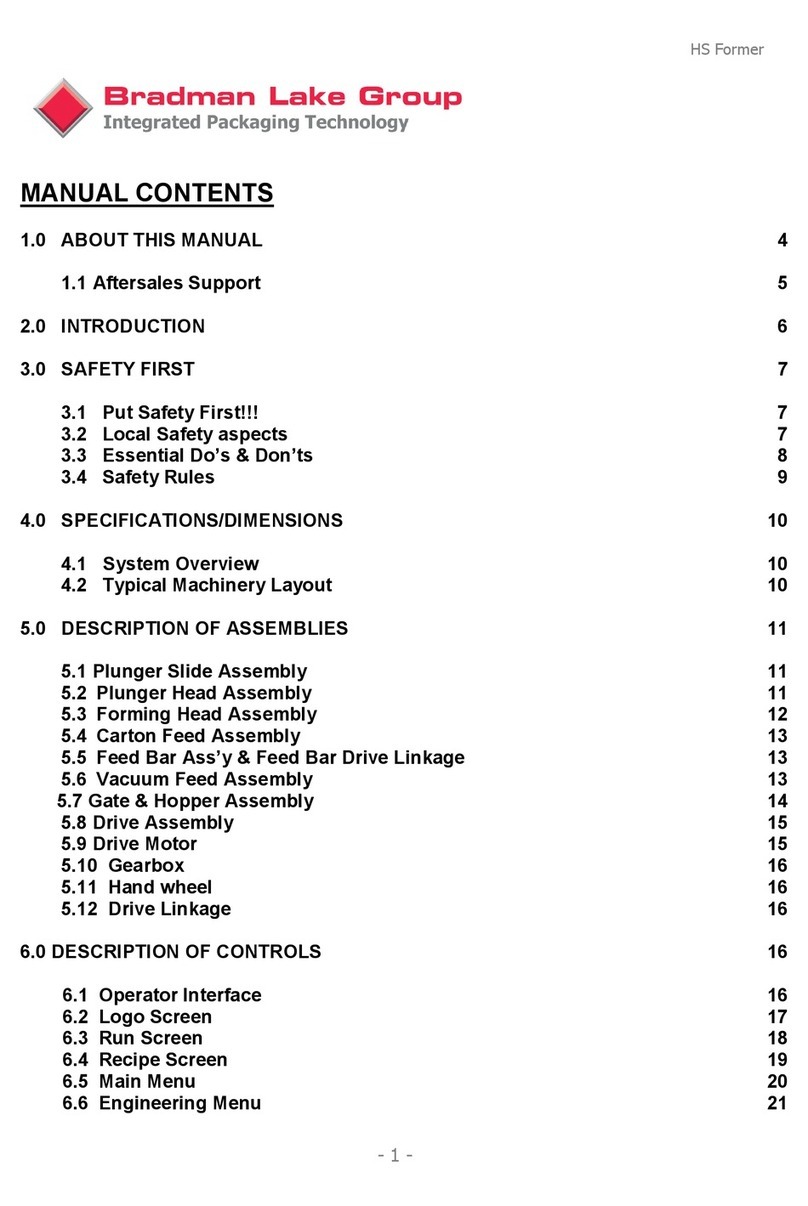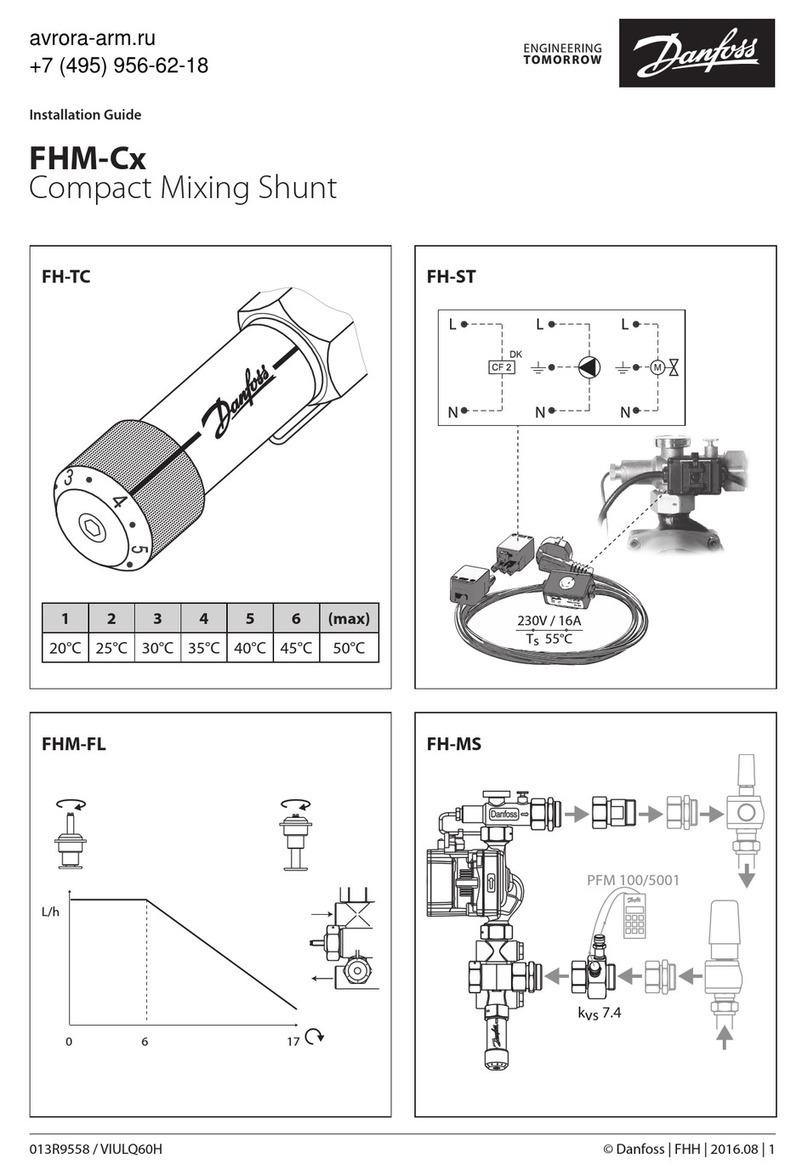Flight Systems Xtender User manual
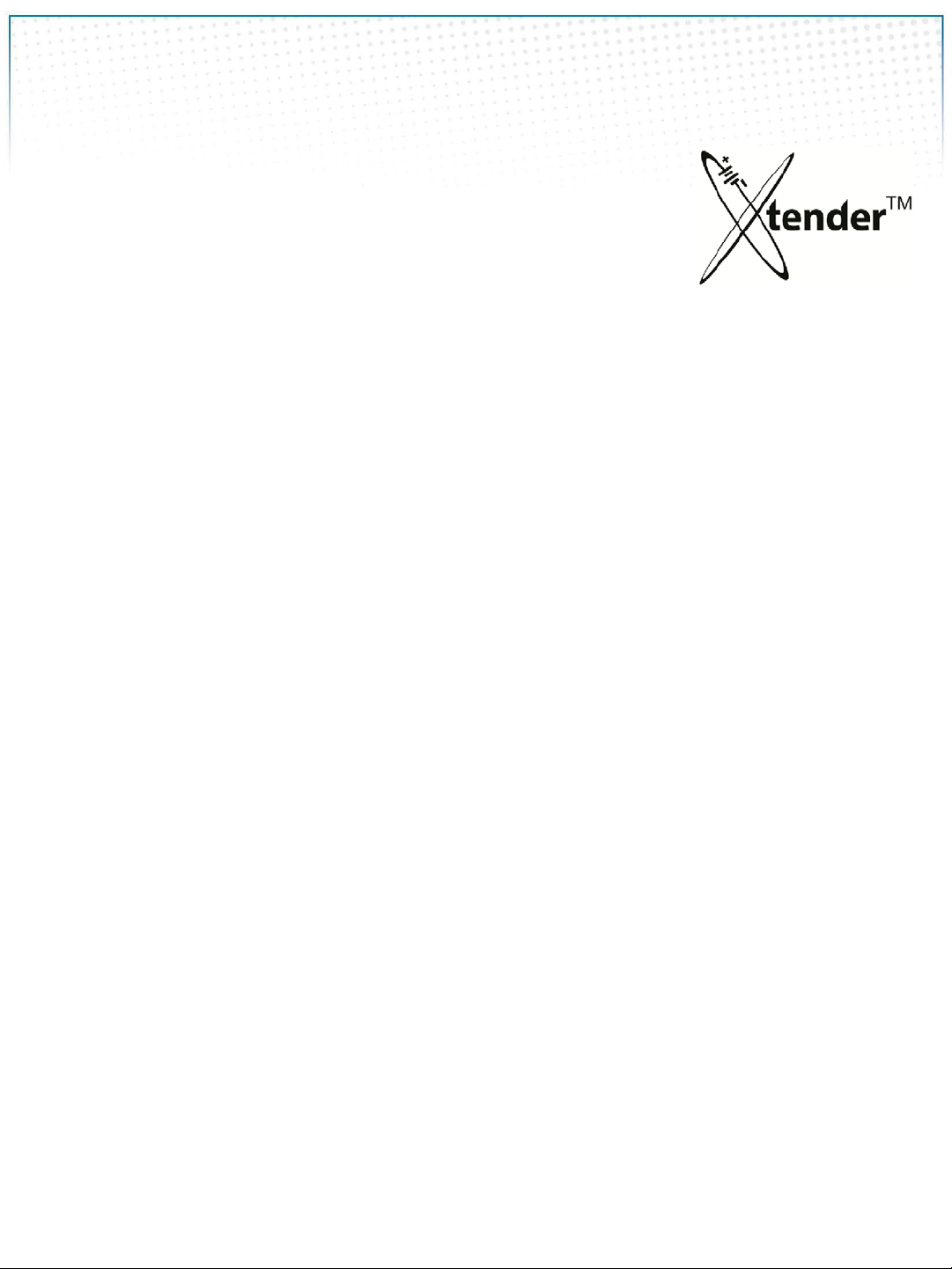
Xtender Machine –Introduction
•Key characteristics
•Safety instructions
•Check list before operation
•Safety instructions during operation
•Machine model information
•Accessories
•Xtender Machines –Identification and Functions
•Xtender Machines –Cable Connections
1. Start & Program
•Start System
•Program
2. Operation (Restoration & Discharge)
•Operation Screen
•Manual Mode
•Program Mode
•Program –Pulse Scenarios (Patterns)
CONTENTS
2
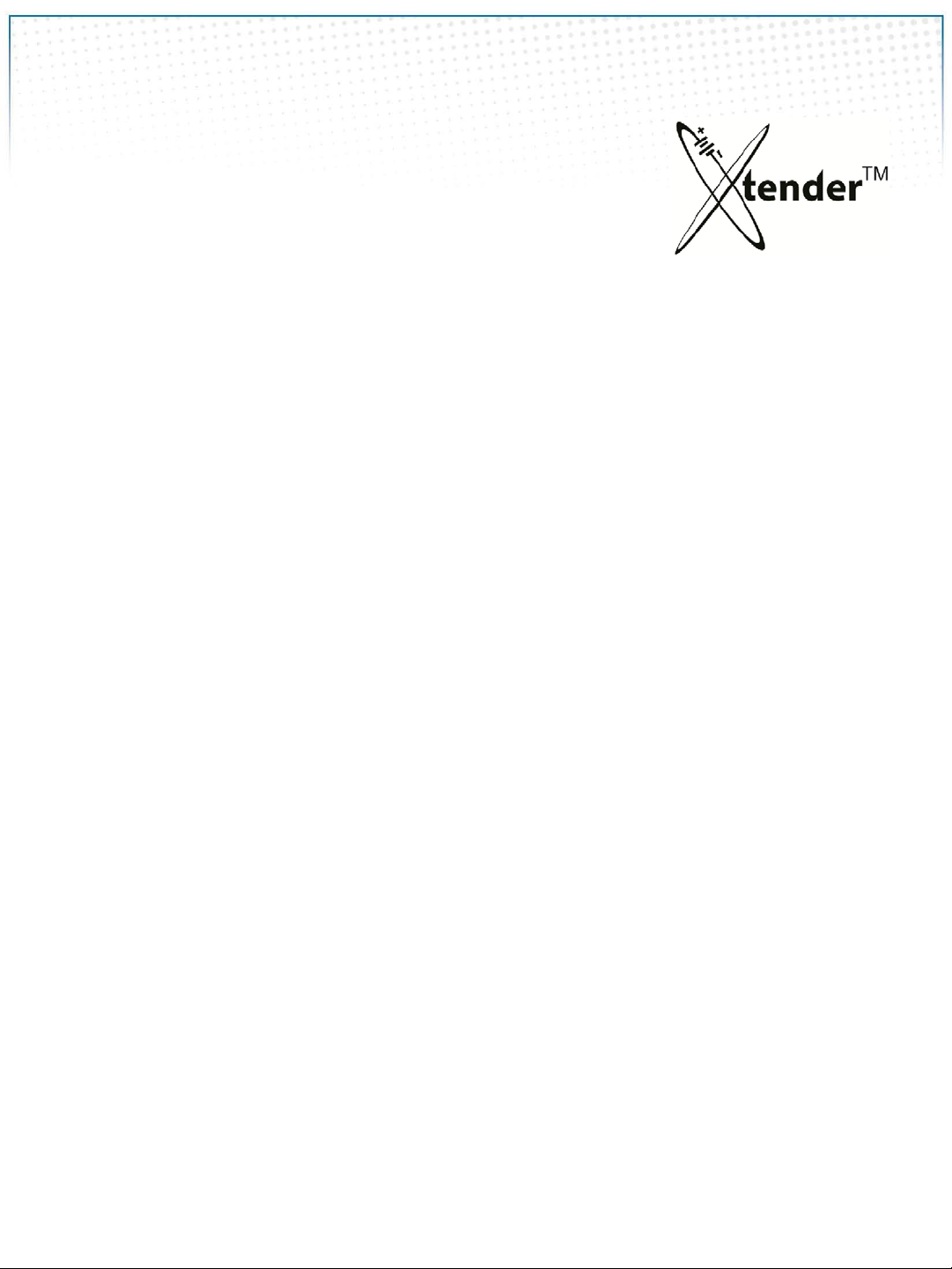
2a.Typical Regeneration Process
3. Useful Additional Functions
•Filter
•Log file
•ScrLock
•Zoom
4. Upgrade of Xtender Machines
•Latest Firmware Download
•Software Update
5. Xtender Monitoring Program for PC
•Program Installation
•Operation of Equipment
•Log Files -Viewing & Printing
•Useful Program Functions
6. Important Information
•Xtender Error Messages
•Xtender Alarm Messages
7. Trouble Shooting
8. MET Certificates
CONTENTS
3

Key Characteristics of Xtender Machines
The Xtender Regenerator is a newly developed device for the
regeneration of Lead-Acid Batteries using electric properties with the
new concept of IT convergence technology.
The Xtender is an economic and eco-friendly “Green Energy” product
which efficiently regenerates used batteries without the use of
ecologically harmful chemicals or necessitating disassembly of
batteries.
①IVI Charge system (constant current , constant voltage, constant
current) with high-performance & high-efficiency.
②Discharge through technology of smart current control and inversion.
③Easy program application (5 steps of modes for charge/discharge
with max operation time of 99H:59M)
④Six (6) scenario patterns can be applied according to performance
degradation of used batteries.
⑤Test results & VI Graphs show the full process of operation and final
“Test Report” can be issued for clients.
⑥8” LCD touch screen for easy operation.
⑦CE Certificates & worldwide patents
⑧SD Memory Card for recording of full history & operation data. Easy
automatic upgrading system through Internet.
4
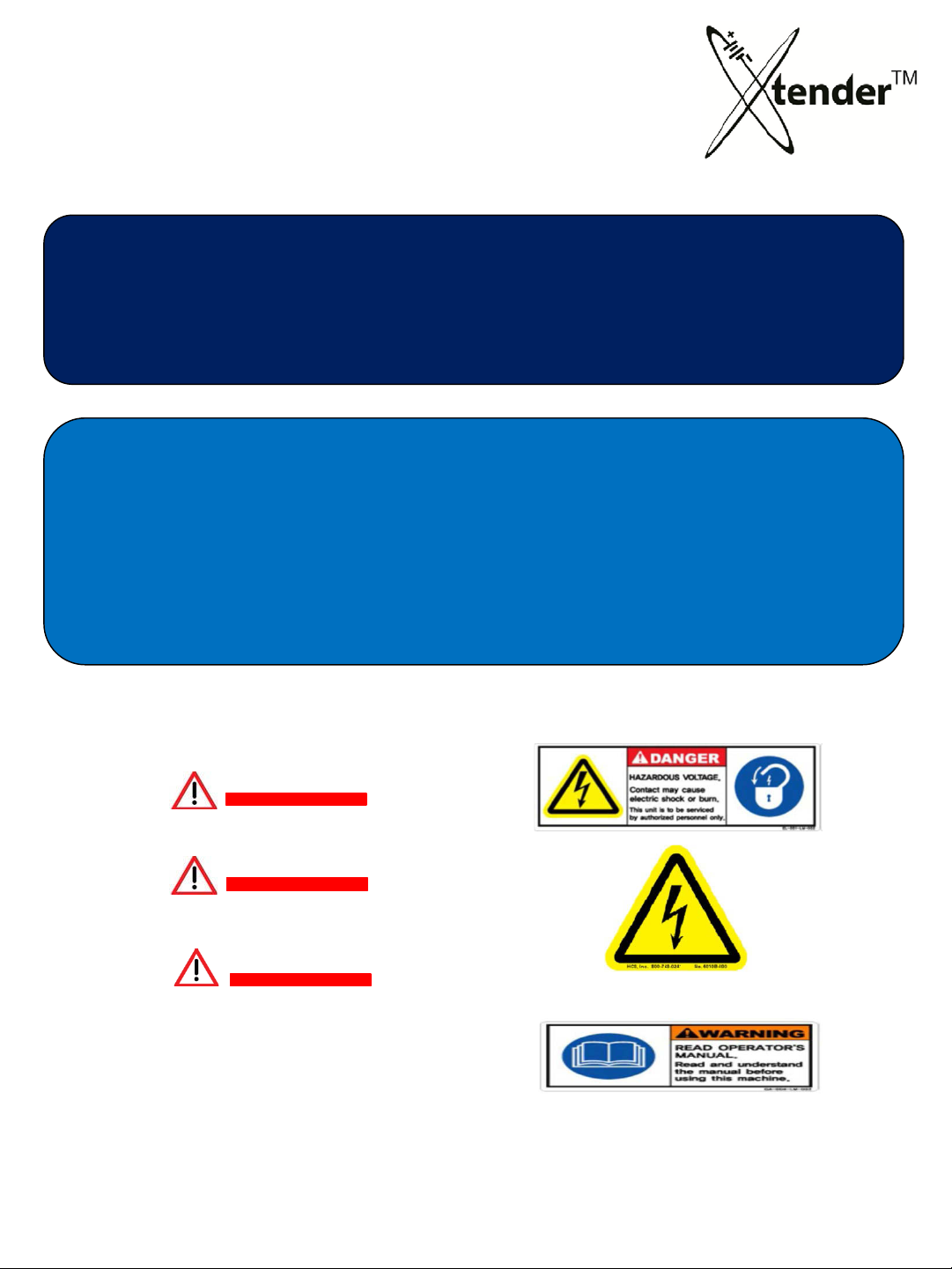
Safety Instruction for Xtender Machines
Please be fully aware of safety instructions described in this manual to prevent
any possible danger. Please note that we shall not take any responsibility or
liability for any loss or damage occurred by improper operation of control. For
your safety, you should read this manual before operation of this equipment.
equipments.
<DANGER> Danger indicates an extremely hazardous situation. If not observed
and avoided, will result in death or serious injuries.
<WARNING> Warning indicates a hazardous situation. If not observed and
avoided, could result in death or serious injuries .
<CAUTION> Caution indicates a hazardous situation. If not observed and avoided,
could result in minor, moderate injuries or property damage.
C A U T I O N
CAUTION
WARNING
C A U T I O N
DANGER
WARNING
DANGER
5
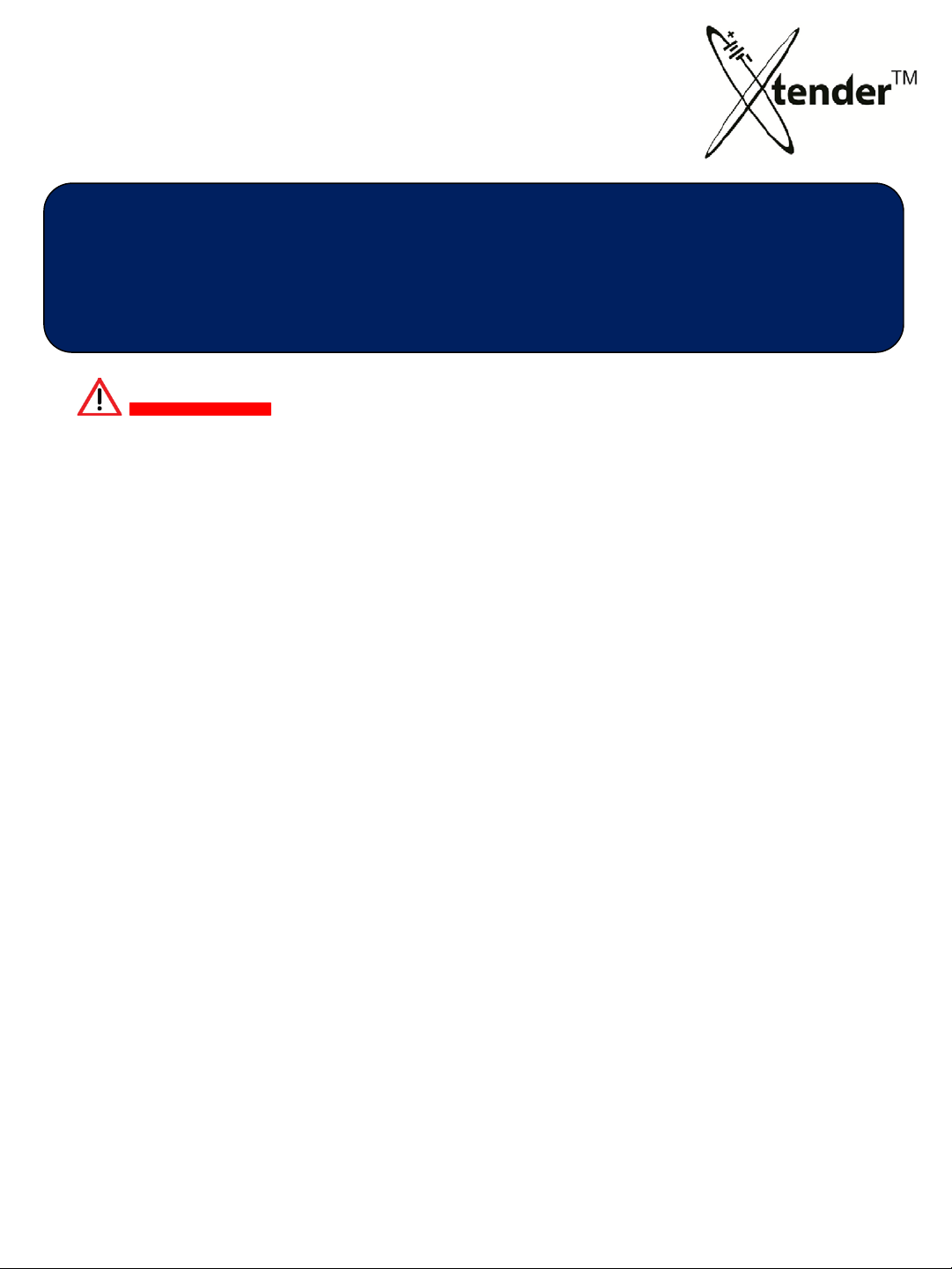
Safety Instruction for Xtender Machines
Please be fully aware of safety instructions described in this manual to prevent
any possible danger. Please note that we shall not take any responsibility or
liability for any loss or damage that occurs due to improper operation of controls.
For your safety you should read this manual before operating the equipment.
①Make sure that electric power supply matches the units specification
and capacity first. Check the cables before connecting the power
supply.
②Before connecting cables to power supply, you should ground in
accordance with your local safety regulation.
③Before contact with interface ports, make sure that power supply is
not connected.
④Before inspecting the Xtender for maintenance or repair, first shut off
power supply and wear safety gear in order to avoid risk of hazardous
electric shock.
⑤While equipment is running or connected with power supply, any
contact with physical or conductive material and interior parts of the
machine are strictly prohibited.
⑥Sulfuric acid is a highly corrosive substance and could result in burn
injury. Don’t attempt to touch or drink electrolyte.
⑦Install the units in an area with adequate air flow.
⑧Do not allow impact to batteries during charging or discharging.
D A N G E R
DANGER
6
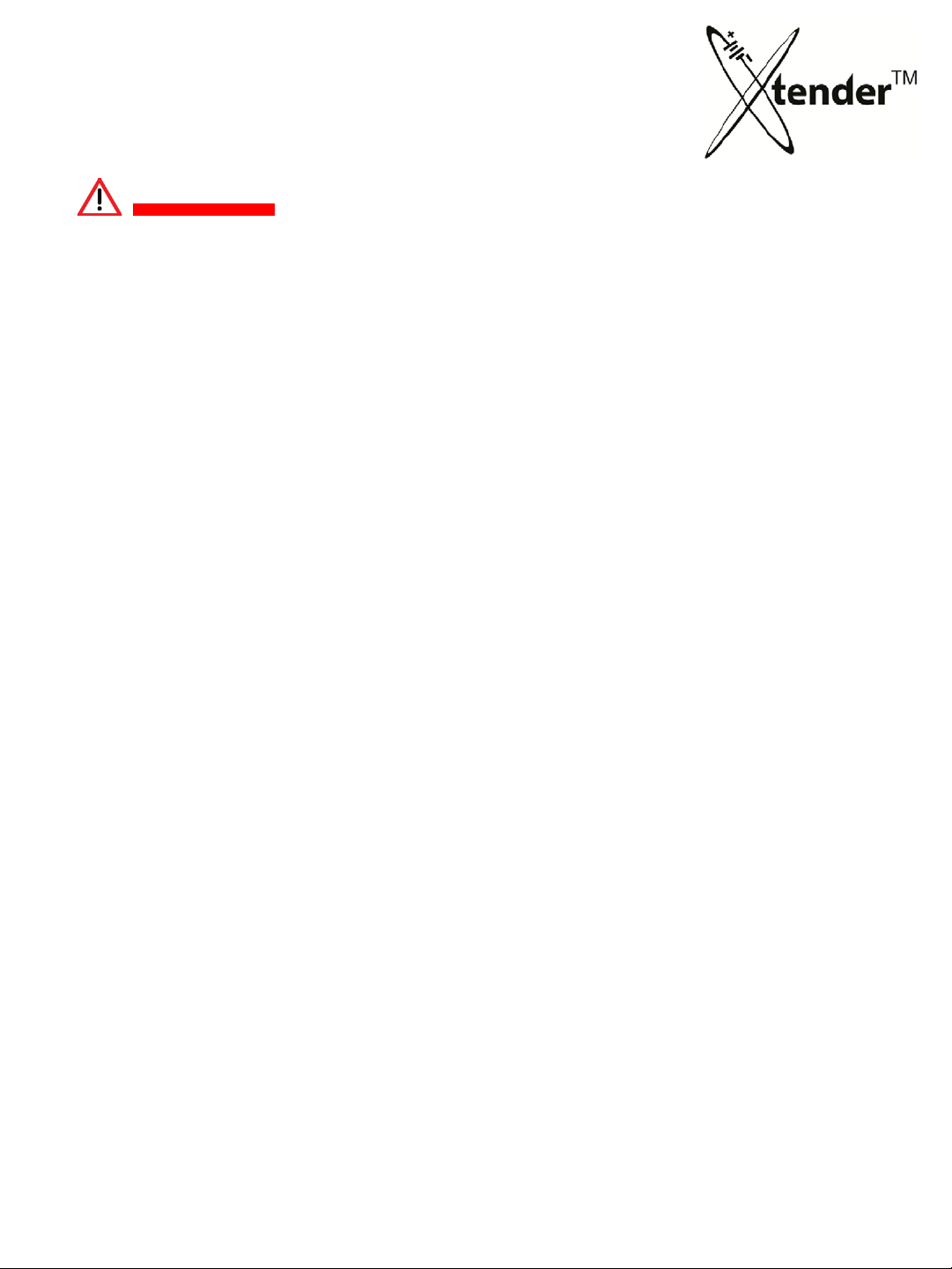
Safety Instruction for Xtender Machines
①Physical contact may result in death or serous injury because high voltage
current flowing inside the units. While operating or while connected to power
supply, any contact with internal parts is strictly prohibited.
②For your safety please wear safety gear while the units are in use. Check for
loose and bad connections regularly to protect your safety.
③Don’t attempt to disassemble or modify the units at your own discretion.
Unauthorized modification or abnormal operation of unit could result in
serious injury or property damage.
④Be sure to turn off power supply before working on, repairing or maintaining
the equipment in order to avoid risk of hazardous electric shock.
⑤Ensure that the cooling vents on each side of the unit have at least 20 cm
(approx. 8”) distance from the wall or other materials. Malfunction of the
cooling system can cause damage to the unit.
C A U T I O N
WARNING
7
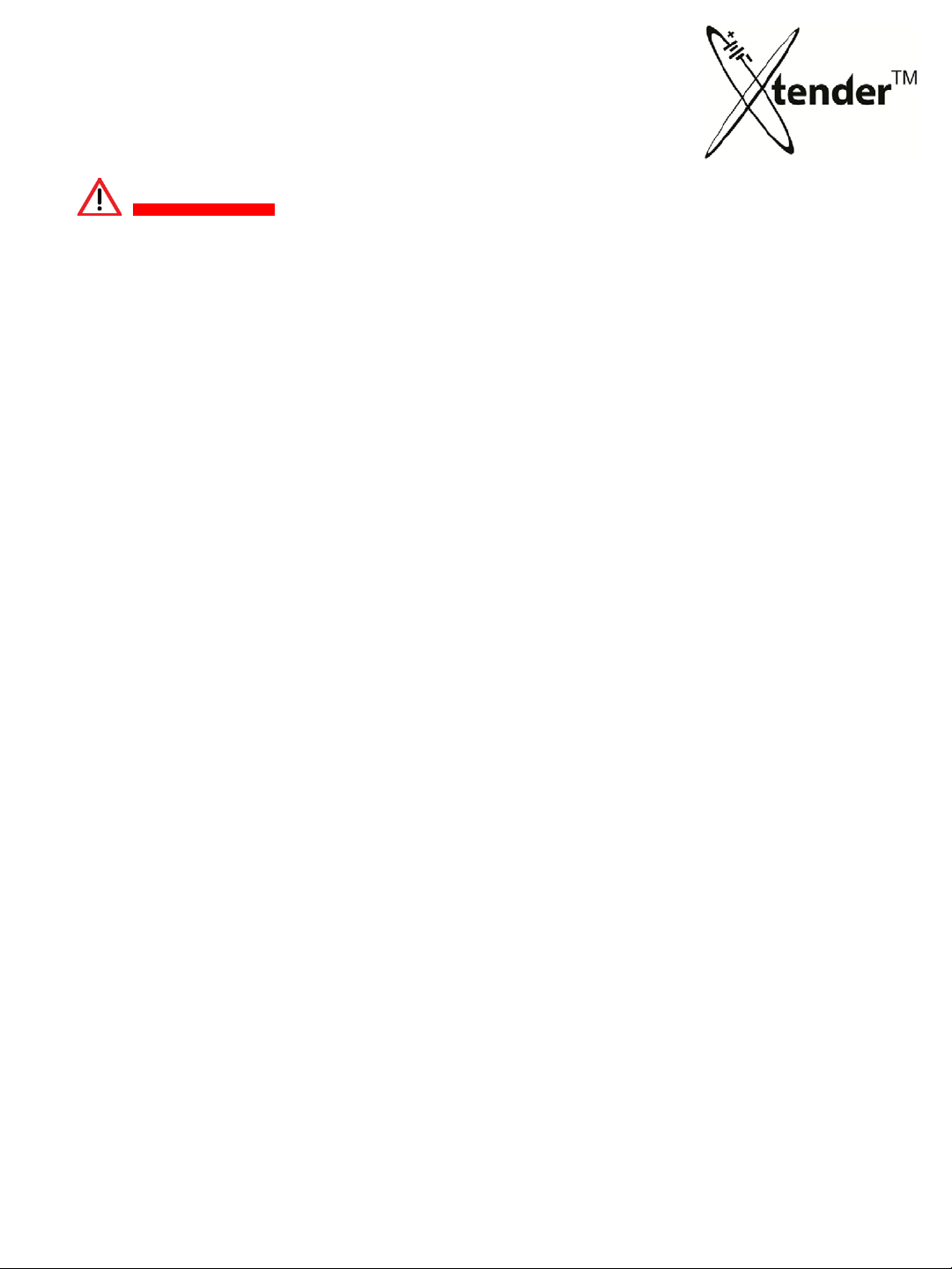
Safety Instruction for Xtender Machines
①Install the unit on a flat surface without any slope. Make sure to keep the
unit fastened and fixed using the castors mounted on the bottom of the
unit.
②Running excessively high or low voltage in the unit could cause a
malfunction or damage to the unit.
③Charge or Discharge using proper Voltage and Ampere per the
specification and condition of battery.
④Keep the unit clean, and vacuum the ventilation area regularly. Dust or
dirt on the ventilation will reduce the cooling capacity and cause the
performance degradation of the unit.
⑤Never try to restore or discharge frozen batteries.
⑥Operation of the unit including restoration and discharge should be
performed in open space with adequate flowing air.
C A U T I O N
CAUTION
8

Check List Before Xtender Operation
When you connect the Xtender to the power
supply, make sure that power cords follow the
local safety regulations exactly.
Always check the condition of batteries before
performing a Restoration or Discharge.
Cracked, damaged or frozen batteries are strictly
prohibited to Restore or Discharge using the
Xtender.
Do not attempt to disassemble, modify or repair
the unit on your own unless instructed otherwise
and guided clearly in operation manual. It can
cause electric shock or malfunction of the
machine. It may also void any warranties. Any
damage or removal of the stickers attached on unit
may void any warranties and make servicing the
machine very difficult.
9

Safety Instruction During Operation
①Do not disassemble the unit.
②Only use it for its intended purpose. It is strictly prohibited to use the
Xtender for any other purposes.
③Avoid using in extremely high or low temperatures, dusty, dirty areas or
in high humidity conditions.
④Keep the unit out of direct sunlight.
⑤Do not scratch or impact the surface of the unit using any solid
materials.
⑥Do shut off the power to the unit before moving the unit.
⑦ONLY connect Lead Acid Batteries.
10
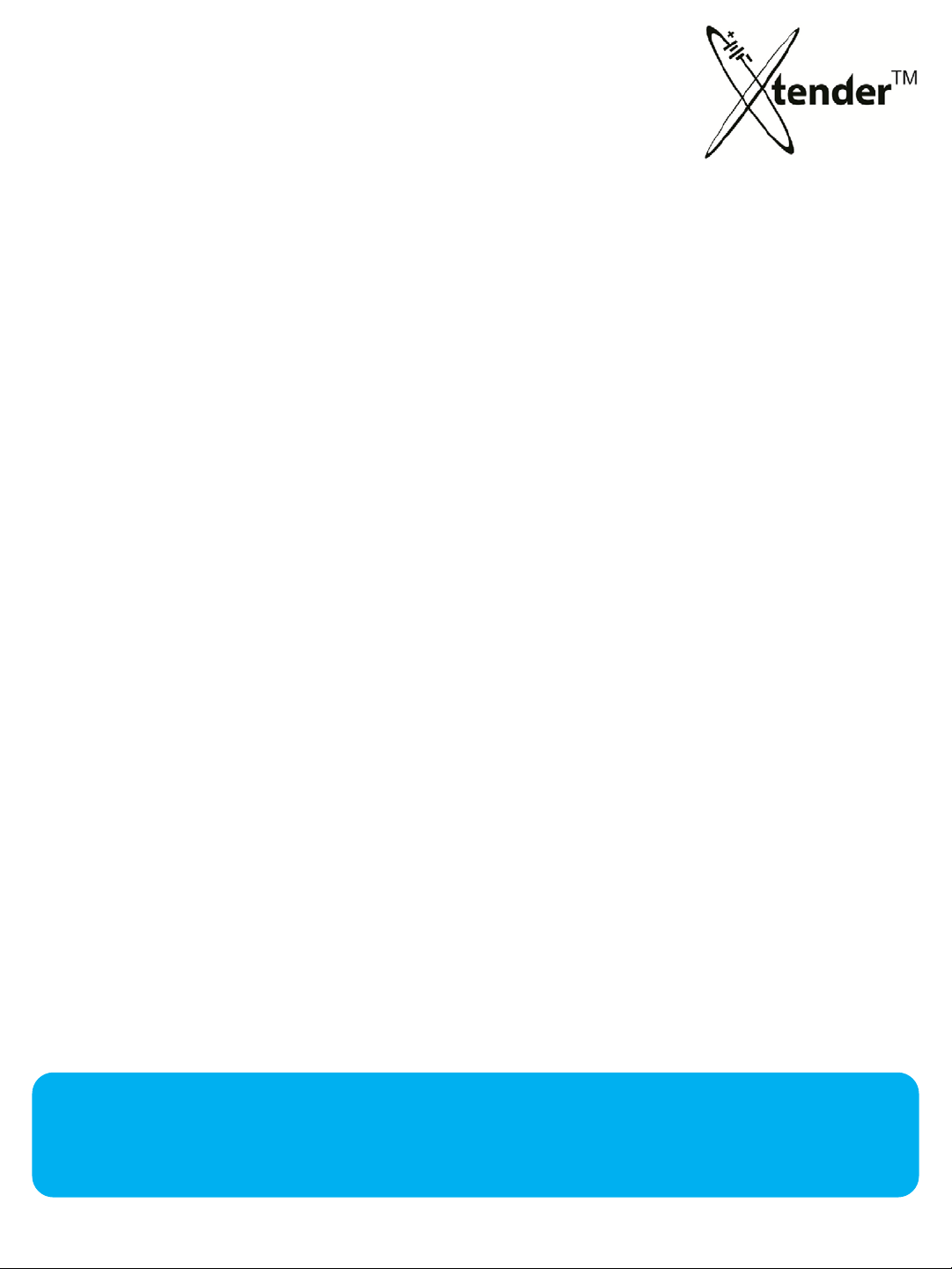
Safety Instruction During Operation
WEAR PROTECTIVE GOGGLES
The battery contains explosive gas, and a risk of explosion. Be sure to
wear protective goggles or a face mask for your safety when you
operate or work on the Xtender.
USE OF FIRE STRICTLY PROHIBITED
There is a risk of explosion when batteries are exposed to extreme
heat. Do not allow any fire such as lighters, cigarettes, or welding
machines near them and do not make spark during the operation of the
machine.
CAUTION OF SULFURIC ACID
Batteries contain strong corrosive sulfuric acid. It can cause lose of
eyesight, burns to the skin or damage to clothing. Wear protective
goggles and rubber gloves to prevent dangerous accidents in advance.
CHILDREN PROHIBITED
Due to the risk of explosion and physical damage caused by the
sulfuric acid, children should be prohibited from entering the
designated area the Xtender is used in.
Please be fully aware of safety instructions of this manual to
prevent any possible danger during operation.
11

Safety Instruction During Operation
REMOVE ALL ELECTROSTATIC OBJECTS AROUND THE BATTERY
Batteries generate hydrogen gas with a risk of explosion. Move any
objects producing static electricity away from the battery. It can cause an
explosion by spark or static from the heat or a short circuit when you
cover the batteries with vinyl or metal substances.
AVOID USING IN WET AREA
Water can cause a fire as a result of a short circuit and high humidity
can damage the battery.
DO NOT IMPACT OR SLANT THE BATTERIES MORE THAN 45°TILT
The leaking of electrolyte when impacting, slanting or overturning the
batteries can cause sever damage.
Please be fully aware of safety instructions in this manual to
prevent any possible danger during operation.
DO NOT USE OVER CAPACITY OR FOR OTHER THAN INTENDED PURPOSE
In the case of using the battery over its capacity or for other than its
original purpose, batteries could be damaged or explode. It could also
cause the leaking of sulfuric acid which could result in a loss of eyesight
or a skin burn or damage to the Xtender.
12
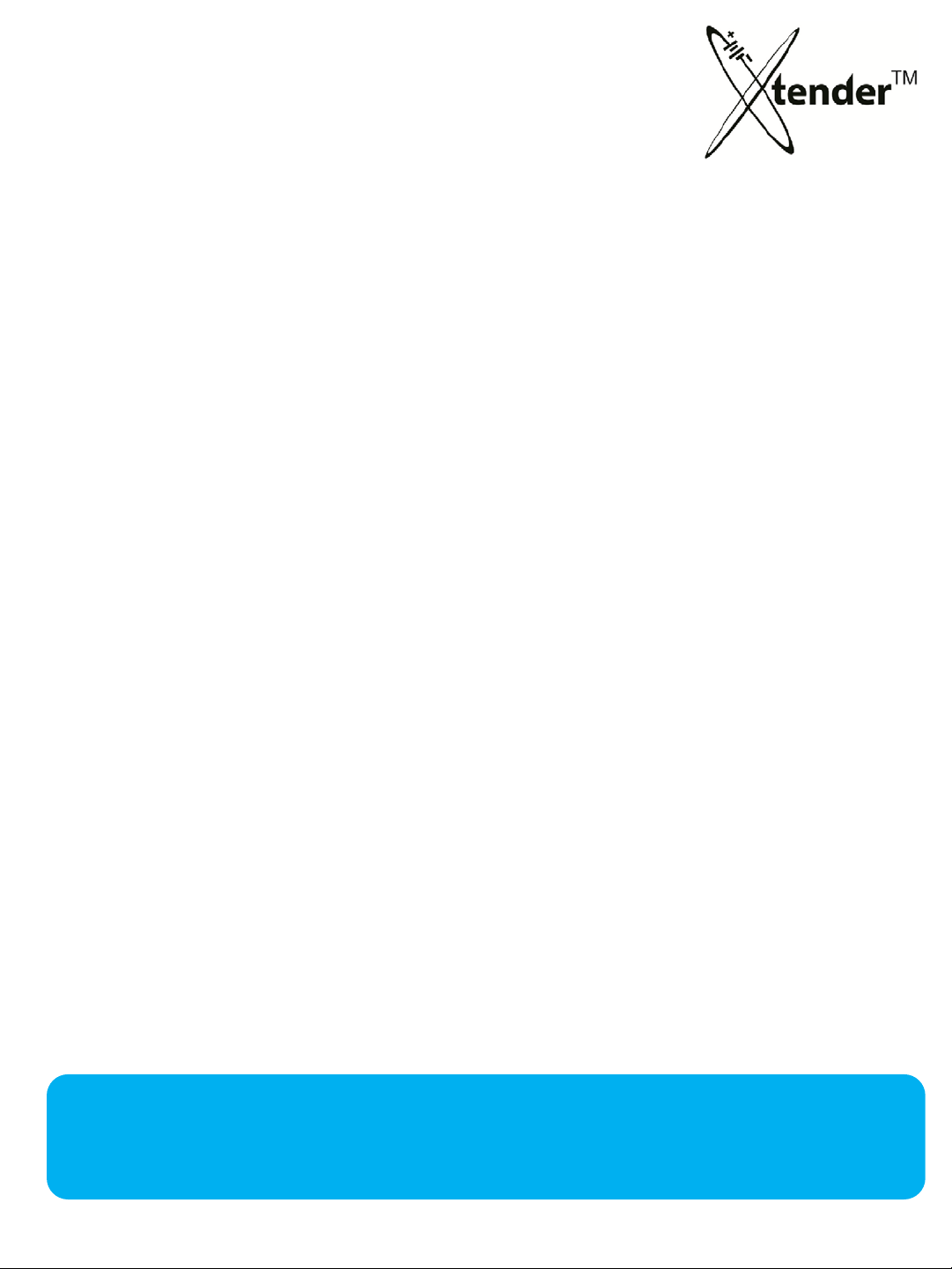
Emergency Treatment Recommendation
IN AN EMERGENCY
If any accident happens with the electrolyte, it could lead to afatal
injury.If the electrolyte gets into your eyes, you should clean your
eyes with water several times and visit an eye doctor.If it gets into your
mouth, you should rinse your mouth out and brush your teeth several
times.In case you swallowed it, you should drink lots of water and seek
medical care as soon as possible.If it stained your skin or clothes, you
should wash with the plenty of fresh water.If there are abnormal
symptoms like askin burn, seek medical care.
Please be fully aware of safety instructions in this manual to
prevent any possible danger during operation.
13

Line-Up
93-M1001
93-M1005
93-M1007
93-M1009
14
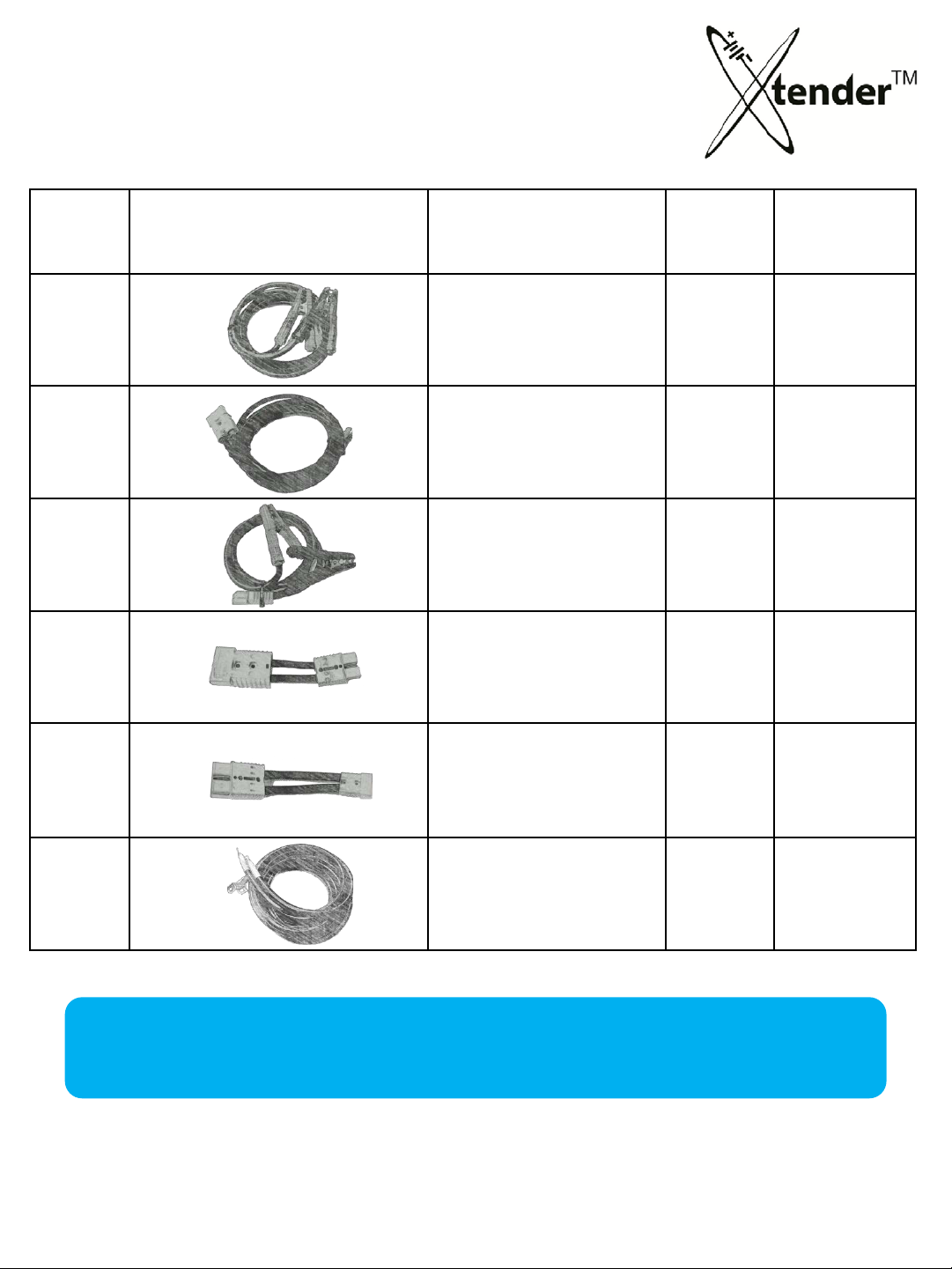
Xtender Accessories
No. Photo Description Qty Xtender
Model
1Output Cable 1 193-M1001
93-M1005
2Output Cable 2 193-M1007
93-M1009
3Output Cable 3 193-M1007
4Output Cable 4 193-M1007
93-M1009
5Output Cable 5 193-M1007
6Output Cable 6 193-M1009
Accessories provided are subject to change without
prior notice for safety or inventory.
15
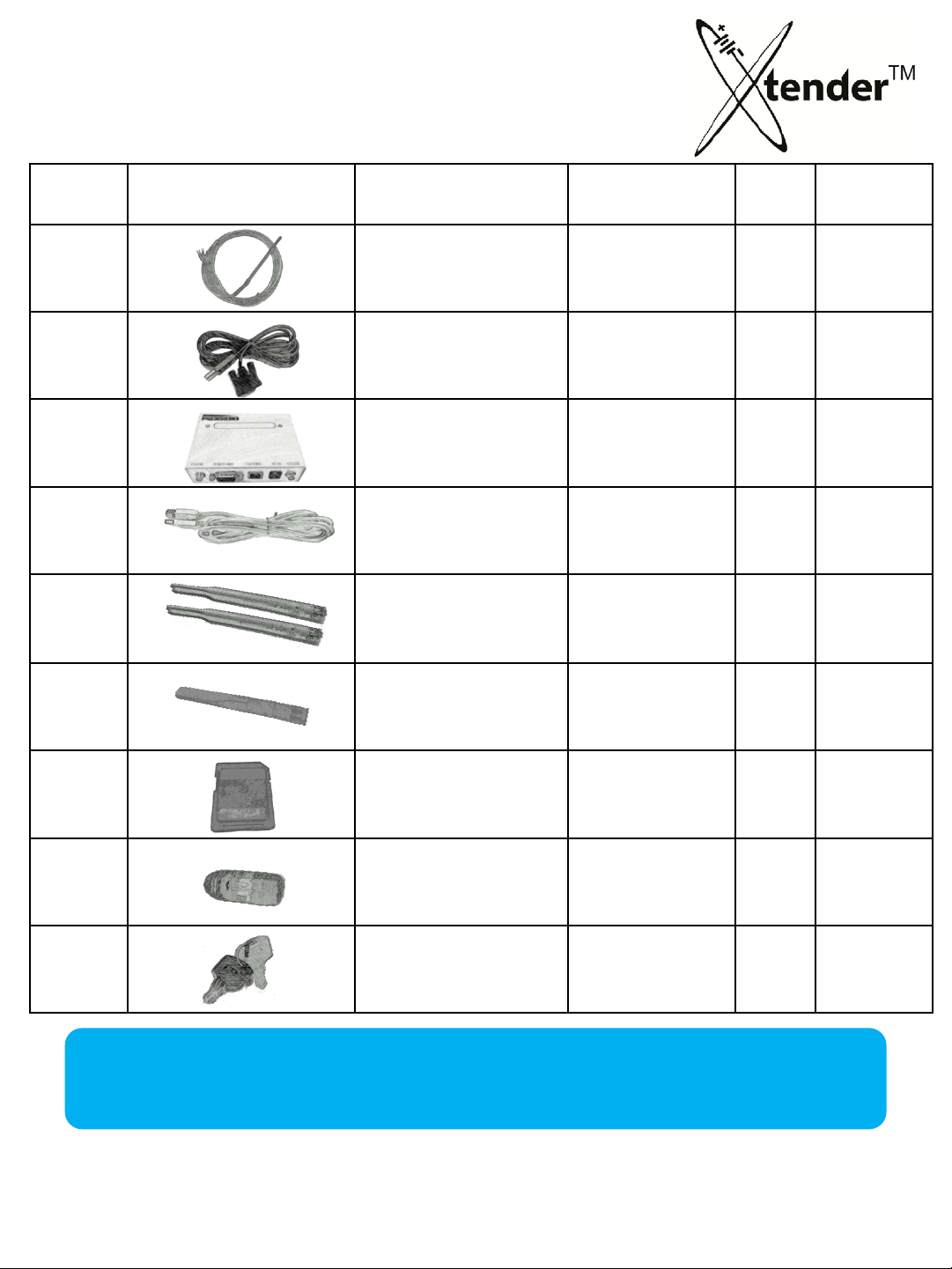
Xtender Accessories – Popular
Accessories provided are subject to change without
prior notice for safety or inventory.
No. Photo Description SPEC Qty Xtender
Model
7Temperature Sensor PT100/2.5m 1common
8Serial Cable Xtender to
Router 1common
9Xtender Router 1common
10 USB Cable Router to PC 1common
11 Server Ant. 2.4GHz 2common
12 Xtender Ant. 2.4GHz 1common
13 SD Card 2G 1common
14 SD Card
Reader 1common
15 Key 1common
16
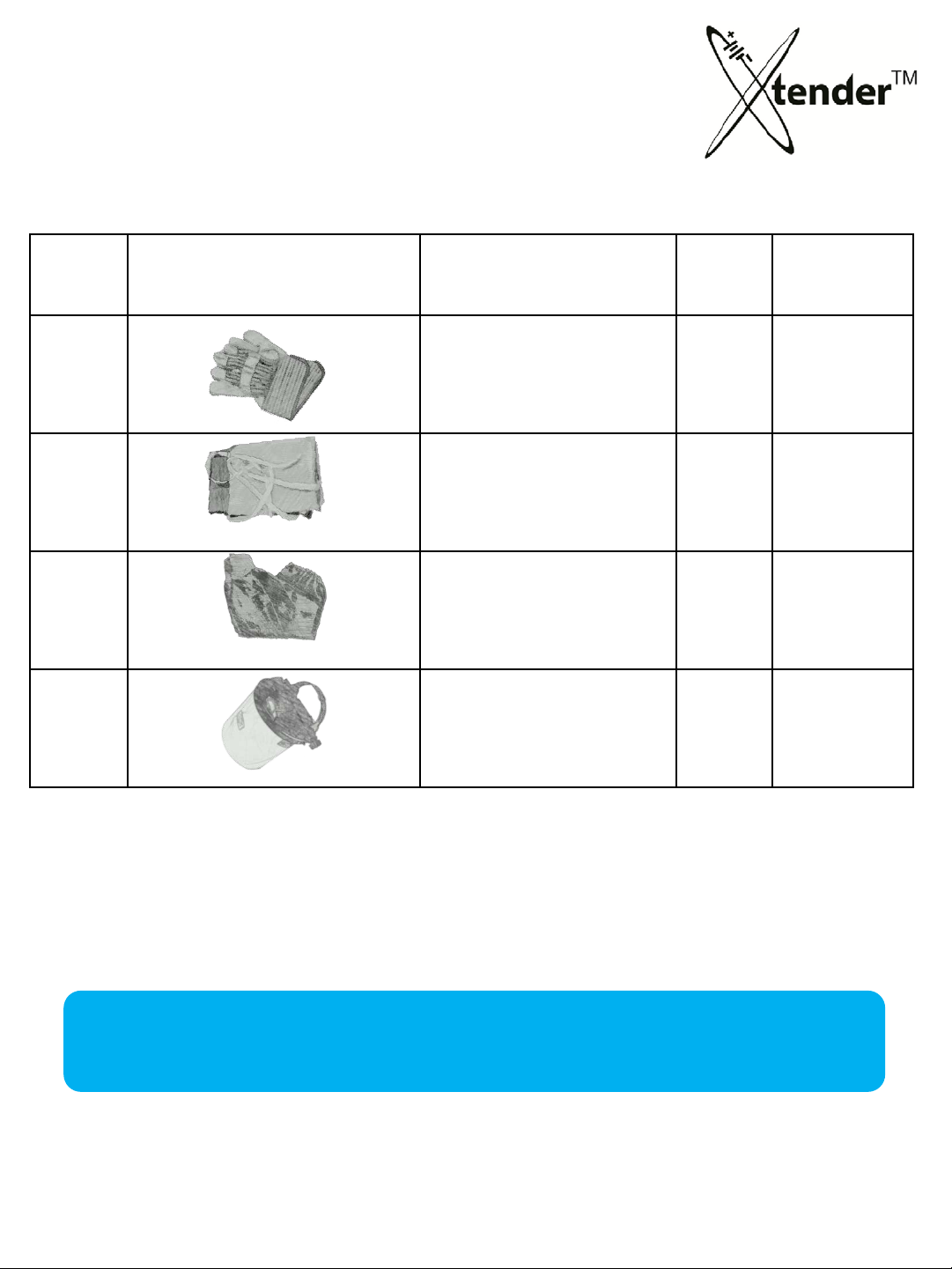
Xtender Accessories –Popular
Accessories provided are subject to change without
prior notice for safety or inventory.
No. Photo Description Qty Xtender
Model
16 Gloves 1common
17 Apron 1common
18 Arm Cover 1common
19 Face Shield 1common
17
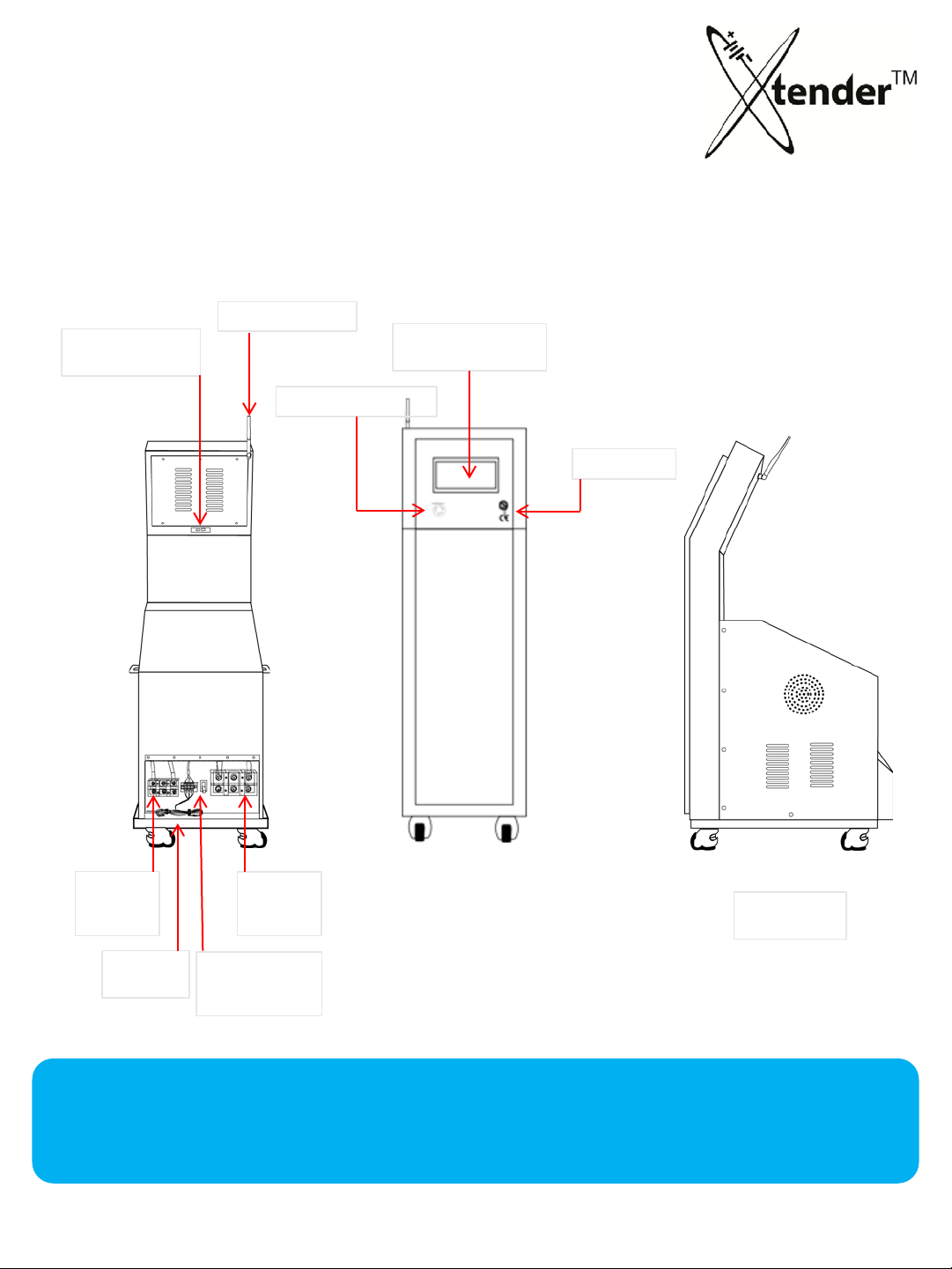
Machines – Name & Functions
93-M1001
Be careful not to allow sulfuric gases enter into the Xtender
through the vent during restoration & discharge.
Key Switch
Emergency Switch
Touch Screen
Display Monitor
SD Card &
Serial Port
Input
AC 1PH
3Wire
Output
DC
2Wire
Temp.
Sensor
Antenna
Ventilation
Holes
Circuit
Breaker
(CP)
18
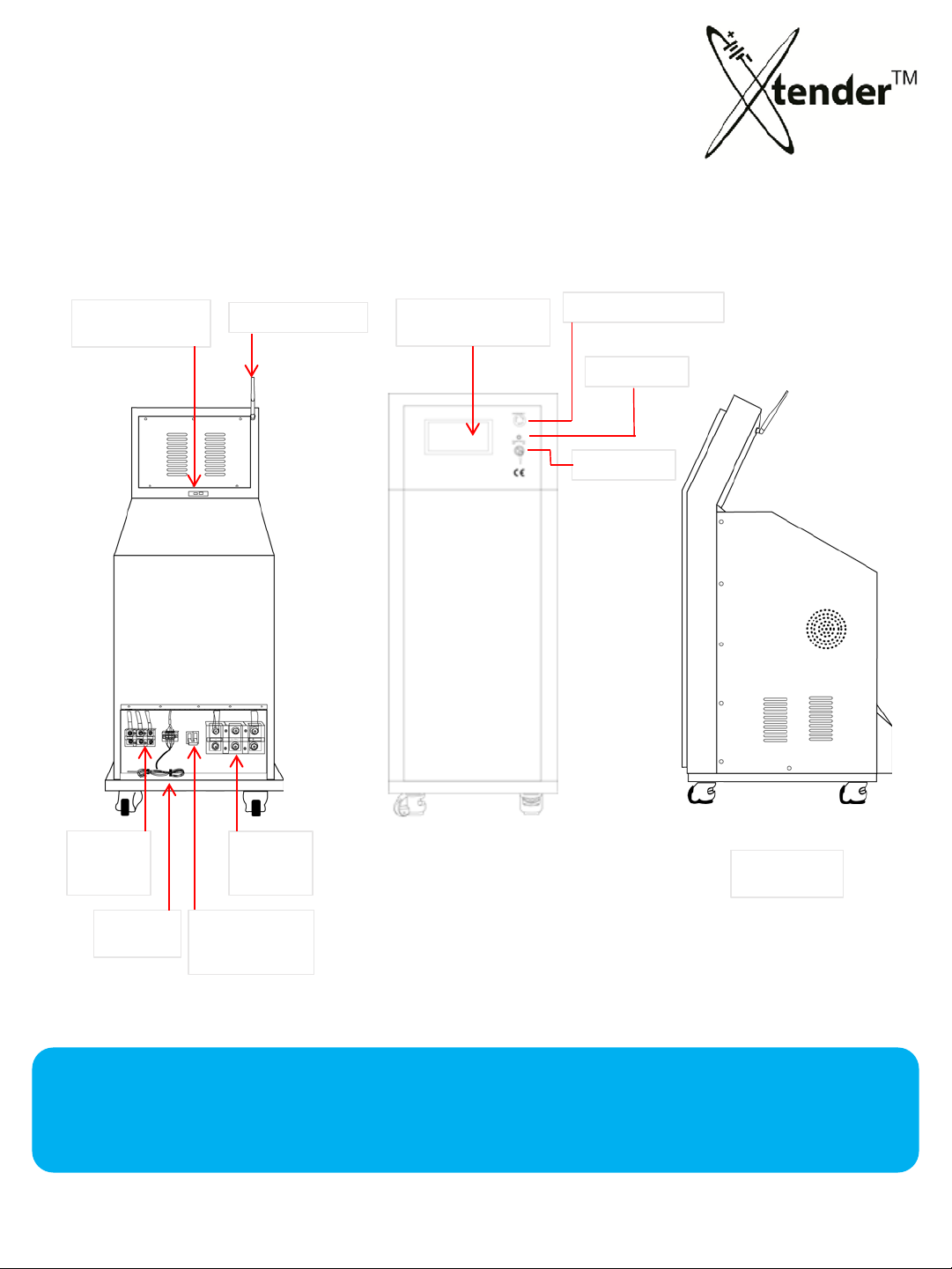
Machines – Name & Functions
93-M1005 & 93-M1007
Be careful not to allow sulfuric gases enter into the Xtender
through the vent during restoration & discharge.
Key Switch
Emergency Switch
Touch Screen
Display Monitor
SD Card &
Serial Port
Input
AC 3PH
3Wire
Output
DC
2Wire
Temp.
Sensor
Power Led
Antenna
Ventilation
Holes
Circuit
Breaker
(CP)
19
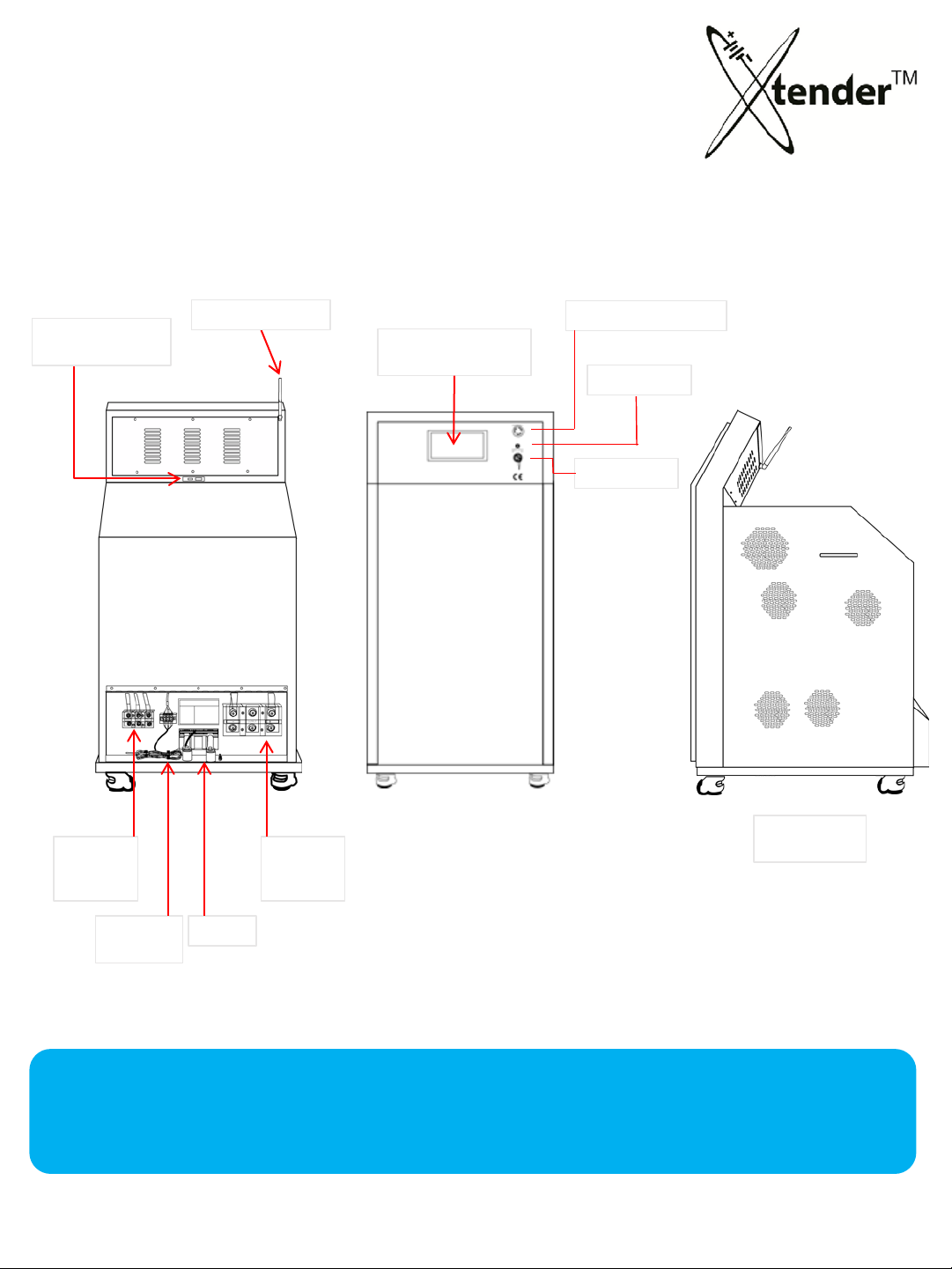
Machines – Name & Functions
93-M1009
Be careful not to allow sulfuric gases enter into the Xtender
through the vent during restoration & discharge.
Touch Screen
Display Monitor
Input
AC 3PH
3Wire
Output
DC
2Wire
FuseTemp.
Sensor
Key Switch
Emergency Switch
Power Led
Antenna
Ventilation
Holes
SD Card &
Serial Port
20
Table of contents
Other Flight Systems Industrial Equipment manuals
Popular Industrial Equipment manuals by other brands

Sentry
Sentry Saf-T-Vise STV-HP3 Installation, operation & maintenance manual
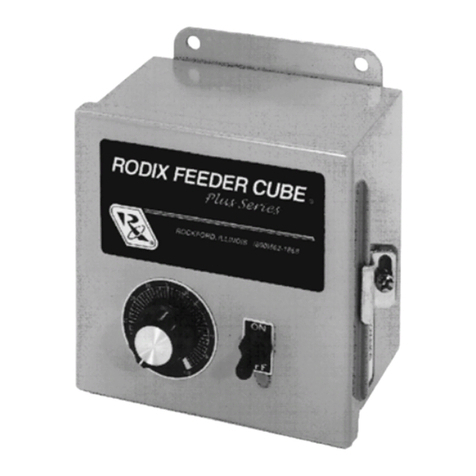
Rodix
Rodix FEEDER CUBE FC-40 Plus Series Adjustments and Set Up

ABB
ABB AP100 Series instruction manual

R.V.R. Elettronica
R.V.R. Elettronica RXRL-NV/2 Technical manual

MIMAKI
MIMAKI JV34-260 user manual

Seifert
Seifert 42690001 manual