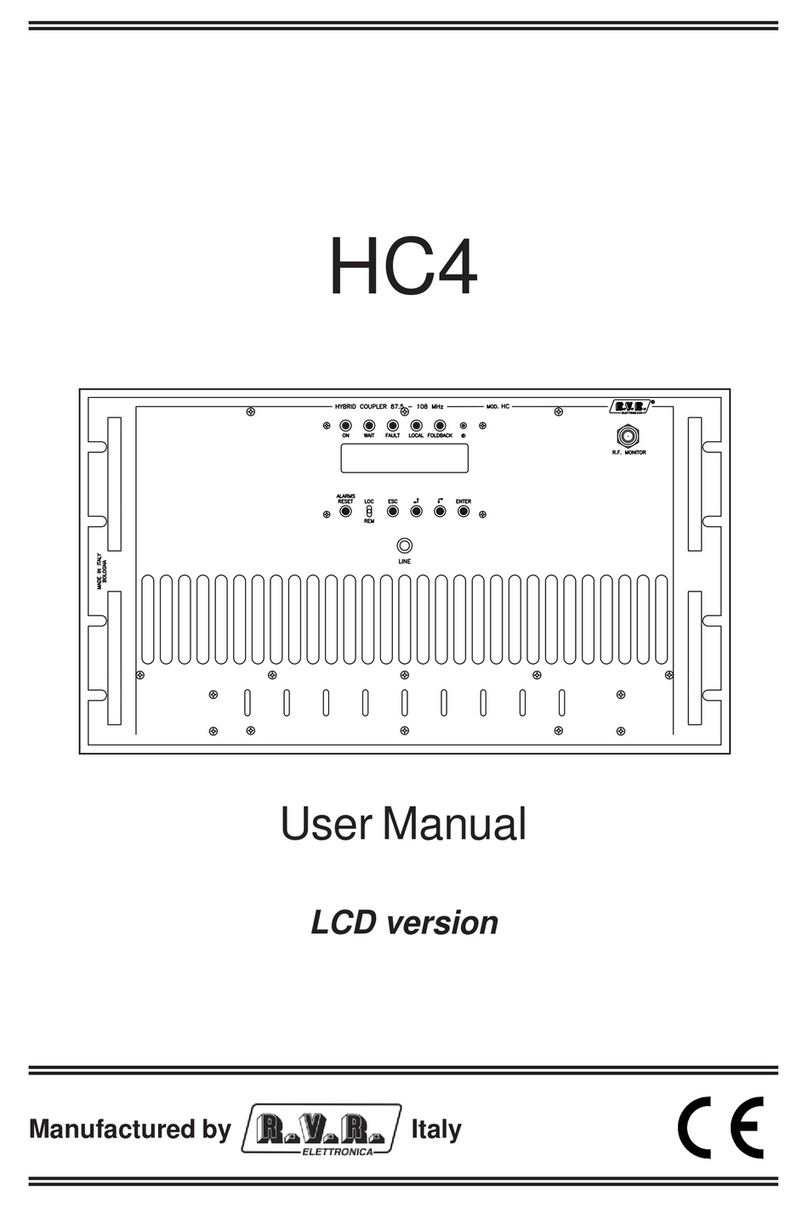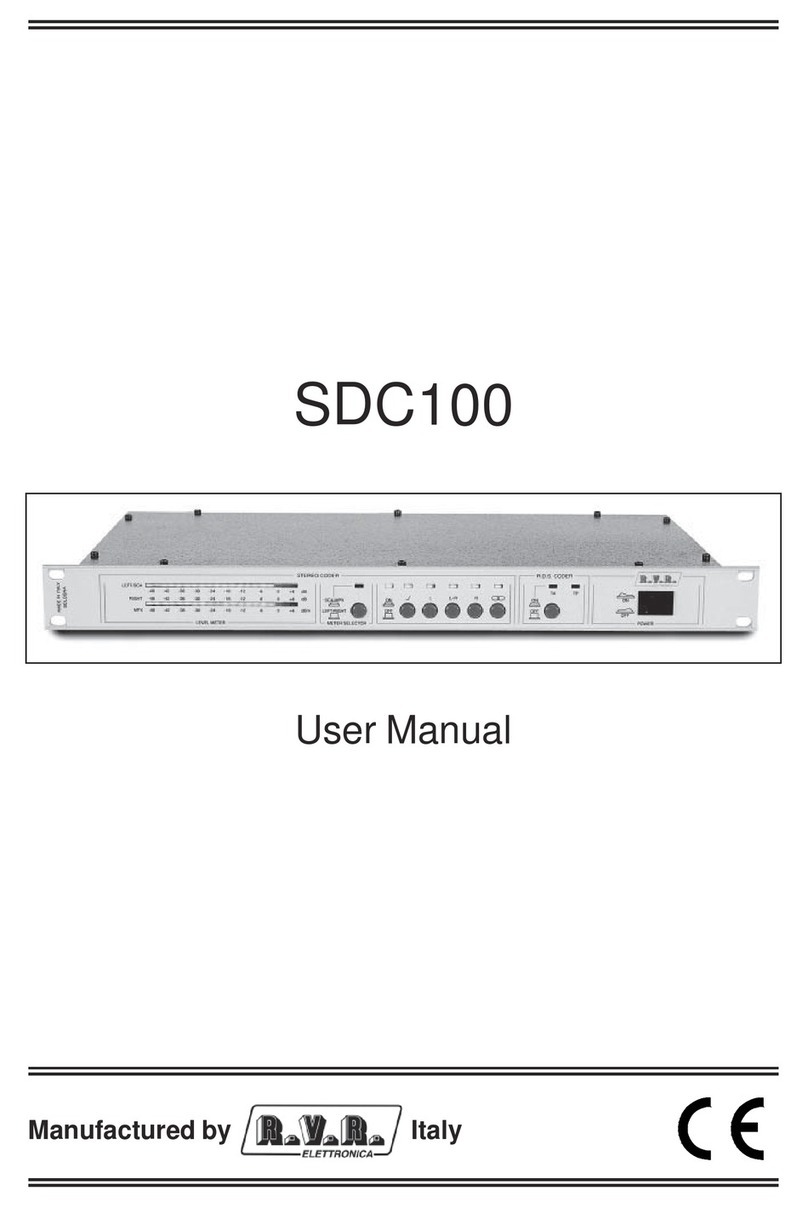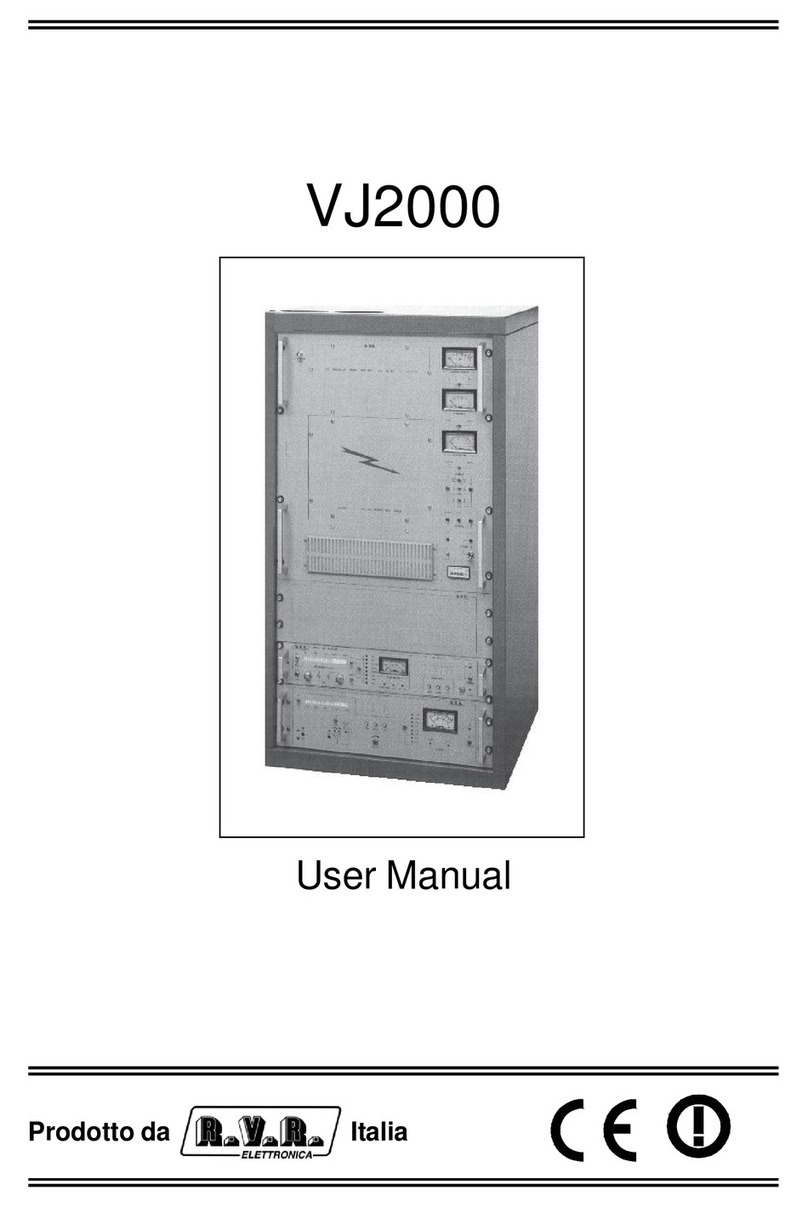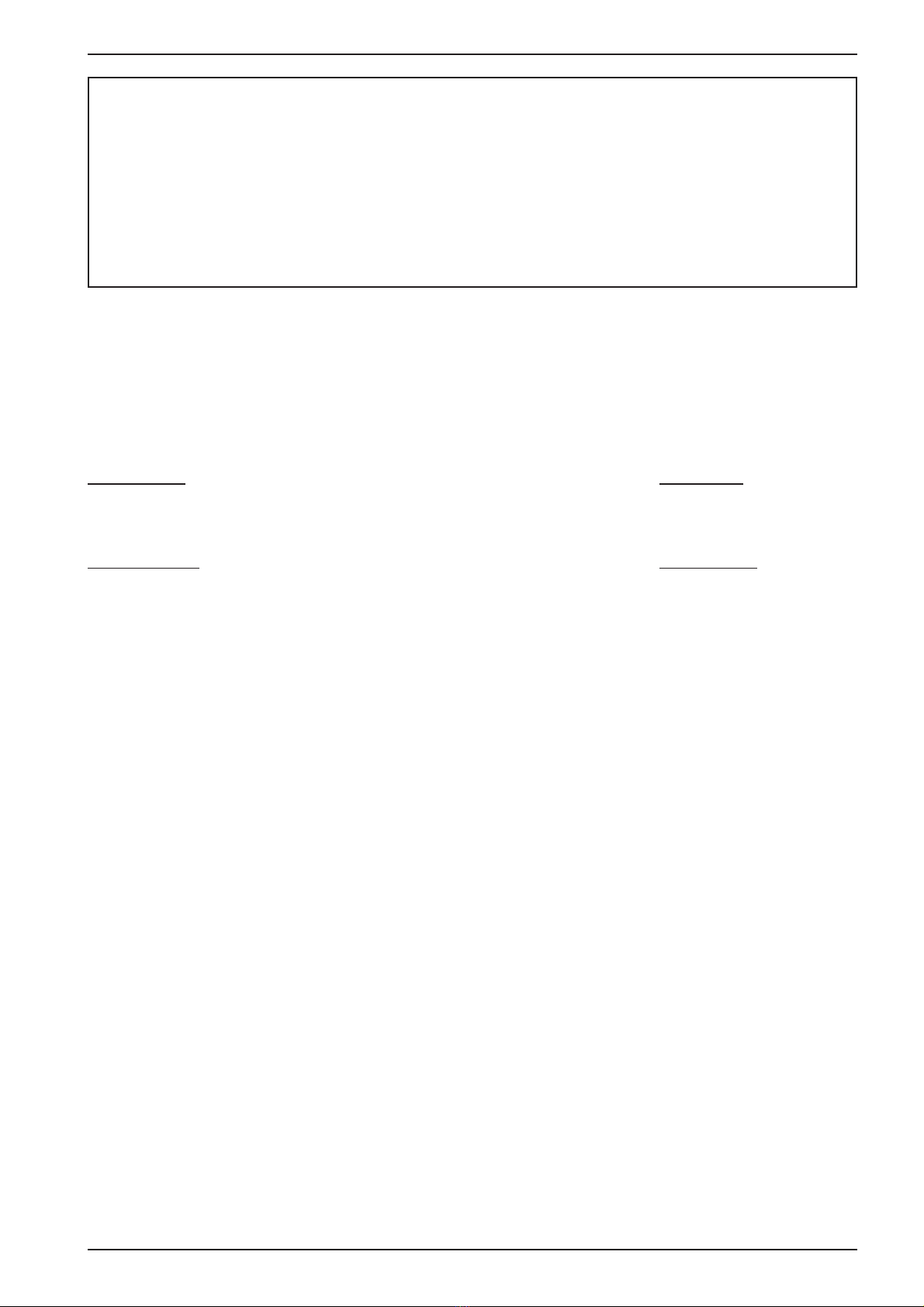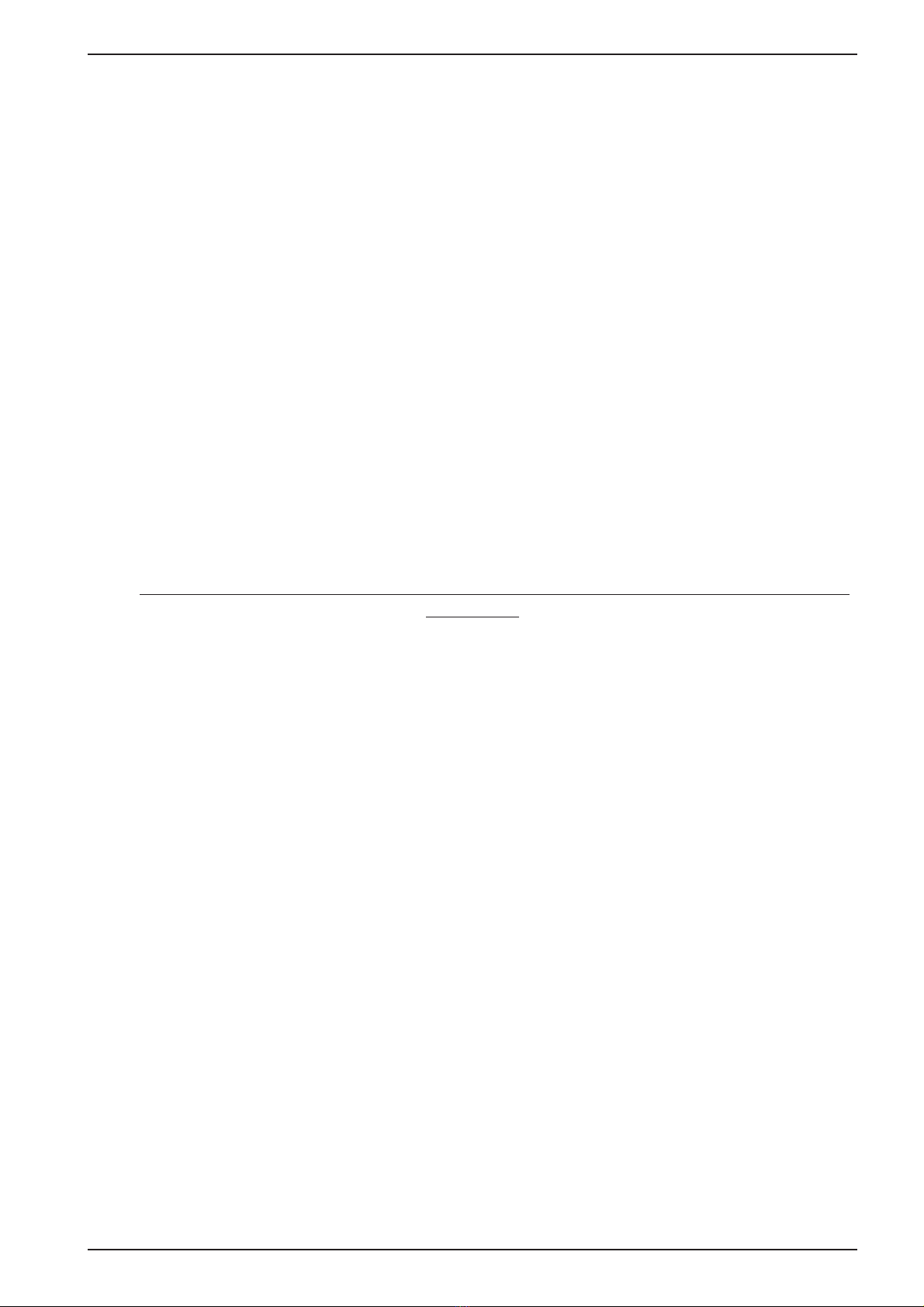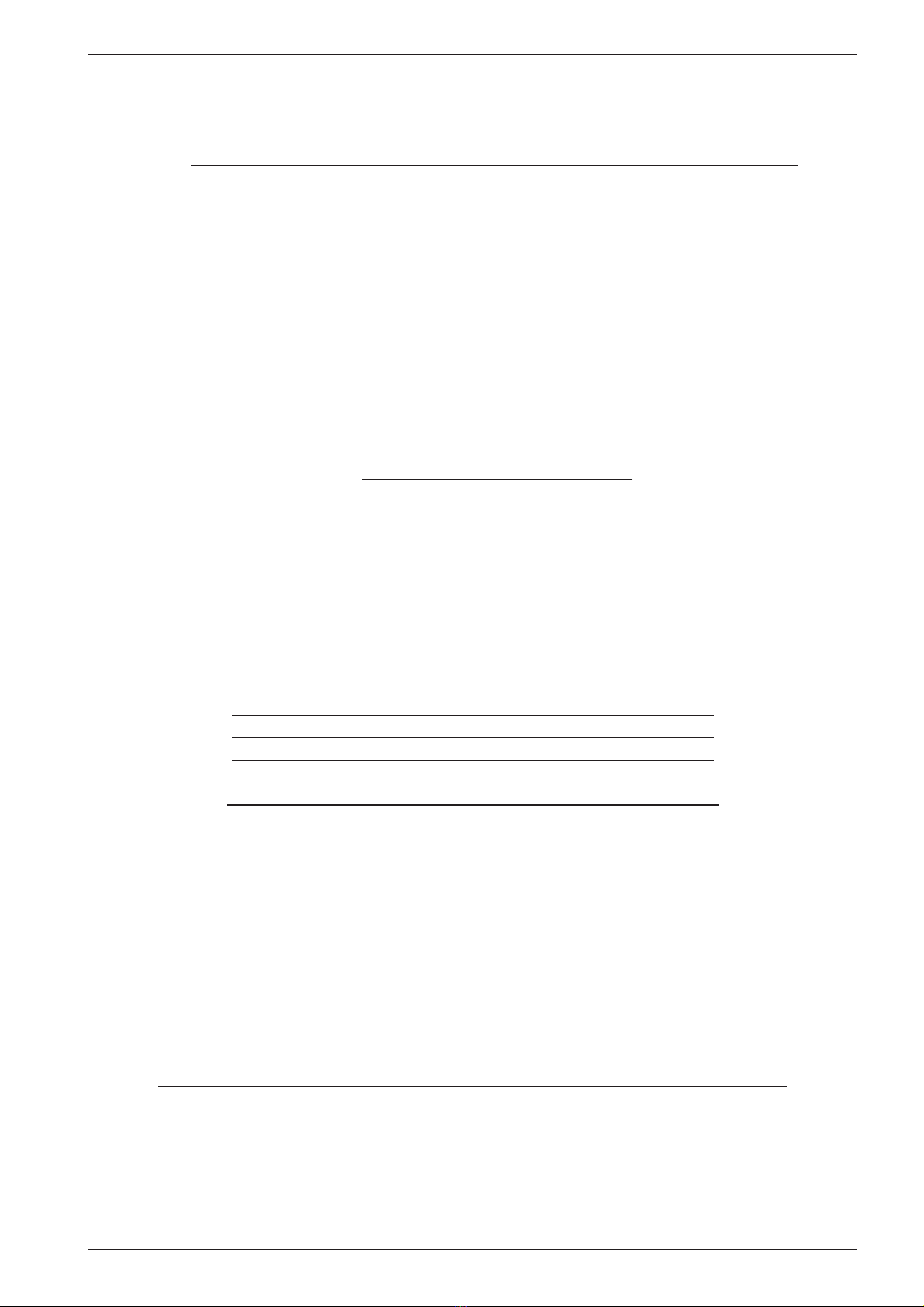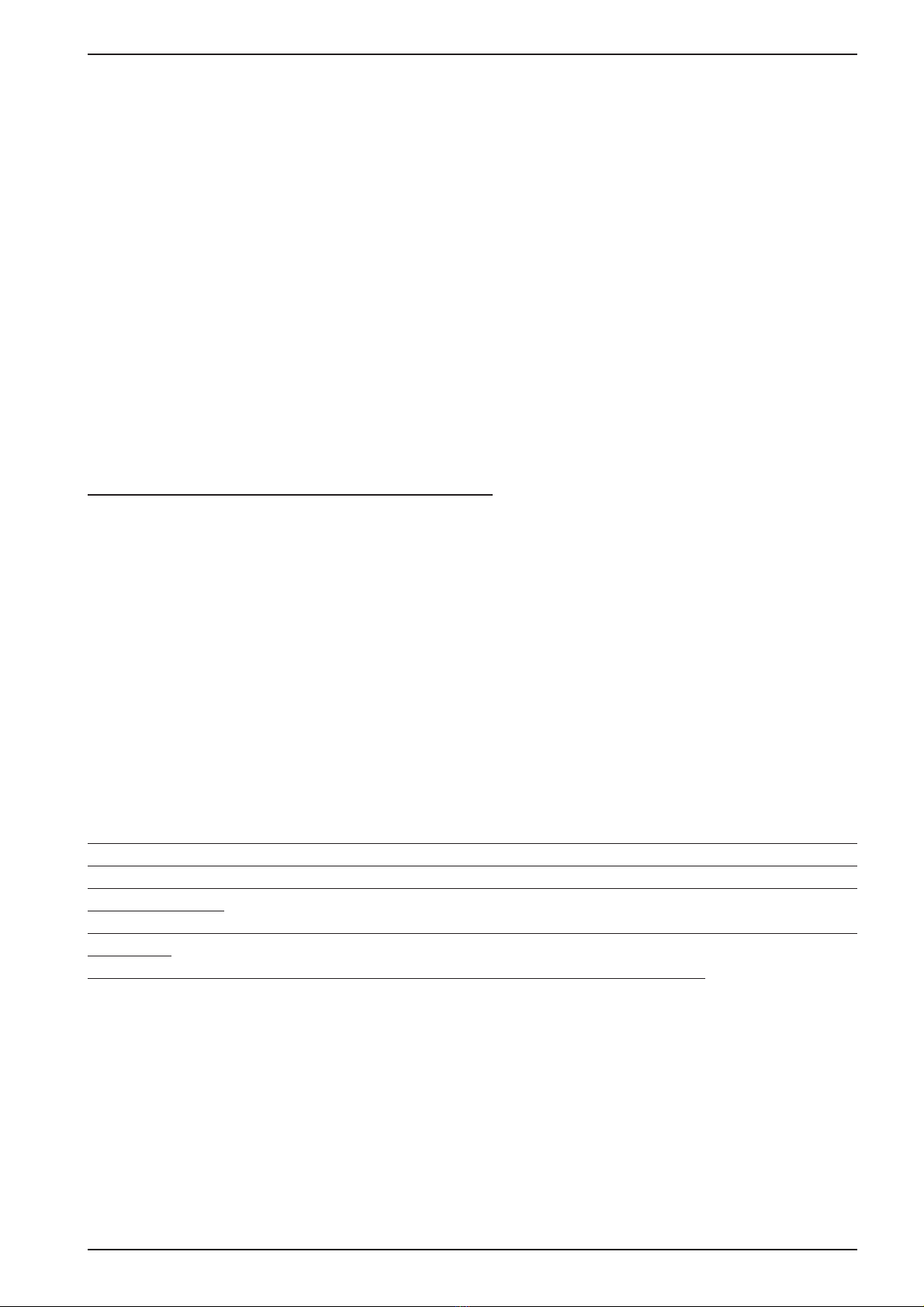R.V.R. Elettronica RXRL-NV/2 User manual
Other R.V.R. Elettronica Industrial Equipment manuals
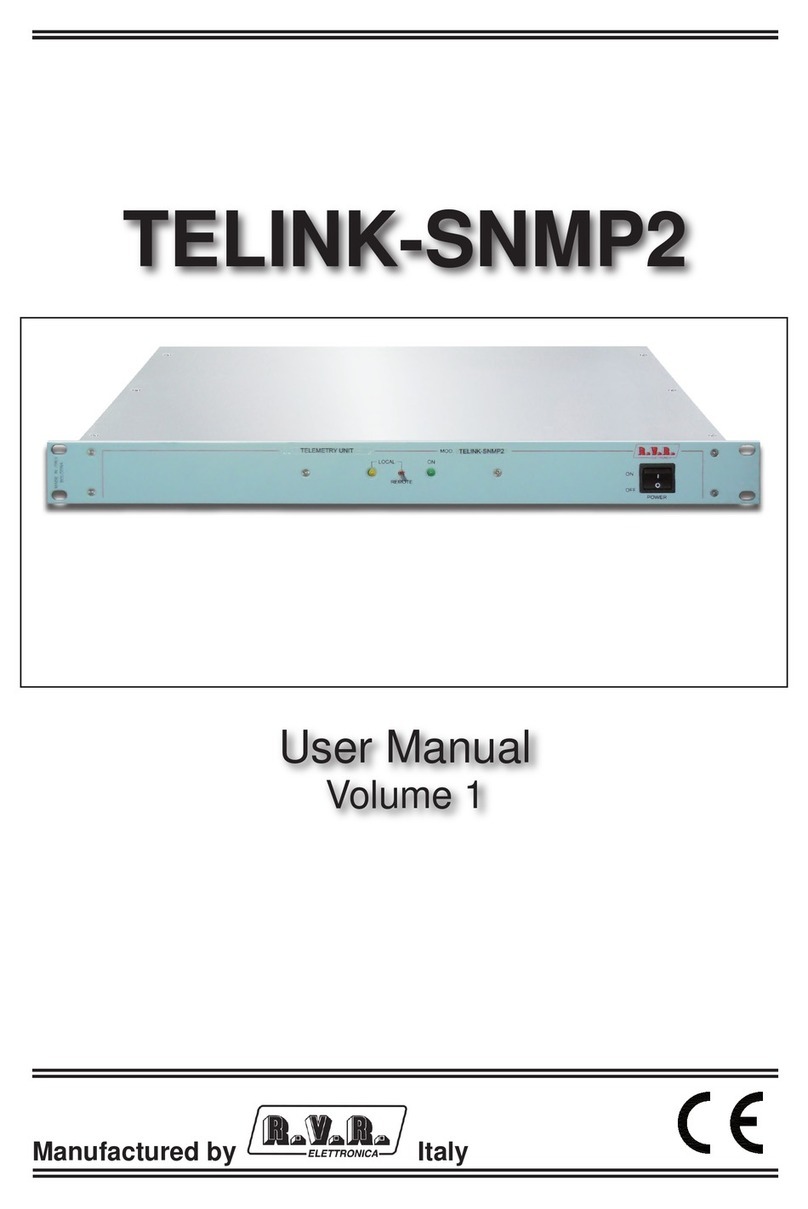
R.V.R. Elettronica
R.V.R. Elettronica TELINK-SNMP2 User manual
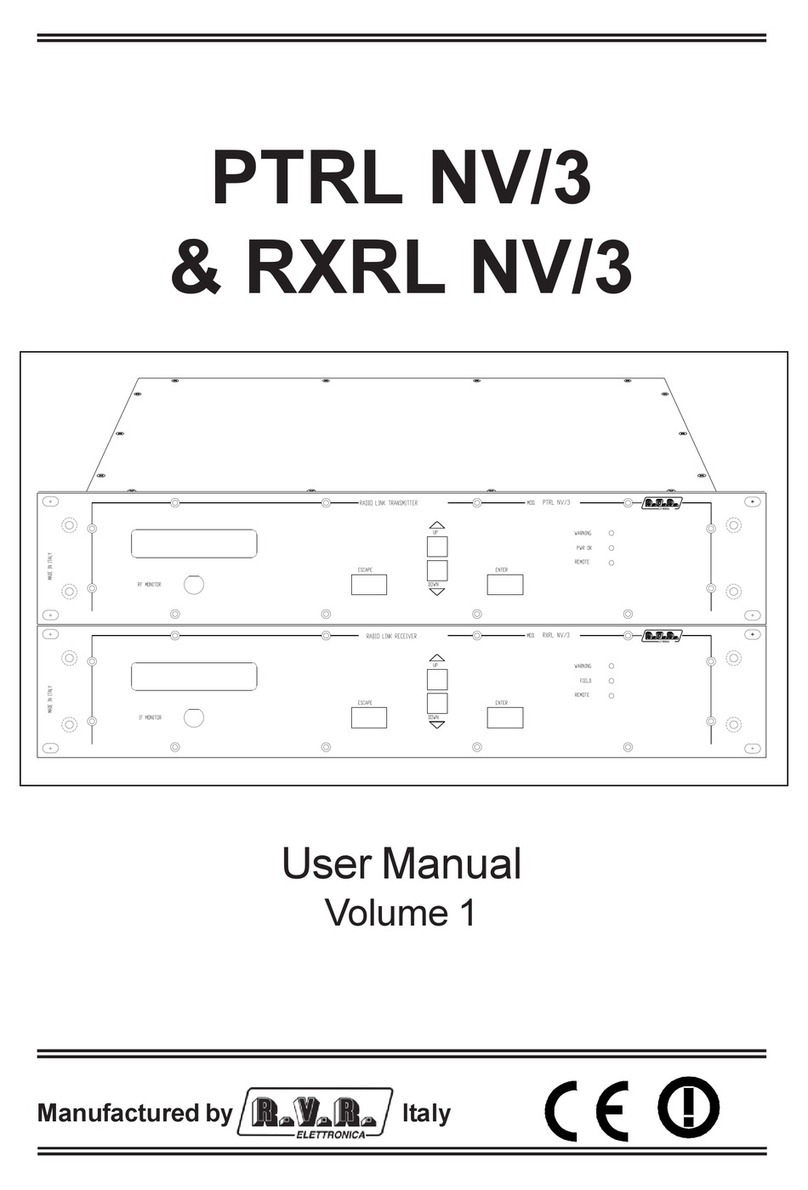
R.V.R. Elettronica
R.V.R. Elettronica PTRL NV/3 User manual

R.V.R. Elettronica
R.V.R. Elettronica PTRL-NV/S3 User manual

R.V.R. Elettronica
R.V.R. Elettronica TCP/IP-INT-PTX User manual

R.V.R. Elettronica
R.V.R. Elettronica TEX100 User manual

R.V.R. Elettronica
R.V.R. Elettronica PJ5KPS User manual

R.V.R. Elettronica
R.V.R. Elettronica PJ250-NV User manual
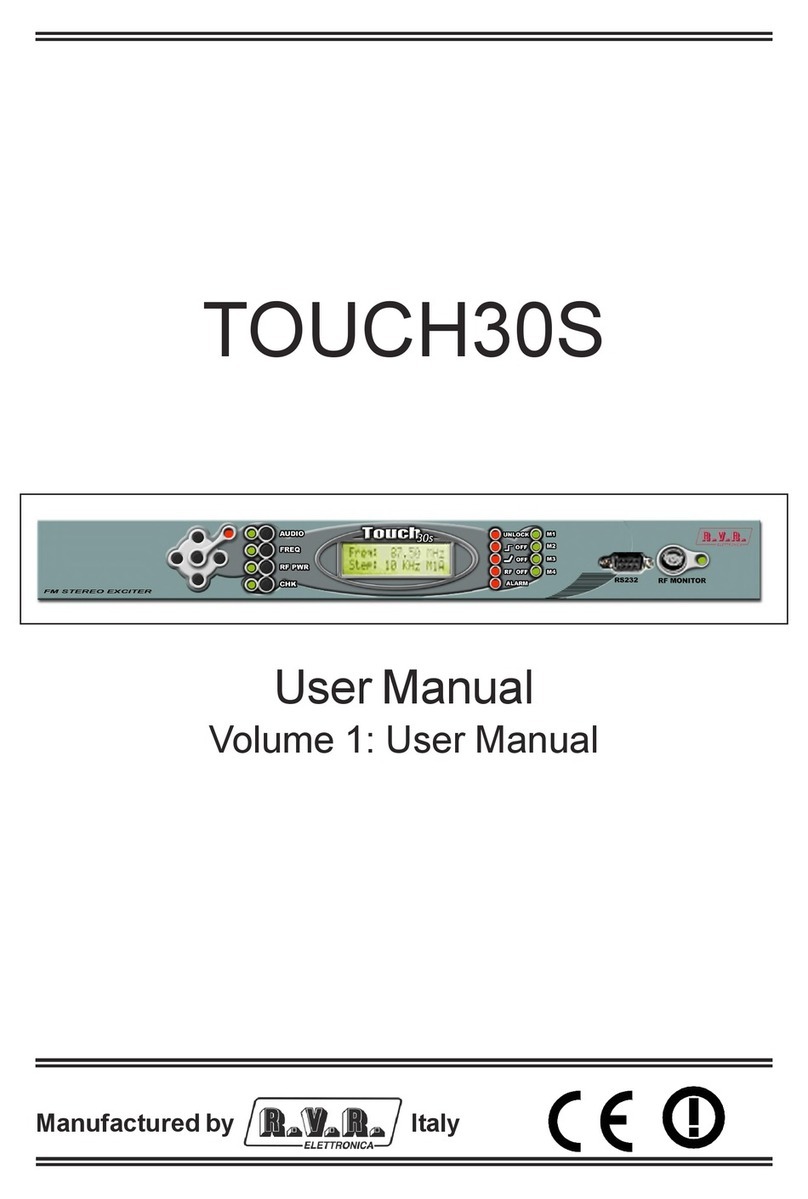
R.V.R. Elettronica
R.V.R. Elettronica TOUCH30S User manual
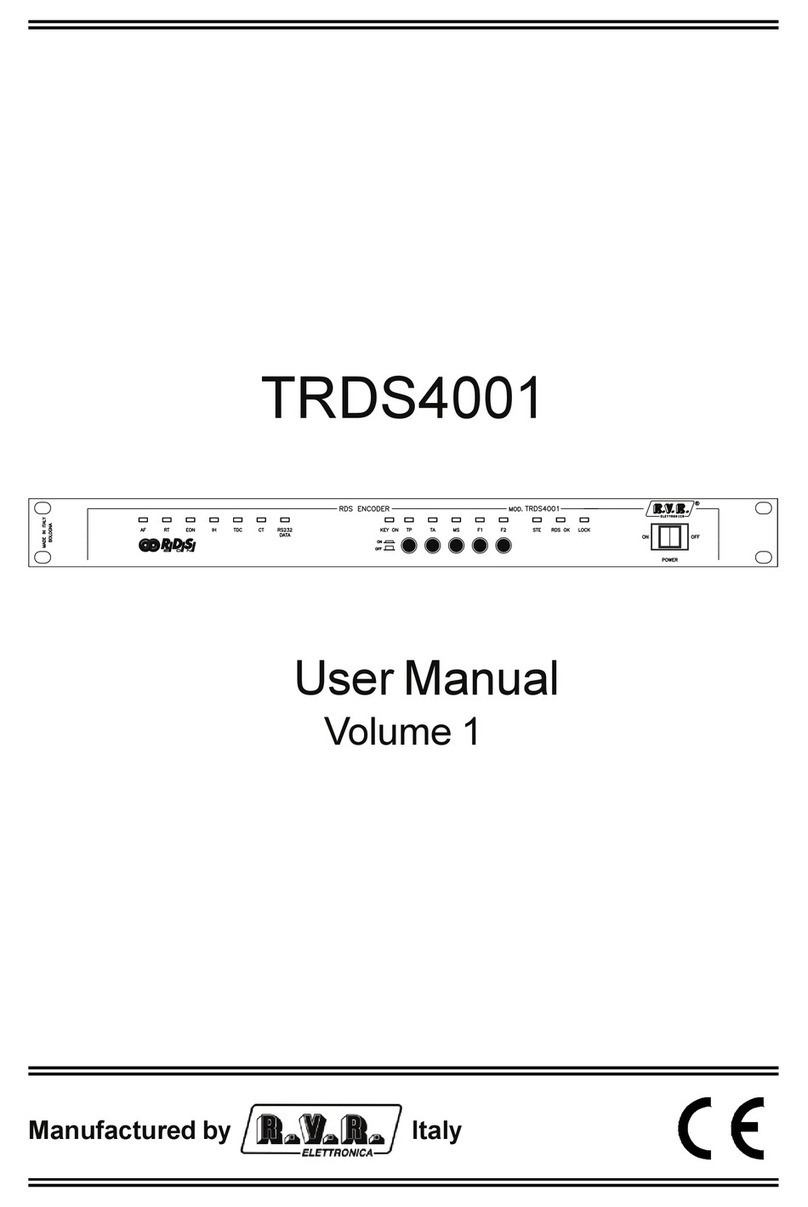
R.V.R. Elettronica
R.V.R. Elettronica TRDS4001 User manual

R.V.R. Elettronica
R.V.R. Elettronica PJ10KPS-CA User manual
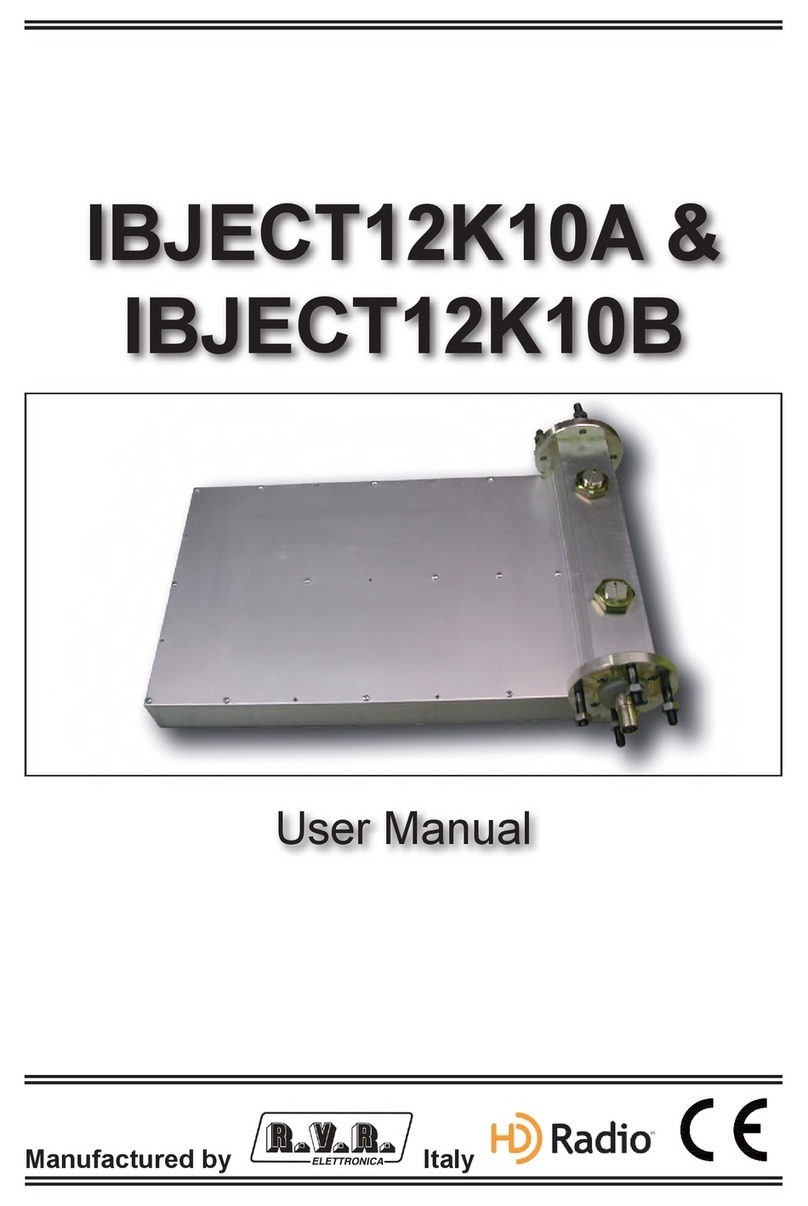
R.V.R. Elettronica
R.V.R. Elettronica IBJECT12K10A User manual

R.V.R. Elettronica
R.V.R. Elettronica RDMODWEB User manual
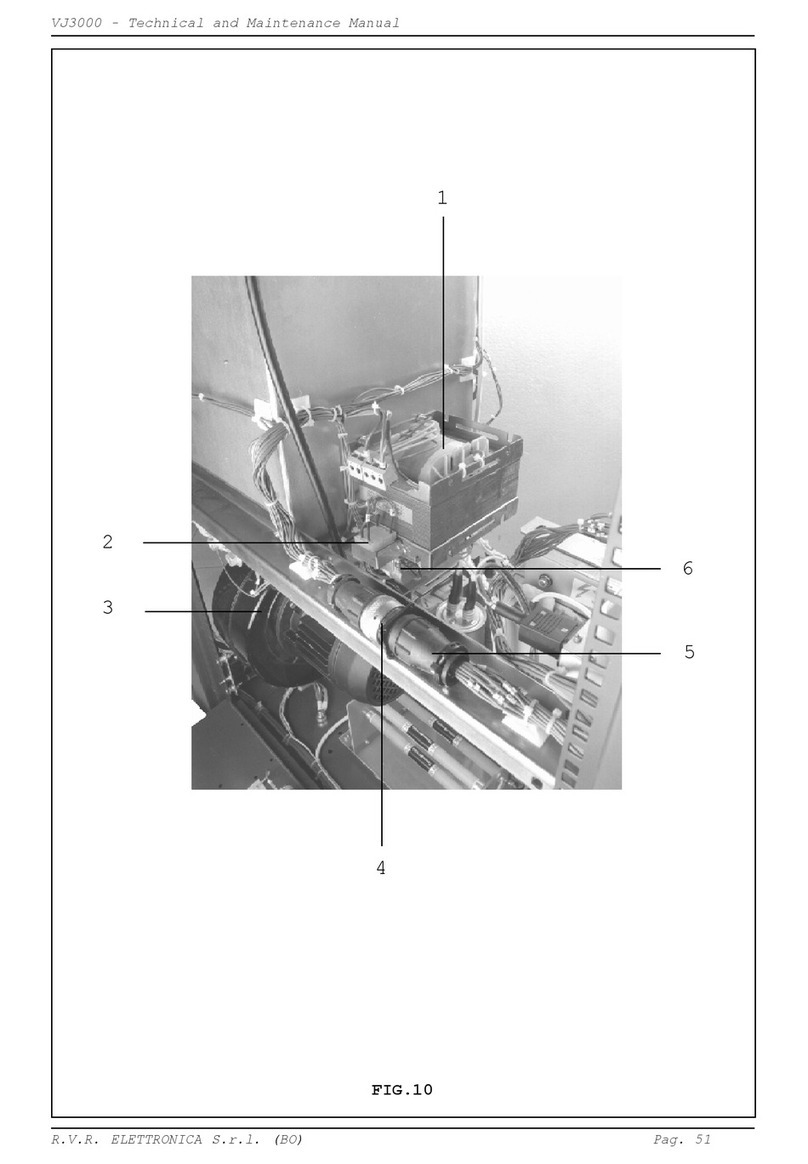
R.V.R. Elettronica
R.V.R. Elettronica VJ3000 User manual

R.V.R. Elettronica
R.V.R. Elettronica TEX300LCD User manual
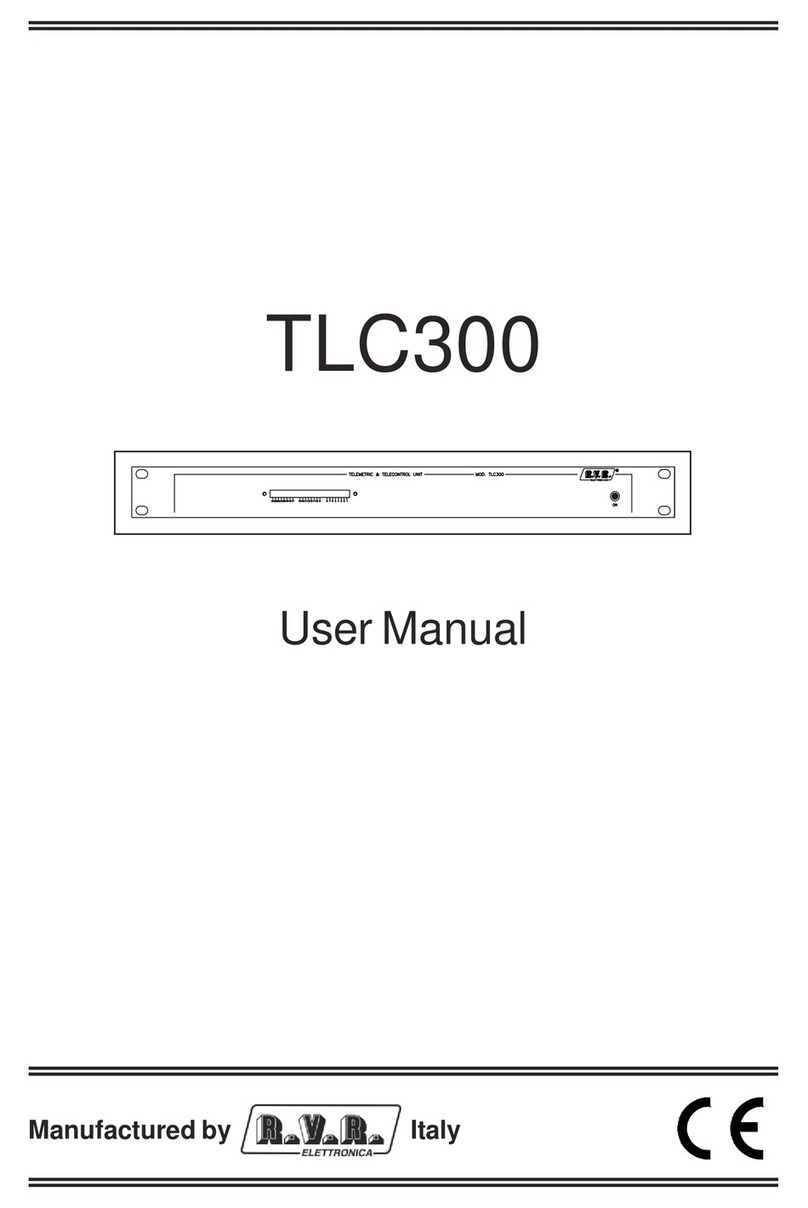
R.V.R. Elettronica
R.V.R. Elettronica TLC300 User manual

R.V.R. Elettronica
R.V.R. Elettronica VJ1000HP User manual

R.V.R. Elettronica
R.V.R. Elettronica RXRL-NV User manual

R.V.R. Elettronica
R.V.R. Elettronica TEX20-NV User manual

R.V.R. Elettronica
R.V.R. Elettronica TCP/IP-INT-TEX User manual

R.V.R. Elettronica
R.V.R. Elettronica BLUES 30 User manual