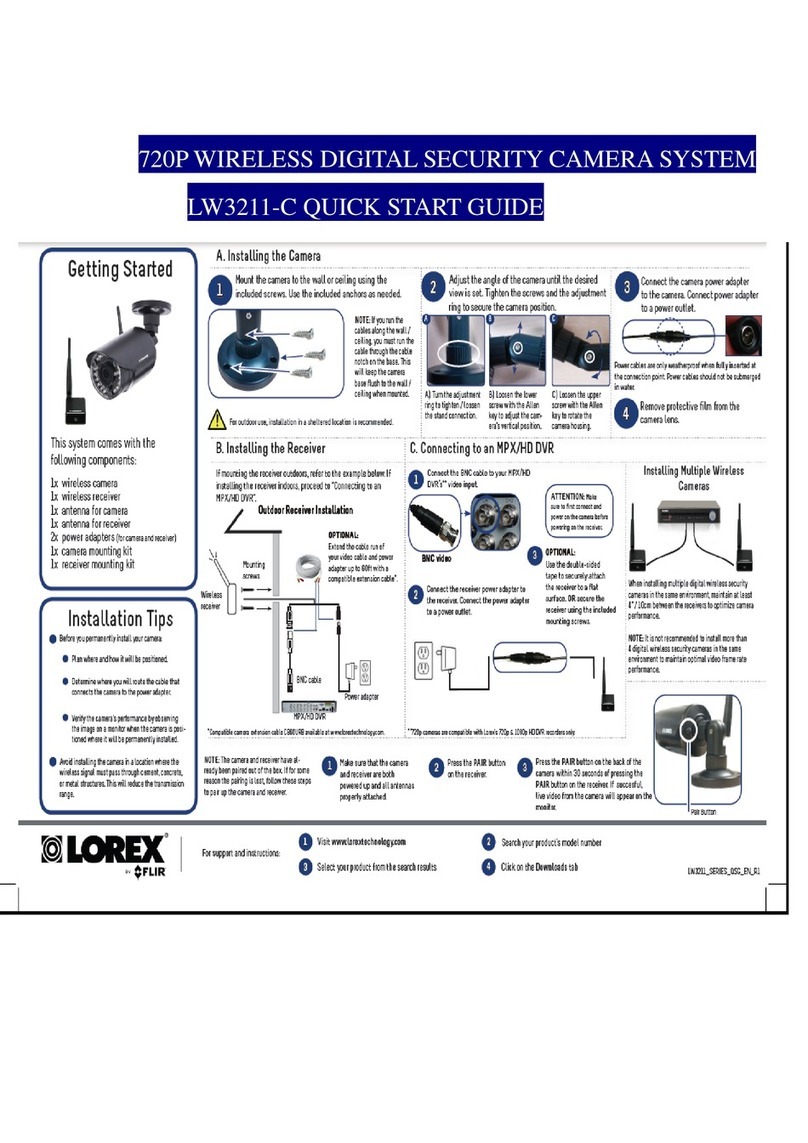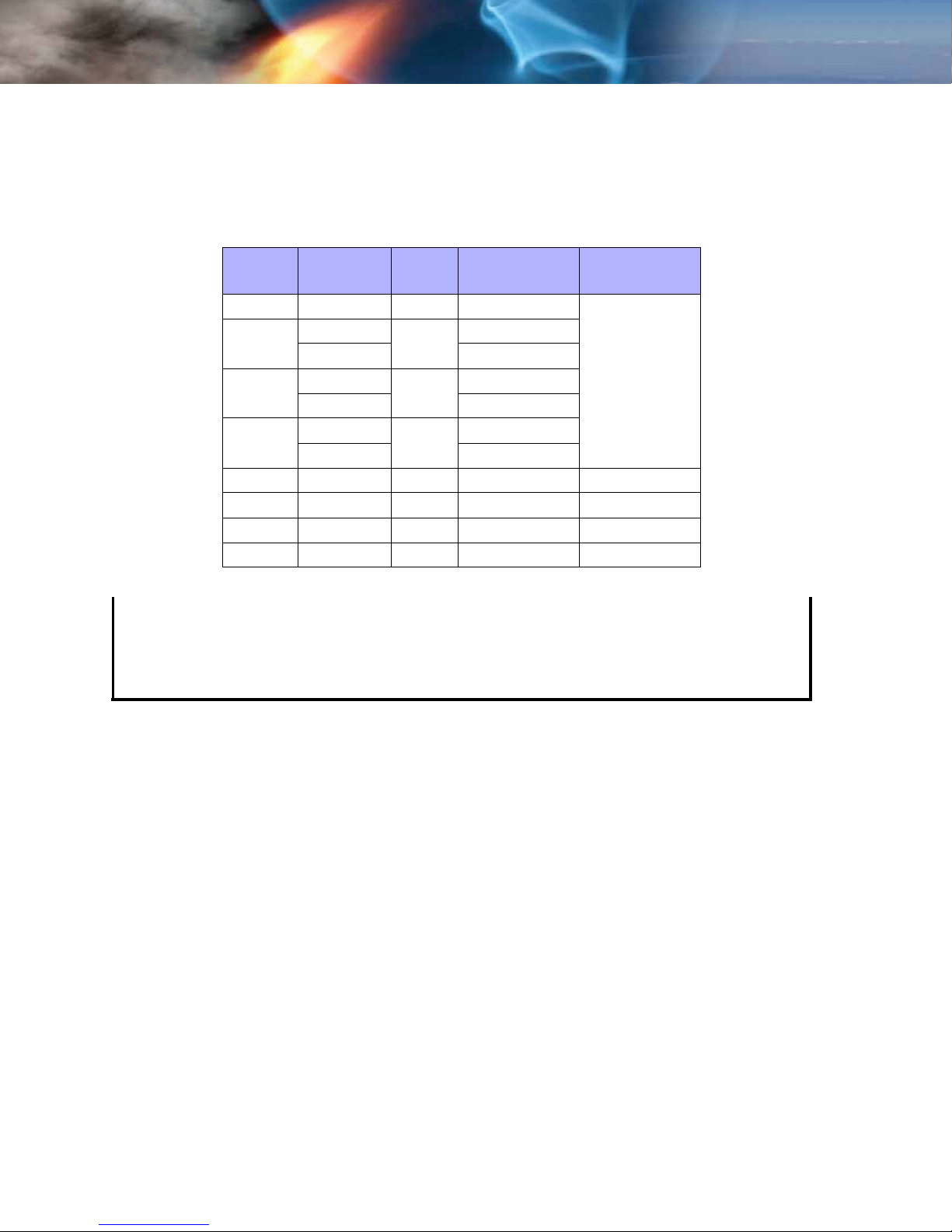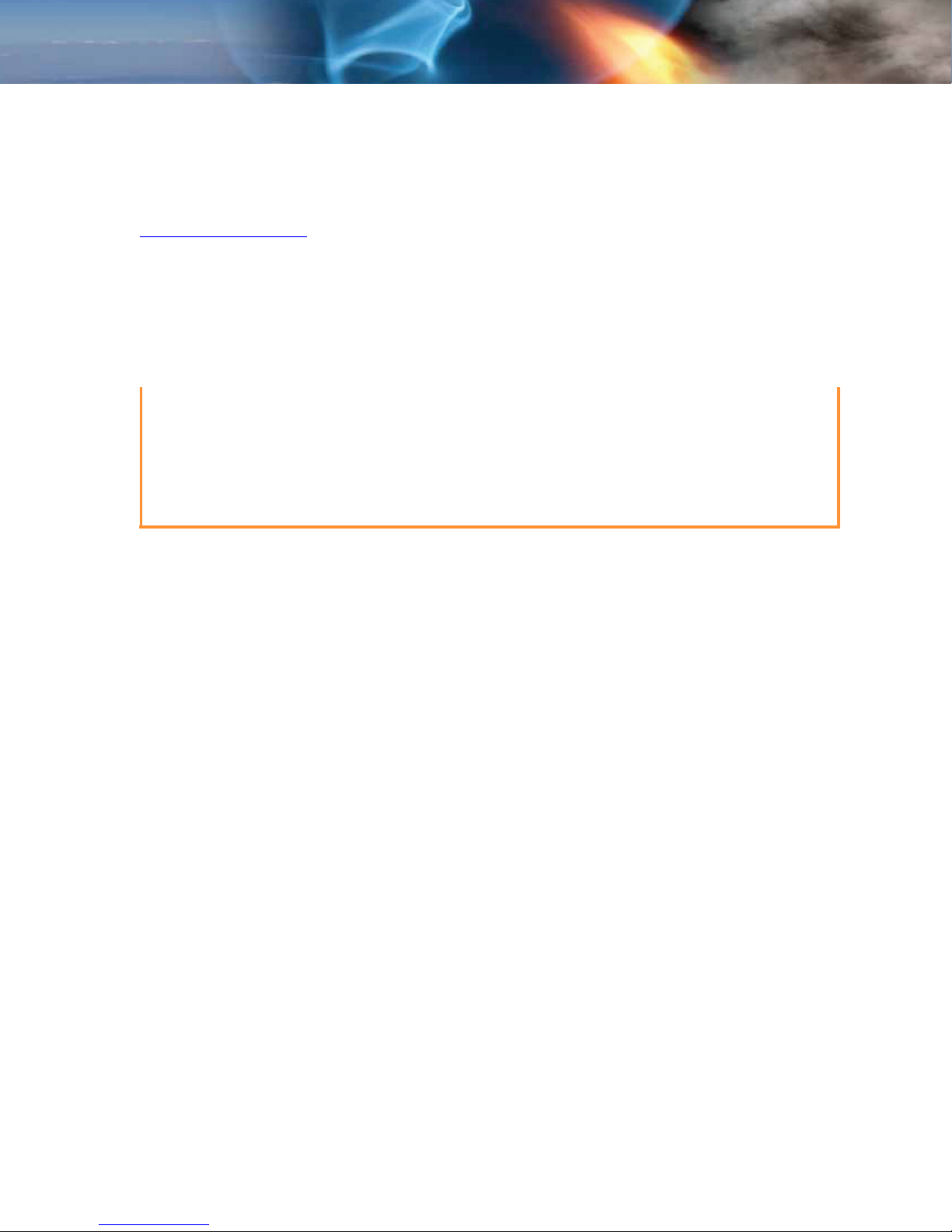Tau User’s Manual
-ii June 2011 TAU-0035-00-10, version 150
© FLIR Commercial Systems, Inc., 2011. All rights reserved worldwide. No parts of this manual, in whole
or in part, may be copied, photocopied, translated, or transmitted to any electronic medium or machine
readable form without the prior written permission of FLIR Commercial Systems, Inc.
Names and marks appearing on the products herein are either registered trademarks or trademarks of
FLIR Commercial Systems, Inc. and/or its subsidiaries. All other trademarks, trade names, or company
names referenced herein are used for identification only and are the property of their respective owners.
Liberation fonts are copyright 2009 by RedHat and are used under authority of the GNU public license.
Information about these fonts and the GNU public license can be found at:
https://www.redhat.com/promo/fonts/.
This product is protected by patents, design patents, patents pending, or design patents pending.
If you have questions that are not covered in this manual, or need service, contact FLIR CVS Customer
Support at 805.964.9797 for additional information prior to returning a camera.
This documentation is subject to change without notice.
This equipment must be disposed of as electronic waste.
Contact your nearest FLIR Commercial Vision Systems, Inc. representative for instructions on
how to return the product to FLIR for proper disposal.
FCC Notice. This device is a subassembly designed for incorporation into other products in order to
provide an infrared camera function. It is not an end-product fit for consumer use. When incorporated
into a host device, the end-product will generate, use, and radiate radio frequency energy that may cause
radio interference. As such, the end-product incorporating this subassembly must be tested and
approved under the rules of the Federal Communications Commission (FCC) before the end-product may
be offered for sale or lease, advertised, imported, sold, or leased in the United States. The FCC
regulations are designed to provide reasonable protection against interference to radio
communications. See 47 C.F.R. §§ 2.803 and 15.1 et seq.
Industry Canada Notice. This device is a subassembly designed for incorporation into other products in
order to provide an infrared camera function. It is not an end-product fit for consumer use. When
incorporated into a host device, the end-product will generate, use, and radiate radio frequency energy
that may cause radio interference. As such, the end-product incorporating this subassembly must be
tested for compliance with the Interference-Causing Equipment Standard, Digital Apparatus, ICES-003, of
Industry Canada before the product incorporating this device may be: manufactured or offered for sale or
lease, imported, distributed, sold, or leased in Canada.
Avis d’Industrie Canada. Cet appareil est un sous-ensemble conçu pour être intégré à un autre produit
afin de fournir une fonction de caméra infrarouge. Ce n’est pas un produit final destiné aux
consommateurs. Une fois intégré à un dispositif hôte, le produit final va générer, utiliser et émettre de
l’énergie radiofréquence qui pourrait provoquer de l’interférence radio. En tant que tel, le produit final
intégrant ce sous-ensemble doit être testé pour en vérifier la conformité avec la Norme sur le matériel
brouilleur pour les appareils numériques (NMB-003) d’Industrie Canada avant que le produit intégrant ce
dispositif puisse être fabriqué, mis en vente ou en location, importé, distribué, vendu ou loué au Canada.
EU Notice. This device is a subassembly or component intended only for product evaluation, development
or incorporation into other products in order to provide an infrared camera function. It is not a finished
end-product fit for general consumer use. Persons handling this device must have appropriate electronics
training and observe good engineering practice standards. As such, this product does not fall within the
scope of the European Union (EU) directives regarding electromagnetic compatibility (EMC). Any end-
product intended for general consumer use that incorporates this device must be tested in accordance
and comply with all applicable EU EMC and other relevant directives.