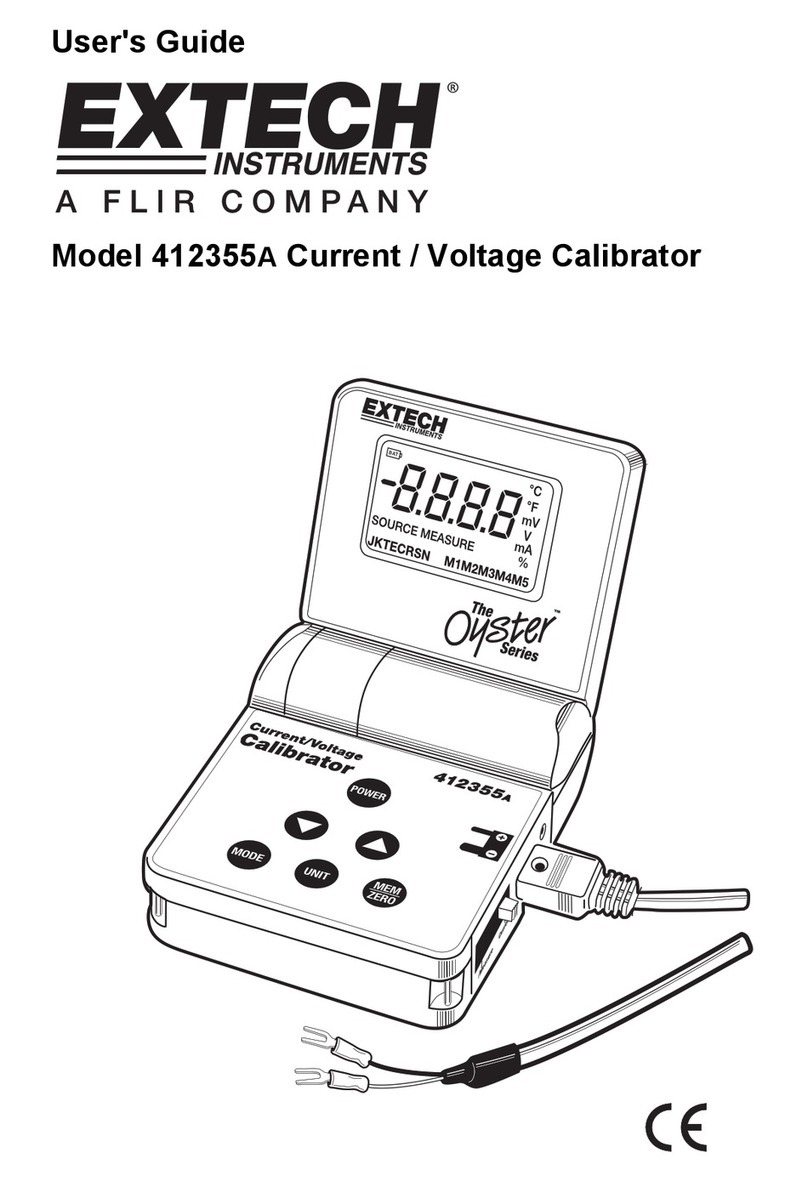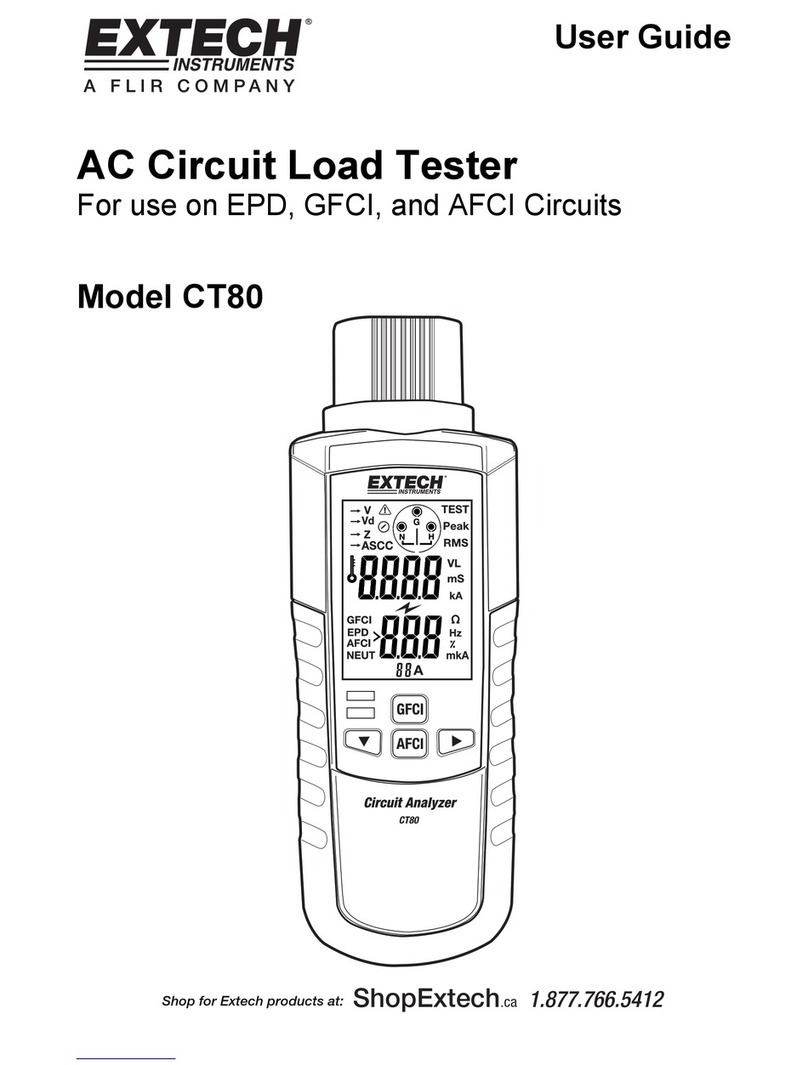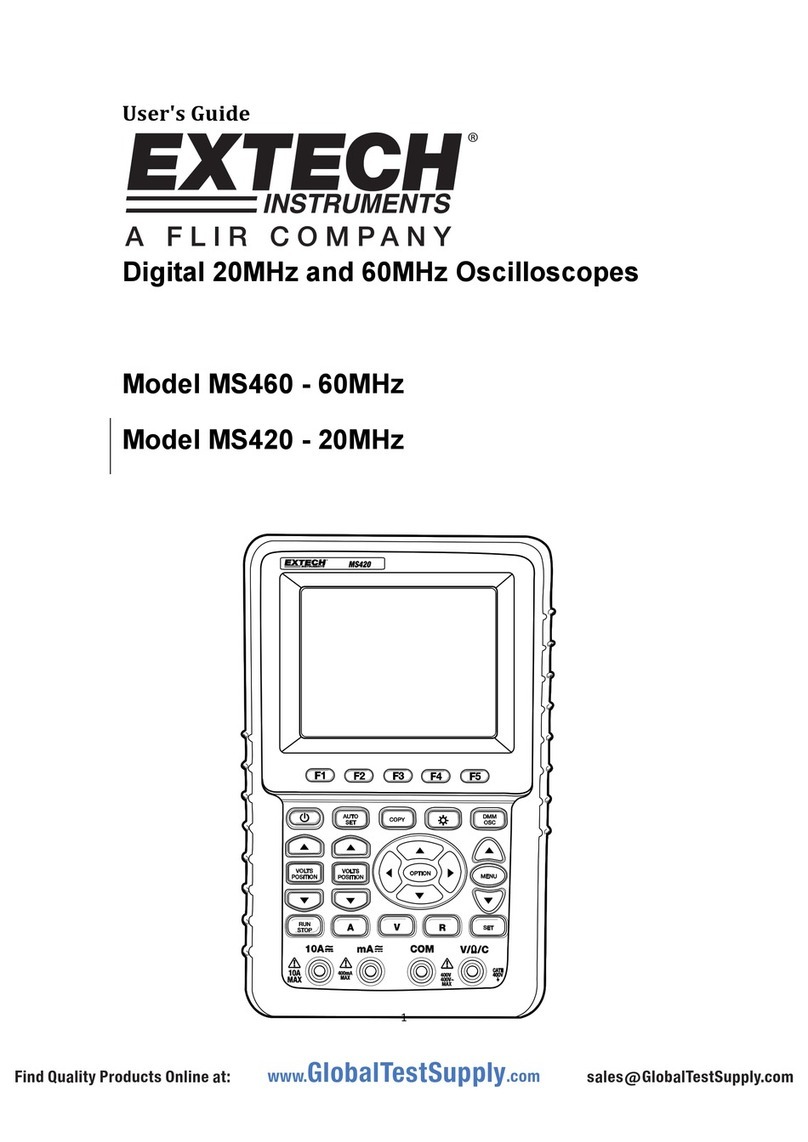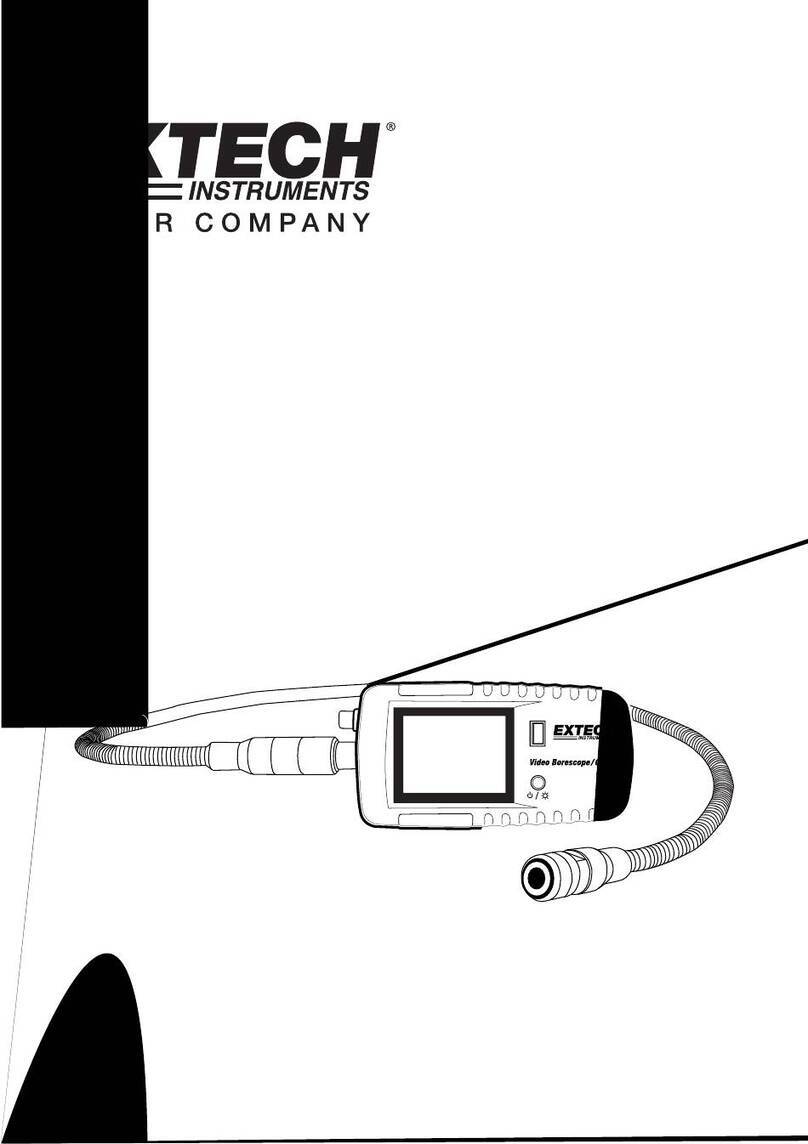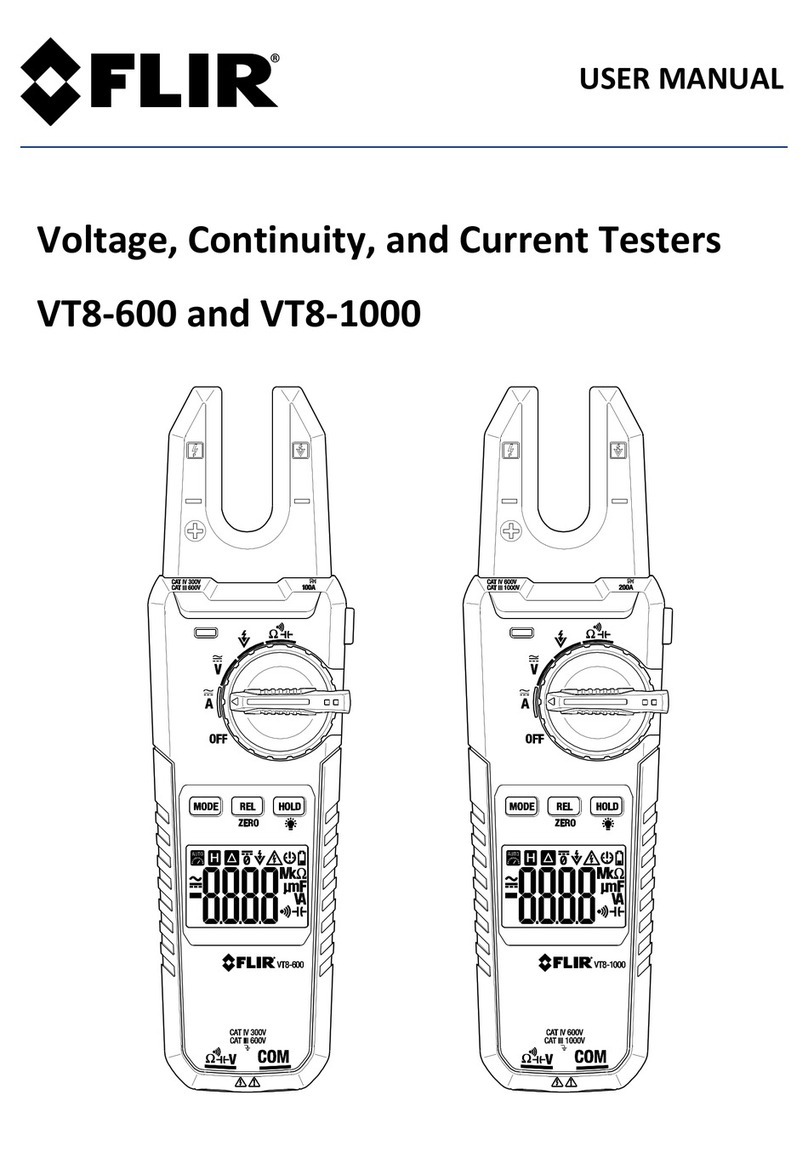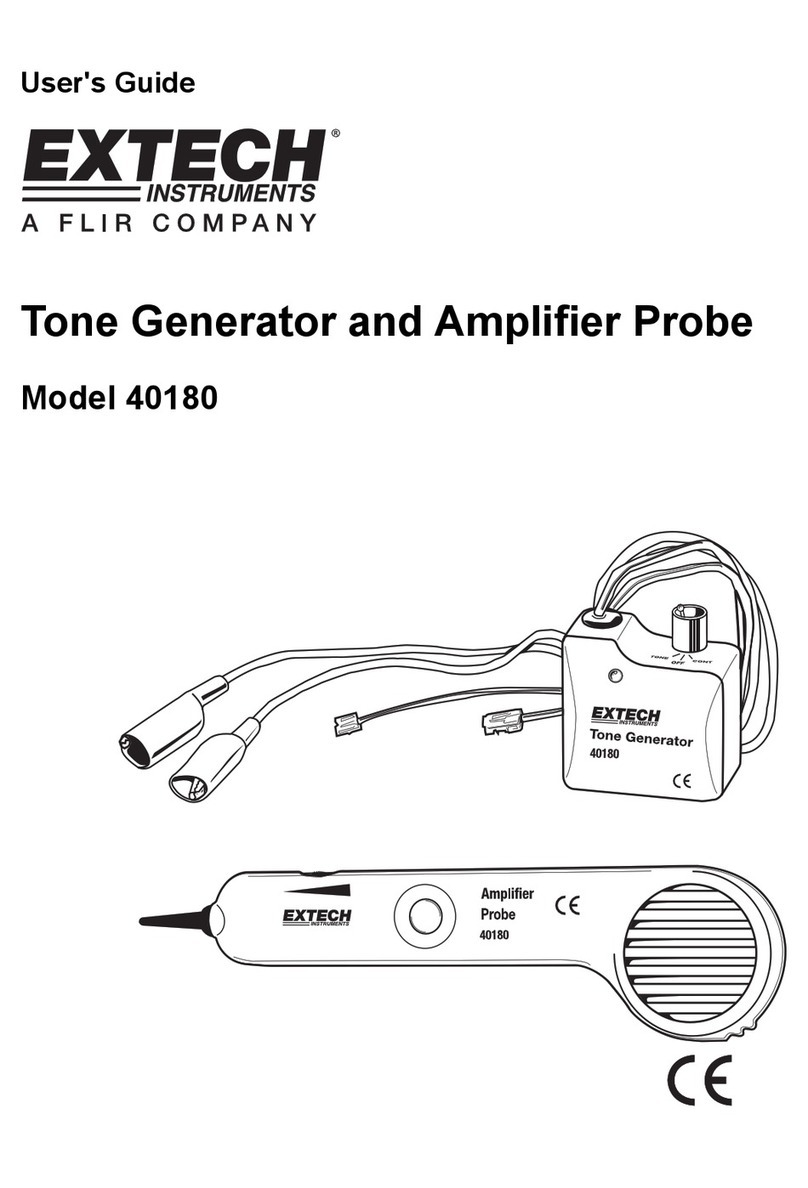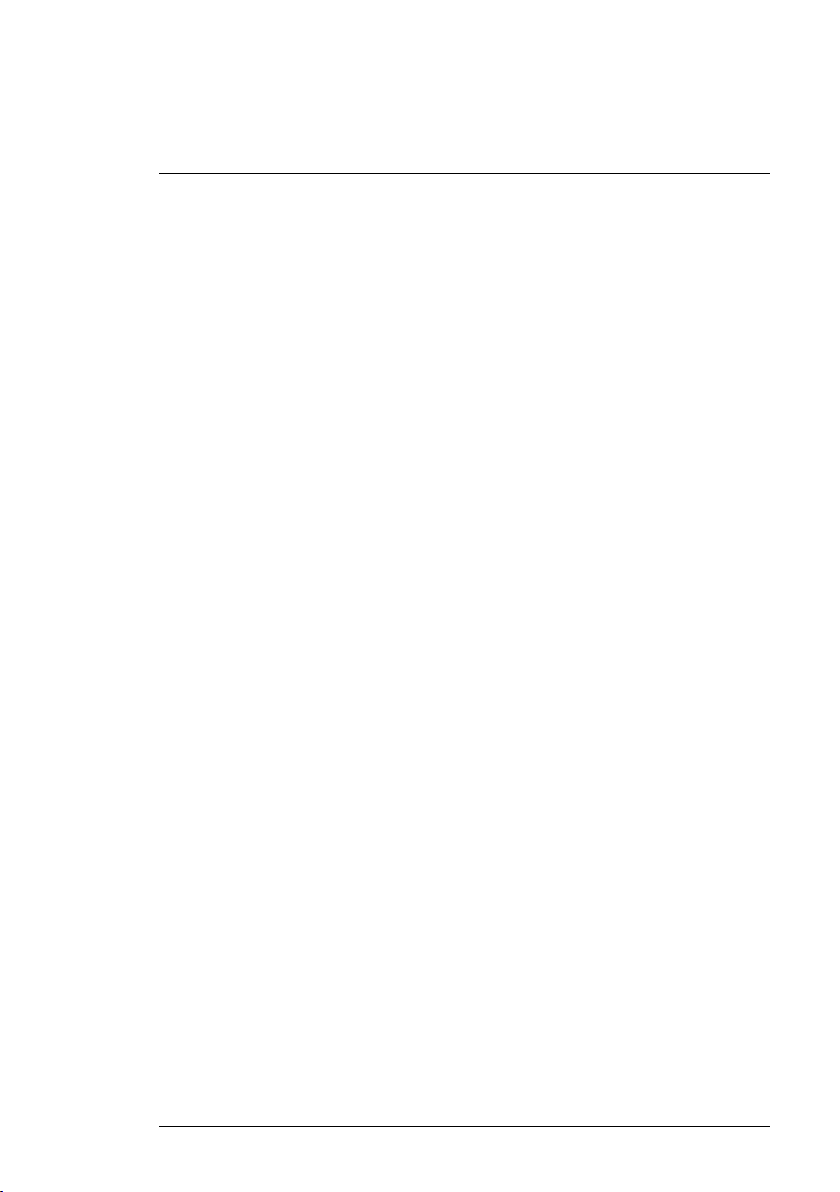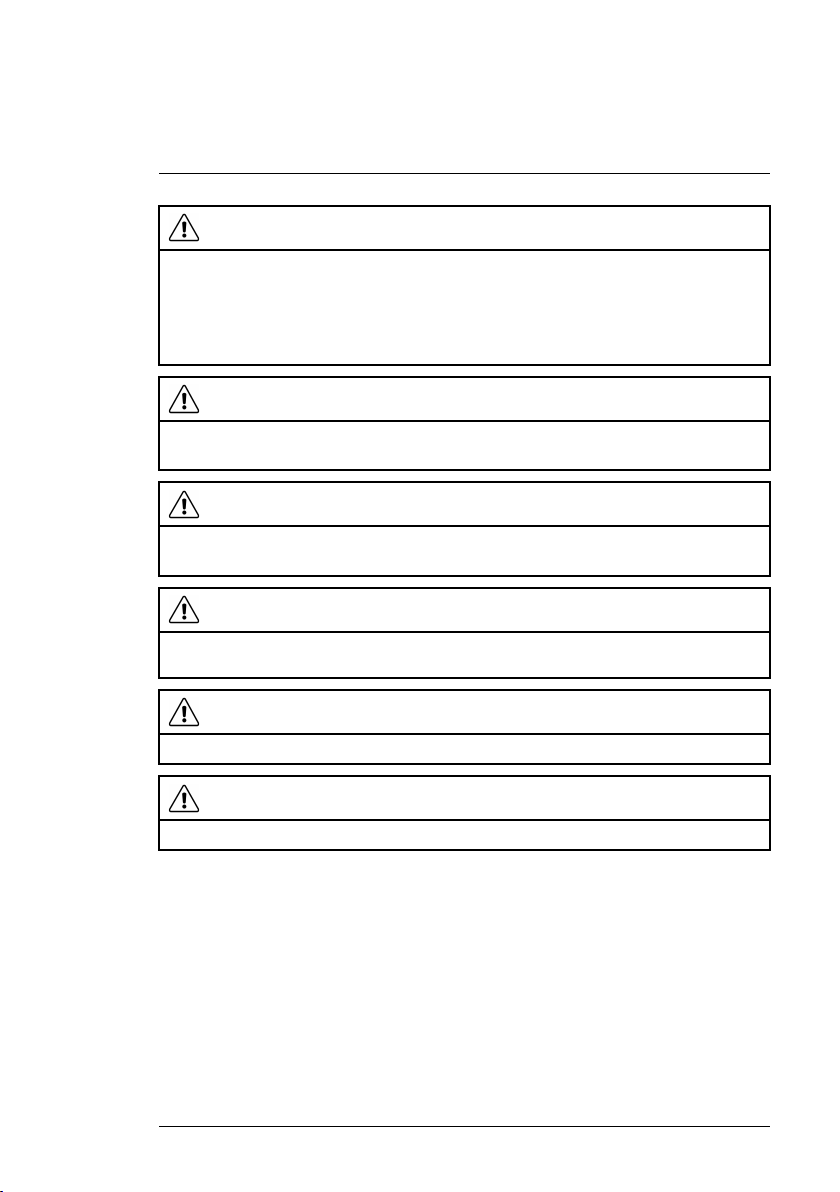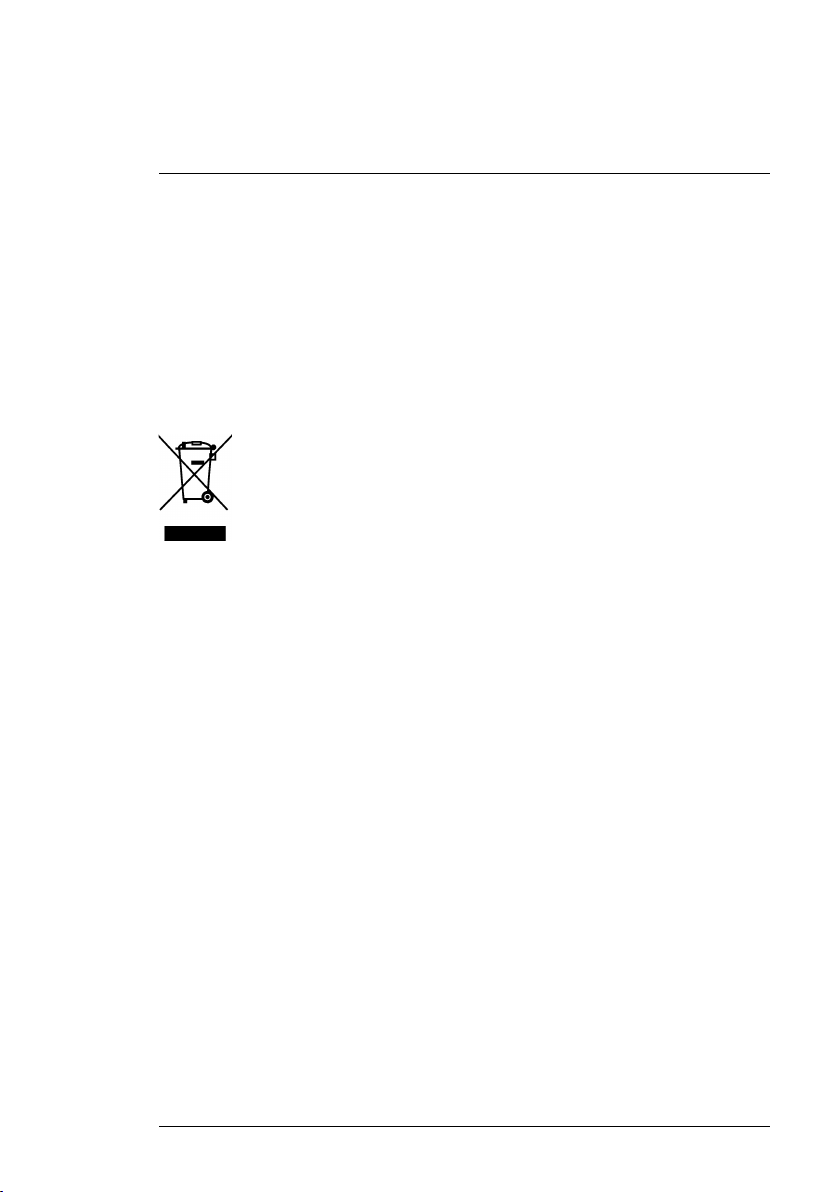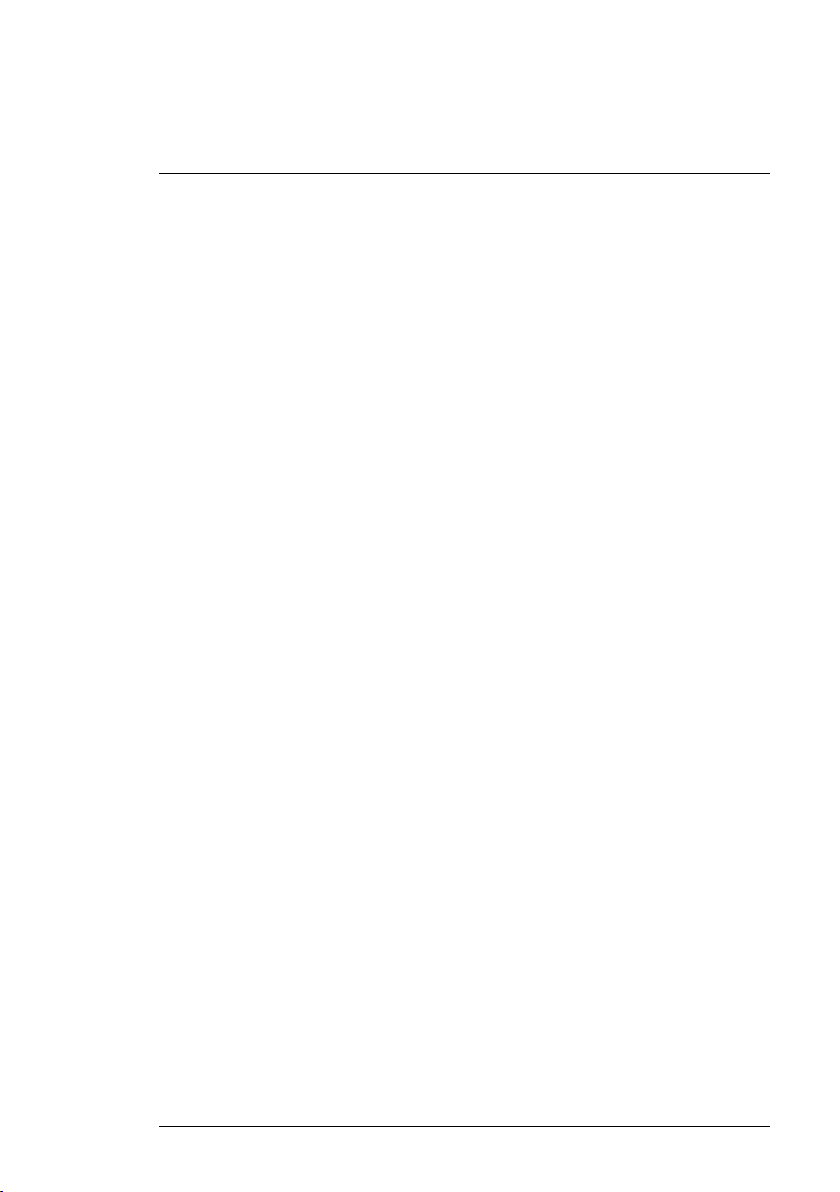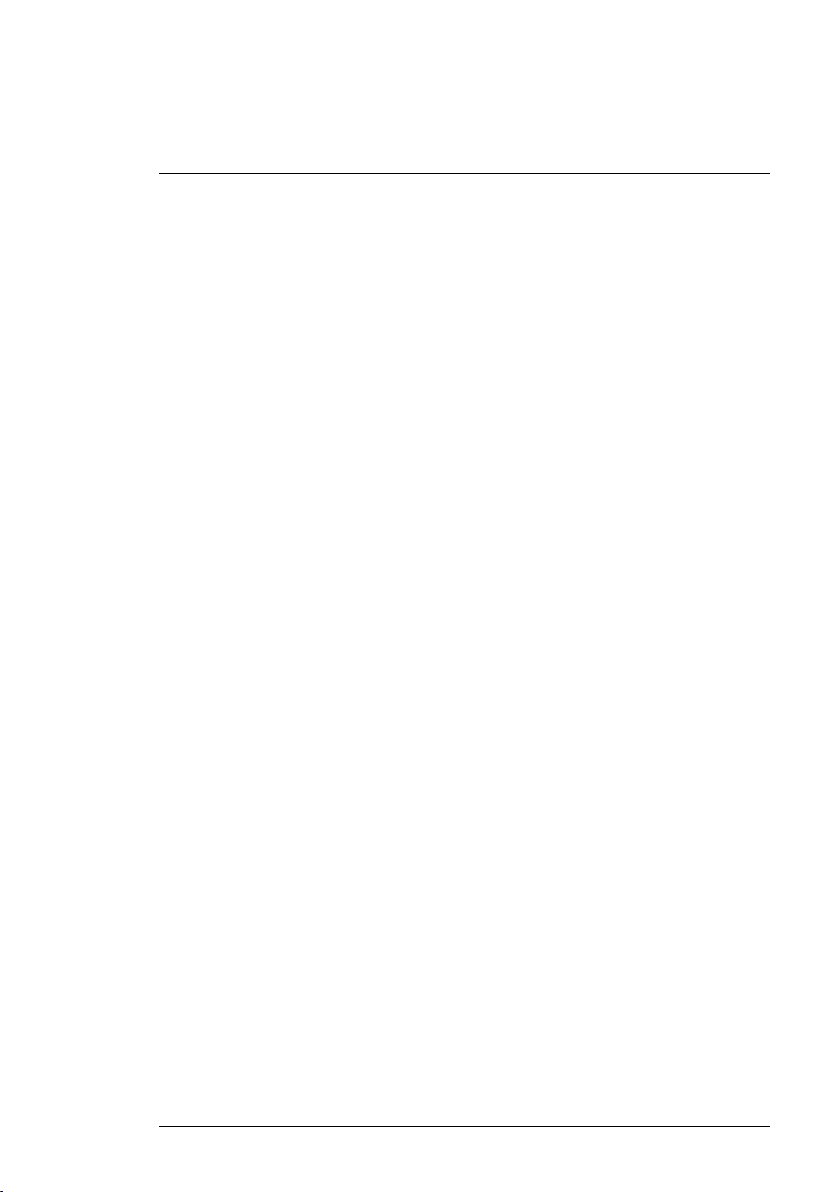Getting started
5
5.1 Required items
• The FLIR Si124 Acoustic Camera tester
• The FLIR Si124 Acoustic Camera battery charger (power supply)
• A tripod with quick release mount.
Any tripod that fits the quick release mount (4) can be used. If the tripod
provided with the device is used, see the tripod instruction manual.
5.2 Startup
Before startup, make sure the device’s switch (3) is in the OFF position. The
leftmost position is the OFF position (see the sticker on the front side of the
device). Connect the mains cable of the power supply into a wall socket be-
fore connecting the DC barrel connector to the power socket (6) of the device.
After connecting the DC barrel connector, the device will take about 10 sec-
onds to start
Note If the mains cable is plugged into a wall socket after the DC barrel con-
nector is plugged in, the device will not start up.
5.3 Shutdown
Turn the switch (3) to the OFF position. Remove the DC barrel connector from
the power socket (6) and the device will shut down. Remove the mains cable
from the wall socket.
5.4 Operating modes
Use the switch (3) to select operating mode. Operating modes are selected
by turning the switch (3) clockwise from the OFF position. The following oper-
ating modes are available:
1. OFF: No sound is emitted.
2. CALIBRATION: Test signal for checking the accuracy of the FLIR Si124
Acoustic Camera.
3. PD 1: The sound of a corona discharge.
4. PD 2: The sound of a floating discharge.
5. PD 3: The sound of a surface discharge.
6. LEAK: The sound of a compressed air leak.
#T810596; r. AA/79681/79681; en-US 6