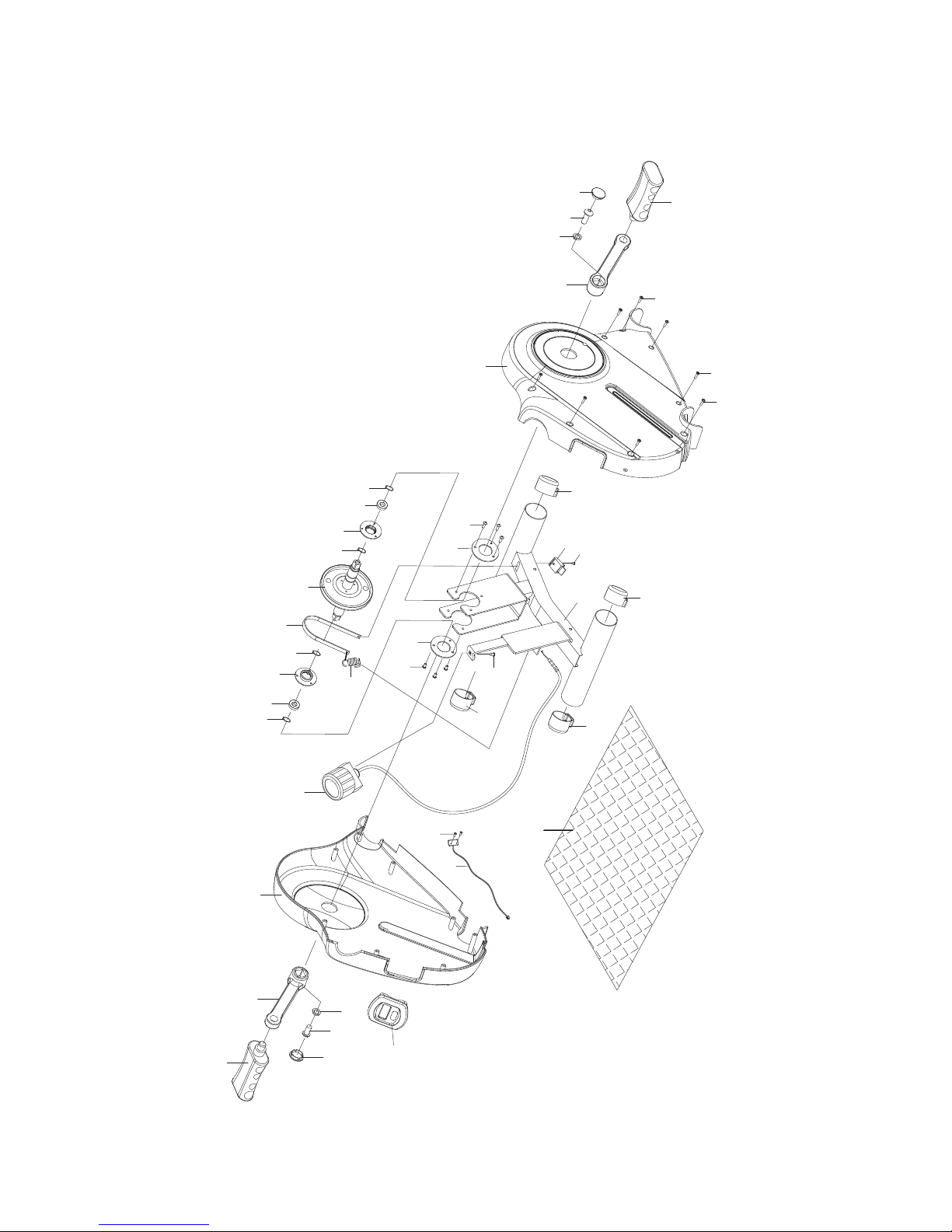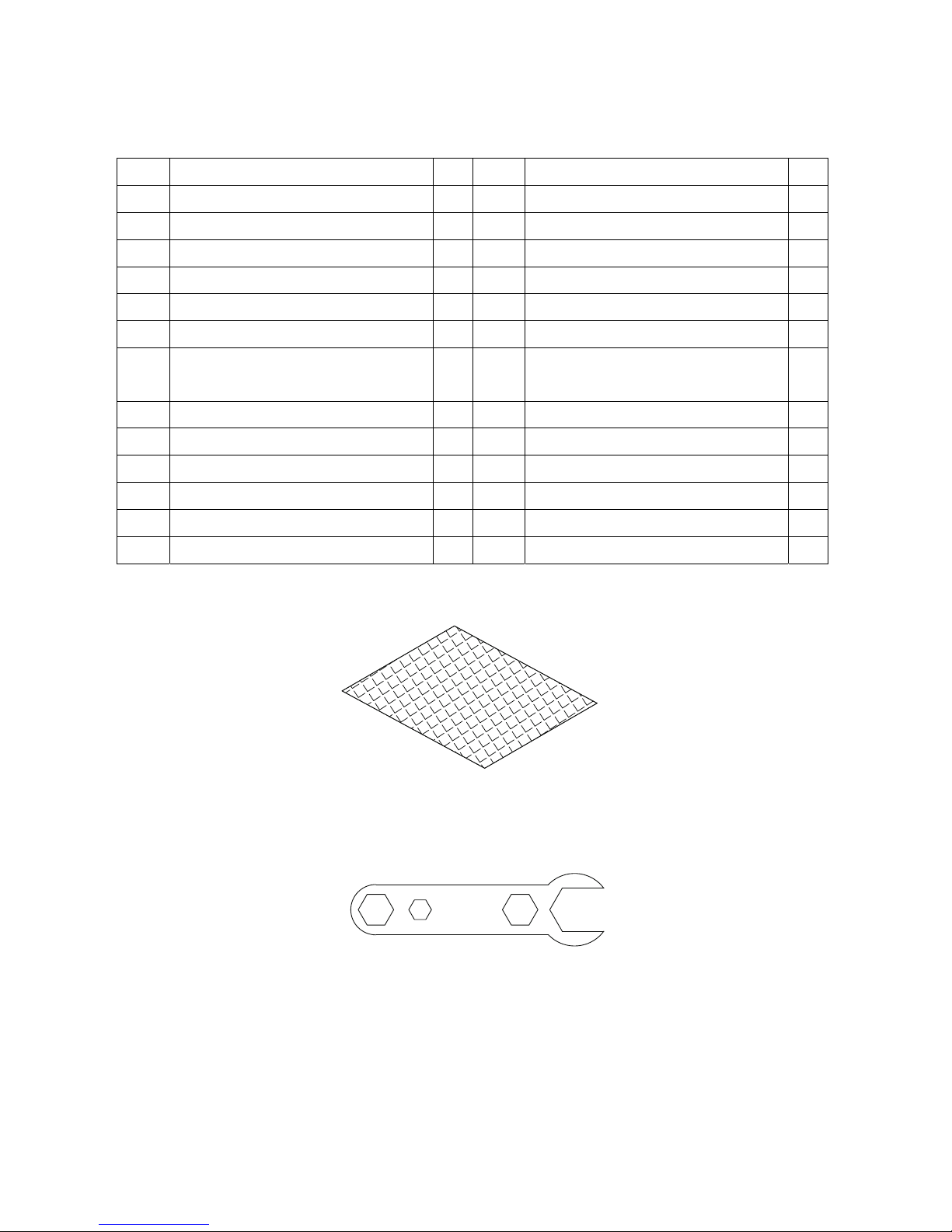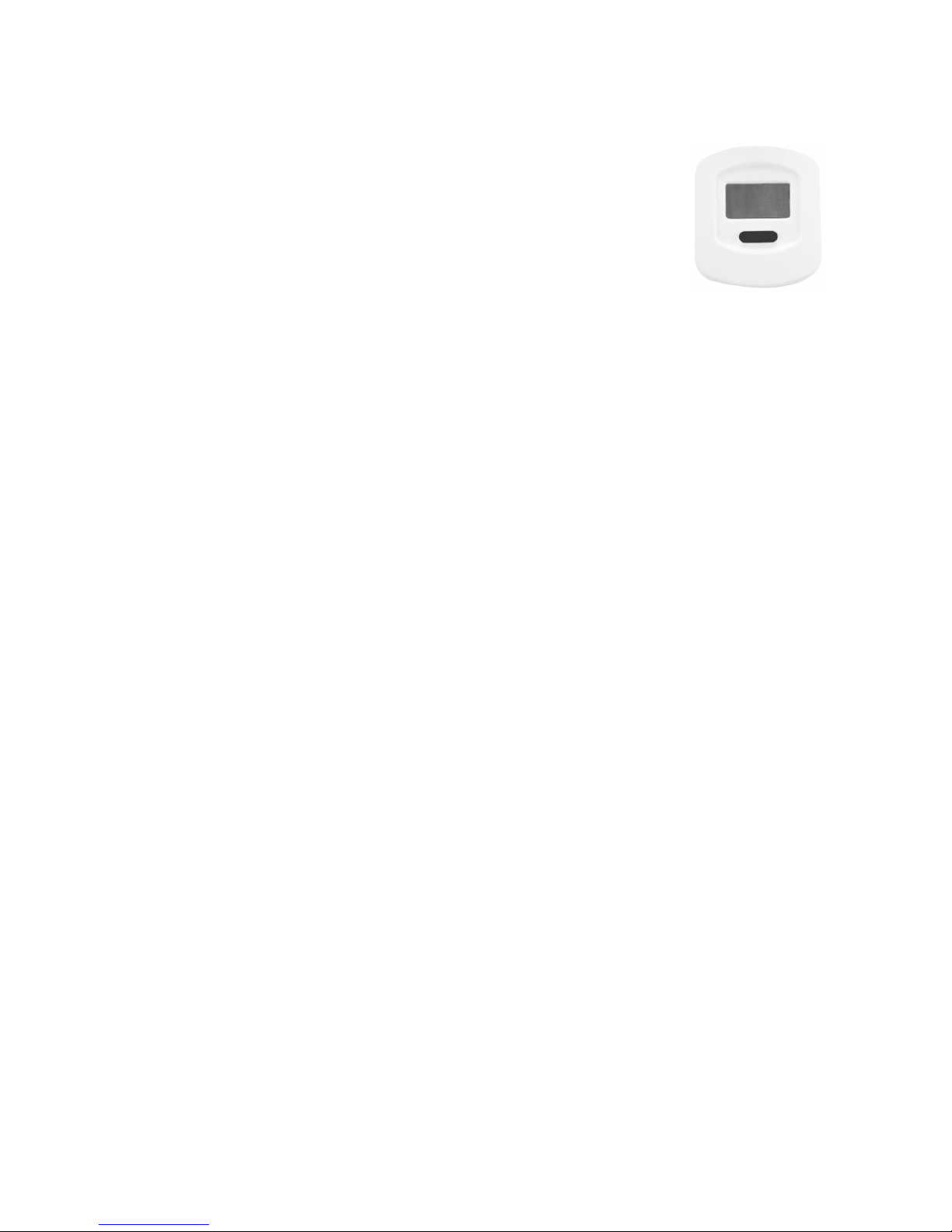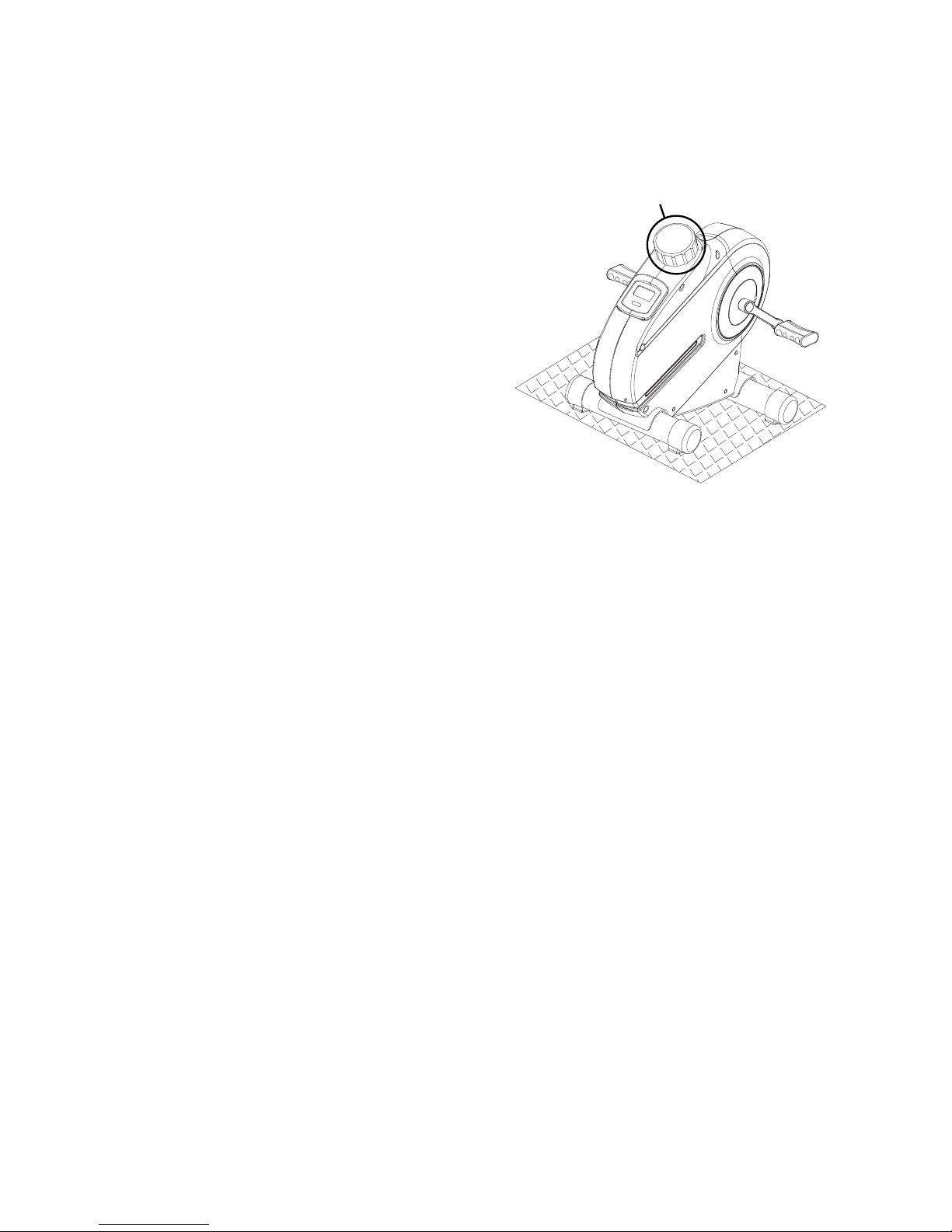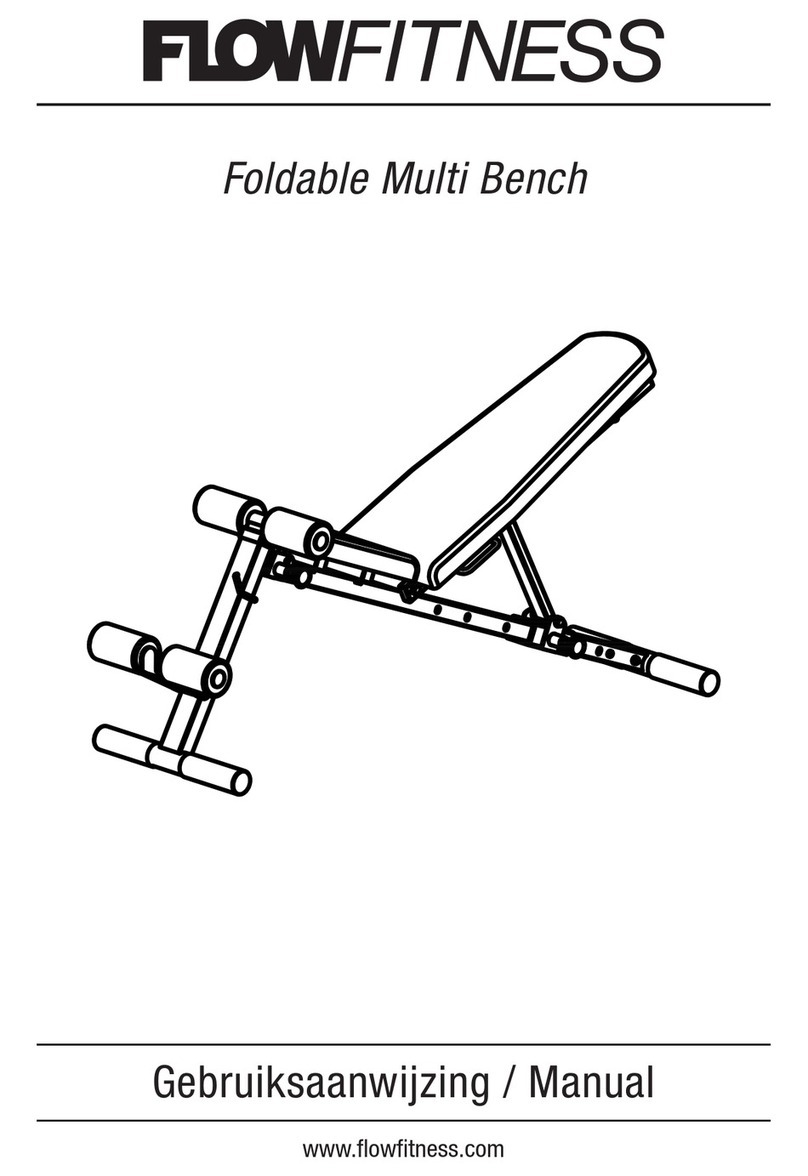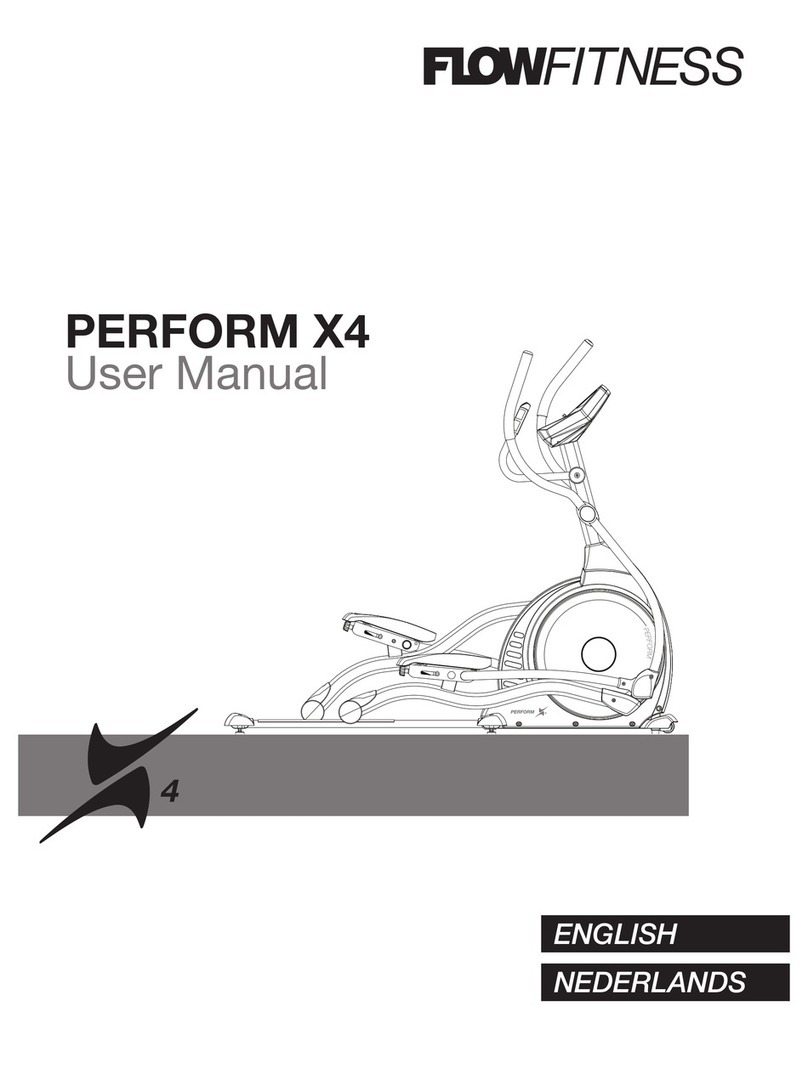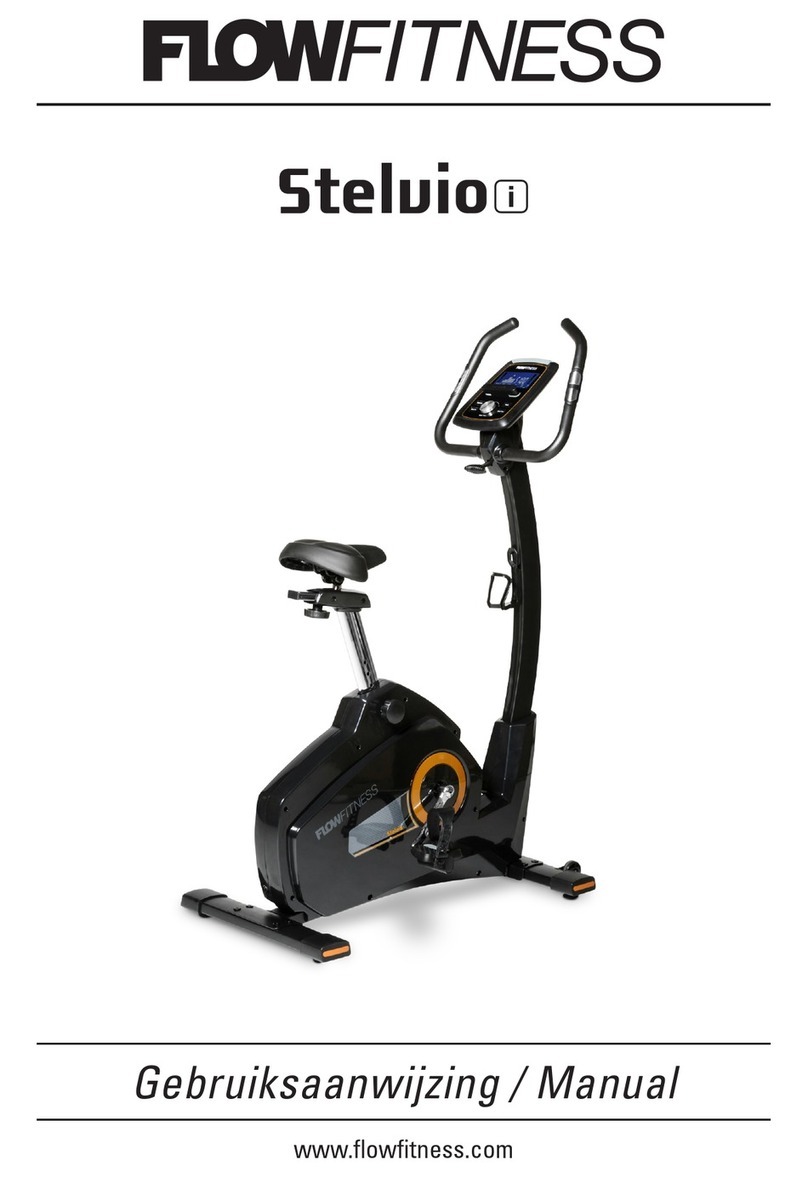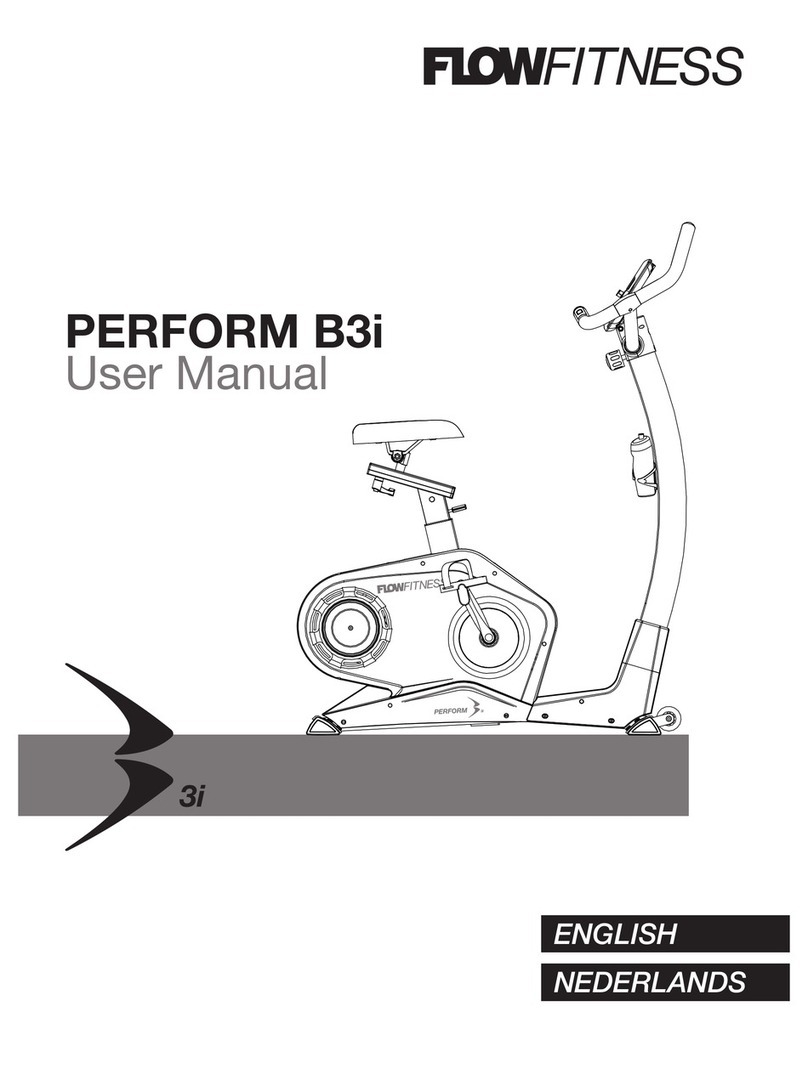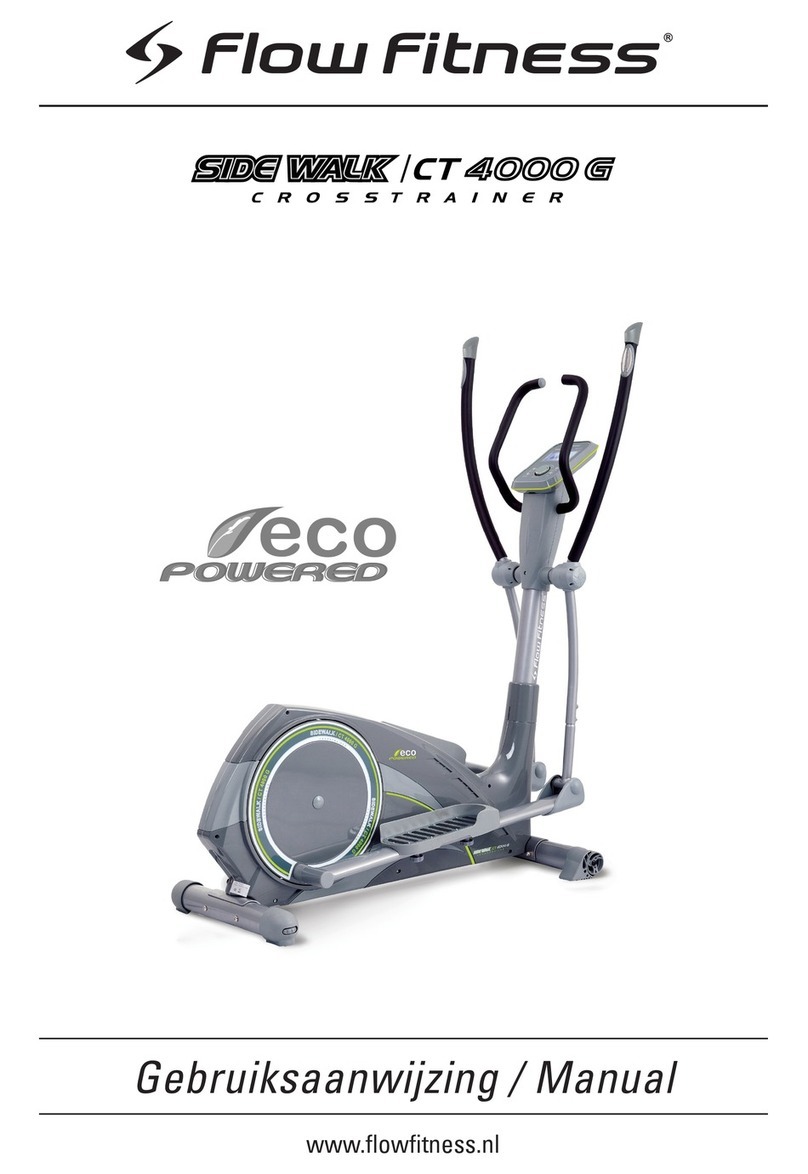2
IMPORTANT SAFETY INSTRUCTIONS
Read all instructions carefully before operating this product. Retain this owner’s
manual and keep all original purchase receipt for future reference.
1. Consult your physician before beginning this or any other exercise program.
2. If any part of the cable/wire is stripped or damaged, STOP using the unit immediately.
3. Do not operate the unit in a wet or moist environment.
4. Do not operate under blanket or pillow. Excessive heating can occur and cause fire or
injury to persons.
5. Close supervision is necessary when the unit is used by, on, or near children, invalids or
disabled persons.
6. Use the unit only for its intended use as described in this manual. Do not use
attachments not recommended by the manufacturer.
7. Never operate the unit if it is not working properly, if it has been dropped or damaged, or
dropped into water.
8. If you experience any irregular physical conditions such as dizziness, severe muscle or
joint pain, pain in the chest, stop exercising and consult with your physician immediately.
9. Keep children and pets away from the machine while in use.
10. Place unit on a level and non-slip surface.
11. Keep hands and feet away from any moving parts. Do not insert any object into any
openings.
12. Perform 3 to 5 minutes of warm-up and stretching before beginning your exercise.
13. Never exercise to exhaustion.
14. Do not stand on the unit, only exercise in seated position.
15. Keep a minimum safety clearance during operation. The unit is designed as a home
use exercise device. Users must have full control of their muscles to operate this unit.
It may not be suitable for people who are quadriplegic or paraplegic. Please
consult your doctor or physician.
16. Exercise equipment is to be regularly inspected for maintenance for loose or broken
parts.
17. Never operate the unit with the air openings blocked; keep the air openings free of lint.
18. Do not operate where aerosol (spray) products are being used or where oxygen is being
administered.
19. Exercise equipment is for consumer only.
20. Wear comfortable and suitable clothing when using the unit.
21. Each exercise should be performed in a controlled manner and always begin exercises
slowly.
22. Do not use outdoors. For indoors household use only.
23. Have the unit serviced by a qualified service technician. DO NOT ATTEMPT TO
SERVICE THE UNIT YOURSELF.
WARNING: The unit is designed for seated position use on a flat and stable
surface.