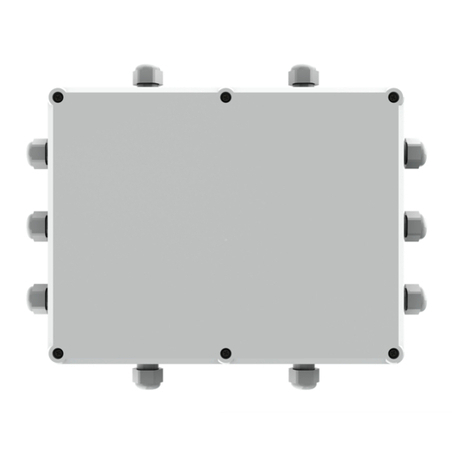67www.owair.com
POLSKIENGLISHРУССКИЙNEDERLANDS
TECHNICAL DATAINSTALLATION
sterownik T-box
Ustawianie adresu
w modułach DRV**
moduł DRV
lub Cube
moduł DRV
Podłączanie sterownika T-box
do modułu DRV lub Cube
max. 800 m* screen
* Dotyczy łącznie wszystkich urządzeń podłączonych do sterownika T-box
** W przypadku urz ądzeń Cube adresy ustawia serwis podczas pierwszego uruchomienia
T-box controller
addressing**
DRV module
or Cube
DRV module
T-box controller connection to
DRV module or Cube
pair twisted
max. 800 m* screen
* Applies to all devices connected to T-box controller in line
** In case of Cube devices addressing is beeing done by service during first startup
Name Description
Power supply 24 VDC
Way of control touch screen
Temperature adjustment
range +5 ÷ +45°C
Operating temperature range 0 ÷ +60°C
Temperature sensor built-in
Protection degree IP20
Installation on the wall
Casing ABS plastic, RAL 9003
Max. number of connected
units 31
Dimensions (HxWxD) 130 x 115 x 35 mm
DRV SW1 ADDRESS SETTING
DRV SW2 ADDRESS SETTING
In the case, when T-box in BMS network is the last device, SW1
switch should be set in T120 position.
Last DRV
in line
Others DRV
in line
SW 2
T120
SW 2
T120
1 2 4 8 16 Y1
1
0
1 2 4 8 16 Y1
1
0
Address: 2
1 2 4 8 16 Y1
1
0
Address: 3
1 2 4 8 16 Y1
1
0
Address: 4
1 2 4 8 16 Y1
1
0
Address: 5
1 2 4 8 16 Y1
1
0
Address: 6
1 2 4 8 16 Y1
1
0
Address: 7
1 2 4 8 16 Y1
1
0
Address: 8
1 2 4 8 16 Y1
1
0
Address: 9
1 2 4 8 16 Y1
1
0
0
1 2 4 8 16 Y1
1
0
Address: 11
1 2 4 8 16 Y1
1
0
2
1 2 4 8 16 Y1
1
0
3
1 2 4 8 16 Y1
1
0
4
1 2 4 8 16 Y1
1
0
5
1 2 4 8 16 Y1
1
0
6
1 2 4 8 16 Y1
1
0
Address: 19
1 2 4 8 16 Y1
1
0
Address: 20
1 2 4 8 16 Y1
1
0
Address: 21
1 2 4 8 16 Y1
1
0
Address: 22
1 2 4 8 16 Y1
1
0
Address: 23
1 2 4 8 16 Y1
1
0
Address: 24
1 2 4 8 16 Y1
1
0
Address: 25
1 2 4 8 16 Y1
1
0
Address: 26
1 2 4 8 16 Y1
1
0
Address: 27
1 2 4 8 16 Y1
1
0
Address: 28
1 2 4 8 16 Y1
1
0
Address: 29
1 2 4 8 16 Y1
1
0
Address: 30
1 2 4 8 16 Y1
1
0
Address: 31
1 2 4 8 16 Y1
1
0
Address: 17
1 2 4 8 16 Y1
1
0
Address: 18
1 2 4 8 16 Y1 1 2 4 8 16 Y1
1 2 4 8 16 Y1 1 2 4 8 16 Y1
1 2 4 8 16 Y1 1 2 4 8 16 Y1
1 2 4 8 16 Y1 1 2 4 8 16 Y1
1 2 4 8 16 Y1 1 2 4 8 16 Y1
1 2 4 8 16 Y1 1 2 4 8 16 Y1
1 2 4 8 16 Y1 1 2 4 8 16 Y1
1 2 4 8 16 Y1 1 2 4 8 16 Y1
1 2 4 8 16 Y1 1 2 4 8 16 Y1
1 2 4 8 16 Y1 1 2 4 8 16 Y1
1 2 4 8 16 Y1 1 2 4 8 16 Y1
1 2 4 8 16 Y1 1 2 4 8 16 Y1
1 2 4 8 16 Y1 1 2 4 8 16 Y1
1 2 4 8 16 Y1 1 2 4 8 16 Y1
1 2 4 8 16 Y1
1 2 4 8 16 Y1
1 2 4 8 16 Y1 1 2 4 8 16 Y
1 2 4 8 16 Y1 1 2 4 8 16 Y
1 2 4 8 16 Y1 1 2 4 8 16 Y
1 2 4 8 16 Y1 1 2 4 8 16 Y
1 2 4 8 16 Y1 1 2 4 8 16 Y
1 2 4 8 16 Y1 1 2 4 8 16 Y
1 2 4 8 16 Y1 1 2 4 8 16 Y
1 2 4 8 16 Y1 1 2 4 8 16 Y
1 2 4 8 16 Y1 1 2 4 8 16 Y
1 2 4 8 16 Y1 1 2 4 8 16 Y
1 2 4 8 16 Y1 1 2 4 8 16 Y1
1 2 4 8 16 Y1 1 2 4 8 16 Y
1 2 4 8 16 Y1 1 2 4 8 16 Y
1 2 4 8 16 Y1 1 2 4 8 16 Y
1 2 4 8 16 Y1
1 2 4 8 16 Y
1 2 4 8 16 Y1 1 2 4 8 16 Y1
1 2 4 8 16 Y1 1 2 4 8 16 Y1
1 2 4 8 16 Y1 1 2 4 8 16 Y1
1 2 4 8 16 Y1 1 2 4 8 16 Y1
1 2 4 8 16 Y1 1 2 4 8 16 Y1
1 2 4 8 16 Y1 1 2 4 8 16 Y1
1 2 4 8 16 Y1 1 2 4 8 16 Y1
1 2 4 8 16 Y1 1 2 4 8 16 Y1
1 2 4 8 16 Y1 1 2 4 8 16 Y1
1 2 4 8 16 Y1 1 2 4 8 16 Y1
1 2 4 8 16 Y1 1 2 4 8 16 Y1
1 2 4 8 16 Y1 1 2 4 8 16 Y1
1 2 4 8 16 Y1 1 2 4 8 16 Y1
1 2 4 8 16 Y1 1 2 4 8 16 Y1
1 2 4 8 16 Y1 1 2 4 8 16 Y1
1 2 4 8 16 Y1