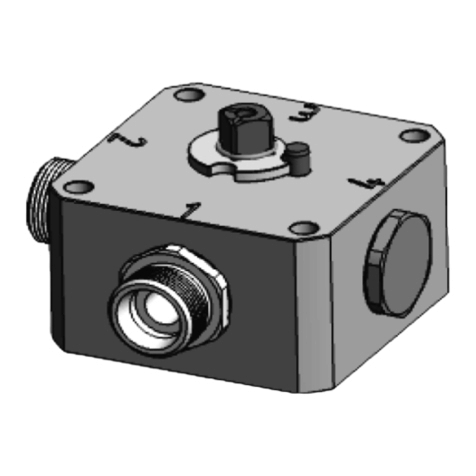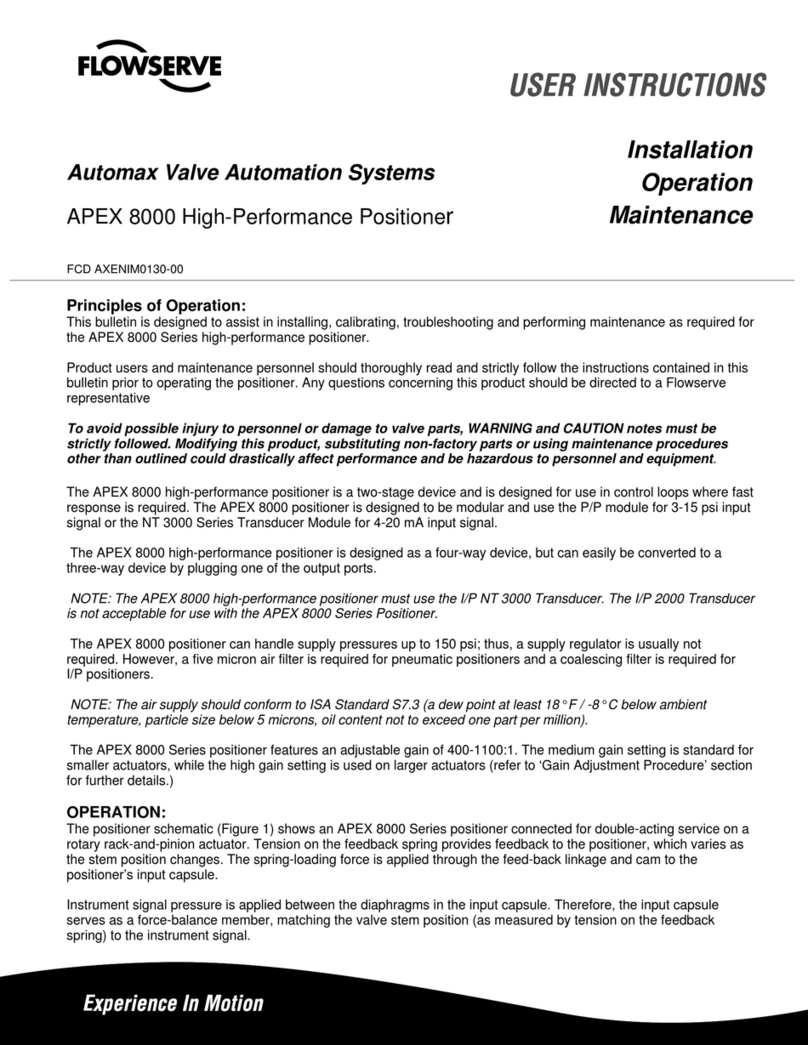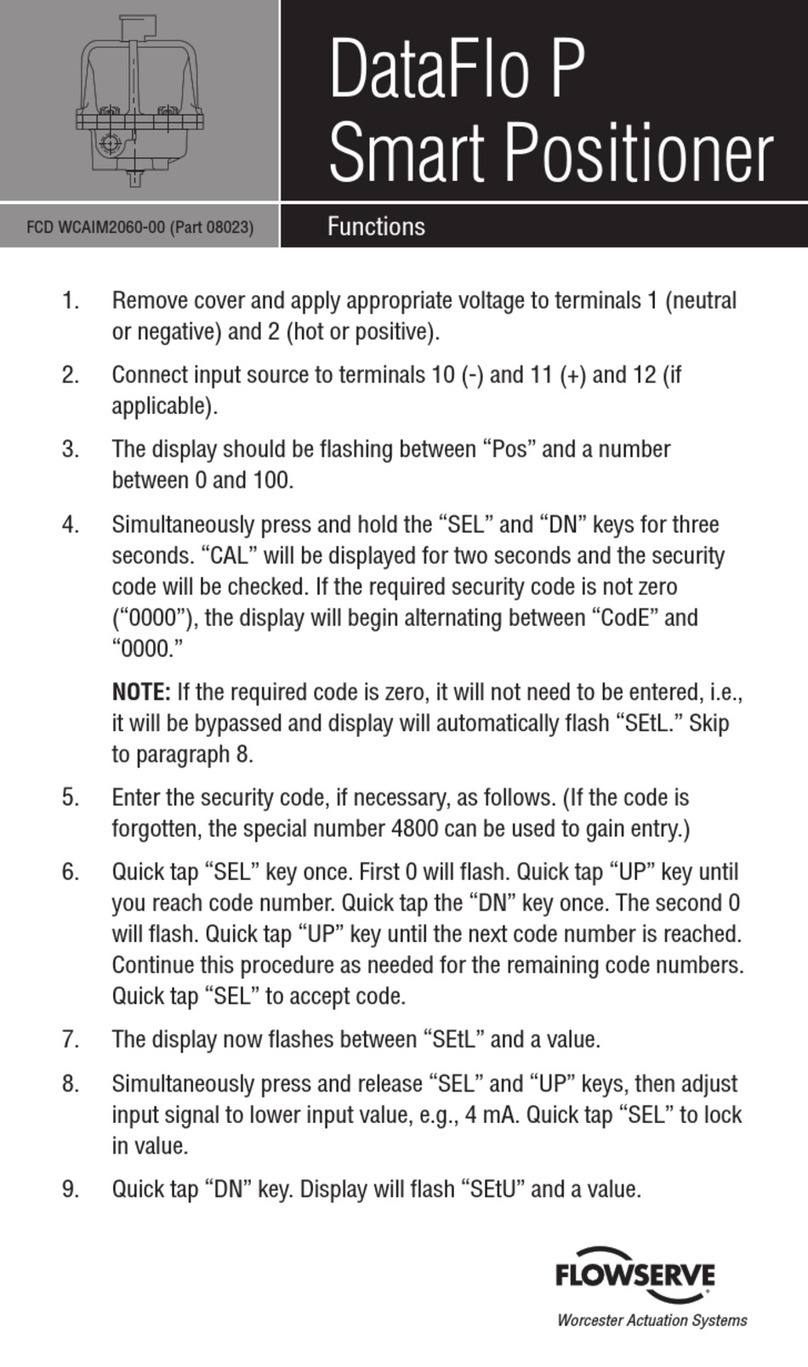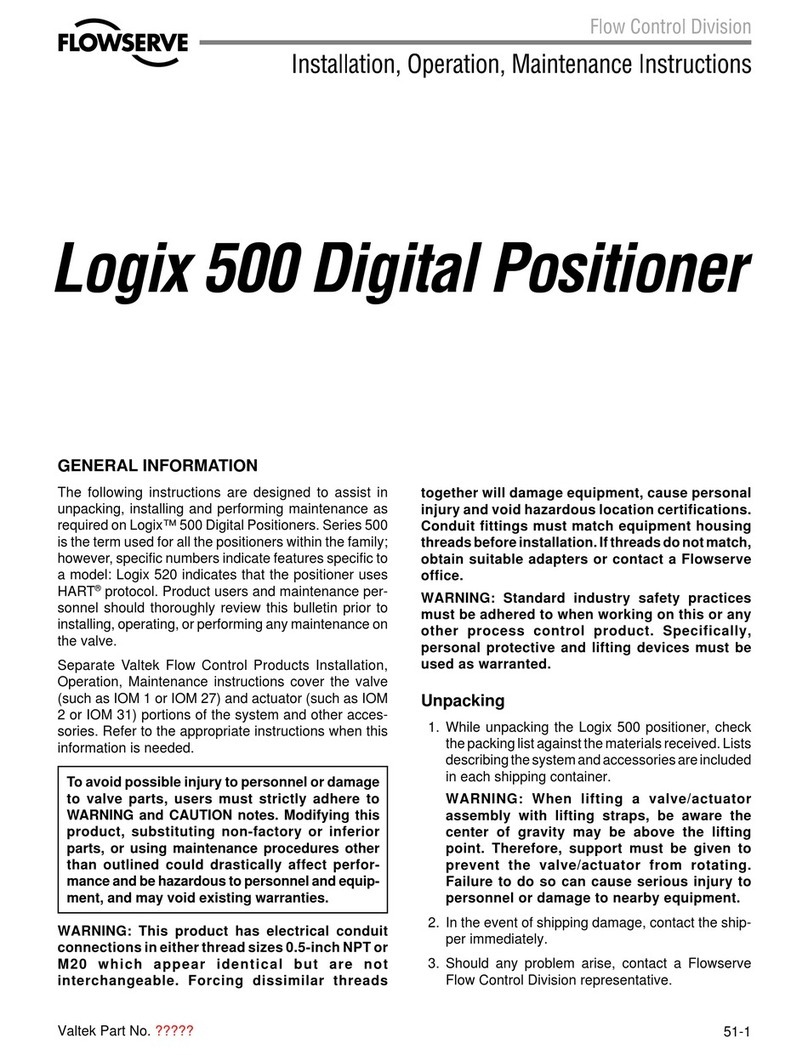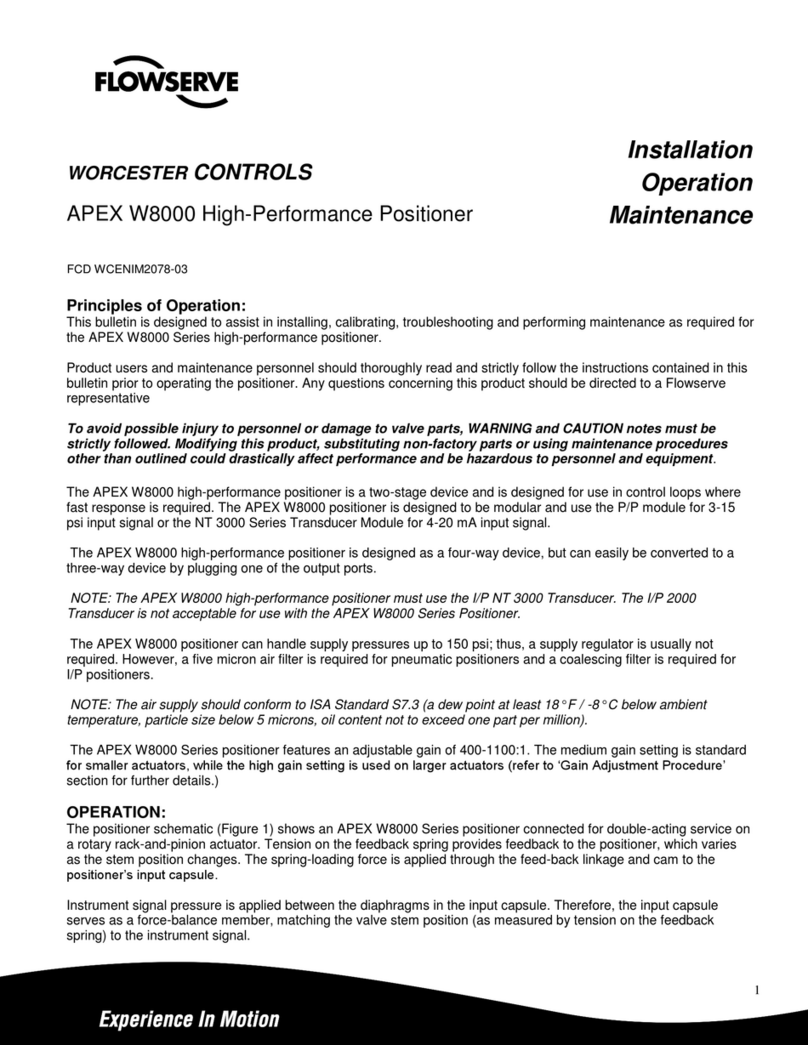Logix 3200IQ Digital Positioner FCD LGENTB0059-03 – 01/11
6
NOTE: SoftTools can be downloaded from www.flowserve.com
Flowserve’s SoftTools™Suite software helps manage field devices
by combining the features of field network hardware and the
HART communications protocol, with the performance of Logix
3200IQ digital positioners. SoftTools Suite is a complete software
package, featuring device status, configuration and calibration
screens. Additionally, the user can access customized reports for
all configuration, calibration and event data. SoftTools software
opens the ‘window’ to the device and allows immediate views with
live feedback on all active device sensors including valve stem
position, control signal, and other important process metrics.
Multiple instances of the software can be run simultaneously,
addressing unique positioners. Up to 33 field devices can be viewed
simultaneously, allowing the control professional to study cause and
effect scenarios.
SoftTools software enables communication between the software
suite of tools and field device networks using the HART protocol and
provides access to the diagnostic information from field devices.
Using the MTL or ELCON brand HART multiplexer, users can access
more than 63,000 Logix HART positioners from a single workstation.
Additionally, the software includes an active database to capture
configuration, calibration history and event logging for each digital
positioner addressed through the software.
Users can now obtain a new level of detailed diagnostic information
with SoftTools software. Diagnostic tests and functions (formally
available only in strap-on diagnostic testers) are now part of the
functionality. The software retains the traditional signature and
logging features made popular in previous Flowserve software and
adds scheduled polling for device alarms, critical diagnostic tests for
friction, and performance analysis of positioners.
Configurator
Logix 3200IQ configurations can be saved securely in a database
file. By uploading a positioner configuration, the information is
automatically saved and written to disk on the workstation. SoftTools
software allows the user to selectively query the database to isolate
or identify specific configurations. The user can sort by any number
of parameters including tag number, valve size or type, trim type,
flow direction, and liquid or gas application. SoftTools software also
allows the user to easily upload a configuration from the positioner.
This means that a new replacement positioner can be identically
configured with the simple click of a mouse once the correct
configuration has been identified.
The configurator enables users to edit individual configurations,
export to word processors and spreadsheets and import from
other files. It also allows the user to format and print a positioner
configuration report.
21-point Characterization Curve
With SoftTools software, the user can adjust a 21-point
characterization curve to change the response of the positioner in
order to meet the process requirements. The output of each control
point is independent, allowing the user to create a custom curve
with very high resolution. This customized curve can be saved in the
memory of the Logix 3200IQ, and either activated or overridden with
a simple on-board selector switch.
Tuning
Unlike other positioners that offer only one gain setting, the Logix
3200IQ positioner provides dual-gain tuning. This allows the
positioner to make large step changes with minimal overshoot, while
achieving the resolution to respond to very small step changes.
The Logix 3200IQ positioner not only provides several preset
gain settings, it also allows the user to develop custom settings
for a wide range of actuator sizes and types. Tuning sets can be
configured, or selected with the HART 275/375 handheld, SoftTools,
or directly from the user interface on the positioner.
By setting the Auto Tune on/off DIP switch, the tuning mode can be
changed from manual to auto. The Auto Tune procedure cycles the
actuator to produce a measured response and selects those gain
values that provide appropriate actuator performance. The Auto
Tune function includes a gain modifier selector that can be used to
increase or decrease the calculated gain in order to achieve optimal
performance.
SoftTools Interface
Introduction to SoftTools Software