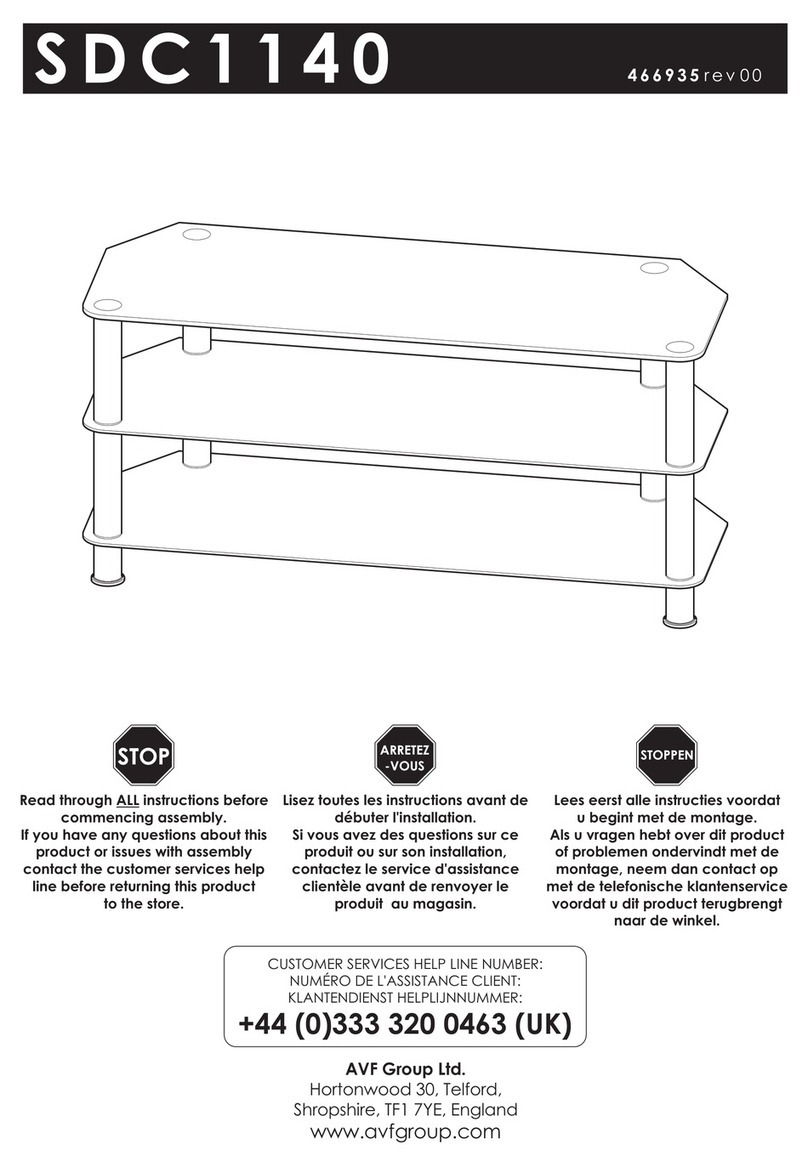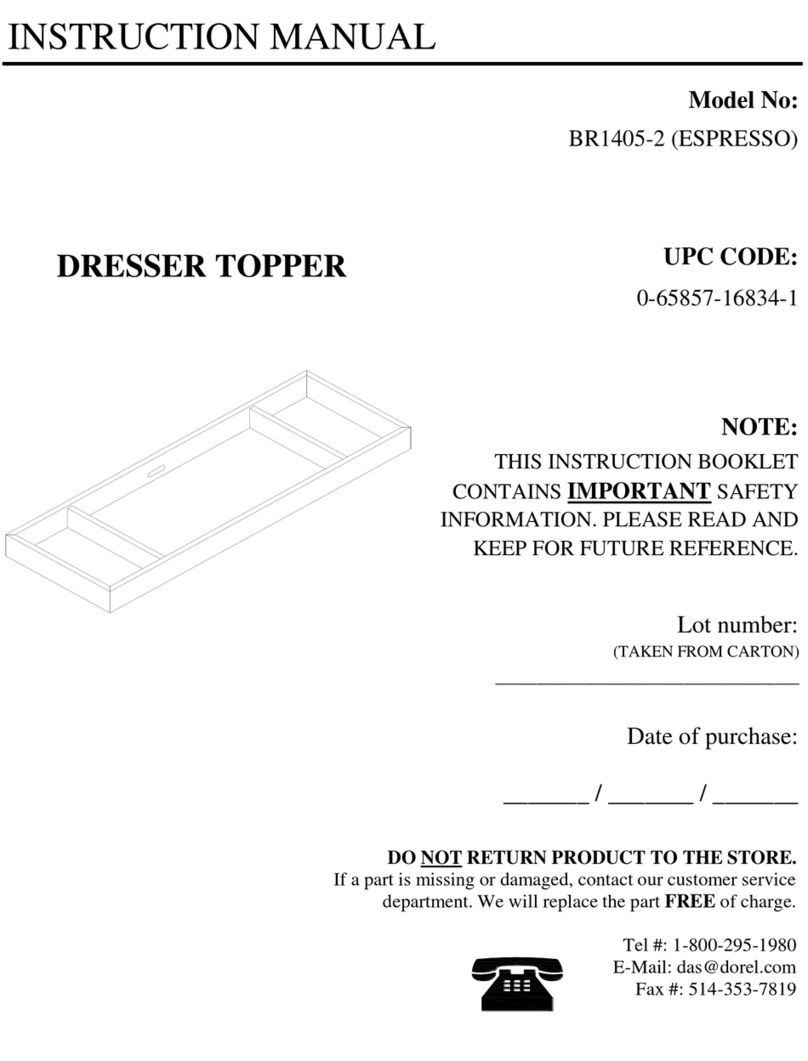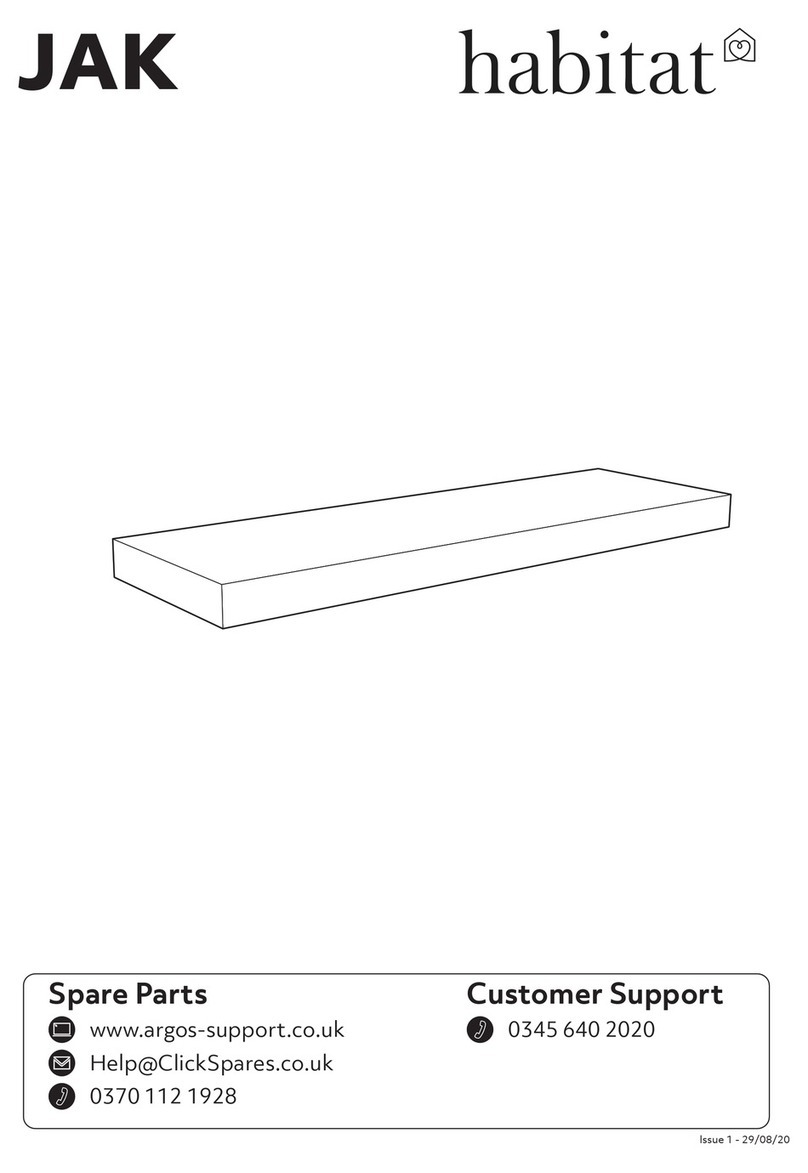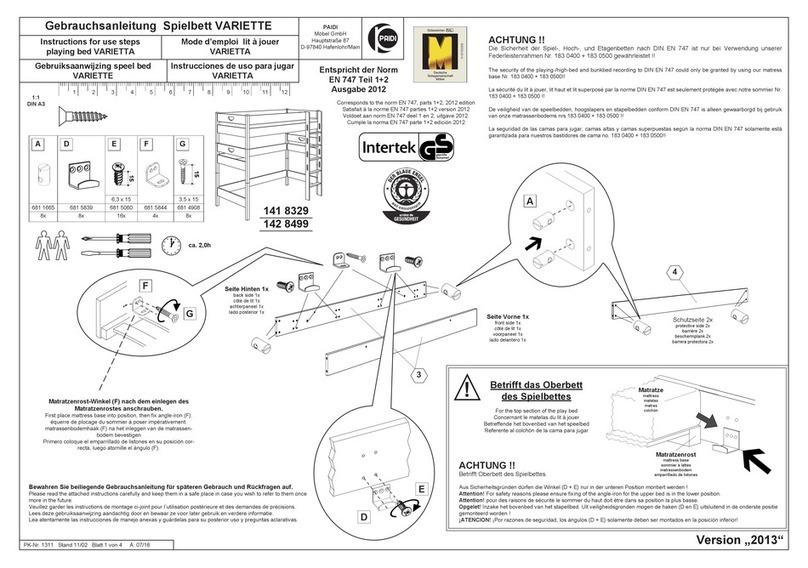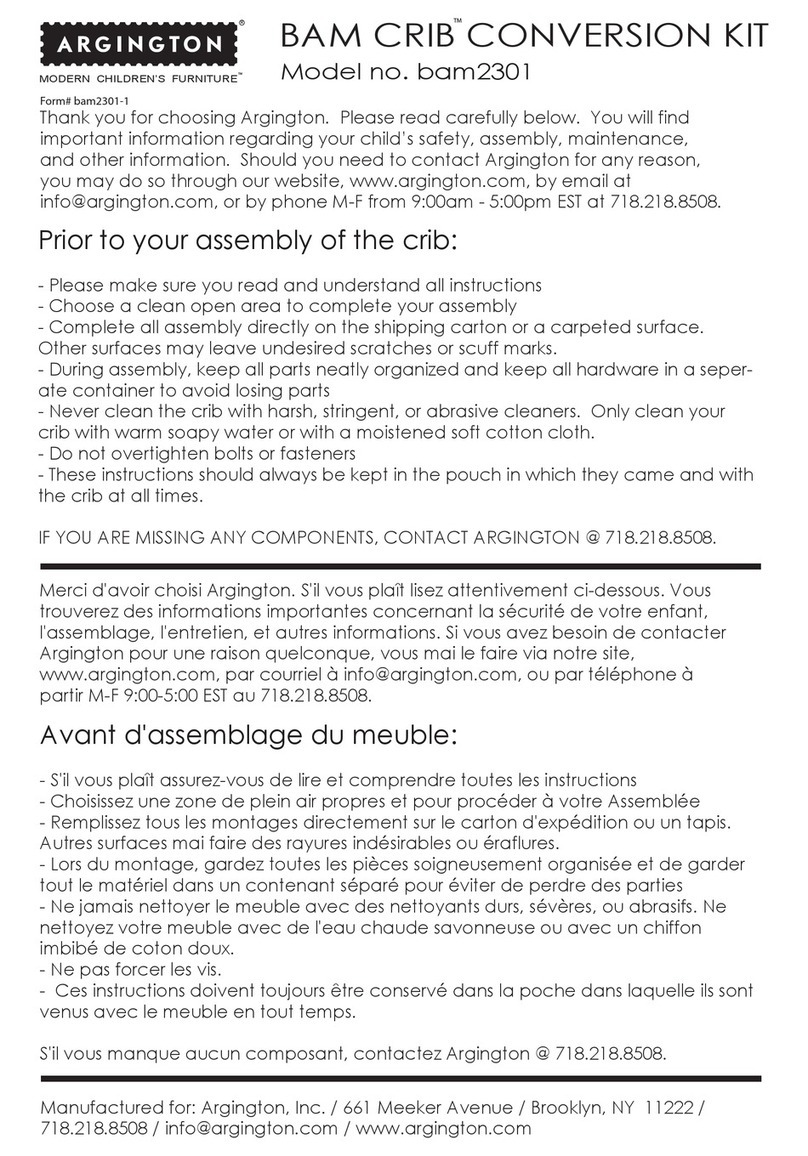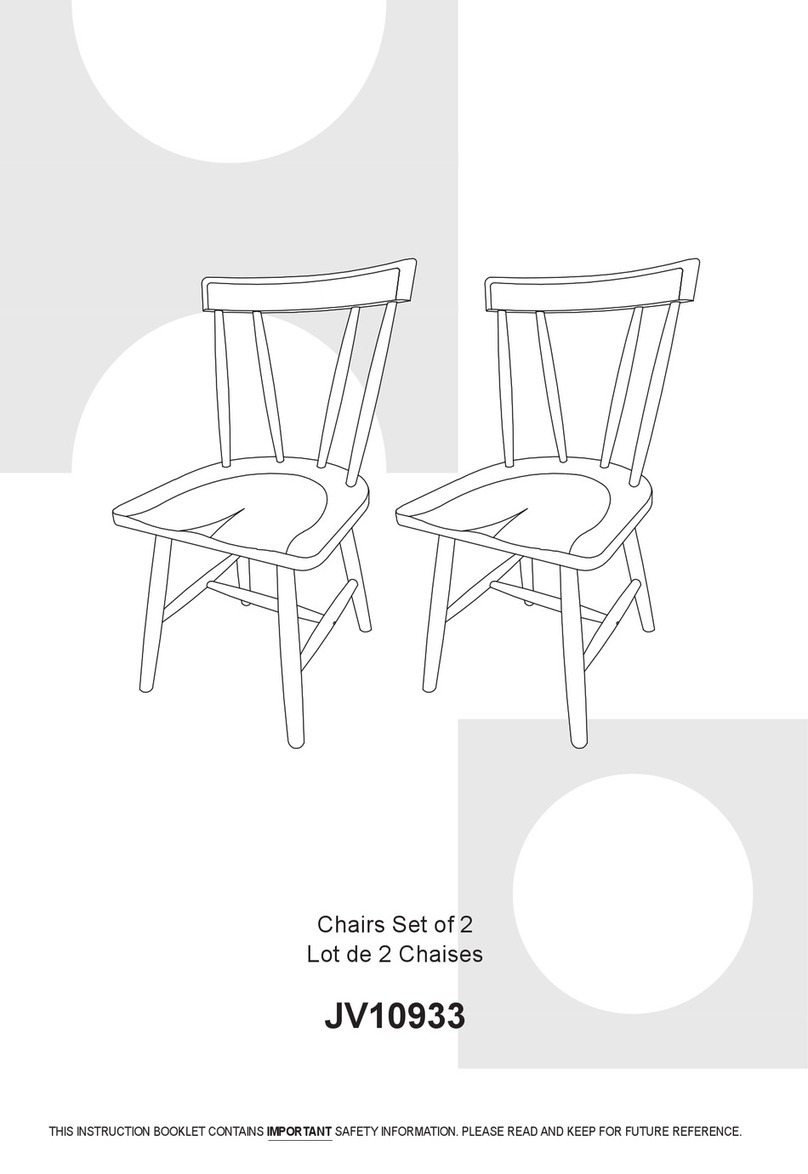Floyd Media Console User manual
Other Floyd Indoor Furnishing manuals
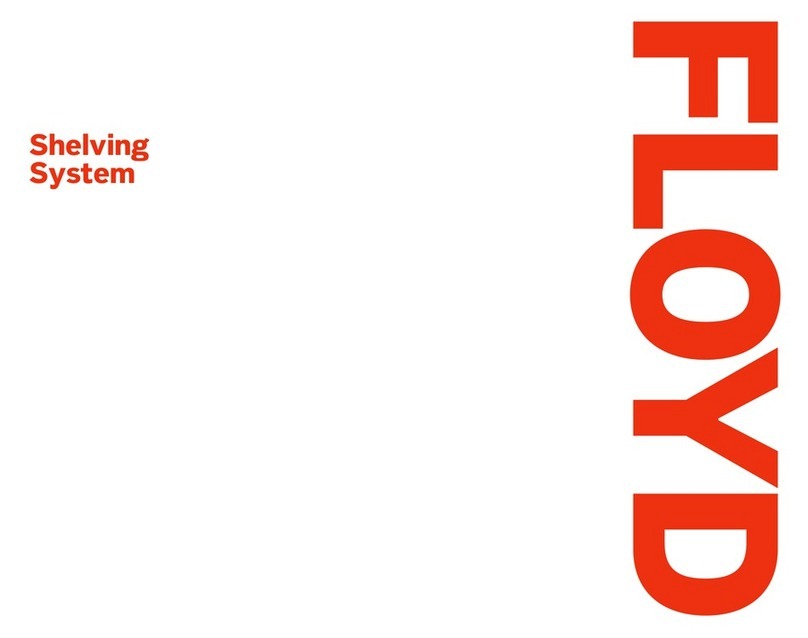
Floyd
Floyd Shelving System User manual
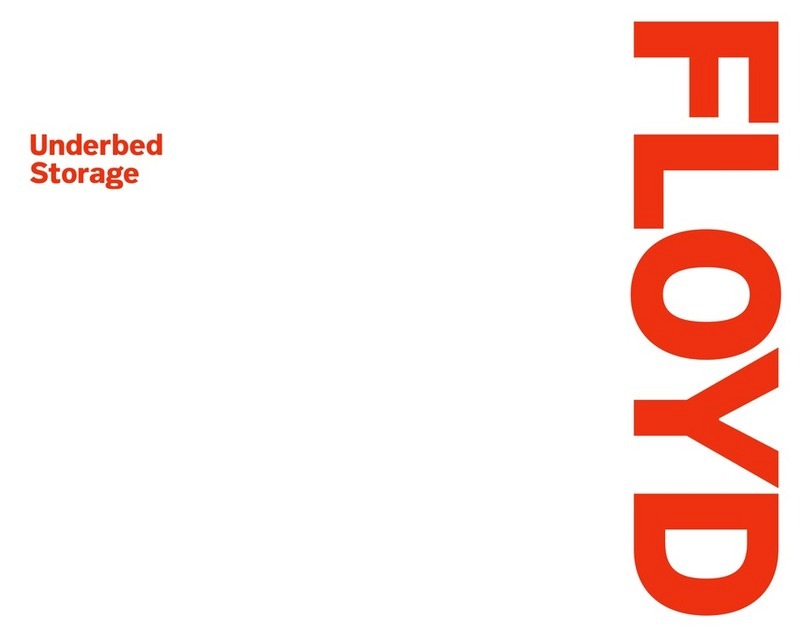
Floyd
Floyd Underbed Storage User manual

Floyd
Floyd Chaise User manual

Floyd
Floyd The Bedside Table User manual

Floyd
Floyd Jarvis User manual

Floyd
Floyd Cabinet User manual

Floyd
Floyd Dresser System User manual

Floyd
Floyd Dresser System User manual
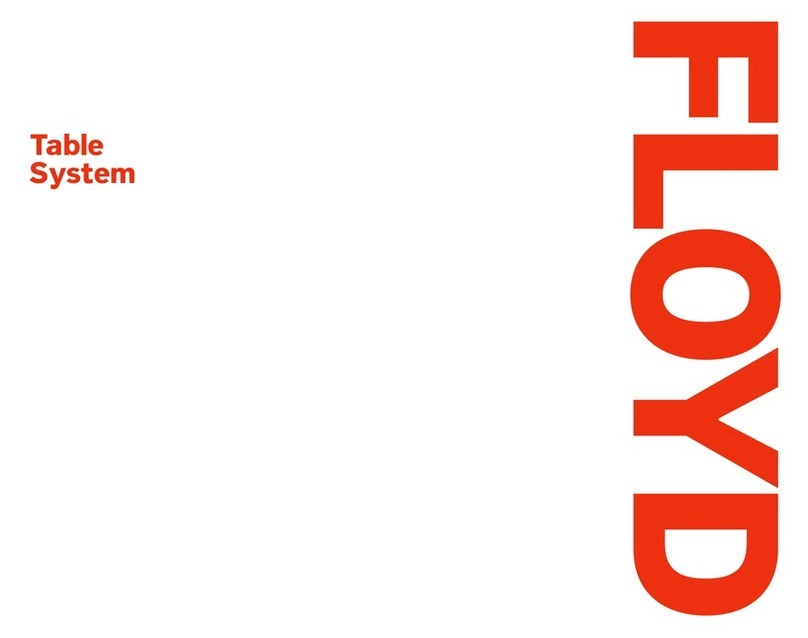
Floyd
Floyd Table System User manual

Floyd
Floyd Side Table User manual