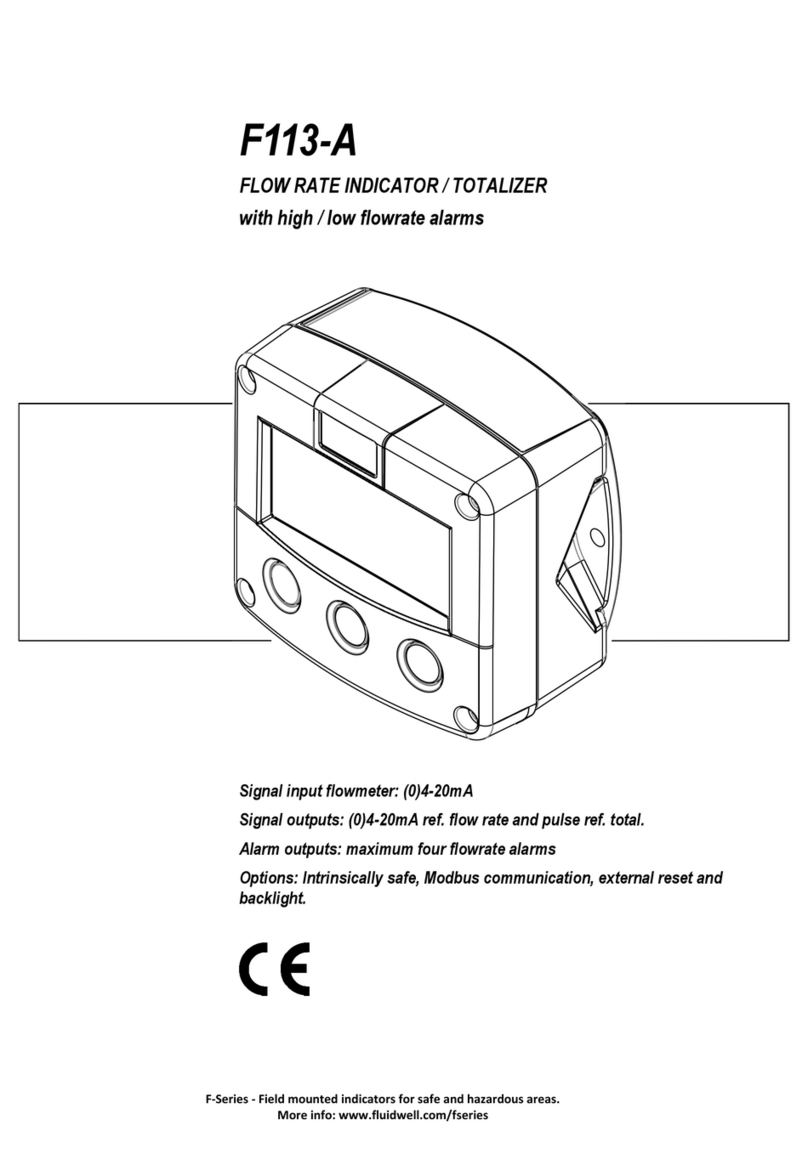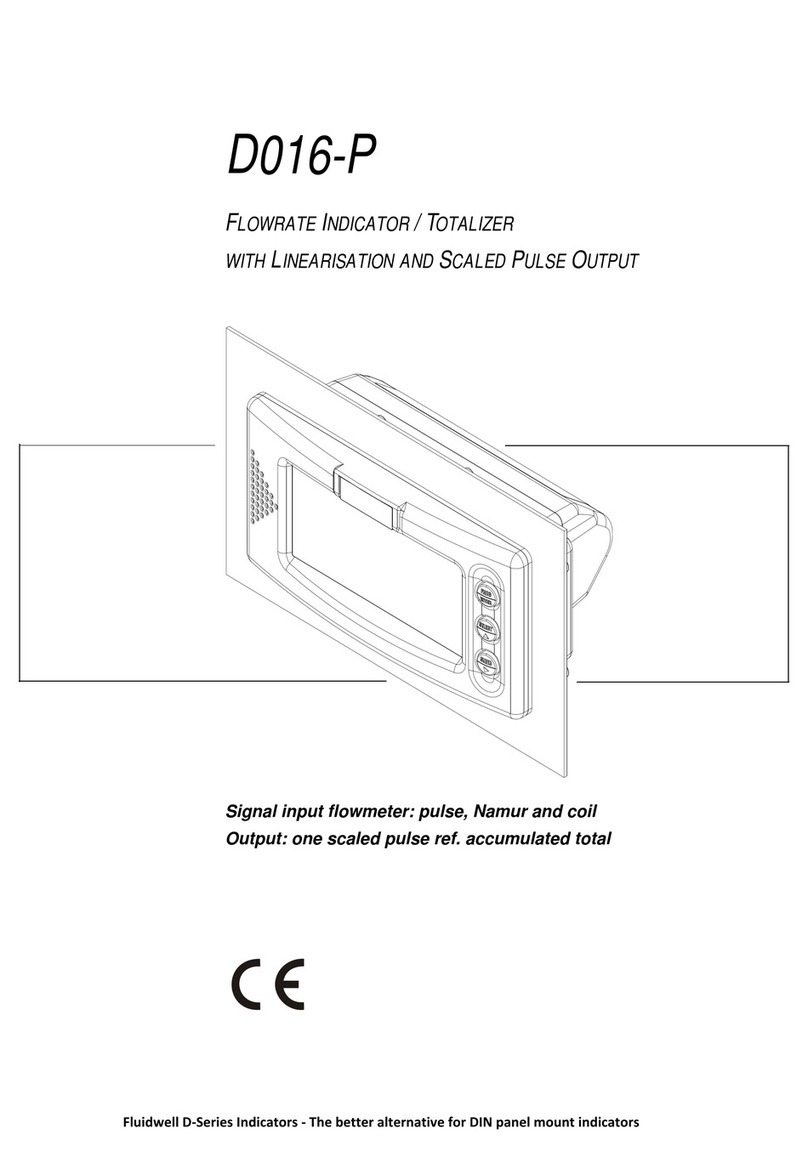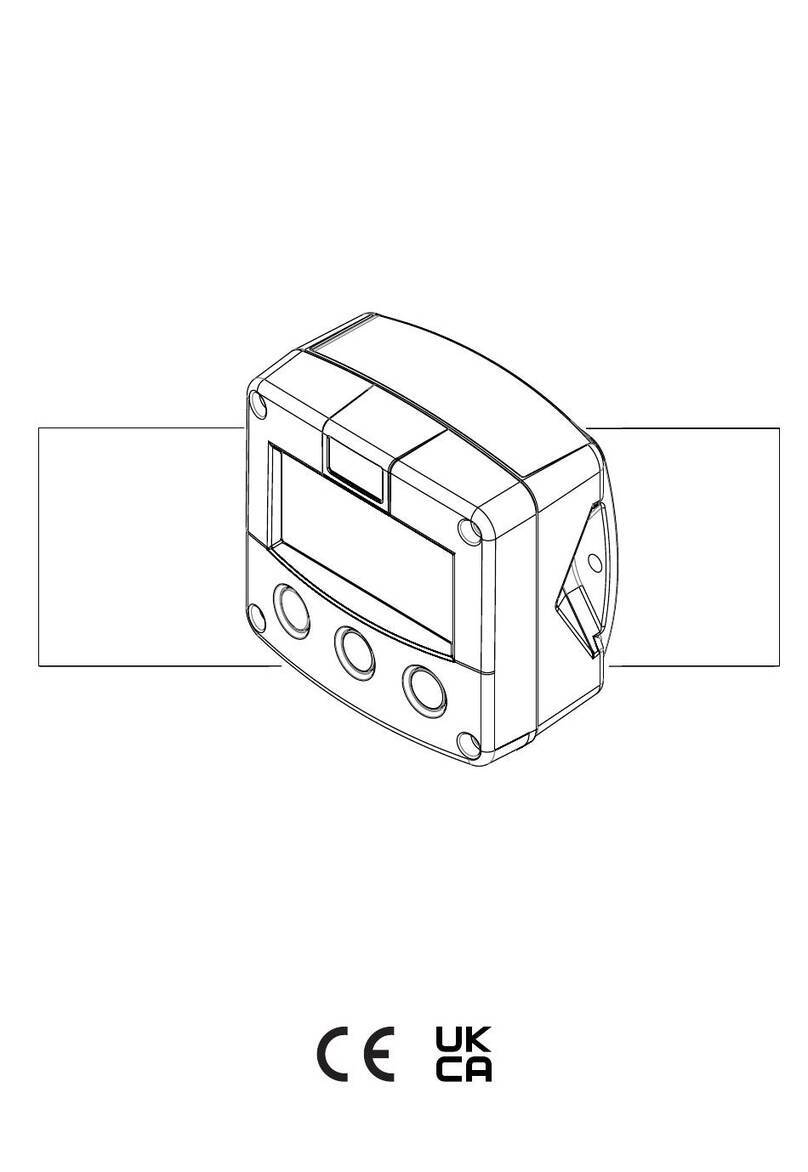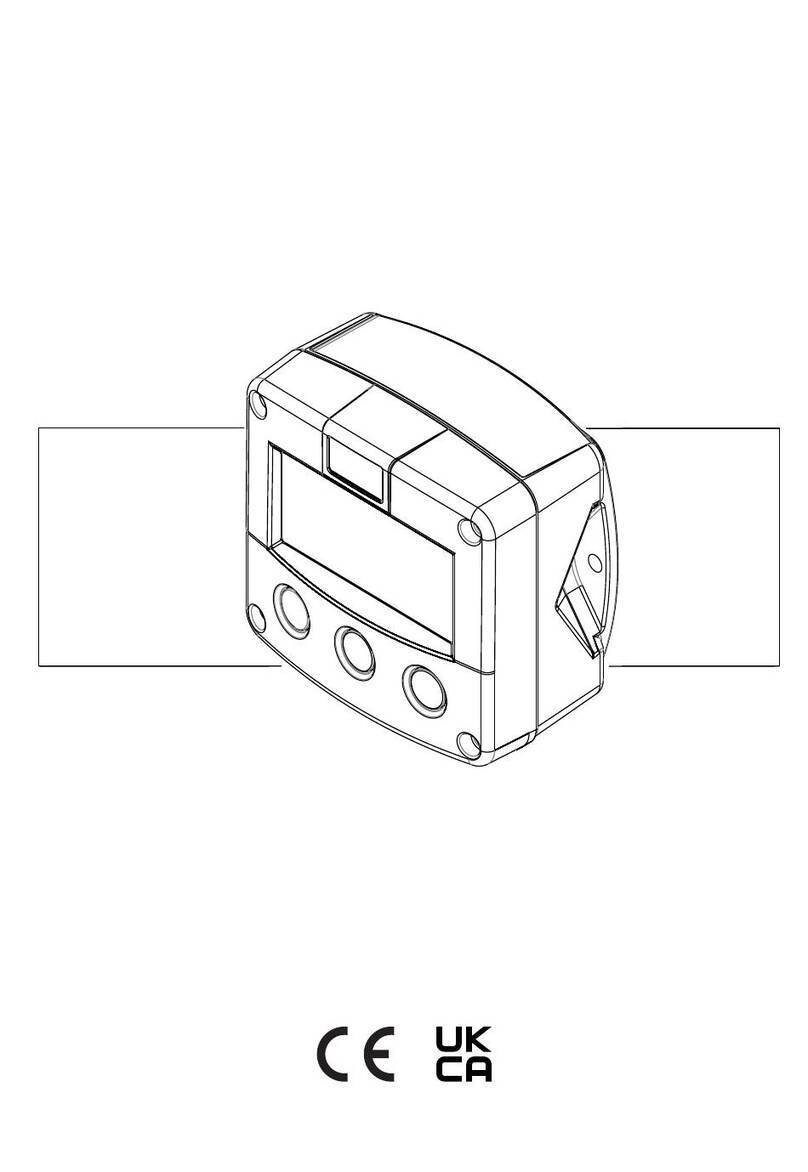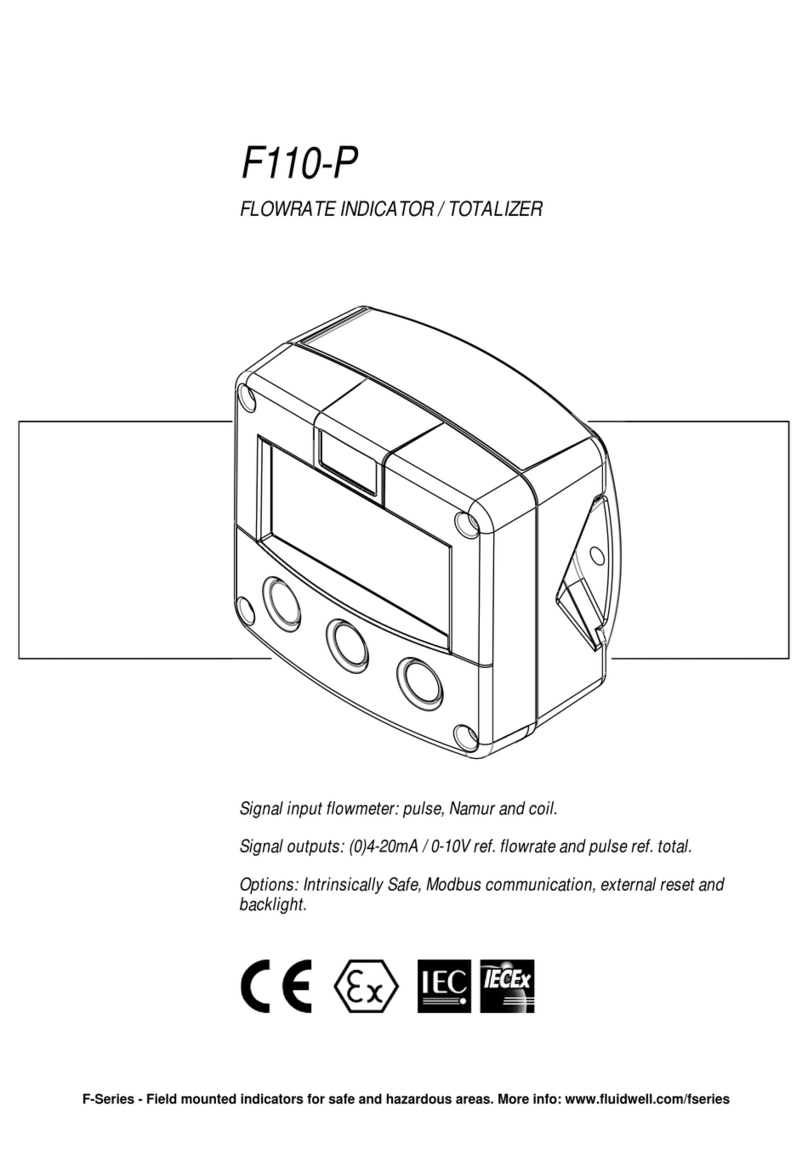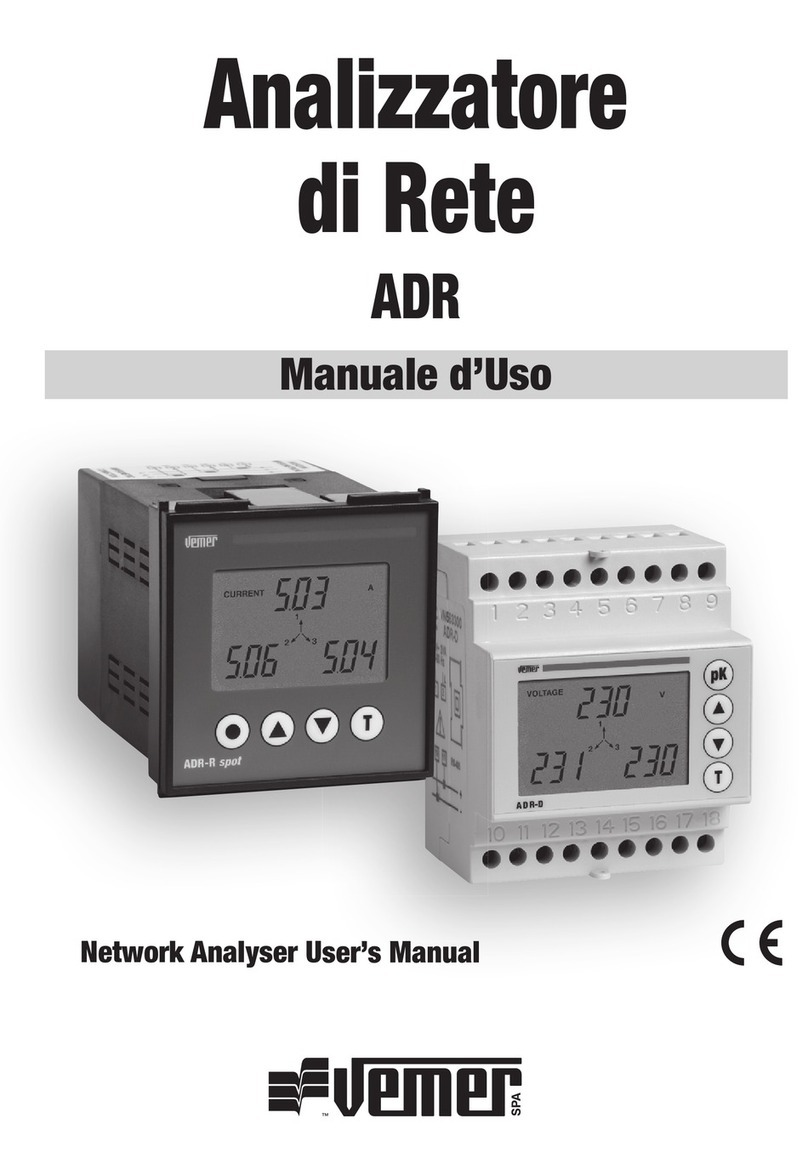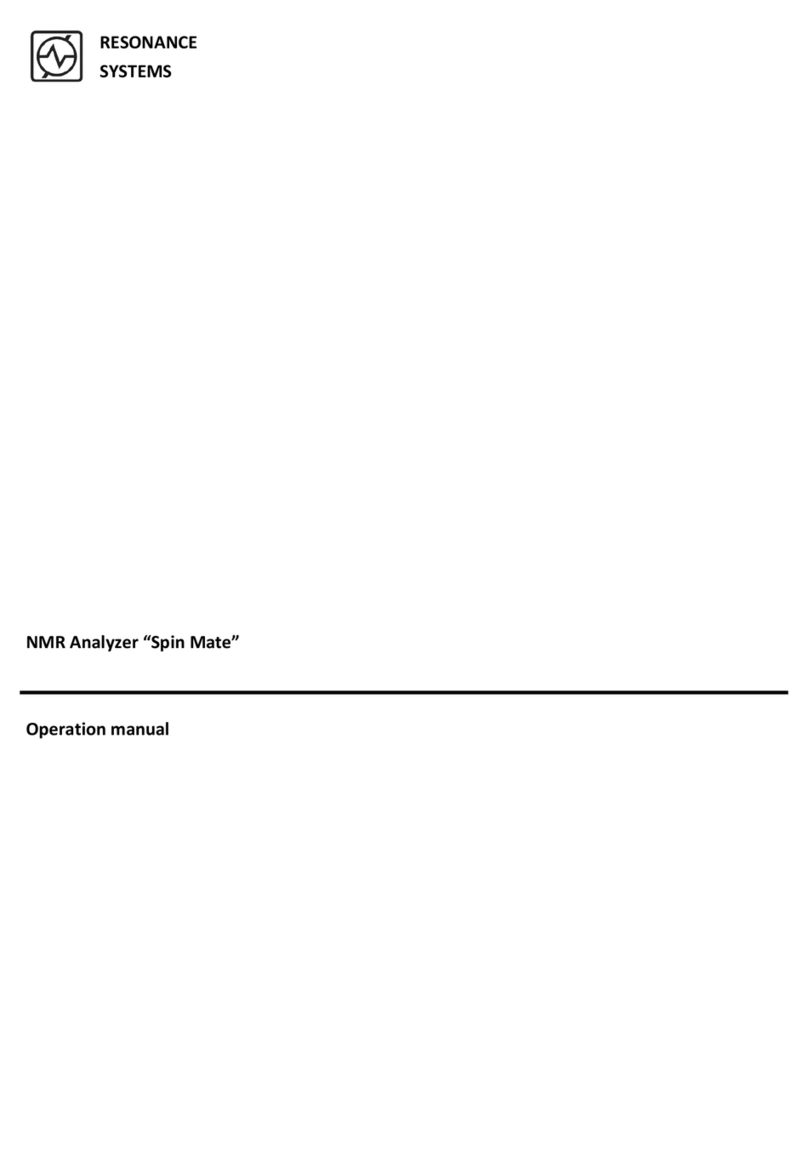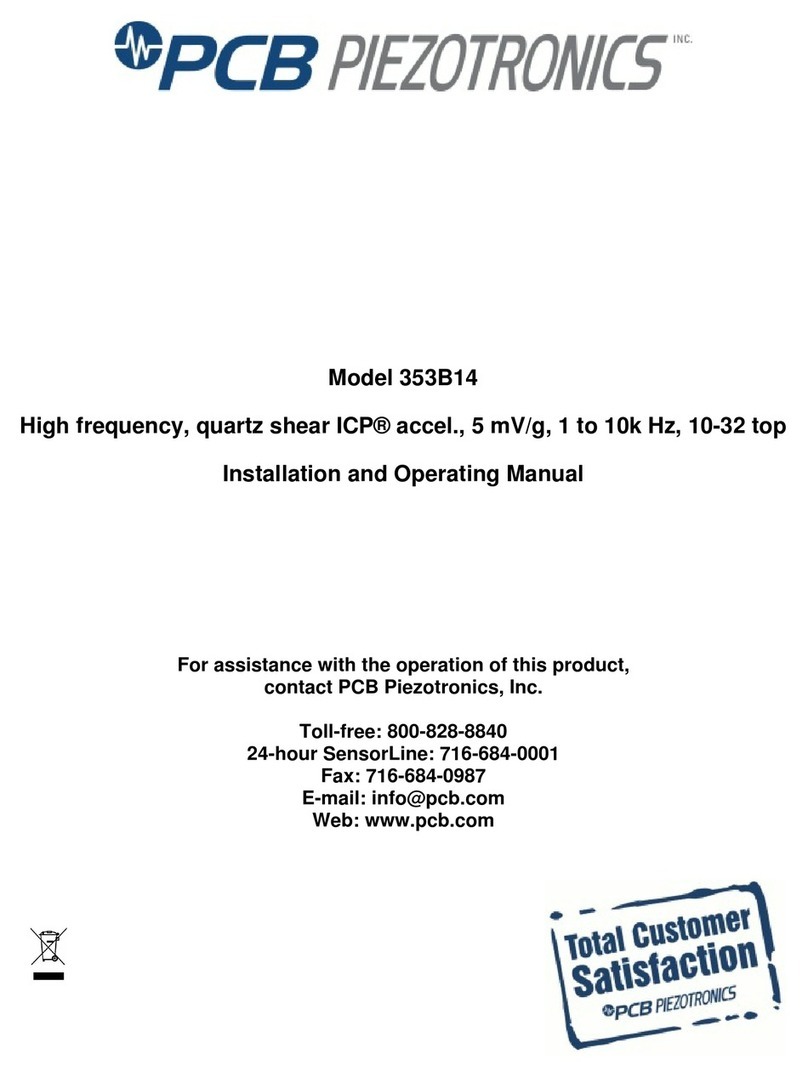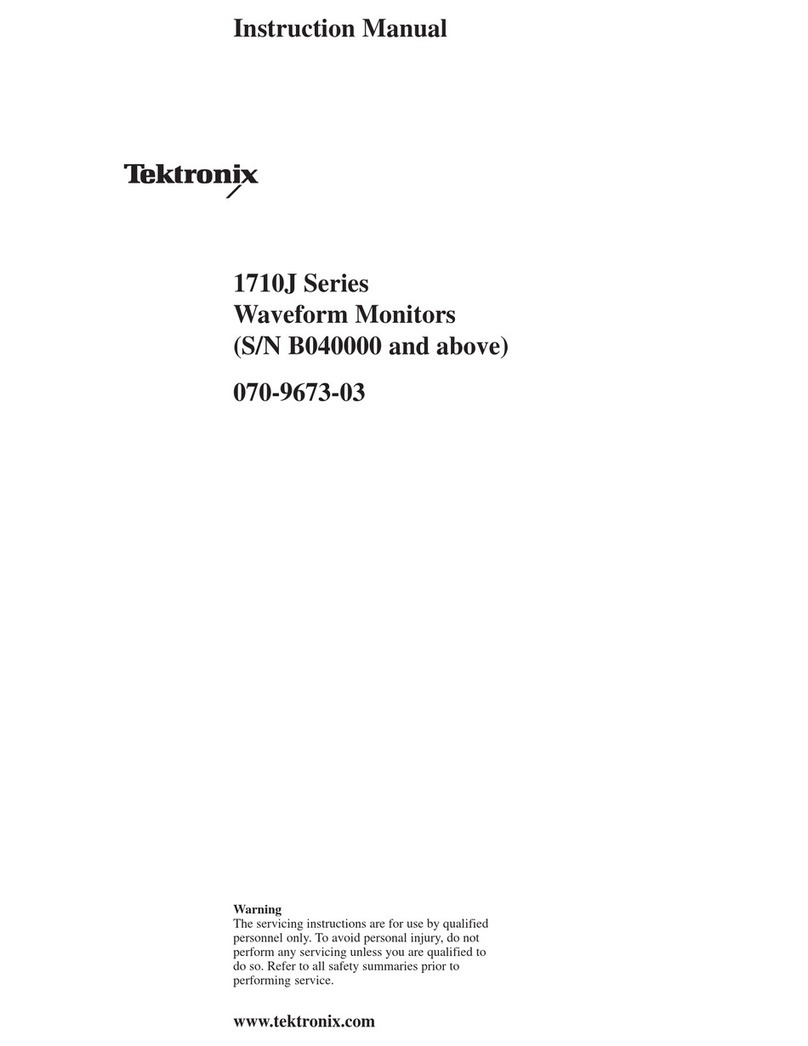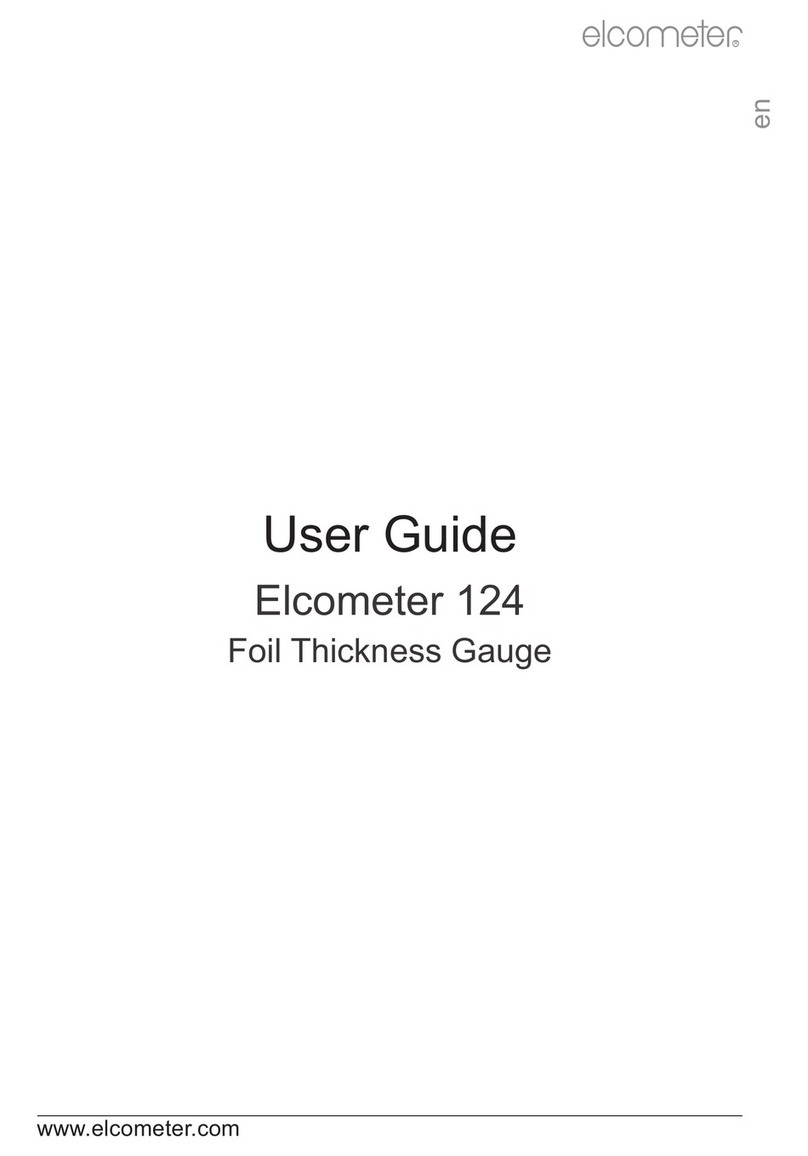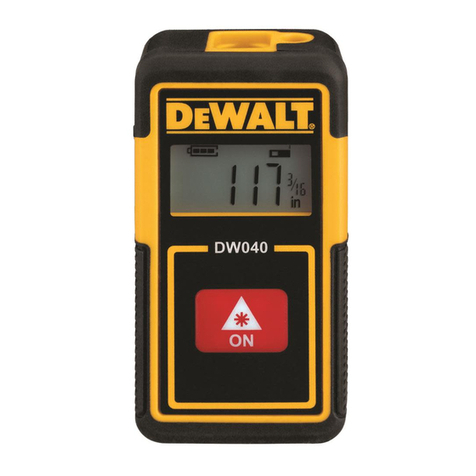E112-P
Page 2 FW_E112-P_M_v0302-02_EN
TABLE OF CONTENTS
1 ABOUT THIS MANUAL............................................................................................................ 4
1.1 How to use this manual .................................................................................................. 4
1.2 Use of pictograms........................................................................................................... 4
1.3 Warranty and technical support ...................................................................................... 4
1.4 Model Reference ............................................................................................................ 4
2 SAFETY.................................................................................................................................... 5
2.1 Personal safety ............................................................................................................... 5
2.2 End-user responsibilities................................................................................................. 5
2.3 Potential equipment damage .......................................................................................... 5
2.4 Disposal of electronic waste ........................................................................................... 5
3 INTRODUCTION....................................................................................................................... 6
3.1 System description ......................................................................................................... 6
3.2 Product features ............................................................................................................. 7
3.3 Installation example ........................................................................................................ 8
4 OPERATION............................................................................................................................. 9
4.1 Introduction ..................................................................................................................... 9
4.1.1 Operating modes ............................................................................................................ 9
4.2 Control panel .................................................................................................................. 9
4.2.1 Display............................................................................................................................ 9
4.2.2 Optical keys .................................................................................................................... 10
4.2.3 Backlight ......................................................................................................................... 11
4.3 Operator functions .......................................................................................................... 11
4.3.1 Functions of the keys in operator mode.......................................................................... 11
4.3.2 Selecting displayed information...................................................................................... 12
4.3.3 Clearing Total ................................................................................................................. 12
4.4 Displayed information ..................................................................................................... 13
4.4.1 Flowrate.......................................................................................................................... 13
4.4.2 Total and Accumulated Total.......................................................................................... 13
4.4.3 Current day total and Previous day total......................................................................... 13
4.5 Operator alarms.............................................................................................................. 14
4.5.1 Low battery ..................................................................................................................... 14
4.5.2 Internal error ................................................................................................................... 15
4.6 Datalogging (with Type ZL)............................................................................................. 15
5 CONFIGURATION.................................................................................................................... 17
5.1 Introduction ..................................................................................................................... 17
5.2 Operating the Main Electronics Module (MEM) .............................................................. 17
5.2.1 Configuring using PC Configuration tool......................................................................... 18
5.2.2 Mechanical keys ............................................................................................................. 18
5.2.3 Optical keys switch ......................................................................................................... 18
5.2.4 Saving battery lifetime (type PB) .................................................................................... 19
5.3 Configuring using SETUP mode..................................................................................... 19
5.3.1 Entering SETUP mode ................................................................................................... 19
5.3.2 Navigating the SETUP menu.......................................................................................... 19
5.3.3 Changing configuration settings ..................................................................................... 20
5.3.4 Returning to Operator Mode........................................................................................... 21
5.4 SETUP menu overview................................................................................................... 21
5.5 SETUP menu explanations............................................................................................. 23
5.5.1 Menu 1: Total ................................................................................................................. 23
5.5.2 Menu 2: Flowrate ........................................................................................................... 24
5.5.3 Menu 3: Display ............................................................................................................. 25
5.5.4 Menu 4: Flowmeter ........................................................................................................ 26
5.5.5 Menu 5: Linearization .................................................................................................... 28
5.5.6 Menu 6: Analog output ................................................................................................... 30
5.5.7 Menu 7: Pulse output ..................................................................................................... 31
5.5.8 Menu 8: Modbus communication ................................................................................... 32
5.5.9 Menu 9: Others (without type ZL) .................................................................................. 33
5.5.10 Menu 9: Datalogging (with type ZL) ............................................................................... 33
5.5.11 Menu 10: Others (with type ZL) ..................................................................................... 35
6 INSTALLATION........................................................................................................................ 36
6.1 Installation / environmental conditions............................................................................ 36