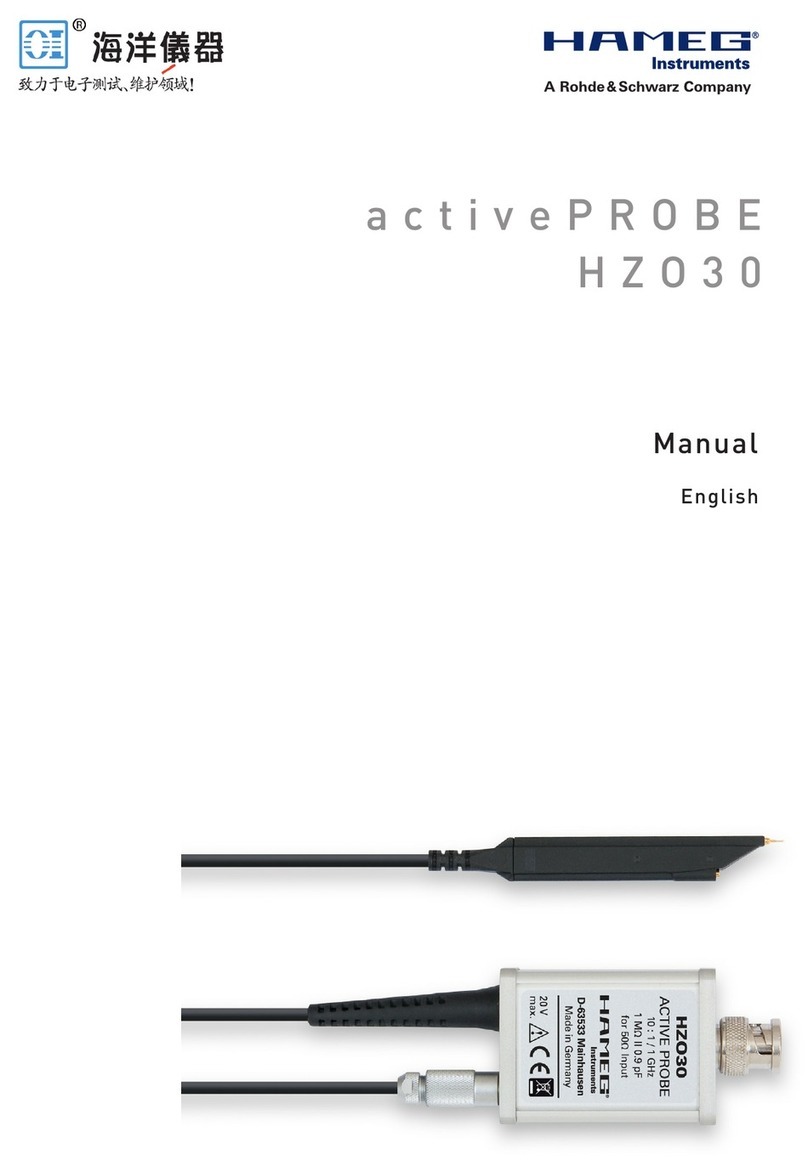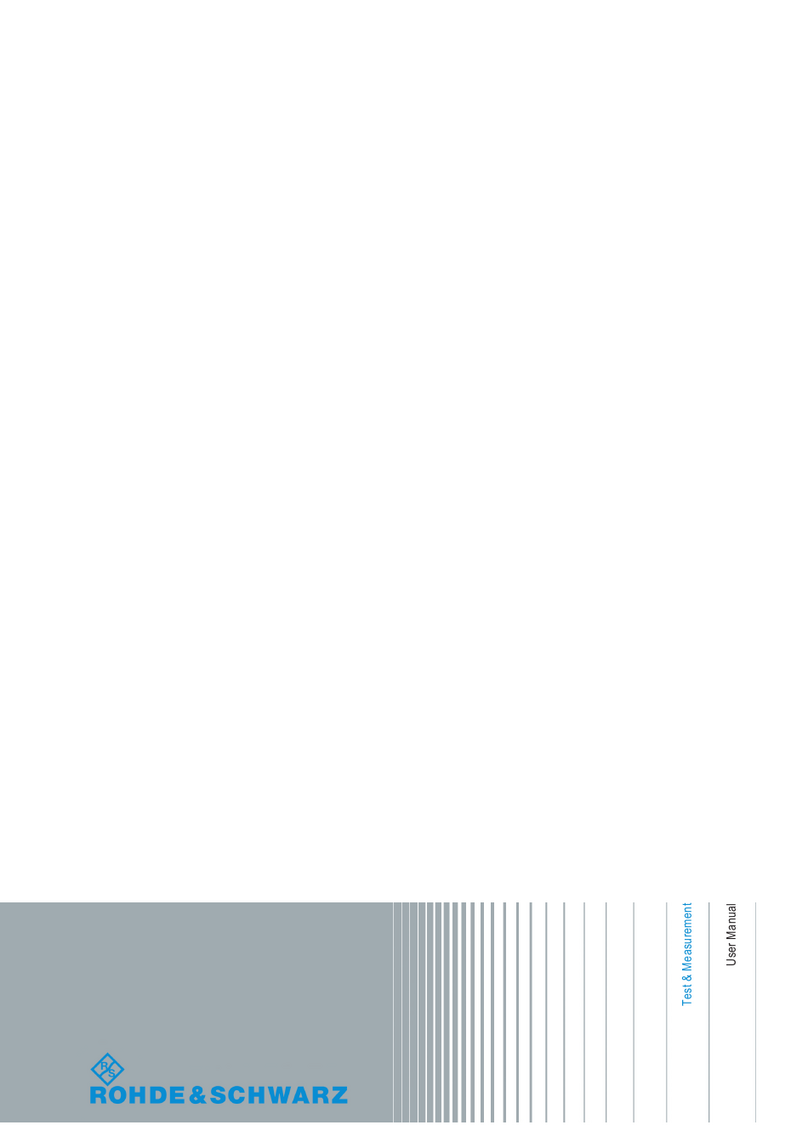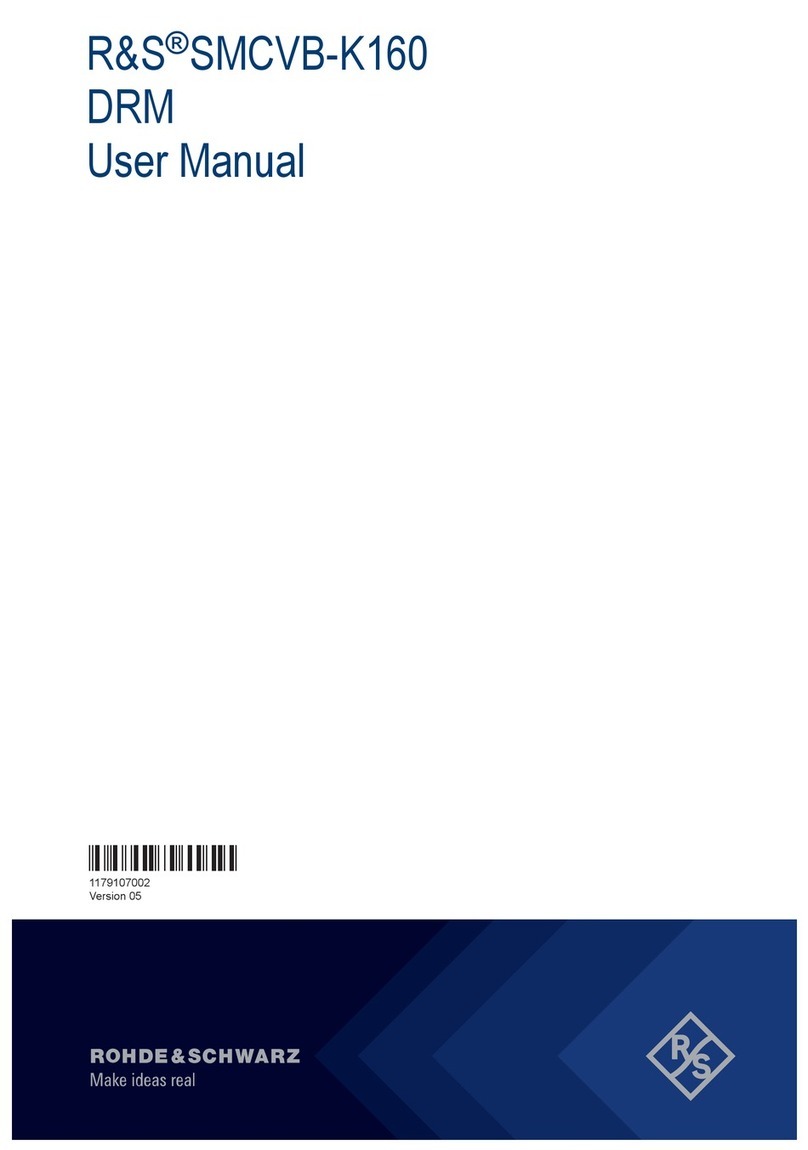Rohde & Schwarz EFL110 User instructions
Other Rohde & Schwarz Measuring Instrument manuals

Rohde & Schwarz
Rohde & Schwarz EVSG1000 User manual
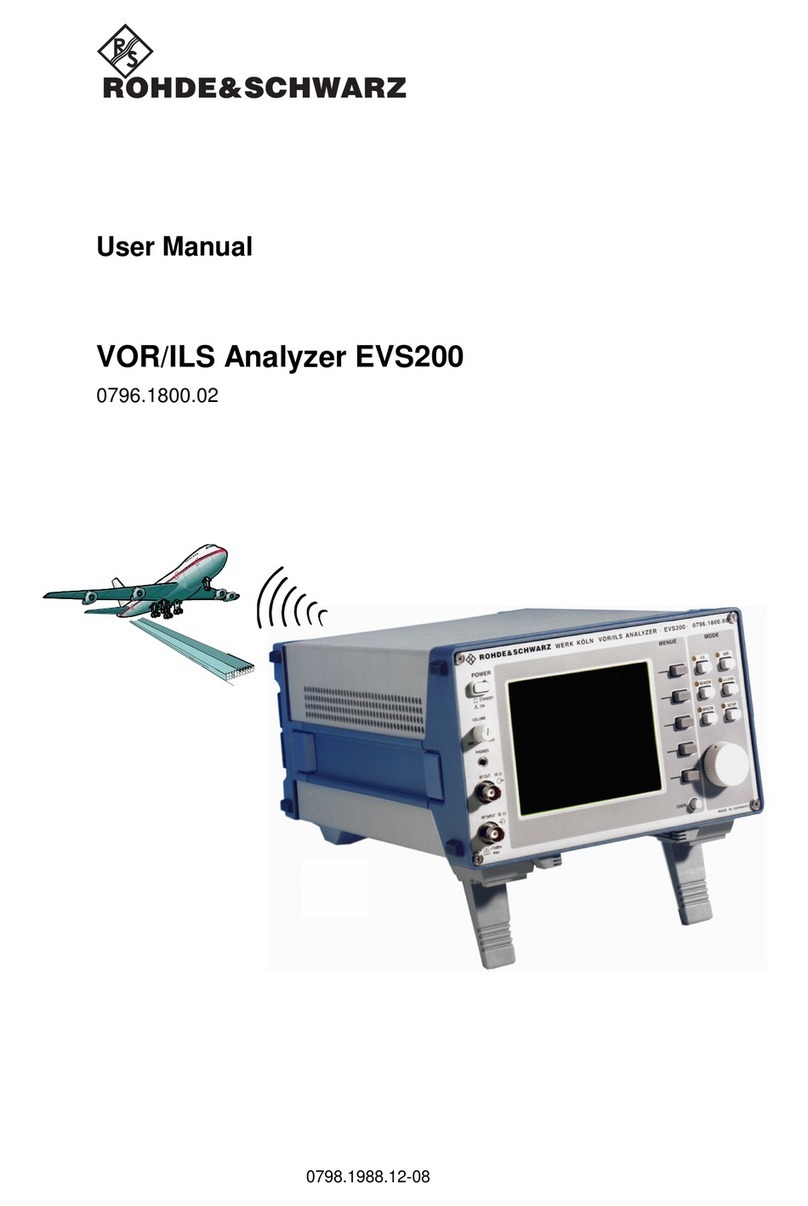
Rohde & Schwarz
Rohde & Schwarz VOR/ILS Analyzer EVS200 User manual
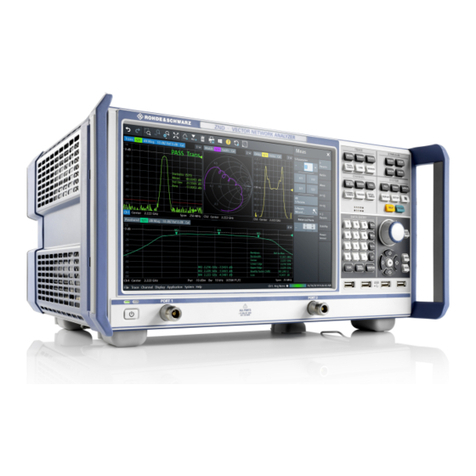
Rohde & Schwarz
Rohde & Schwarz ZND User manual
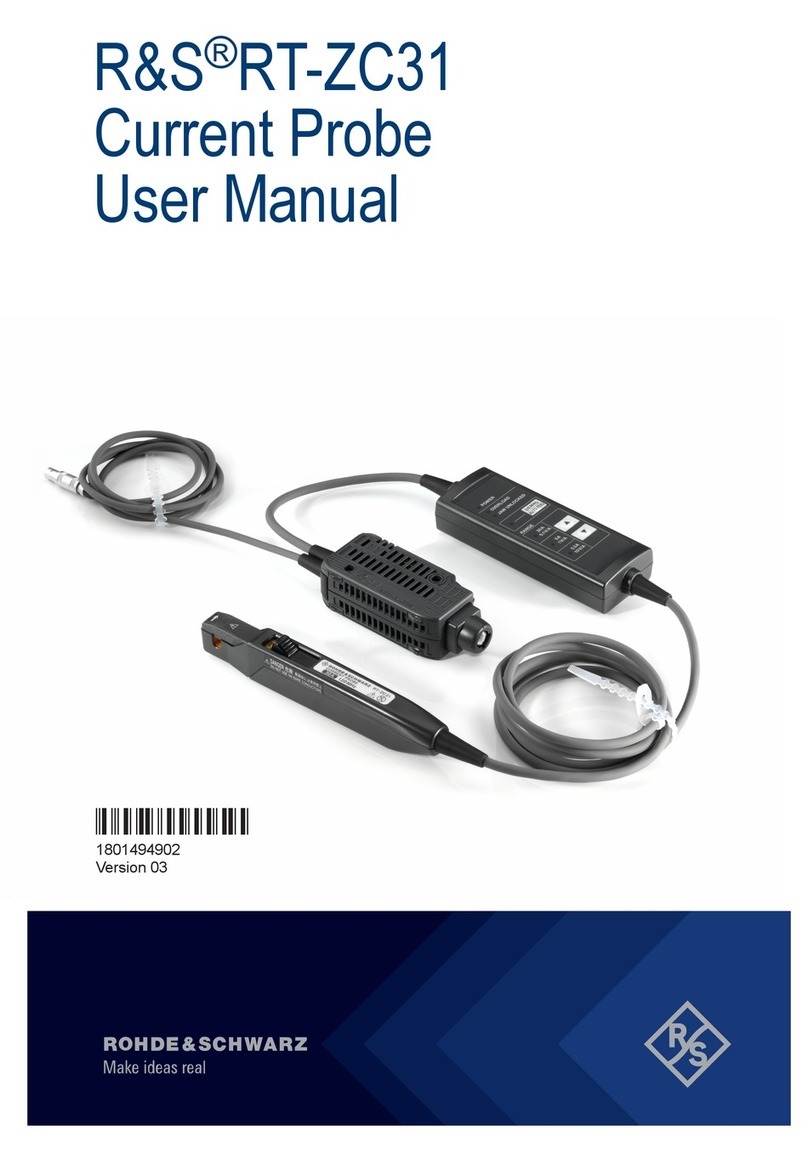
Rohde & Schwarz
Rohde & Schwarz RT-ZC31 User manual
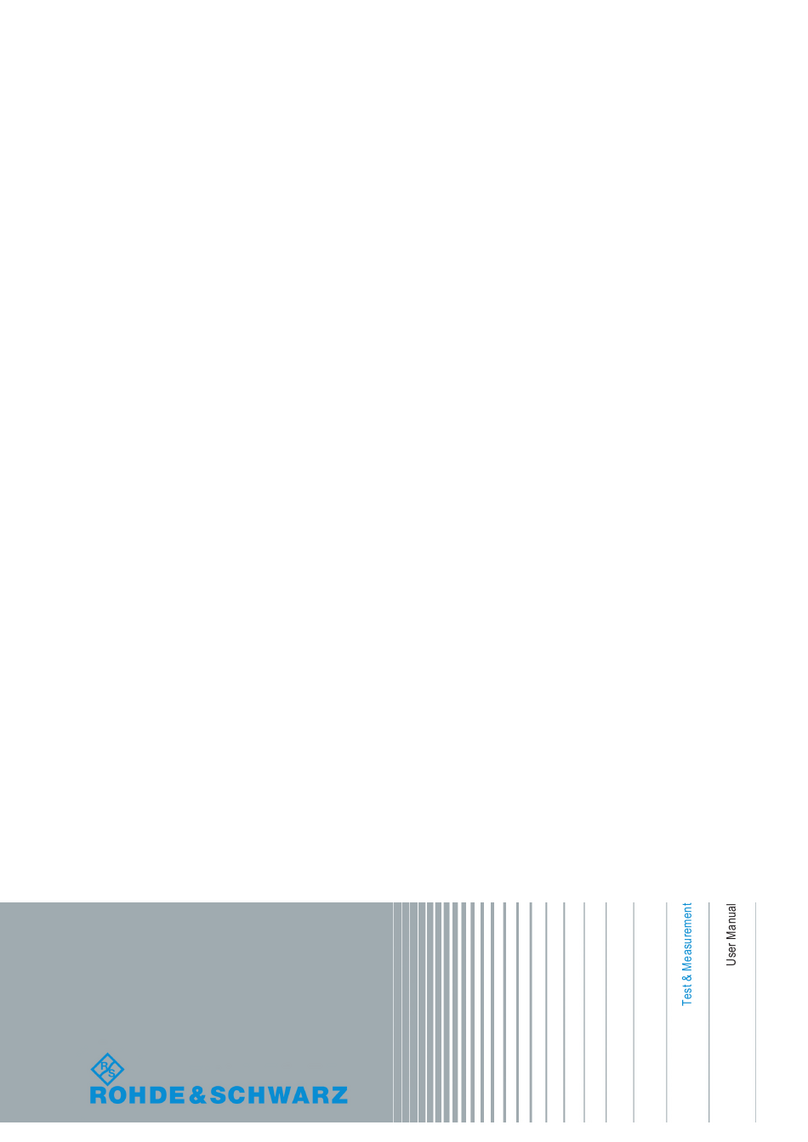
Rohde & Schwarz
Rohde & Schwarz CMW-B400B User manual
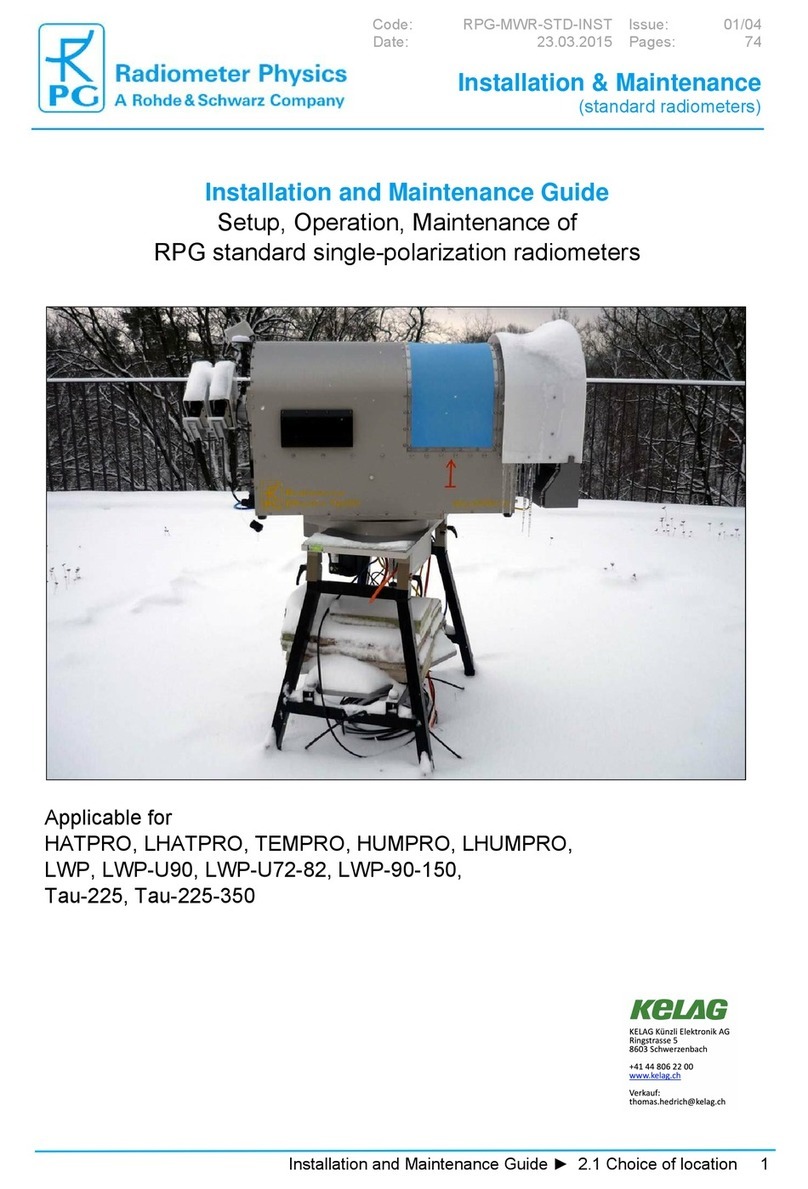
Rohde & Schwarz
Rohde & Schwarz RPG HATPRO Product manual
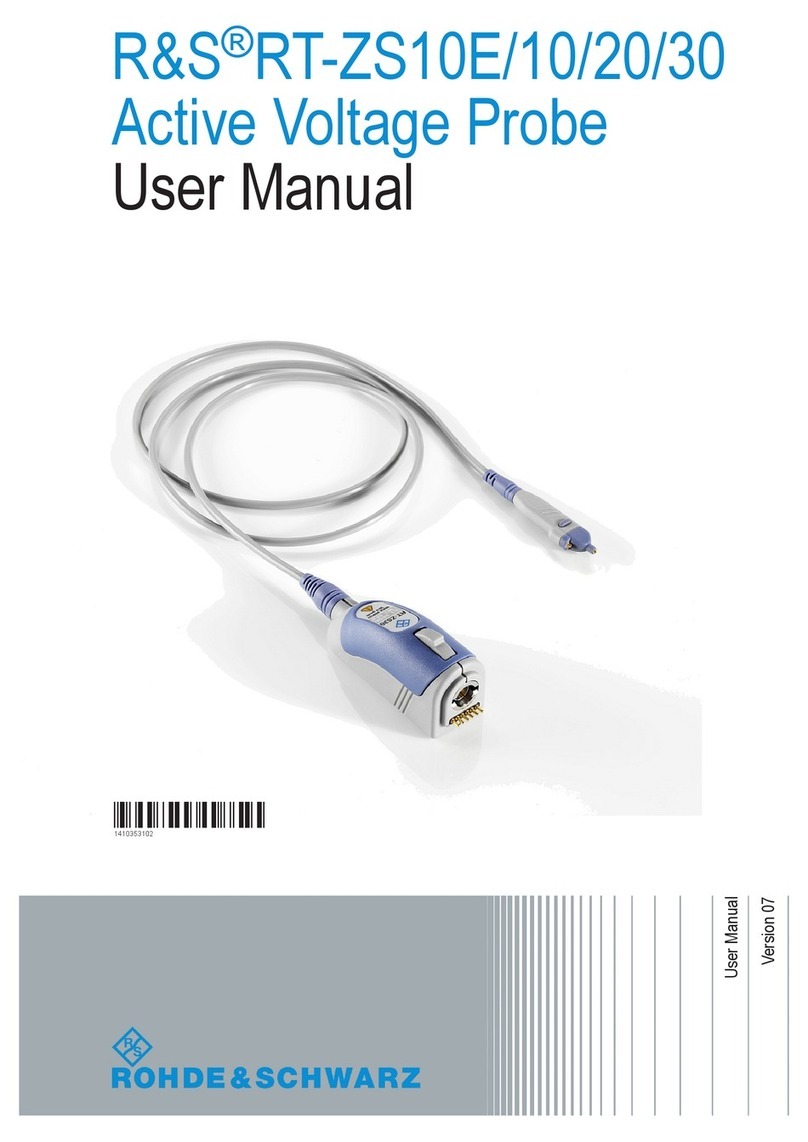
Rohde & Schwarz
Rohde & Schwarz RT-ZS10 User manual

Rohde & Schwarz
Rohde & Schwarz FSW43 User manual

Rohde & Schwarz
Rohde & Schwarz EVSF1000 User manual

Rohde & Schwarz
Rohde & Schwarz FPC Series User manual

Rohde & Schwarz
Rohde & Schwarz RT-ZS60 User manual

Rohde & Schwarz
Rohde & Schwarz ESW-K55E User manual

Rohde & Schwarz
Rohde & Schwarz R&S RT-ZD10 User manual
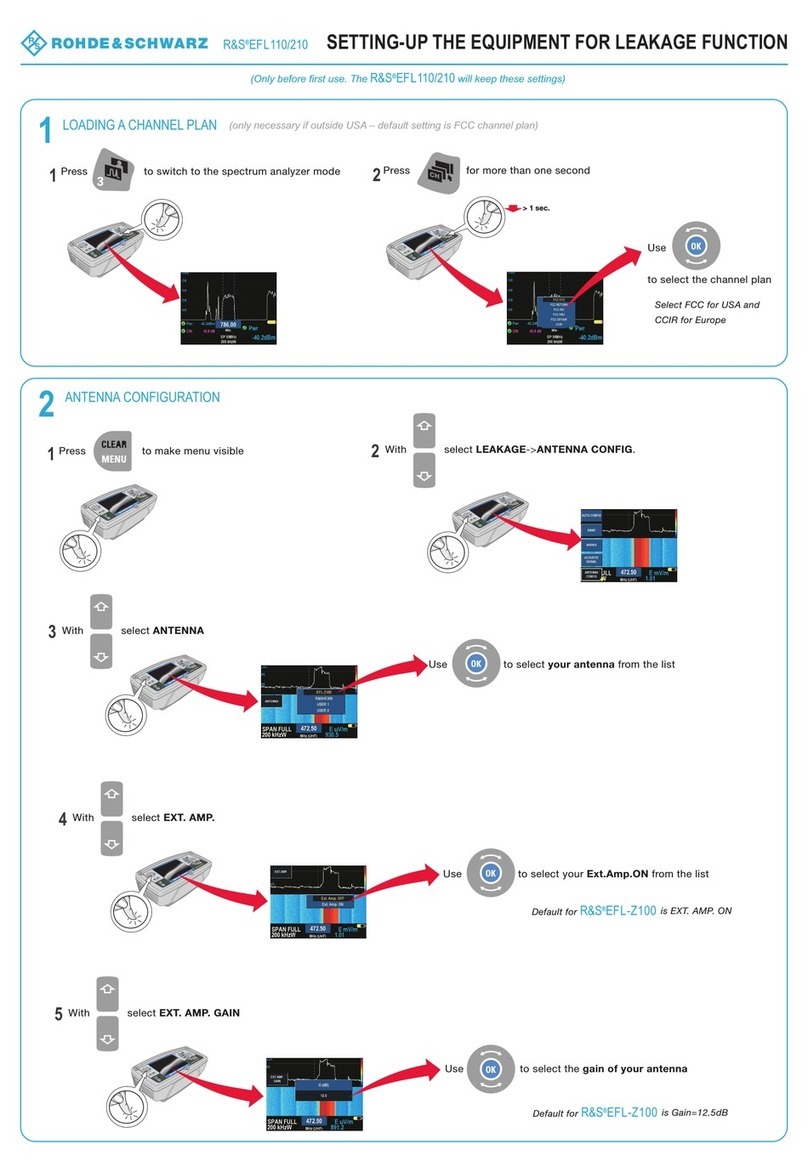
Rohde & Schwarz
Rohde & Schwarz EFL 110 User instructions

Rohde & Schwarz
Rohde & Schwarz SMBV100B User manual

Rohde & Schwarz
Rohde & Schwarz R&S SMBVB-K548 User manual
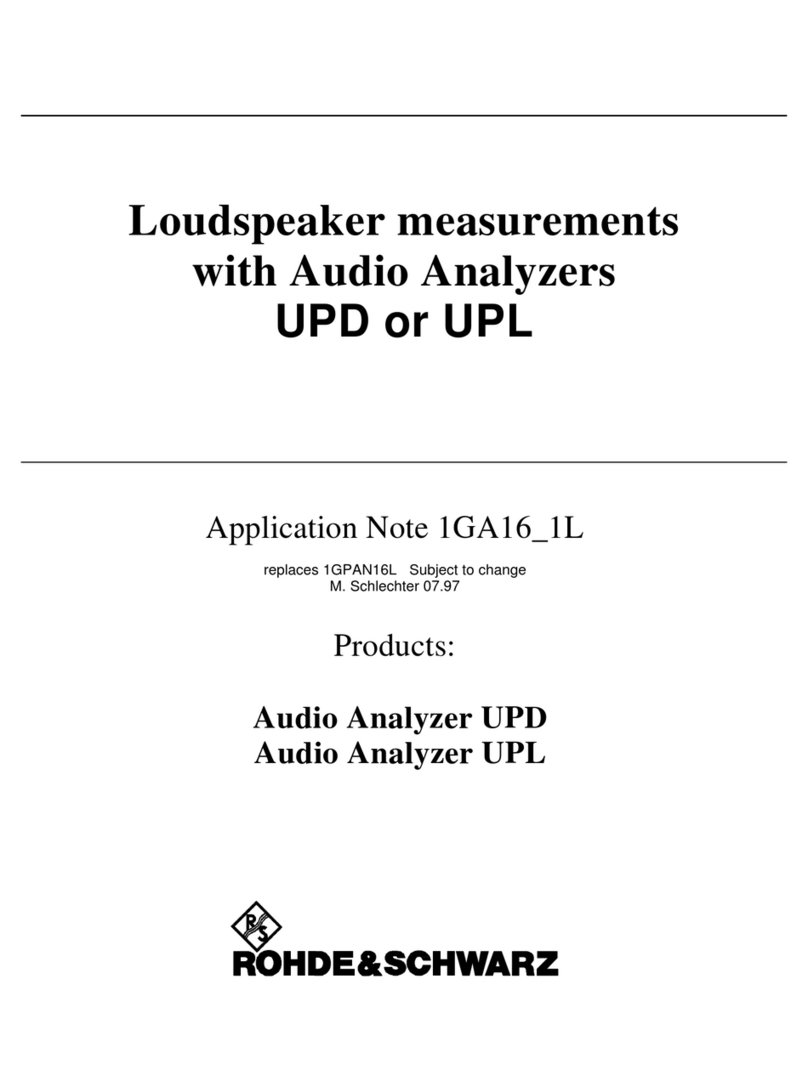
Rohde & Schwarz
Rohde & Schwarz UPD Installation and operating instructions

Rohde & Schwarz
Rohde & Schwarz AMN6500 User manual

Rohde & Schwarz
Rohde & Schwarz FPL1003-P4 User manual

Rohde & Schwarz
Rohde & Schwarz EVSG1000 User manual