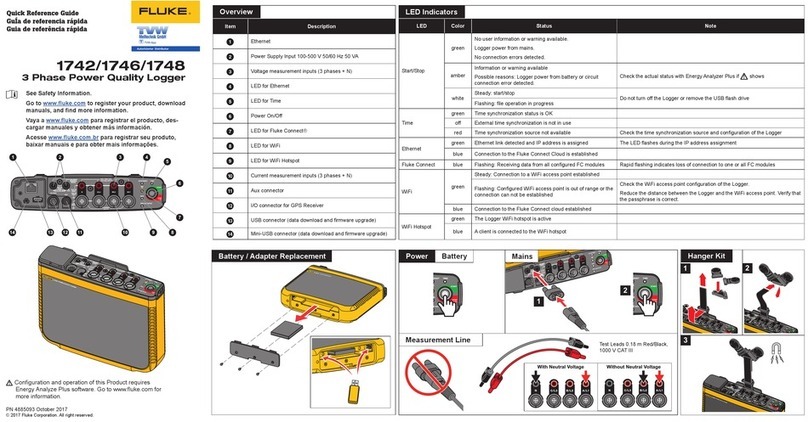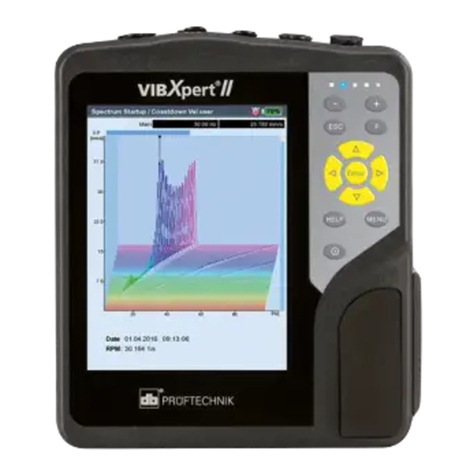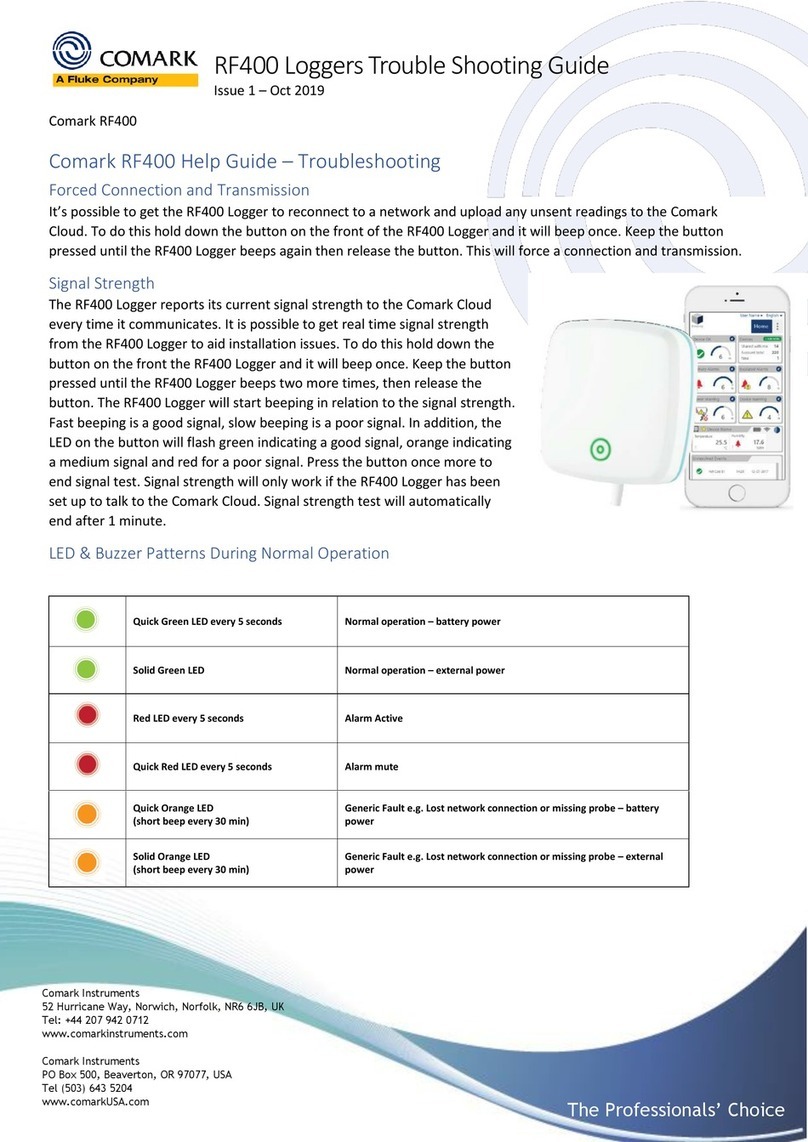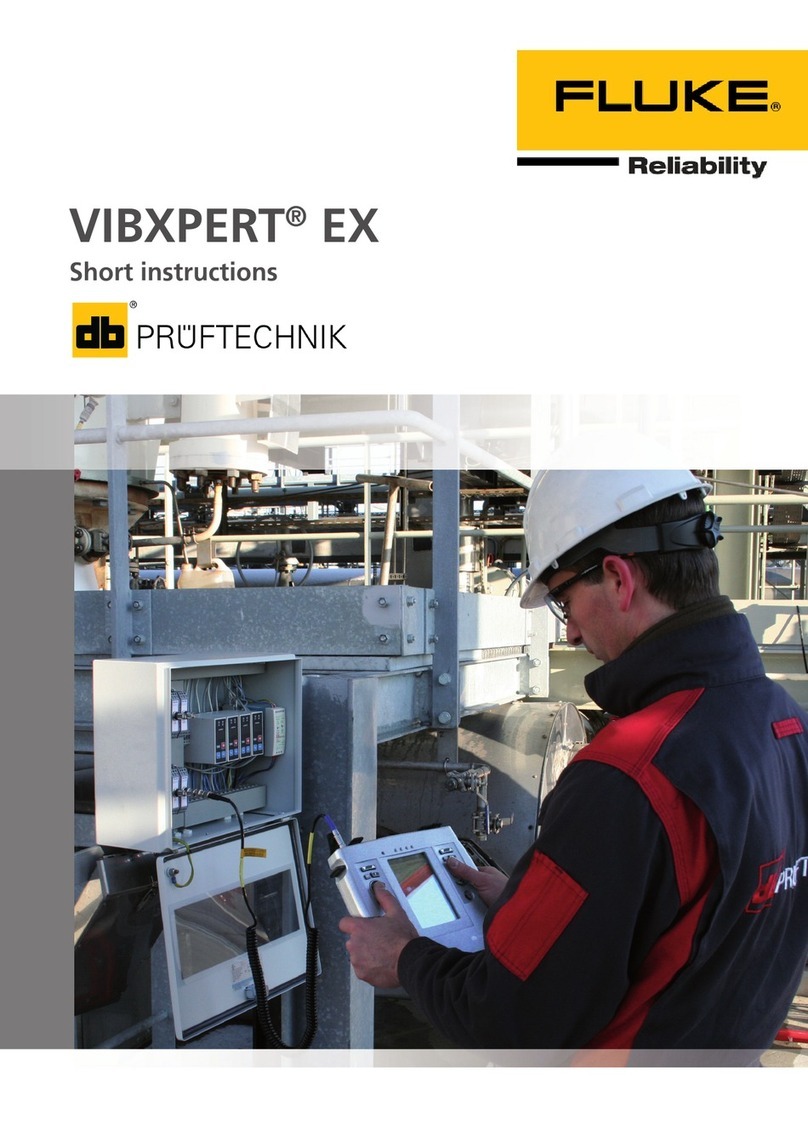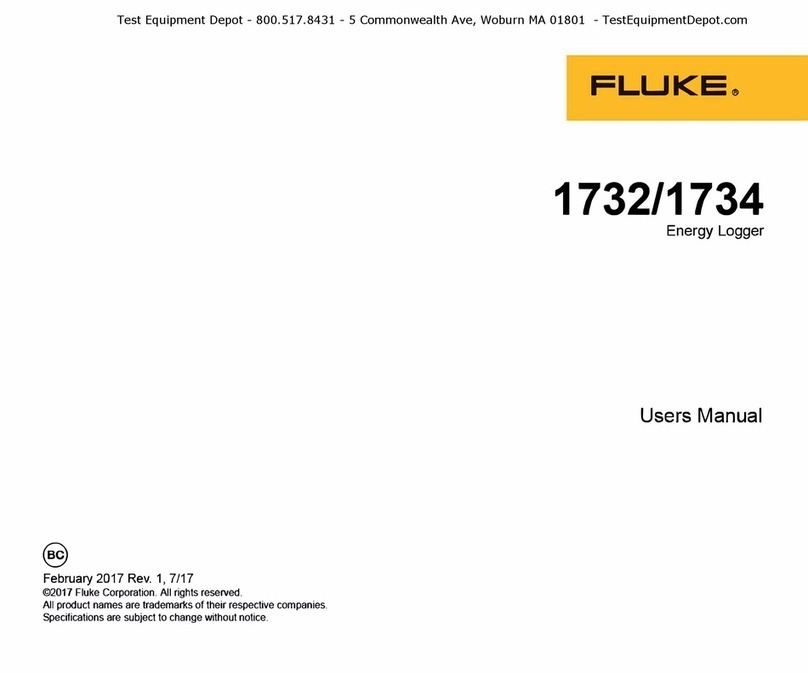Fluke Corporation
PO Box 9090, Everett, WA USA 98206
Fluke Europe B.V.
PO Box 1186, 5602 BD
Eindhoven, The Netherlands
For more information call:
In the U.S.A. (800) 443-5853 or
Fax (425) 446-5116
In Europe/M-East/Africa +31 (0) 40 2675 200 or
Fax +31 (0) 40 2675 222
In Canada (800)-36-FLUKE or
Fax (905) 890-6866
From other countries +1 (425) 446-5500 or
Fax +1 (425) 446-5116
Web access: http://www.fluke.com
©2007 Fluke Corporation.
Specifications subject to change without notice.
Printed in U.S.A. 9/2007 3094014 D-EN-N Rev A
Fluke. Keeping your world
up and running.®
Applications
•Voltage recording – monitors and records
supply voltage; measures RMS average, mini-
mum and maximum values, and checks whether
the socket outlet is providing voltage within tol-
erance.
•Distortion measurement – measure frequency
and harmonics; check whether the distorting
loads (UPS systems, drives, etc.) are affecting
your other equipment.
•Flicker measurement – quantify the affects of
switching loads on lighting systems.
•Capture voltage transients – capture those
intermittent, momentary events that may be
affecting your equipment; the full waveform is
captured with date, timestamp, and duration.
General specifications
Features Fluke VR1710
Operating voltage 70 V to 300 V
Min/Max/Avg RMS value Resolution 0.125 V
Number of events 175,000
Dips/Interruptions Yes
Time resolution 5 ms
Voltage resolution 0.125 V
Over-voltages Yes
Frequency Yes
Harmonics measurement EN 61000-4-7 (up to 32nd)
Flicker measurement EN 61000-4-15
Number of recording channels 1 Phase to Neutral
2 Phase/Neutral to Ground
Recording time 1 day to 339 days depending on aver-
age time from 1 second to 20 minutes
Transients Yes
Frequency range 50 Hz ± 1 Hz and 60 Hz ± 1 Hz
Safety category rating CAT II 300 V
Ordering information
VR1710 Voltage Quality Recorder
Includes:
Plug-in Fluke VR1710, USB cable,
PowerLog software CD, universal
power cord adapters
Transient
measurement.
Voltage dip
measurement.
PowerLog software
Actual transient display (> 100 µs) with time
stamp – Quickly identify issues with included
graphical software.
Statistical analysis of voltage event – reduces
analysis time by tracking event quantities and
magnitudes.
PowerLog Setup – Simple set up
of internal clock, logging periods
and intervals with default values
for quick results.
PowerLog View – Data presen-
tation showing RMS voltage
and harmonic trends, actual
transients, summary information
and statistics in accordance with
EN50160.