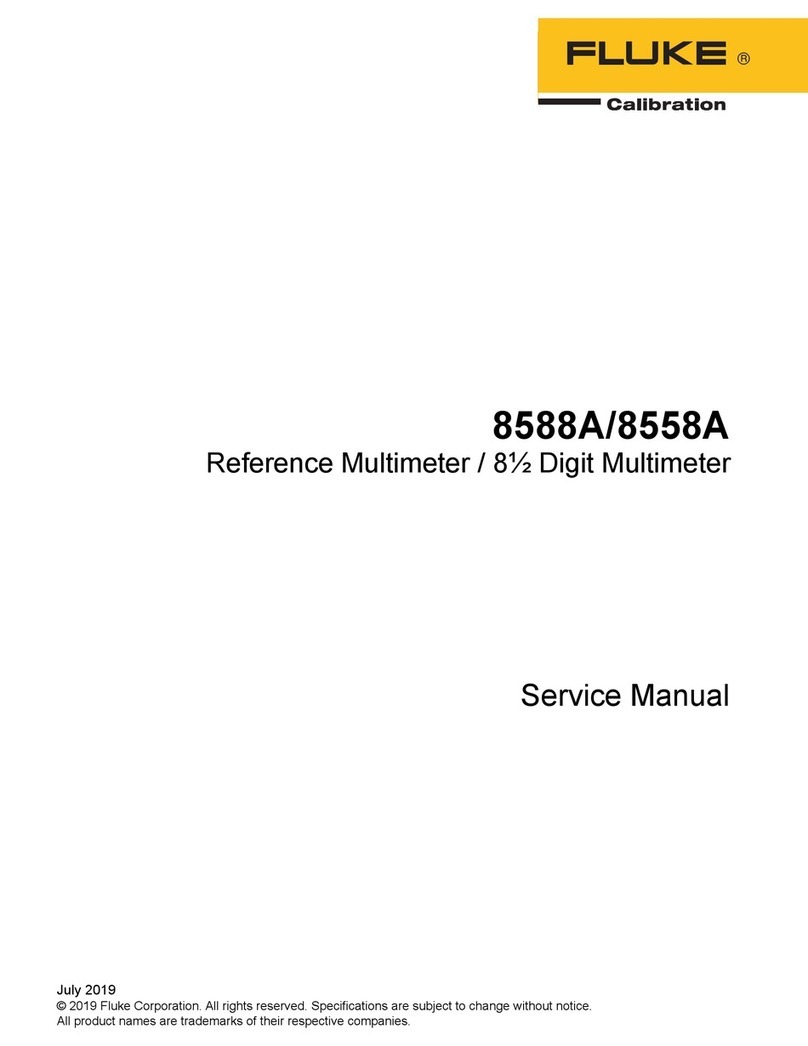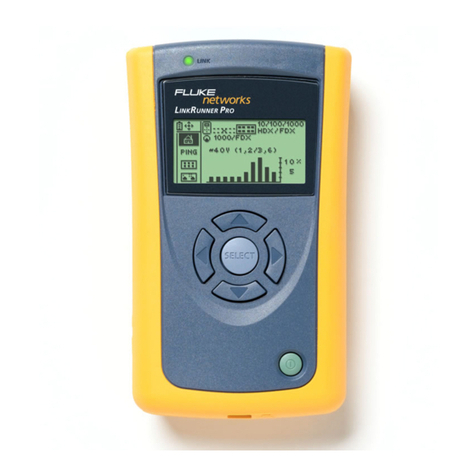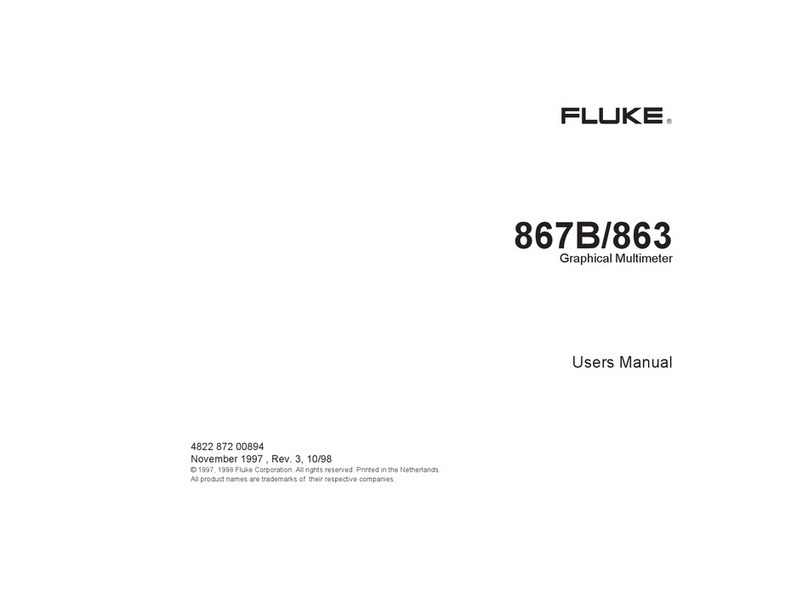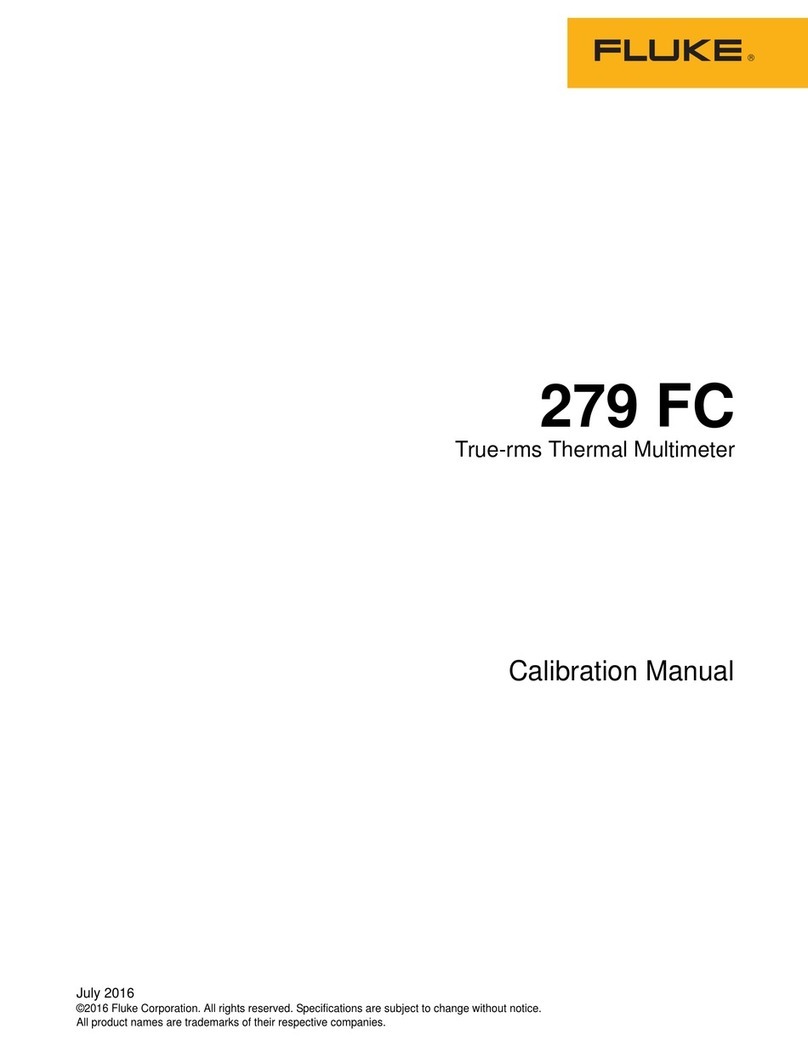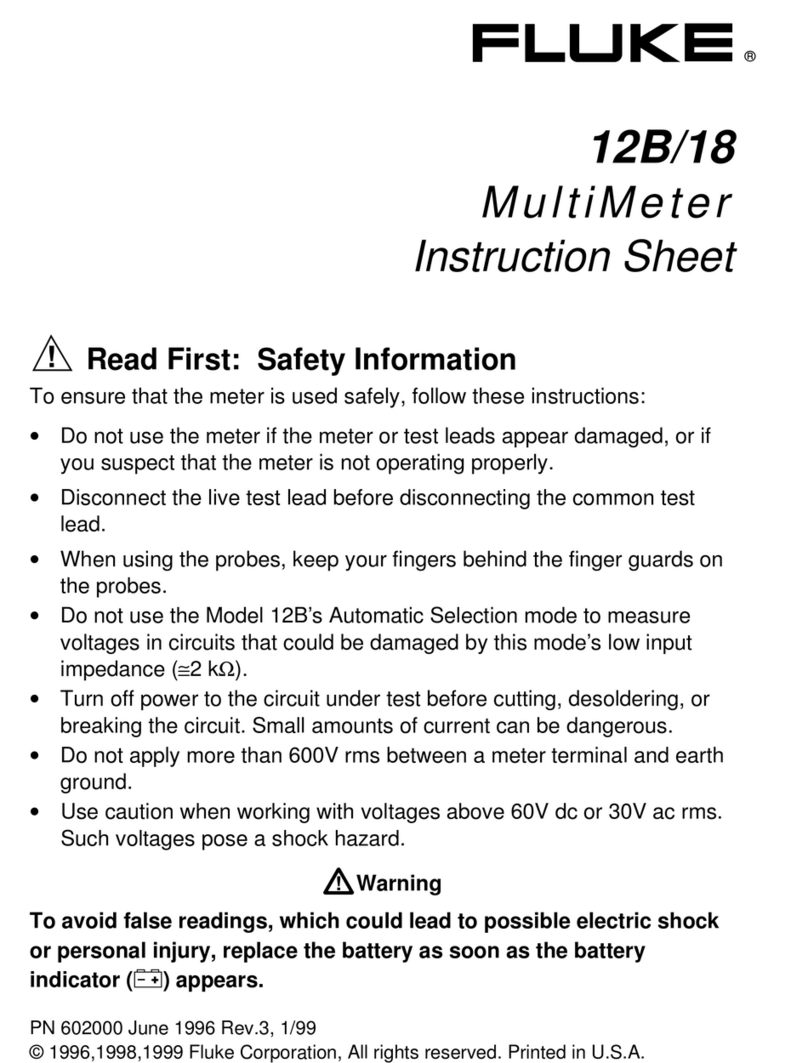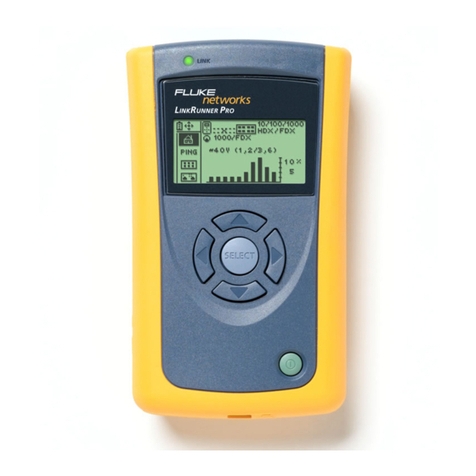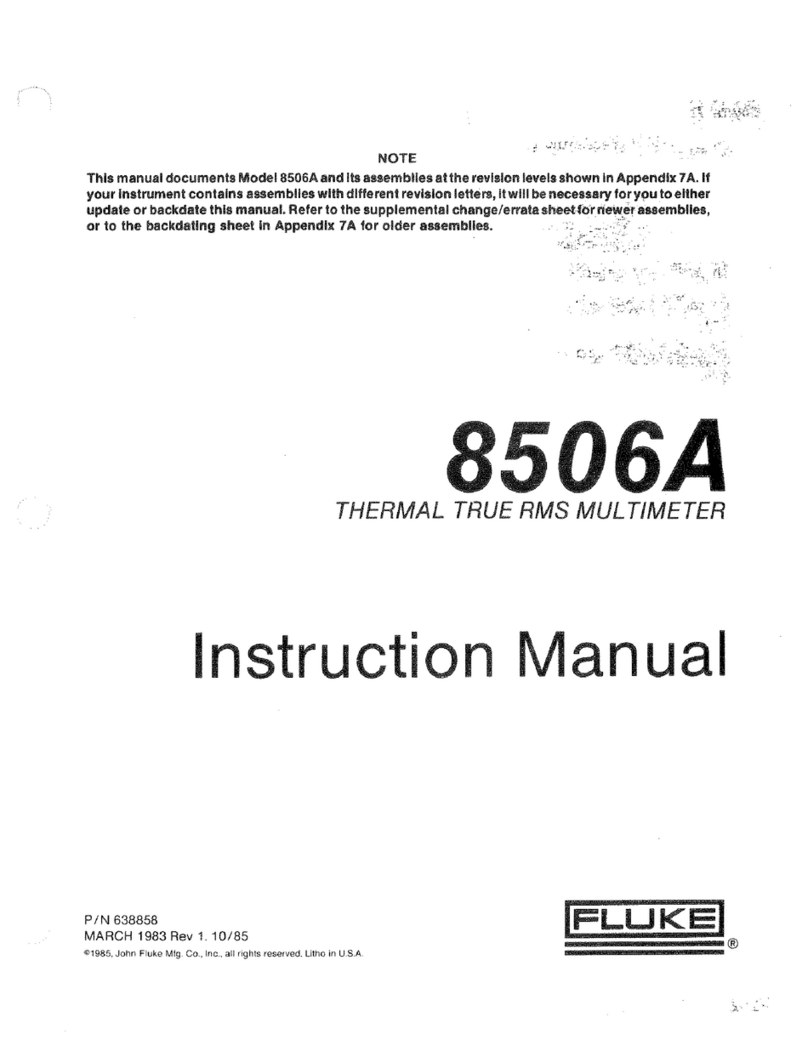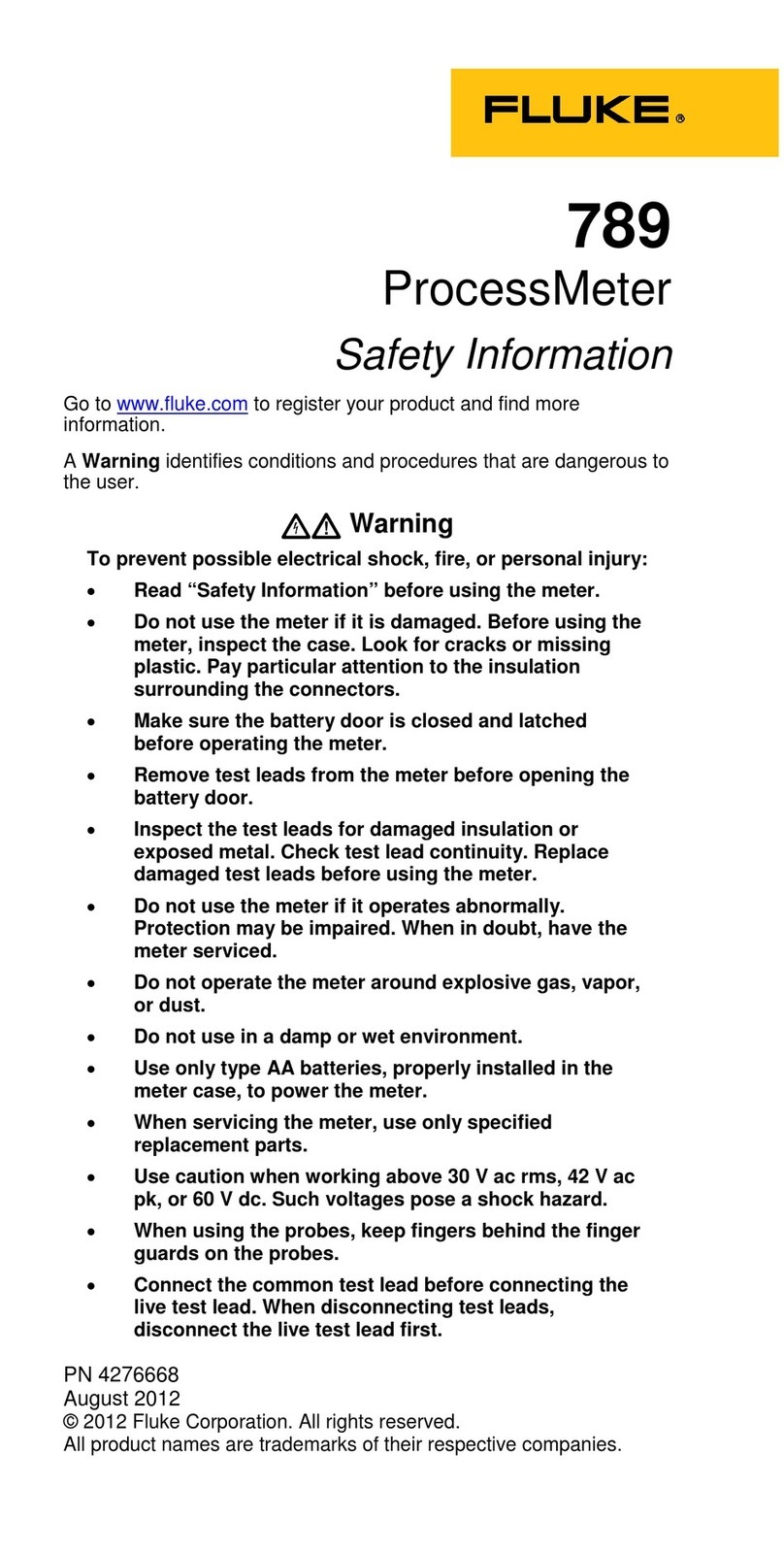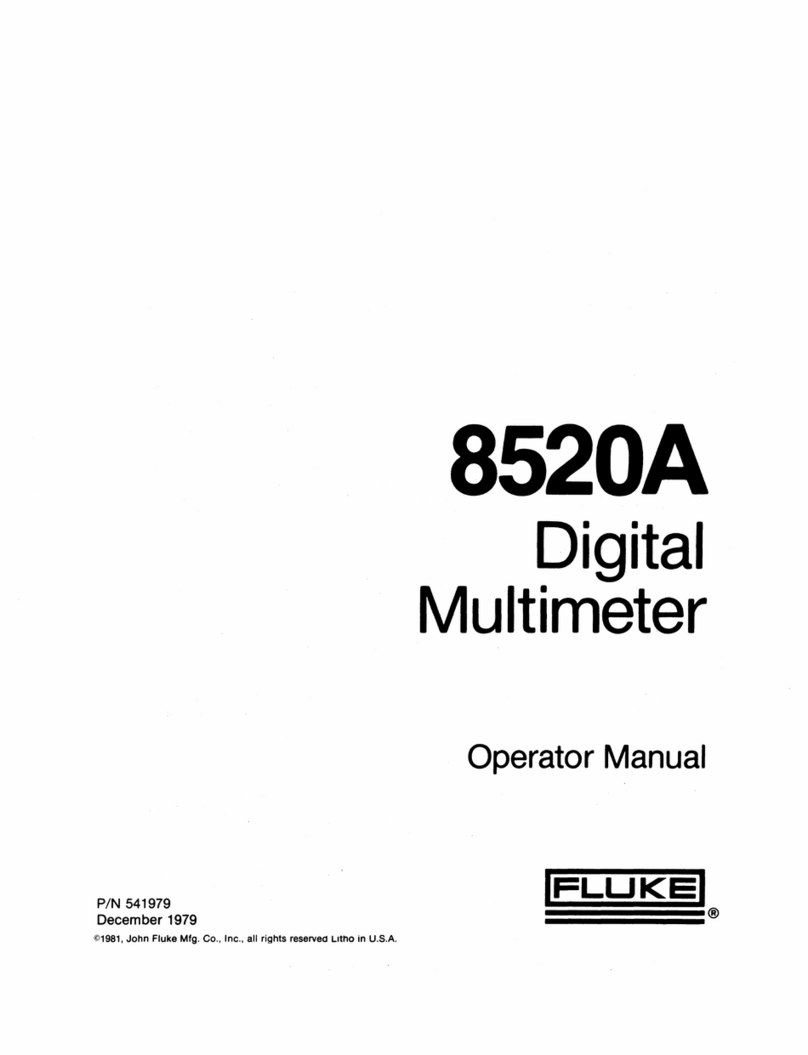Measuring ac and dc voltage
and current—you’ve got that. But
what about the other features
your DMM has—do you ever
use them? Min/Max/Avg is an
especially useful, but often over
looked function of your tool.
occurred, based on the start of
the monitoring process. The
actual start time for the Min Max
session is also displayed so it
is relatively easy to determine
exactly when the signal changes
have occurred.
Knowing the precise timing of
the highest and lowest signal
variations tells you exactly when
unusual events may have taken
place and gives you critical
insight to the stability of the
signal or the system being
evaluated. This can be a real
asset and a time saver as a
troubleshooting tool, if you’re
looking for intermittent or
unusual system performances that
happen when you’re not there.
Application Note
Under-utilized functions
on your DMM
Min/Max/AVG
Many of the higher performance
digital multimeters contain a
min-max recording function
which allows the user to capture
a wide range of signal anoma-
lies, such as multiple cycle sags
or swells, unexpected signal
fluctuations, or other types of
unattended monitoring of a signal
over time. The function works
by sampling the input signal
approximately every 100 ms or
longer and can be applied to all
primary meter functions (volts,
amps, etc).
With Min/Max/Avg turned on,
the meter will capture, and
temporarily hold, the highest and
lowest signal levels measured by
the meter. In addition, the meter
will maintain a running average
of the signal levels measured
during the monitoring process.
The average reading is useful for
smoothing out noisy signals,
estimating the percent of time a
circuit is active, and determining
the overall level of instability for
the monitored signal.
Timestamp
Along with these captured levels,
some dmm’s such as the Fluke-
287 and 289, have an elapsed
time clock, which timestamps
the highest, lowest and average
values. The timestamp tells you
exactly when these readings
ENEN